BIK - Change Logs
5/02/25
Introducing the Expanded Text Editor in Helpdesk!
We’ve made writing long messages easier! Now, you can click the expand icon in the Helpdesk to get more space for composing messages.
- Enjoy a smoother writing experience for lengthy customer responses.
- Works across all channels—Instagram, Messenger, WhatsApp, Email—and even for private notes.
4/02/25
Introducing View Reports
Now, you can view any report inline in the dashboard (currently available only for helpdesk reports)
Note: If a report is not viewable within 30s, we give the option to download the report as before
Minor Update
We have started showing price and currency in product picker everywhere.
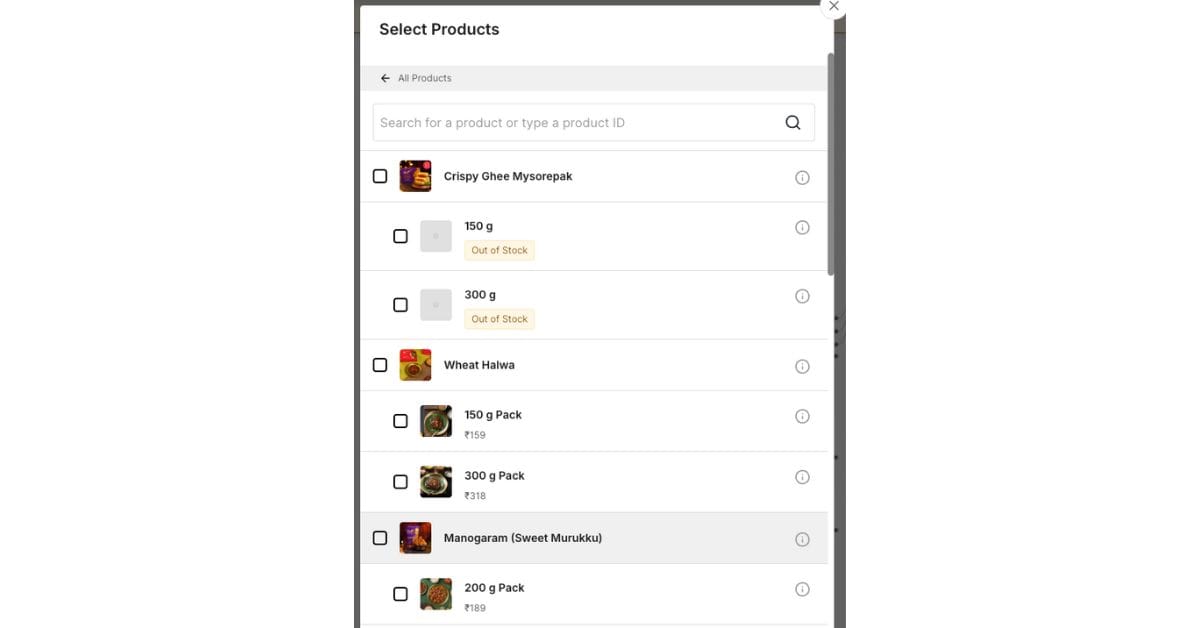
3/02/25
We’re excited to roll out Agent Permissions, a powerful new feature designed to give your team greater control over ticket visibility. This ensures agents have access to only the tickets relevant to their role, improving focus, efficiency, and data security within your CRM.
- Agents can see all tickets
- this is the default setting
- Agents can see all the tickets within their team
- can only see tickets assigned to them or their team
- Chatbot view will not be visible
- Agent can only see assigned tickets
- can only see tickets assigned to them
- default view is My Tickets
- unassigned section will not be visible
- Chatbot view will not be visible
- Team view will not be visible
This applies across search and mentions as well
31/01/25
We have added whatsapp mpm and spm for ai assistant suggested products in WhatsApp
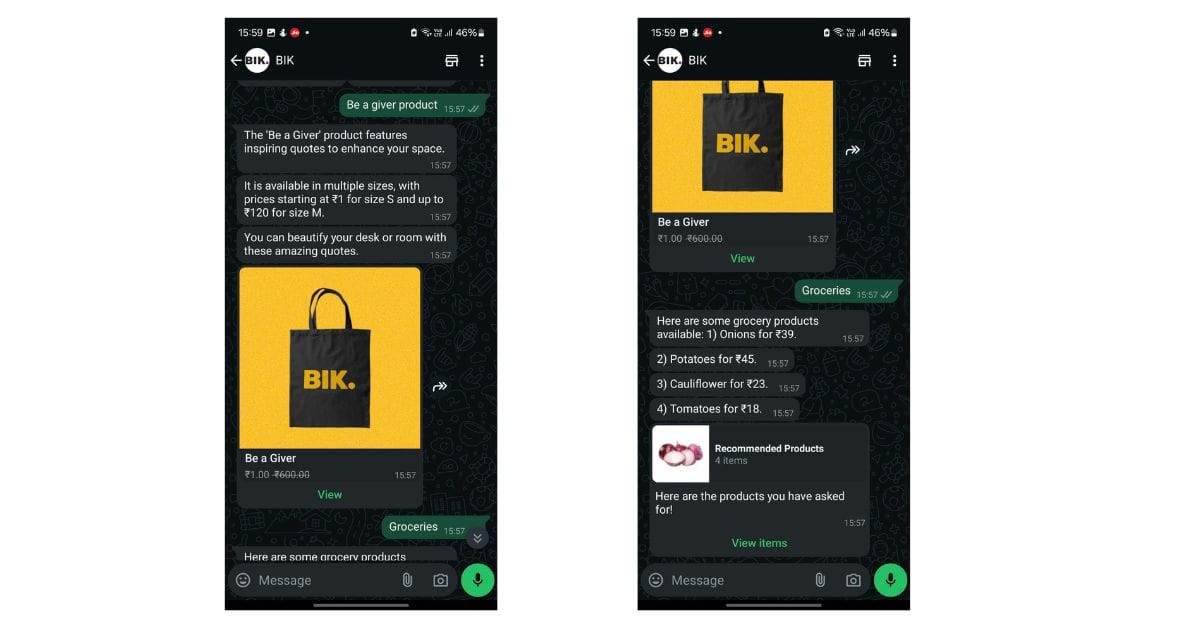
We’ve enhanced the label selection menu across the entire BIK ecosystem!
The new multi-level dropdown makes it easier to navigate and select child labels seamlessly. This improvement ensures a more intuitive and efficient labeling experience
Exciting Update!
We’ve just rolled out complete cart item sync for Add to Cart and Product Viewed events!
What’s New?
- Now, instead of just one product, all cart items will be synced for these events.
Abandoned Checkout variables (product name, cart URL, etc.) are now included automatically. - No need to manually add the Add to Cart action block—we handle it in the backend & store it in
cart.url - Products with bik-hide tags will be excluded—no triggers for them.
- Abandoned checkout email templates will now work seamlessly with these events.
- For Product Viewed events, the viewed product will be added to the user’s existing cart, forming a cart URL dynamically.
This means smoother automation, better tracking, and enhanced checkout recovery!
27/01/25
We have made some changes to default template in Helpdesk:
- Along with quick send you'll also see a new "Edit Template" button, using this you can quickly make temporary changes to your default template.
- Your default template will always show top of the list now in Helpdesk
- We have introduced a new Transactional template category "Customer Support"
21/01/25
We have released addres message block in journeys:
Address message block is a native whatsapp address collection block which can be used to send the existing addresses and also to collect new address.
P.s: We don’t have any validations (ex: pincode validations) currently added in the address block.
17/01/25
We have added the capability to make "Auto-Assign Ticket on Agent Response" optional
Earlier, when ever an agent X replied to a ticket which was assigned to agent Y, it would automatically get assigned to agent X.
But now, if this setting is disabled from Assignment logic
The ticket will continue to remain with Agent X.
Note: By default this setting this enabled.
Exciting announcement
We have made some UX enhancements for when a user replies privately to a comment from Helpdesk.
- Improved heads up message
- Chat activity gets added after sending a private reply (includes the message that was sent)
- Better/more readable meta error messages
16/01/25
We’re excited to roll out an enhanced user experience for Segment Creation, Sync, and Broadcast Flow!
Here’s what’s new:
- Smarter Count Handling: If the Show Count in filter-based segment creation takes more than 50-60 seconds, users will now be prompted to create the segment to view the count instead of waiting.
- Async Sync for Faster Flow: If syncing the segment takes longer than 50-60 seconds, it will now happen asynchronously in the background. You’ll receive an email notification once the sync or segment creation is complete!
- Improved Broadcast Flow: If the sync in the broadcast flow takes more than 50-60 seconds, you’ll now be prompted to save the campaign as a draft so you can continue later without losing progress!
We’re thrilled to announce the launch of our revamped Excel upload experience!
- Here’s what’s new and awesome:
Live Upload Status: Watch each row being processed in real time! No more guessing. - Detailed Error Insights: Spot errors instantly with clear explanations! Example: [C,2] → Invalid phone number.
- Smart Header Validation: Proper checks for header names to ensure smooth uploads.
- Partial Uploads: Got some invalid data? No worries! You can still upload valid rows while skipping the problematic ones.
- Comprehensive Summary: See exactly how many rows were processed, skipped, and duplicated. View this summary in the Segment Details screen too!
- Async Uploads for Large Files: Uploads over 2MB? We’ve got you covered! It’ll process in the background, and you’ll receive an email once it’s done. Check out the shared screenshot for the email content and the demo video for a complete walkthrough.
15/01/25
Exciting Announcement
We have integrated our feature-packed product picker inside the Helpdesk. It's the same product picker you know and love.
Now you can
- View smart collections
- Re-arrange before sharing
- View out of stock products
- Improved UI/UX
- Search for collections
- Search for products globally/within collections, and much more.
Important Announcement
We have started truncating large messages to make sure that our databases don't get overwhelmed and important queries like search etc continue to work efficiently.
We have changed the size for email from 64kb to 10kb -> most non-spam emails should fit into this category easily.
Other messages > 2kb will also be truncated. 2kb is approximately 2000 characters, so again it'll fit nicely with 99% of the use cases.
Broadcast and Journey messages that get truncated will be shown on Helpdesk with the following message and a redirection link to appropriate template/journey".
User message is truncated due to exceeding the message length limit for database storage.
Please click here to see the associated template/journey"
13/01/25
Exciting Update: IG Private Replies for IG Triggers (Comments)
We’ve enhanced how IG Triggers handle scenarios where the 7-day window is not open. Here’s what’s new:
Private Replies for IG Triggers:
- When an IG Trigger fails to activate due to the 7-day window restriction, a private reply will automatically be sent.
- This reply encourages the user to click the “Quick Reply Button (QRB)”, which reopens the window and allows the flow to continue seamlessly.
- You can fully customize the title, subtitle, and one button of this private reply message directly from the starting point block.
Changes to Private Replies in PP Automation:
- Previously, a fallback text-based message was sent, which often had formatting issues and was hard to read.
- Moving forward, the same private reply message as mentioned above will be triggered.
- Once users click the “Get Started” button, they will proceed to receive the product carousel cards, just as they normally would.
These improvements are designed to create a smoother, more engaging experience for both you and your users. Let us know if you have any questions!
9/12/24
Introducing AI Chat Sentiment in Helpdesk.
We’re excited to announce the release of AI Chat Sentiment, a feature designed to enhance customer support experience.
How it works:
The AI analyses customer messages and periodically updates the sentiment as Positive, Neutral, or Negative. This helps agents quickly gauge the tone of a conversation and handle it more effectively.
Analytics at your fingertips:
You can track AI sentiment trends in the Helpdesk Analytics > AI Copilot tab for deeper insights into customer interactions.
Availability:
This feature is currently enabled for select stores. If you’d like to activate it for some store, feel free to reach out to us!
8/12/24
We have added support for showing custom fields in the right panel on the Helpdesk screen (earlier it was only visible from the customer details screen)
2/01/24
We have added support for document names as variables while selecting a template, the same will be populated in the helpdesk as well.
31/12/24
We have made some improvements to chat activity in the helpdesk for the below scenarios:
- ticket is assigned to a flow
- ticket is moved from agent to flow
You'll now see more explicit chat activities mentioning the flow due to which it happened.
You'll also be able to redirect to that particular node in the flow builder.
16/12/24
Scheduled Reports are Here!
You can now schedule reports on a daily, weekly, or monthly basis.
Here's how it works:
Schedulable Reports:
- Only selected reports are eligible for scheduling, and these will appear in the Scheduled Reports section.
- You must be staff for the store to subscribe to a report.
Key Features:
- Subscribe/Unsubscribe: Flexibly manage your subscriptions to scheduled reports.
- Add/Delete Schedules: Easily create or remove report schedules.
- While scheduling, specify:
- The report name
- Any additional parameters for that report (e.g., for flow name, channel).
- When you want the report(daily, weekly, or monthly)
- Who’s subscribed
Introducing Messaging Rate Limits is now live for campaigns!
This feature works seamlessly across all channels and uses the same settings page as Journeys.
Here's how it works:
- Rate Limits Configuration: Based on the configured limits, the specified number of messages will be sent to a customer during the set period.
- Error Tracking: Any failures can be viewed in the Failures section on the Broadcast Details screen.
You can also find them in the Campaign Reports for detailed analysis.
We’ve officially launched the “What’s New” announcement section on our dashboard!
Now, internal teams can share updates about new features (with images and redirection links) directly with our clients. Here's the magic:
How it works:
- Clients will see a “New” tag for 7 days whenever a feature is added.
- From our admin dashboard at this link under the What’s New section, you can:
- Add a header and description.
- Provide a redirection URL.
- Upload an image to showcase the feature.
This will help us keep our clients informed and excited about the latest and greatest features we roll out!
13/12/24
Introducing messaging limits per user for campaigns and journeys
For journeys, if the journey type is set to marketing and there are templates inside the flow (WhatsApp, email, sms) then it will cap the messages based on the per day and per week values set.
Introducing inline images, attachments, and hyperlinks for email reply block in builder as well.
Introducing inline images and attachments support for emails in the helpdesk
Introducing email forwarding option for the helpdesk
Introducing image support in quick replies
Exciting Update for WhatsApp Campaigns
We’ve just released support for scheduling multiple retries for WhatsApp campaigns (previously only 1 retry was allowed)! This means more chances to reach your audience effectively. Here’s what’s new:
UX Enhancements:
- In the Broadcast Overview and Details Screen, retried campaigns are now separated for clarity.
- You won’t see retried campaigns in the overview screen by default, but don’t worry! You can easily toggle the filter on top to view only the retried campaigns.
- You can also view child campaigns along with their parent campaigns by selecting "View Child Campaigns" in both the Overview and Details screens.
Retry Options:
- Set a delay for retries (retries will happen after the previous campaign is successfully sent, not when it starts).
- You can now schedule up to 3 retries to maximize reachability!
Note: This feature is only for WhatsApp campaigns.
12/12/24
we have released the Train Your Bot UI feature:
Let's say a customer and agent are having a good conversation then you can add it to train your bot so that from next time onwards that same conversation AI will be having with your customer for same customer query instead of assigning an agent.
We have revamped the assigned ticket block section
6/12/24
We have released support for carousel posts shared by customers on ig dm in helpdesk. Earlier we showed only the single image from the carousel, now we are populating the complete carousel.
In some cases meta doesn't send us all the required info to populate the carousel, so we are showing a helpful message on the helpdesk for the same.
Introducing support for square images (1:1) in lead generation widgets for mobile view.
4/12/24
Introducing support for attachment notes in Private notes in the helpdesk
This will be specifically helpful when using internal tasks.
2/12/23
Introducing Email Rephrase
we have released an AI reply which was a part of the email auto responder in the email reply block.
Whatever the emails are configured in the block those can be rephrased using the help of this feature. The AI will also understand the user's previous email sentiments and rephrase them accordingly.
we have released analytics for AI features.
Includes both CRM and journey side of things.
we have released the ask question block using AI.
Here we have some predefined questions and can create custom questions.
AI will ask all the questions configured in one go also it has capability to collect all the answers from users natural reply.
This will work for all the channels including email as well. It has also the capability to extract the given answers and re-question for the answers not given by user.
Point to note: Please note that the user should reply to all the answers in one go otherwise it will think that as a partial answered and it will ask the same questions again.
Big Announcement
We’ve officially launched Email Auto Responder powered by AI!
Not just replies anymore – Create actual conversational flows for SMTP emails.
Save 50% of your agents’ bandwidth with these smart features:
1. Spam Filter
2. AI Ask Block – Ask intelligent follow-up questions automatically.
3. Agent-Free Filtering – Resolve without assigning an agent.
4. Email Rephrasing – AI rephrases replies based on the user’s last 10 email sentiments.
5. Say hello to smarter, faster, and more efficient email management!
28/11/24
we have introduced another order status called CREATED. Earlier as soon as order is created it was showing in progress but now if at least one product has a shipment status then only we will showit in progress otherwise it will show created.
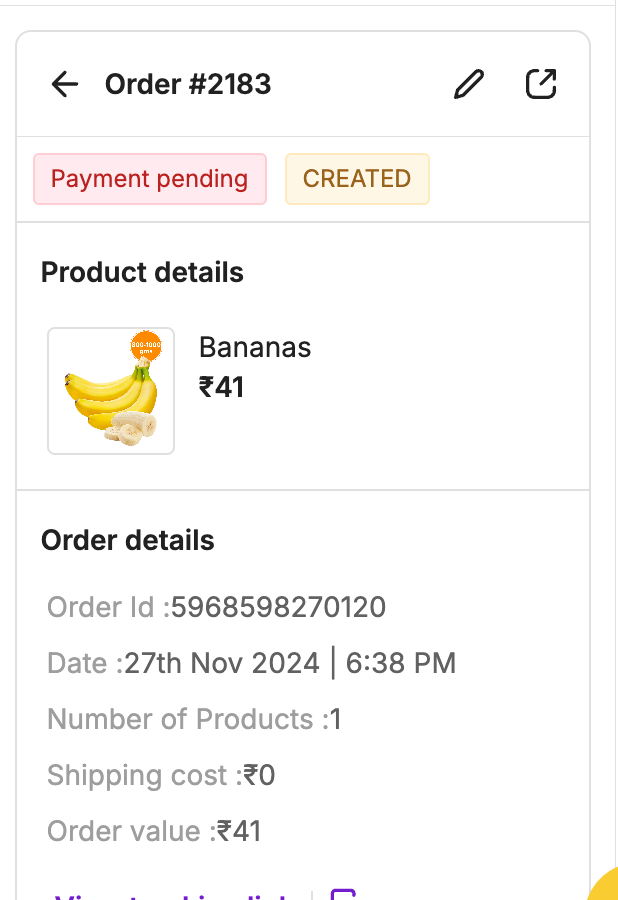
27/11/24
We have added the capability to retain labels from previous ticket if the new ticket is opened for the same customer within X days (defined in assignment settings)
We have also made few changes to the filter option in helpdesk
- Date is renamed to Activity Date
- Created date has been introduced
- Quick filter to view yesterdays ticket for both the date options has also been added.
26/11/24
we have released channel channel-wise journey overview report.
Earlier it was per flow that means we were considering all the channels message sent, delivered, read, and revenue but now we have separated them out to show channel-wise as well as for all channels for a single flow.
Big News: Store-Wise Feature Lock is Here!
Hey everyone! We’re beyond excited to introduce our newest feature: Store-Wise Feature Lock, , crafted to give you unparalleled control and flexibility over your store functionalities. Here's what’s in store for you:
What You Can Do:
- Enable or block modules
- Helpdesk
- Campaigns
- Automations
- Popups
- Manage channels:
- Gmail
- WebPush
Key Highlights
- Dynamic UI Experience: If a feature is disabled, users see a tailored flow and can request access via the Contact Support button
- Customisable Onboarding: Set your preferences during onboarding or anytime through the Admin Dashboard.
- Backward Compatibility: By default, everything remains enabled to keep things running smoothly.
Watch the video below, to see how to enable/disable features and experience the dynamic UI for disabled functionalities.
25/11/24
Big News! We’ve launched WhatsApp Payments for Businesses!
Now you can enable end-to-end checkout directly on WhatsApp and seamlessly sync data to Shopify!
Here’s how you can get started in just 6 steps:
- Add payment configs in Meta Business Manager.
- Update payment configs in the Bik dashboard.
- Create order details and status templates in the Meta Dashboard. (UI support coming soon in the Bik dashboard!)
Sync templates in the Bik dashboard under Template Management. - Ensure business profile details (like address and grievance officer info) are complete. (API available now; dashboard coming soon!)
- Use the template in your WhatsApp flow and you’re all set!
With this feature, your business can deliver a smoother shopping experience and faster conversions, right where your customers are—on WhatsApp!
21/11/24
Update for CRM users
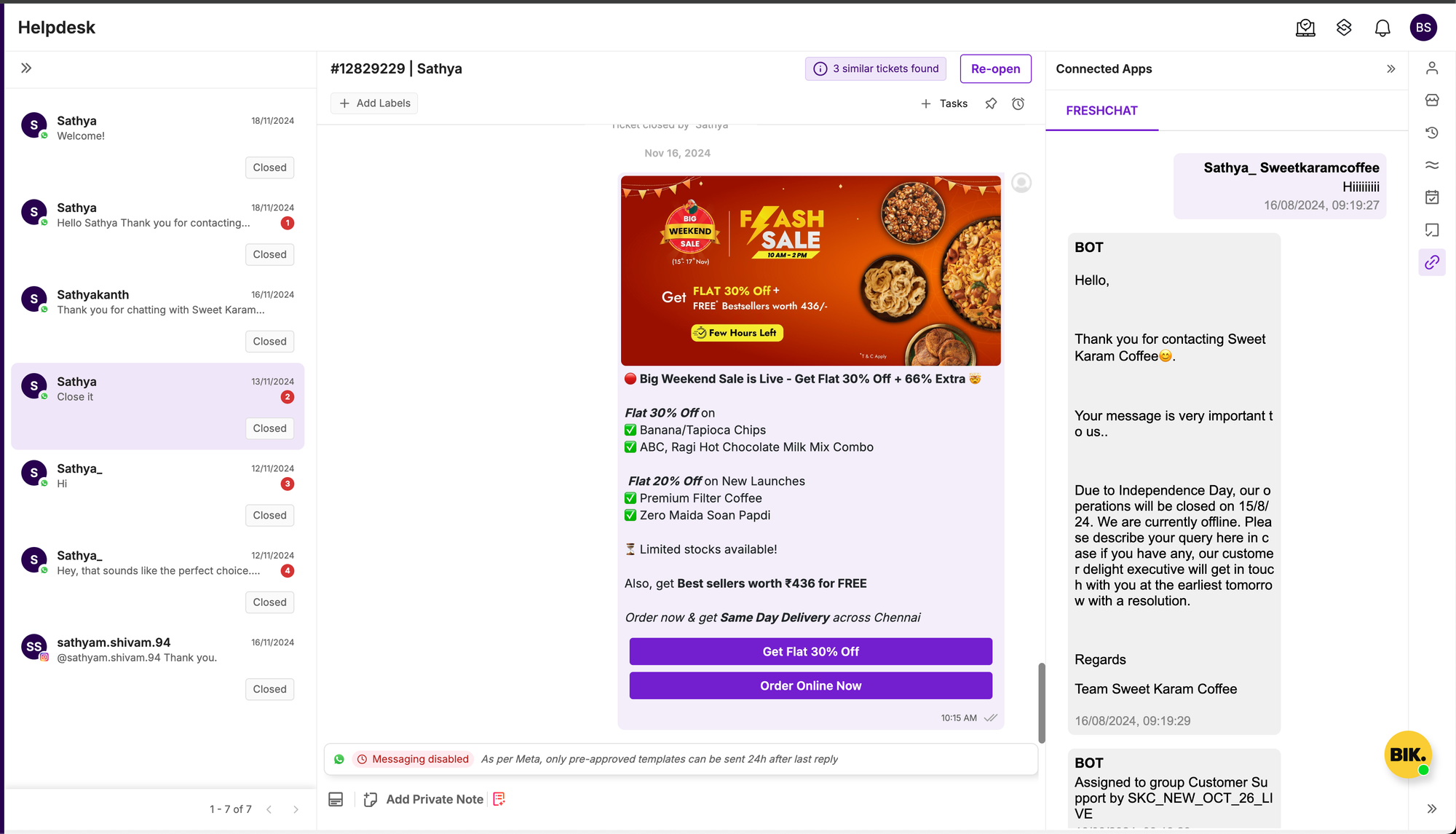
We are launching functionality to add custom information and UI in each brand's CRM.
- Example for SKC we are showing a history of the customer conversations which happened in freshdesk. in the right side bar.
- For brand outside shopify, we can fetch and display order history here.
- For brands using POS we can even display POS order history here.
Exciting Update: Introducing Internal Tasks in the Helpdesk!
- Create Internal Tasks: Assign tasks to your team members in reference to a customer ticket.
- Flexible Assignment: Assign tasks to a specific team or an individual agent—just like customer tickets.
- Label Inheritance: Option to copy labels from the parent customer ticket for better context.
- Parent-Child Navigation:
• Seamlessly navigate from a task header to the parent customer ticket.
• View all associated internal tasks directly from the customer ticket’s right panel. - Trackable Analytics: Gain insights with newly added metrics:
- Total Tasks Created
- Total Tasks Closed
- Tasks Created via Chat Stage
- Tasks Closed Grouped by Agents
20/11/24
Exciting Update: Reports Page Revamp is Live!
Hello team! We're thrilled to announce the revamp of the Reports Page with awesome new features and a sleek, upgraded UX!
What’s New?
- Filters, Search, and Sort: Quickly find the reports you need.
- Live Report Status: Stay updated in real-time via the Reports History Tab and Toaster Notifications:
Queued: When the report is in line for generation.
Generating: Report is being processed.
Success or Failure: Final status updates are now crystal clear.
Quick Actions: Download reports or get redirected based on their status—all from the toaster! - Email Notifications: Send reports directly via email (pre-selected or custom addresses) once they’re generated.
- Fresh UI Design: Both the Reports Page and the Reports History Tab got a stunning makeover!
Introducing hyperlink support in quick replies and email compose window:
14/11/24
we have released AI classify block improvements:
AI classification can have now take variables and text within the block. Also, we have added three more classification sub categories like spam, appreciation and gratitude.
We have also provided an email history variable for better classification of email conversations (smtp).
- With this spam emails can be discarded.
- Where messages like thank you and all were calling for an agent that can be handled gracefully within flow it self.
- Better classification of email conversation with the help of email history of that customer.
we have released some logical changes in email received event and also 2 very important event properties in the event as we are moving towards having email journeys as a conversation channel as well not only automation channel.
- isSameThread (Tells if the user replies to the same thread)
- isActionNeeded (tells if the users first message or the user has previously mailed the business but no action has been taken yet like no automated replies or agent replies or no agent assigned yet).
Logic change: Earlier only those events would come to journeys where action was needed but now we want all the emails to be taken care by journeys using ai (future plan) for that we need all the emails to flow to journeys. To keep ensuring the old email flows should operate same we have to add a check in event trigger (isActionNeeded = true) or can be added in the condition block as well.
Caution: For clients having multiple email received flows with different trigger conditions we should use the check with condition block otherwise this check may overshadow the trigger conditions.
Attaching 2 different types of usage for 2 different client. One having multiple flows another having single flow.
https://bikayichatbotbuilder.web.app/MCJf7PwdNtMX9xMpGR87rY678OB3/assigngmailtoagent6291/email/edit (multiple flows with different and, or conditions inside trigger)
https://bikayichatbotbuilder.web.app/QTZjDtYQhefUT69l1b9IHgGVhiF3/smtpflow6836/email/edit (single flow)
13/11/24
Introducing AI Rephrase for the Helpdesk!
Our agents can now effortlessly:
- Respond in the customer's preferred language
- Enhance the tone of their messages
- Use AI to perfect their grammar
No more relying on third-party plugins like Grammarly!
Watch the attached video and be amazed by this exciting new release!
FYI this message was also rephrased using our BIK Helpdesk
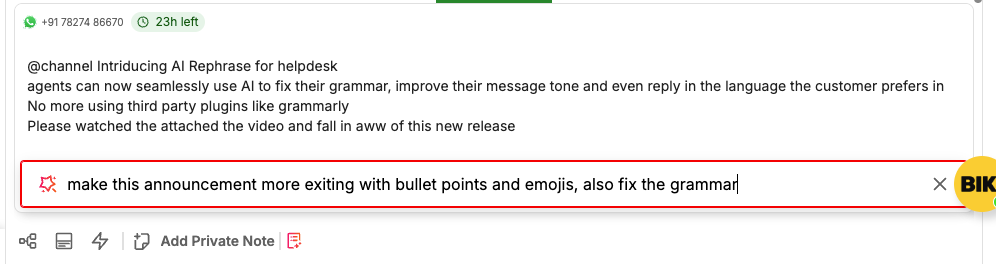
12/11/24
We have released an order filter block specifically filtering order-related properties:
Use cases:
- Let's say I do not want to send my users abc cart if they have ordered in the past x days
- I can reply better about the order tracking details like if they have just ordered and enquiring about tracking then flow should take care of it saying that it will be available after 3 days of ordering instead of assigning agent.
We need it to feed the block a variable that contains a Shopify order id like order.id variable or order name (ex: #1234). If a user did not order ever then the filter block will say order not found.
Introducing our new updates:
We’ve revamped the flow for LTO and CC type of template while sending out a campaign to make it even smoother and more intuitive!
Now, you’ll start by selecting your coupon code right at the beginning.
Set the expiration upfront and have full control before diving into your template.
This means less hassle, more efficiency, and an all-around better experience!
11/11/24
Update to Helpdesk Auto-Close Functionality
We’ve updated how the auto-close feature works in the Helpdesk to ensure active conversations are not closed prematurely.
Previous Behavior:
- When a chat was created, auto-close was scheduled for X days from creation (as set in assignment settings).
New Behavior:
- When a chat is created, auto-close is still scheduled for X days from creation.
- However, before auto-close is executed, it now checks the timestamp of the last customer message.
- If the last customer message is within the auto-close period, the auto-close is rescheduled to the last customer message timestamp + auto-close days.
This change ensures that only inactive sessions are auto-closed, keeping conversations open when customers are still engaged.
8/11/24
Introducing new features:
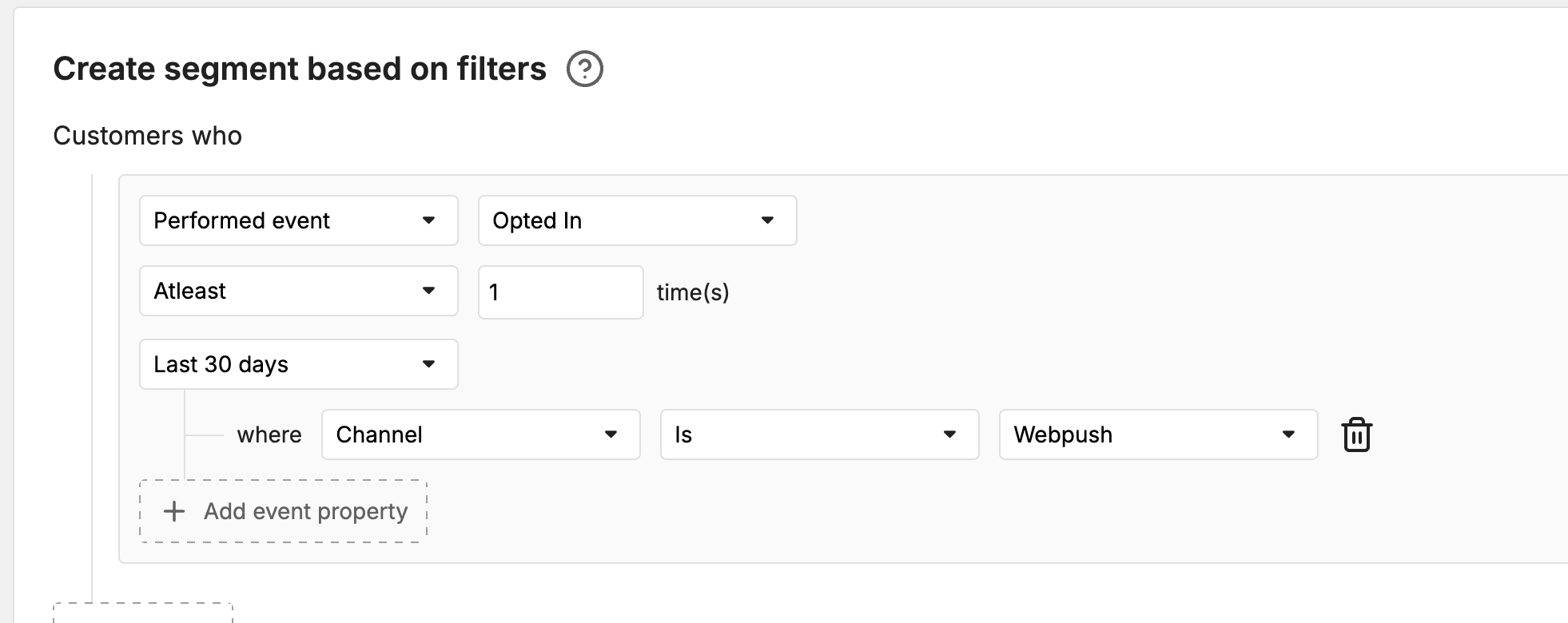
Segment Builder Enhancements
- You can now create segments for WebPush customers! (Query attached as screenshot)
- FYI: This will only work for customers who opted in to receive WebPush notifications starting yesterday.
- New fields added for more granular targeting:
SKU IDs and SKU IDs in below events
- Ordered
- Abandoned Product
- Add to Cart
- Purchased a Product
- Product Viewed
- Abandoned Cart
- Broadcast Scale Increase
- We’ve doubled our capacity!
Broadcast scale increased from ~5 lakh to ~10 lakh
- Carousel Template Support
- CleverTap integration now supports carousel templates for richer, more interactive campaigns!
06/11/24
New UX Improvements in Shopify Segment Sync!
We've made some big changes to enhance your experience with Shopify segment syncing! Previously, syncing segments was a bit slow, as users had to wait for one segment to finish before starting the next. But now, clients can initiate syncs for up to 5 segments at once!
However, each segment will still sync one after another due to Shopify’s limitations.
Key Updates:
- View the Shopify segment status clearly and track progress easily!
- Start syncing up to 5 segments at a time!
Encourage clients to sync multiple segments together instead of doing them all at once! Please note, that a sync in progress still prevents starting a new one until it is completed.
Exciting feature alert!
- We’ve launched Platform-Level ROI on the Analytics page! Now, you can view the accurate cost and ROI for each channel, plus the overall ROI across any date range.
- For WhatsApp, we calculate costs provided by WhatsApp at that time, offering more accurate insights than on the campaigns screen. FYI, WhatsApp analytics may vary slightly for a day due to potential inconsistencies on their end.
- For Instagram, since the cost is 0, the ROI will naturally be high!
28/10/24
Exciting New Feature Alert!
Feature Release: Automatic Retry for WhatsApp Campaigns!
We’re thrilled to announce the release of automatic retry infrastructure for campaigns in the WhatsApp channel!
Now, failed campaign messages can automatically retry for delivery, bringing a whole new level of efficiency to our platform!
What's New?
With this new feature, you can:
- Set Custom Delay: Configure the exact delay between the last campaign message and the retry attempt.
- Automatic Retrying: For customers who didn’t receive messages due to valid errors (like frequency capping etc.), the system will automatically retry to ensure they get the message!
25/10/24
We’re thrilled to announce the festive release of our AI Assistant Block for stores! Now, any bik.ai user can configure the assistant for any store – opening the door to endless possibilities!
Here’s the action plan to get us from internal testing to live launch:
Steps to Get Started:
- Create the Assistant: Head to the ChatGPT dashboard for setup.
- Link to a Store: Connect your new assistant to a specific store.
- Upload All Key Content: FAQs, files, product details, and any other relevant materials – all go into the GPT UI.
- Prompt Upload: Load your prompts directly into the GPT dashboard, customizing for your use case.
- Create and Deploy the Block: With everything ready, activate the assistant for the store!
Tips for Success:
Dos and Don’ts are also detailed in the help doc to help ensure smooth integration.
Check Out the Help Doc for guidelines, tips, and sample prompts tailored for different types of assistants, (In GPT dashboard we can enter custom prompts also for specific use cases).
Let’s get our stores AI-ready and take user engagement to the next level! The process is a bit complicated as of now but it will be simplified in future
24/10/24
Exciting Update: Instant Message Bubbles in Helpdesk!
No more waiting or wondering if your message was sent! Now, as soon as you click “Send,” you’ll instantly see your message appear in the chat window with a clock icon. Once the message is successfully delivered to the customer, the clock icon will automatically switch to a checkmark!
If your message includes variables, they’ll initially appear as-is. Once processed, they’ll update to show the correct values—making communication smoother and clearer!
This feature is currently not supported for emails or product messages shared from the Shopify store in the right panel.
Enjoy faster, clearer communication with our new instant feedback!
22/10/24
We’re thrilled to announce the release of AI-powered journey routing!
This is a game-changer from the old static keyword checks, enabling AI to dynamically redirect users based on their inputs.
Here’s what’s new:
- AI-Powered Journey Routing:
- AI can now gracefully route users to different journeys based on keywords, reducing dependency on static matches.
- You just need to configure a short description and provide 2-3 sample user messages.
- The AI handles even slight keyword variations (e.g., if “Hi” is configured but the user types “Hello”, it will still work smoothly).
- IG Trigger Integration:
- Available for IG triggers as well! Instead of relying on exclude or specific keyword rules, AI will now use message examples to handle routing.
- Old keyword methods (contains, exact, begins with) will still be prioritised in IG triggers, but AI will take over when no match is found. Ensure to deprecate old keyword triggers for smooth AI handover.
Logical Change:
- AI-enabled stores now have a different logic for answering questions. Previously, the system checked if a reply initiated any flow. Now, with AI, you must fully answer the question (or exhaust retries) before moving forward. No skipping out of questions without a complete answer!
Caution:
- Ensure that sample messages are unique across flows to avoid AI confusion.
- Maintain hygiene in IG triggers by deprecating old keyword-based triggers, so AI can take over when needed.
Currently we have enabled this for bikspace but can be enabled for other stores based on requuest.
21/10/24
Introducing analytics for Facebook/messenger in the journeys tab.
You can see events like sent, link clicked order revenue, etc.
18/10/24
We have released product intent filtering for PP:
With enabling this option will enable the filter of product/price intents by AI and then it will decide to run PP or not. This option will tagged along with users sentiment as well. If negative sentiment then PP wont run.
16/10/24
Exciting Update! Dynamic & Static Coupon Code Support is Here!
Hey team! We’re thrilled to announce that you can now add both Dynamic and Static Coupon Codes to your campaigns. This means your campaigns just got a whole lot more powerful and flexible! Check out the details below and get ready to start sharing those sweet discounts with your audience!
Key Highlights:
- Dynamic & Static Codes: Send either dynamic or static discount codes to your customers directly through campaigns!
- Template Variables:
- You can now use the following variables in your templates from the TCS (Template Configuration Settings) for Email and
WhatsApp:code,title,value,expire_at
Note: Only if you select this option in TCS will you be able to go through the discount code flow while sending the campaign.
Dynamic Discount Codes:
- Variables Supported:
- For Percentage and Amount type codes:
code,title,value,expire_at - For other types of dynamic codes:
code,title,expire_at(novaluesupport) - Expiration Handling:
Ifexpire_atis not specified during dynamic code generation, theexpire_atvariable will not be supported.
Static Discount Codes:
Supported Variables: title and code
Note on Performance: If your customer base is large, dynamic coupon code generation might take a bit more time. And same applies for test campaign also.
For More Info: Follow the video below for a quick guide on how to use these new features in your campaigns. Let’s bring in those discounts and delight our customers! Happy campaigning!
New Feature Alert! WebPush Broadcasts are Live on BIK
Hey team! We’ve just rolled out the infrastructure to send WebPush Broadcasts through BIK! Now you can connect with users directly on their browsers via WebPush. Here's everything you need to know to get started with this exciting new capability!
How to Set It Up:
- Enable Embed Block:
- In the Shopify Dashboard, head over to Themes and enable the embed block in the onboarding flow. (Check the video below for a step-by-step guide)
- User Onboarding: Once the embed block is set, users will see a pop-up on your website. When they accept, they’ll be added to your broadcast segment— ready to receive WebPush messages!
WebPush Template Types:
- Banner Type: Includes a banner image in the push notification for more visual impact!
- Text Type: Simple and straightforward, perfect for quick alerts and updates.
Enhanced Segment Details Page:
- Upgraded Analytics: Dive into more insightful data to understand your audience and campaign performance better!
- Better UI & UX: Enjoy a refreshed, more intuitive interface designed to make navigating segment details a breeze.
Analytics & Order Attribution:
- We’re tracking key analytics and can even attribute orders! This means more meaningful insights and measurable campaign success.
Watch the Demo:
- Check out the video below for a complete walkthrough and see how easy it is to set up and start sending WebPush broadcasts.
Let’s get started with WebPush and take our customer engagement to a whole new level!
11/10/24
Introducing AI Intent Labels in the Helpdesk
AI will auto-generate labels based on the conversation history between the customer and the agent. It will generate labels like:
- Store Information
- Shipping
- Contact Details
- Store Location
- Collaboration
The first label will be generated after 5 messages and every 15 messages thereafter.
Note: This is currently enabled for only a few stores, please reach out to us in case it needs to be enabled for some other stores as well.
08/10/24
Introducing custom user properties
Now you can add custom fields to a customer using various UI components based on your needs.
For example:
- multi-line input
- checkbox
- date picker
- multi-select dropdown, etc
Once you configure your form from the custom fields settings page, you can navigate to the customer details screen and fill those details.
Coming soon - These fields will be visible from the helpdesk (right side panel) as well.
Introducing Price Please automation for the Facebook channel
New Features
- You can now enable pp for Facebook posts as well as Facebook ads
- All the ads are shown (previously latest 100)
- Search any post, story or ad by just using the respective ID
Note
- PP configuration is not id specific now, its channel specific
- you'll have one config for all your ig accounts
- you'll have one config for all your fb accounts
- ads will share the config on the platform they are shown on
- Facebook automation currently only supports PP, if the keyword has a negative sentiment or keyword doesn't match, it'll assign to an agent
- Facebook DMs will still assign to an agent directly (as earlier)
- No need to re-connect/refresh the channel connection, it'll just work
04/10/24
Introducing AI Summarise in Helpdesk:
Considers all the previous interactions in the session between the agent and the customer to generate an actionable summary. The summary includes:
- Brief description of the conversation that has happened so far
- The sentiment of the customer
- The actions that the agent can take in 3 bullet points.
The summary can be saved as a personal note for future reference or copied to your clipboard for sharing. If you are unsatisfied with the summary, you can try to re-generate the summary up to 3 times.
03/10/24
Few improvements to the chat snooze functionality on the Helpdesk:
- Option to snooze until next working day
- automatically picked from your store assignment settings
- disabled if working hour is not setup
- Tomorrow shows the time correctly, even if you have been inactive on the screen for sometime (bug fix)
Introducing improvements to the product picker support for non-Shopify:
- Support for non-shopify stores
- Search using product ID
30/9/24
We have started accepting audio inside chatflows.
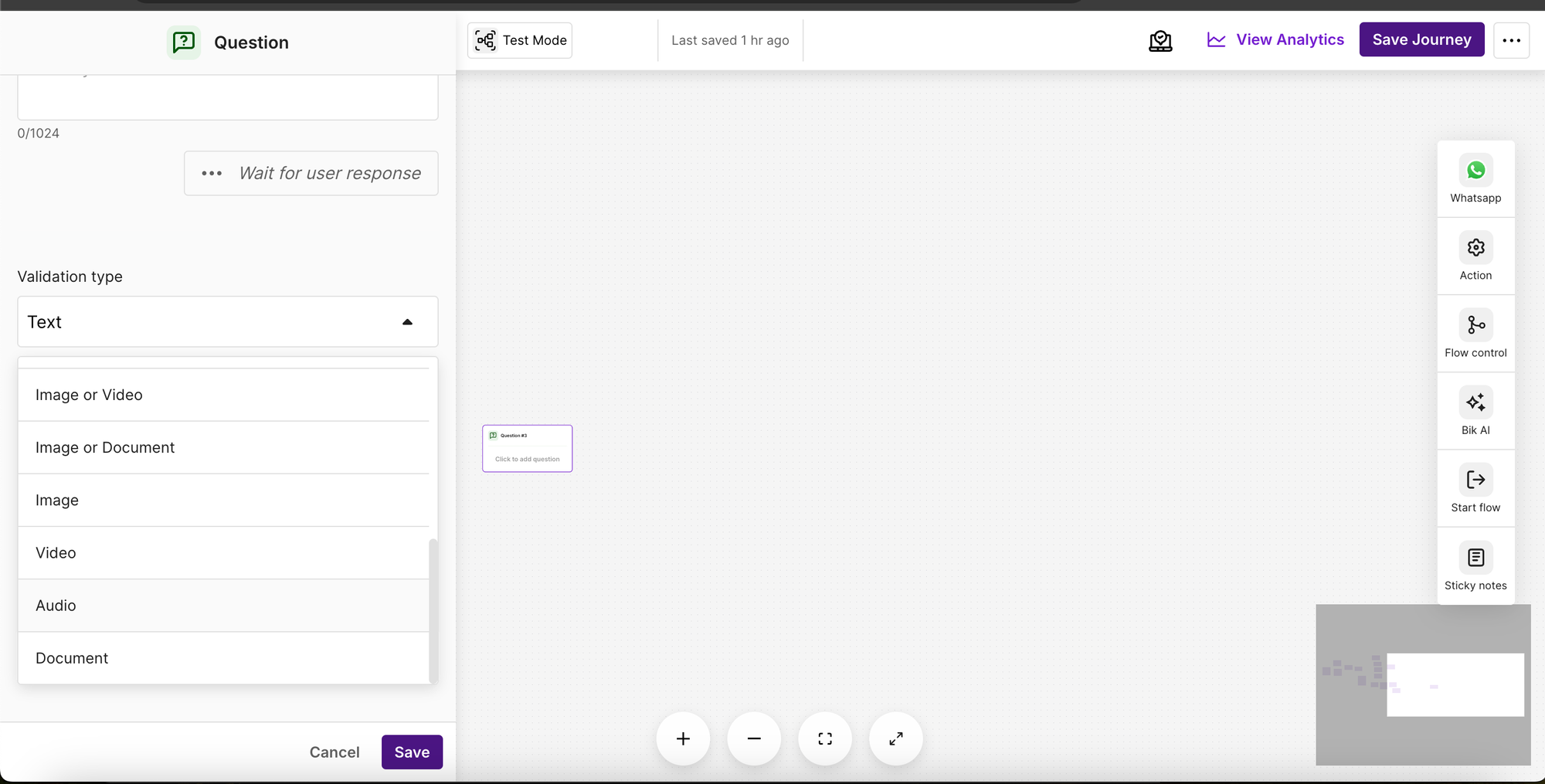
Introducing invalid token check for CTWA triggers at the backend
So if a flow is set up for CTWA but the token is invalid or expired, the attached mail be sent to the clients (1 email per day until fixed).
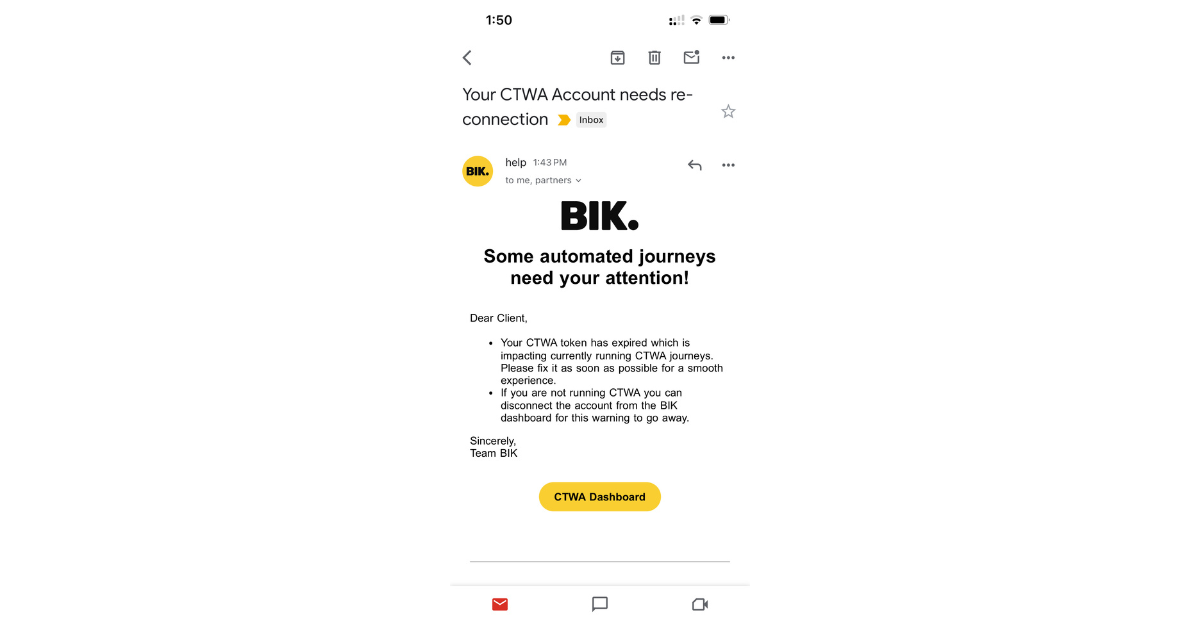
26/9/24
Introducing support for fallback variables in your campaigns!
Now, if a value for a specific variable isn't found, the fallback will automatically kick in, keeping things smooth.
You can set a global fallback variable using the toggle button in the template creation or while filling the variable in the campaigns flow, or define template-level defaults while creating the template that are visible when you're sending out the campaign.
This feature is supported for the following variables:
- State
- City
- Customer First Name
- Customer Name
fallback variables by BIK
23/9/24
Introducing single customized product block, order products block, and cross-selling products block for the email channel:
- For single product variables, selection can be done in journey builder
- For the order products block you should connect it to a trigger related to order because no explicit mapping is available there (Only backend mapping)
- For cross-selling products we should connect it to a trigger or any other place where the product is available in user context, no explicit mapping is needed (only backend mapping)
Instagram Rate Limitation:
We have released Instagram rate limiting to prevent Instagram business accounts from being marked as spam by Meta. By default, the limit is set at 5 comment replies per minute. We can adjust this setting or disable it entirely upon request from any store
We have updated the Discount Code Block with the following features:
- Revamped UI/UX
- Product Variable support
- Discount Codes will now start with the users name for a more personalised experience (Ex - SUMES1234567890)
16/9/24
Introducing a new call integration, "My Operator"
Once integrated you can call your customers via Helpdesk and provide a more personal experience.
BIK integration with My Operator
Helpdoc link - https://help.bik.ai/en/articles/9881657-my-operator-integration-with-bik-helpdesk
02/9/24
We've rolled out some major changes to our email template builder!
You can now customize styling directly within the content of the product block, including link font, color, and more.
Check out the video below for a quick walkthrough:
30/8/24
We have released a few improvements to the Customer Search and Customer Details screen:
- Search Screen
- Primary asset + Matching asset will be shown (on hover) - Will reduce the confusion as to why this customer is part of the result
- Matching text highlighting
- Details Screen
- Alternate email and phone number shown upfront
- Order details
- Last order date
- Total order count
- Total order value
Please refer to the attached video for more clarity:
29/8/24
Introducing the New "Queue" Stage in Helpdesk!
Key Features & Benefits:
- Agent Ticket Capacity Control: Merchants can now set a maximum ticket capacity per agent directly from the Load Balancer settings
Example:
Set a capacity of 5, and no agent will be assigned more than 5 tickets at any given time.
- Automatic Queue Management:
If all agents are at full capacity, incoming tickets will enter the Queue Stage (Entry) and await assignment.
- Seamless Ticket Assignment:
As soon as an agent closes a ticket, a new one will be automatically assigned from the Queue (Exit).
- Prevents Overload:
This feature helps prevent agents from being overwhelmed by high ticket volumes, ensuring a balanced workload.
- Accurate Analytics:
By managing ticket distribution effectively, this feature helps maintain accurate and reliable helpdesk analytics.
Now, metrics like sent, delivered, failed, and clicked will be processed quicker than ever before.
You'll see these speed improvements in both broadcast analytics and flows analytics where applicable.
23/08/24
Releasing few improvements and changes in Google sheets blocks.
- We can now add rows based on Column IDs instead of headers (ex: A, B, C)
- We can get and update rows based on the row number which we got from adding row block, so if 2 rows are having the same data then also we can update and get the rows separately with the help of rowNumber variable.
- Update data can now update multiple columns instead of single column.
- Update and get rows now support search by row number variable and search by data (Search by row number variable is a better version)
21/8/24
Introducing the New "Queue" Stage in Helpdesk!
Key Features & Benefits:
- Agent Ticket Capacity Control:Merchants can now set a maximum ticket capacity per agent directly from the Load Balancer settings
Example: Set a capacity of 5, and no agent will be assigned more than 5 tickets at any given time.
- Automatic Queue Management: If all agents are at full capacity, incoming tickets will enter the Queue Stage (Entry) and await assignment.
- Seamless Ticket Assignment: As soon as an agent closes a ticket, a new one will be automatically assigned from the Queue (Exit).
- Prevents Overload:This feature helps prevent agents from being overwhelmed by high ticket volumes, ensuring a balanced workload.
- Accurate Analytics:By managing ticket distribution effectively, this feature helps maintain accurate and reliable helpdesk analytics.
16/8/24
We're thrilled to announce some awesome new updates to the campaigns overview page!
We've rolled out filters to help you find exactly what you need, faster than ever:
Date Range
Segments Used
Status
Channel
But that's not all! You can now sort your campaigns by:
Number of Orders
Revenue
Click Rate
Read Rate
Sent Count
ROI
Executed Date (when the campaign was actually sent)
Sent Date (when the campaign was created)
We’ve also given the broadcast overview screen a sleek makeover, with UI and UX enhancements that make it cleaner and more informative than ever before.
And for all you data lovers, there’s a brand new Download Report button, allowing you to grab your campaign performance report for the last 30 days with just one click!
14/8/24
We have added support for location messages in Helpdesk and Marketing chats for Whatsapp channel
You can click on view location to open the shared location in google maps
13/8/24
We have added support for Labels in chatSessionClosed event
So merchants can now create journeys based on specific labels when a ticket is closed
12/8/24
We have added the capability to setup signatures for your connected email accounts (smtp + gmail)
11/8/24
Exciting New Feature Alert: Introducing Product Alerts
Price Drop Trigger Whenever the price of a product drops by a specific amount or percentage, this journey will be automatically triggered for:
Medium intent: Customers who viewed the product on your website
High intent: Customers who signed up using BIK popups
Back In Stock Trigger Whenever a product is back in stock, this journey will be automatically triggered for:
Medium intent: Customers who viewed the product on your website
High intent: Customers who signed up using BIK popups
And guess what? You can even test these triggers in Test Mode!
10/8/24
We have released notification sound in Helpdesk
- All view
- whenever a customer message is received for any ticket
- My tickets
- whenever a customer message is received for tickets assigned to you
- Unassigned View
- whenever a customer message is received for any ticket
- Specific team view
- whenever a customer message is received for a ticket in that view
- For a ticket that you have open
- Will work in background too, i.e. you navigate to some other tab or the helpdesk window is out of focus
Note: This is enabled by default for all stores.
9/8/24
We have added below events to "Audit Logs" which will help the users debug things better
Price Please Automation
- AI product mapping is enabled/disabled
- Price please is enabled/disabled for an account
- Price please configuration is changed (setup automation tab)
Journey Status
- Flow is published/unpublished
- Test mode is turned on/off
- Sunset is turned on
- Journey Triggers
- Changes to the starting point block (except for webhook and relay)
8/8/24
We’ve added the capability to show multiple attachments in Helpdesk and Marketing chats shared on Instagram DM!
Note: upto 10 media supported
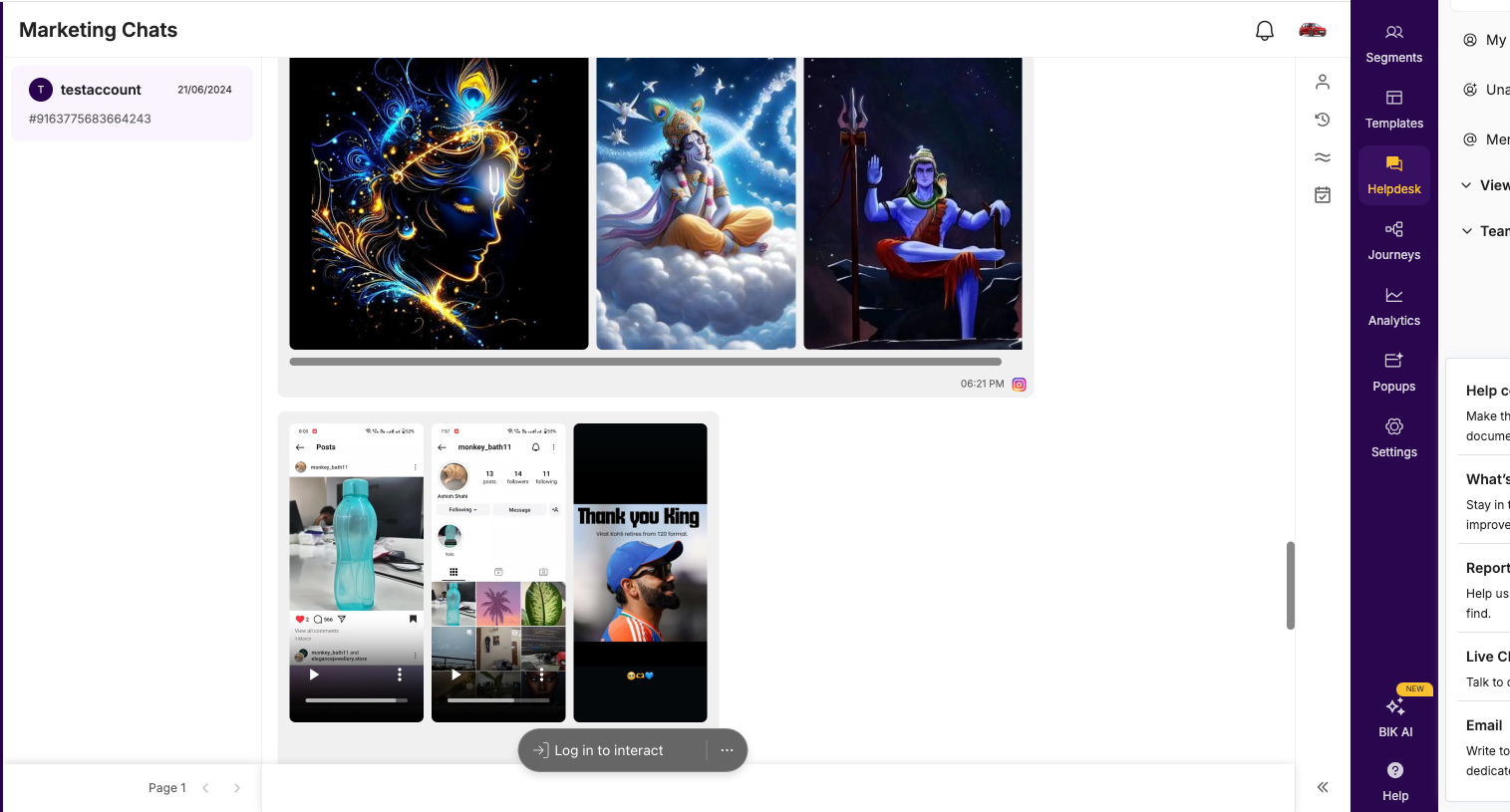
5/8/24
Exciting Update!
We’ve released some much-awaited features in Journeys:
PP for Stories
UI Revamp
AI Comment Filtering - Free for all stores!
AI Comment Generation - Avoid spam marks!
Auto-stop Comment Replies after spam detection (DMs will still work).
Default Settings:
- Comment filtering is enabled by default. If the sentiment is positive or neutral, we will send the PP message. Keywords check can still be configured.
- Comment replies will be stopped if any store gets spammed and can be manually re-enabled from the backend or automatically after 7 days.
3/8/24
We’re thrilled to announce the release of our new infrastructure for forwarding events from our system to your subscribed endpoints!
Key Features:
- Event Forwarding: Events will be forwarded to your designated endpoint based on your subscription. The events include:
- Sent
- Delivered
- Read
- Failed
Product Level Customisation: You can choose events at the product level, such as Automation, CRM, Dev APIs, and Campaigns.
Basic Auth Enabled:
Your endpoint should have basic authentication enabled. If it's a public endpoint, feel free to add any value in the auth input. Need help with basic auth? No worries! Here’s a quick guide:
- Generate Credentials:
- Create a username and password for your endpoint.
- Encode Credentials:
- Use base64 encoding to encode your credentials in the format
username:password.
- Add to Header:
- Include the encoded credentials in your request header as
Authorization: Basic <encoded_credentials>. - This
<encoded_credentials>can be added to our input for authorisation
Documentation & Resources:
Check out the complete Webhook Documentation for detailed information on the event structure and setup instructions.
2/8/24
We have added the option to download "User response report" from the Journey Builder. This report will consist of user responses to various blocks like, question block, ask blocks and Quick reply button clicks
Please refer the attached video for more clarity

.png)
