Blockshop Shopify Theme Review: Features, Pros, and Cons
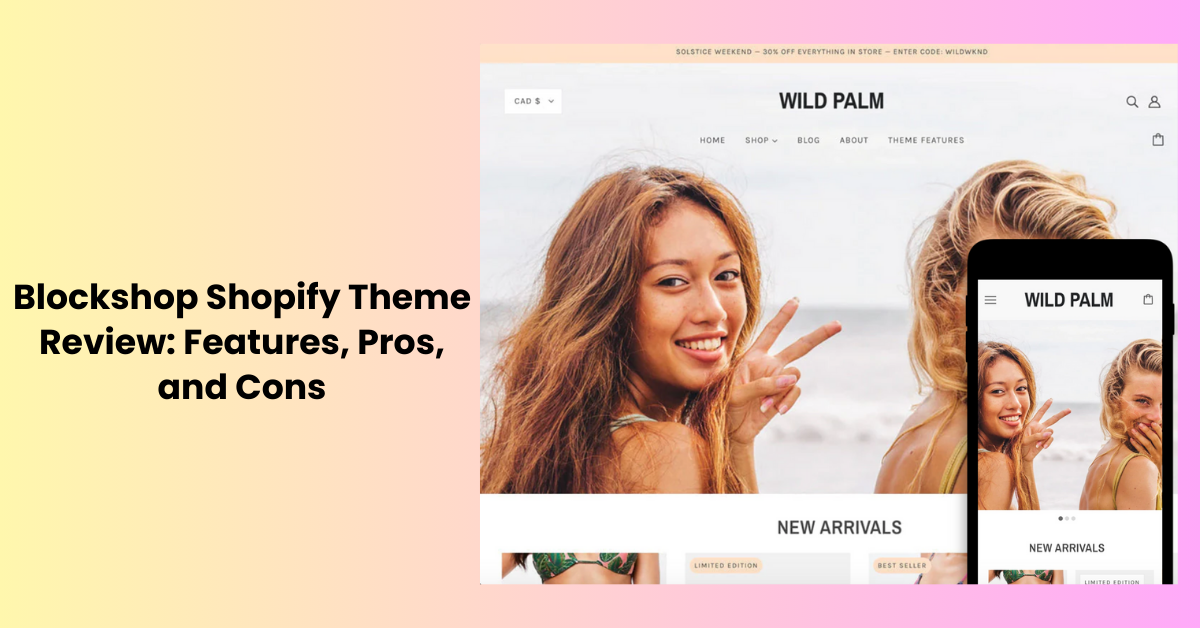
We take a close look at the Blockshop theme for Shopify, a popular choice among e-commerce entrepreneurs. Our review aims to provide a thorough analysis of Blockshop's features, highlighting its design, functionality, and overall user experience. We will delve into the advantages it offers to Shopify store owners, as well as discuss any potential drawbacks. This balanced perspective is intended to assist you in determining whether Blockshop aligns with your specific online store needs. From its aesthetic appeal to its ease of use and customization options, we cover all aspects to give you a clear understanding of what to expect from this theme. Whether you're setting up a new store or considering a theme change, this review is designed to guide you in making an informed decision.
Introducing Blockshop Shopify Theme
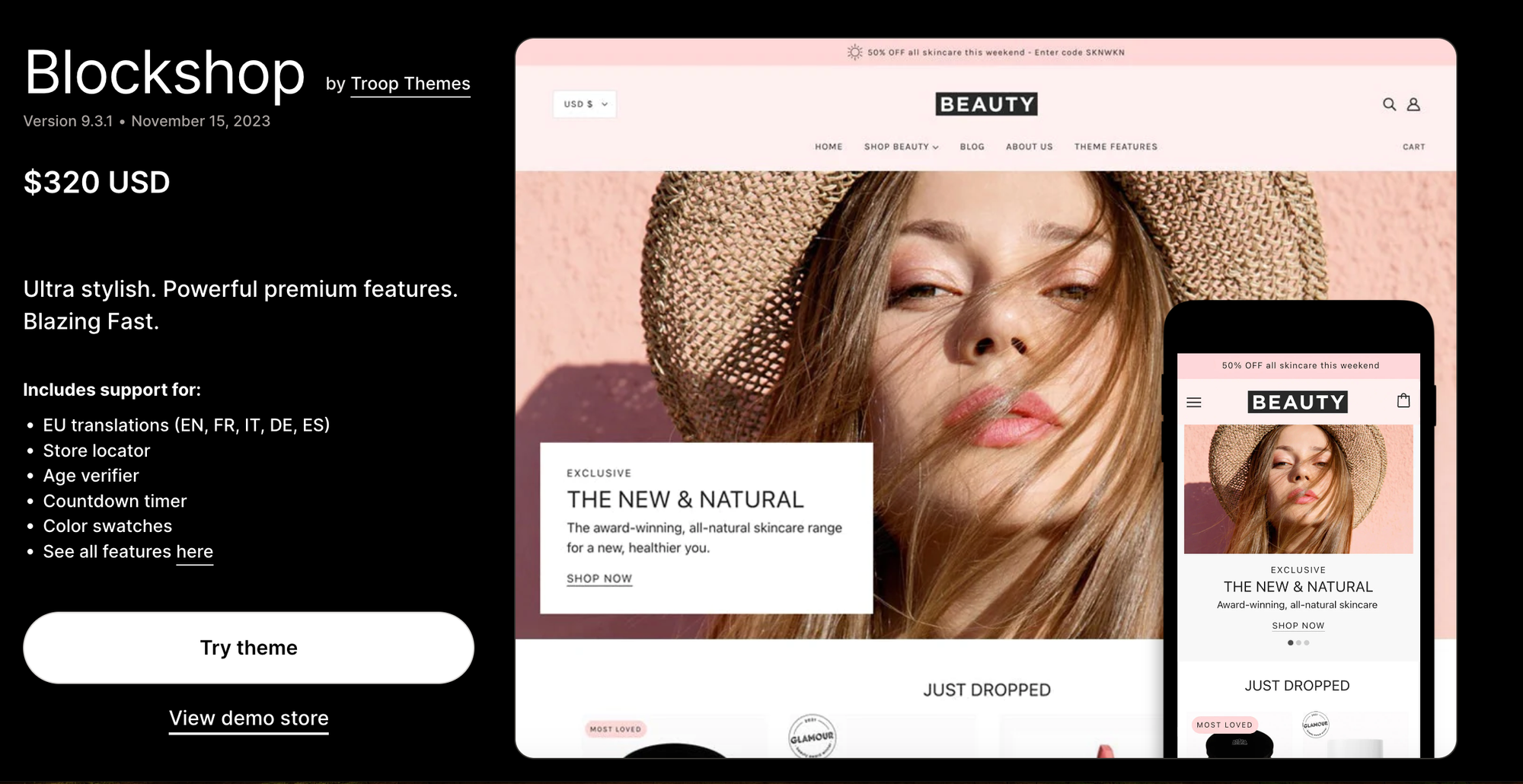
Introducing the Blockshop theme for Shopify, a clean and contemporary choice for online retailers. Known for its spacious layout and minimalist design, Blockshop offers a visually appealing interface that enhances the shopping experience. It features a straightforward navigation system, making it easy for customers to browse and discover products. With a focus on large images, this theme showcases your products in a striking and engaging manner. Blockshop is user-friendly, both in terms of storefront aesthetics and backend management, making it an excellent choice for businesses of all sizes. It's a theme that combines simplicity with effectiveness, ensuring your store stands out.
Blockshop Shopify Theme Features
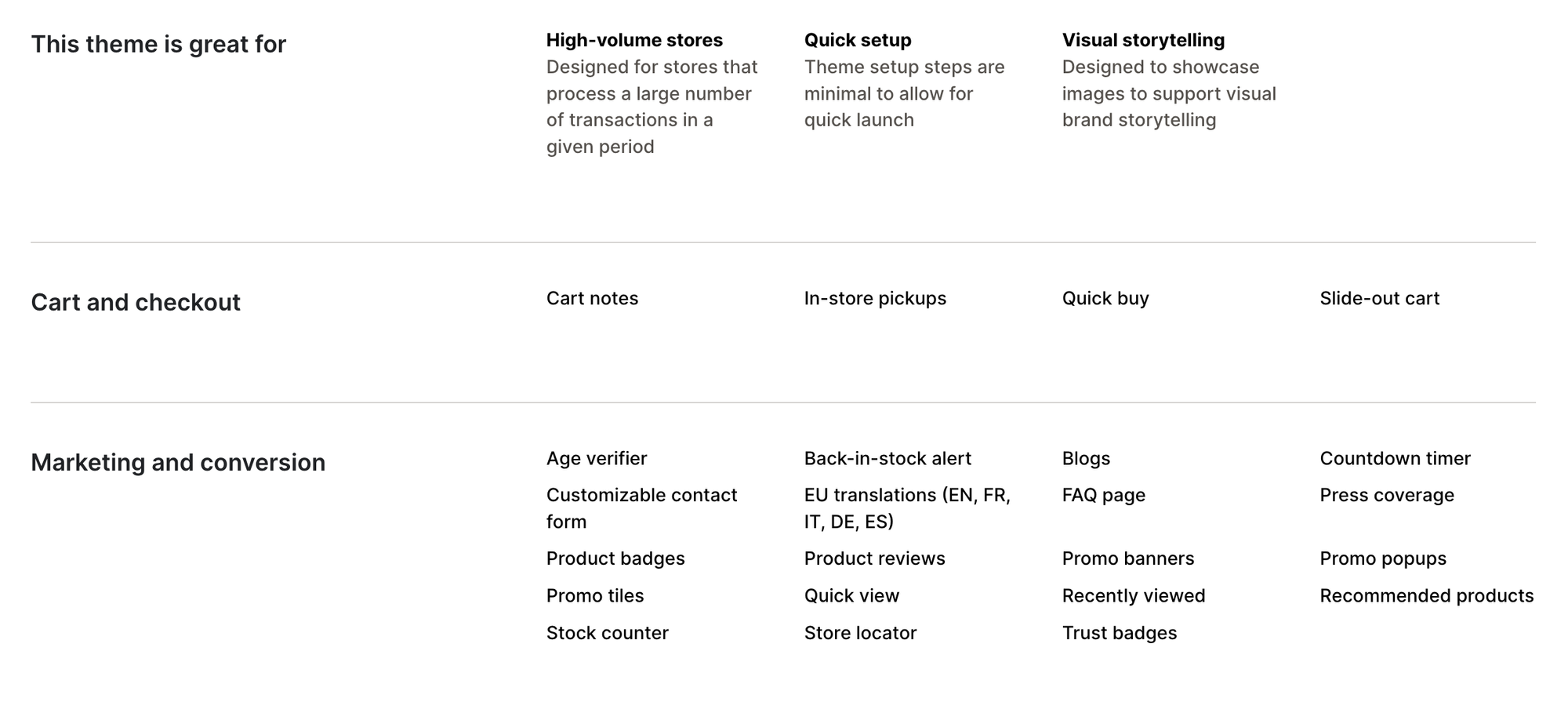
The Blockshop theme for Shopify is a well-crafted option for online stores, offering a range of features that cater to a smooth and engaging user experience. Here are some of its key attributes:
- Minimalist Design: Blockshop boasts a clean and minimalist aesthetic, which helps in highlighting products without overwhelming customers with too much information.
- Spacious Layout: The theme uses space effectively, creating a breathable layout that makes browsing through products a pleasant experience.
- Large Image Display: It supports large, high-quality images, allowing your products to be showcased in a visually compelling way. This is particularly beneficial for stores where visual appeal is crucial.
- Easy Navigation: Blockshop has a simple and intuitive navigation system. Its straightforward menu helps customers find what they are looking for with ease.
- Customizable Home Page: The home page can be customized with different sections, including featured products, collections, and promotional banners, offering flexibility in how you present your brand and products.
- Mobile Responsiveness: The theme is fully responsive, ensuring your store looks and functions well on all devices, from desktops to smartphones.
- Social Media Integration: Blockshop facilitates easy integration with various social media platforms, enhancing your store’s online presence and customer engagement.
- SEO Friendly: The theme is designed to be SEO friendly, helping improve your store's visibility in search engine results.
Blockshop Shopify Theme Reviews
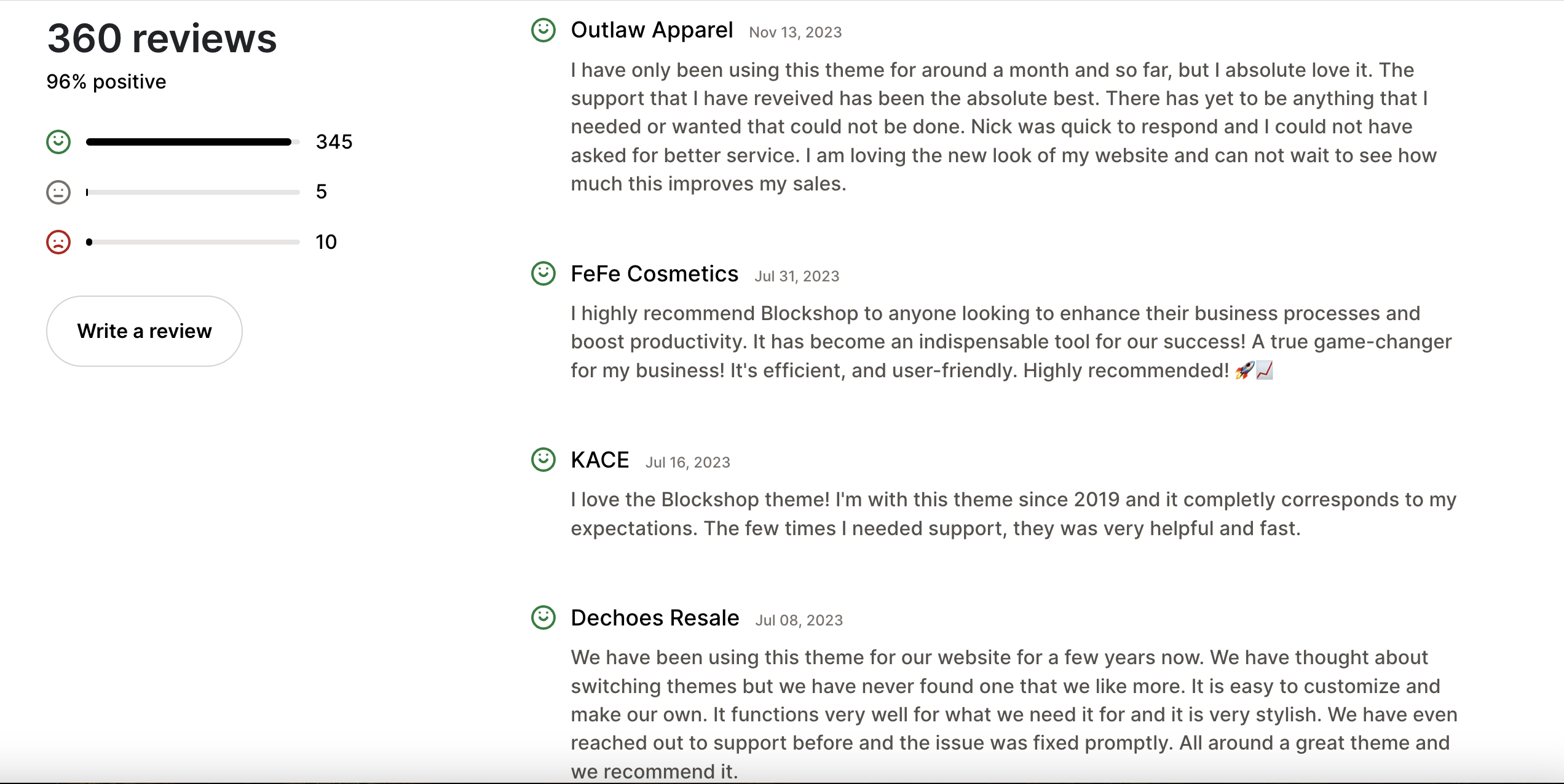
Where can you find and download the Blockshop Shopify Theme?
Finding and downloading the Blockshop Shopify Theme is a simple process. Here's how you can do it:
- Visit Shopify Theme Store: Start by visiting the Shopify Theme Store at themes.shopify.com. This is the official platform for all Shopify themes, including Blockshop.
- Search for Blockshop: Use the search bar or browse through the theme categories to locate the Blockshop theme. It's categorized under themes suitable for various types of online stores.
- Preview and Select: Once you find Blockshop, click on it for more details. Shopify provides a preview feature, allowing you to see how the theme looks and functions.
- Purchase and Download: If Blockshop meets your store’s needs, you can purchase it directly from the Shopify Theme Store. After the purchase, you will be able to download and install it on your Shopify store.
- Installation: Follow the instructions provided by Shopify for installing and customizing the Blockshop theme on your site, ensuring it aligns perfectly with your brand and products.
Blockshop Shopify Theme Examples
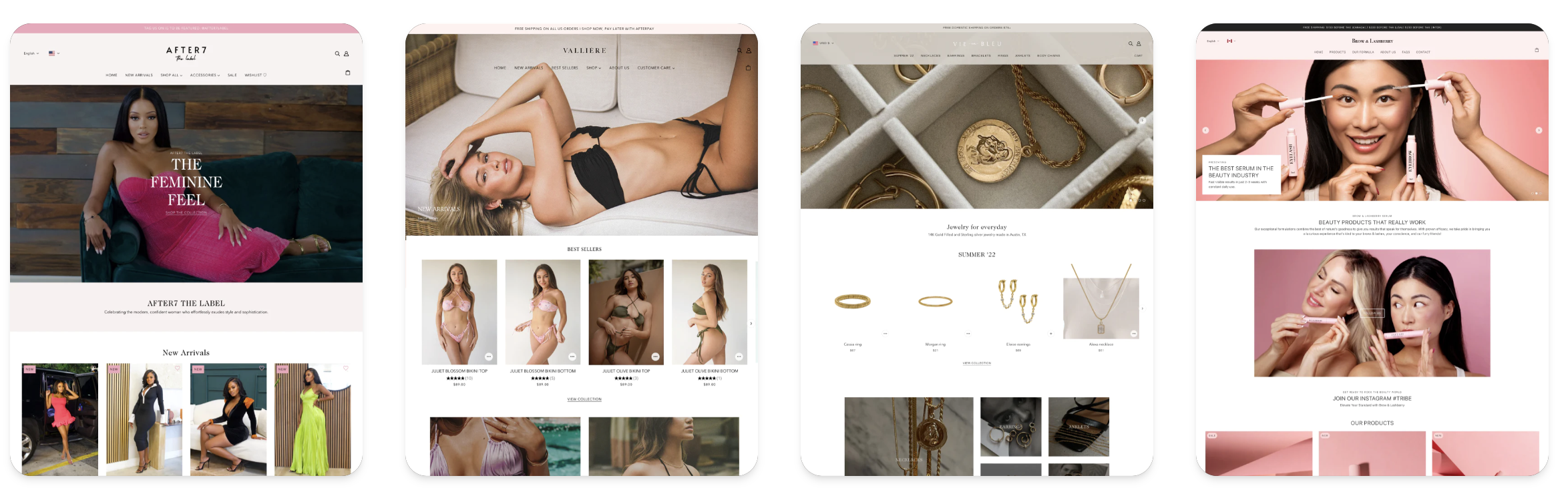
How to Integrate GPT-Powered AI Tool with Blockshop Shopify Theme?
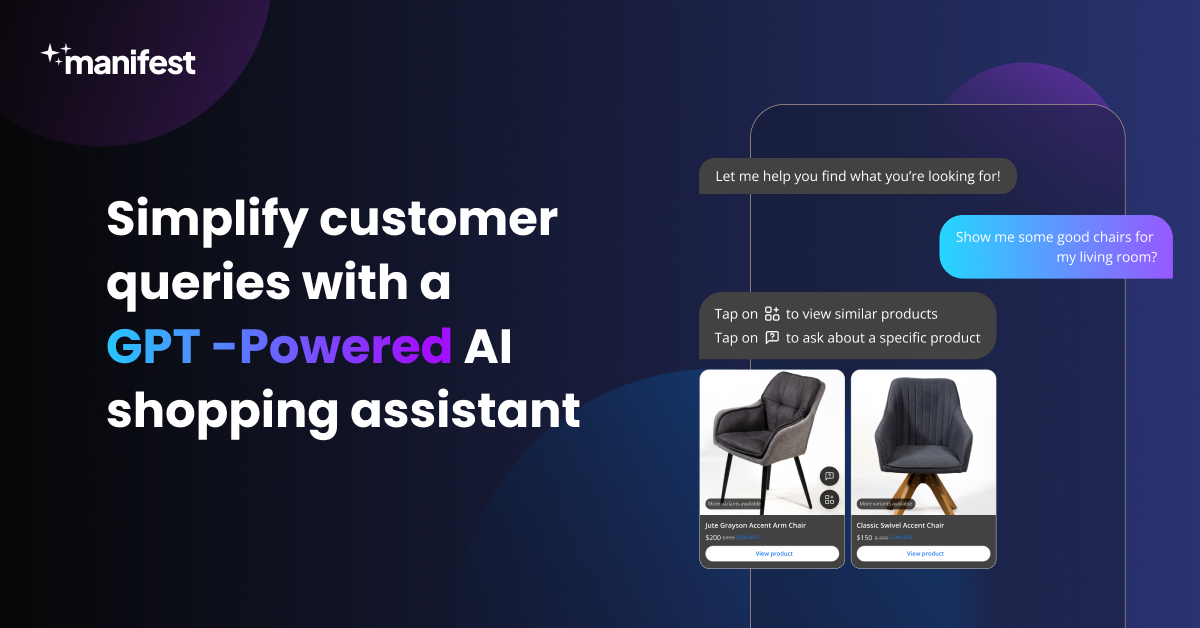
Integrating a GPT-powered AI tool like Manifest AI with the Blockshop Shopify Theme is a straightforward process that can significantly enhance your store's customer interaction and efficiency. Here's how you can integrate Manifest AI with the Blockshop theme:
- Install from Shopify App Store: Start by visiting the Shopify App Store. Search for Manifest AI and find its listing. This tool can be installed directly from the app store to your Shopify account.
- Quick Installation: Click on the 'Add app' button on the Manifest AI listing page. The installation process is designed to be quick and user-friendly, typically taking less than a minute to complete.
- Configuration: Once installed, you'll be prompted to configure the settings of Manifest AI. This involves customizing how the AI interacts with your customers, setting up the types of responses it should give, and tailoring its functionality to suit your specific store needs.
- Integration with Blockshop Theme: The Manifest AI tool is designed to seamlessly integrate with Shopify themes, including Blockshop. It automatically adapts to your theme's design and layout, ensuring a cohesive user experience.
- Going Live: After configuration, Manifest AI is ready to go live. It begins to interact with your customers, assisting them in their shopping experience, and providing instant responses powered by GPT technology.
- Real-time Interaction: With Manifest AI, your customers can get real-time assistance, enhancing their shopping experience and potentially increasing engagement and sales.
FAQ
How to customize Blockshop Theme Shopify?
To customize the Blockshop Theme in Shopify, go to your Shopify admin panel and navigate to 'Online Store' > 'Themes'. Find your Blockshop Theme, click 'Customize', and use the intuitive theme editor to adjust layouts, colors, fonts, and other settings. Save your changes to apply the new customizations to your store.

.png)
