10 Example of the Browse Abandonment Emails with Best Practices
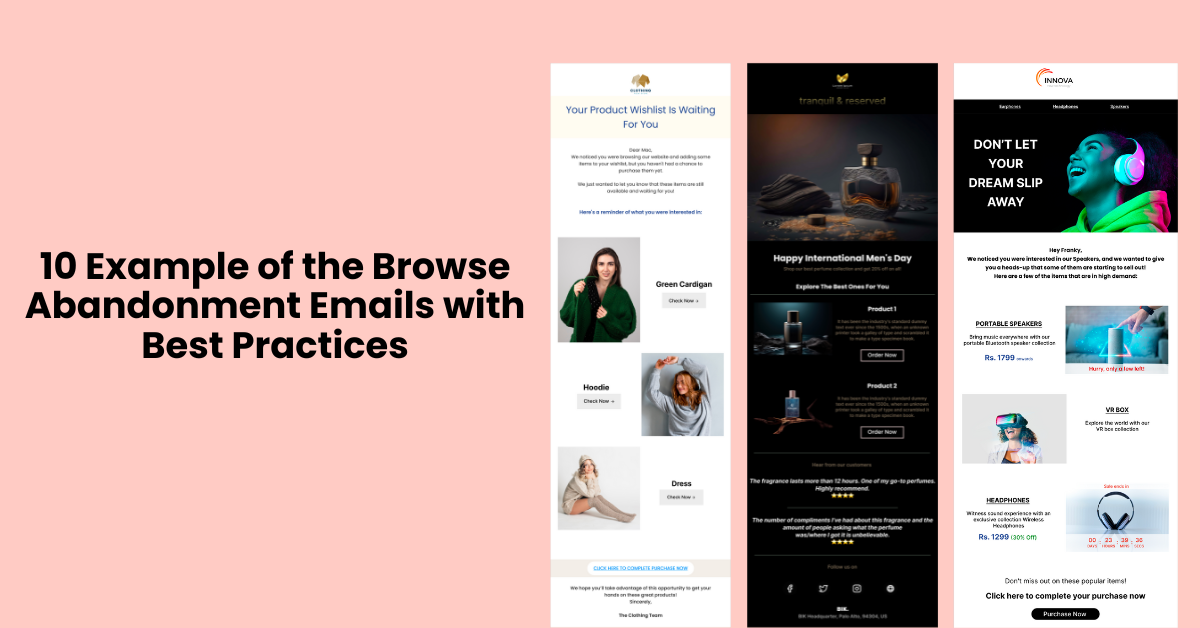
Online shoppers often abandon their carts midway through the checkout process, leaving retailers with lost sales and a trail of unpurchased items. To recapture these lost opportunities, many businesses have turned to browse abandonment emails, strategically crafted messages that gently nudge shoppers back to their carts and complete their purchases. In this comprehensive guide, we'll discuss free browse abandonment emails, providing you with 10 compelling browse abandonment email samples and practical tips to craft effective campaigns that reclaim lost sales and boost your bottom line.
What is a Browse Abandonment Email?
A browse abandonment email is an automated message sent to website visitors who have shown interest in products or services but have not completed a purchase. These emails serve as a reminder of the items the visitor was considering and aim to re-engage them in the shopping process. Browse abandonment emails are a valuable tool for e-commerce businesses, as they can effectively recapture lost sales and increase conversion rates.
In abandoned emails browse is part of a broader strategy known as behavioral email marketing, which involves sending targeted messages based on a user's actions or behavior on a website. By reminding users of the products or services they showed interest in, businesses aim to increase conversion rates and recover potentially lost sales.
What are the Best Practices for Browse Abandonment Emails?
Setting up a successful browse abandonment email campaign involves implementing several best practices to maximize effectiveness. Here are some key guidelines:
Timing is crucial: Send the browse abandonment email promptly after the user leaves your site. The goal is to catch their attention while the products or services are still fresh in their minds. Typically, sending the email within a few hours to a day is recommended.
Personalization: Make your emails personalized by including the specific products or services the user viewed during their visit. Use dynamic content to showcase images, descriptions, and prices of the items they showed interest in.
Compelling subject lines: Craft attention-grabbing subject lines to increase the open rate of your emails. Consider using a sense of urgency or curiosity to entice recipients to click and revisit your site.
Clear call-to-action (CTA): Clearly communicate the action you want the user to take. Whether it's completing their purchase, exploring related products, or taking advantage of a special offer, the CTA should be prominent and compelling.
Incentives and offers: Include special offers, discounts, or promotions to sweeten the deal and motivate users to complete their purchases. Limited-time offers or exclusive discounts can create a sense of urgency.
Mobile optimization: Ensure that your emails are mobile-friendly since many users check emails on their mobile devices. Optimize the layout and design to provide a seamless experience across different devices.
Segmentation: Segment your audience based on their browsing behavior and tailor your emails accordingly. For example, you might have different email content for users who abandoned a shopping cart versus those who browsed multiple product pages.
A/B testing: Experiment with different elements of your emails, such as subject lines, content, and CTAs, through A/B testing. Analyze the performance of each variant to refine and improve your campaign over time.
Follow-up sequence: Consider implementing a follow-up sequence for users who don't respond to the initial browse abandonment email. This could involve sending a series of reminder emails with additional incentives or information.
Monitoring and analysis: Regularly analyze the performance of your best browse abandonment email campaign. Track metrics such as open rates, click-through rates, and conversion rates to identify areas for improvement and optimization.
Browse abandonment email subject lines
Here are some examples of Bbest browse abandonment email subject lines:
- "Did you see something you liked?"
- "We saw you checking us out..."
- "It's not too late to get what you want..."
- "Your favorite items need you..."
- "Remember the items you loved? They miss you..."
- "Your shopping bag deserves some attention..."
- "Don't let your favorites slip away..."
- "We've saved your picks!"
- "Got something on your mind?"
- "Still interested?"
10 Examples of Browse Abandonment Email
Here are 10 of the best browse abandonment email examples, along with some tips for writing effective browse abandonment emails:
Did you see something you liked?

Don't let your dream speaker slip away

Your home decor favorites are still in your cart!
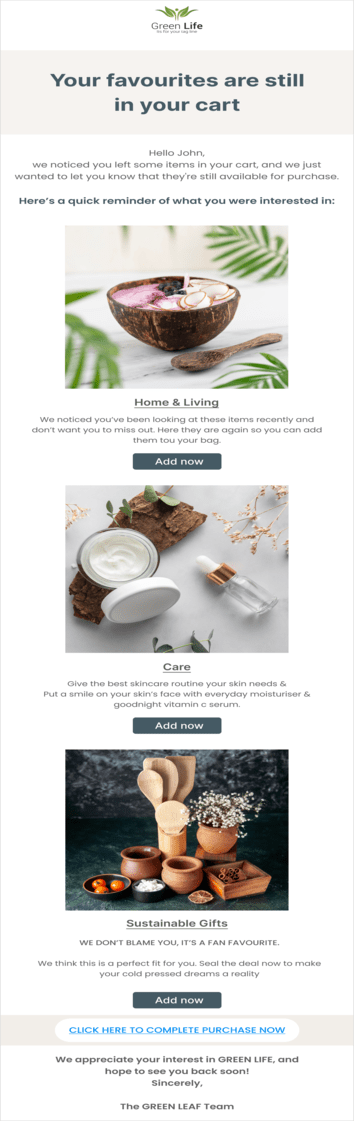
Your Favourite Hoodie is waiting for you!
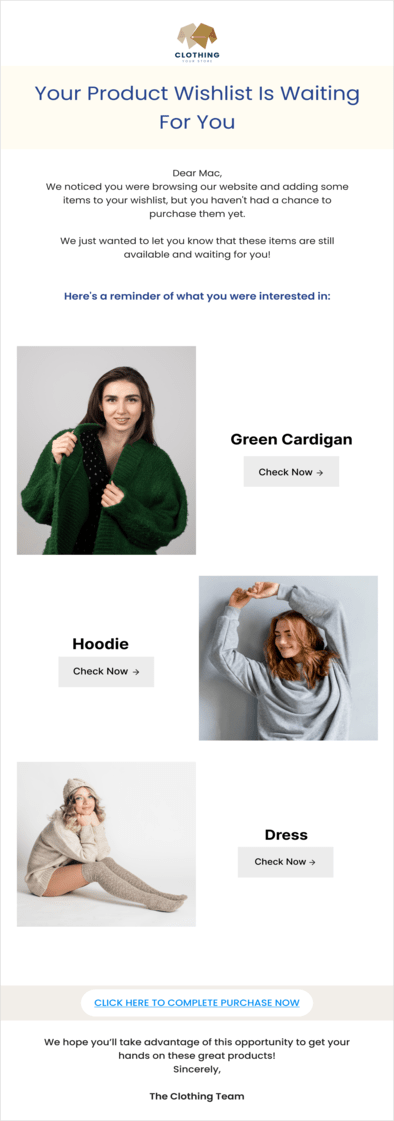
We're saving your spot!
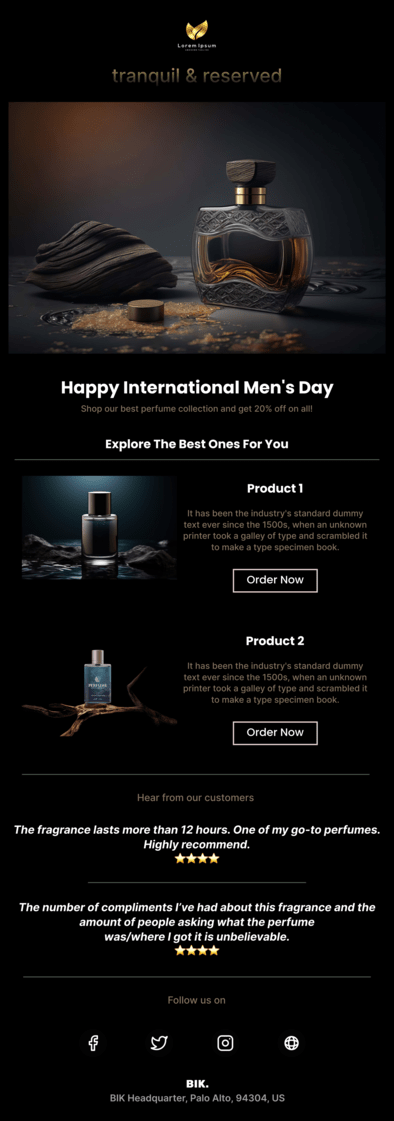
Festive Season: Happy Women's Day
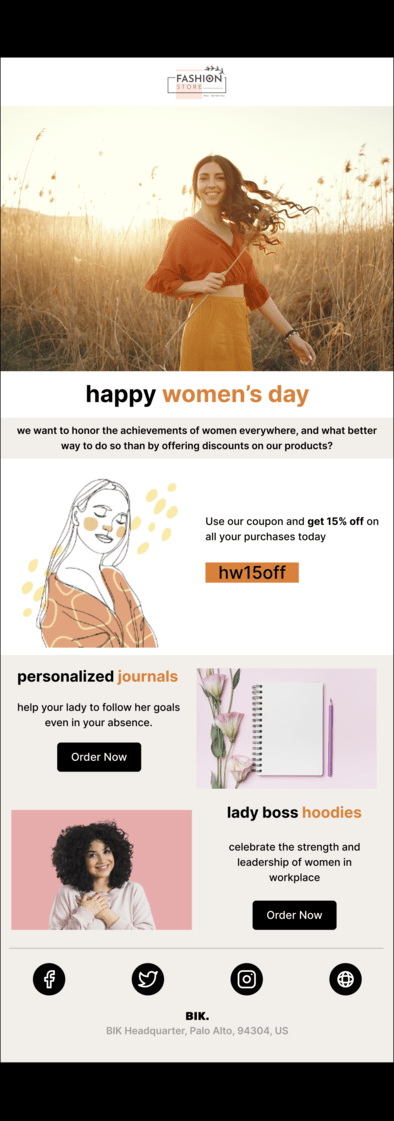
Bunny bears a lot of exciting gifts

Mother's Day Campaign
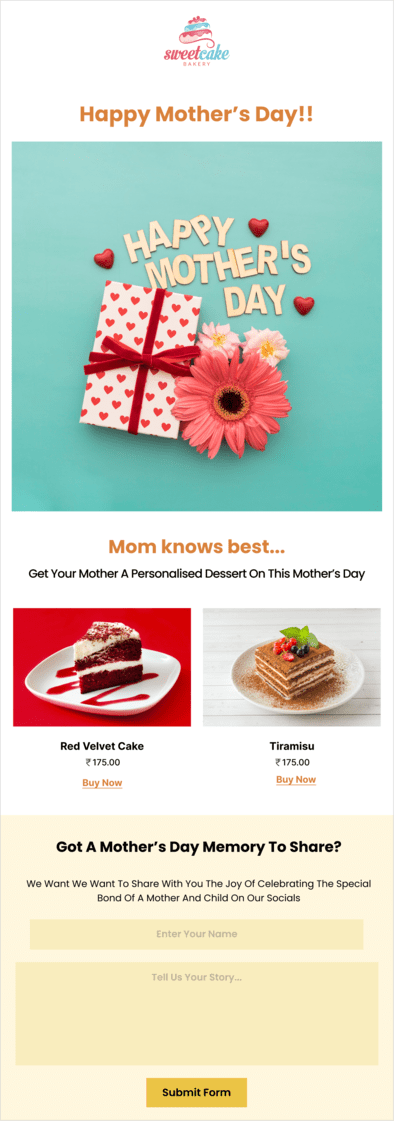
Festive Sale Campaign!
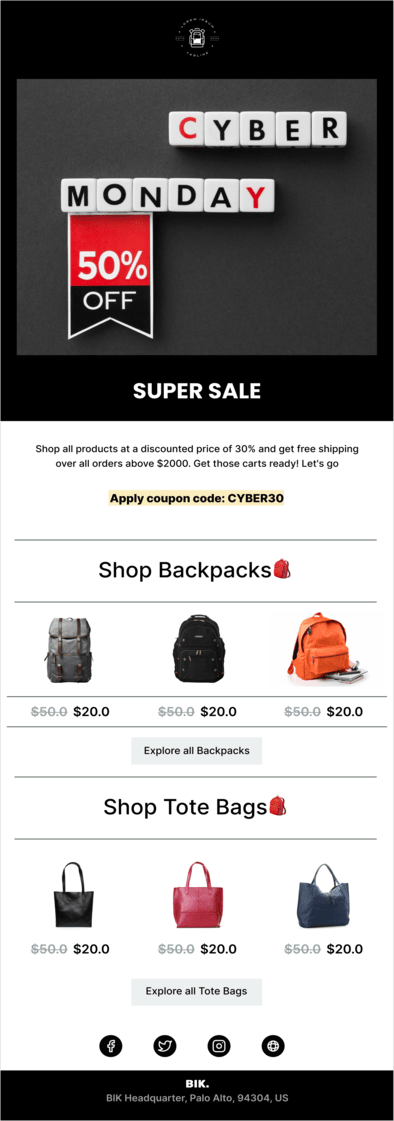
Product offer emails
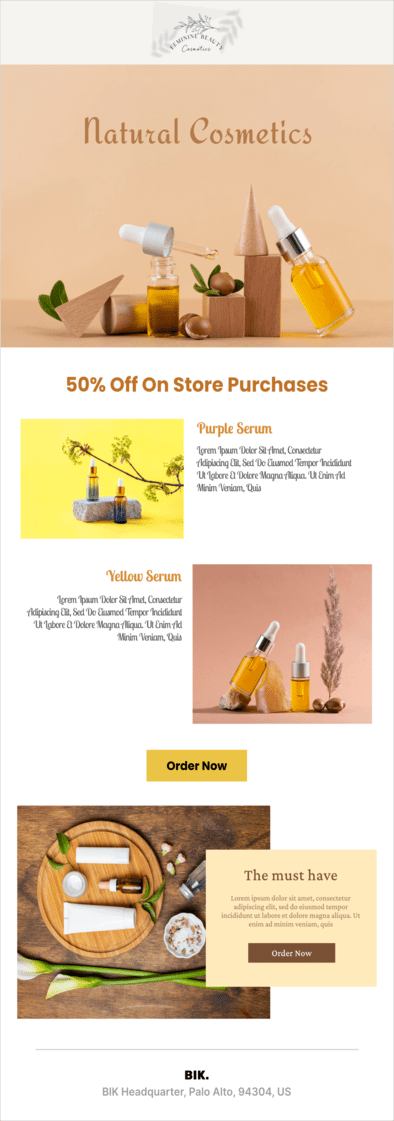
Conclusion
Mastering browse abandonment emails is key to re-engaging potential customers who left your site without making a purchase. The 10 examples provided showcase a variety of strategies and designs that can inspire your own campaigns. By incorporating these best practices, such as personalization, clear calls to action, and timely sending, you can significantly improve your chances of converting browse abandonments into sales. Remember, each email is an opportunity to reconnect with your audience and provide them with a compelling reason to return and complete their purchase.

.png)
