ChatGPT Unblocked: Guide to Access & Unblock ChatGPT

ChatGPT has become a vital tool for education, communication, and creative endeavors. However, many users face restrictions, especially in school environments. This guide will help you understand how to get ChatGPT unblocked, how to access unrestricted ChatGPT, and provide strategies to ensure seamless use.
What is ChatGPT?
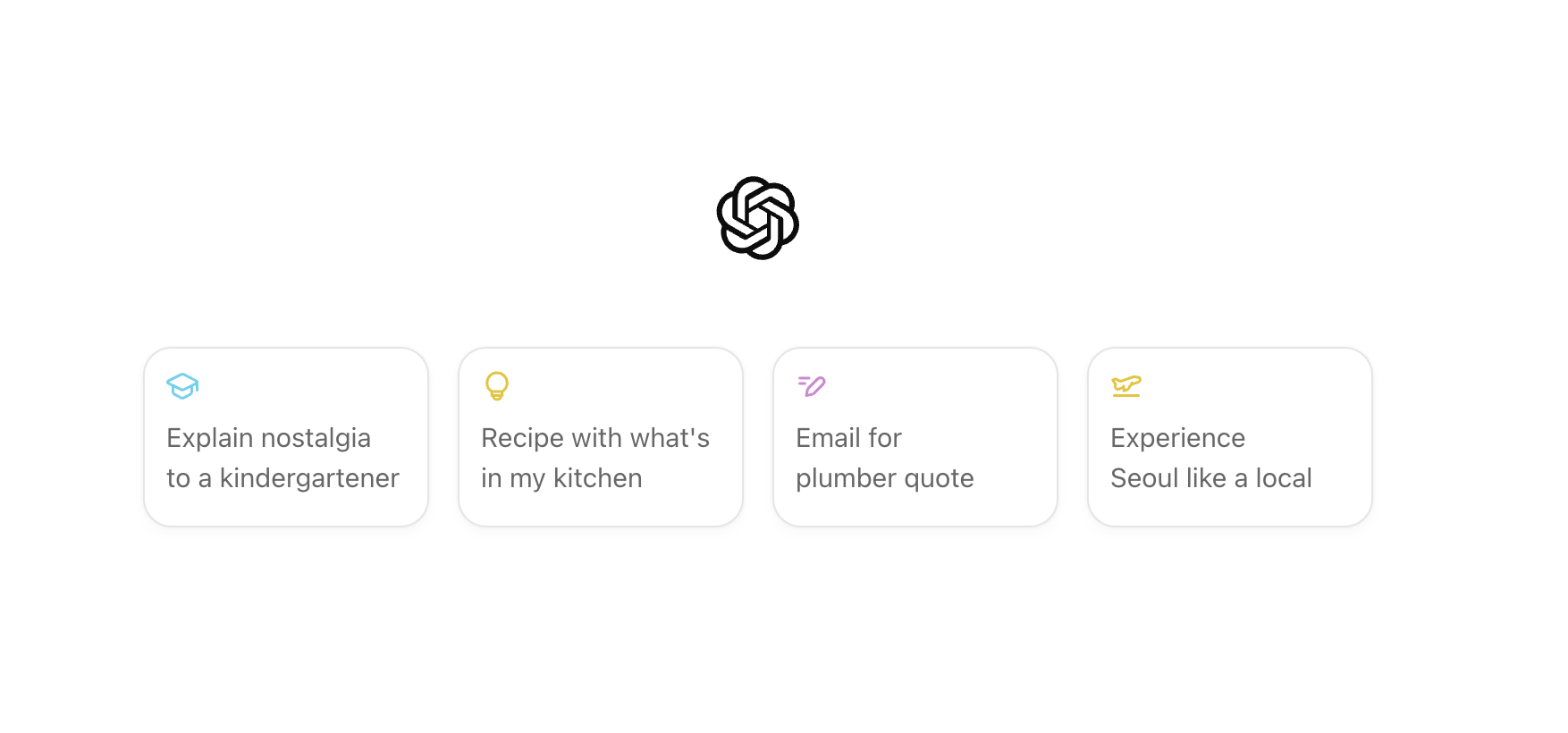
ChatGPT is an advanced AI language model developed by OpenAI. It excels in understanding and generating human-like text, making it useful for a variety of applications, including tutoring, writing assistance, and conversational agents.
Features and Uses of ChatGPT
ChatGPT offers features like natural language processing, contextual understanding, and conversational abilities. It can be used in education for personalized tutoring, in business for customer support, and in creative fields for generating content.
Why is ChatGPT Blocked in Schools?

Schools often block access to tools like ChatGPT to maintain focus on curriculum-based learning, prevent misuse, and ensure a safe online environment for students.
Common Reasons for Restrictions
- Distraction: Non-educational use can divert students from their studies.
- Security: Concerns about data privacy and security.
- Control: Ensuring that students access age-appropriate content.
Benefits of Using ChatGPT in Education
Despite restrictions, ChatGPT can significantly enhance educational experiences by providing personalized learning, assisting with homework, and facilitating creative projects.
Enhancing Learning with ChatGPT
- Personalized Tutoring: Offers tailored learning experiences based on student needs.
- Homework Assistance: Provides help with assignments and explanations.
- Creative Engagement: Encourages creativity through interactive storytelling and idea generation.
How to Get ChatGPT Unblocked for School

Gaining access to ChatGPT in a restricted environment involves understanding and navigating network and security settings.
Steps to Unblock ChatGPT
- Check School Policies: Understand the institution's rules on internet use.
- Request Access: Speak with administrators about educational benefits.
- Use a VPN: Encrypts traffic and bypasses network restrictions.
- Proxy Servers: Routes your connection through an intermediary server.
- Browser Extensions: Tools that can circumvent blocking measures.
Using VPNs to Access Unrestricted ChatGPT
VPNs are a common method to bypass network restrictions. They encrypt your internet traffic and mask your IP address, making it appear as though you are accessing the internet from a different location.
Choosing the Right VPN
- Reputation: Choose a VPN with good reviews and a strong privacy policy.
- Speed: Ensure the VPN provides fast connections to avoid lag.
- Security Features: Look for VPNs with robust encryption and no-log policies.
Proxy Servers: An Alternative Solution
Proxy servers act as intermediaries between your device and the internet, allowing you to access blocked content.
Setting Up a Proxy Server
- Select a Reliable Proxy: Choose a proxy service with good uptime.
- Configure Settings: Enter the proxy details in your device's network settings.
- Test the Connection: Ensure the proxy is working correctly to access ChatGPT.
Browser Extensions for Unblocking ChatGPT
Several browser extensions can help bypass restrictions by routing traffic through different networks.
Recommended Extensions
- ProxMate: Easy to use and reliable for unblocking content.
- Hoxx VPN Proxy: Offers both free and premium versions.
- ZenMate: Known for its user-friendly interface and effective unblocking capabilities.
Mobile Apps for Unblocking ChatGPT
Accessing ChatGPT on mobile devices can also be achieved through various apps designed to bypass network restrictions.
Best Apps for Mobile Access
- Turbo VPN: A free VPN service with a straightforward interface.
- Psiphon: Provides both VPN and proxy services for mobile devices.
- Hotspot Shield: Offers a secure and fast connection for unblocking content.
Network Settings Adjustments
Modifying your device's DNS settings can sometimes bypass network restrictions.
Modifying DNS Settings
- Choose a Public DNS Server: Google DNS or OpenDNS are popular choices.
- Change Settings: Enter the DNS server addresses in your device's network settings.
- Restart Connection: Reconnect to the network to apply the changes.
Using Tor Browser for Access
The Tor Browser anonymizes your internet activity, allowing access to blocked content.
How Tor Browser Works
- Anonymity: Routes traffic through multiple servers for anonymity.
- Installation: Download and install the Tor Browser from the official website.
- Access: Use the Tor Browser to navigate to ChatGPT without restrictions.
Legal and Ethical Considerations
While it's tempting to bypass restrictions, it's important to consider the legal and ethical implications.
Responsible Use of ChatGPT
- Adhere to Policies: Follow your institution's guidelines.
- Privacy: Ensure your actions do not compromise personal or institutional privacy.
- Purpose: Use ChatGPT for constructive and educational purposes.
Creating a Safe Online Environment
Maintaining safety online is crucial, especially when using tools that require internet access.
Internet Safety Practices
- Secure Connections: Always use secure and encrypted connections.
- Strong Passwords: Protect your accounts with strong, unique passwords.
- Update Software: Keep your devices and software up to date to avoid security vulnerabilities.
Educational Resources and Alternatives
If accessing ChatGPT is not possible, there are other educational resources and AI tools available.
Other AI Tools for Learning
- Grammarly: Helps with writing and grammar.
- Khan Academy: Offers a wealth of educational resources.
- Wolfram Alpha: Useful for math and computational queries.
How to Stay Updated on Access Methods
Technology is constantly evolving, and staying informed can help you access the tools you need.
Following Tech Updates
- Tech Blogs: Follow reputable tech blogs for the latest information.
- Online Communities: Engage with communities on platforms like Reddit.
- Newsletters: Subscribe to newsletters from tech companies and influencers.
Common Issues and Troubleshooting
Despite best efforts, you may encounter issues when trying to unblock ChatGPT.
Fixing Access Problems
- Clear Cache: Sometimes a simple cache clear can resolve access issues.
- Check Settings: Ensure all settings are correctly configured.
- Contact Support: Reach out to support services for help with persistent issues.
Community Support and Forums
Engaging with online communities can provide support and solutions to access issues.
Engaging with User Communities
- Reddit: Subreddits like r/OpenAI offer discussions and tips.
- Forums: Tech forums can be a valuable resource.
- Social Media: Follow relevant accounts on Twitter and LinkedIn.
Conclusion
Accessing ChatGPT in restricted environments can be challenging but is achievable with the right tools and methods. Whether you're a student seeking educational assistance or an individual looking to leverage AI technology, this guide provides comprehensive strategies for unblocking and accessing ChatGPT responsibly and effectively.
FAQs
How to access unrestricted ChatGPT?
Consider using VPNs, proxy servers, or network setting adjustments to access unrestricted ChatGPT.
Can I use a mobile app to unblock ChatGPT?
Yes, apps like Turbo VPN, Psiphon, and Hotspot Shield can be used to access ChatGPT on mobile devices.
What are the best VPNs for unblocking ChatGPT?
Popular choices include NordVPN, ExpressVPN, and CyberGhost for their reliability and security features.

.png)
