Help Desk Workflow: Meaning, Benefits & Automating Help Desk Workflow
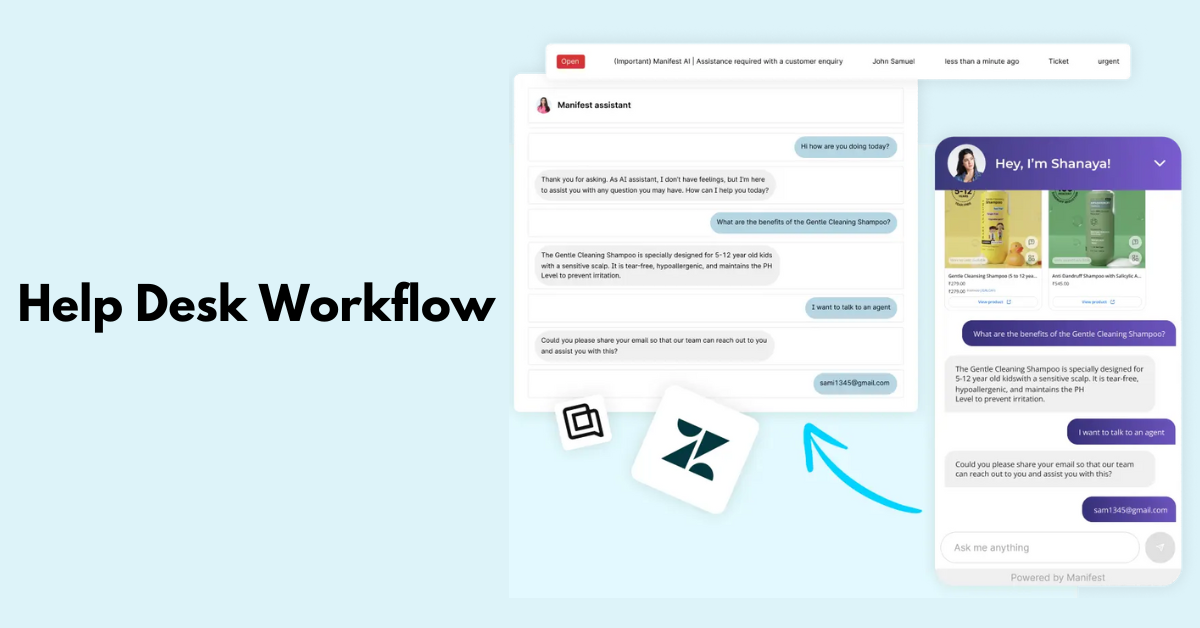
Comprehending the help desk workflow is essential to the efficient operation of any firm. In essence, it's the procedure used to accept, handle, and handle requests for customer support. Examining its advantages shows how it improves customer satisfaction, increases productivity, and streamlines help desk ticket workflow processes. Help desk workflow automation eliminates human error and saves time, freeing up teams to take on more difficult assignments.
Here, we'll explore the idea, list its benefits, and offer five useful suggestions for efficiently automating help desk processes.
Help Desk Workflow: Overview
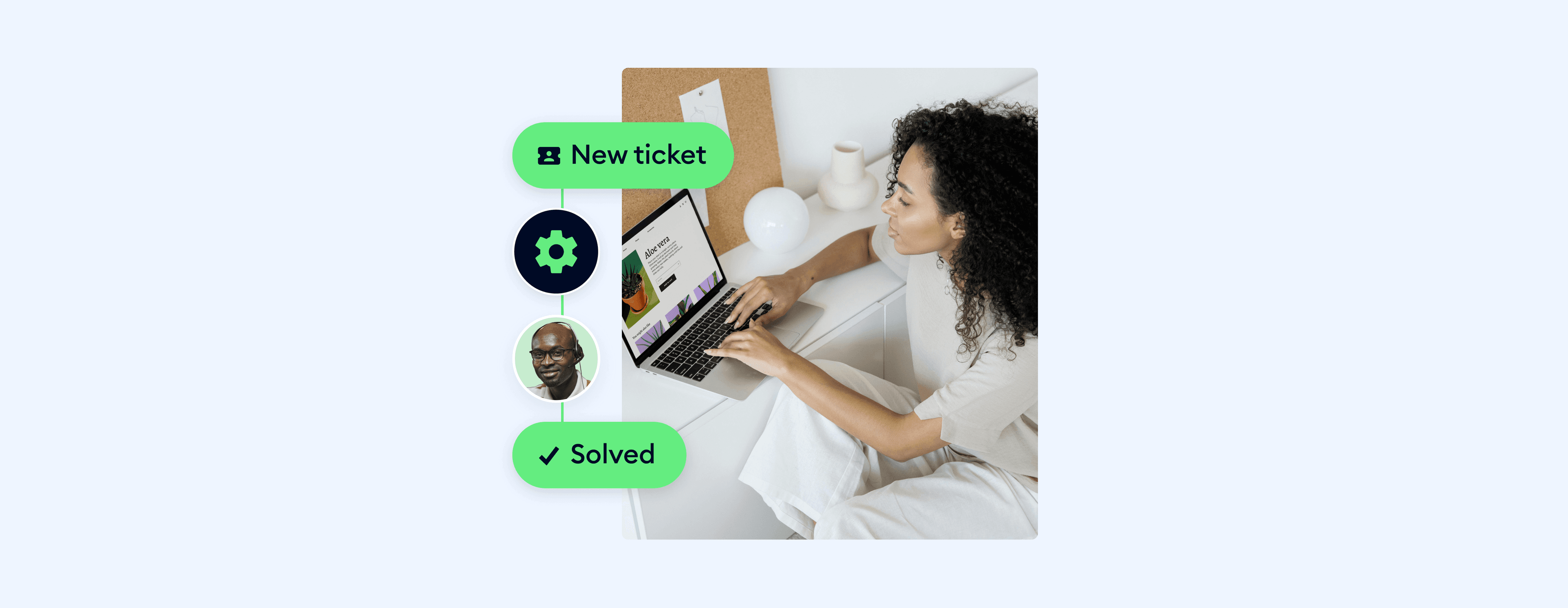
The organized process of handling and resolving technical problems and customer support inquiries within a company is known as the "help desk workflow." Usually, it starts when a user opens a ticket using a ticketing system, phone, email, or other method. After that, the process moves through many phases, including triaging tickets, assigning them to the right agents or teams, debugging and resolving issues, and, if necessary, closing the case or escalating it.
Effective communication, teamwork, and documentation are essential to this process to guarantee that problems are resolved quickly and successfully. Businesses can improve customer happiness, expedite support operations, and maintain consistent service levels by establishing and optimizing help desk support workflow.
Help Desk Workflow: Processes
The help desk support workflow encompasses several key processes aimed at efficiently managing and resolving customer support inquiries and technical issues. These service desk workflow processes typically include:
Ticket Intake: The workflow begins with the receipt of support requests, often in the form of tickets generated through various channels such as email, phone calls, or self-service portals. These tickets capture essential details about the issue, including the user's contact information, problem description, and any relevant attachments.
Ticket Triage: Upon receiving a ticket, help desk agents assess its priority and severity based on predefined criteria such as impact on the user's productivity or the urgency of the issue. This step involves categorizing tickets and determining the appropriate response time and escalation path.
Assignment: Tickets are then assigned to the appropriate support agents or teams based on their expertise, workload, and availability. Assignments ensure that each ticket is handled by the most qualified personnel, optimizing resolution efficiency.
Troubleshooting and Resolution: Support agents engage in diagnosing and troubleshooting the reported issue, leveraging knowledge bases, tools, and collaboration with colleagues when necessary. The goal is to identify and implement a solution that resolves the problem effectively while minimizing disruption to the user.
Communication: Throughout the resolution process, clear and timely communication with the user is essential to keep them informed about the status of their ticket, any progress made, and any additional steps required from their end. Transparent communication fosters trust and helps manage user expectations.
Documentation: Comprehensive documentation of the entire support interaction, including steps taken, solutions implemented, and any relevant notes, ensures knowledge capture and sharing within the support team. This documentation aids in future reference, training, and continuous improvement of support processes.
Closure and Feedback: Once the issue is successfully resolved, the ticket is closed, and the user is notified accordingly. Soliciting feedback from users about their support experience helps identify areas for improvement and ensures customer satisfaction.
Help Desk Workflow: Benefits
The help desk workflow offers numerous benefits to organizations aiming to provide efficient and effective customer support. These ticketing system workflow benefits include the following:
Enhanced Customer Satisfaction: By promptly addressing customer inquiries and technical issues, the help desk workflow ensures that users receive timely assistance, leading to higher levels of satisfaction and loyalty.
Improved Productivity: Streamlining support processes through the help desk workflow reduces response times, minimizes downtime, and enables support agents to handle a higher volume of inquiries efficiently, thus boosting overall productivity.
Consistent Service Delivery: Standardizing support processes within the help desk workflow ensures a uniform approach to handling customer inquiries, maintaining service level agreements (SLAs), and upholding quality standards across the organization.
Better Resource Allocation: The structured nature of the help desk workflow enables organizations to allocate resources more effectively by prioritizing and assigning tasks based on their urgency and impact, optimizing the use of available manpower and tools.
Enhanced Communication and Collaboration: The help desk workflow fosters communication and collaboration among support agents, enabling them to share knowledge, coordinate efforts, and leverage collective expertise to resolve complex issues more efficiently.
5 Ideas for Automating Help Desk Workflow
Here are five ticketing system workflow automation that can enhance your team's efficiency and elevate the customer experience:
Streamlined Ticket Routing: Manually assigning incoming tickets to individual agents is not only time-consuming but also prone to errors and inconsistencies. With automated ticket routing, you can effortlessly distribute incoming tickets to the appropriate agents based on predefined criteria such as expertise, workload, or priority. This ensures that each ticket is promptly addressed by the most suitable agent, leading to faster resolution times and improved customer satisfaction.
Streamlined CSAT Surveys: Customer Satisfaction (CSAT) surveys offer valuable insights into customer experiences post-purchase or interaction. Automating CSAT surveys through your help desk software enables you to seamlessly trigger survey sends based on specific events.
Examples of automated CSAT survey triggers include:
- Post-Interaction: Send a CSAT survey immediately after resolving a customer query, allowing support teams to gauge satisfaction levels directly following support interactions. Questions such as "How satisfied are you with the support received?" on a scale of 1-5 provide valuable feedback for continuous improvement.
- Critical Lifecycle Moments: Automate surveys after significant customer milestones, such as onboarding. A question like "On a scale of 1 to 10, how satisfied are you with the onboarding experience?" facilitates quick feedback collection, enabling adjustments to enhance the customer journey.
- Automated SLA Notifications: Service Level Agreements (SLAs) outline the standards for service quality and response times, which are crucial for managing customer expectations. They provide a framework for accountability, ensuring the timely resolution of customer queries. Automating SLA notifications within your helpdesk workflow streamlines this process.
When an agent exceeds the SLA time limit for a ticket, an automatic notification is triggered to relevant stakeholders. This immediate notification alerts managers to potential delays, allowing them to intervene promptly. Managers can then investigate the cause of the delay and, if necessary, reassign the ticket to another agent. This proactive approach minimizes customer wait times and demonstrates a commitment to meeting service standards.
Streamlined Tagging Automation: Organizing incoming tickets for easier navigation and prioritization is essential for efficient support operations. Tags serve as valuable tools for categorizing customer queries based on type or priority, simplifying workflow management without manual intervention.
Setting up a helpdesk workflow involves creating rule-based automation to apply tags to incoming tickets automatically. This ensures consistent categorization and enables support teams to quickly identify and address issues based on predefined criteria. With automated tagging, support agents can focus on resolving customer queries promptly, enhancing overall productivity and customer satisfaction.
Holiday Auto-Response Workflow: During holiday seasons or team downtime, maintaining communication with customers is crucial to managing expectations effectively. Implementing an automatic response workflow in your help desk system ensures that customers are informed about delays in response times and when they can expect to hear back from your team.
Utilizing auto-responders allows you to notify customers promptly while your team is away, minimizing any frustration or confusion. Additionally, integrating this workflow with automatic tagging and assignment processes ensures a smooth transition for your team upon their return. With emails sorted and tagged accordingly, agents can quickly prioritize and address customer inquiries, reducing the backlog and ensuring efficient post-holiday operations.
AI-driven Help Desk for Ecommerce
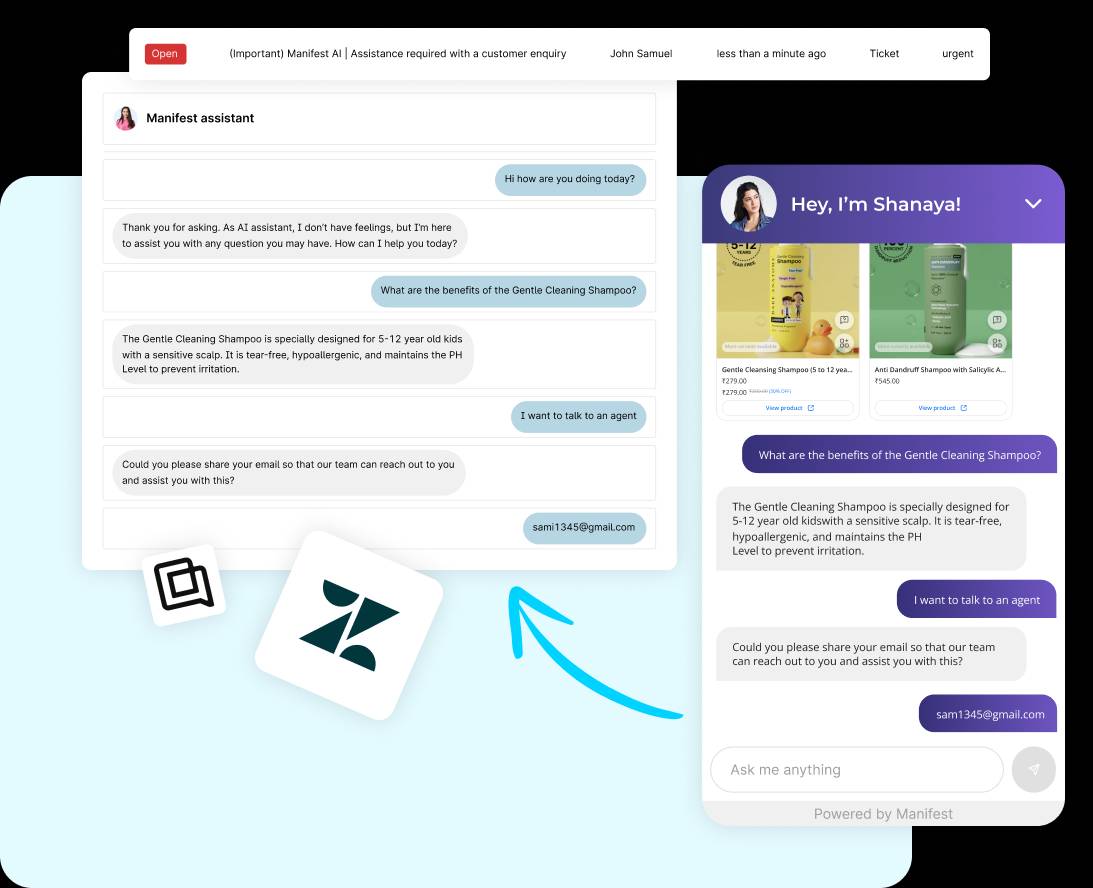
Manifest AI offers an AI-driven Help Desk tailored specifically for ecommerce businesses. This innovative solution utilizes advanced AI algorithms to provide real-time assistance to customers, addressing their queries and concerns efficiently.
Here are some benefits of it:
- One-click agent handover: Streamline complex queries by effortlessly transferring them to human agents for personalized assistance.
- Lead collection: Gather valuable customer information to fuel targeted marketing campaigns and drive sales.
- Analyze customer behavior & browsing history to provide real-time solutions: Understand customer preferences and needs to offer tailored assistance instantly, improving satisfaction and conversions.
- Help desk handover: Seamless transition between different help desk platforms for efficient management and resolution of customer inquiries. Integrate with Gorgias, Zendesk, Attentive, Tapcart and more.
- WhatsApp handover: Integrate with WhatsApp for quick and convenient customer support, meeting customers where they are for enhanced engagement.
- Multilingual feature: Serve customers in their preferred language, fostering inclusivity and accessibility.
Conclusion
In conclusion, for businesses looking to provide outstanding customer service, it is critical to comprehend and optimize the help desk operation. Businesses may increase efficiency, productivity, and customer satisfaction by optimizing procedures including ticket routing, CSAT surveys, SLA notifications, tagging, and automated answers. These help desk escalation processes & automation concepts guarantee consistency and accountability in support operations while also saving time and money.
Accepting automation frees up teams to concentrate on providing excellent support, adhering to SLAs, and skillfully handling client expectations. By using these tactics, businesses may maximize the efficiency of their help desk processes, fostering success in the cutthroat field of customer service and continual development.

.png)
