How to Change Instagram Name in 2024

Changing your Instagram name can be a straightforward process, whether you're rebranding, adjusting your online persona, or simply making a change to reflect a new phase in life. Here, we'll guide you through the steps to update your Instagram name and username, ensuring you have all the information needed to make the transition smoothly.
Instagram Name vs. Username

Before we dive into the steps, it's important to distinguish between your "Name" and your "Username" on Instagram:
- Name: This is the display name that appears below your profile picture and at the top of your profile page. It doesn't have to be unique, and you can include special characters and spaces.
- Username: This is your unique identifier on Instagram. It appears in your profile URL and is used to log in, mention, or tag you. It must be unique and cannot contain spaces or special symbols, only letters, numbers, periods, or underscores.
How to Change Instagram Name
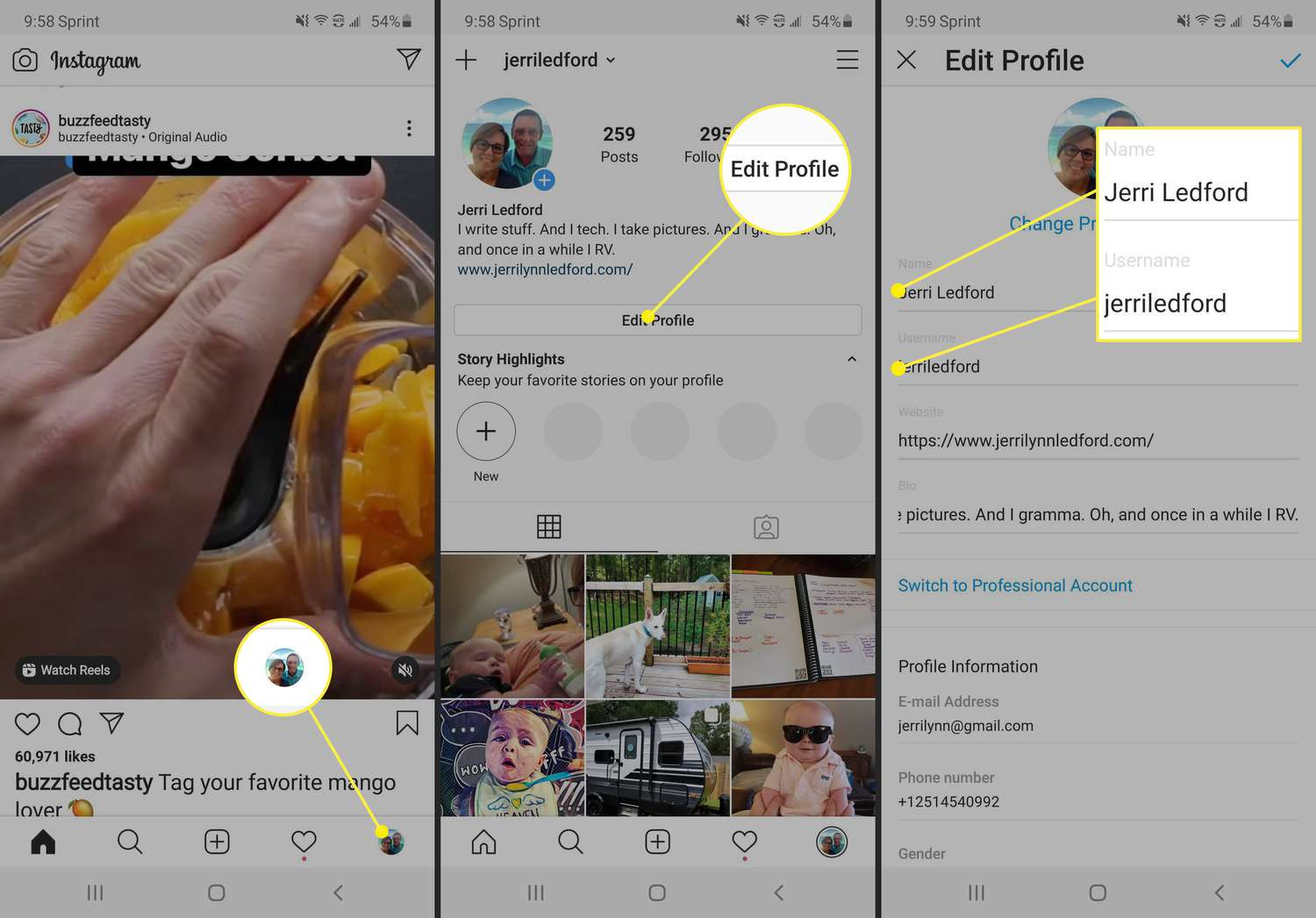
Here are the step-by-step methods to change your Instagram name:
Step 1: Open Your Instagram App
Begin by opening the Instagram application on your smartphone. Ensure you're logged into the account where you want to change the name.
Step 2: Navigate to Your Profile
Tap on the profile icon in the bottom right corner of the screen to go to your profile page.
Step 3: Access the Edit Profile Option
Once on your profile page, look for the "Edit Profile" button located below your bio and above your post gallery. Tap on it.
Step 4: Edit Your Name and Username
In the Edit Profile menu, you will see two fields:
- Name: Here, you can enter the new display name you wish to use. Remember, this doesn't have to be unique.
- Username: This is where you can change your unique Instagram handle. If the username you enter is already taken, Instagram will prompt you to choose another one.
Step 5: Check Availability
After entering a new username, Instagram will automatically check if it is available. If it isn’t, it will usually suggest available variations or prompt you to try a different one until you find an unused one.
Step 6: Save Your Changes
Once you are satisfied with your new name and username, tap on "Done" or "Save" at the top right of the screen. This will update your profile with the new changes.
Things to Consider When Changing Your Instagram Name
Here are the key things to remember when changing your name for Instagram:
Consider Your Audience
If you're using Instagram for business or branding, consider how a name change might impact your audience’s ability to find and recognize you.
Inform Your Followers
It's a good practice to inform your followers about your name change. You can do this through a post or an Instagram story to ensure they know you've changed your name and to prevent any confusion.
Check the Impact on Linked Accounts
If your Instagram account is linked to other social media platforms or professional websites, update your Instagram details there as well to maintain consistency across your online presence.
Time It Right
If you're rebranding, time the name change with other rebranding efforts, such as website updates, new product launches, or marketing campaigns, to maximize the impact.
Secure Your Old Username
If possible, consider securing your old username by creating a new account with it. This prevents others from using it and potentially impersonating you.
Conclusion
Changing your Instagram name and username is a simple process that can be done in just a few taps. However, the implications of this change can be significant depending on your use of Instagram. By following the steps outlined above, you can ensure that your transition to a new name is as smooth as possible. Always remember to consider your audience and the broader impact of the change on your online identity and brand consistency.
FAQs
How to change my username on Instagram when it is not available?
If the Instagram username you want is not available, try adding numbers, underscores, or periods to create a unique variation. Alternatively, consider a different username that reflects your brand or personality. Instagram will suggest available alternatives if your preferred name is taken.
How to change name on Instagram without Facebook?
To change your name on Instagram without involving Facebook, open the Instagram app, go to your profile, tap "Edit Profile," then update your Name and/or Username fields and save the changes.
How to change name on Instagram before 14 days?
You cannot change your Instagram username again before 14 days if you've recently updated it, as Instagram enforces a two-week wait period to help secure user identities and prevent abuse of the feature. To change your name again, you must wait until this period has elapsed.
What is an Instagram username change limit?
Instagram allows users to change their username at most twice within a 14-day period. If you reach this limit, you will need to wait before you can change it again. This policy helps maintain account security and stability.

.png)
