How to Format an Email: Steps,Types & Examples
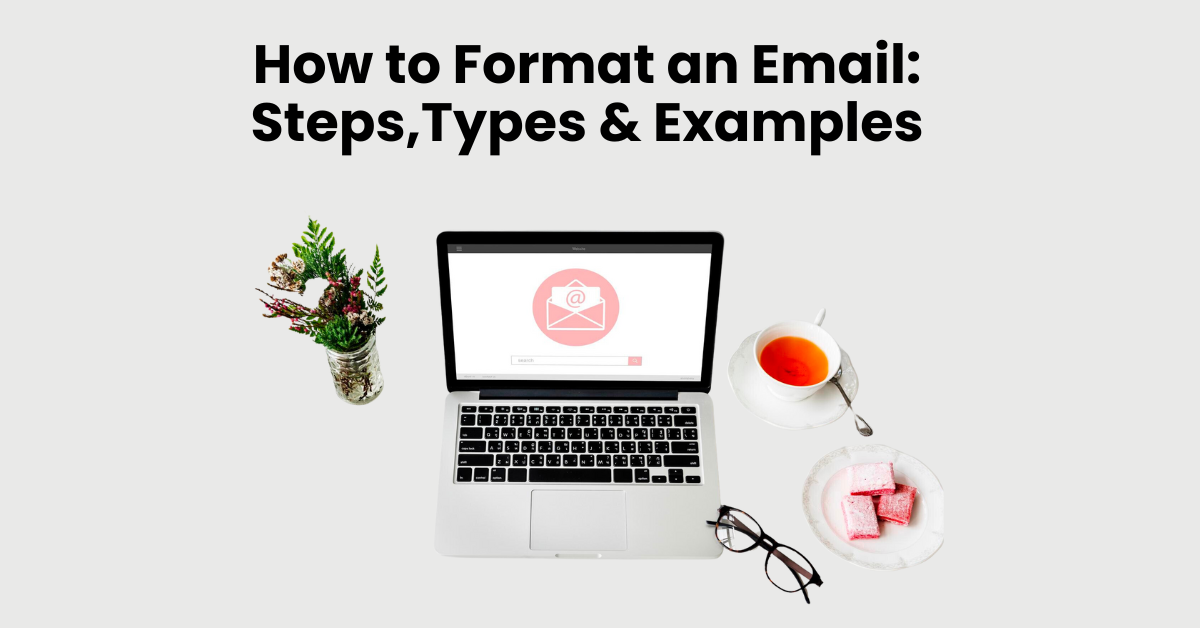
A proper business email format not only conveys your message clearly but also reflects your professionalism and attention to detail. It's the digital handshake that makes a lasting impression on recipients, whether they're colleagues, clients, or potential collaborators.
In this comprehensive guide, we'll learn how to format an email and empowering you to transform your messages from mundane text blocks into captivating pieces of communication. We'll delve into the essential elements of email structure, exploring each component with step-by-step instructions and practical examples.
Whether you're a seasoned email pro or a novice just starting out, this guide will equip you with the tools and techniques to craft emails that stand out from the crowd, leaving a lasting impression on your recipients.
How to format an Email: 12 Steps

Formatting an email can help make it clear, organized, and visually appealing. Here are steps to format an email effectively:
Subject Line
The subject line serves as a brief summary of the content within the business format email. It should be concise yet descriptive, giving the recipient a clear idea of what to expect. A well-crafted subject line helps in capturing the recipient's attention and sets the tone for the email.
Salutation
The salutation is the greeting at the beginning of the email. It's important to address the recipient appropriately based on your relationship with them. For formal emails, use "Dear [Name]" or an appropriate title (e.g., Mr., Ms., Dr.). For less formal communication, you can use the recipient's first name.
Introduction
The introduction is where you establish the purpose and context of the email. It's a good practice to start with a friendly greeting and, if necessary, introduce yourself or remind the recipient of your connection.
Body
The body of the standard email format contains the main content or message you want to convey. It's crucial to organize your thoughts into clear paragraphs for readability. Use concise language and separate different points or topics with new paragraphs. Bullet points or numbered lists can be used to present information in a structured and easy-to-follow manner.
Formatting Options
Formatting an email options pertain to how you present the text in your email. Choose a standard, easily readable font and an appropriate font size (typically between 10 and 12 points). Use bold or italics sparingly to emphasize important points. Avoid underlining, as it's commonly associated with hyperlinks in digital communication. Keep text left-aligned for consistent and easy reading.
Attachments or Links
If you need to share additional files or direct the recipient to online resources, this is the section where you include attachments or hyperlinks. Clearly label any attachments and provide context if necessary.
Closing
The closing is the final statement before your signature. It can be a courteous expression of gratitude for correct email format, a summary of the main points, or an indication of your availability for further discussion. Common closings include "Thank you," "Best regards," or "Sincerely."
Signature
Your signature provides your name, title, and contact information. This is particularly important in professional settings where recipients may need to follow up or verify your identity. If you're representing an organization, include relevant details such as your job title and company name.
Proofread
Before sending, take a moment to proofread your email for any grammar, spelling, or punctuation errors through a grammar checker. A well-proofread email conveys professionalism and attention to detail.
Send a Test Email
It's a good practice to send a test proper email format to yourself to preview how it will appear to the recipient. This allows you to catch any formatting issues or mistakes before sending it to the intended audience.
Recheck Recipient(s) and Subject
Before hitting "Send," double-check that you've entered the correct email addresses for the recipient(s) and review the subject line to ensure it accurately reflects the content of the email.
Send
Once you're satisfied with the content, formatting, and recipient details, click the "Send" button to dispatch the email.
200+ Black Friday Email Subject Lines For 2024
Why should you use professional email structure or format?

Using a professional email structure or format is important for several reasons:
Clear Communication: A structured email helps convey your message clearly and efficiently. It ensures that the recipient can easily understand the purpose and content of the email.
Professionalism: A well email message format demonstrates professionalism and attention to detail. It reflects positively on you and your organization, creating a favorable impression with the recipient.
Organized Information: Properly formatted emails are organized with distinct sections, making it easy for the recipient to navigate and locate important information.
Reader-Friendly: A professional format enhances readability. It uses standard fonts, sizes, and alignments, reducing the likelihood of confusion or misinterpretation.
Respect for Recipient's Time: A clear and organized email respects the recipient's time by making it easy for them to quickly grasp the content and take appropriate action.
Effective Communication of Complex Information: In situations where you need to convey detailed or complex information, a structured format helps break down the content into digestible sections, ensuring nothing is overlooked.
Conveys Credibility and Trustworthiness: A professional email format contributes to your credibility and trustworthiness. It shows that you take your communication seriously and are reliable in your professional interactions.
Compliance with Business Standards: Many organizations have established email communication standards to maintain consistency and professionalism across the company. Adhering to these standards is crucial for maintaining a unified corporate image.
Reduces Miscommunication: Proper formatting reduces the chances of miscommunication or misunderstandings. It provides clarity, minimizing the risk of misinterpreting important details or requests.
Facilitates Documentation: A structured formating an email makes it easier to document and reference important conversations, decisions, or agreements. This can be valuable for future reference or in case of disputes.
Best tips for formatting an email

Formatting an email effectively is crucial for ensuring that your message is clear, professional, and easy to read. Here are some best practices to follow when formatting your emails:
Use a Clear and Concise Subject Line: The subject line is the first thing recipients will see, so make it count. Keep it brief and informative, accurately reflecting the content of your email.
Proper Salutation: Address your recipient appropriately, using their name or title. If you're unsure, use a general salutation like "Dear Sir or Madam" until you can determine the recipient's preference.
Maintain a Consistent Font and Font Size: Opt for a professional-looking font like Arial, Times New Roman, or Calibri. Use a font size of 11 or 12 points for optimal readability.
Use Paragraphs for Clarity: Break down your message into digestible chunks using paragraphs. Avoid lengthy, unbroken blocks of text that can be overwhelming for readers.
Bullet Points and Numbered Lists: For concisely presenting lists or steps, use bullet points or numbered lists. This makes the information easier to scan and understand.
White Space for Visual Appeal: Adequate white space between paragraphs, bullet points, and text blocks enhances readability and prevents the email from looking cluttered.
Proofread and Edit: Before hitting send, carefully proofread your email for any grammatical errors, typos, or inconsistencies. A polished email reflects your attention to detail and professionalism.
Use a Professional Email Address: Avoid using personal or informal email addresses for professional correspondence. Opt for an email address that includes your name or company name.
Appropriate Attachments: Only attach files that are relevant to the email content. Make sure the attachments are properly named and not too large.
Consider the Recipient's Time Zone: If you're emailing someone in a different time zone, be mindful of their working hours and avoid sending emails late at night or early in the morning.
Types of E-mail formats with examples
Here is 5 types of email format with their examples:
Professional Email Format
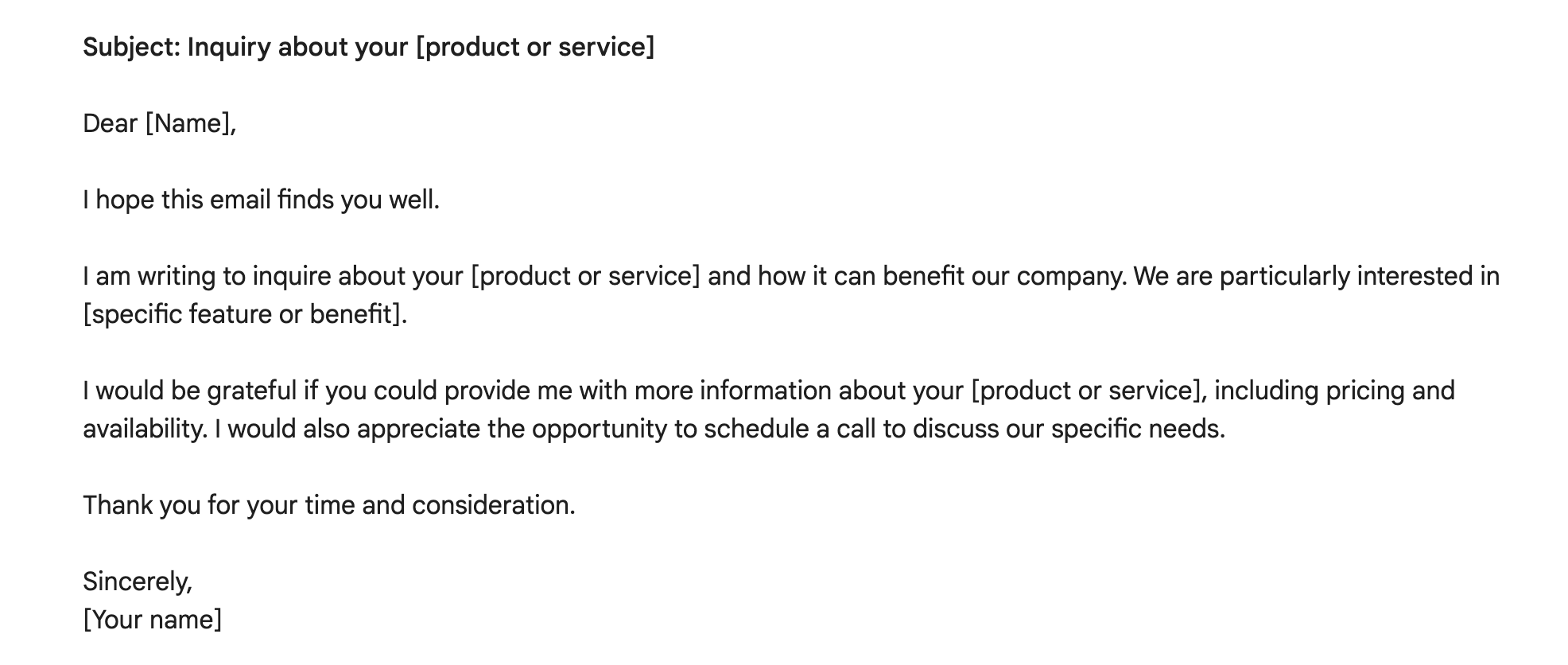
Professional emails are used for formal and business-related communication. They are typically sent within a professional context, such as between colleagues, to clients, or in official correspondence.
Promotional Email Format
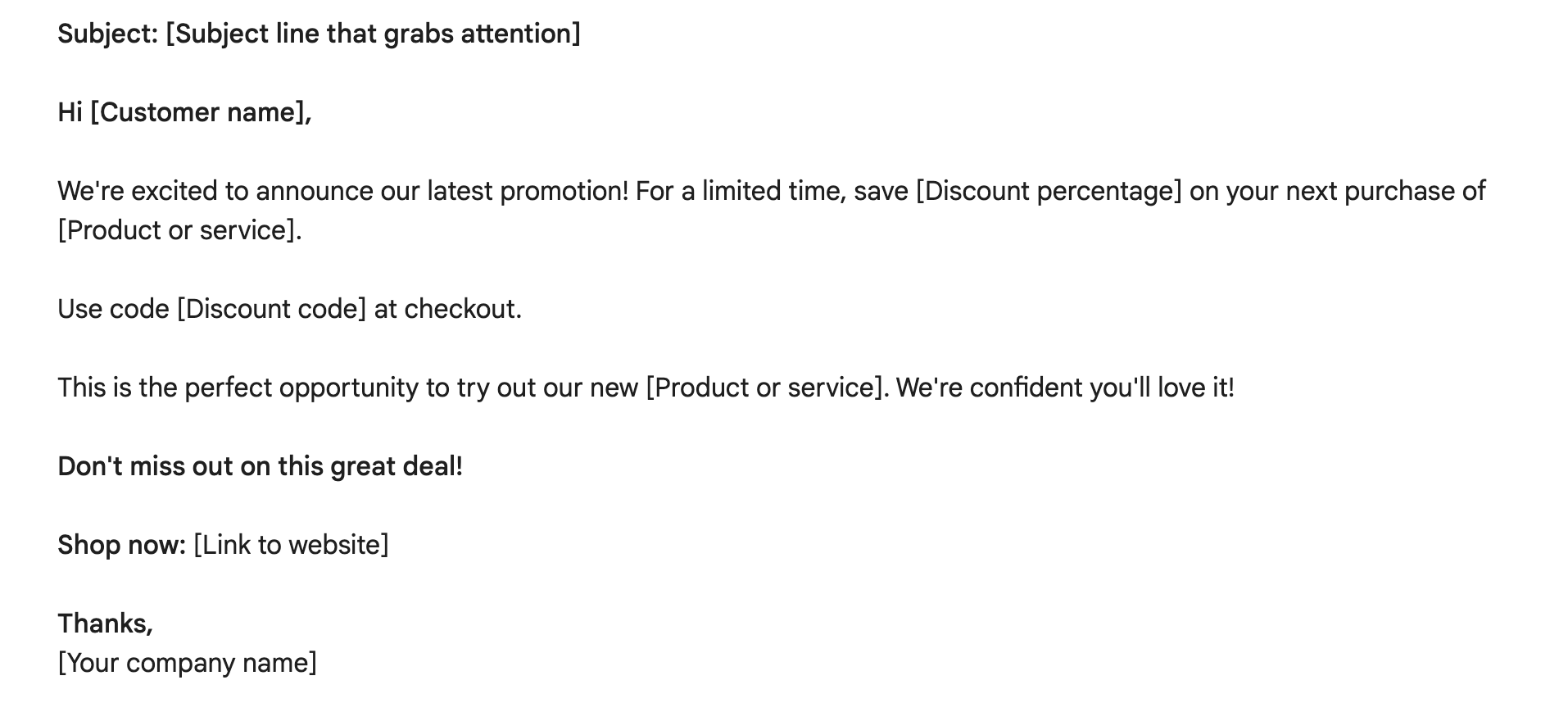
Promotional emails are used for marketing and advertising purposes. They aim to promote products, services, special offers, or events to a targeted audience with the goal of driving sales or increasing brand awareness.
Transactional Email Format
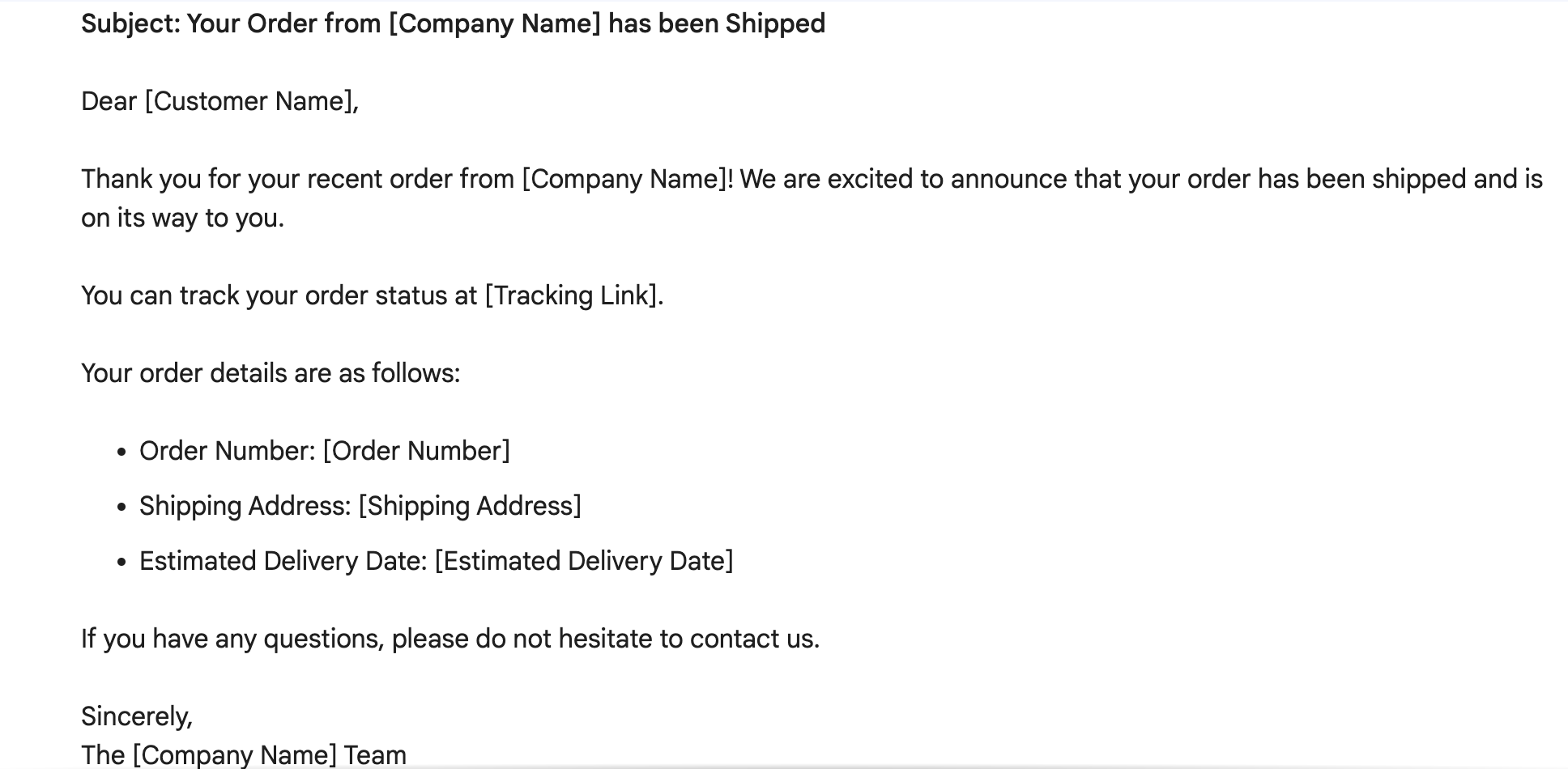
Transactional emails are automated messages triggered by specific actions or events, often related to customer interactions with a website or platform. They provide information or confirmations, such as order receipts, account verifications, or password resets.
Cold Email Format
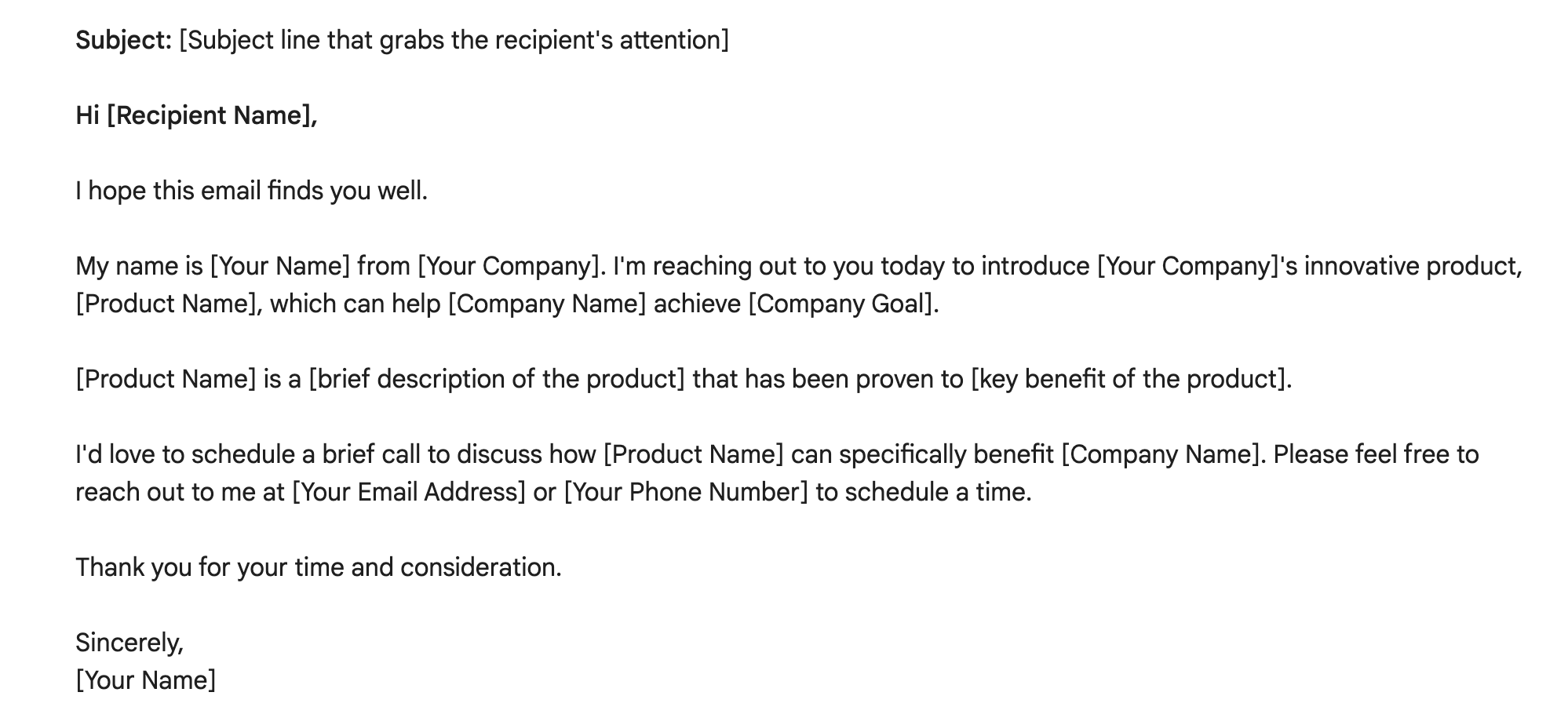
Cold emails are unsolicited messages sent to potential business contacts or leads with whom there is no prior relationship. They are used to initiate a professional connection, usually for networking, sales, or business development purposes.
Newsletter Email Format
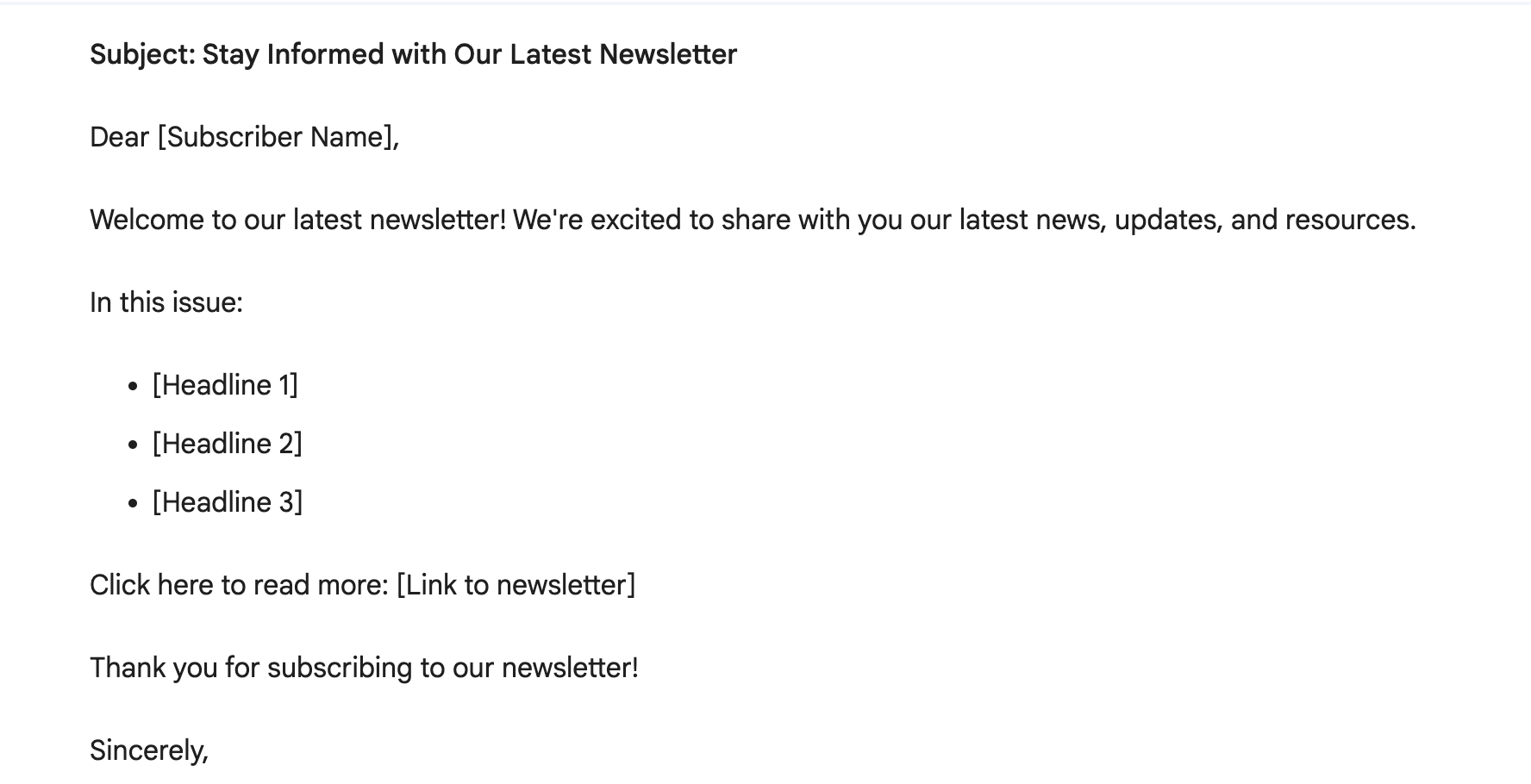
Newsletter emails are periodic communications sent to a group of subscribers. They contain curated content, updates, news, or information about a specific topic, brand, or organization. They aim to engage and inform the audience.
Conclusion
In conclusion, mastering the art of email formatting is an invaluable skill that can elevate your professional communication and make a positive impact on your interactions with others. By following the guidelines and examples provided in this comprehensive guide, you can craft emails that are clear, concise, professional, and visually appealing. Remember, an effectively formatted email is not only easy to read but also reflects your attention to detail, professionalism, and respect for the recipient's time. So, go forth and transform your emails into captivating pieces of communication that leave a lasting impression on your recipients.

.png)
