How to Know if Someone Blocked You on Instagram
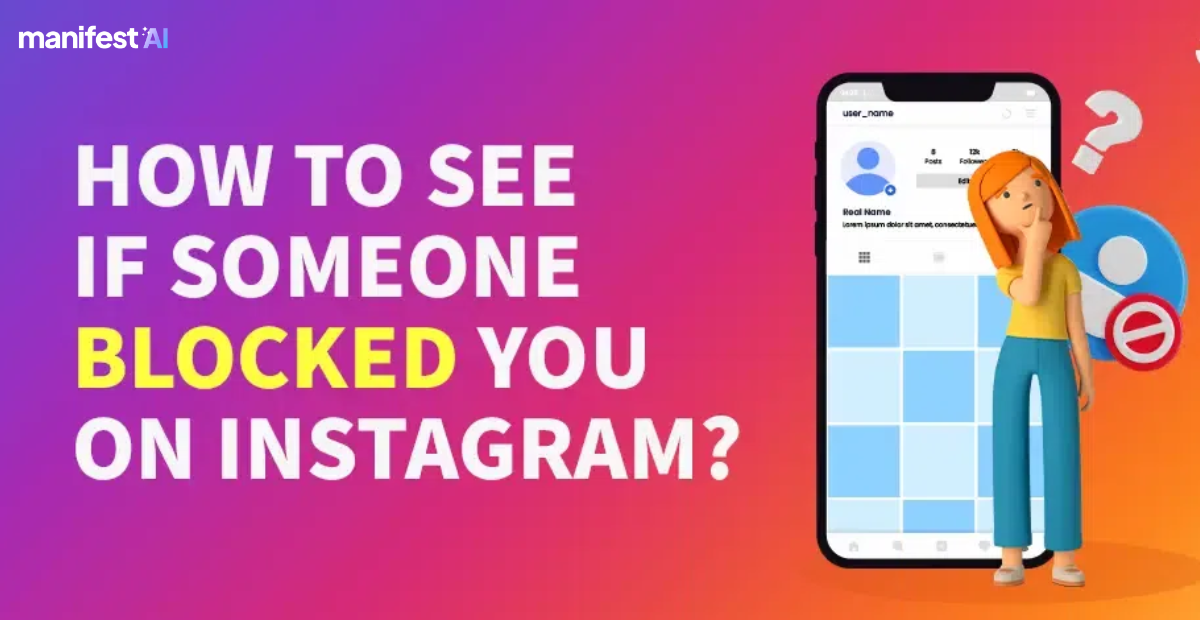
Have you ever found yourself unable to view someone's Instagram profile or noticed that their posts and stories vanished from your feed? These could be signs that you've been blocked. Instagram does not notify users when they are blocked, but there are several ways to ascertain if someone has indeed blocked you. This guide provides a straightforward, step-by-step process to determine if you have been blocked on Instagram.
How to Know if Someone Blocked You on Instagram
Here are the steps to know if someone blocked you on Instagram or not:
Step 1: Check Your Following List
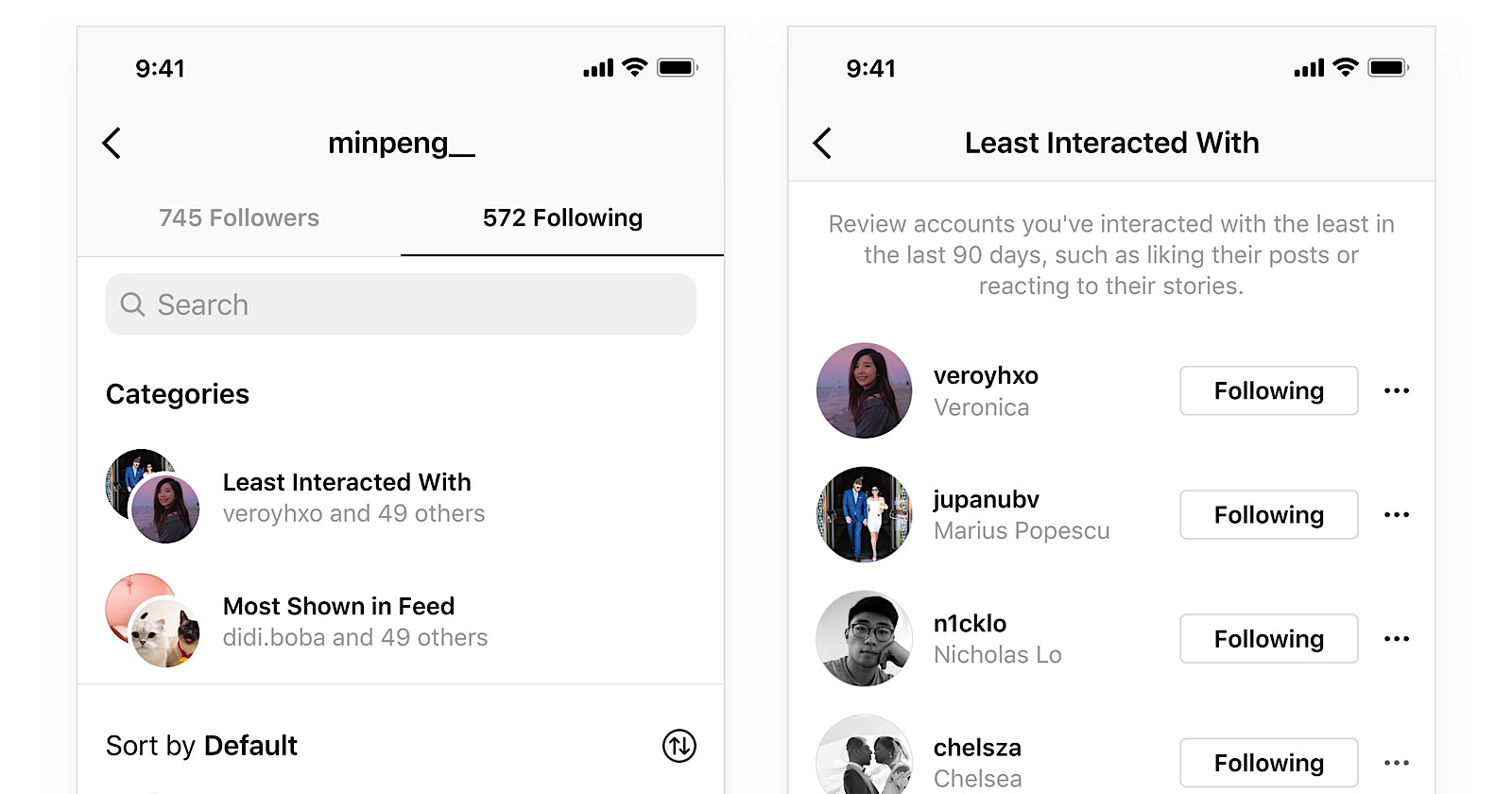
Start by searching for the person's username in your following list. If you cannot find them, this might be an early indication of being blocked. However, it could also mean they have deleted their account or changed their username.
Step 2: Search for Their Username
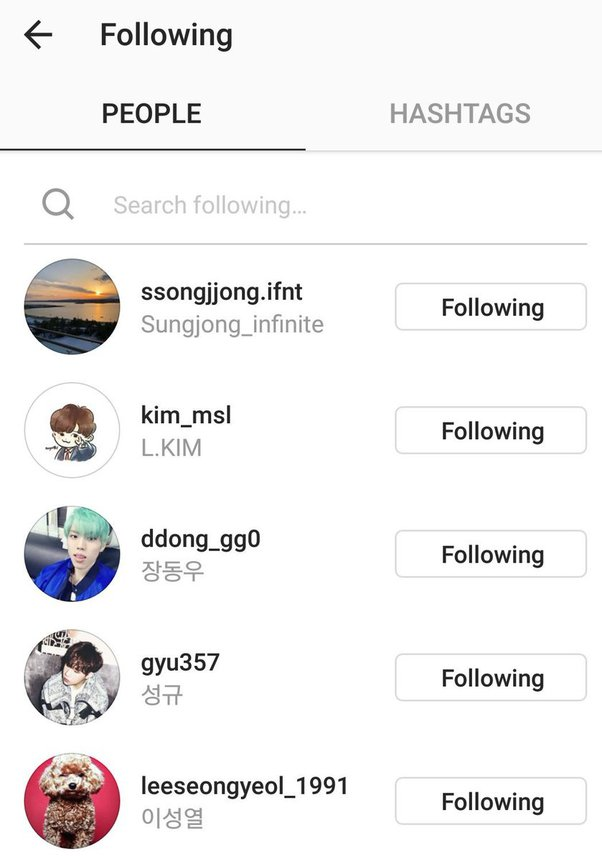
Type the person's username into Instagram's search bar. If the profile does not appear in the search results, but you know the username is correct, this suggests they might have blocked you. If the profile appears but you cannot access it, seeing a message like “User not found” or “No posts yet,” is another sign of being blocked.
Step 3: Use a Mutual Friend’s Account
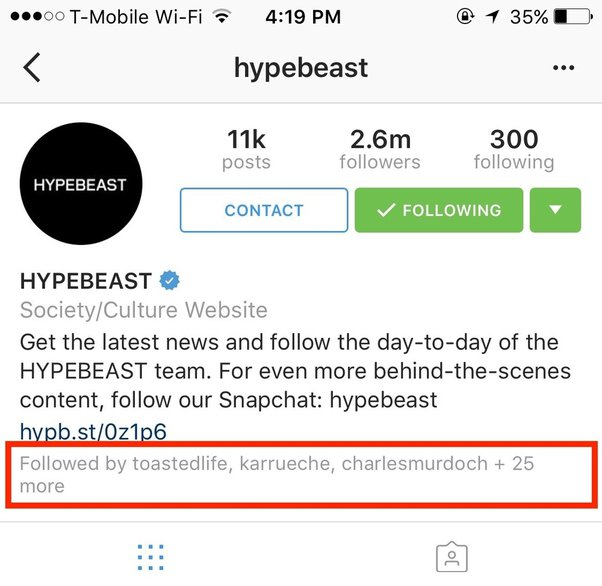
Ask a friend or create a new Instagram account to search for the person’s username. If you can see the profile from another account but not from yours, it is almost certain that you have been blocked.
Step 4: Check Your Direct Messages
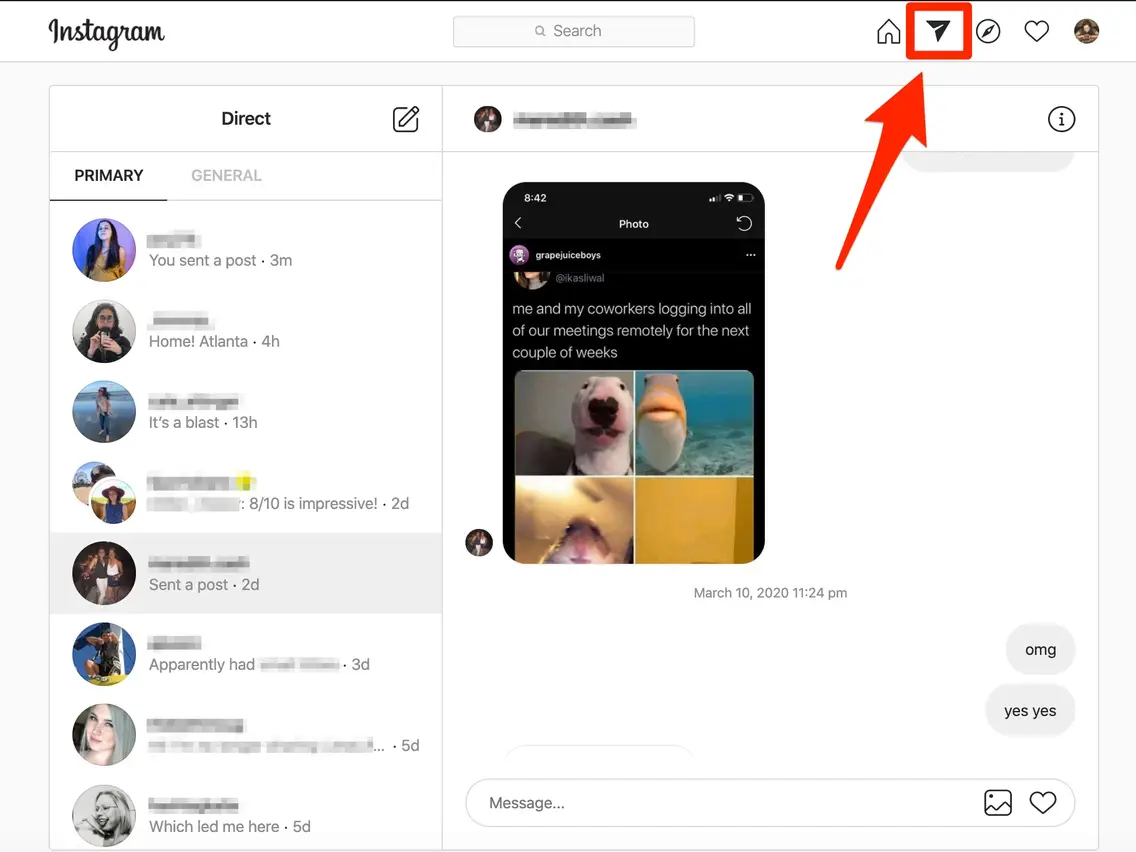
If you have had a direct message conversation with the person before, check your DMs. If the person’s profile picture is visible, but their username appears in plain text and you can't bring up their profile by tapping on it, they have likely blocked you. Also, if you try to send a message and receive an error notification, this confirms they have blocked you.
Step 5: Check Comments and Tags

Look through your previous comments and posts where this person might have commented. If you find comments, try clicking on their name. If the profile doesn't load, this reinforces the possibility that you've been blocked.
Step 6: Consider Alternate Explanations
Before concluding that you have been blocked, consider other possibilities:
- The account was deactivated or deleted. If the account is deactivated or deleted, it would also disappear from all public interactions on Instagram.
- You have been restricted. If someone restricts you, their activity, such as comments or likes, may not appear in your feed. You can still see their profile and message them, but your interactions are limited.
- Technical issues. Sometimes, a glitch may temporarily make it seem like someone has blocked you. Restarting the app or checking back later can confirm if it's a temporary issue.
Step 7: Accept and Move On
If you ascertain that you have been blocked, it's important to respect the other person's privacy and decision. Instagram is a platform for enjoyable social interaction, and sometimes, being blocked might just mean that someone needs space or wishes to manage their interactions more closely.
Conclusion
Being blocked on Instagram can be an unsettling experience, but it's often part of the dynamics of digital communication. Remember, it's always best to focus on positive interactions and respect others' boundaries. By following the steps outlined above, you can confirm whether you have been blocked and take it as an opportunity to respect personal digital spaces and perhaps focus on other enriching connections.
FAQs
Can you see who blocked you on Instagram?
No, Instagram does not provide a feature to see who has blocked you. You can infer if you've been blocked by noticing changes like not being able to find their profile, see their posts, or message them directly.
What happens when someone blocks you on Instagram?
When someone blocks you on Instagram, you will no longer be able to see their profile, posts, or stories. You won't be able to send them messages, and their likes and comments will disappear from your posts. Additionally, they will be removed from your followers, and you will be removed from theirs.
If someone blocked you on Instagram can you still message them?
No, if someone has blocked you on Instagram, you will not be able to send them messages. Any attempts to send a message will not go through.
If someone blocked me on Instagram can I see their profile?
If someone has blocked you on Instagram, you will not be able to see their profile. Their account will not appear in search results, and any direct links to their profile will show an error message or indicate that the user is not found.

.png)
