How to Mute Someone on Instagram in 2024
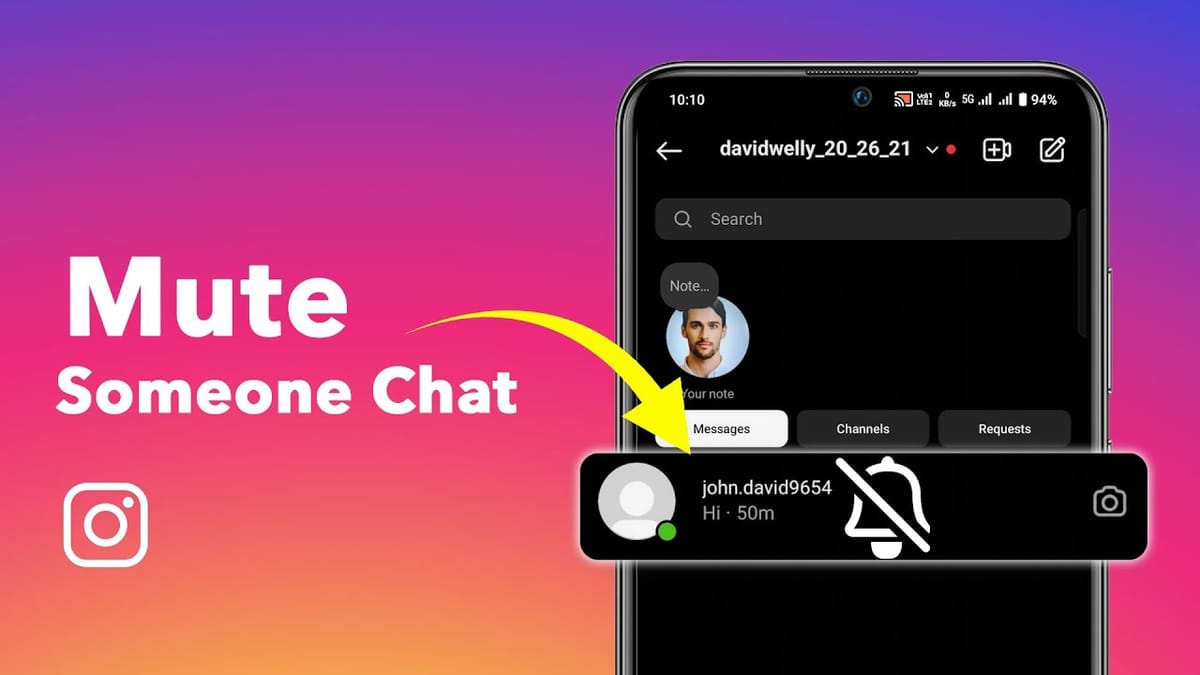
Instagram is a bustling social platform where users share their lives through posts and stories. However, there might be times when you prefer not to see updates from certain people without unfollowing them. That’s where the mute feature comes in handy. In this guide, we'll walk you through how to mute someone on Instagram, what it means, and how you can manage your muted accounts.
What Does Mute Mean on Instagram?

Muting on Instagram allows you to hide someone's posts and stories from your feed without unfollowing them. This means you can maintain your social connections without having to see every update from everyone you follow. When you mute someone, they won't know that you’ve muted them, and you can still visit their profile and see their content whenever you choose.
What Happens When You Mute Someone on Instagram?
When you mute someone on Instagram:
- Posts and Stories: Their posts and stories will not appear in your feed or stories bar.
- Notifications: You won't receive notifications about their posts or stories.
- Direct Messages: Muting doesn’t affect direct messages; you can still message each other.
- Tagging and Mentions: They can still tag you and mention you in posts and comments, and you will receive notifications for these.
How to Mute Someone on Instagram

Muting someone on Instagram is a straightforward process. Here’s how you can do it:
Muting Posts
- Open Instagram: Launch the Instagram app on your mobile device.
- Find the Profile: Navigate to the profile of the person you want to mute.
- Access Options: Tap on the three horizontal dots in the top right corner of their profile.
- Mute Posts: Select “Mute,” then choose “Mute Posts.”
Muting Stories
- Open Instagram: Launch the Instagram app.
- View Stories: Go to the stories bar at the top of your feed.
- Find the Story: Find the story of the person you want to mute.
- Mute Story: Tap and hold on their story icon, then select “Mute” and choose “Mute Story.”
How to Mute Stories on Instagram
Muting stories can also be done directly from your feed:
- Go to Stories: Open Instagram and look at the stories bar.
- Select Story: Find the story you wish to mute.
- Long Press: Long press on the user's story icon.
- Mute: Select “Mute” from the menu that appears, then choose “Mute Story.”
How to Unmute on Instagram
:max_bytes(150000):strip_icc()/B2-Unmute-Someone-on-Instagram-f9557876ba824516ab244bc03a1d8672.jpg)
If you change your mind and want to start seeing posts and stories from someone you’ve muted, you can easily unmute them. Here’s how:
Unmuting Posts
- Go to Profile: Open Instagram and navigate to the profile of the person you want to unmute.
- Access Options: Tap the three horizontal dots in the upper right corner.
- Unmute Posts: Select “Unmute,” then choose “Unmute Posts.”
Unmuting Stories
- View Stories: Open Instagram and go to the stories bar.
- Find Muted Stories: Scroll to the end of the stories bar to find muted stories.
- Long Press: Long press the muted story icon.
- Unmute: Select “Unmute” and choose “Unmute Story.”
Managing Muted Accounts
To keep track of who you’ve muted and manage these settings, follow these steps:
- Go to Settings: Open Instagram and go to your profile.
- Access Settings: Tap the three lines in the top right corner, then select “Settings.”
- Privacy Settings: Navigate to “Privacy.”
- Muted Accounts: Under the “Connections” section, select “Muted Accounts” to see a list of accounts you’ve muted. Here, you can unmute any account by tapping on it and following the unmute steps.
Conclusion
Muting someone on Instagram is a simple and discreet way to customize your feed and improve your social media experience. Whether you need a break from someone's updates or want to manage the content you see without unfollowing friends or family, the mute feature is a useful tool. Remember, muting is reversible, and you can easily unmute accounts whenever you’re ready to see their posts and stories again.
By following these steps, you can better control your Instagram experience and focus on the content that matters most to you.
FAQs
Can you mute someone on Instagram?
Yes, you can mute someone on Instagram. This allows you to hide their posts and stories from your feed without unfollowing them, and they won't be notified.
Can people see if you mute them on Instagram?
No, people cannot see if you mute them on Instagram. The mute feature is completely private, so the person you mute will not be notified or able to tell that you have muted them.

.png)
