How to Repost on Instagram in 2024?

Instagram remains a popular platform for sharing photos and videos, whether for personal expression or brand marketing. Reposting content can amplify your reach and share what matters to you or your audience. Here’s how you can repost on Instagram in 2024, broken down into clear, straightforward steps.
How to Repost on Instagram?
Just follow these small basic steps to repost on Instagram:
Step 1: Choose the Content to Repost
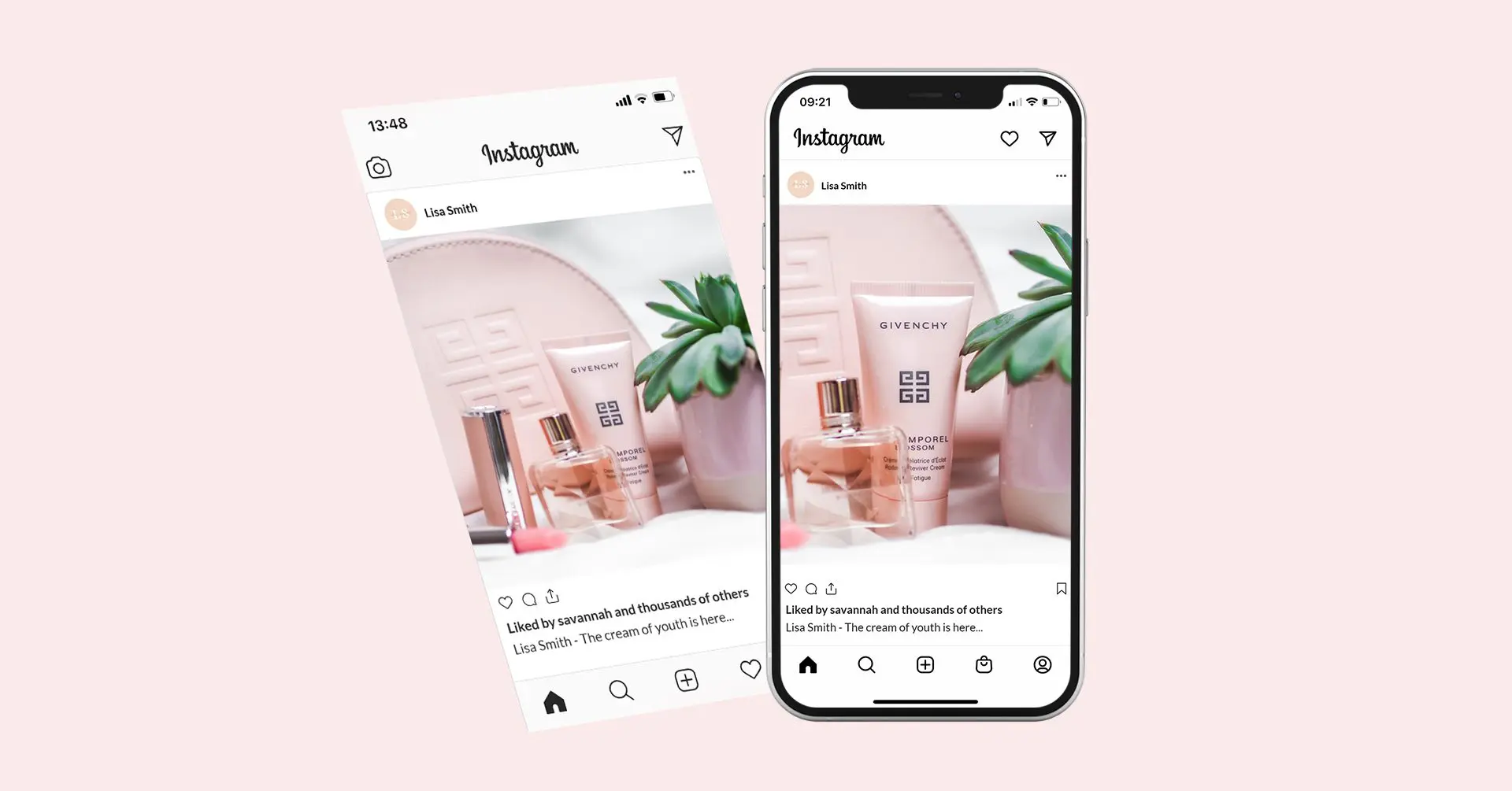
First, identify the post you want to share on your Instagram feed. This could be anything from a user-generated photo, a meme, or an insightful infographic from another account. Remember, it's essential to respect copyright and privacy. Always get permission from the original content creator before reposting their material.
Step 2: Capture the Content
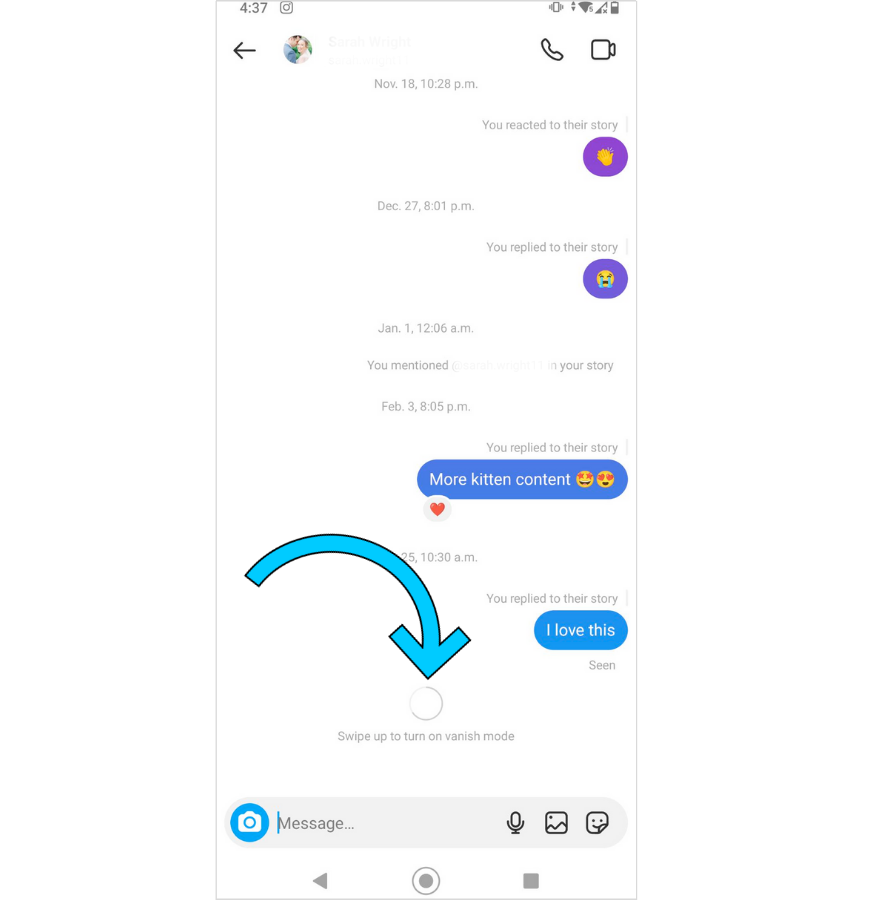
If Instagram does not officially support direct reposting, you can use two methods:
- Screenshot: For images, simply take a screenshot of the post you wish to share. On most phones, this can be done by pressing two buttons simultaneously (usually the power and volume down keys).
- Third-party apps: For videos, consider using third-party applications like "Repost for Instagram" or "DownloadGram." These apps allow you to download videos to your device which can then be uploaded to Instagram.
Step 3: Crop and Edit
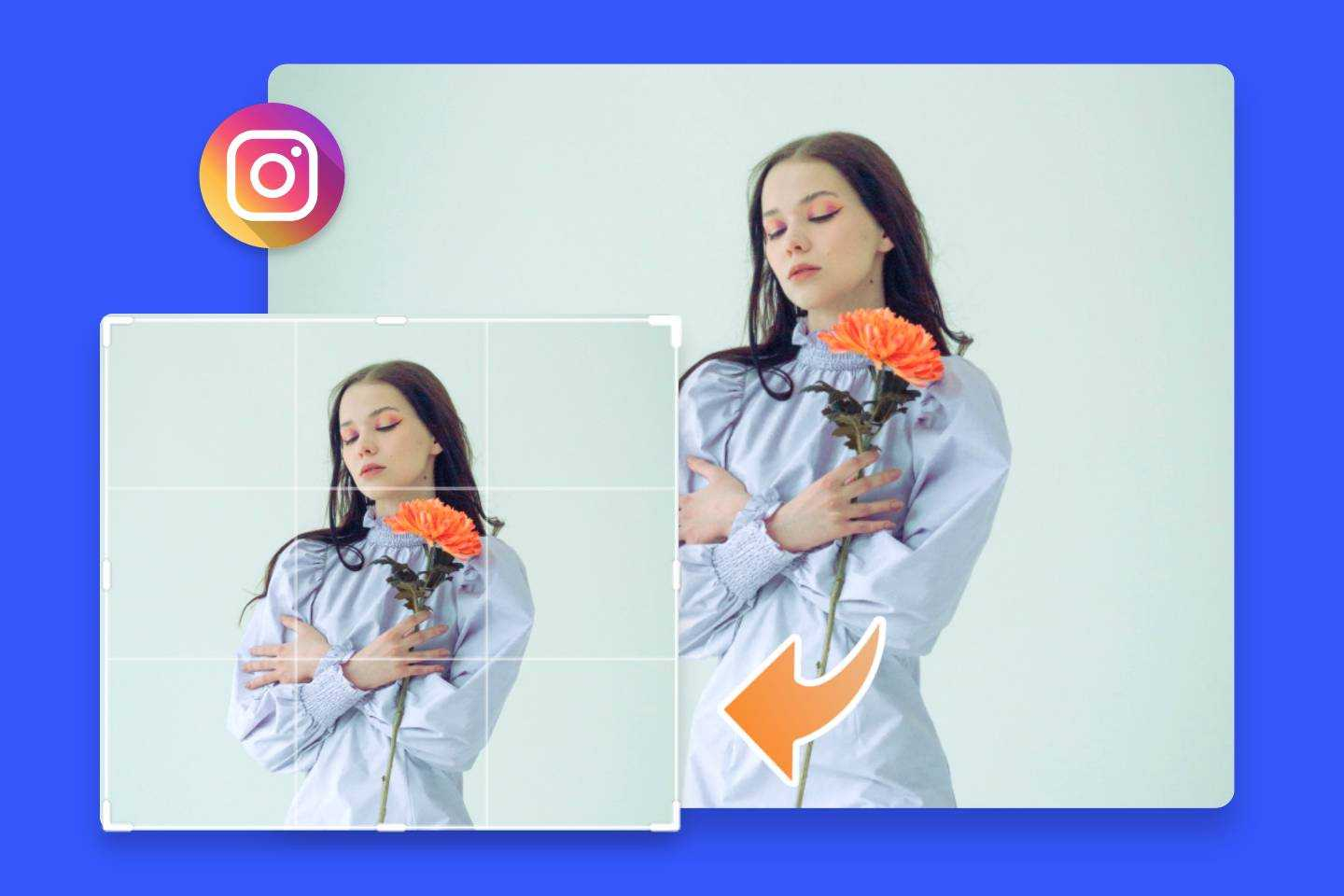
If you took a screenshot, crop out any unnecessary parts of the image, like the browser or phone edges. You can use Instagram’s built-in editing tools to adjust the colors, add filters, or tweak the brightness and contrast to ensure the reposted content matches your feed’s aesthetic.
Step 4: Give Credit
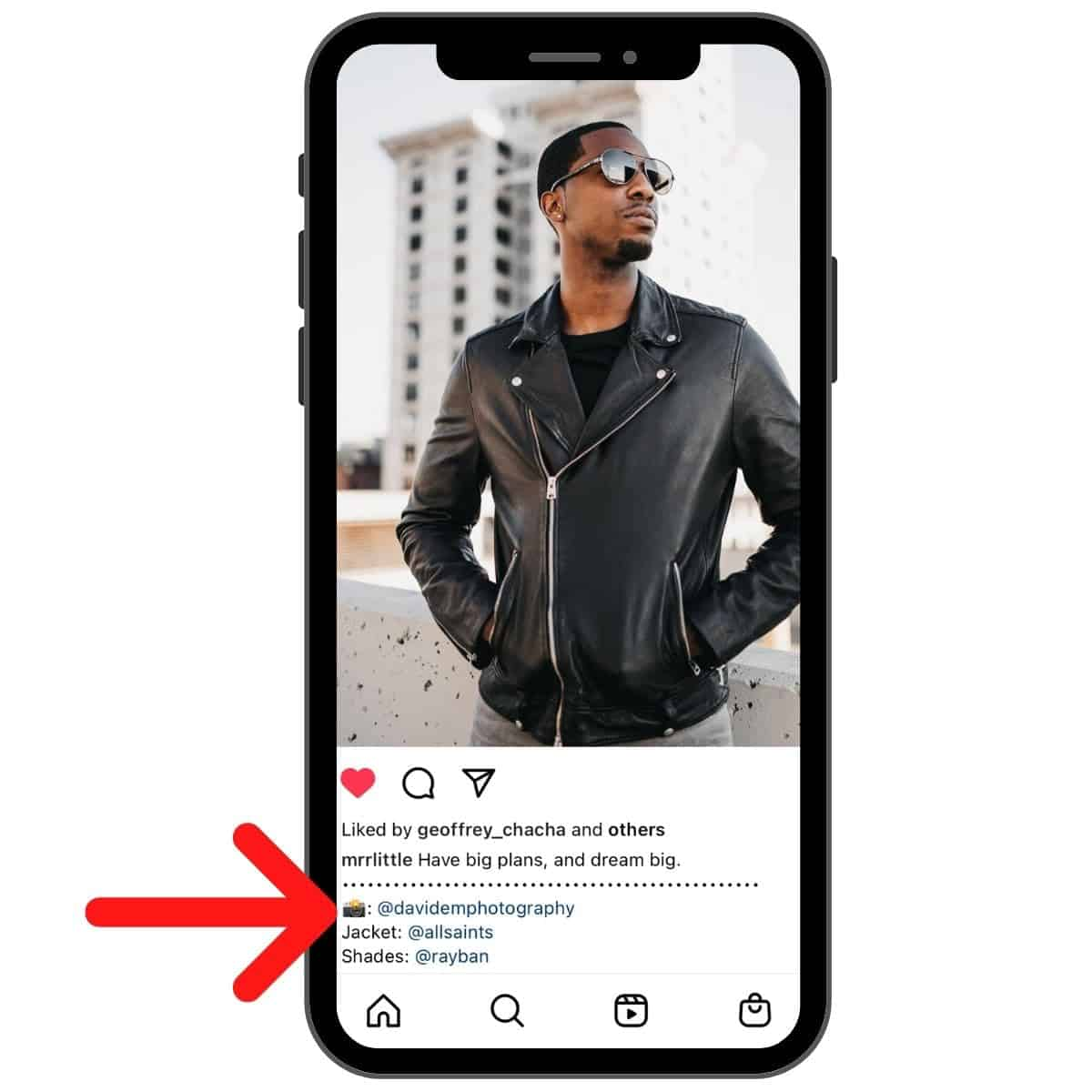
Whenever you repost content, it's crucial to give credit to the original creator. You can do this in the caption by typing “Photo/Video by @[username]” or using hashtags like #Repost or #[username]. This not only shows respect for the content creator but also adheres to ethical sharing practices.
Step 5: Write a Captivating Caption
Even though the image or video isn’t yours, your caption should be. Write something engaging that adds to the post or explains why you are sharing it. Your caption can express admiration for the original work, provide your take on the content, or ask your followers for their thoughts.
Step 6: Add Relevant Hashtags
Hashtags increase the visibility of your post. Use relevant hashtags that align with the original content and your audience’s interests. You can use a mix of popular and niche hashtags to reach both broad and specific audiences.
Step 7: Post at the Right Time
Timing is everything on Instagram. Post when your audience is most active to ensure maximum engagement. You can find this information in the Insights section if you have a Business or Creator account.
Step 8: Engage with Your Followers
After reposting, keep an eye on your post and engage with any comments and likes. Responding to comments or liking them can help maintain engagement and encourage more interactions.
Step 9: Monitor the Performance
Use Instagram’s Insights to monitor how well your reposted content is performing. Look at metrics like engagement rates, reach, and interactions. This information can help you understand what content resonates best with your audience, guiding future reposts.
Step 10: Adjust Your Strategy Based on Analytics
Based on the performance metrics, refine your reposting strategy. Maybe certain types of content or specific times of posting work better for your audience. Continuously adapting your approach based on feedback and data is key to maintaining an effective Instagram presence.
Conclusion
Reposting on Instagram allows you to share valuable content with your followers, engage with trends, and participate in broader conversations within your community. By following these steps, you can repost content ethically and effectively while fostering a deeper connection with your audience. Remember, the key to successful reposting is respect for original content creators and thoughtful engagement with your followers.
FAQs
How to repost a story on Instagram?
- Receive a Mention: You must be mentioned in someone else's story to have the repost option available.
- Check Your Direct Messages: If you're mentioned in a story, Instagram will notify you via direct messages.
- Tap the Notification: Inside the message, you'll see an option that says "Add This to Your Story." Tap it.
- Edit and Share: Before sharing, you can use Instagram’s editing features to add text, stickers, or drawings. Once you're ready, tap "Your Story" at the bottom to share it with your followers.
How to repost reels on Instagram?
To repost reels on Instagram, follow these steps:
- Get Permission: Always ensure you have permission from the original creator to repost their reel.
- Use a Repost App: Download a third-party app like "Repost for Instagram," which allows you to repost reels directly to your feed.
- Copy the Link: Go to the reel you want to repost, tap the three dots (…) and select "Copy Link."
- Open the Repost App: Paste the link in the app. The app will generate a repost-ready version with attribution automatically added.
- Edit and Share: Make any necessary edits, write your caption, and share it to your feed, ensuring to credit the original creator prominently.
Can you repost it on Instagram?
Yes, you can repost content on Instagram. However, it's essential to get permission from the original creator and give proper credit when sharing their post. You can use third-party apps or take screenshots to repost images or videos.

.png)
