How to Turn Active Status Off on Instagram
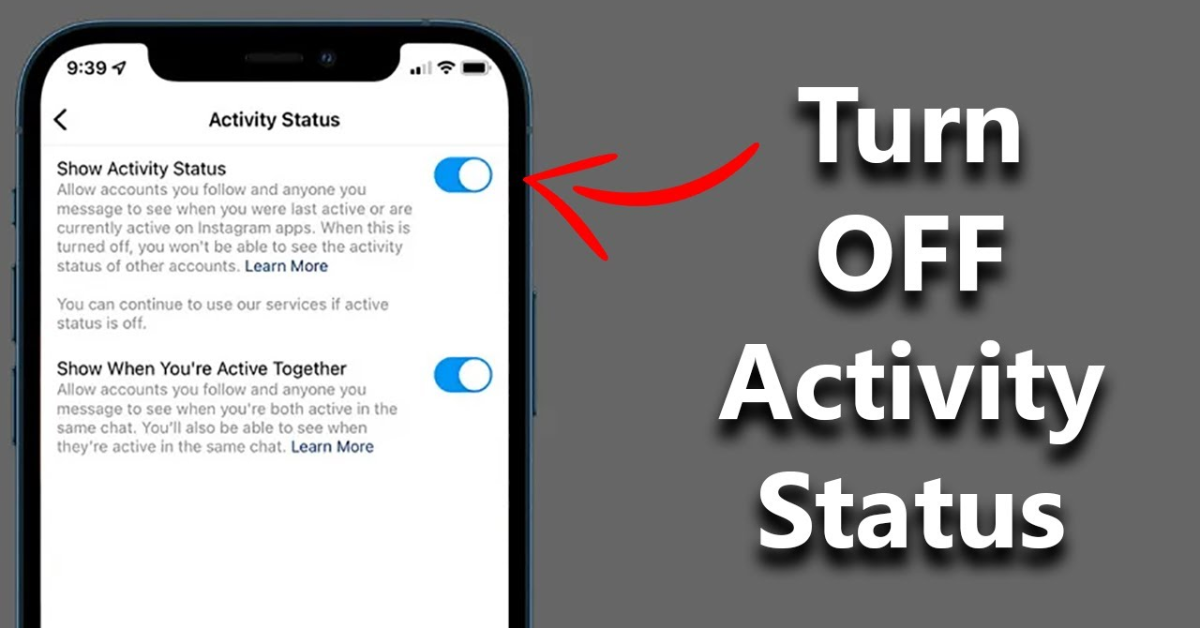
If you find yourself constantly bombarded by messages the moment you hop onto Instagram, you're not alone. Knowing when someone is online can be both a blessing and a curse. Here’s a quick guide on how to manage your visibility and take control of your online status on Instagram, ensuring your peace of mind while browsing.
What is Instagram’s “Active” Status
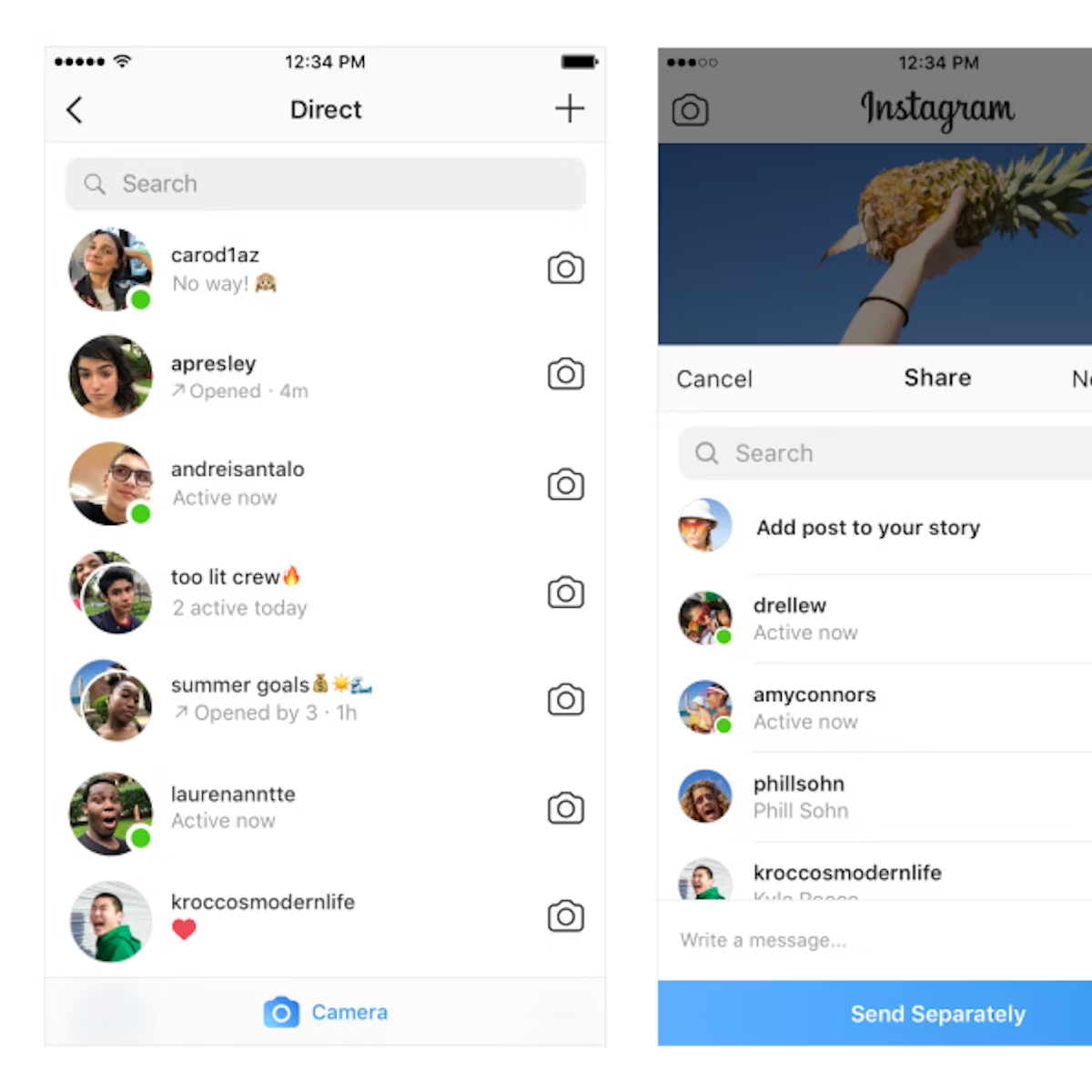
Instagram marks users as "active" with a green dot next to their profile picture. This status is visible only if both parties follow each other. It helps to know when someone is available for a chat, but not everyone might appreciate this transparency.
How to Turn Active Status Off on Instagram
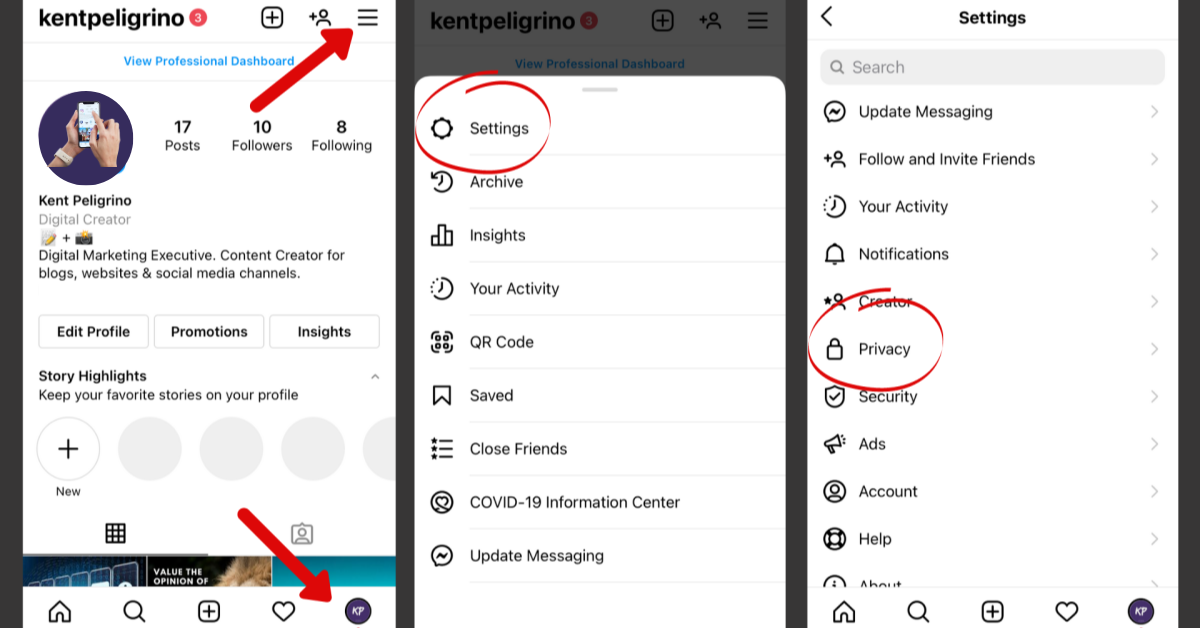
Appearing offline on Instagram is straightforward. Here’s how you can do it on various devices:
On Smartphone (iOS and Android):
- Open the Instagram app and tap on your profile picture in the bottom right corner.
- Tap on the three horizontal lines (hamburger icon) in the top right corner and select Settings.
- Go to Privacy and select Activity Status.
- Toggle Show Activity Status and/or Show When You’re Active Together to off.
On Desktop:
- Open Instagram on the web and click on your profile icon.
- Click the Settings gear icon, then choose Privacy and security.
- Under the Activity Status section, uncheck “Show activity status” or toggle it off.
What is Instagram’s Quiet Mode?
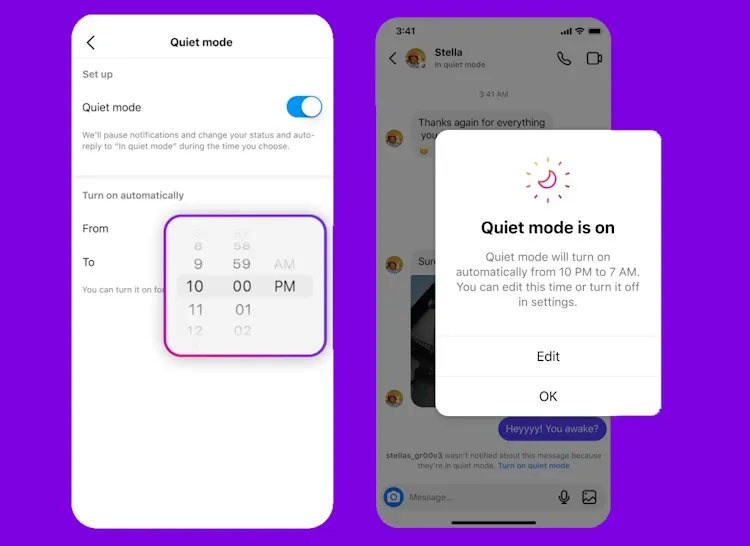
For those needing a more robust break, Instagram’s Quiet Mode might be the solution. It mutes all notifications, and if someone sends a DM, they receive an automated reply stating you’re in quiet mode. Activate it in the Notifications settings within your Instagram app.
Life After Disabling Active Status
Once you disable your Instagram active status, people won't be able to see when you're online, nor will you see others' statuses. You will still be able to use Instagram normally but without the constant social pressure of appearing available.
Alternatives to Turning Off Your Active Status
If you’re hesitant to fully go invisible, consider these alternatives:
- Mute notifications or specific users: This stops notifications without altering your online status.
- Adjust your notification settings: Customize what alerts you receive.
- Block unwelcome followers: To prevent specific users from contacting you or seeing your posts.
Reversing the Decision
Change your mind? Reactivating your active status is just as easy. Simply return to the Activity Status settings and toggle it back on.
Wrap-Up
Turning off your online status on Instagram gives you control over your online visibility, making your social media experience more enjoyable. Whether you’re taking a temporary break or prefer a more private browsing experience, managing your activity status is a useful feature everyone should know how to navigate.
For more tips on managing your social media privacy settings, visit our blog and explore how to handle other platforms efficiently.

.png)
