How to Turn Off a Business Account on Instagram in 2024

Switching from a business account to a personal account on Instagram can be useful for various reasons, such as simplifying your profile or reverting to a private user experience. Here’s a detailed step-by-step guide on how to turn off a business account on Instagram in 2024.
How to Turn Off a Business Account on Instagram?
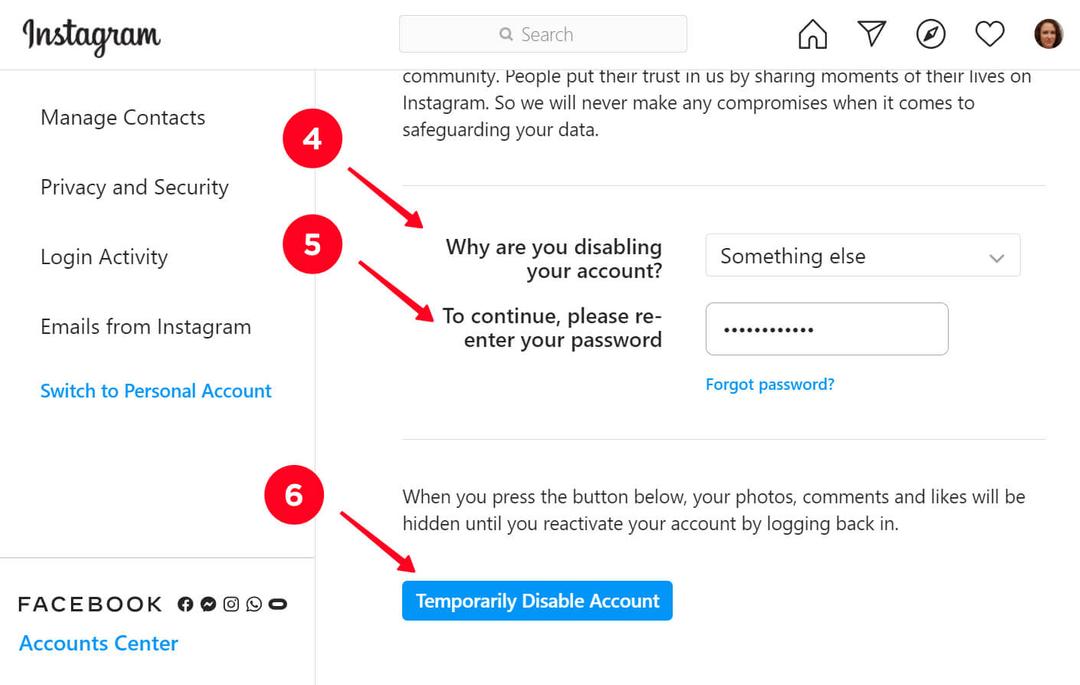
Here are the steps to change the Instagram business account:
Step 1: Open the Instagram App
First, open the Instagram app on your smartphone. Make sure you are logged into the account you want to switch.
Step 2: Access Your Profile
Tap on your profile icon located at the bottom right corner of the screen to go to your profile page.
Step 3: Go to Settings
Once on your profile page, tap the three horizontal lines (menu icon) in the top right corner. From the menu, select "Settings."
Step 4: Navigate to Account Settings
In the Settings menu, scroll down and tap on "Account." This will open a list of options related to your account settings.
Step 5: Switch Account Type
Within the Account settings, scroll down until you find the "Switch Account Type" option. Tap on it to proceed.
Step 6: Choose to Switch to Personal Account
You will see options to switch to either a personal or a creator account. Select "Switch to Personal Account."
Step 7: Confirm the Switch
Instagram will prompt you with a confirmation message to ensure you want to switch your account type. Confirm by tapping "Switch to Personal Account."
Step 8: Review Changes
Once confirmed, Instagram will revert your account to a personal account. You will lose access to business features such as insights and promotional tools, but your content and followers will remain unchanged.
Additional Considerations
- Insights and Analytics: Switching to a personal account will disable access to Instagram insights and analytics. Make sure to download any important data before making the switch.
- Ad Promotions: Any ongoing promotions will be halted. Ensure that you finish any active campaigns before switching.
- Profile Privacy: Switching to a personal account allows you to make your profile private if desired, giving you more control over who can see your posts.
Troubleshooting
If you experience any issues while trying to switch your account type, consider the following steps:
- Update the App: Ensure your Instagram app is updated to the latest version, as older versions may not support all features.
- Restart the App: Close and reopen the Instagram app to refresh it.
- Clear Cache: For Android users, go to your phone settings, find Instagram in the apps section, and clear the cache.
- Contact Support: If problems persist, contact Instagram support for further assistance.
Conclusion
Turning off a business account on Instagram and switching back to a personal account is a straightforward process. By following these steps, you can easily make the switch and enjoy the simplicity of a personal account. Whether for privacy or personal preference, this guide ensures you can manage your Instagram account type efficiently.
FAQs
How to switch back to a personal account?
To switch back to a personal account on Instagram, go to Settings > Account > Switch Account Type > Switch to Personal Account, then confirm your choice.
Why can't I switch back to my account on Instagram?
You might be unable to switch back to your account on Instagram due to issues like app glitches, account restrictions, or not meeting the switch requirements. Try updating the app, clearing the cache, or contacting Instagram support for assistance.
How to convert business account to private account in Instagram?
To convert a business account to a private account on Instagram, first switch to a personal account in the settings. Then, go to your privacy settings and enable the "Private Account" option.

.png)
