How to Turn off Read Receipts on Instagram in 2024

Read receipts on Instagram can sometimes feel intrusive, especially if you prefer to keep your activity private. Unfortunately, Instagram does not offer a direct way to turn off read receipts for messages. However, there are some workarounds you can use to prevent the other person from knowing you’ve read their messages. Here's a detailed guide on how to manage read receipts on Instagram.
How to Turn off Read Receipts on Instagram?

Open Instagram
Launch the Instagram app on your smartphone. Ensure you’re logged in to the account you want to adjust settings for.
Navigate to Settings
- Tap on your profile picture at the bottom right corner to go to your profile.
- Tap the three horizontal lines (menu) in the top right corner.
- Select “Settings” from the menu.
Access Privacy Settings
In the Settings menu, find and tap on “Privacy.”
Messages Settings
- Within the Privacy settings, tap on “Messages.”
- Here, you’ll find various options related to message controls.
Disable Activity Status
While Instagram doesn’t provide a direct option to turn off read receipts, you can turn off your activity status, which hides when you’re active or last online. To do this, toggle off “Show Activity Status.
5 Methods to Manage Read Receipts on Instagram
Here are the 5 methods to manage read receipts on Instagram:
Method 1: Read Messages in Airplane Mode
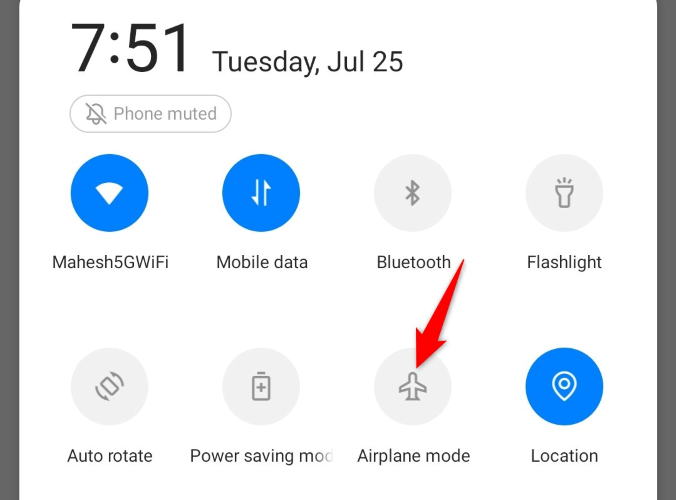
One of the most effective methods to read Instagram messages without sending a read receipt is by using Airplane Mode.
- Open Instagram and Go to Messages: Launch the Instagram app and navigate to your direct messages (DMs) by tapping on the paper plane icon in the top right corner.
- Turn on Airplane Mode: Once you are in the messages section, turn on Airplane Mode on your device. This can be done by swiping down from the top of the screen (on Android) or swiping up from the bottom (on iOS) and tapping the Airplane Mode icon.
- Read the Messages: With Airplane Mode on, go back to Instagram and read the messages. Since your device is offline, Instagram will not be able to send a read receipt.
- Close Instagram: After reading the messages, close the Instagram app completely. Make sure it is not running in the background.
- Turn off Airplane Mode: Once the app is closed, turn off Airplane Mode. This will bring your device back online, and Instagram will not register that you have read the messages.
Method 2: Restrict the Account
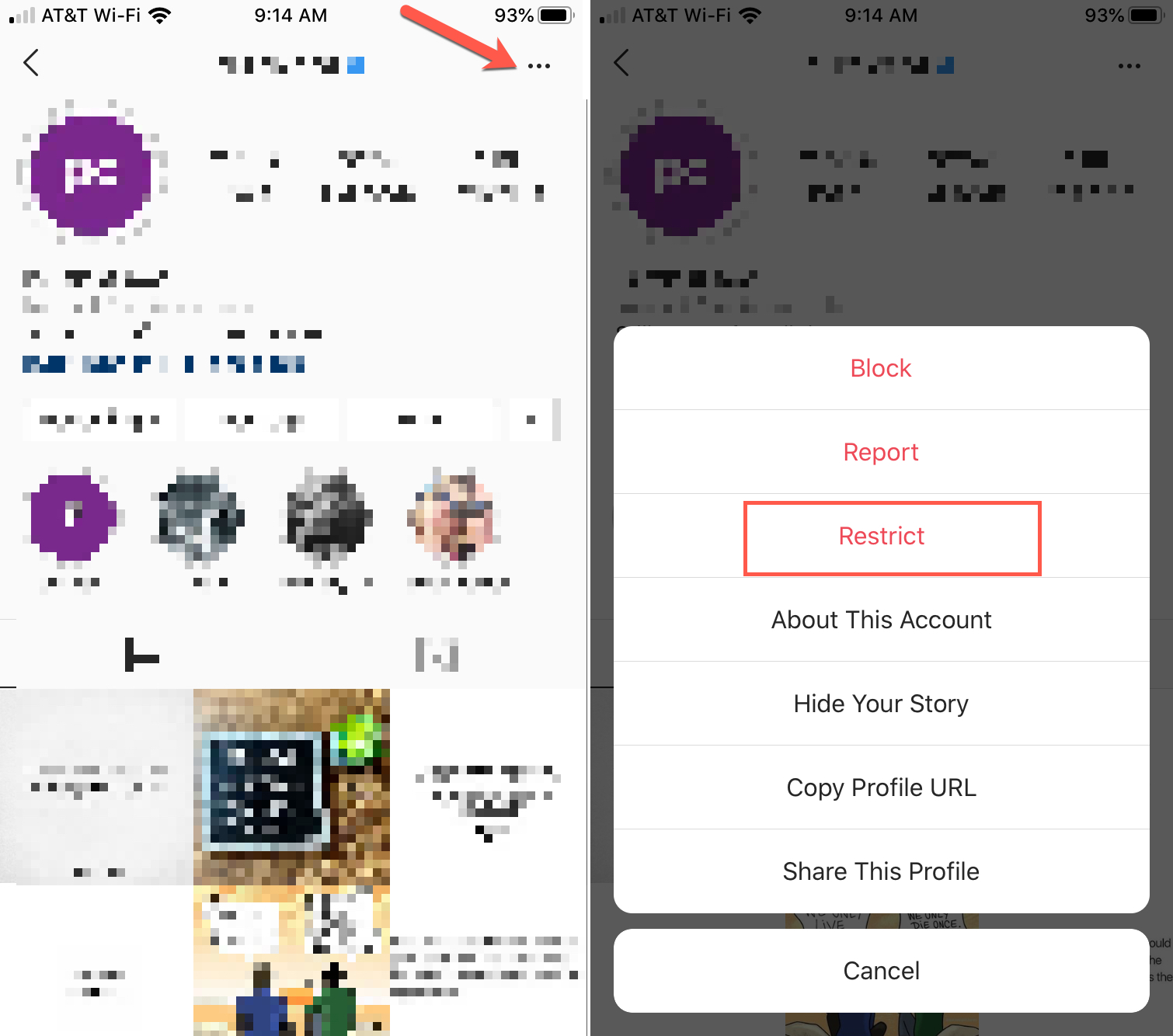
Another way to avoid sending read receipts is by restricting the account of the person who sent you the message. This method will prevent the sender from seeing when you’ve read their messages.
- Go to the User's Profile: Navigate to the profile of the person you want to restrict.
- Tap on the Menu Icon: Tap the three-dot menu icon in the top right corner of their profile.
- Select "Restrict": From the menu, select "Restrict." This will move their messages to the "Requests" folder in your DMs, where you can read them without sending a read receipt.
Method 3: Use Notification Previews
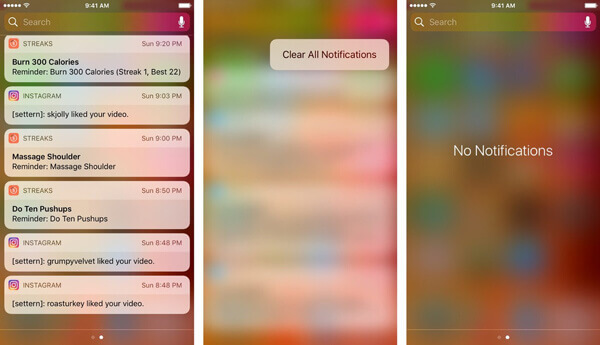
You can also read message previews through notifications without sending a read receipt. This method works best for short messages.
- Enable Notifications: Ensure that Instagram notifications are enabled on your device. You can check this in your device’s settings under Notifications.
- Read Message Previews: When you receive a message, read the preview that appears in your notification panel or lock screen. Be careful not to tap on the notification, as this will open the message and send a read receipt.
Method 4: Use a Third-Party App

There are several third-party apps available that allow you to read Instagram messages without sending a read receipt. However, use these apps with caution, as they may require access to your Instagram account and can pose security risks.
Method 5: Manage Activity Status
While this does not turn off read receipts, disabling your activity status can help maintain more privacy.
- Go to Settings: Open Instagram, go to your profile, and tap the three lines in the top right corner. Then, go to "Settings."
- Privacy Settings: Select "Privacy," then tap on "Activity Status."
- Toggle Off Activity Status: Turn off "Show Activity Status." This prevents others from seeing when you were last active or currently active on Instagram.
Disable Read Receipts for One Chat
:format(webp)/cdn.vox-cdn.com/uploads/chorus_asset/file/25065801/IMG_20231107_132236_453_c.jpg)
If you want to prevent Read Receipts for a specific chat, you can use the following method:
Restrict the Account
Navigate to the profile of the person you want to restrict.
- Tap the three-dot menu icon in the top right corner of their profile.
- Select "Restrict." This will move their messages to the "Requests" folder, allowing you to read their messages without sending a read receipt.
Turn Off Read Receipts for All Chats
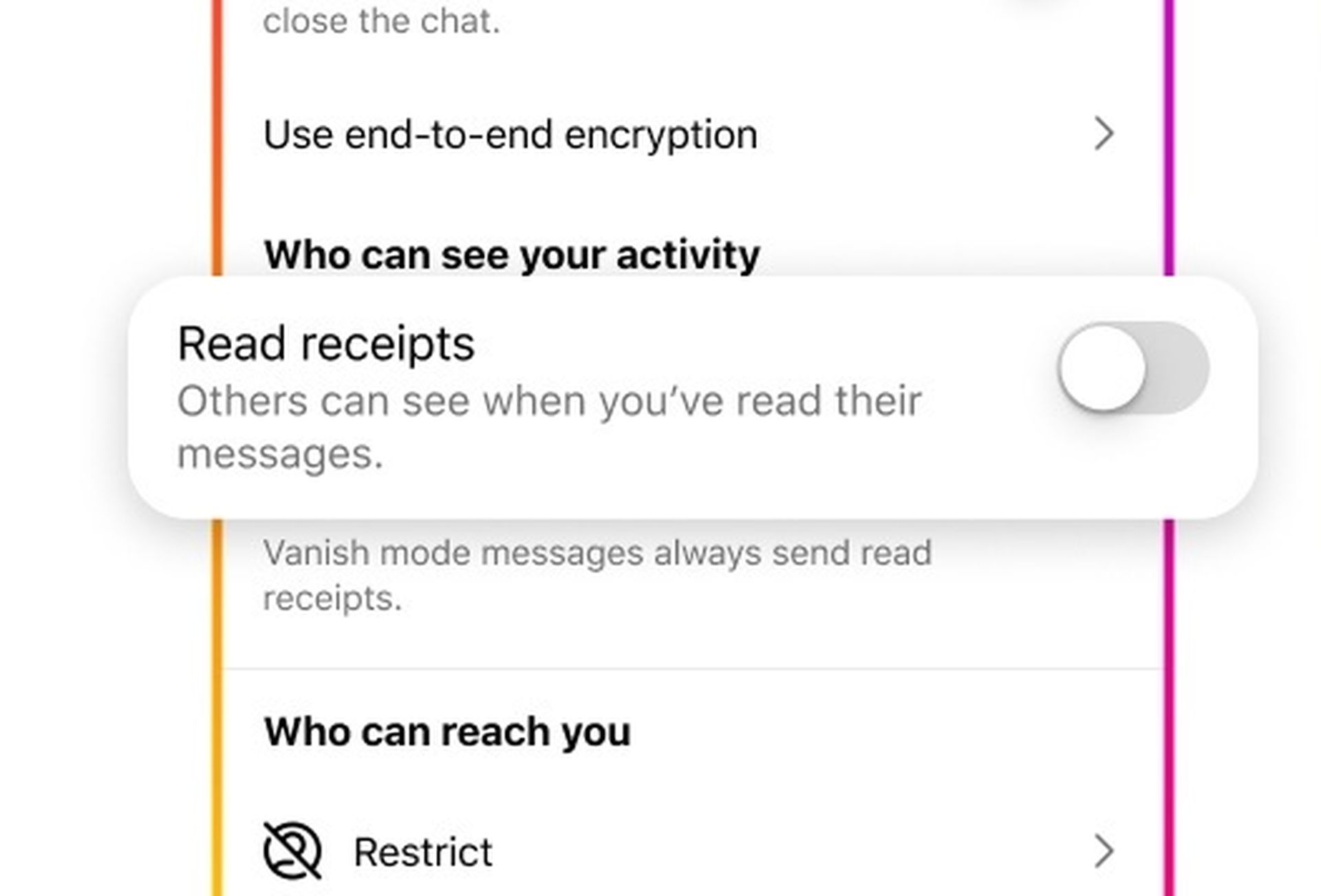
While Instagram does not offer a direct way to turn off read receipts for all chats, you can manage your activity status to enhance your privacy:
Disable Activity Status
- Open Instagram and go to your profile.
- Tap the three lines in the top right corner and go to "Settings."
- Select "Privacy," then "Activity Status."
- Toggle off "Show Activity Status." This prevents others from seeing when you were last active or currently active, giving you more control over your privacy while using the app.
Conclusion
Although Instagram does not provide a direct option to turn off read receipts, these methods can help you manage your privacy and prevent others from knowing when you have read their messages. Whether you use Airplane Mode, restrict accounts, rely on notification previews, or adjust your activity status, you have several options to maintain your privacy on Instagram.
FAQs
How to turn off read receipts on Instagram stories?
To turn off read receipts for Instagram stories, you can view the story in Airplane Mode and then close the app before turning off Airplane Mode. This prevents Instagram from registering that you’ve viewed the story.

.png)
