10 Best Live Chat Welcome Message Examples For Your Chatbot
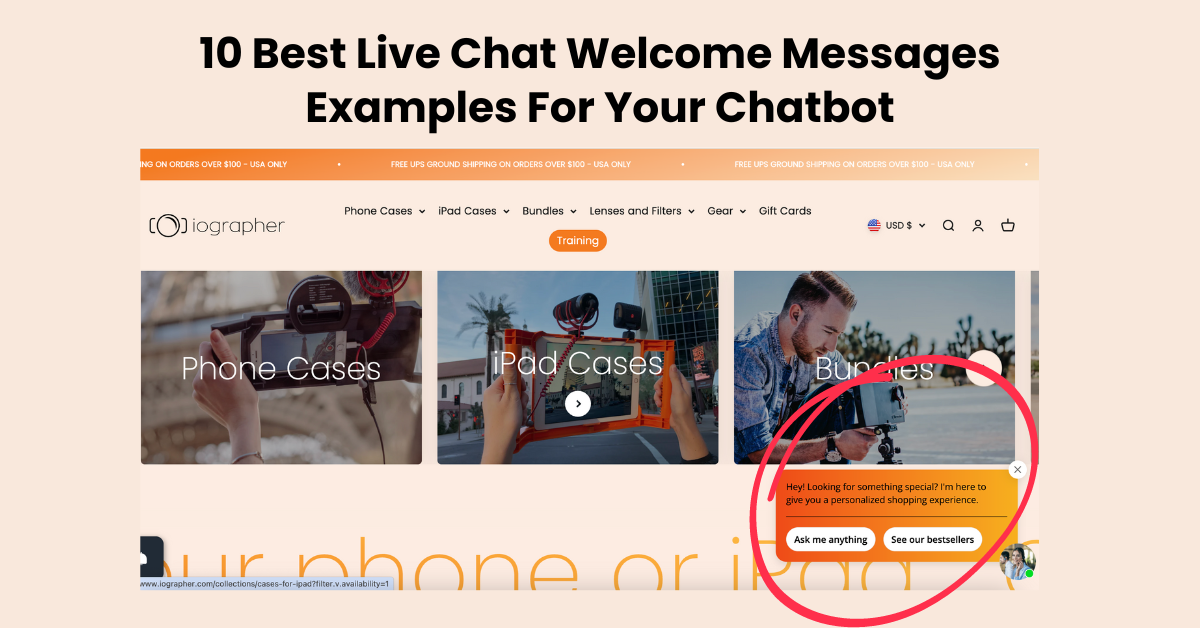
"Welcome! How can we make your day better?" This simple greeting can transform a visitor's experience on your website. For any online store, where genuine human connections are gold, a chatbot's welcome message is your first handshake, smile, and introduction all rolled into one. Crafting a message that resonates with your audience can set a positive tone for their entire journey on your site. This blog unveils 10 standout live chat welcome messages that blend warmth, helpfulness, and a touch of personality to engage visitors right from the start. From guiding users to offering support or just sparking a delightful conversation, these examples are curated to inspire you to create live chat greeting messages that not only welcome but truly connect with your visitors, making their experience memorable and engaging from the very first click.
What is a Live Chat Welcome Message?
A live chat welcome message is the initial greeting a visitor receives when they engage with the live chat feature on a website. Think of it as the digital equivalent of being greeted by a staff member when you walk into a store. This message plays a critical role in setting the tone for the visitor's experience, offering an immediate touchpoint for assistance, guidance, or simply a warm reception. Effective welcome messages are clear, friendly, and informative, providing visitors with an understanding of how the chat can serve them during their visit. Whether it's to offer help, direct them to resources, or start a conversation, a well-crafted welcome message is the first step in engaging visitors and enhancing their interaction with your brand online.
10 Best Live Chat Welcome Messages Examples
Creating an inviting and effective live chat welcome message can significantly enhance visitor engagement and satisfaction on your website. Here are 10 examples of standout welcome messages that you can create with Manifest AI that strike the perfect balance between warmth, helpfulness, and professionalism:
Friendly Greeting
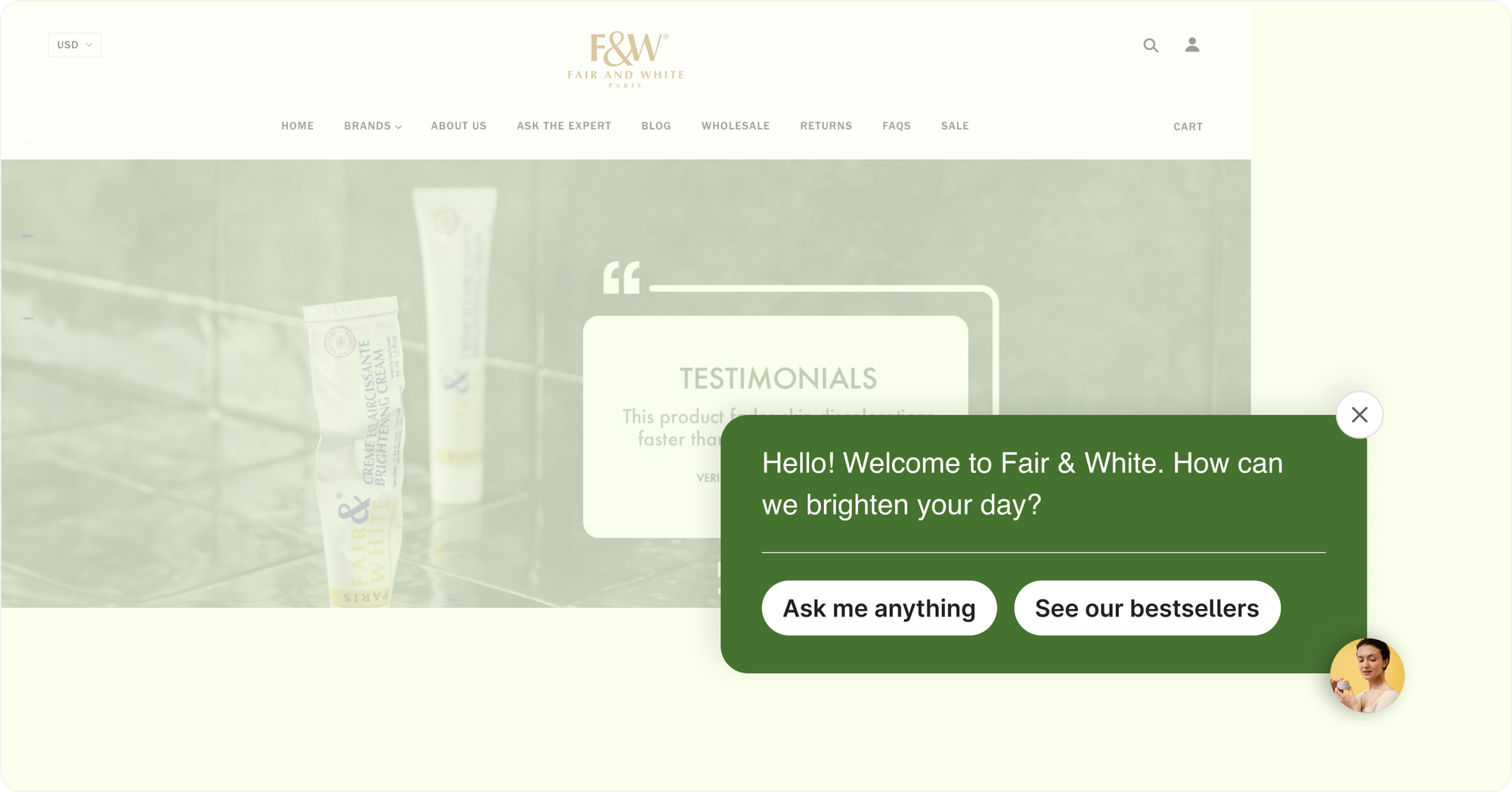
"Hello! Welcome to [Your Brand]. How can we brighten your day?"
Assistance Offer
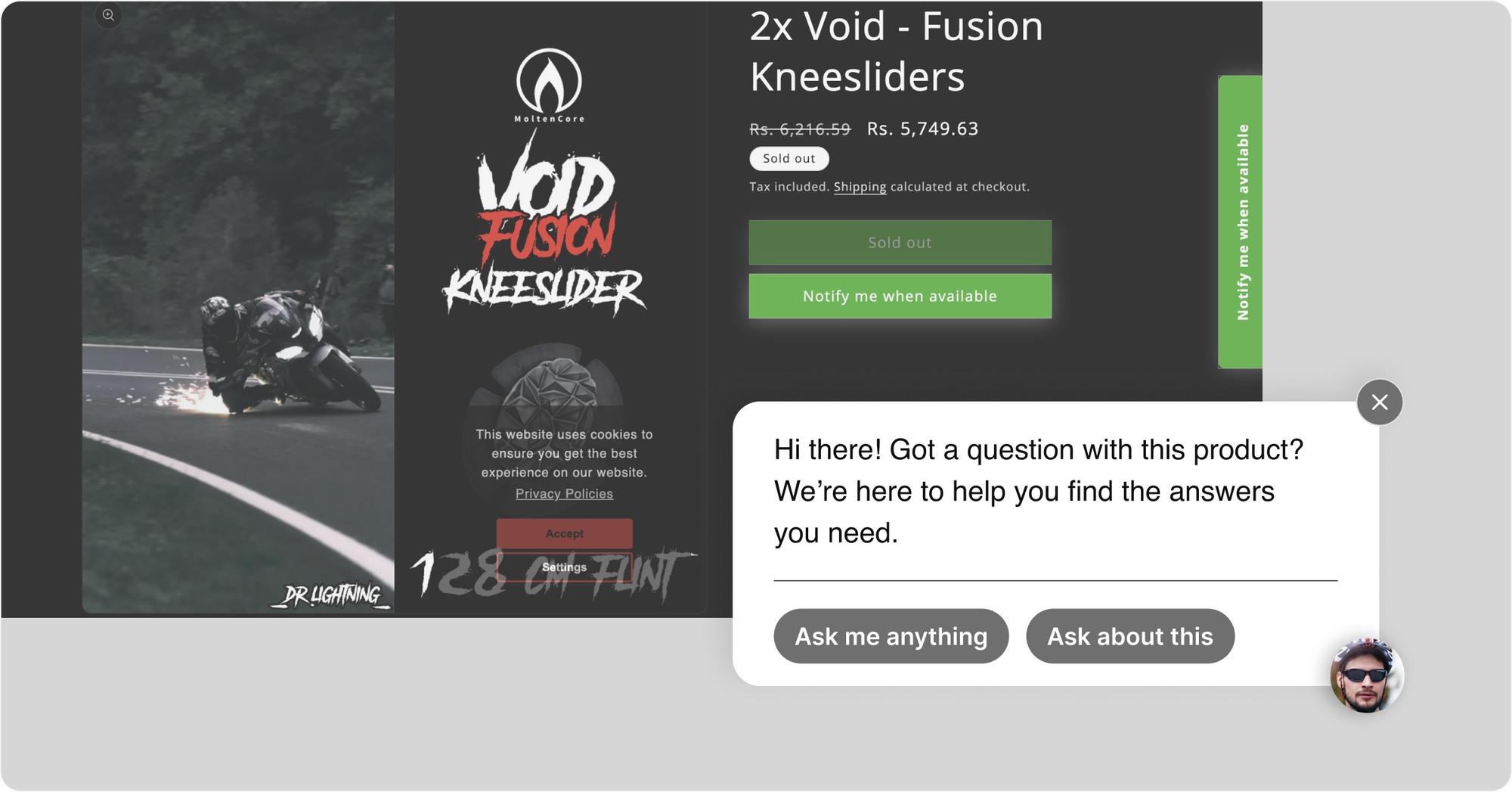
"Hi there! Got a question? We’re here to help you find the answers you need"
Personal Touch
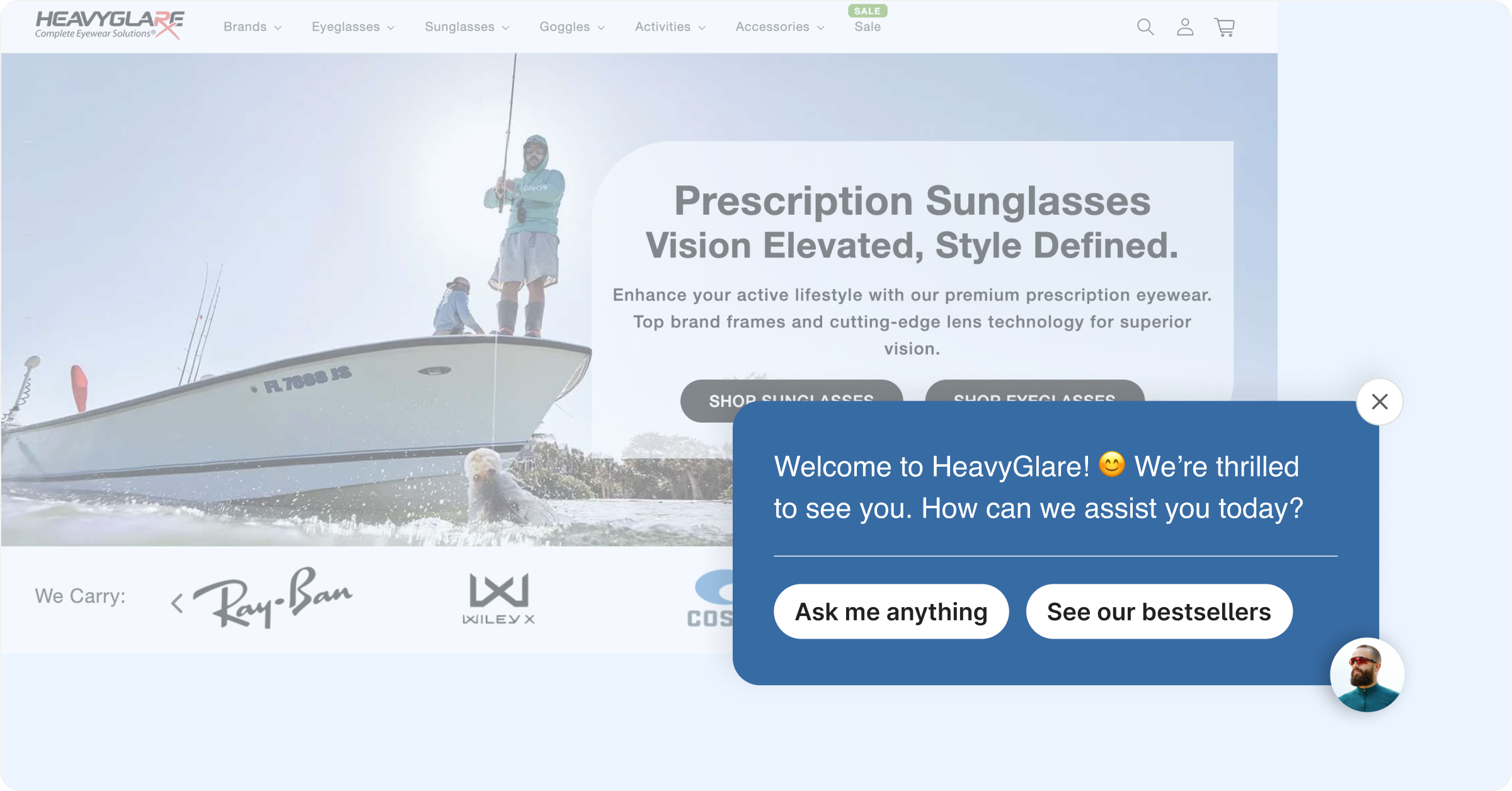
"Welcome to [Your Brand]! 😊 We’re thrilled to see you. How can we assist you today?"
Guidance Offer
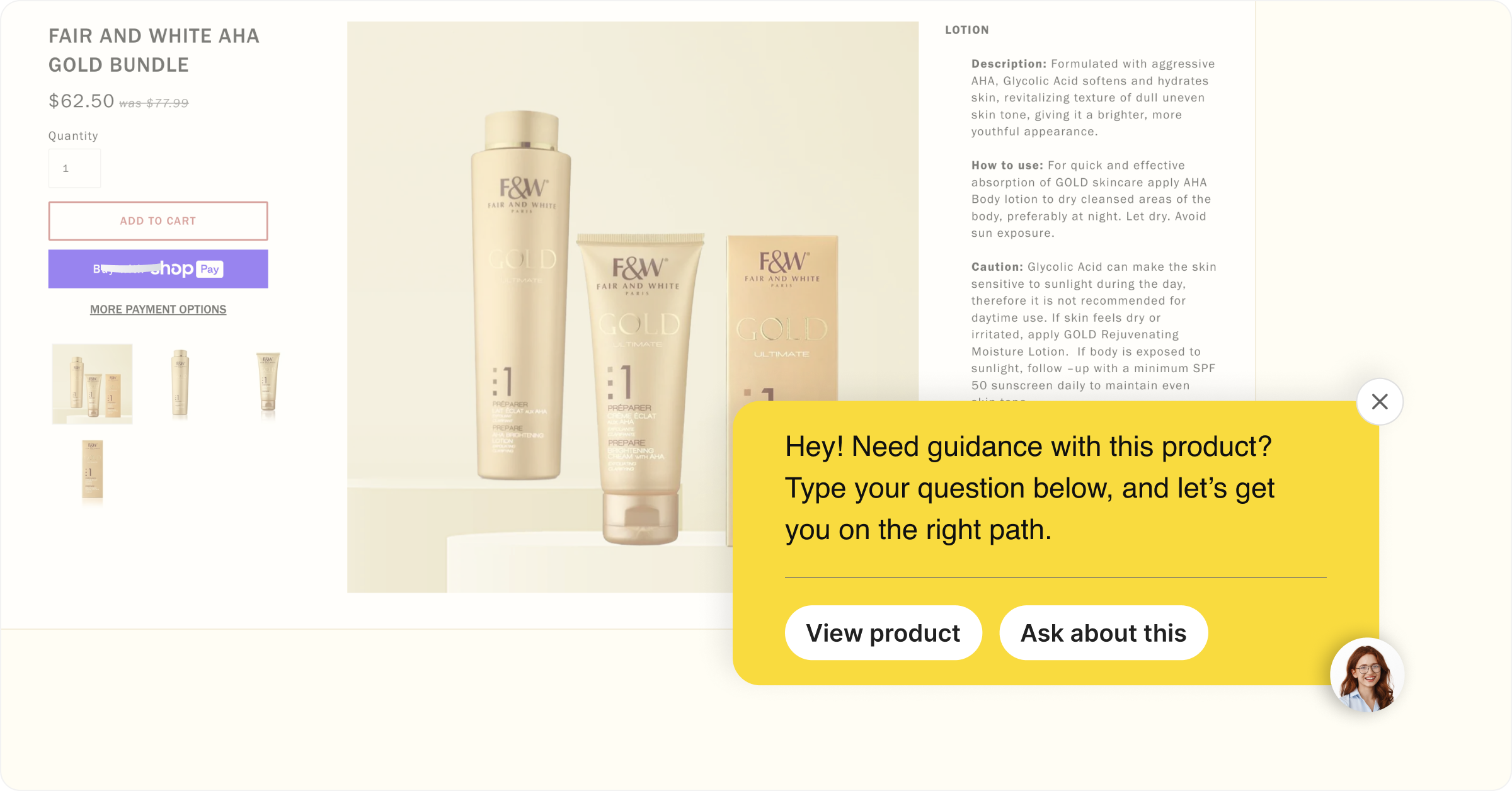
"Hey! Need guidance? Type your question below, and let’s get you on the right path."
Quick Support
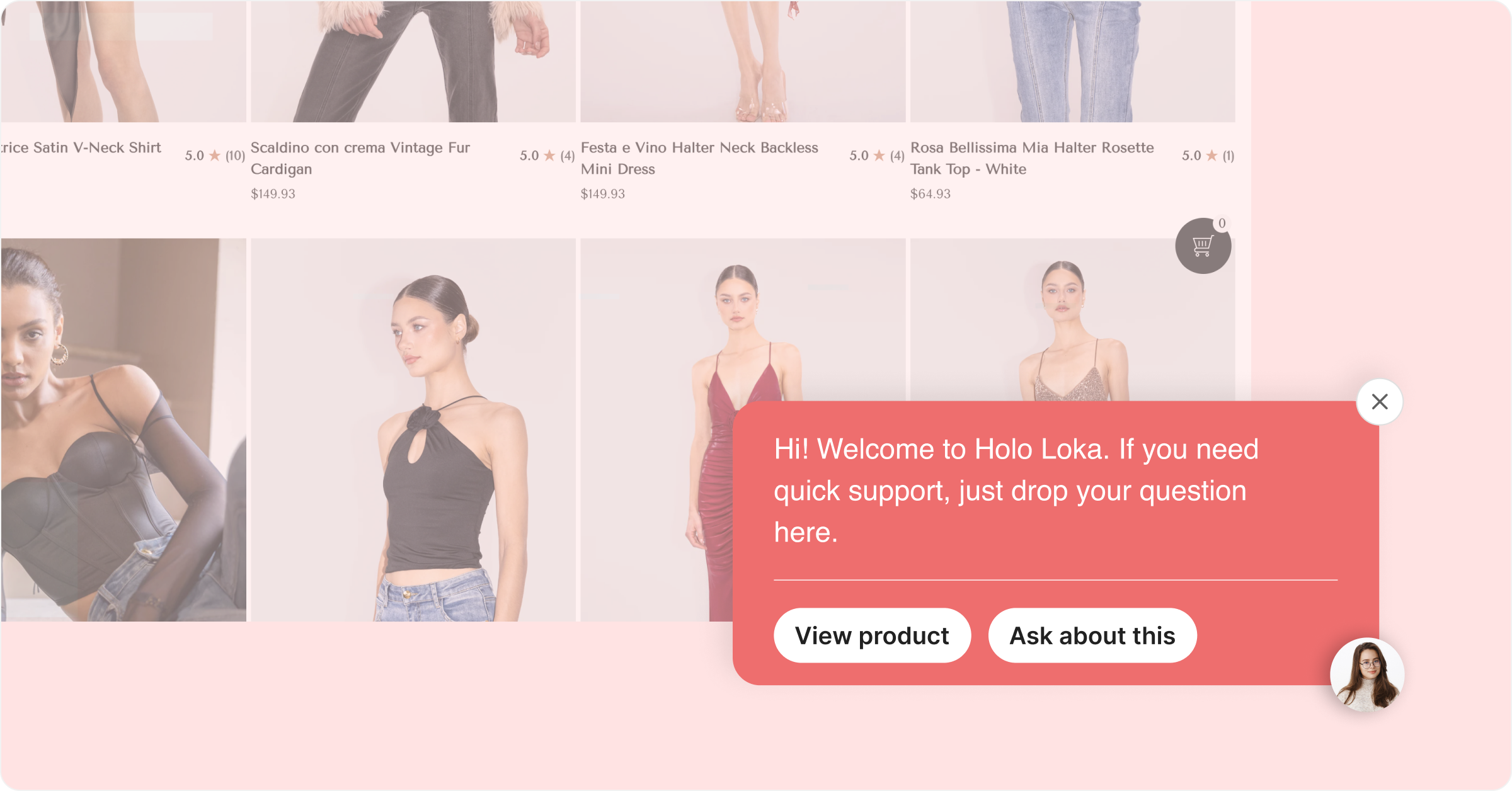
"Hi! Welcome to [Your Brand]. If you need quick support, just drop your question here."
Encouragement for Interaction
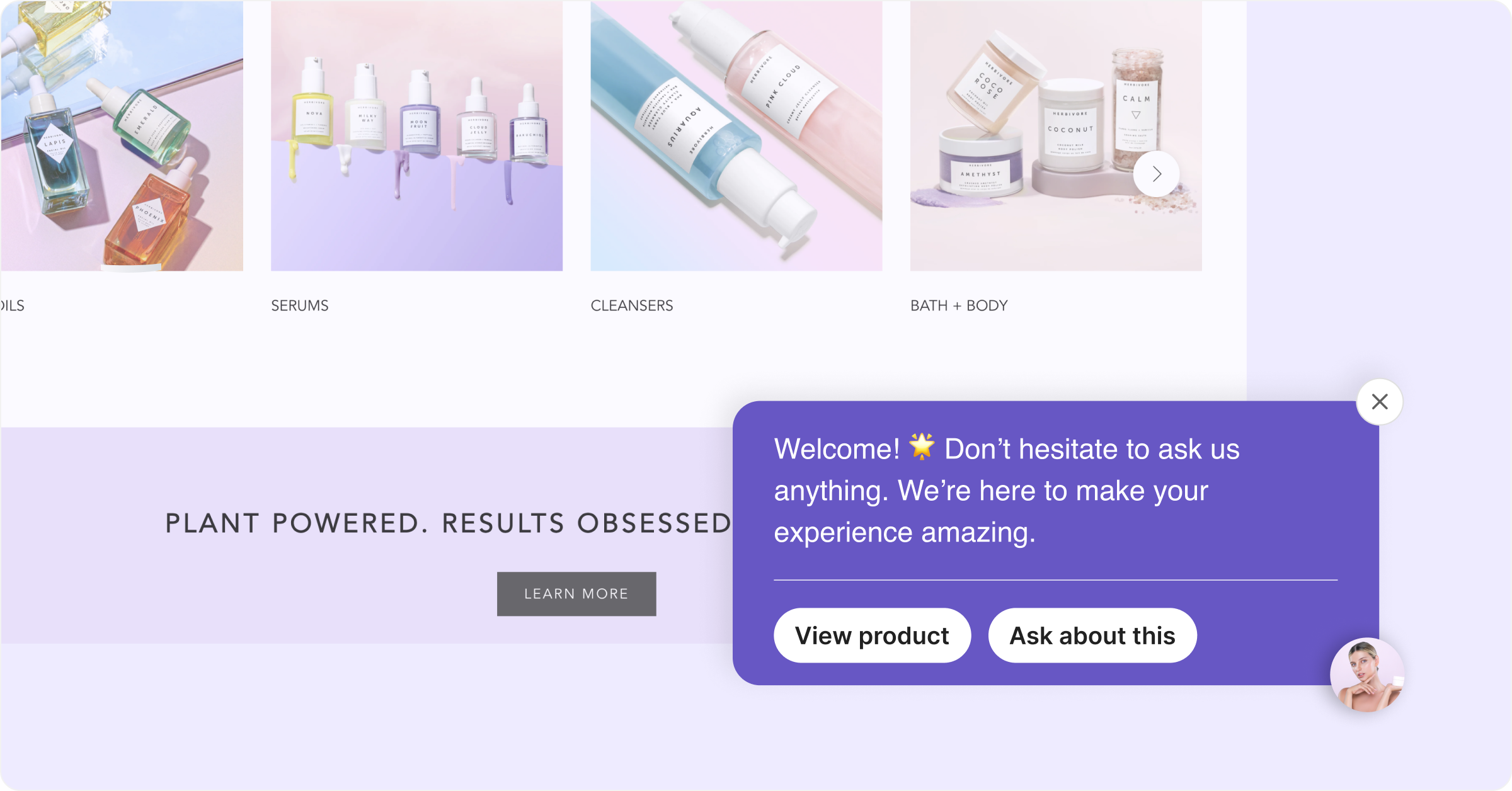
"Welcome! 🌟 Don’t hesitate to ask us anything. We’re here to make your experience amazing."
Product Inquiry
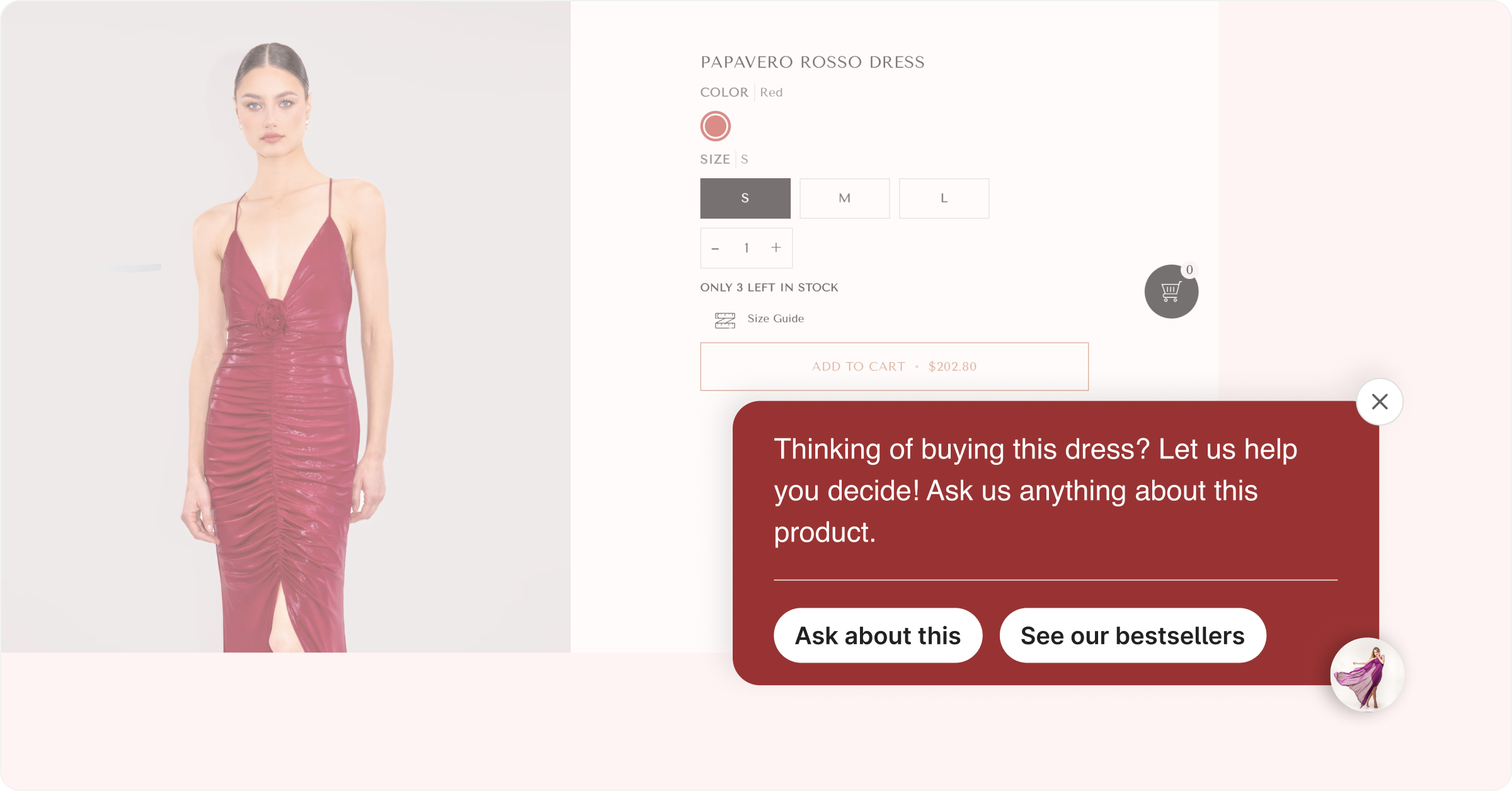
"Thinking about making a purchase? Let us help you decide! Ask us anything about our products."
Simplifying Processes
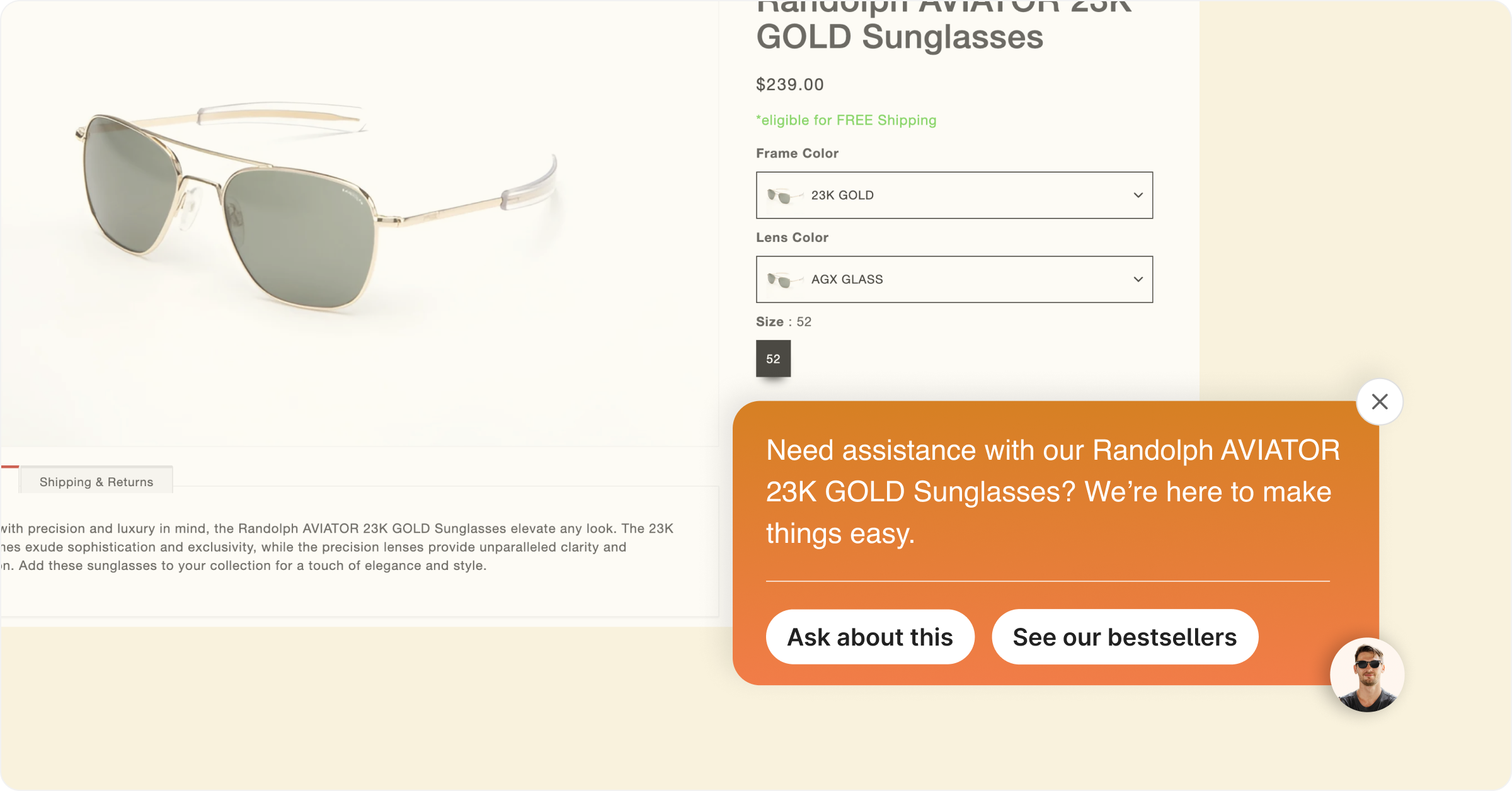
"Need assistance? We’re here to make things easy. Just let us know what you’re looking for!"
After Hours Message
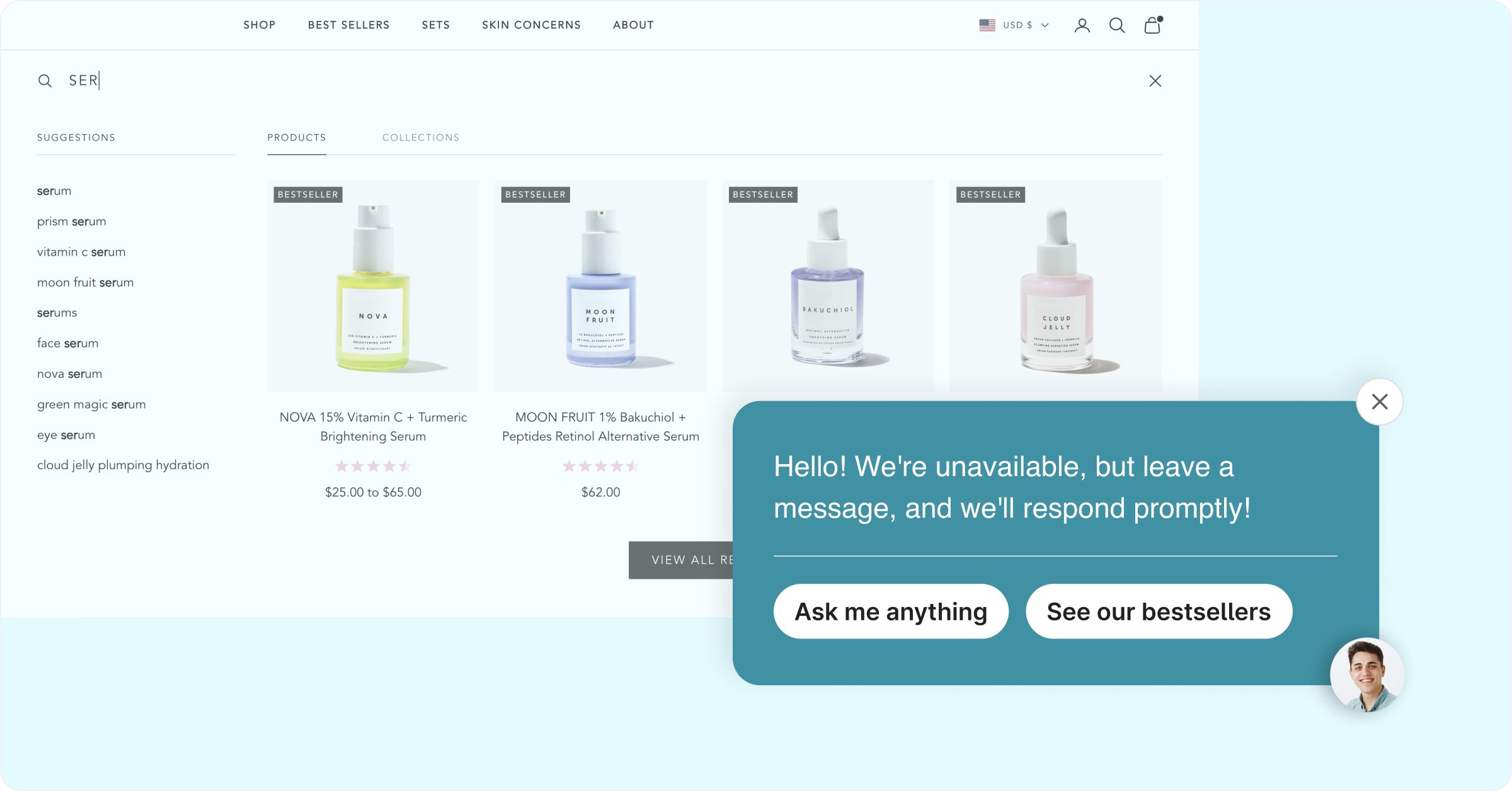
"Hello! We’re not here right now, but leave us a message, and we’ll get back to you first thing!"
Feedback Request
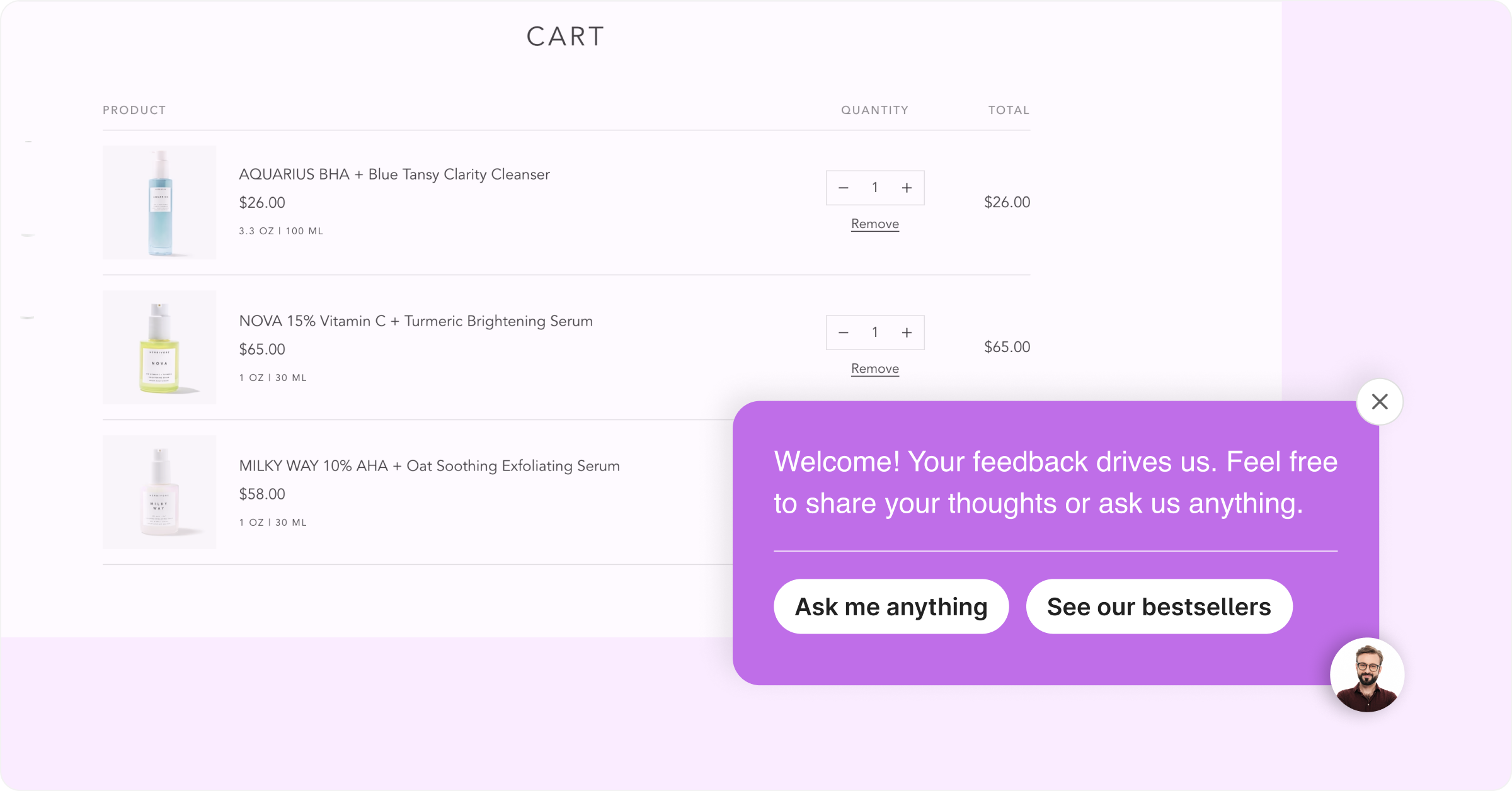
"Welcome! Your feedback drives us. Feel free to share your thoughts or ask us anything."
How to create your live chat welcome message with Manifest AI?
Creating a live chat welcome message with Manifest AI can be done in a few simple steps, enhancing your website's customer interaction:
Step 1: Install Manifest AI - Start by adding Manifest AI to your website to enable its features.
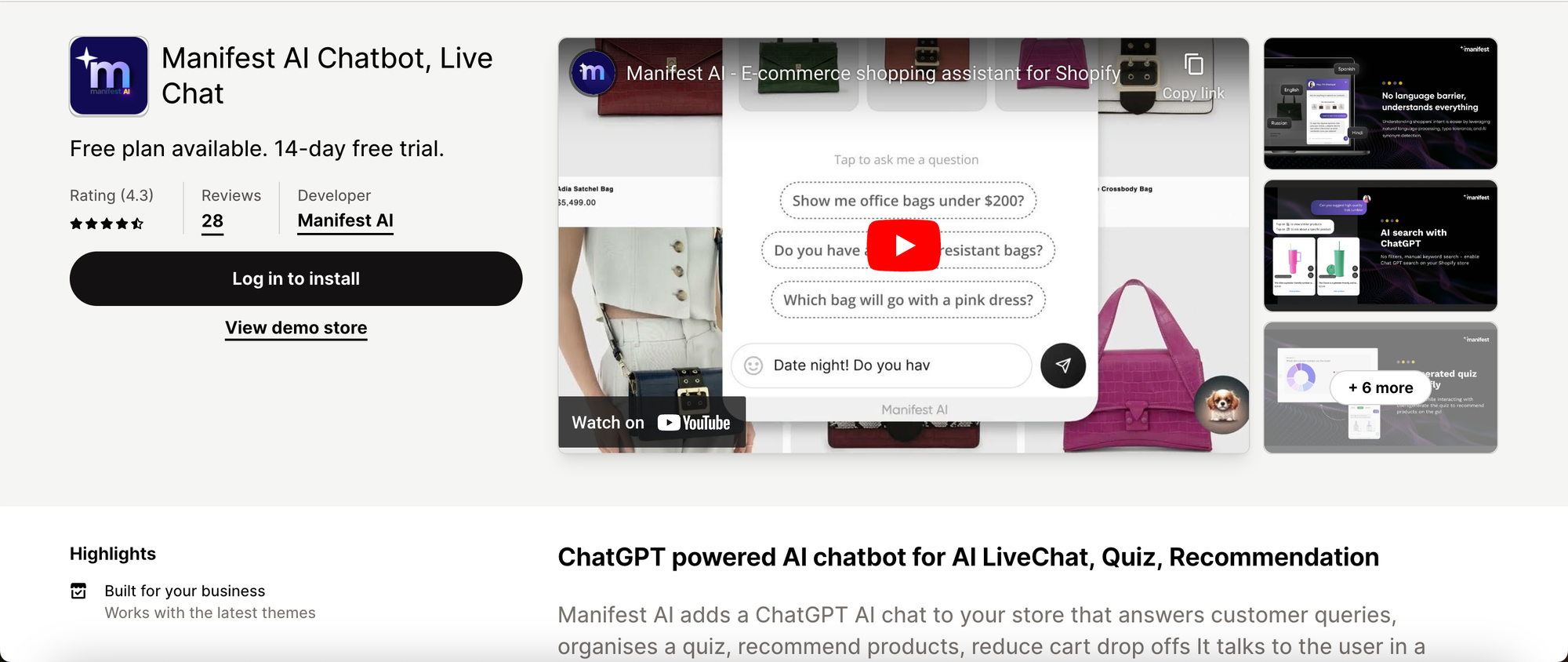
Step 2: Access the Dashboard - Log into the Manifest AI Dashboard and select "AI Nudges" from the menu on the left side.
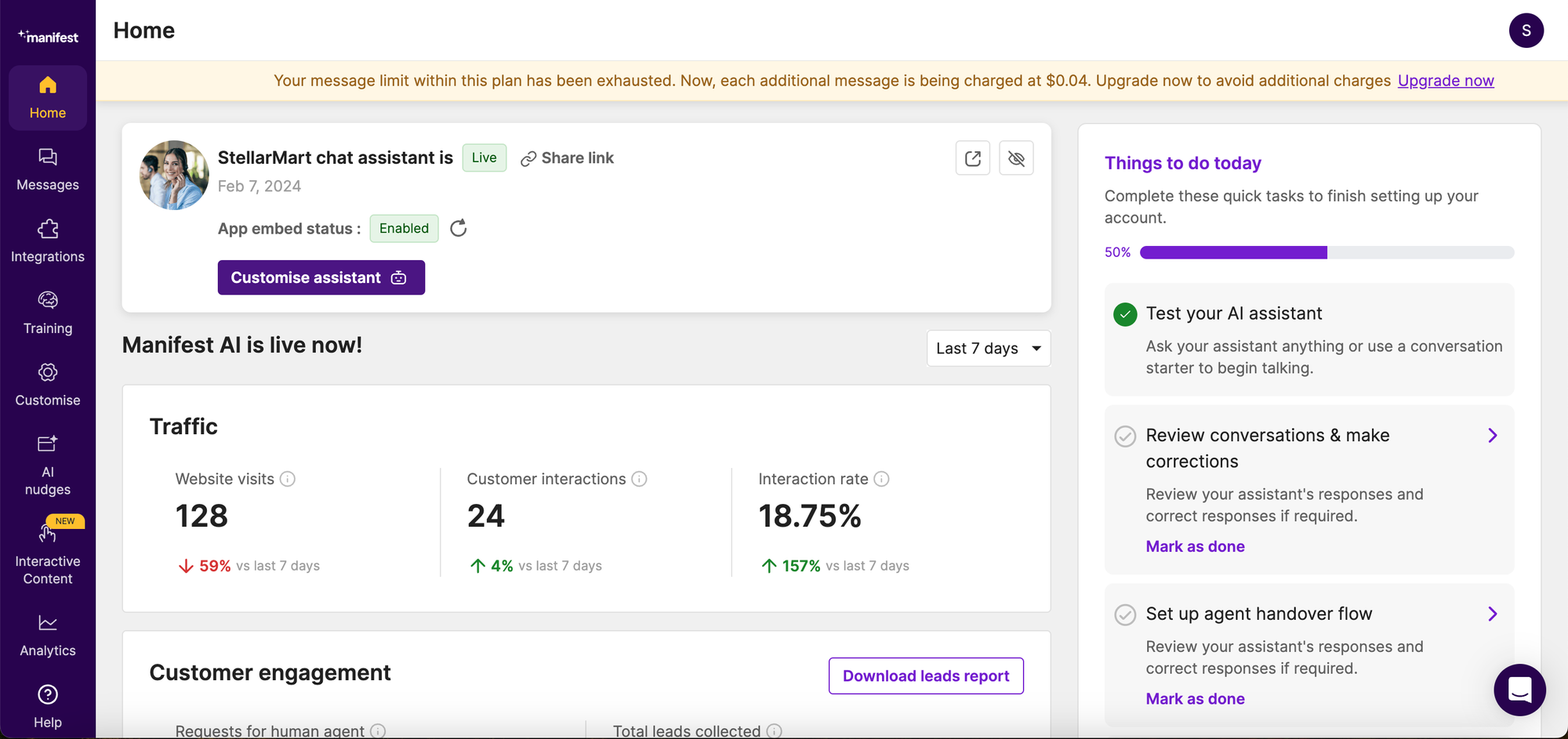
Step 3: Choose Nudge Type and Page - Select the type of nudge you want to use (e.g., for home page, product page, etc.) and the specific page it should appear on.
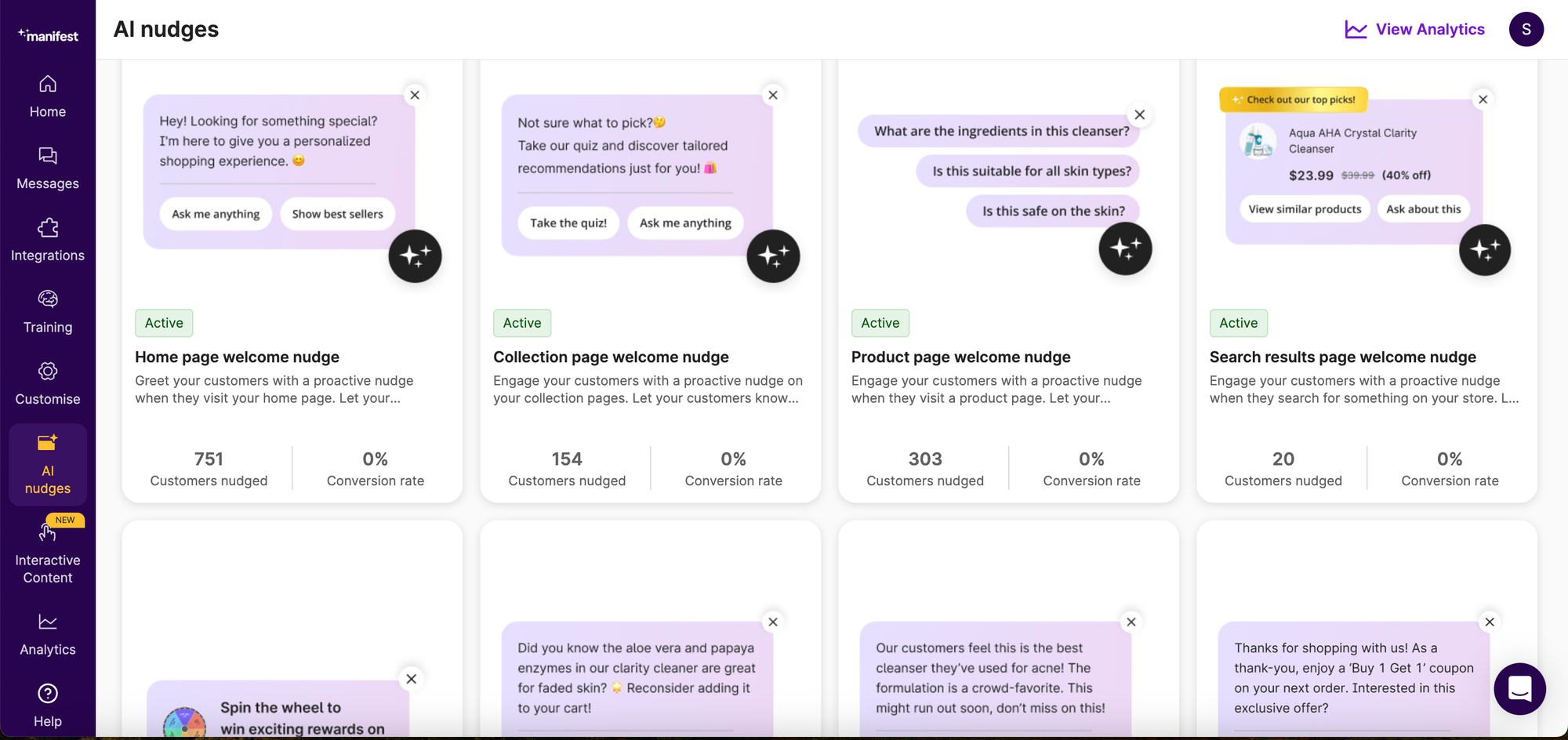
Step 4: Customize Your Message - In the "Message Type" section under "Text messages," enter your welcome message, keeping it under 120 characters. Preview your message on the right side to ensure it looks right.
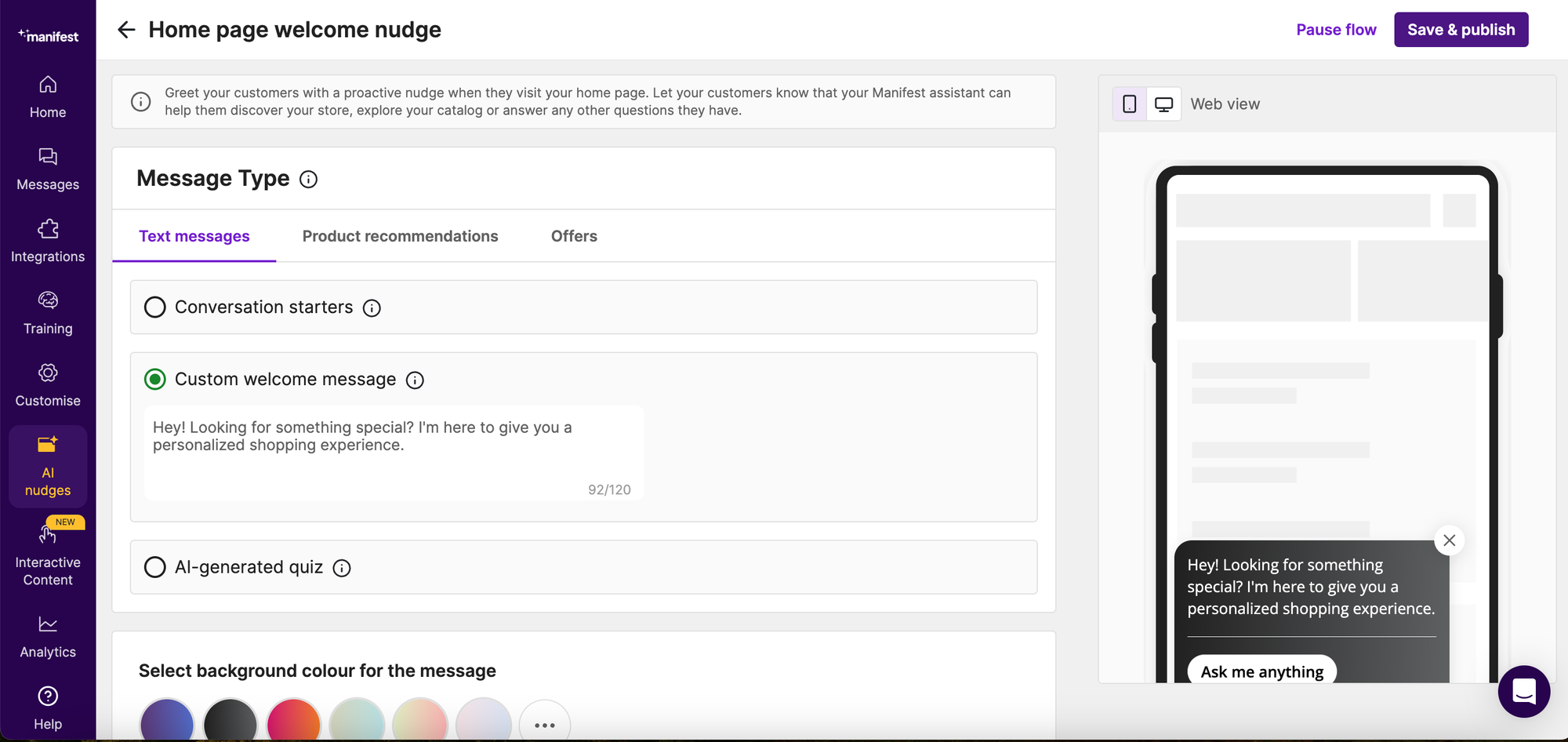
Step 5: Save and Publish - Once happy with your message, click "save and publish" to make it active on your site.
Conclusion
Crafting an inviting live chat welcome message is crucial for setting the tone of your visitor's online experience. The examples provided demonstrate the power of a well-thought-out greeting in establishing a positive first impression, offering assistance, and encouraging engagement. By personalizing and optimizing your chatbot's welcome messages, you can significantly enhance user interaction, improve customer satisfaction, and ultimately, drive better results for your website. Tailor these examples to fit your brand's voice and watch your customer interactions flourish.

.png)
