PDP in E-Commerce: Meaning & Strategies For Creating a Successful PDP
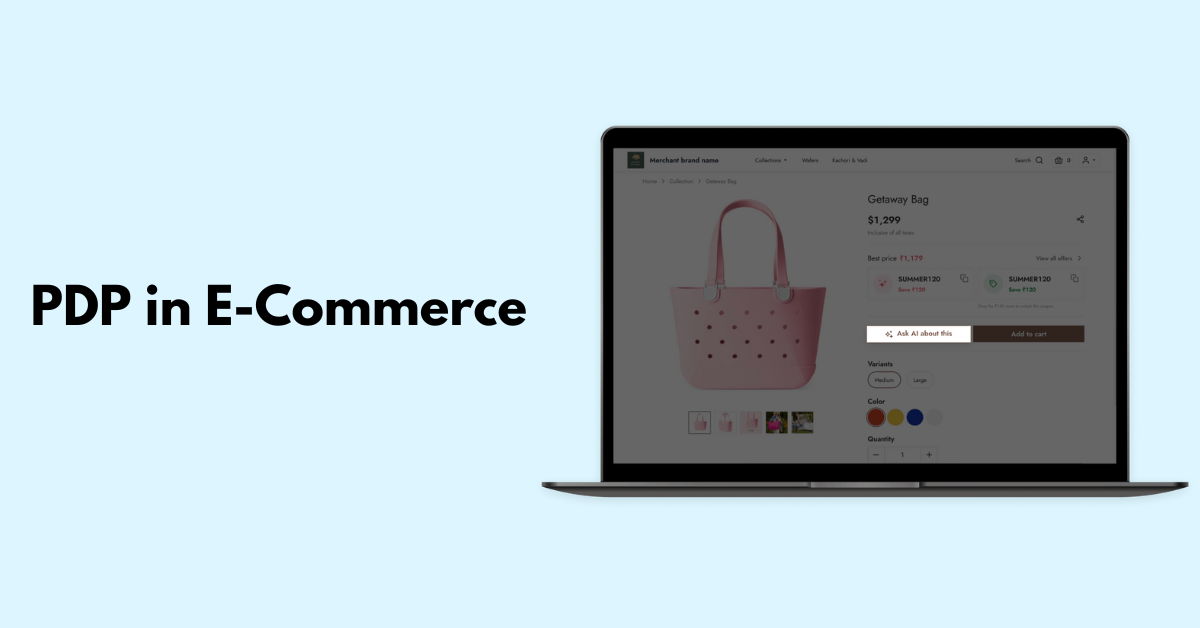
Product Detail Pages (PDP) are essential in the rapid industry of e-commerce for turning browsers into buyers. A well-written PDP not only highlights the product but also offers crucial details that let buyers make knowledgeable judgments about what to buy. Every component of a PDP in ecommerce, from crisp photos and thorough descriptions to client testimonials and persuasive calls to action, must be well thought out to improve user experience and increase sales.
This article explores the elements of a good Product Detail Page (PDP) and offers strategies for crafting an engaging page that encourages visitors to convert.
What Is PDP In Ecommerce?
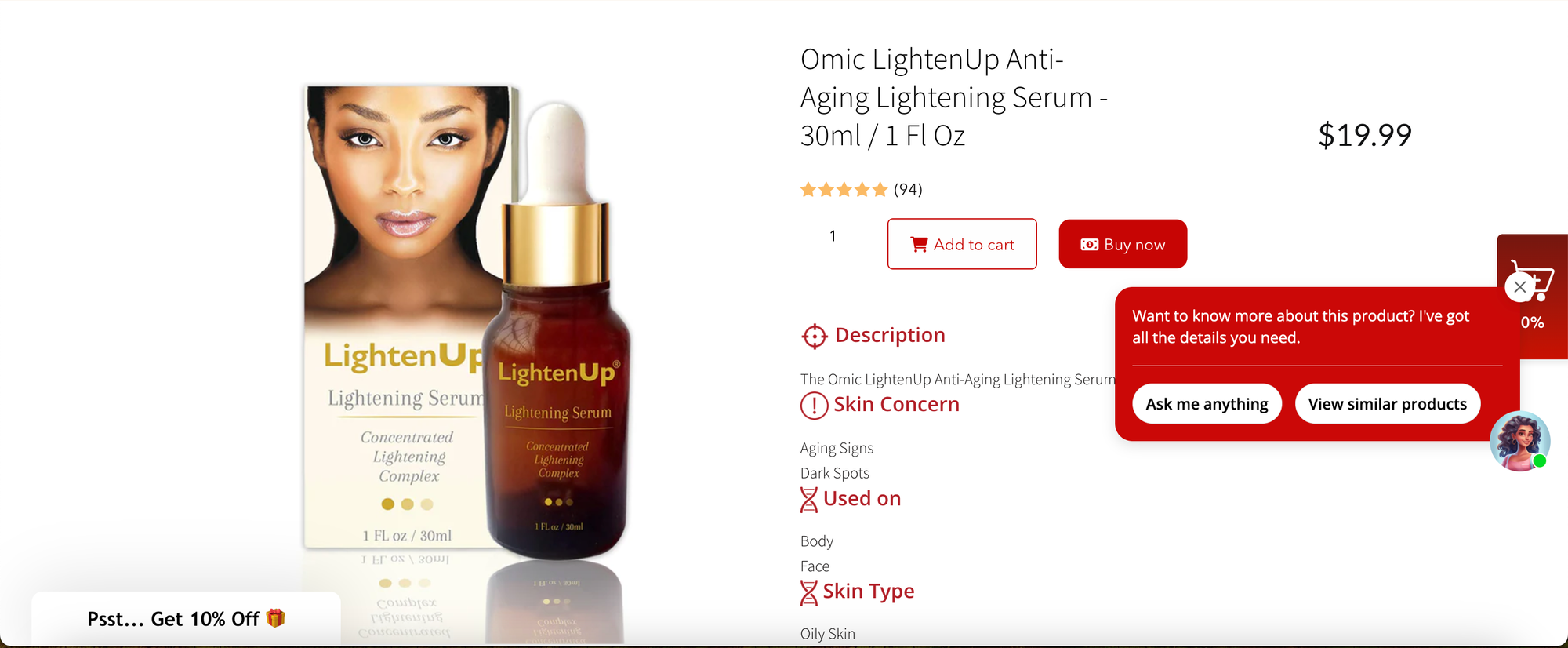
In e-commerce, a Product Detail Page (PDP) is a specific web page dedicated to showcasing a single product. It serves as the primary destination where customers can find comprehensive information about a product they are interested in. A well-designed PDP marketing typically includes various elements such as:
Product Images: High-resolution photos ( PDP images) from multiple angles, zoom functionality, and sometimes videos to provide a clear view of the product.
Product Description: Detailed text that explains the product’s features, specifications, benefits, and usage instructions.
Price: Clear display of the product’s price, including any discounts or special offers.
Customer Reviews and Ratings: Feedback from other buyers that helps build trust and inform purchasing decisions.
Call-to-Action (CTA): Prominent buttons for actions like "Add to Cart" or "Buy Now" to facilitate the purchase process.
Product Availability: Information on stock levels, shipping options, and delivery estimates.
Related Products: Suggestions for complementary or alternative products to encourage additional purchases.
The PDP of an ecommerce store is crucial because it directly influences the customer’s buying decision. A well-optimized PDP can significantly enhance user experience, reduce bounce rates, and increase conversion rates by providing all necessary information and fostering trust with potential buyers.
Strategies For Creating A Successful PDP
Strategies for Building a Winning View Product Details:
Leverage the Power of Social Proof
Shoppers crave reassurance. Turn reviews and ratings into trust-building assets. Display prominent product ratings near the title and allow easy searching of written reviews. Incorporate user-generated content like photos and videos to showcase real-world use cases.
Create Urgency and Scarcity
Play on the fear of missing out. Highlight limited stock quantities, display how many others have viewed the product, or utilize countdown timers for promotions. This gentle nudge can encourage faster purchase decisions.
Recommend, Don't Just Sell
Boost sales with smart product recommendations. Offer "Shop the Look" bundles, suggest similar items, or showcase complementary products. Increase customer satisfaction and average order value by catering to their needs.
Mobile-First Mindset
The future is mobile. Ensure your PDPs render flawlessly and load quickly on smartphones and tablets. A seamless mobile experience is crucial for capturing today's on-the-go shoppers.
SEO Optimization is Key
Product pages are SEO goldmines. Strategically integrate relevant keywords throughout your PDP. Target product titles, page titles, descriptions, meta descriptions, and image alt text to improve search engine ranking and organic traffic.
PLP Vs PDP: Comparison
Here's a breakdown of their key differences:
PLP (Product Listing Page)
Function: A digital storefront displaying a list of products that fall under a specific category, search query, or filter criteria.
Goal: To entice customers to explore a wider selection and discover products that might interest them.
Content: Typically includes product images, names, prices, and brief descriptions. May also incorporate filtering options like size, color, or brand.
PDP (Product Detail Page)
Function: A dedicated page with in-depth information about a single product.
Goal: To convince the customer to add the product to their cart and ultimately purchase it.
Content: Provides a rich product experience with high-quality images, detailed descriptions, features, specifications, reviews, and ratings, and often includes options for adding to a wishlist or comparing with similar products.
Integrating AI into Your Product Detail Pages
We recommend adding Manifest AI to your Shopify store to enable AI on your product pages. Manifest AI is an AI shopping assistant for Shopify storefronts to increase customer engagement and conversion using AI-driven search, nudges, support, and quizzes.
Login to the Manifest AI dashboard and move to the "interactive content" section to add AI to your product pages. Here are the two ways of doing it:
Ask Me Anything Widget
Enhance customer experience with our versatile 'Ask Me Anything' widget. Tailor it to serve as a product details expert, return policy guide, store details assistant, or even a track-your-order feature. Easily customizable and applicable on any page, this widget brings your AI assistant closer to customers.
How does it work?
Simply add the widget to any page, defining the message sent to the AI assistant upon customer interaction. The ensuing conversation seamlessly redirects to the AI assistant chat box, ensuring customers receive the information they seek and can continue the conversation effortlessly.
Customization options:
- Personalize button appearance
- Modify button text
- Add icons for visual appeal
- Define the message sent to the AI assistant
AI-generated Trivia Widget
Elevate customer interaction on product pages by adding dynamic AI-generated trivia. Encourage customers to initiate conversations, ask questions, and explore products interactively to boost your conversion rates.
How does it work?
The AI-generated trivia widget offers unique and entertaining facts about each product generated based on the product description, to engage customers and act as a conversation starter. Customers can use the suggested replies or ask any questions they have to continue the conversation with your AI assistant.
Customization options
Personalize the chat interface with customizable chatbox colors and fonts. Tailor the widget's appearance to align seamlessly with your brand and create an immersive experience for customers.
Conclusion
In conclusion, the foundation of a prosperous e-commerce company is a well-written PDP. You may turn your PDPs from static pages into conversion engines by giving priority to clear calls to action, educational material, social proof, and excellent images. To guarantee that your products are discoverable and reach the proper audience, don't forget to utilize SEO best practices and optimize for mobile devices.
You can design PDPs that push potential customers to take action and click the "add to cart" button in addition to educating and informing them by putting these tactics into practice.

.png)
