How to Enable Shopify Order Tracking through AI on your Shopify Store?
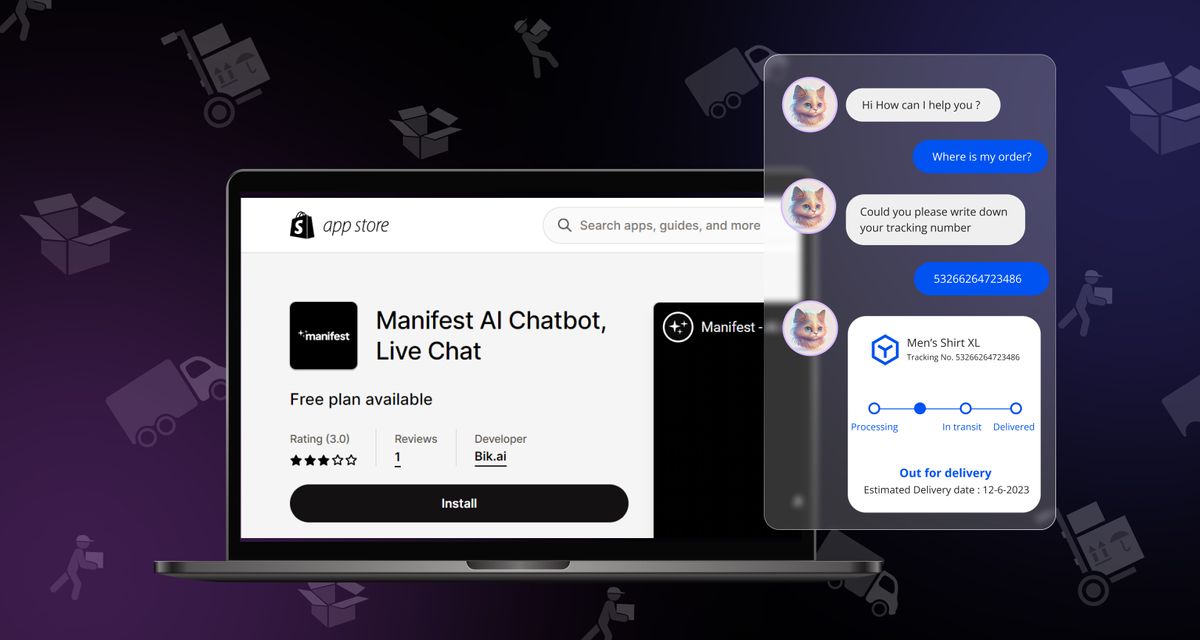
In today’s competitive scenario of the e-commerce landscape, retaining your customers is one of the most tedious tasks. To make your customers stay loyal to your brand, it’s necessary to provide them with a seamless and smooth shopping experience that helps them shop easily and lets them track their orders efficiently without any hassles. With this, your business would witness brand loyalty, leading to repeated sales.
AI-powered Shopify order tracking is an emerging feature that instills confidence in shoppers and enables them to track their orders, monitor delivery status, and accurately anticipate order delivery dates. As technology advances, AI-powered Shopify stores have become a game changer. In simple terms, AI-driven order tracking boosts the overall customer experience, offers real-time free order tracking Shopify, and even helps customers with personalized communication.
In this guide, we will walk you through the step-by-step guide on how to enable order tracking to Shopify along with other sections.
How to Enable Order Tracking to Shopify?
As an e-commerce entrepreneur, you must be very particular about providing a seamless shopping experience and exceptional customer service. Amidst this, please add an order tracking feature on your Shopify ecommerce store. This guide will walk you through adding an order tracking feature to your Shopify store.
Steps on How To Add Order Tracking to Shopify
Step 1: Log in to your Shopify Admin:
To enable order tracking, log in to your Shopify account using your credentials.
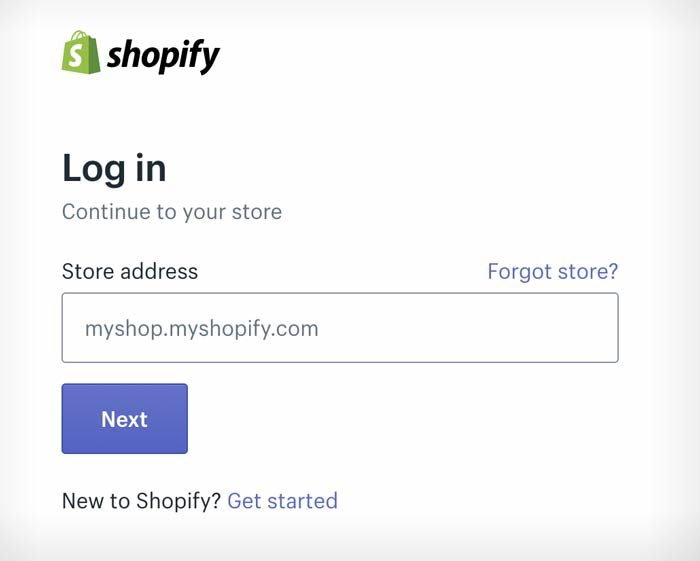
Step 2: Navigate to Settings:
Next, you would see the “Settings” tab located at the left corner of the Shopify admin dashboard.
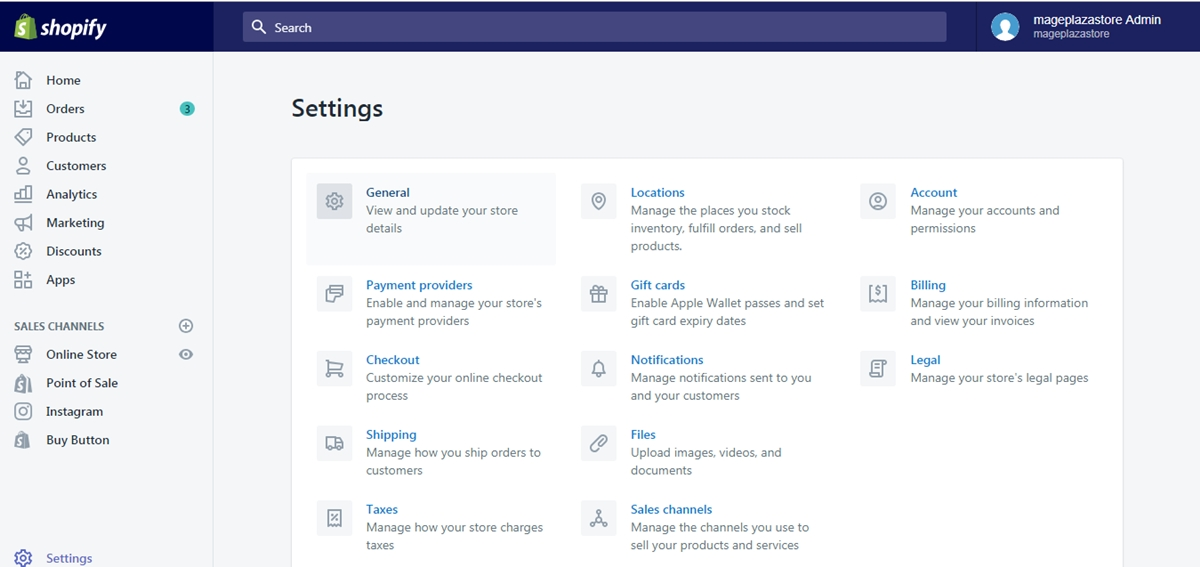
Step 3: Click on Checkout:
Under the settings tab, you will see the “Checkout” button. Click on it.
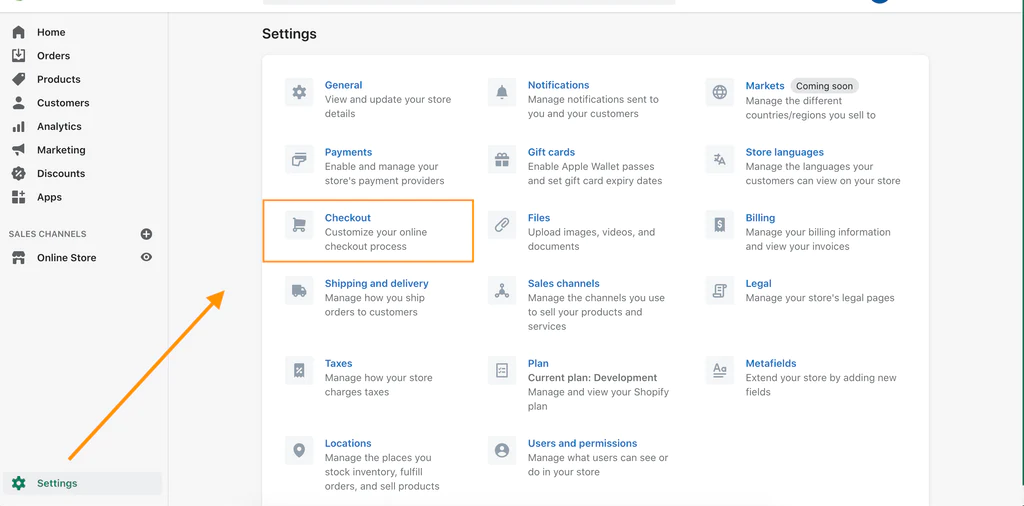
Step 4: Scroll down to the Order Processing section:
Scroll ahead. You will see “Order Processing” at the end of the settings page.
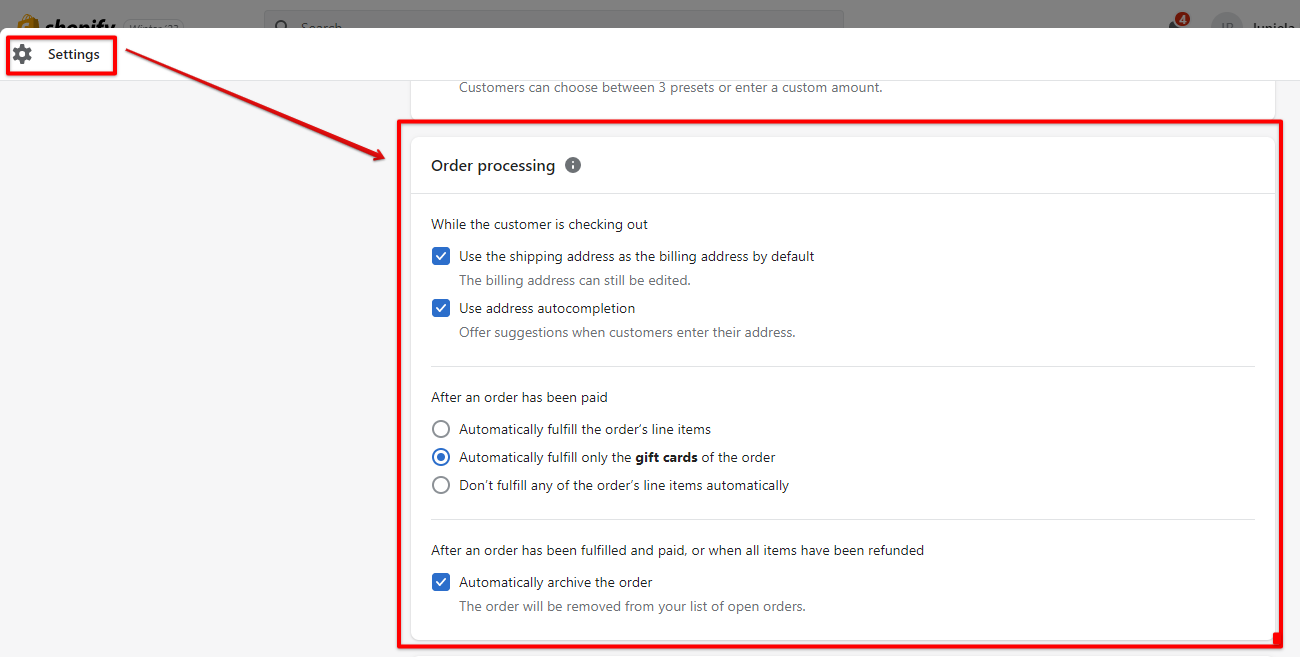
Step 5: Enable Order Tracking:
In this step, Enable the Order Tracking Settings by checking the box which says, “After the order has been paid”
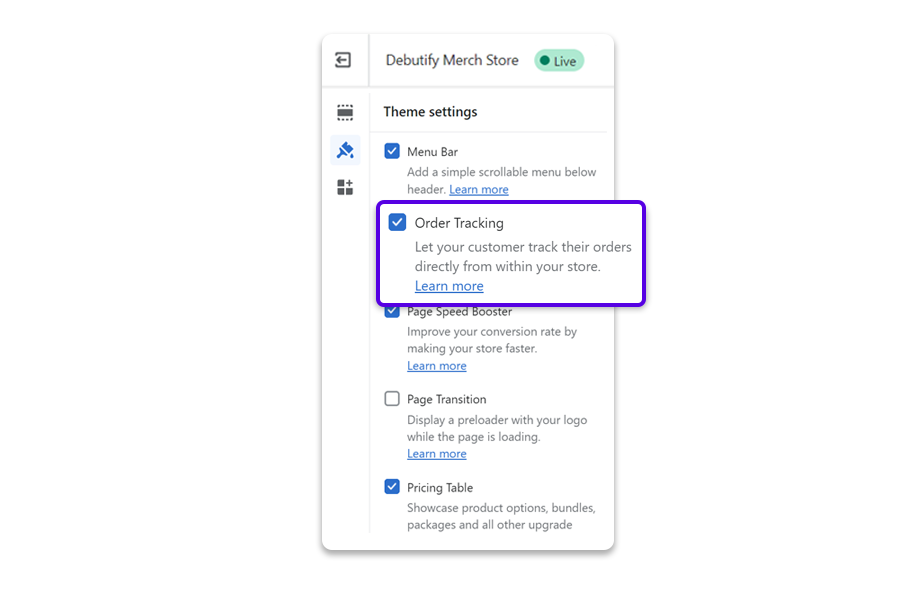
Step 6: Save Changes:
Once you’ve checked the box, make sure you save the changes by clicking on the “Save” button at the bottom of the page.
If you are willing to Integrate a Shipment Tracking Service:
Step 1: Choose popular options like Aftership, Tracktor & Shipway
Shopify doesn't provide built-in shipment tracking, so you'll need to integrate with a shipment tracking service.
Step 2: Choose a Tracking App
Go to the Shopify App Store and search for a shipment tracking app. Choose an app that suits your needs and has good reviews.
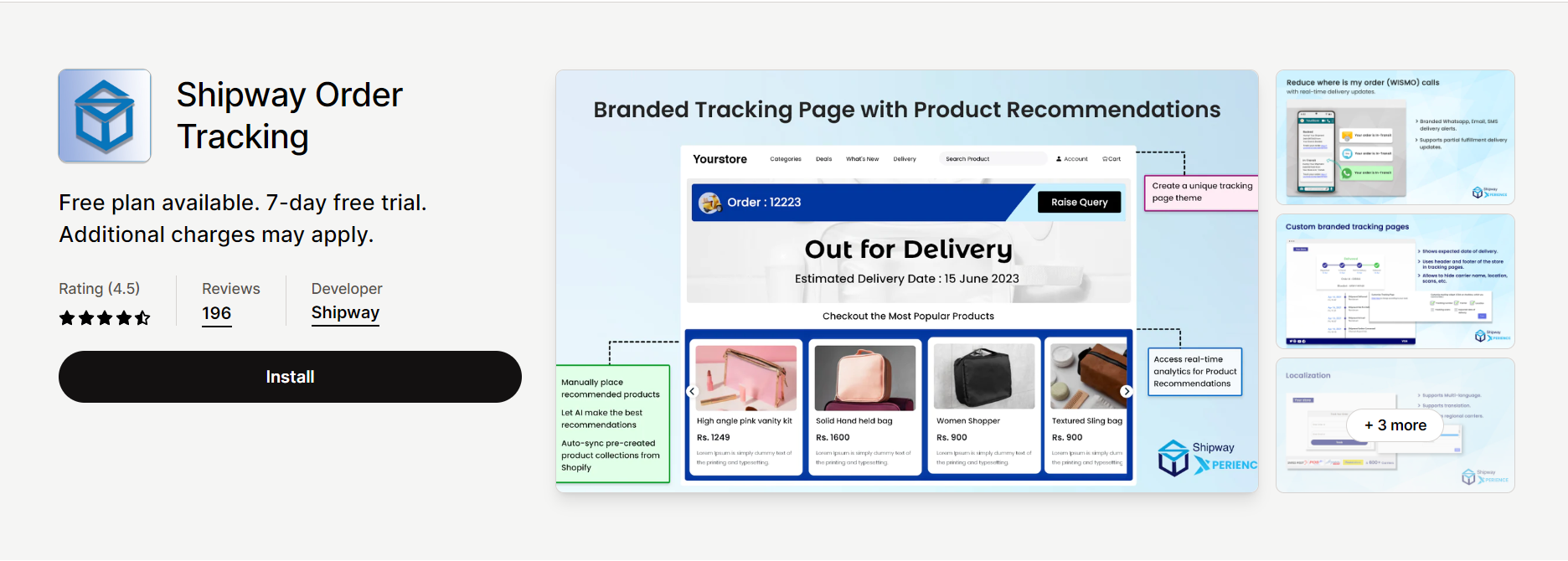
Step 3: Install the App:
Click on the chosen app and follow the instructions to install it. You'll likely need to grant the app permission to access your store.
Step 4: Configure the App:
Each app will have its own setup process. Follow the instructions provided by the app to configure it according to your preferences.
Step 5: Customize Tracking Page (Optional)
Some tracking apps allow you to customize the tracking page's appearance to match your store's branding. You can often add your logo and choose color schemes.
Step 6: Add Tracking Information to Orders:
Once the app is set up, whenever you fulfill an order and create a shipping label, make sure to input the tracking number in Shopify. The tracking app will then use this information to provide tracking updates to your customers.
Step 7: Notify Customers:
Once an order has been fulfilled and the tracking number is added, Shopify will automatically send out order confirmation and shipping confirmation emails to your customers, including the tracking information.
To enable order tracking in Shopify, you would require to follow the above-mentioned steps. Once you follow these steps, the order tracking would be enabled in merchant spacing.
Although the above steps prove to be useful through them you can easily integrate order tracking into your Shopify app. However, things have become much simpler now with the advancement in Artificial Intelligence (AI).
The above steps need to be followed when you are not using AI for order tracking.
Shopify Order Tracking is Seamless with AI
To enable order tracking, all you need to do is to Install Manifest AI. You need not perform any other additional step as with AI, the entire manual process gets reduced as it automatically fetches the data from your online ecommerce Shopify store and website. It not just reduces the time taken to trace the order but also streamlines the process.
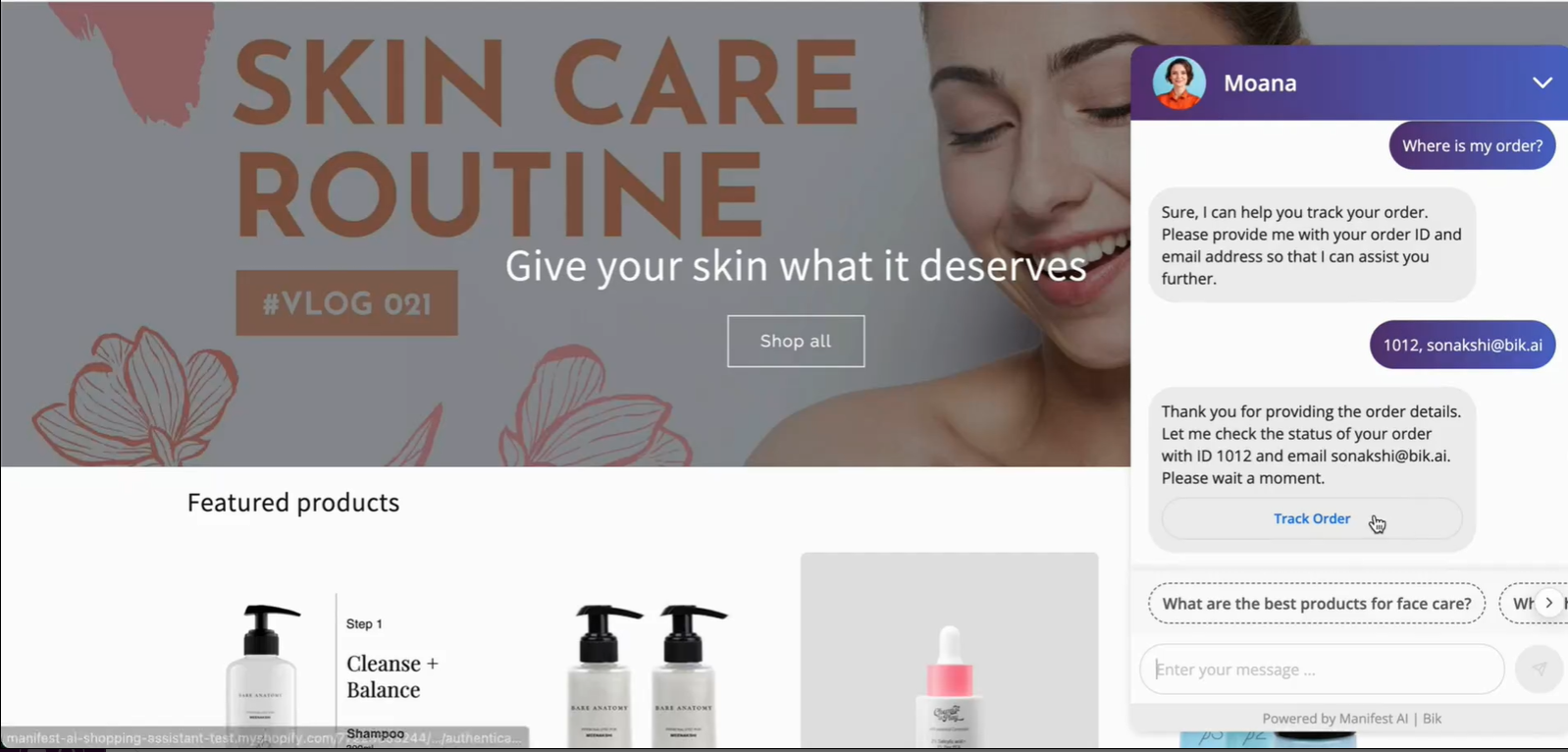
Now, have a quick read on how setting up order tracking using AI will boost customer satisfaction and experience.
How Enabling Order Tracking Using AI Enhances Customer Experience?
Enabling Shopify Order Tracking using AI streamlines the entire process as merchants do not have to integrate many steps. The app gets installed with just a single click, enhancing customer experience. Let us discuss this in detail below:
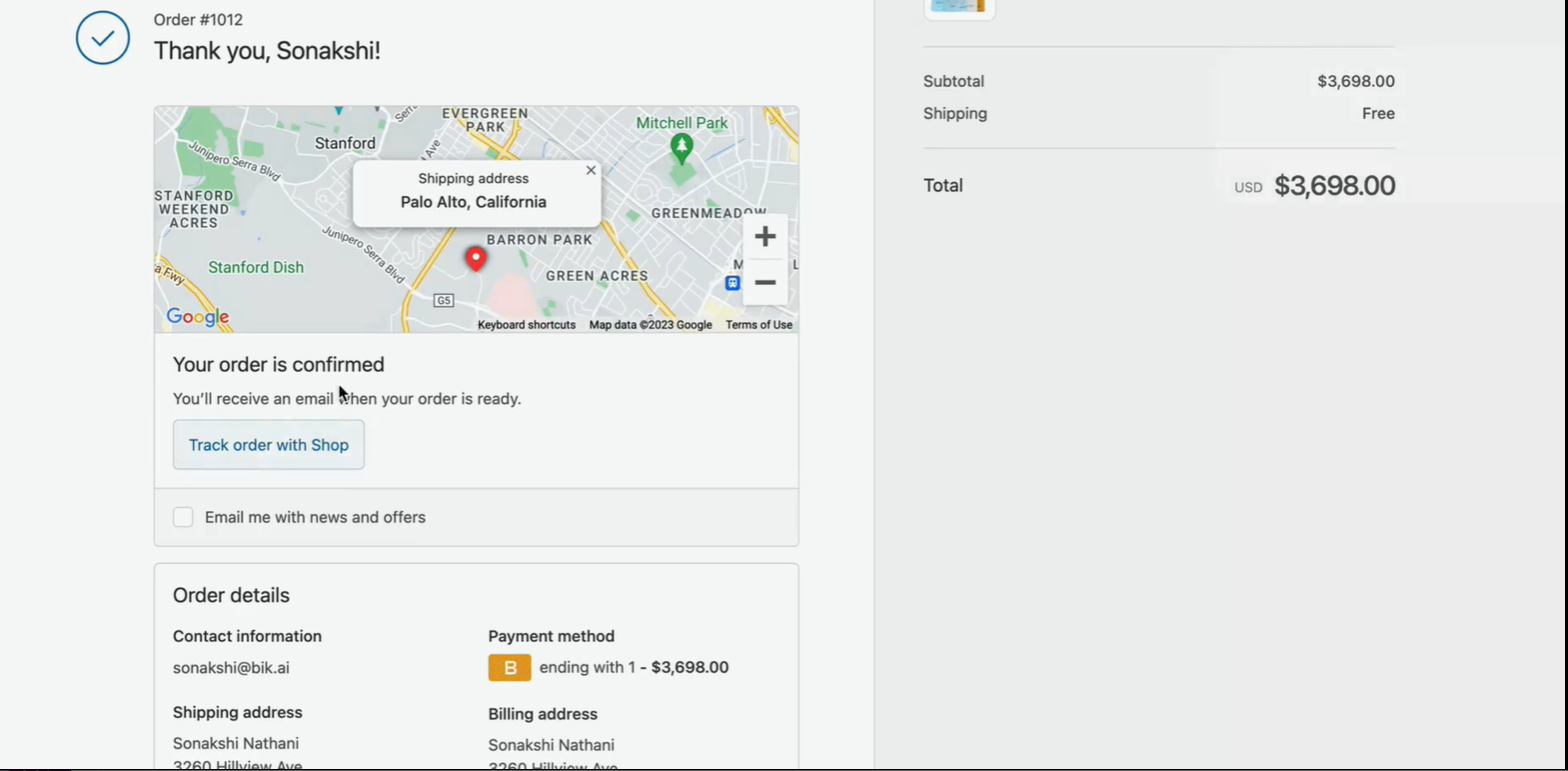
Effortless & User-friendly Integration
You can install AI-powered order-tracking apps from the Shopify app store with just a single click. Shopify order tracking apps are designed keeping in mind simplicity, which requires significantly less or no technical knowledge to set up and operate.
Streamlined Functionality
AI-powered order-tracking apps mainly focus on providing key functionalities such as predictive insights, real-time updates, etc., without overwhelming users.
Builds Trust and Loyalty
AI-powered Shopify order-tracking apps are easy to install and reinforce your brand’s loyalty by enabling a user-friendly order-tracking experience.
Benefits of Real-Time Order Tracking Using AI
Check the benefits of real-time order tracking using AI:
Enhanced Customer Experience
Customers appreciate when they are given timely updates about their orders. With AI-powered real-time Shopify order tracking, customers are entitled to accurate and timely updates on their shipments. This in turn fosters transparency and boosts customers’ trust in your brand.
Personalized Tracking Updates
AI algorithms deliver personalized tracking updates by analyzing customer data. This enhances customers’ satisfaction level which even elevates the post-purchase experience.
Reduced Customer Queries
As customers are well-informed about the status of their orders, it reduces the load on customer support teams. It allows them to focus on more complex issues.
Takeaway
In today’s competitive world of e-commerce, customer experience remains the cornerstone of success for any business. By harnessing the power of AI-driven order tracking, owners of Shopify stores can enhance their customer experience to unprecedented heights. By incorporating automated order-tracking email apps and offering customers live order tracking, business owners can boost transparency and create exceptional post-purchase experiences.
The future of e-commerce is intertwined with AI. As technological advancements evolve, AI-powered order tracking becomes more sophisticated as it offers predictive insights and seamless customer engagement.
Frequently Asked Questions (FAQs)
Q. Can I customize the order tracking page with my branding?
Absolutely, Yes! You can customize your order tracking page with your branding on Shopify. There are numerous order-tracking apps and themes on Shopify which allow you to personalize the appearance of the tracking page. It would help to match your brand's identity. Moreover, this contributes to an enhanced customer experience.
Q. How do I set up automated order tracking email notifications?
It is a smooth process to set up automated order-tracking email notifications once you know it well. All you have to do is to select the marketing automation app from the Shopify App Store and integrate it with your e-commerce store. To be assured of the functionality, test the setup with sample orders.
Q. Can I offer live order tracking on my Shopify store?
Yes, offering live order tracking on your Shopify store is possible. You can help your customers with real-time updates with various apps and integrations. Furthermore, with live order tracking, the Shopify store owner reduces the anxiety in customers about their delivery status, increases transparency, and elevates customers' experience. It boosts customers' overall shopping journey.

.png)
