Shopify Turbo Theme: Features, Benefits, and Review
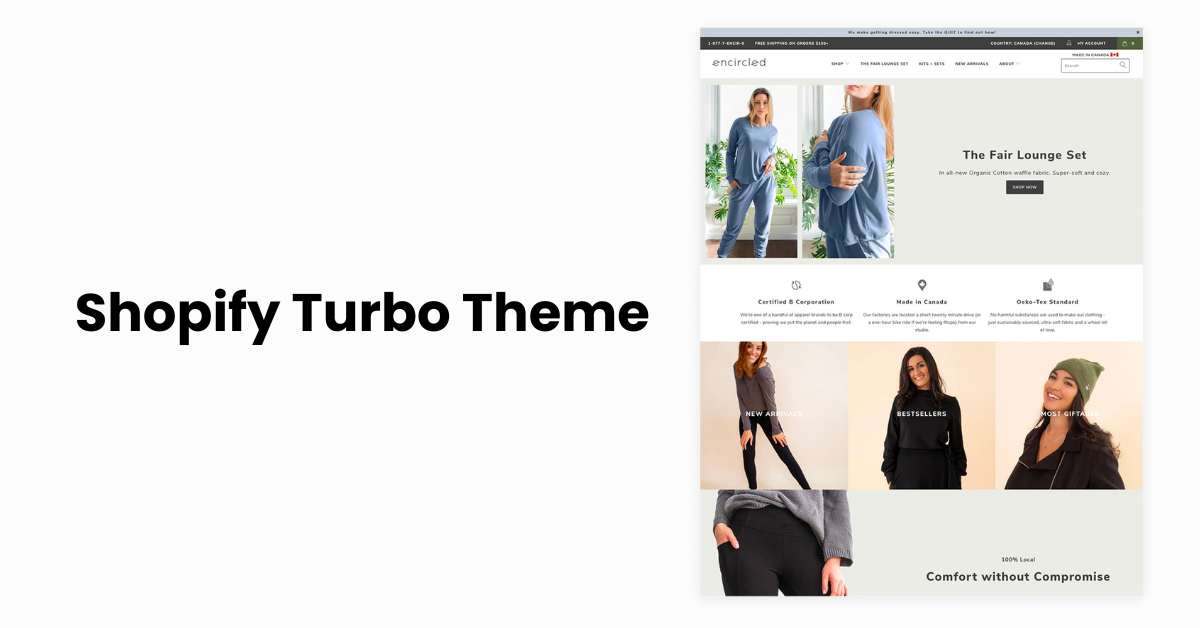
Choosing the right theme for your Shopify store is crucial, and the Turbo Theme stands out as a popular option. But what makes it so special? In "Turbo Theme Shopify: Features, Benefits, and Review," we take a deep dive into this theme to uncover what sets it apart. From its array of features designed to enhance user experience to its benefits in improving store performance, we explore every aspect. Whether you're launching a new online store or considering a revamp of your current site, understanding the capabilities of the Turbo Theme Shopify is key. Join us as we break down its functionalities, aesthetic appeal, and overall impact on e-commerce success.
Introducing Turbo Theme for Shopify
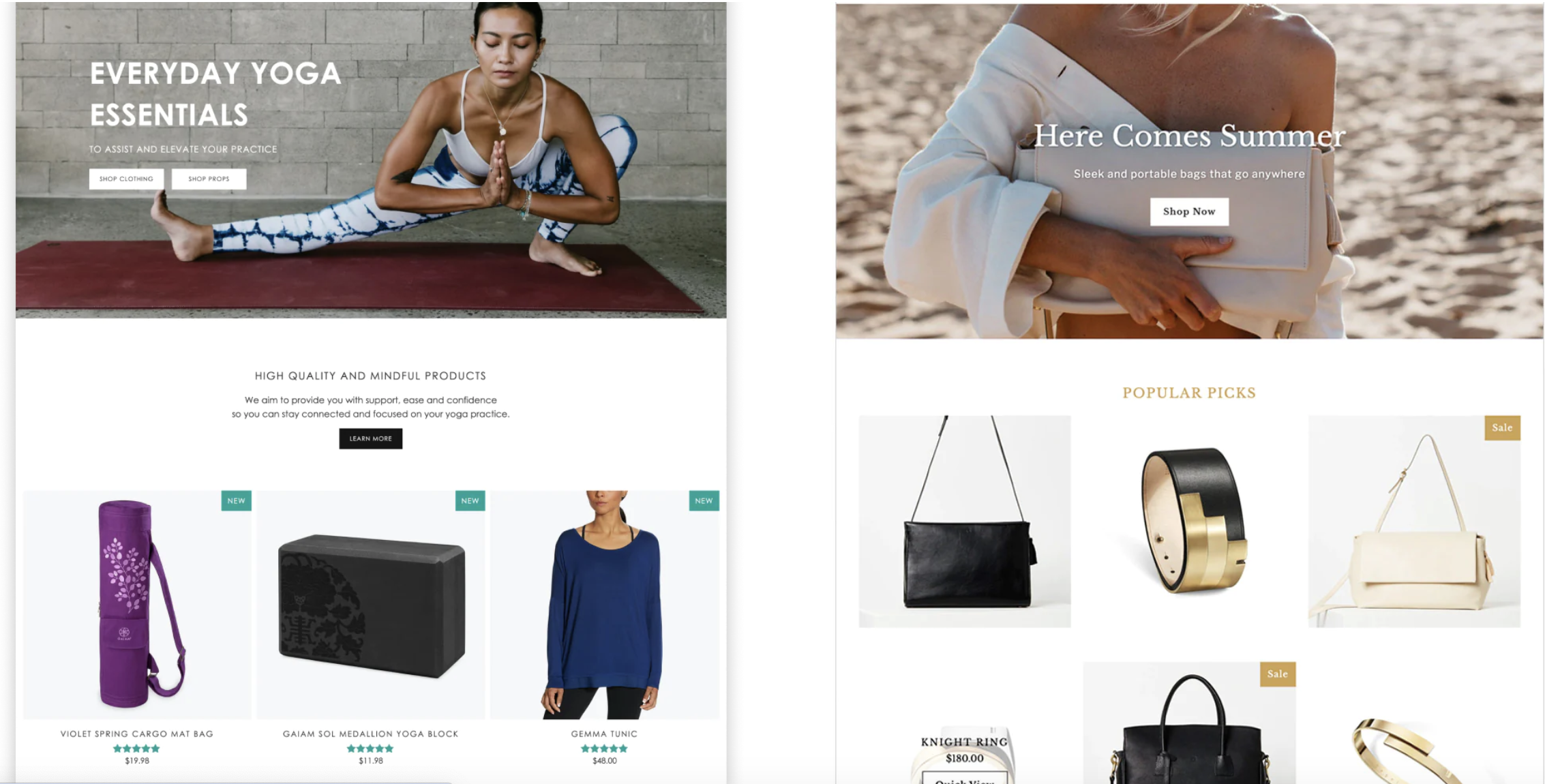
The Turbo Theme for Shopify is designed to offer a blend of high performance and versatile functionality for online stores. It's particularly known for its fast loading speeds, which is crucial for enhancing user experience and improving SEO rankings. With a focus on efficiency, the Turbo Theme provides a sleek and responsive design, ensuring your store looks great on all devices.
This theme also comes packed with a range of customization options. From varied layout styles to advanced navigation features, it allows store owners to tailor their site to their specific needs. Additionally, the Shopify Turbo Theme includes special features like interactive mini carts and product sliders, enhancing the shopping experience.
Ideal for any size of e-commerce business, the Shopify Turbo Theme stands out for its ability to balance speed, design, and functionality, making it a popular choice among Shopify store owners looking to elevate their online presence.
Turbo Theme Shopify Features
Here are the some popular features of the latest version of Turbo Theme Shopify:
- Rapid Page Loading: Engineered for speed, ensuring quick loading times which is vital for user experience and SEO.
- Mobile Optimization: Fully responsive design that looks and performs well on all devices, from desktops to smartphones.
- Advanced Layout Options: Offers multiple layout configurations for homepages, product pages, and more, providing flexibility in design.
- Customizable Sliders and Banners: Features interactive sliders and banners that can be customized to showcase products or promotions.
- Mega Menus: Supports large, dropdown menus for easy navigation, helping customers find what they need quickly.
- Interactive Mini-Cart: Allows customers to easily view and adjust their shopping cart without leaving the current page.
- Product Carousels and Tabs: Display products in a carousel format or organize them into tabs for a cleaner look.
- Infinite Scrolling: Option for an infinite scroll on product collections for a seamless browsing experience.
- Quick Shop Feature: Enables customers to view product details and add to cart directly from the homepage or collections pages.
- Custom Contact Forms: Integrated forms for customer inquiries, enhancing customer service.
- Social Media Integration: Easy integration with social media platforms for increased engagement.
- Video Support: Incorporates video on product pages or in sliders for a dynamic presentation.
Turbo Theme Shopify Price
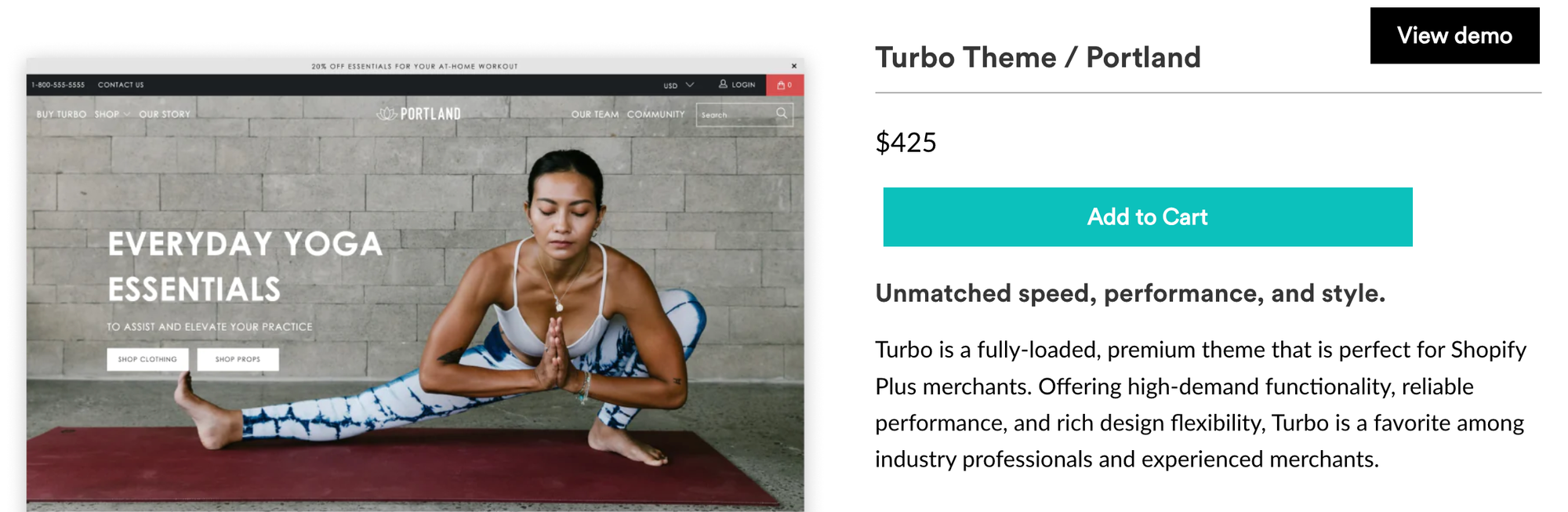
The Turbo Theme for Shopify is priced at $425. This is a one-time purchase cost, providing users with a powerful, feature-rich theme for their Shopify store. The price includes all the advanced features, layouts, and customization options that the Turbo portland Theme offers, along with future updates and customer support provided by the theme developers.
Turbo Shopify Theme Review (Pros & Cons)
Pros:
- Speed: Known for its fast loading times, enhancing user experience and potentially improving SEO rankings.
- Mobile Responsiveness: Fully optimized for all devices, ensuring a seamless shopping experience on mobiles and tablets.
- Advanced Customization: Offers a wide range of layout options, sliders, and banners for personalized storefront designs.
- User-Friendly Navigation: Features like mega menus and infinite scrolling make browsing products easier and more engaging.
- Rich Features: Comes with interactive mini-carts, product carousels, and quick shop options to enhance the shopping experience.
- Strong Support for Multimedia: Supports videos and high-quality images, adding dynamism to product pages and promotions.
- Regular Updates and Support: The theme is regularly updated, and users have access to customer support for any issues.
Cons:
- Price Point: One of the more expensive themes, which might be a significant investment for small businesses or startups.
- Complexity: With numerous features and customizations, it might be overwhelming for new users or those seeking simplicity.
- Specific Design Aesthetic: Its particular design style may not align with every brand's identity or preferences.
- Potentially Overwhelming Features: The extensive features, while beneficial, might be more than what some stores require.
Where can you find and download Turbo Shopify Theme?
To find and download the Turbo Shopify Theme, you can follow these steps:
- Visit Shopify Theme Store: Navigate to the official Shopify Theme Store website.
- Search for Turbo Theme: Use the search bar to look up "Turbo Theme." You can also browse through the categories or collections if you prefer.
- Select Turbo Theme: Once you find the Turbo Theme, click on it to view more details. Here you can explore its features, preview the theme, and read user reviews.
- Purchase the Theme: If Turbo meets your requirements, you can purchase it directly from the Shopify Theme Store. Click on the 'Buy Theme' or 'Add to Theme Library' button to proceed with the purchase.
- Download and Install: After the purchase, the theme will be available for download and installation on your Shopify store.
- Customize Your Theme: Once installed, you can start customizing the Turbo Theme to match your store’s style and preferences using the Shopify theme editor.
Shopify Turbo Theme Examples
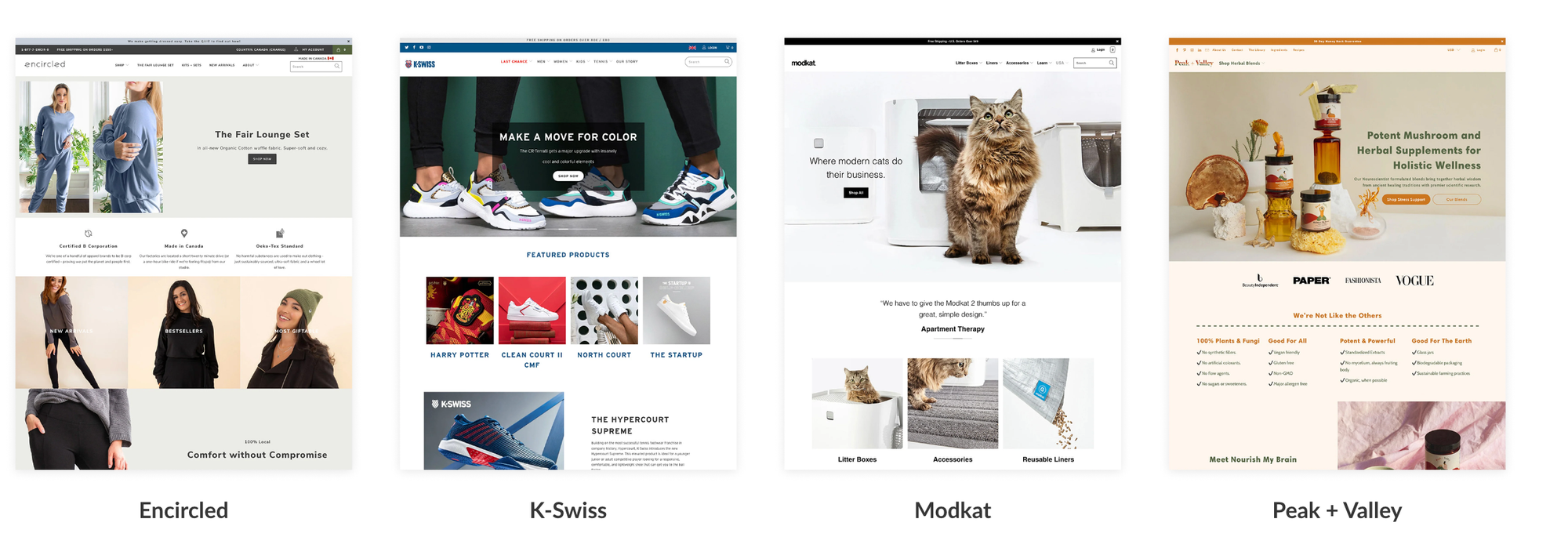
When discussing Shopify Turbo Theme examples, it's important to note that specific store examples using the Turbo Theme might not be readily identifiable without direct confirmation from the store owners. However, here are some general examples of types of stores that would greatly benefit from using the Turbo Theme:
- High-End Fashion Retailers: Turbo's sleek design and fast loading times complement fashion stores with high-quality imagery.
- Electronic Gadget Stores: The theme's ability to handle dynamic content and large images is ideal for showcasing electronic products.
- Home Decor and Furniture Stores: Stores with extensive product catalogs can benefit from Turbo's advanced navigation and infinite scrolling features.
- Beauty and Cosmetics Shops: The theme's visual appeal and multimedia support can enhance the presentation of beauty products.
- Sports and Fitness Equipment Stores: Turbo's quick loading times and interactive features can effectively showcase sports gear.
- Art Galleries and Photography Stores: The high-quality image display capabilities of the Turbo Theme make it a great choice for art and photography websites.
- Specialty Food and Beverage Stores: Gourmet food stores can utilize Turbo's elegant design and product showcasing features.
- Health and Wellness Shops: Turbo's clean layout and interactive features can help in effectively presenting wellness products.
How to Integrate GPT Powered AI tool with Shopify Turbo Theme?
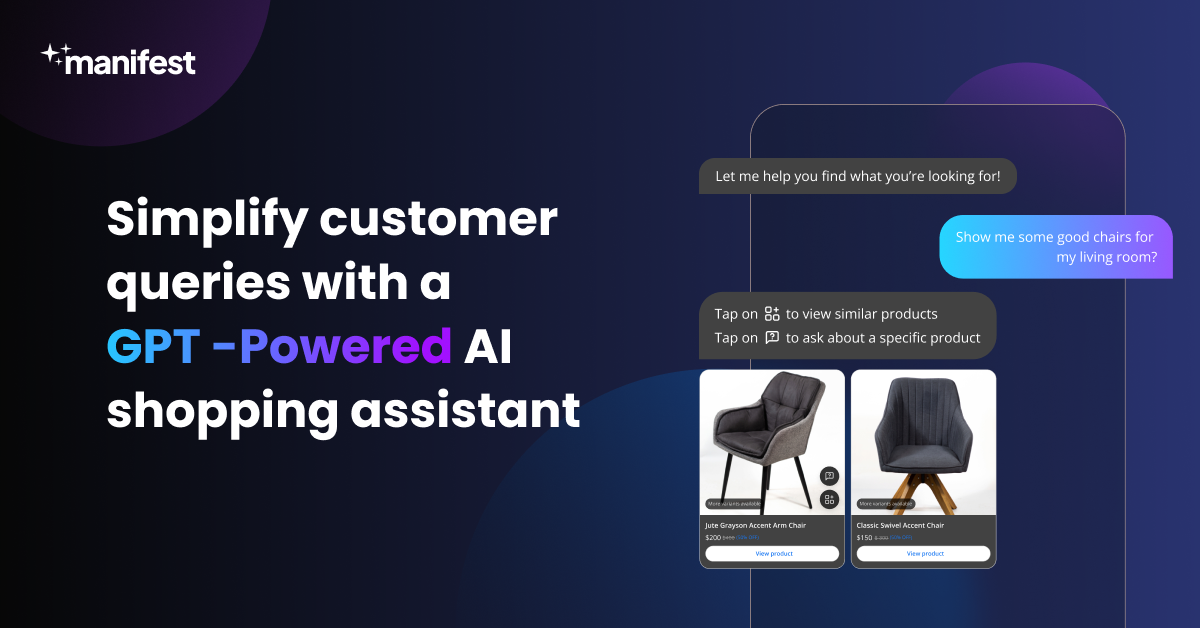
Integrating a GPT-powered AI tool like Manifest AI with the Shopify Turbo Theme can greatly enhance your store's customer interaction and overall functionality. Here’s how you can do it:
- Log into Your Shopify Account: Start by signing into your Shopify admin dashboard.
- Find Manifest AI in the Shopify App Store: Navigate to the Shopify App Store and search for Manifest AI. This AI tool, powered by advanced GPT technology, offers robust features for engaging with customers and improving their shopping experience.
- Install Manifest AI: Click on ‘Add app’ to install Manifest AI onto your Shopify store. Follow the on-screen instructions for a smooth installation process.
- Configure Manifest AI Settings: After installation, configure the settings of Manifest AI to align with your store's needs. This might include setting up language preferences, response styles, and other functionalities that match the style and needs of your Turbo Theme-based store.
- Test the Integration: Before making the AI tool live, it’s important to test it within your store environment to ensure that it works harmoniously with the Turbo Theme. Check for responsiveness, user interaction quality, and overall integration with the theme’s layout and features.
- Activate and Monitor: Once satisfied with the setup, activate Manifest AI on your store. It’s good practice to monitor the tool’s performance and customer interactions initially to ensure everything is functioning as expected.
Conclusion
The Turbo Theme for Shopify stands out for its combination of speed, efficiency, and design flexibility. Its features cater to a wide range of e-commerce needs, making it a robust choice for businesses aiming to provide a superior online shopping experience. The theme's fast loading times, mobile responsiveness, and array of customization options allow for a seamless blend of form and function. While the higher price point and complexity of features might be considerations for some, the benefits of improved customer engagement and enhanced visual appeal often justify the investment. Ultimately, the Turbo Theme is a solid choice for Shopify store owners who prioritize a high-performance and aesthetically pleasing online presence, contributing positively to both user experience and overall business effectiveness.

.png)
