Vantage Theme Shopify Review: Features, Pros, and Cons
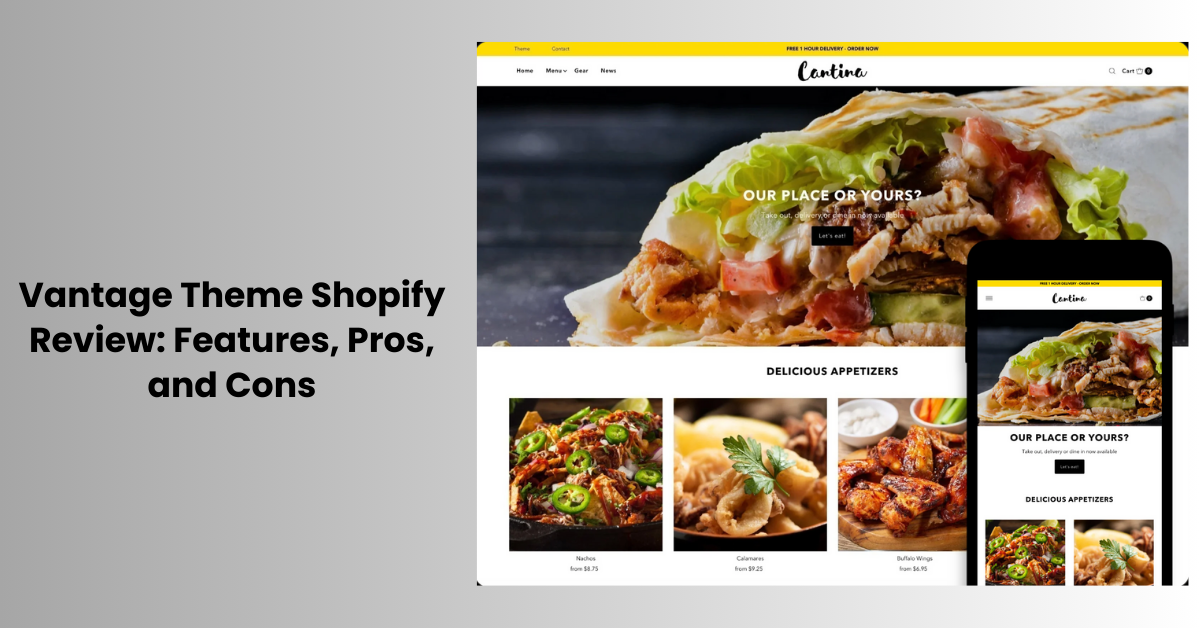
We delve into the Vantage Theme for Shopify, a popular choice for online stores. We'll provide a comprehensive review of its features, discussing what sets it apart and how it caters to various e-commerce needs. Additionally, we will weigh its pros and cons, giving potential users a balanced perspective. Whether you're a new Shopify user or considering a theme switch, this review aims to offer valuable insights to help you determine if the Vantage Theme aligns with your online store's requirements and aesthetic preferences. Join us as we explore the capabilities and limitations of this theme.
Introducing Vantage Theme Shopify
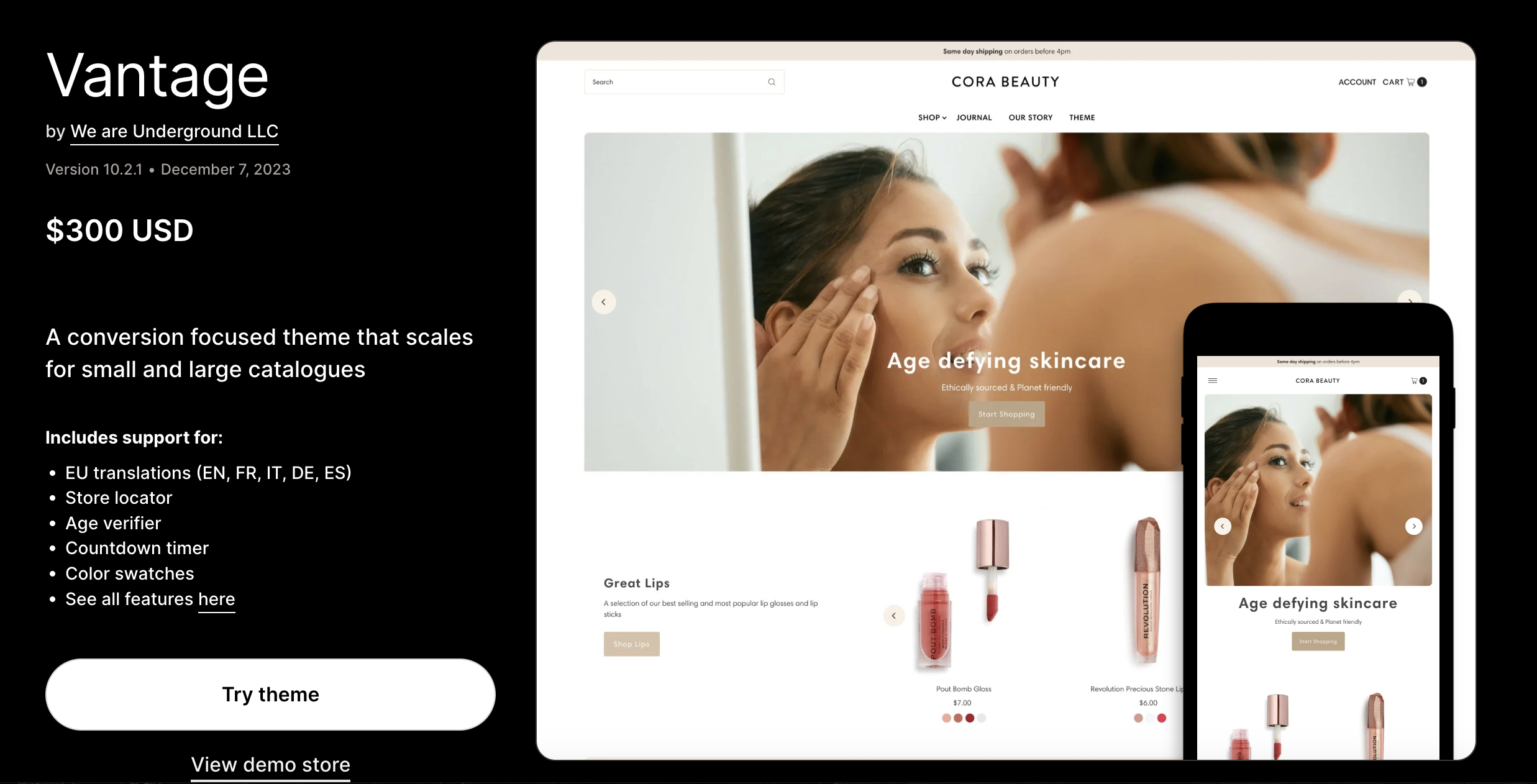
Introducing the Vantage Theme for Shopify, a versatile and user-friendly option for online retailers. Designed to enhance the look and functionality of your e-commerce store, Vantage offers a clean and modern design that is easy to navigate. It features a range of customizable options, allowing you to tailor your site's appearance to match your brand identity. The theme supports a variety of product displays and layouts, making it suitable for stores of all sizes and types.
Vantage Theme Shopify Features
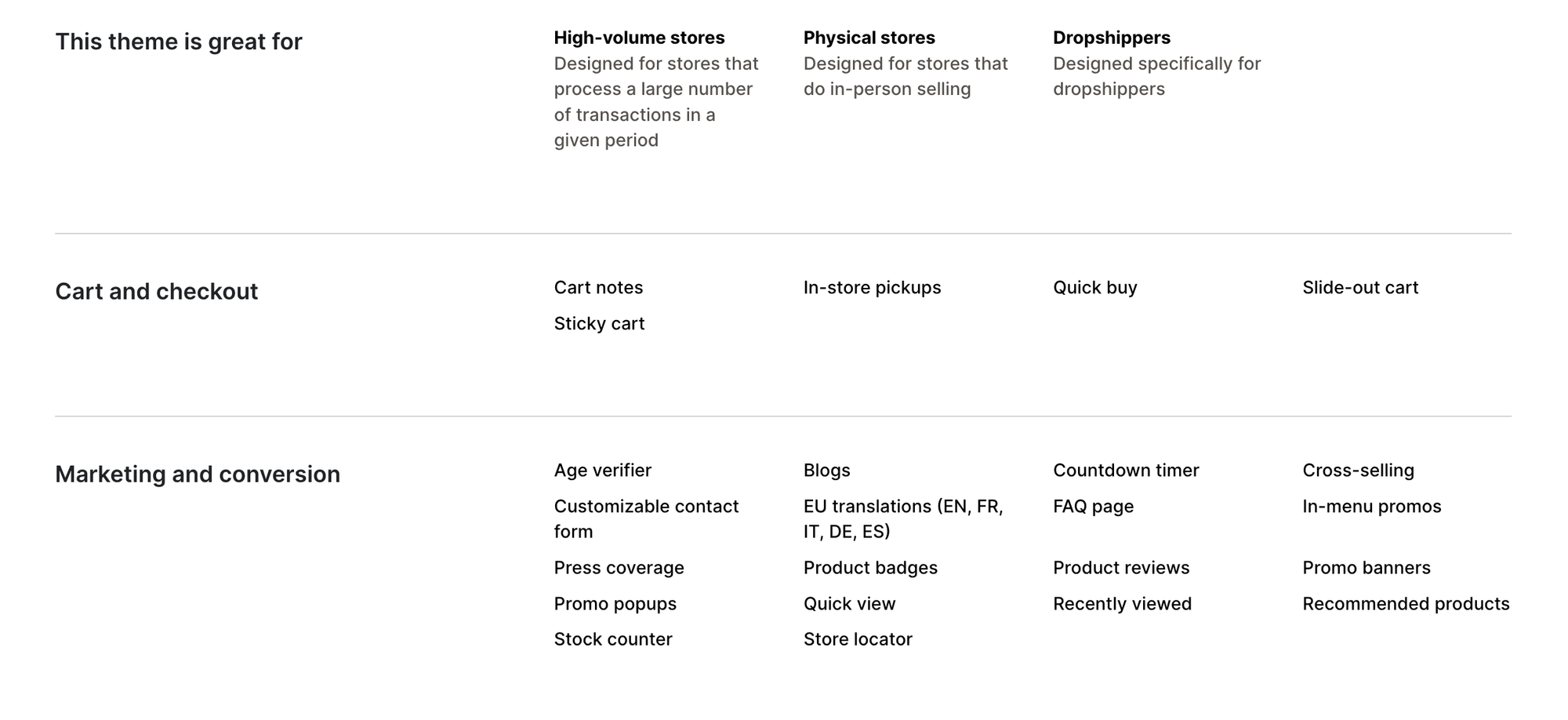
The Vantage Theme for Shopify stands out with its array of features designed to enhance both the aesthetic appeal and functionality of your online store. Here's a detailed look at what it offers:
Customizable Design: Vantage provides a sleek, modern design that's fully customizable to fit your brand's style. With a variety of color palettes, fonts, and layout options, you can create a unique look that resonates with your target audience.
Responsive Layout: Understanding the importance of mobile commerce, Vantage ensures a responsive design. This means your store will display beautifully across all devices, from desktops to smartphones, enhancing user experience and potentially increasing sales.
Product Display and Organization: The theme allows for various product display options, including grid or list views, and multiple image galleries. This versatility ensures that your products are showcased effectively, catering to the diverse preferences of your customer base.
Easy Navigation: Vantage simplifies site navigation with a clear, well-organized menu system, making it easier for customers to browse and find products. The inclusion of a powerful search feature and custom filters further enhances the shopping experience.
Marketing and Promotion Tools: The theme supports promotional banners, featured products, and sale notifications, enabling you to highlight special offers and bestsellers directly on the homepage.
Blog Integration: Vantage seamlessly integrates a blog section, allowing you to engage with your audience through content marketing. This feature is excellent for SEO, customer engagement, and establishing your brand as a thought leader in your niche.
Customer Feedback: The theme includes an option for customer reviews and ratings, providing social proof that can boost confidence in your products.
Technical Support: Regular updates and dedicated technical support ensure your store remains up-to-date with the latest e-commerce trends and functionalities.
Shopify Vantage Theme Reviews
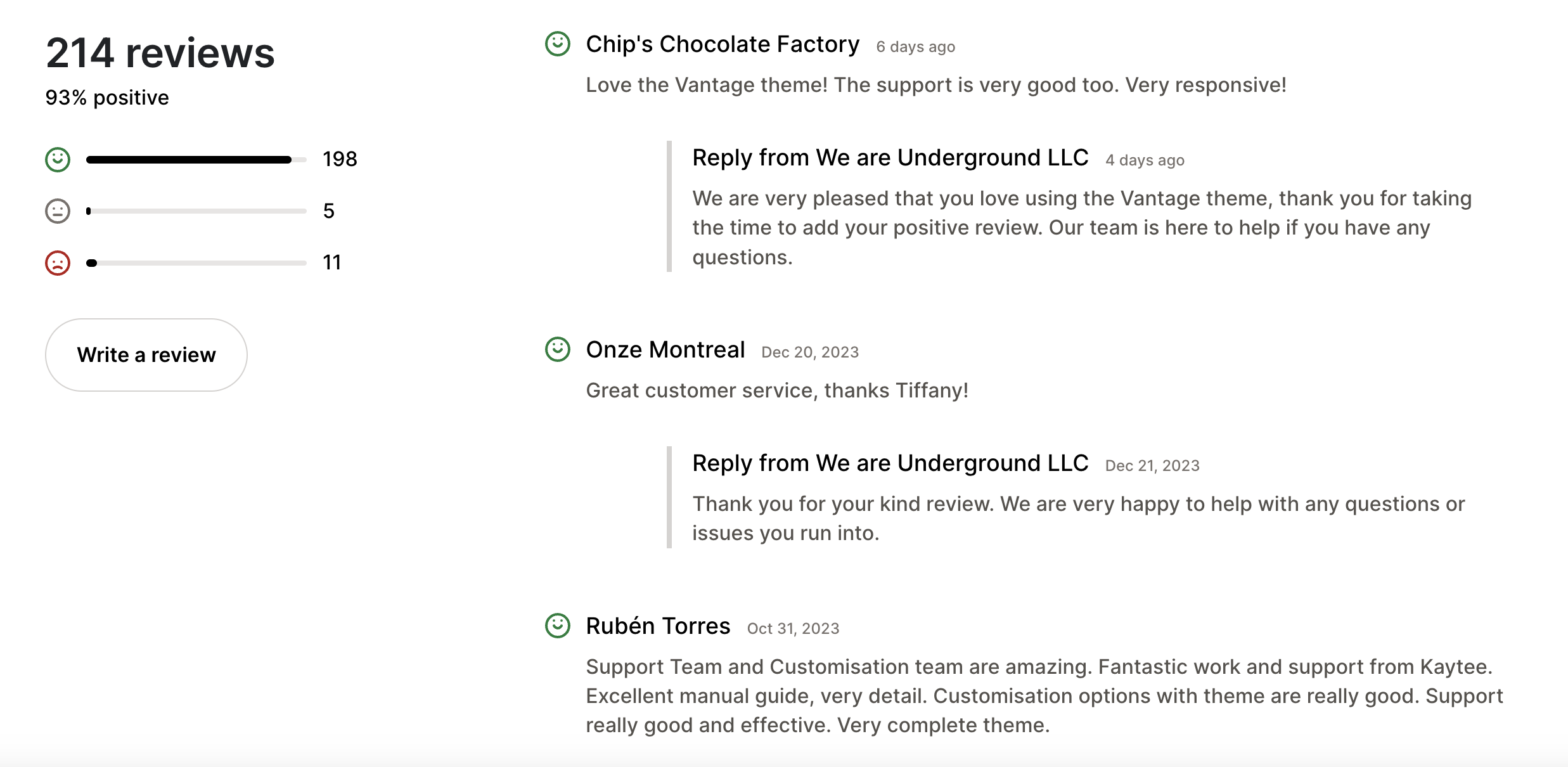
Where can you find and download the Vantage Theme Shopify?
To find and download the Vantage Theme for your Shopify store, follow these simple steps:
- Shopify Theme Store: Visit the official Shopify Theme Store at themes.shopify.com. Here, you'll find a wide selection of themes, including Vantage.
- Search for Vantage: Use the search function in the Theme Store to locate the Vantage Theme. You can also browse through categories or use filters to narrow down your search.
- Theme Preview: Once you find Vantage, click on it to view detailed information. Shopify offers a preview feature where you can see how the theme looks and functions.
- Purchase and Download: If Vantage meets your needs, you can purchase it directly from the Shopify Theme Store. After the purchase, the theme will be available for download and can be easily installed on your Shopify store.
- Installation: Follow the instructions provided by Shopify to install and customize the Vantage Theme on your site.
Vantage Theme Examples
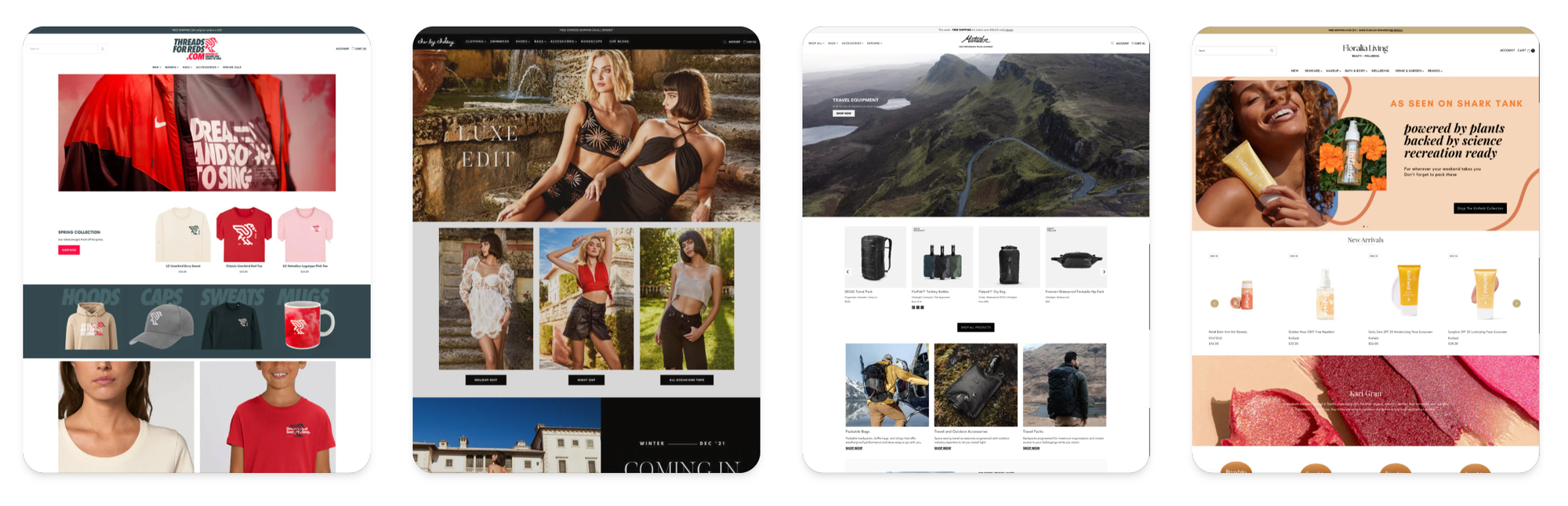
How to Integrate GPT-Powered AI Tool with Vantage Theme Shopify?
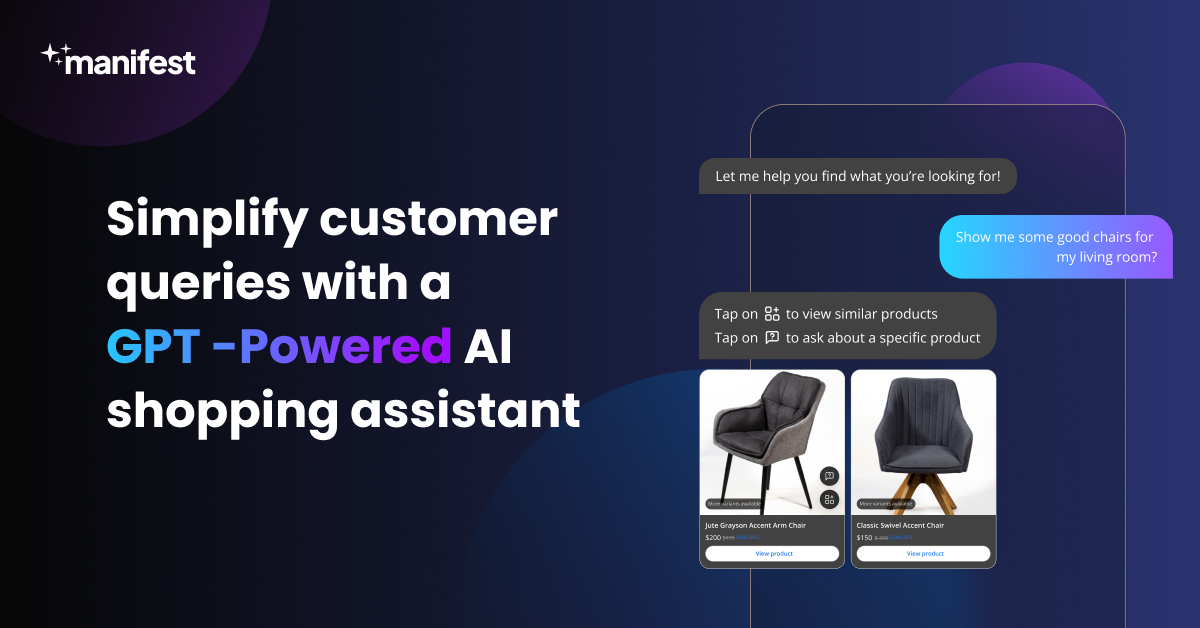
Integrating a GPT-powered AI tool like Manifest AI with the Vantage Theme in Shopify is a straightforward process that can significantly enhance your online store's functionality. Here's how to do it:
- Sign Up for Manifest AI: Firstly, register for an account with Manifest AI. This will give you access to the AI tool and its features.
- Access Shopify Admin: Log into your Shopify store's admin panel. This is where you'll manage the integration process.
- Locate the Theme: Navigate to the 'Online Store' section and then to 'Themes'. Find your active Vantage Theme.
- Edit Theme Code: In the Vantage Theme settings, look for the option to edit the code. This is typically found under 'Actions' > 'Edit code'.
- Integrate Manifest AI: Manifest AI should provide a snippet of code or a plugin for integration. Insert this code into the appropriate place in your theme's code - often in the header or footer HTML file. Ensure the code is placed correctly to avoid any layout issues.
- Configure Settings: Adjust the settings in both the Manifest AI dashboard and your Shopify admin to ensure that the AI tool functions as intended. This might include customizing chatbot responses or setting up AI recommendations.
- Test the Integration: Before going live, thoroughly test the integration to ensure that Manifest AI is working seamlessly with the Vantage Theme. Check for responsiveness, accuracy in AI responses, and overall user experience.
- Go Live: Once you're satisfied with the setup and testing, your GPT-powered AI tool is ready to enhance your customers' shopping experience on your Shopify store.
FAQ
How to add collection custom code on your Vantage Theme Shopify?
To add custom code for a collection on your Vantage Theme in Shopify, first go to your Shopify admin and navigate to 'Online Store' > 'Themes'. Then, select 'Actions' > 'Edit code' on your Vantage Theme. Finally, insert your custom code into the 'collection.liquid' file or the relevant snippet for collections.

.png)
