No More Typing: Automating Email Responses is Easy Now

Ever feel overwhelmed by the endless stream of emails needing replies? What if you could reply to some of them without even typing a word? Welcome to the world of email automation! In this blog, we'll explore how easy it is to start automating email responses. Whether you're managing a busy inbox at work or just trying to keep up with personal emails, automating email responses can be a game-changer. We’ll guide you through the simple steps to get started with automating email responses, saving you time and effort. Say goodbye to the hassle of typing out each response – let’s dive into how automate email responses can make your email work smarter for you!
The Basics of Email Automation
Have you ever wished you could clone yourself just to keep up with your emails? Well, automating email responses is pretty much the next best thing. It’s like setting up a bunch of little helpers in your inbox to do the work for you.
Here’s how it works: Auto response emails allows you to send out pre-written responses automatically. Say someone emails you while you're on vacation. Instead of them waiting for your return, an automated message can pop up, saying, “Hey, I’m out right now, but I’ll get back to you soon!” This is a basic auto-reply, and it’s super easy to set up with automating email responses.
But it gets cooler. You can also have emails go out when certain things happen, like when someone signs up for your newsletter. The moment they hit 'subscribe', they get a welcome email from you, thanks to automated email response templates. You write these emails once, set the rules for when they should be sent, and your email system does the rest with automating email responses.
The best part? Automating email responses is not just for tech wizards. Most email platforms today make it pretty straightforward to set up these automated emails. It's all about making your life easier and keeping your communication smooth, even when you're not actively managing your inbox, thanks to automating email responses.
How to Insert a GIF into an Email
Why Automate Your Email Responses?
- Automating email responses saves time: No more typing out the same responses to common questions. Set up once, and your emails reply automatically.
- Automating email responses ensures consistency: Provides clear and professional responses every time. Helps maintain a consistent communication tone, which is great for building trust.
- Automating email responses improves efficiency: Frees you to focus on emails that require a personal touch. Keeps your inbox manageable by handling routine queries.
- Automating email responses manages expectations: Automatically informs senders that their email has been received. Sets a clear timeline for when they can expect a detailed response.
- Automating email responses reduces stress: Eases the pressure of needing to respond immediately. Helps avoid the worry of leaving emails unattended.
Enterprise Email Marketing: The Key to Unlocking Business Growth in 2024
Choosing the Right Tools for Automating Email Responses
Picking the right tools for automating email responses is like finding the perfect pair of shoes; it needs to fit just right. Let’s look at five tools, each with its own strengths:
BIK
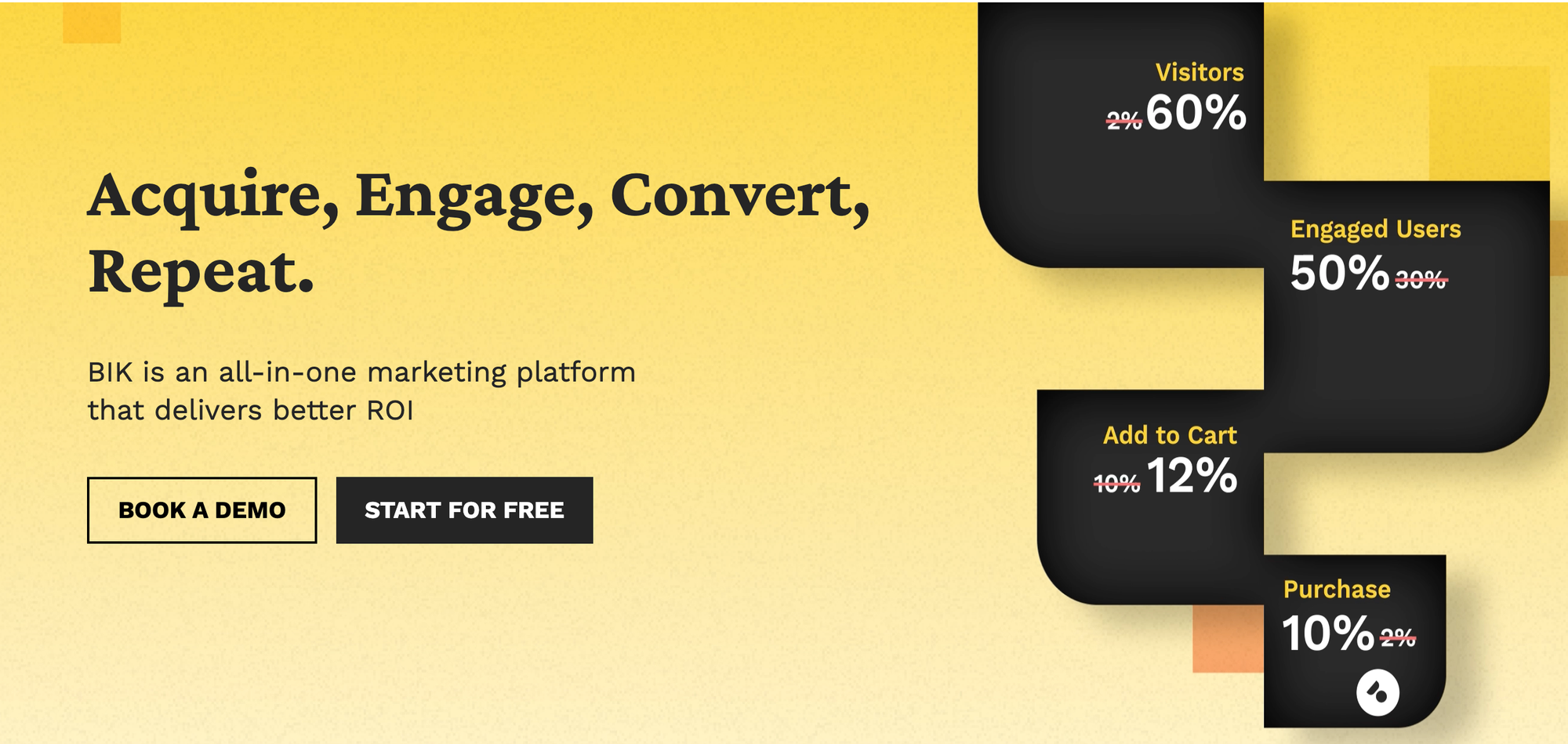
What sets BIK apart in automating email responses is its emphasis on customization and integration. It’s not just about sending automatic emails; BIK allows for a more tailored approach in automating email responses, adapting to your specific workflow and needs. It integrates smoothly with your existing systems, making it a versatile choice for those who want a bit more control and personalization in their email response automation.
Mailchimp
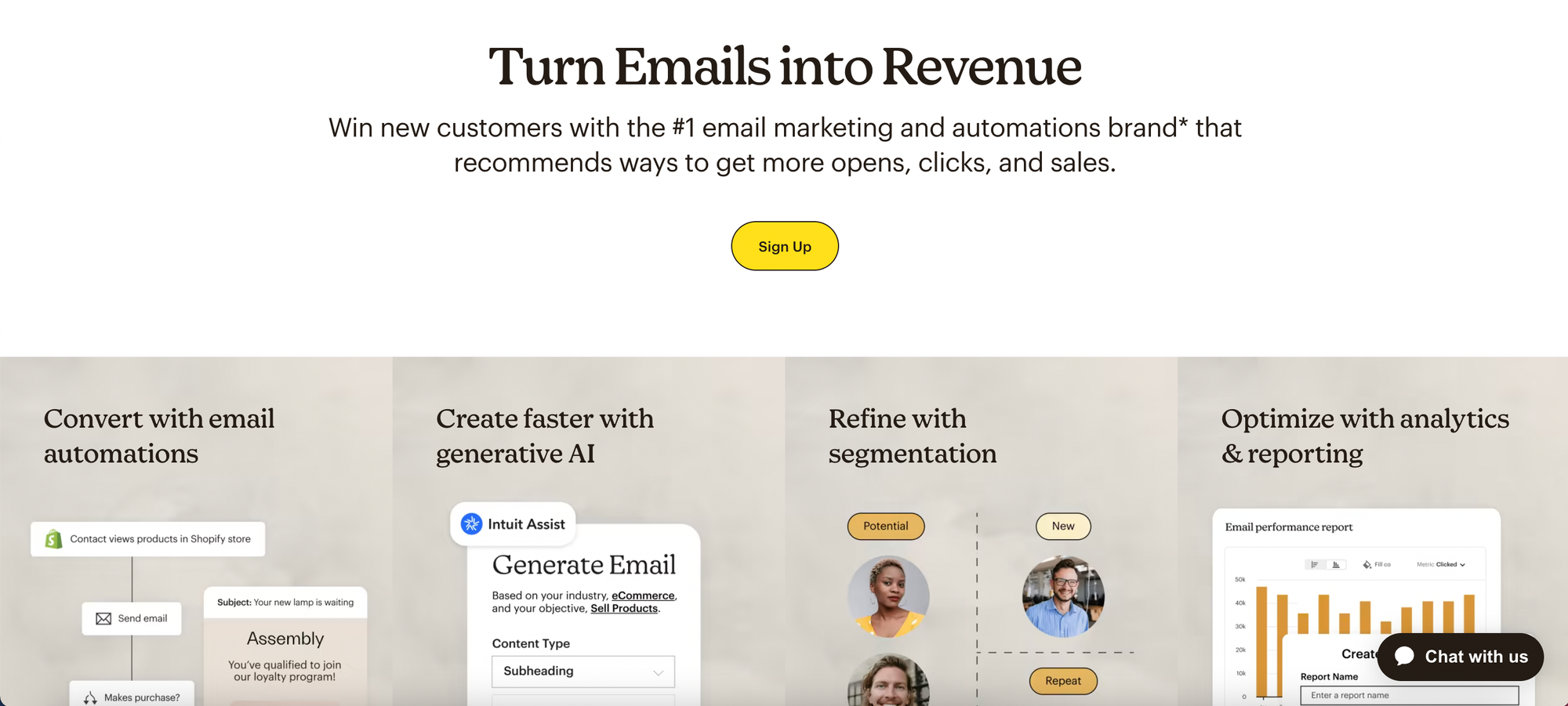
Mailchimp is a popular choice for automating email responses, especially for those just starting out. It’s user-friendly and great for basic email automation tasks, like newsletters and welcome emails.
HubSpot
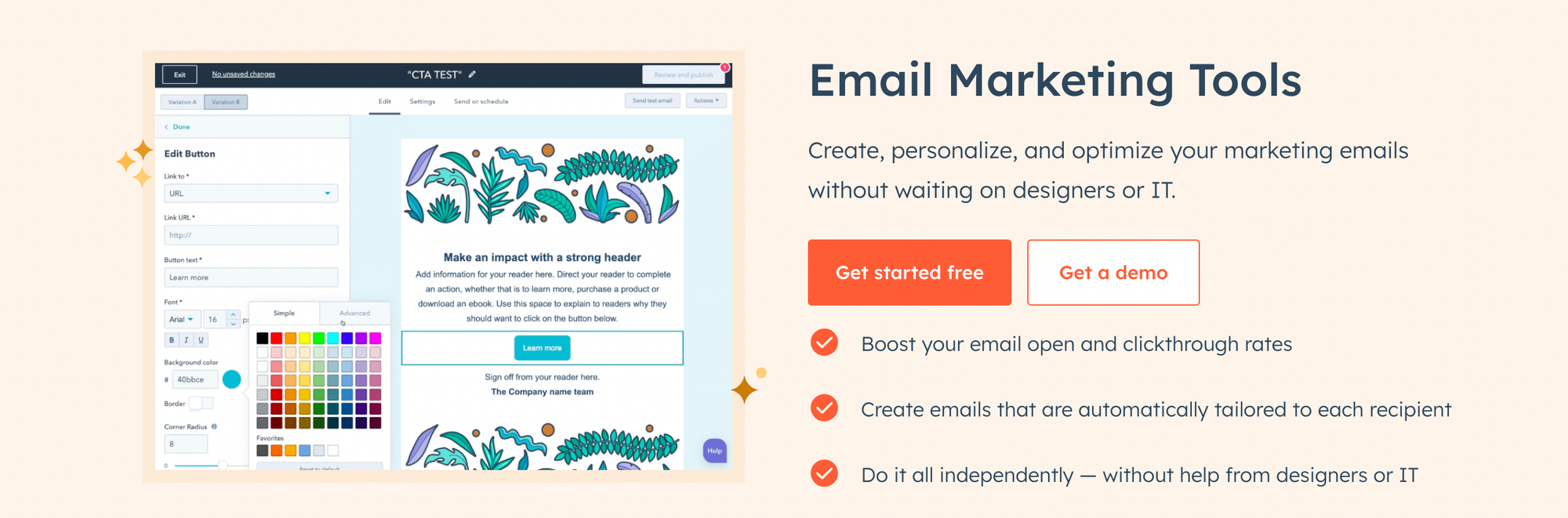
This one’s a bit more advanced, offering a comprehensive suite of marketing tools along with features for automating email responses. Hubspot is ideal for those who want to tie their email campaigns closely with other marketing activities.
ActiveCampaign
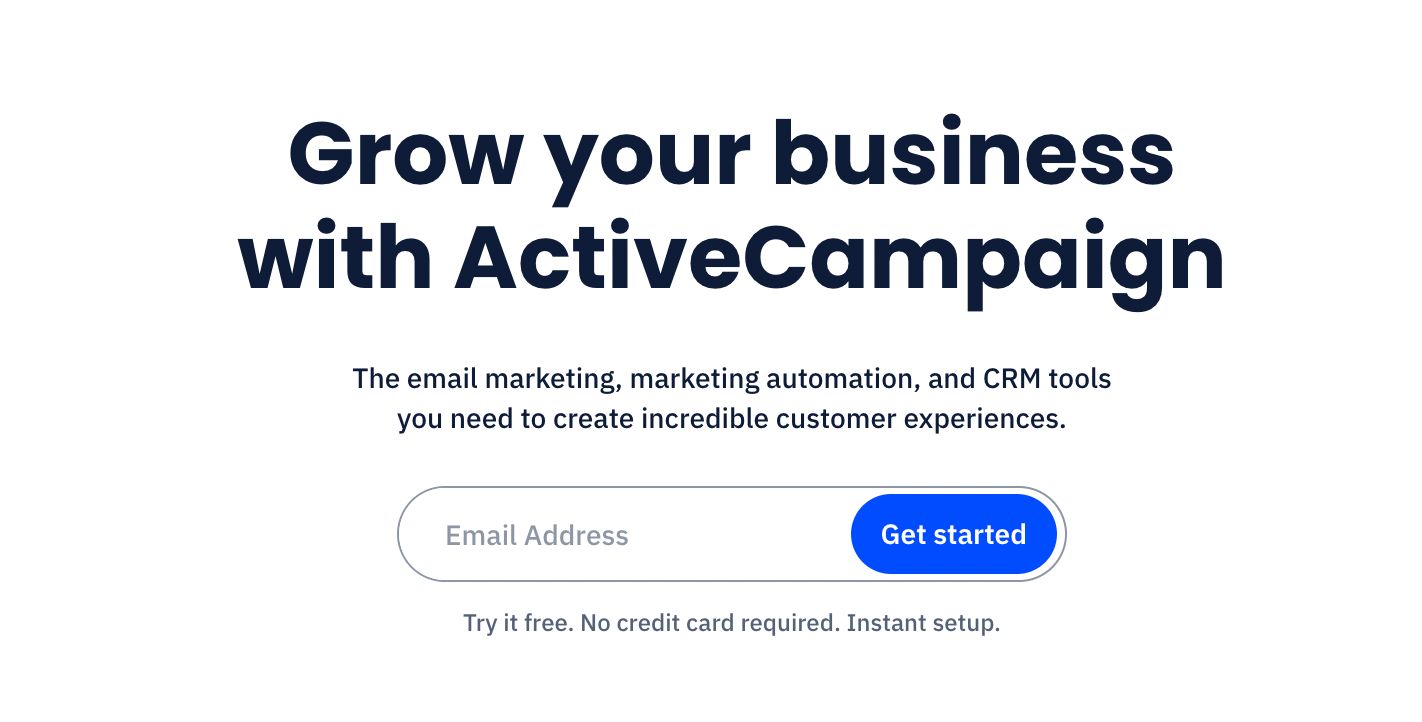
Known for its powerful features in automating email responses, ActiveCampaign is a good fit if you’re looking to get really detailed in your email marketing strategies.
Constant Contact
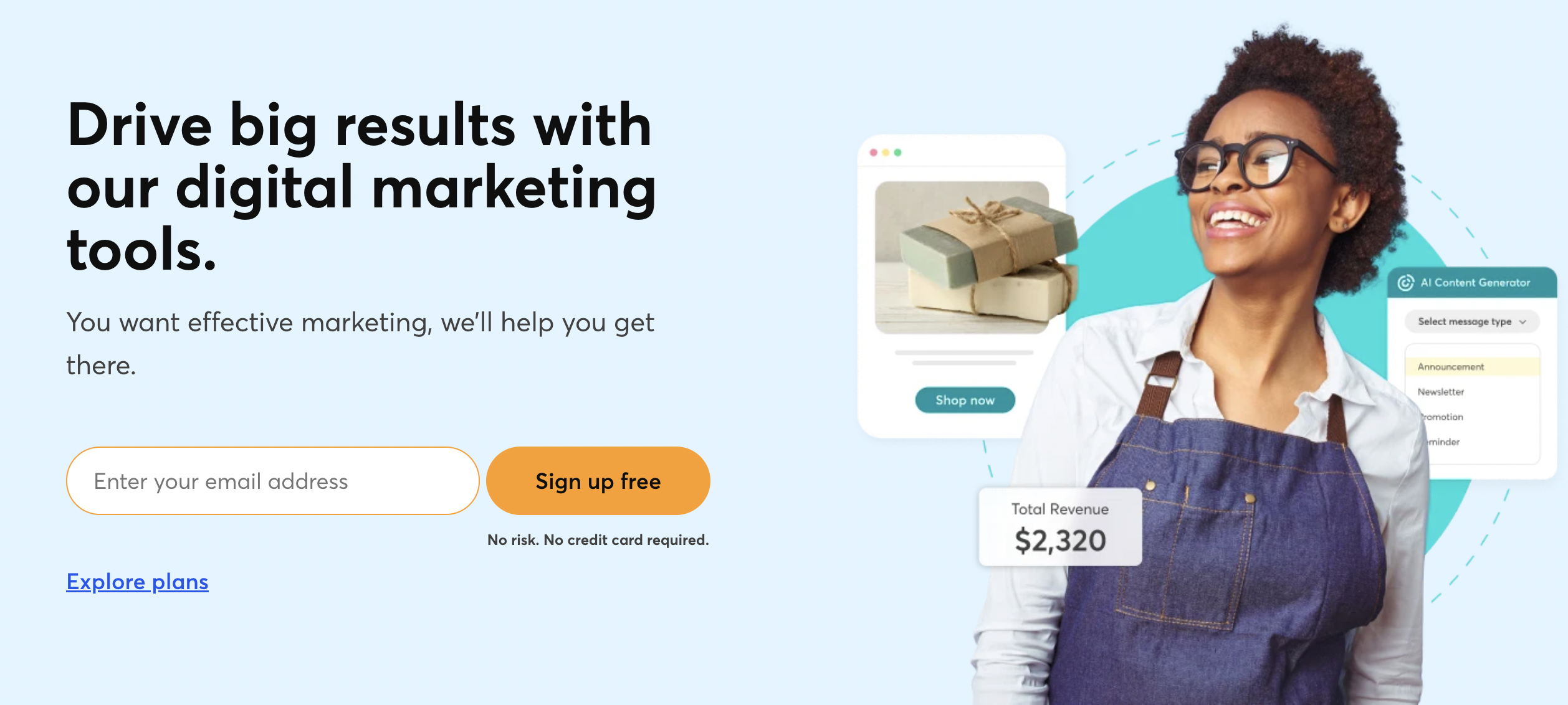
Another beginner-friendly option, offering easy-to-use templates and basic capabilities for automating email responses, great for straightforward, effective email campaigns.
GetResponse
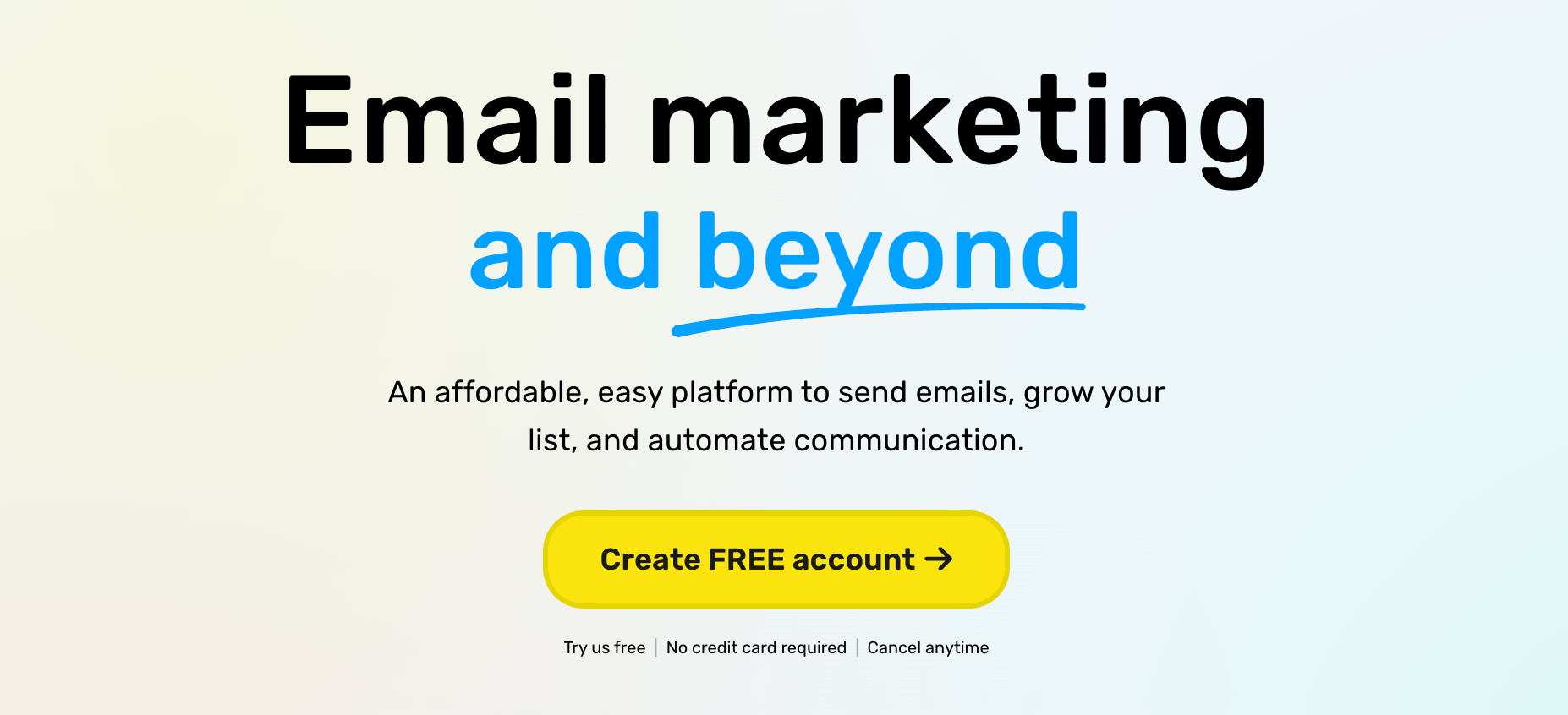
GetResponse offers an AI email generator that helps you create effective autoresponders from scratch. The hands-on automation tool allows you to build complex email automation in an easy, user-friendly way. If you're a beginner, GetResponse's automation templates will help you build common automation within seconds.
How to automate emails?
Setting up your first automated email response is like teaching your email system to reply on its own. It's not as hard as it might seem. Here's how you can do it with automating email responses, step by step:
- Choose the Right Tool: The first step in automating email responses is to pick an email response automation tool. Look for one that's intuitive, has a straightforward interface, and offers the features you need for automating email responses. Think about a tool that allows you to easily create, customize, and manage automated responses without needing a lot of technical know-how.
- Access the Automation Feature: Once you've selected your tool for automating email responses, the next step is to find where you can create automated responses. Usually, this is under settings or a dedicated 'automation' section. It’s a place where you can create new email rules and responses for automating email responses.
- Create a New Rule: Here’s where you set the conditions for sending an automated email. For example, you might want to send an automated response when you receive an email with a specific subject line or from a certain email address.
- Draft Your Email: Write the email that you want to send automatically in automating email responses. Keep it clear and friendly. Remember, even though it’s automated, it’s representing you or your business. So, make it sound natural and helpful.
- Set the Trigger: The trigger in automating email responses is what causes your automated email to be sent. This could be receiving an email to a specific inbox, a particular subject line, or even an email from a certain sender. Set the trigger based on what makes sense for your needs in automating email responses.
- Test Your Automated Response: Before you let it run wild, test it out. Send yourself an email that meets the trigger criteria to make sure everything works as expected in automating email responses. Check that the response arrives promptly and looks just the way you intended.
- Activate and Monitor: Once you’re satisfied, activate your automated response. But don’t forget about it! Check in occasionally to ensure it’s working correctly and making sense for your current needs. Sometimes, it's became unmonitored email message.
Advanced Email Automation Strategies
Moving beyond the basics, let’s explore some advanced strategies for email automation. These tactics can help you refine your communication, making sure your emails are not only timely but also more relevant and engaging.
- Segmentation and Personalization: Organize your email list and tailor automated responses to different segments for more engagement.
- Behavioral Triggers: Use recipient actions to trigger specific automated email responses, ensuring relevance.
- Drip Campaigns: Set up a series of automated emails sent at intervals or after specific actions to keep your audience engaged.
- A/B Testing: Send different versions of automated emails to see which performs better and refine your strategy.
- Integration with Other Tools: Connect your email automation system with CRM software or analytics platforms for sophisticated strategies in automating email responses.
- Time Zone Adjustments: Adjust send times for global audiences to ensure your automated emails are seen and read.
- Re-engagement Campaigns: Target inactive recipients with automated emails to rekindle their interest.
Conclusion
Automating email responses is a smart way to enhance communication and manage your digital correspondence efficiently. By embracing both basic and advanced strategies for automating email responses, you can transform your email into a powerful, self-sufficient tool. Whether you’re handling routine replies or crafting personalized messages, automating email responses helps you stay connected effortlessly. Start automating today and step into a world of more efficient and effective email management.

.png)
