Avenue Shopify Theme Review: Features, Pros, and Cons
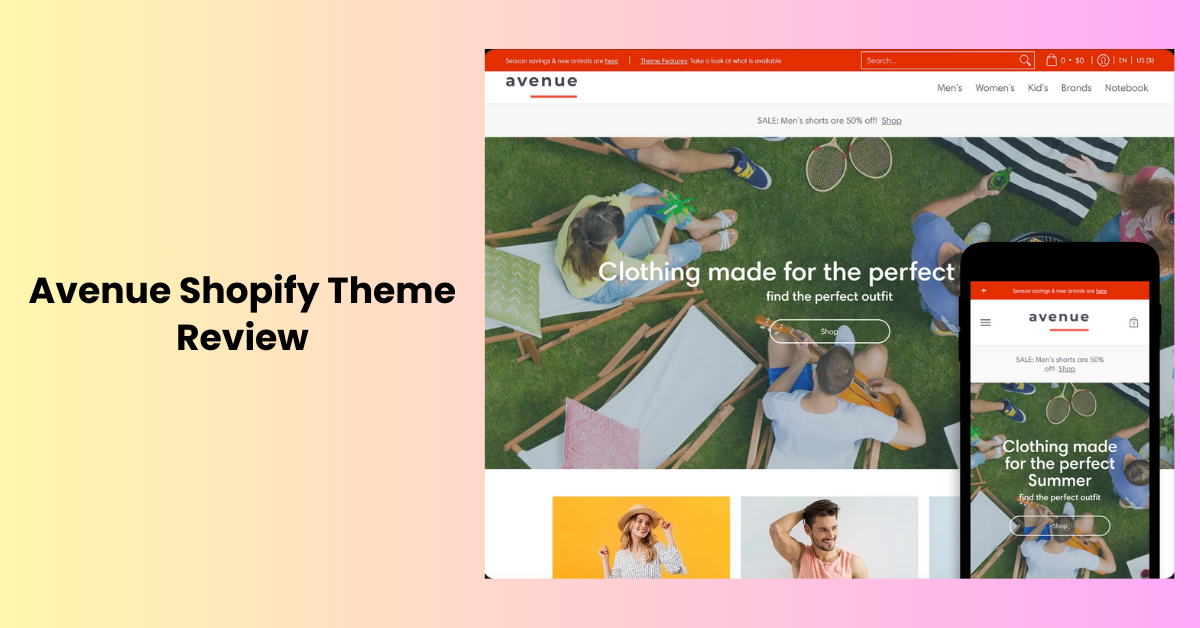
Whether you're a seasoned Shopify pro or a wide-eyed e-commerce newcomer, selecting the proper theme is akin to selecting the perfect outfit for your online store. Enter Avenue Shopify Theme, a theme known for its variety and power. Is it, however, the fashion symbol your company requires? Dive into this in-depth analysis, where we deconstruct Avenue's features, reveal its hidden virtues (and not-so-hidden shortcomings), and leave you with a clear image of whether Avenue is a runway to your dream store or a fast track to wardrobe disaster. Buckle up, business owners, because it's time to put Avenue Shopify Theme to the test.
Introducing Avenue Shopify Theme
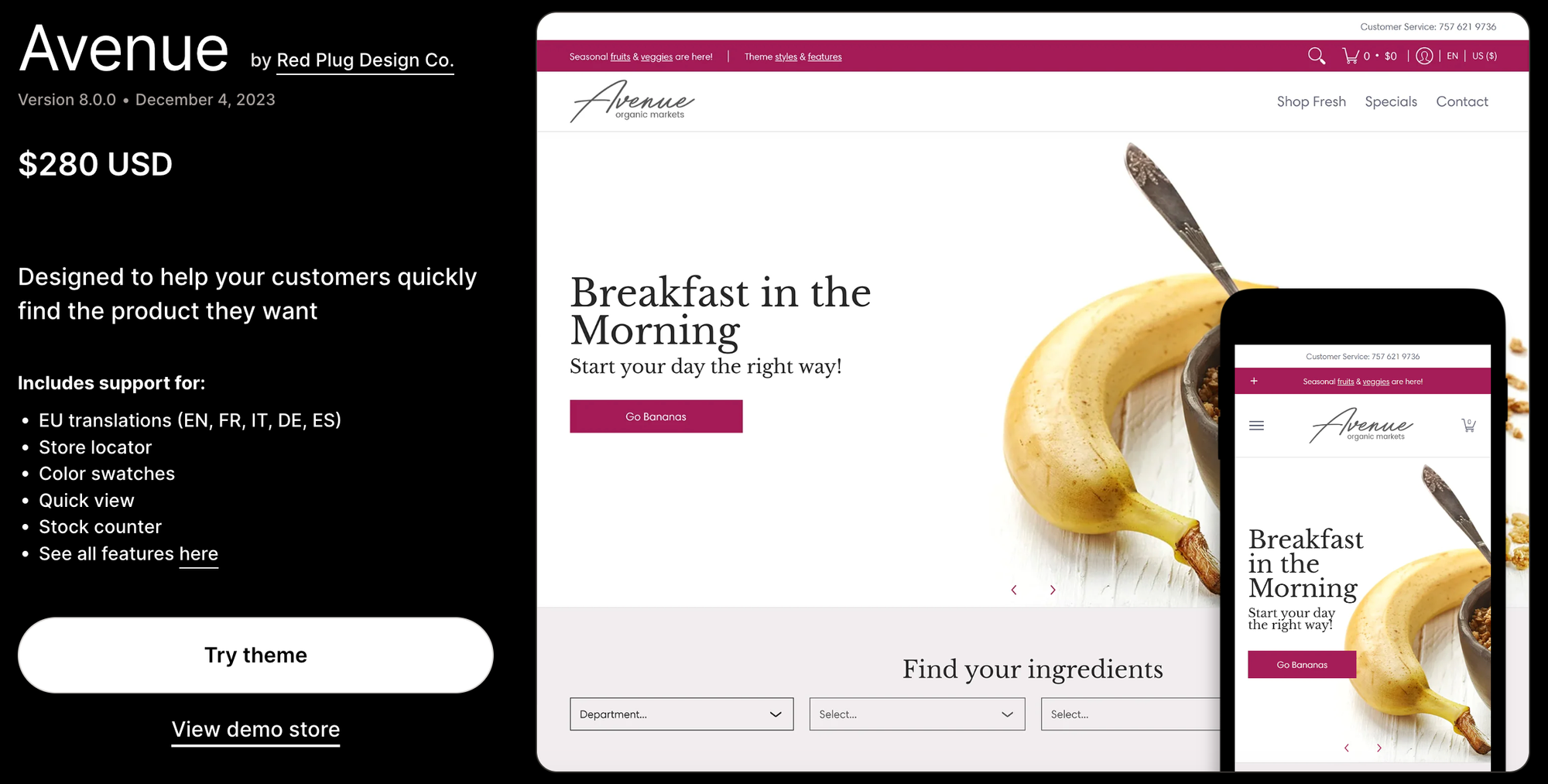
The Avenue Theme Shopify is a responsive and customizable theme designed for high-volume stores and dropshippers. It's known for its clean lines, fast loading times,and powerful features that make it easy to manage and grow your online store. the Shopify Avenue Theme is a powerful and versatile theme that can be used to create a successful online store. It's especially well-suited for high-volume stores and dropshippers.
Atlantic Theme Shopify Review: Features, Pros, and Cons
Avenue Shopify Theme: Features
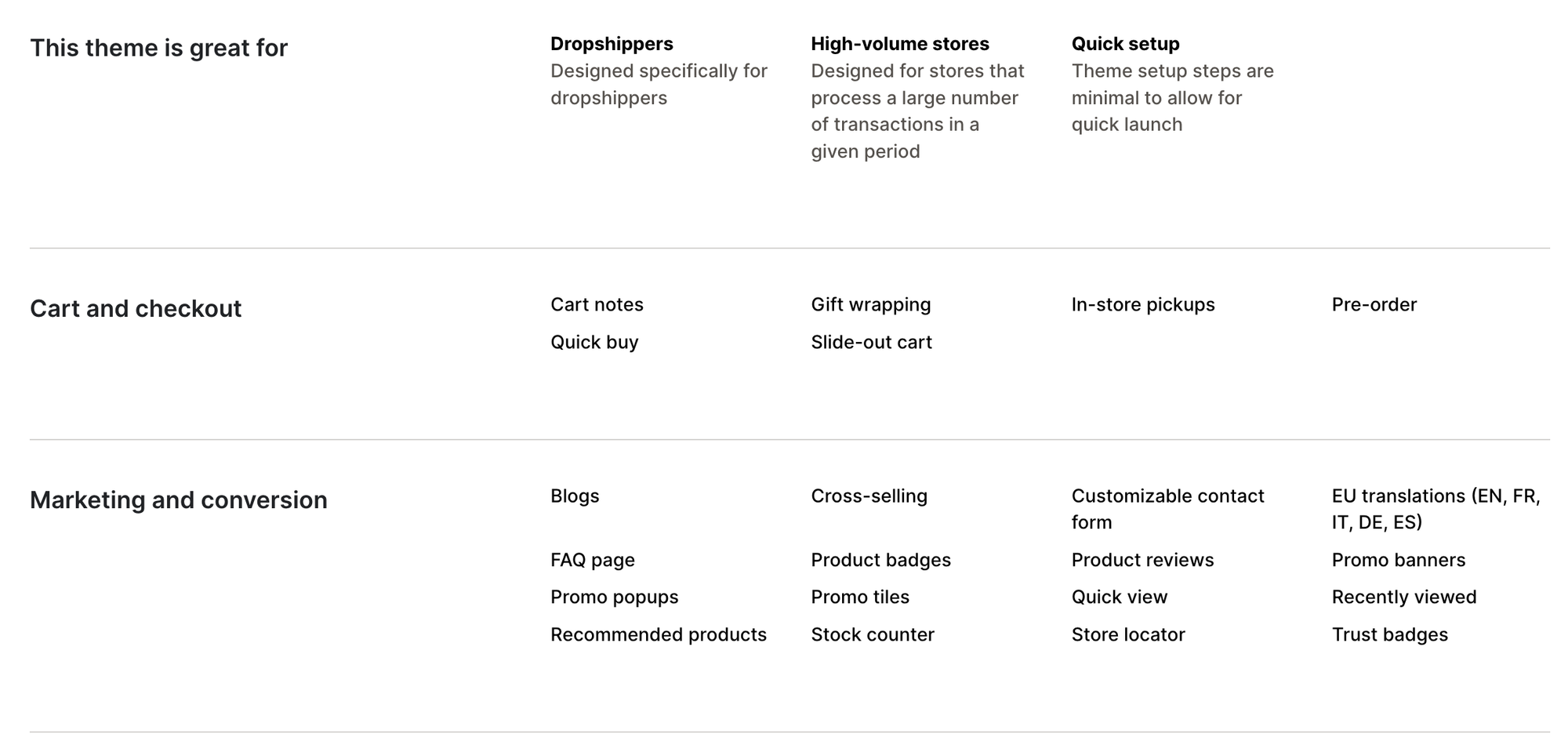
The Avenue Shopify Theme is a popular choice for online stores, and for good reason. It's packed with features that can help you create a beautiful and functional store. In this blog post, we'll take a look at some of the Avenue Shopify Theme's most notable features.
Drag-and-Drop Page Builder: One of the best things about the Avenue Shopify Theme is its drag-and-drop page builder. This makes it easy to create custom layouts for your homepage, product pages, and other important pages on your store. You don't need to know any coding to use the page builder, so it's perfect for beginners and experienced users alike.
Mega Menus: Mega menus are a great way to improve your store's navigation. They allow you to create large, multi-level menus that make it easy for your customers to find what they're looking for. The Avenue Shopify Theme includes a built-in mega menu builder, so you can create custom mega menus without having to touch any code.
Product Quick View: Product quick view is a feature that allows customers to see key product information and images without having to leave the page they're on. This can help to reduce bounce rates and increase sales. The Avenue Shopify Theme includes a built-in product quick view feature, so you can easily enable it for your products.
Wishlist and Compare Functions: Wishlists and compare functions are essential features for any online store. They allow customers to save products they're interested in and compare them side-by-side. The Avenue Shopify Theme includes built-in wishlist and compare functions, so you can give your customers the tools they need to make informed purchasing decisions.
Built-in Blog: A blog is a great way to share news, updates, and other content with your customers. The Avenue Shopify Theme includes a built-in blog, so you can easily start blogging without having to set up a separate blog platform.
Mobile-Friendly Design: In today's mobile-first world, it's more important than ever to have a mobile-friendly website. The Avenue Shopify Theme is fully responsive, which means it looks great on all devices, from desktops to smartphones.
Fast Loading Times: No one likes to wait for a website to load. The Avenue Shopify Theme is optimized for speed, so your customers will be able to browse your store quickly and easily.
24/7 Support: If you ever have any problems with the Avenue Shopify Theme, you can get help from the theme's developers 24/7. They offer email and live chat support, so you can always get the help you need.
Shopify Craft Theme Review: Features, Pros, and Cons
Avenue Shopify Theme: Styles
The Avenue Shopify theme boasts not just functional features, but also a diverse range of style options to bring your vision to life. Here's a breakdown of Avenue shopify Theme examples or style capabilities:
Pre-built Styles
Casual: Perfect for laid-back brands with an emphasis on apparel, featuring clean lines, neutral tones, and spacious layouts.
Precise: Ideal for high-end stores with a focus on showcasing products professionally. Utilizes elegant typography, minimal color palettes, and sharp product grids.
Lively: A vibrant and playful option for stores with a youthful or fun aesthetic. Employs bold colors, dynamic layouts, and engaging animations.
Foodie: Designed specifically for food and beverage businesses, with mouthwatering food photography, appetizing color schemes, and intuitively curated menus.
Customization Options
Color Palette: Tweak the theme's overall color scheme to match your brand identity. Use pre-set palettes or adjust individual colors for ultimate control.
Fonts: Choose from a library of fonts for headings, body text, and buttons to establish your brand's voice and tone.
Layouts: Modify the layout of key pages like the homepage, product pages, and blog to optimize user experience and showcase your content effectively.
Backgrounds: Set custom backgrounds for different sections of your store using images, patterns, or even video sliders.
Spacing and Padding: Fine-tune the spacing and padding around elements to create a desired level of breathing room and visual hierarchy.
Avenue Shopify Theme Review (Pros & Cons)
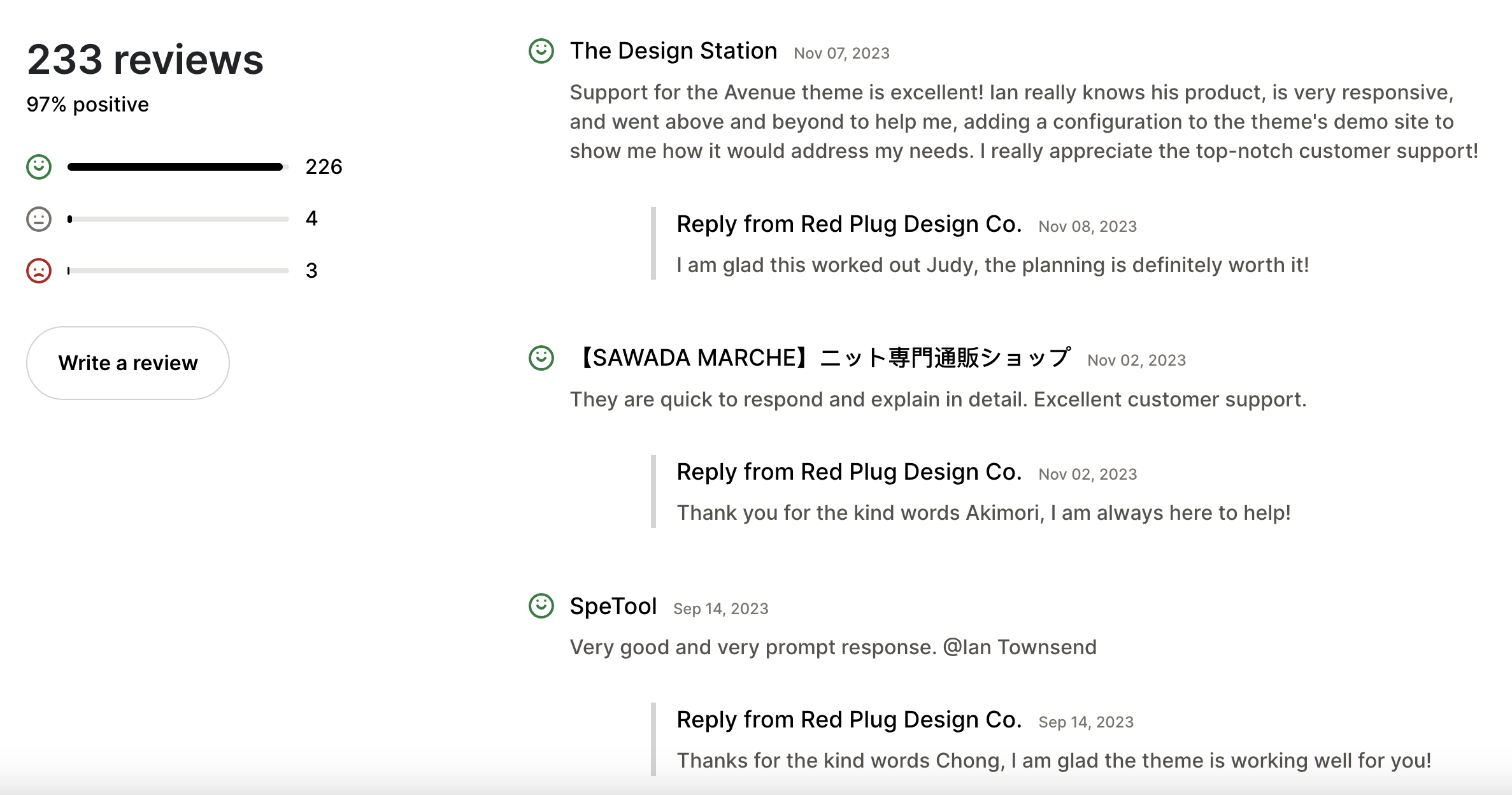
Avenue Shopify Theme has taken the e-commerce world by storm, especially attracting high-volume stores and dropshippers. But is it truly the dream theme for everyone? Let's dive into its strengths and weaknesses to help you decide.
Pros:
Clean and modern design: Avenue Shopify Theme have sleek lines, minimalist aesthetics, and ample white space create a visually appealing and professional atmosphere.
Powerful features: Drag-and-drop page builder, mega menus, product quick view, wishlist & compare functions, built-in blog, mobile-friendliness, fast loading times – it's got all the bells and whistles.
Easy to use: The drag-and-drop interface and intuitive customization options make it manageable even for tech beginners.
Versatile styles: Pre-built styles like Casual, Precise, Lively, and Foodie offer a good starting point, while extensive customization options let you truly personalize your store.
Great customer support: Responsive and helpful 24/7 support gives you peace of mind.
Cons:
Price: Compared to some themes, Avenue's one-time fee can be considered on the higher end.
Feature overload: The abundance of features might be overwhelming for complete beginners.
Limited app integrations: While it covers the essentials, some niche functionalities might require additional apps, adding to the cost.
Less control over certain aspects: Some layout elements and design specifics have limited customizability, requiring coding knowledge for drastic changes.
Not ideal for all business types: The minimalist style might not suit highly visual or product-heavy businesses like furniture or jewelry stores.
Where can you find and download Avenue Shopify Theme ?
There are two main ways to find and download the Avenue Shopify Theme:
Shopify Theme Store
- Head to the Shopify Theme Store: https://themes.shopify.com/themes
- Search for "Avenue" in the theme search bar.
- Click on the Avenue Theme by Pixel Union.
- You'll see the theme details, screenshots, features, and pricing.
- If you like what you see, click on "Buy Theme" to proceed with the purchase.
- Once purchased, you can download the theme zip file within the Shopify admin panel under "Themes".
Pixel Union Website
- Visit the Pixel Union website: https://pixelunion.net/
- Click on the "Themes" section in the navigation bar.
- Scroll down and find the Avenue Theme.
- Click on "Avenue" to see the theme details, screenshots, features, and pricing.
- If you prefer to purchase directly from Pixel Union, click on "Buy Now".
How to Integrate GPT Powered AI tool with Avenue Shopify Theme?
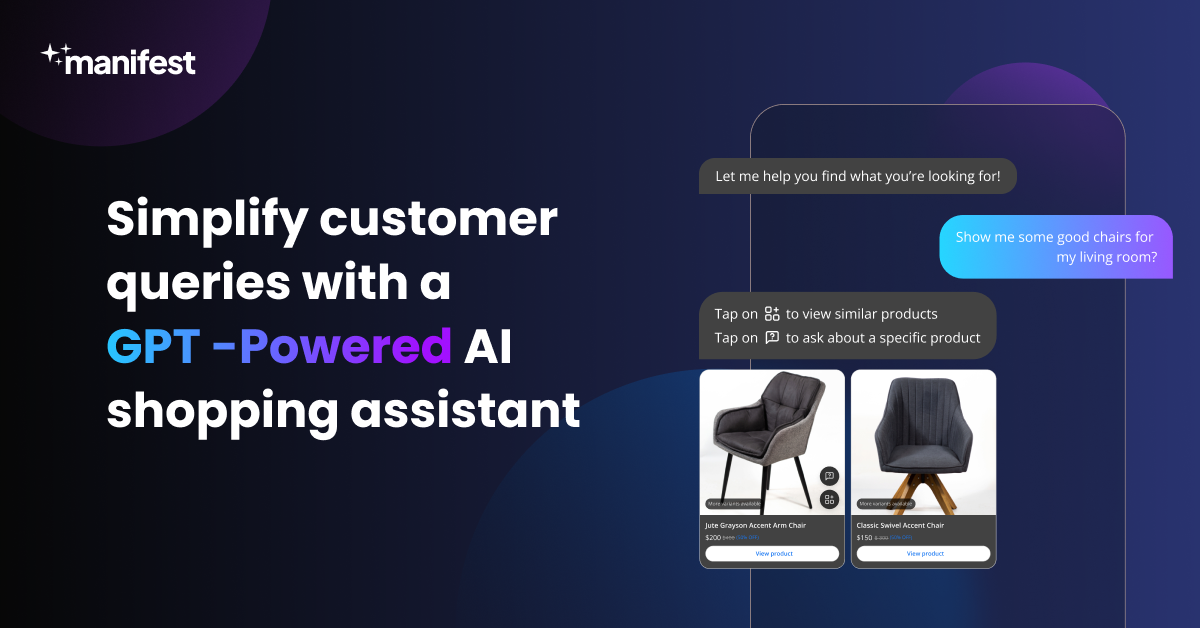
Integrating a GPT-powered AI tool like Manifest AI with the Avenue Shopify Theme can significantly enhance customer interaction on your online store. Here’s a straightforward guide on how to do it:
Access Your Shopify Account: Log into your Shopify admin panel.
Locate Manifest AI: Search for Manifest AI in the Shopify App Store. This AI tool leverages GPT technology to interact with customers, providing assistance and product recommendations.
Install Manifest AI: Click ‘Add app’ to install Manifest AI on your Shopify store. Follow the installation prompts to ensure proper integration.
Customize Settings: Once installed, customize Manifest AI according to your store’s needs. This can include setting the language, response style, and other features to align with your brand and the Avenue Theme’s layout.
Test the Integration: Before going live, test Manifest AI on your store to ensure it works seamlessly with the Avenue Shopify Theme. Check for responsiveness, interaction quality, and overall user experience.
Go Live: Once you’re satisfied with the setup and testing, activate Manifest AI on your store
Conclusion
Avenue has emerged as a formidable competitor, particularly for high-volume retailers and dropshippers. Its elegant design, extensive feature set, and ease of use are unquestionable draws. It can direct you to a beautiful and practical store, much like a reliable compass.
However, Avenue, like every map, has limitations. The price tag may be higher than some, and the quantity of options may be overwhelming to newcomers. It may not be the perfect business partner for every type, with its minimalist tendencies best suited for firms with a modern style.
As a result, the final decision is dependent on your destination. Avenue could be the right north star if you're a high-volume store or dropshipper looking for a modern, feature-rich theme with good support. However, for new firms or those with specific needs.
FAQs
How to hide sold out products Shopify Avenue Theme?
For Avenue Shopify Theme, hiding sold-out products is a breeze! You can choose between quick theme settings to toggle "Hide Out-of-Stock Products," edit Liquid code for precise control, use automation apps like Out of Stock Manager, or create an automated collection that excludes products with zero inventory.

.png)
