Canopy Theme Shopify Review: Features, Pros, and Cons
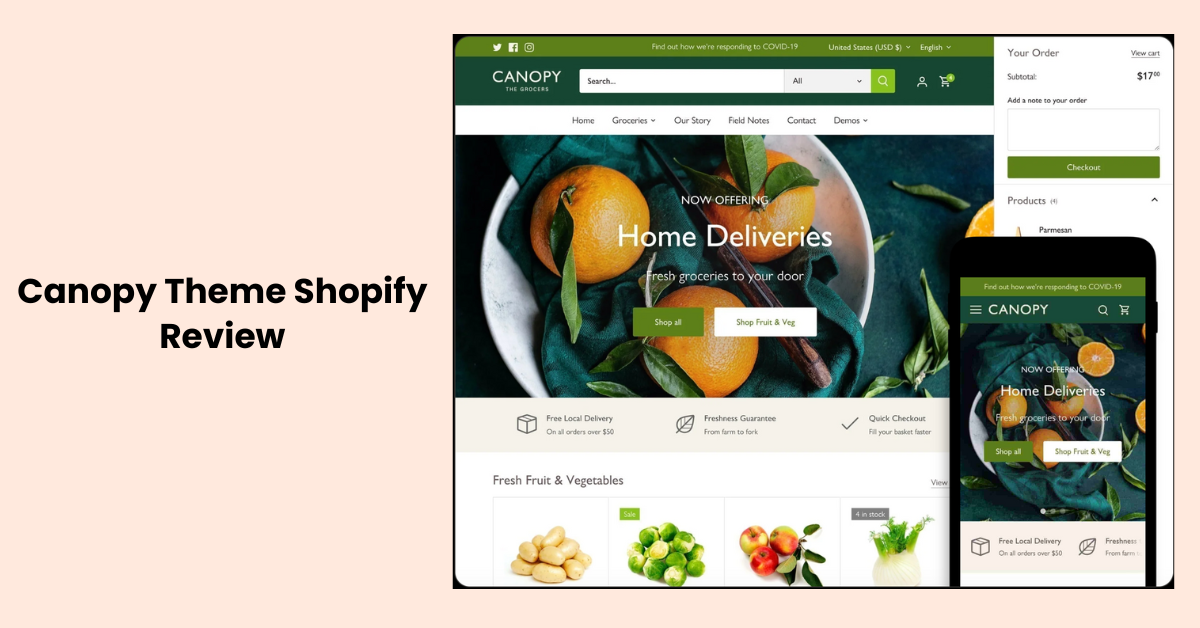
The Canopy Theme is a popular choice among Shopify users, known for its versatility and elegant design. This blog post offers a detailed review of the Canopy Theme, breaking down its features, pros, and cons to provide you with a comprehensive understanding of what it offers. We'll explore how its design can impact your store's aesthetic and functionality, and whether it's the right fit for your e-commerce needs. Whether you're setting up a new online store or considering a redesign, this review aims to help you make an informed decision by highlighting the key aspects that Canopy brings to the table, ensuring your store not only looks great but also performs at its best.
Introducing Canopy Theme Shopify
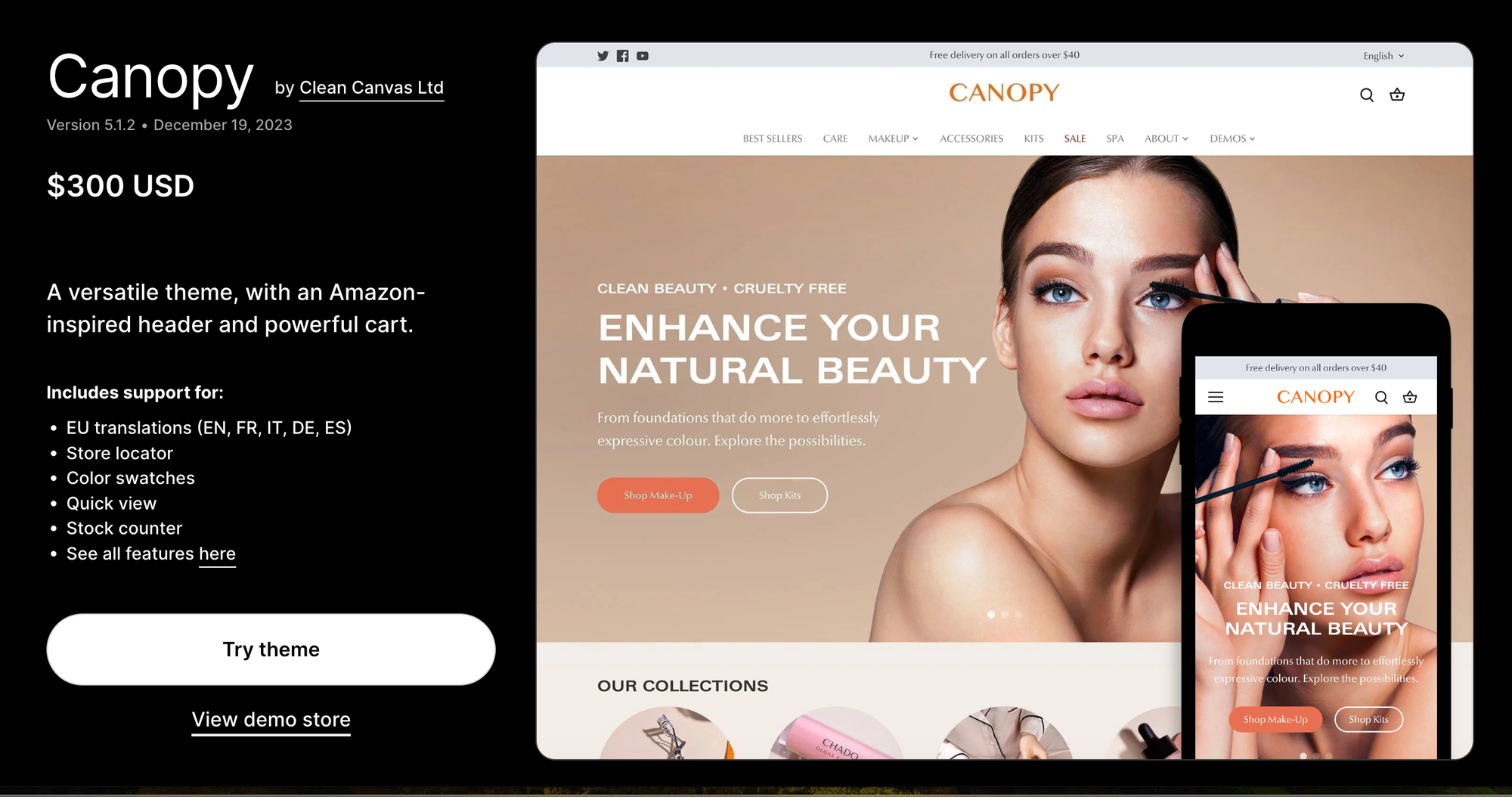
The Canopy Theme for Shopify is a versatile and user-friendly theme designed to cater to a wide range of e-commerce stores. Known for its spacious layouts and stunning visual appeal, Canopy allows retailers to showcase their products effectively and create an engaging user experience. The theme offers a variety of customization options, from homepage layouts to product page details, ensuring that each store can reflect its unique brand. With its focus on large, beautiful imagery and easy navigation, Canopy is ideal for stores with extensive product catalogs. It also includes features such as multi-level menus, quick product view, and promotional pop-ups, enhancing the functionality and appeal of online shops. Introducing the Canopy Theme to your Shopify store means elevating the shopping experience with a design that's both attractive and intuitive.
Canopy Theme Shopify Features
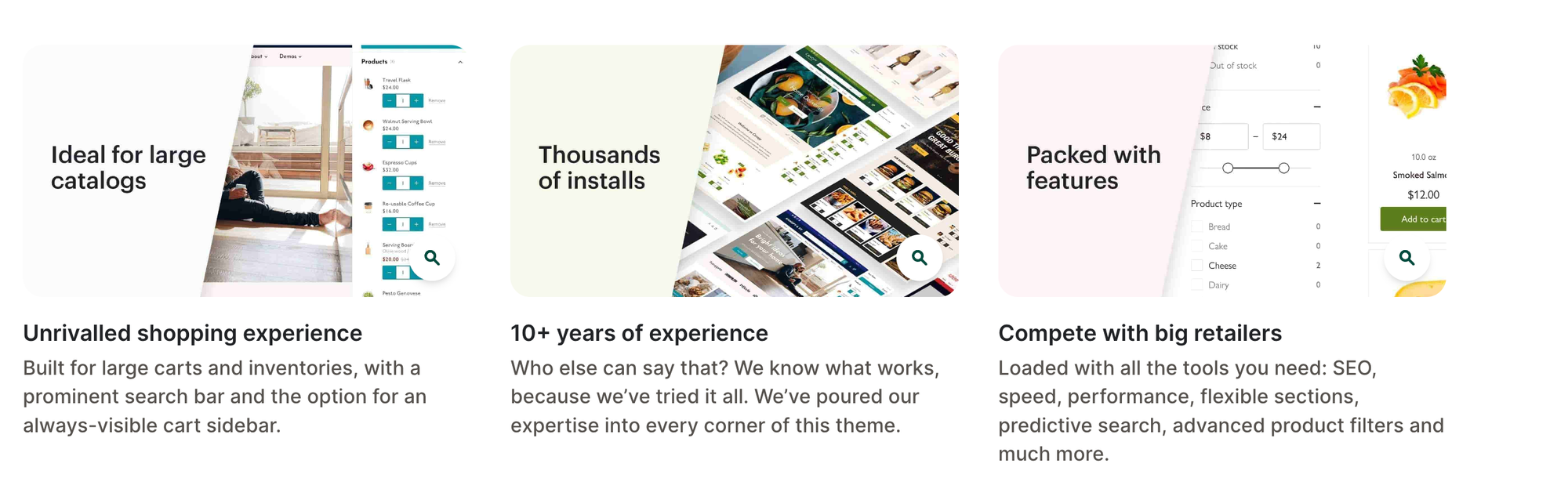
Here are some of the key features of the Canopy Theme for Shopify:
- Spacious Layouts: Canopy offers large, clean layouts that make your products stand out and provide an uncluttered shopping experience.
- Multi-Level Menus: Organize your products and collections efficiently with multi-level dropdown menus, making navigation smooth and intuitive.
- Quick Product View: Allows customers to view product details and add to cart without leaving their current page, streamlining the shopping process.
- Promotional Pop-ups: Utilize promotional pop-ups to highlight special offers, announcements, or encourage newsletter signups directly on your site.
- Home Page Video: Incorporate an intro video on your home page to engage visitors, tell your brand's story, or showcase your products dynamically.
- Customizable Product Pages: Tailor product pages with different layouts and options to best display your items and provide essential details.
- Image Hotspot Linking: Tag images with hotspot links, making it easy for customers to navigate directly from an image to the linked product.
- Slideshow with Video: Enhance your homepage with a slideshow that supports images and videos, adding a dynamic element to your store's presentation.
- Product Filtering and Sorting: Improve customer experience with advanced filtering and sorting capabilities, allowing shoppers to easily find products based on various criteria.
- SEO Optimization: Built with SEO in mind, ensuring that your store is optimized for search engines and ready to attract traffic.
Canopy theme Shopify Reviews (Pros & Cons)
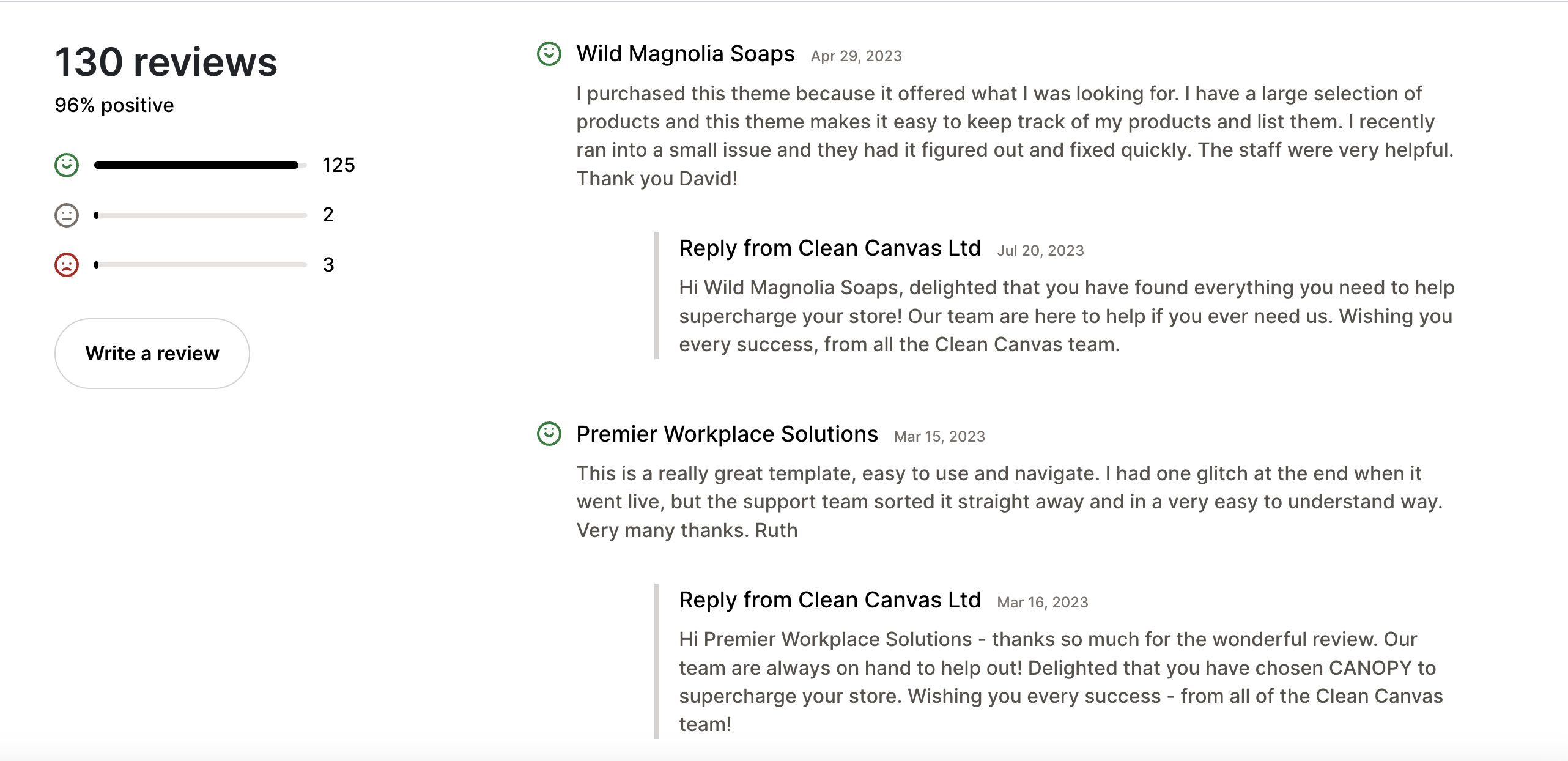
The Canopy theme for Shopify has received various reviews highlighting its pros and cons. Here's a balanced look at what users generally find:
Pros:
- Attractive Design: Users appreciate its clean and modern aesthetic, which suits a variety of products and industries.
- Customization: Offers extensive options for customization, allowing store owners to tailor the look and feel to their brand.
- Responsive: Performs well across all device types, ensuring a seamless shopping experience for mobile and desktop users.
- User-Friendly Navigation: The multi-level menu and easy-to-navigate layout make it simple for customers to browse and find products.
- Feature-Rich: Comes with a variety of built-in features such as quick view, promotional pop-ups, and video integration, enhancing the functionality of the store.
Cons:
- Learning Curve: Some users find the array of customization options a bit overwhelming initially, requiring a bit of a learning curve.
- Price: As a premium theme, it may be an investment for some small businesses or startups.
- Performance: While generally fast, adding many custom features or large images without optimization can affect loading times.
Where can you find and download the Canopy Theme Shopify?
To find and download the Canopy Theme for your Shopify store, follow these simple steps:
- Visit Shopify Theme Store: Start by navigating to the official Shopify Theme Store at themes.shopify.com.
- Search for Canopy: Utilize the search function or browse through the theme collections to find the Canopy theme. It’s usually under categories that suit a wide range of industries due to its versatile design.
- Explore and Preview: Click on the Canopy theme to view detailed information, read reviews, and preview the theme's look and functionality.
- Purchase or Add to Your Store: If it meets your needs, you can purchase the theme and add it directly to your Shopify store.
- Installation: Once purchased, follow the instructions for installation, and begin customizing the theme to suit your brand's style and preferences.
Canopy theme Shopify examples
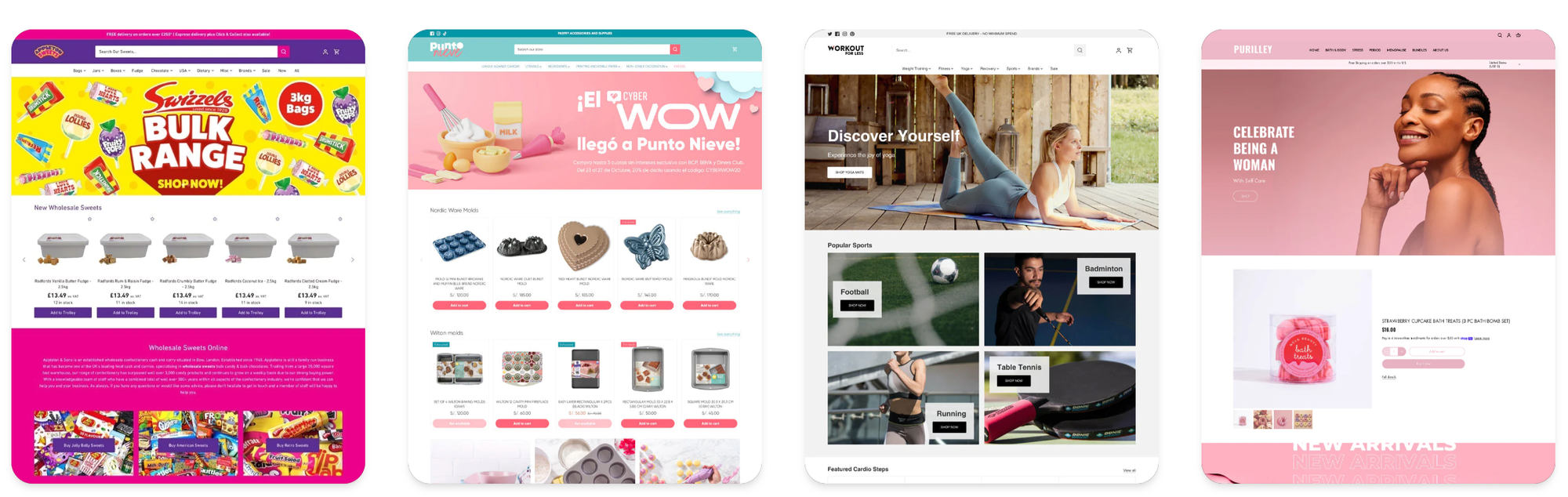
How to Integrate GPT-Powered AI Tool with Canopy Theme Shopify?
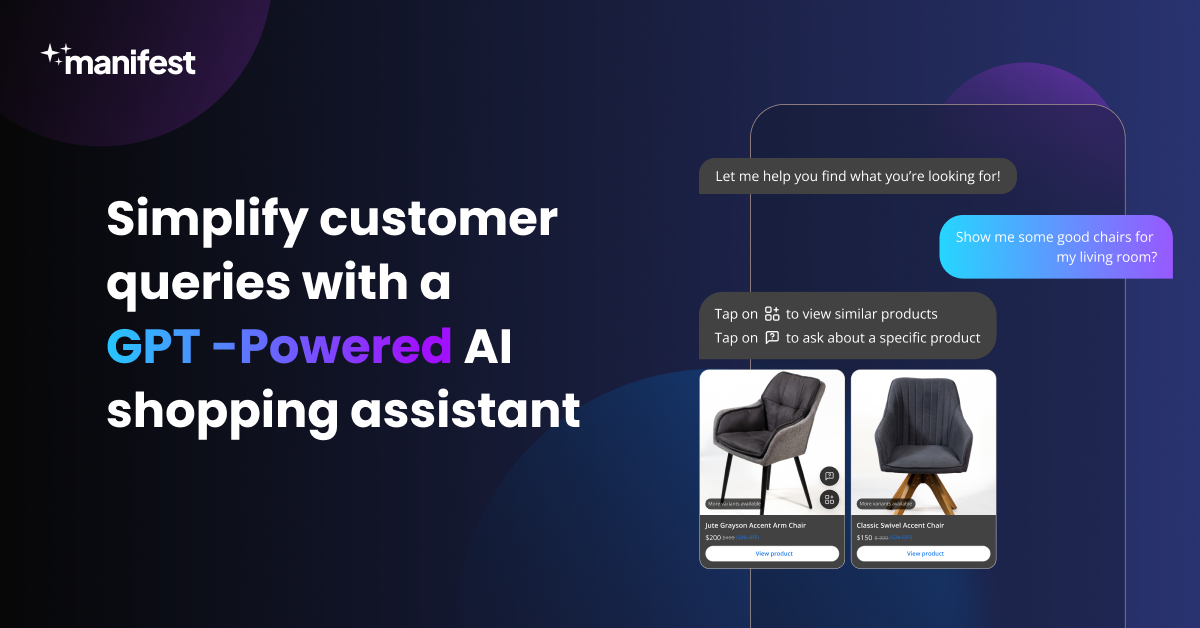
Integrating a GPT-powered AI tool like Manifest AI with the Shopify Canopy theme can significantly enhance customer engagement and support on your site. Here's how to do it:
- Sign Up for Manifest AI: Register with Manifest AI to access their intelligent AI chatbot services designed for e-commerce platforms.
- Ensure Theme Compatibility: Verify that the Canopy theme is active on your Shopify store. Most AI tools like Manifest AI are compatible with a range of Shopify themes, including Canopy.
- Embed the AI Tool: Follow Manifest AI's instructions to embed the chatbot into your store. This typically involves adding a code snippet to your Canopy theme or installing it as an app from the Shopify App Store.
- Customize and Test: Customize the chatbot according to your store's needs and design. Test it thoroughly to ensure it integrates well with the Canopy theme and enhances the user experience.
Conclusion
In summing up our review of the Canopy Theme for Shopify, it's evident that this theme stands out for its versatile design and user-friendly features. Catering to a wide range of industries, Canopy offers a blend of aesthetic appeal and functionality. Its customization options and responsive design make it a strong contender for businesses looking to create a professional online presence. While the theme is praised for its ease of navigation and feature-rich interface, potential users should consider the learning curve and investment involved. Ultimately, the decision to choose Canopy should align with your specific business needs and the experience you wish to offer your customers. Balancing its pros and cons, the Canopy Theme is a solid choice for those seeking a robust, flexible, and visually appealing e-commerce platform.

.png)
