How to Use ChatGPT for Data Analysis in 2024
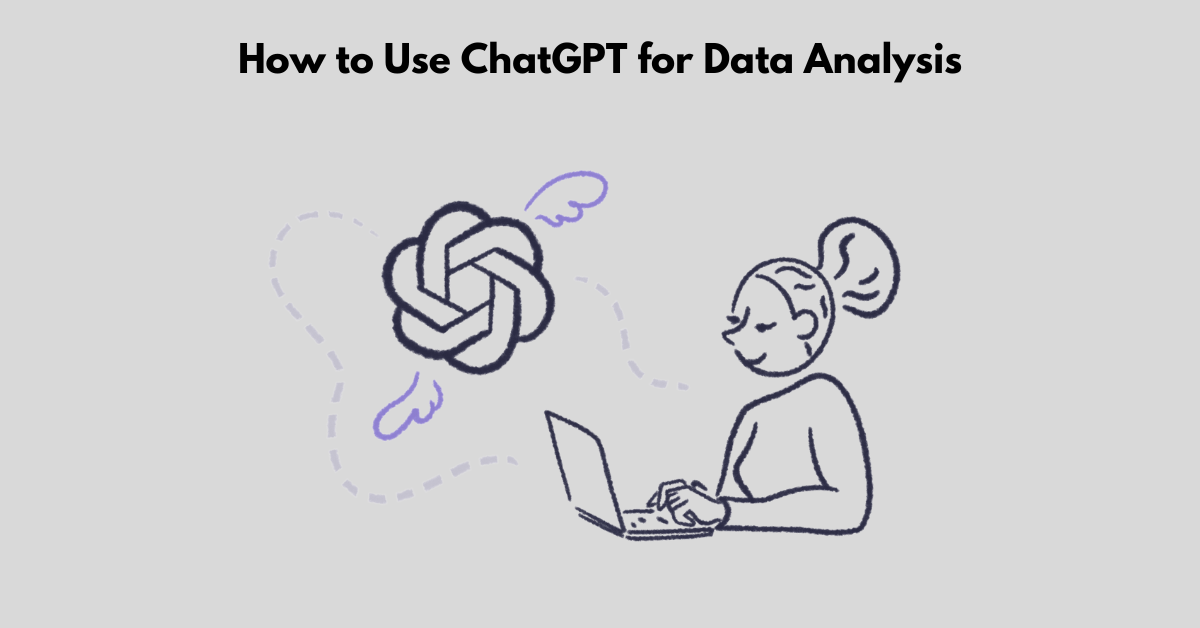
In the ever-evolving field of data science, leveraging artificial intelligence (AI) tools like ChatGPT for data analysis is becoming increasingly popular. With its powerful language processing capabilities, ChatGPT can simplify complex data tasks, making it a valuable asset for analysts and businesses.
This guide explores how to use ChatGPT for data analysis, including essential plugins, prompts, and advanced features to optimize your analytics workflow.
Using ChatGPT for Data Analysis
ChatGPT, developed by OpenAI, offers numerous functionalities that can aid in data analysis. From data cleaning and preprocessing to generating insights and visualizations, ChatGPT can handle various tasks with ease. Here’s how you can utilize this AI tool effectively.
Applications of ChatGPT in Data Analysis
ChatGPT can assist in data analysis by:
- Generating summaries of large datasets
- Answering specific questions based on data inputs
- Providing insights and interpretations of data trends
- Assisting in data cleaning and preprocessing
Setting Up ChatGPT for Data Analysis
- Accessing the Platform: To get started, create an account on the OpenAI platform and access ChatGPT.
- Integrating Data Sources: Ensure your data is in a compatible format (CSV, JSON, etc.) and upload it to the platform.
- Choosing the Right Model: Select the ChatGPT model that suits your data analysis needs. For advanced analytics, use the most recent version of ChatGPT.
Preparing Your Data for Analysis
Data Collection
Collect data relevant to your analysis from various sources such as databases, APIs, or manual entry.
Data Cleaning
- Remove Duplicates: Ensure your data does not contain duplicate entries.
- Handle Missing Values: Address missing data points through imputation or removal.
- Standardize Formats: Make sure all data is in a consistent format.
ChatGPT Plugins for Data Analysis
Plugins can significantly enhance ChatGPT’s data analysis capabilities. Here are some essential plugins:
- Data Cleaning Plugins: Automate the process of cleaning and preprocessing your data.
- Visualization Plugins: Generate charts and graphs to visualize data trends.
- Statistical Analysis Plugins: Perform complex statistical analyses with ease.
How to Use ChatGPT Plugins for Data Analysis
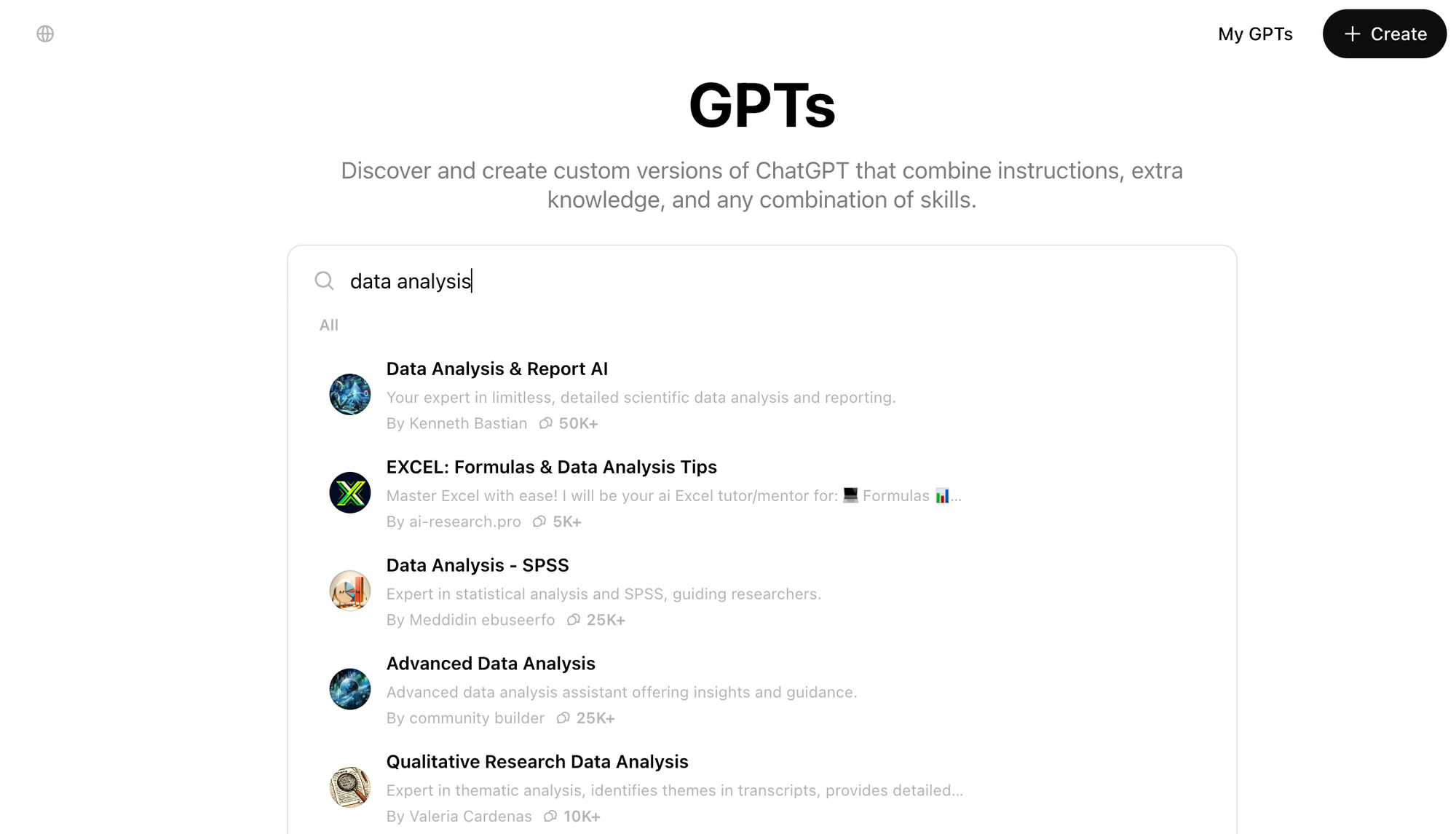
- Installing Plugins: Visit the plugin store on the OpenAI platform and install the desired plugins.
- Configuring Plugins: Configure the plugins to suit your data and analysis requirements.
- Running Analysis: Use the plugins to run your data through ChatGPT, ensuring to check the output for accuracy.
ChatGPT Prompts for Data Analysis

Effective prompts can guide ChatGPT to provide accurate and insightful data analysis. Here are some useful prompts:
- Data Summarization: "Summarize the key trends in this dataset."
- Insight Generation: "What insights can be derived from this sales data?"
- Prediction Queries: "Predict the sales for the next quarter based on this data."
Creating Custom ChatGPT Prompts for Data Analysis
To create effective prompts, follow these steps:
- Be Specific: Clearly define what you need from the data.
- Include Context: Provide relevant background information.
- Iterate and Refine: Adjust your prompts based on the responses to improve accuracy.
Can ChatGPT Analyze Data?
Yes, ChatGPT can analyze data. However, its capabilities are influenced by the quality of the data and the specificity of the prompts. While it may not replace traditional statistical software, it serves as a powerful tool for preliminary analysis and generating insights.
Use Cases of ChatGPT in Data Analysis
Business Intelligence
ChatGPT can analyze sales data, customer feedback, and market trends, providing valuable insights for strategic planning.
Academic Research
Researchers can use ChatGPT to analyze experimental data, survey results, and literature reviews, enhancing the depth and quality of their studies.
Market Analysis
Marketers can leverage ChatGPT to understand customer behavior, monitor competitors, and predict market trends.
Boost conversions, increase average order value, and solve most customer queries with Manifest AI.
Advanced Data Analysis with ChatGPT

For more sophisticated data analysis tasks, use ChatGPT’s advanced features:
- Machine Learning Integration: Integrate with machine learning models to enhance predictive capabilities.
- Natural Language Processing (NLP): Use NLP techniques to analyze text data.
- Automation: Automate repetitive data tasks to save time and reduce errors.
Tips for Effective Data Analysis with ChatGPT
- Be Clear and Specific: When instructing ChatGPT, provide clear and specific prompts.
- Iterate and Refine: Continuously refine your prompts based on the outputs you receive.
- Validate Results: Always cross-check the results provided by ChatGPT with other sources.
Limitations and Considerations
- Data Quality: The quality of insights depends on the quality of the data provided.
- Interpretation: While ChatGPT can assist with analysis, human interpretation is crucial for accurate conclusions.
Conclusion
Using ChatGPT for data analysis can significantly enhance the efficiency and depth of your analysis. By following the steps outlined in this guide, you can leverage this powerful tool to gain valuable insights and make data-driven decisions.
FAQs
How do I start using ChatGPT for data analysis?
Create an account on the OpenAI platform, integrate your data, and start using relevant plugins and prompts.
Can ChatGPT handle complex data analysis tasks?
While ChatGPT can handle many data analysis tasks, it is best used for preliminary analysis and generating insights rather than replacing advanced statistical software.
How can I create effective prompts for data analysis?
Be specific, provide context, and refine your prompts based on initial responses to improve accuracy.

.png)
