District Theme Shopify Review: Features, Pros, and Cons
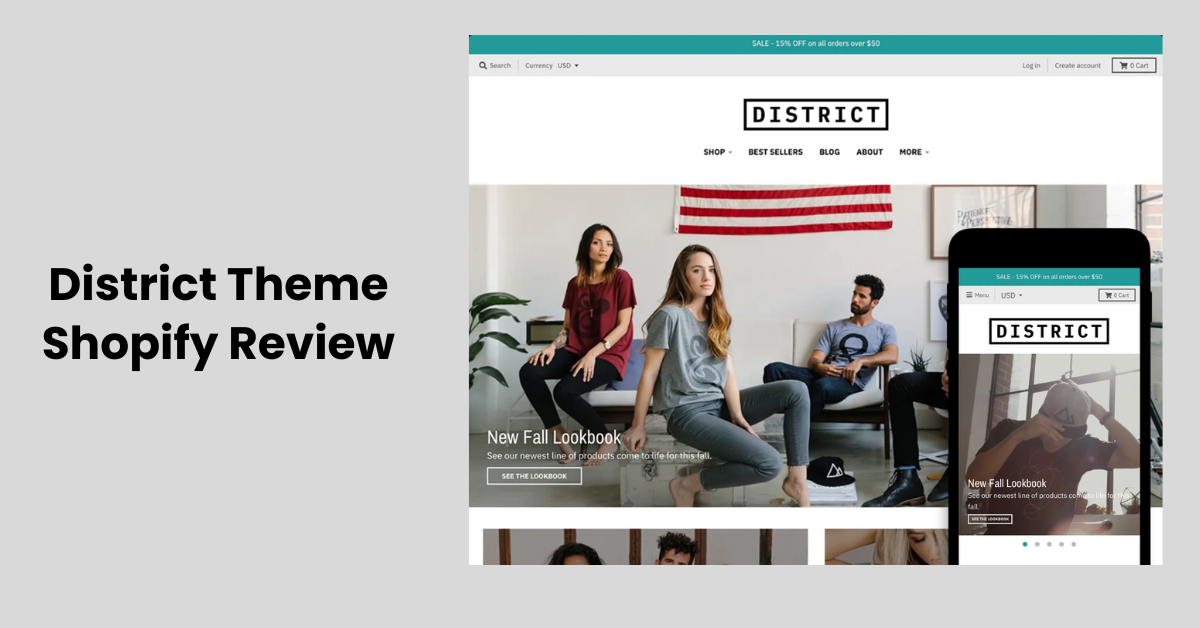
Your online store is your domain, therefore selecting the appropriate theme is like planting the perfect seed. District Shopify theme, offers a clean, user-friendly design for new businesses. But will it grow into a thriving storefront, or will there be hidden thorns lying beneath its clean design? In this study, we'll delve deep into District Theme Shopify's features, uncovering the benefits that will help your brand and the drawbacks that will stifle its growth. So, put on your gardening gloves and get ready to get dirty as we dissect District's possibilities and help you determine if it's the right theme for your e-commerce enterprise.
Introducing District Theme Shopify
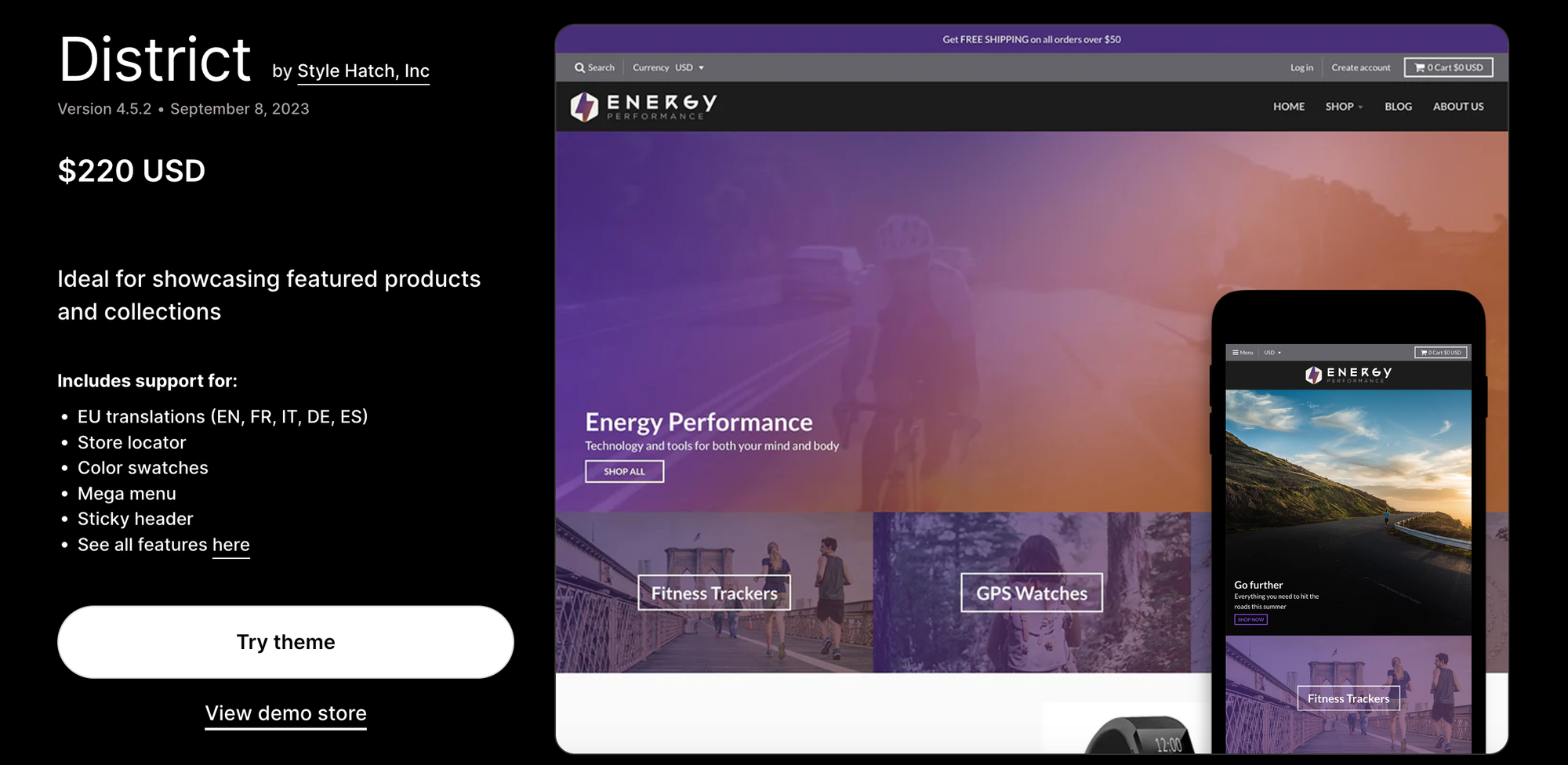
District Theme Shopify is a highly customizable Shopify theme designed for businesses of all sizes. It's known for its clean, modern aesthetic and its focus on showcasing products and collections in a visually appealing way. Shopify District Theme is a versatile and easy-to-use theme that's a good option for businesses of all sizes. It's especially well-suited for stores that want to focus on visual storytelling and showcasing their products in a beautiful way.
Shopify Craft Theme Review: Features, Pros, and Cons
District Theme Shopify Features
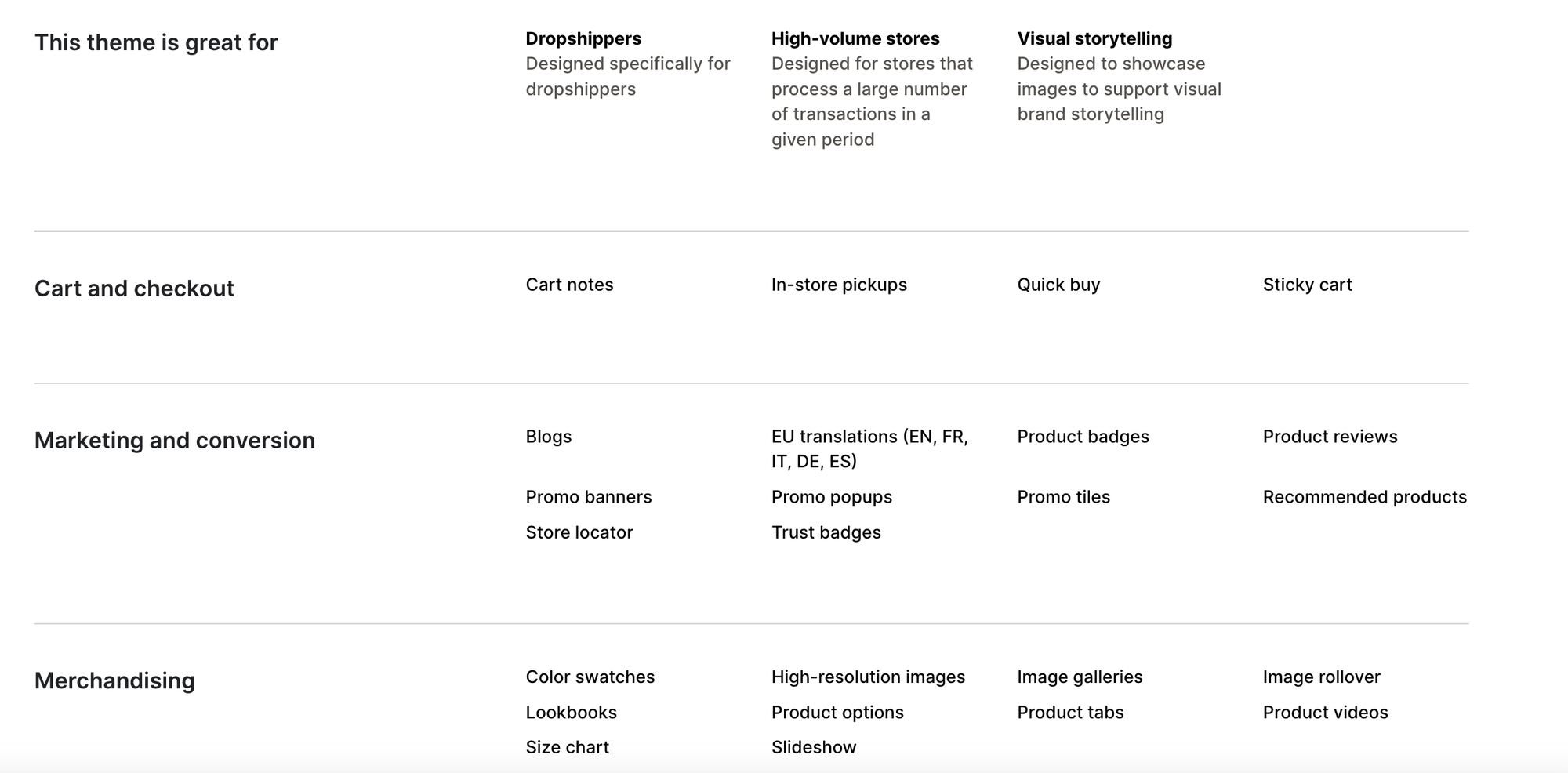
Here is a section on the features of District Theme Shopify:
Highly Customizable Homepage Sections: One of the key strengths of District Theme Shopify is its highly customizable homepage. With over 20 sections to choose from, you can drag and drop to create the perfect layout for your store. Each section can be customized with different content and settings, so you can create a homepage that is truly unique to your brand.
Mobile-Friendly: In today's mobile-first world, it's essential to have a theme that looks great on all devices. District Theme Shopify is fully responsive, so your store will look great on desktops, tablets, and smartphones.
Email Marketing and Instagram Integration: District Theme Shopify makes it easy to connect your store with your email marketing platform and Instagram account. This allows you to stay up-to-date with your customers and promote your products on social media.
Built-in Color Swatches: Changing the colors of your store is easy with District Theme Shopify's built-in color swatches. You can choose from a variety of pre-made color schemes or create your own custom color palette.
Size Chart Popup: District Theme Shopify's size chart popup makes it easy for customers to find the right size for their products. This can help to reduce returns and improve customer satisfaction.
Instant Dynamic Checkout Button: The instant dynamic checkout button allows customers to checkout without leaving the product page. This can help to increase conversions and make the checkout process more seamless for your customers.
Split Product Descriptions: District Theme Shopify allows you to split your product descriptions into different tabs. This can make your product descriptions easier to read and scan, especially for long descriptions.
Sense Shopify Theme Review: Features, Pros, and Cons
District Theme Shopify Styles
Here's a peek at how District can transform into different District Theme Shopify examples or style havens for your online store:
Minimalist Chic
Embrace the sleekness of Scandinavian design with crisp white backgrounds, pops of black for accents, and high-quality product photography. Let your products do the talking, using negative space to create a sense of airiness and sophistication.
Bold & Playful
Inject some fun with vibrant colors, playful fonts, and quirky graphics. Experiment with section layouts and animations to keep visitors engaged. This District Theme Shopify style is perfect for brands targeting a younger audience or those selling whimsical products.
Earthy & Organic
Channel the natural world with warm tones, textures like wood and linen, and plenty of greenery. Use high-resolution photos of your products in their natural settings to create an immersive experience. This District Theme Shopify style is ideal for eco-conscious brands or those selling handmade goods.
Industrial Edge
Go for a raw and edgy look with exposed brick walls, metal accents, and bold typography. Use high-contrast colors and dramatic lighting to create a sense of intrigue. This District Theme Shopify style is perfect for brands selling edgy clothing, motorcycles, or industrial products.
Luxury Appeal
Exude sophistication with rich colors like gold, black, and deep blue. Use high-quality product photography and elegant fonts to create a sense of exclusivity. This District Theme Shopify style is perfect for brands selling luxury goods, jewelry, or fine art.
District Theme Shopify Review (Pros & Cons)
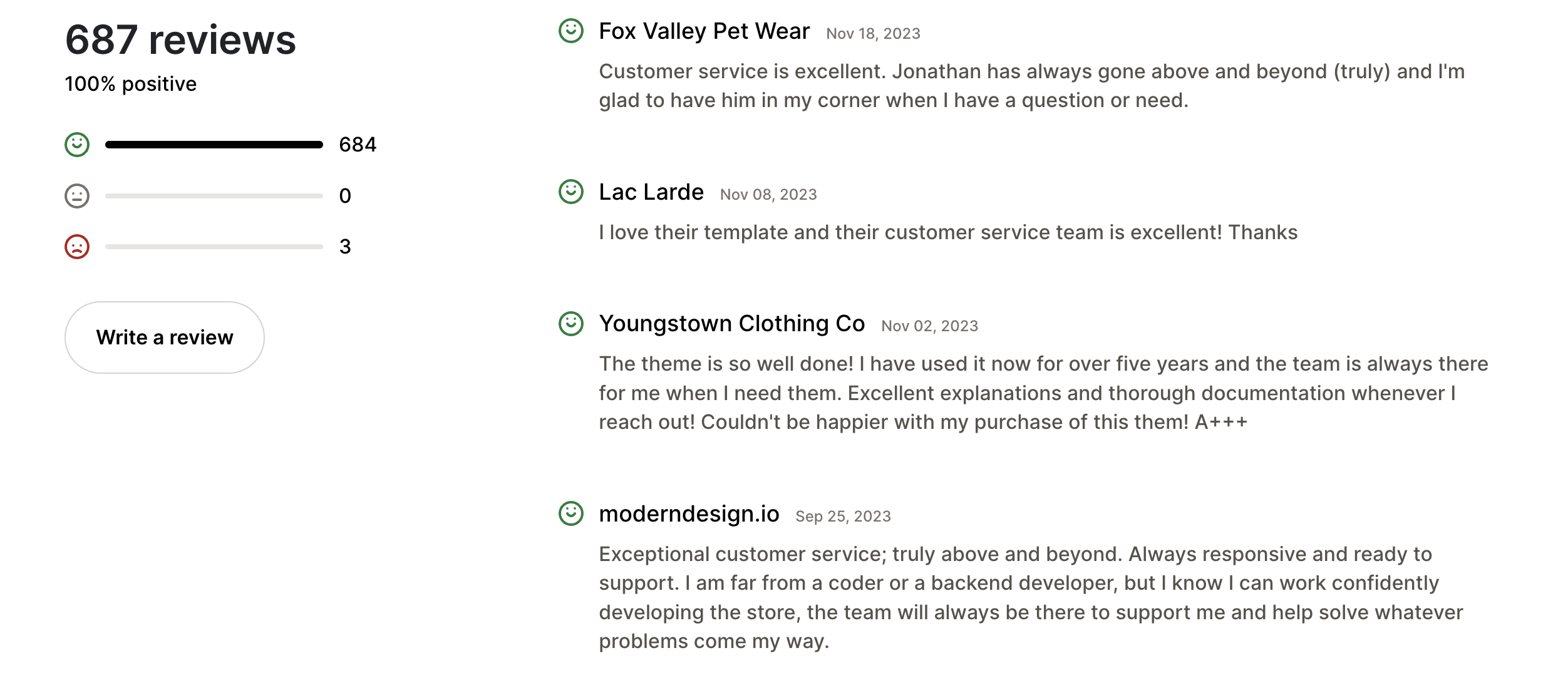
District Theme has carved a niche in the Shopify world with its clean lines, modern aesthetic, and user-friendly interface. But is it the perfect fit for your online store? Let's delve into its pros and cons to help you decide.
Pros
Visually Stunning: District Theme Shopify's clean layout and focus on high-quality visuals make your products shine. With over 20 customizable homepage sections, you can craft a layout that tells your brand story and showcases your offerings in a captivating way.
Mobile-First Mentality: District Theme Shopify's responsive design ensures your store looks flawless across all devices, from desktops to smartphones. This is crucial in today's mobile-dominated world.
Customization Power: From built-in color swatches to drag-and-drop sections, District Theme Shopify customization empowers you to tailor the theme to your unique brand identity. You're not stuck with a cookie-cutter template.
Beginner-Friendly: Even if you're a Shopify newbie, District Theme Shopify's intuitive interface and comprehensive documentation make it easy to set up and manage your store. No coding required!
Feature-Packed: District Theme Shopify comes loaded with helpful features like email marketing integration, Instagram feed display, instant checkout buttons, and size chart popups. These tools streamline the customer experience and boost conversions.
Cons
Limited Design Flexibility: While customizable, DistrictTheme Shopify's design framework might feel restrictive for those seeking a completely bespoke look. If you have a highly unique brand vision, you might need to consider a more flexible theme or involve a developer.
Price Tag: At $180, District Theme Shopify isn't the cheapest Shopify theme. However, considering its features and ease of use, it offers good value for money compared to hiring a developer for custom design.
Potential Performance Issues: Some users report occasional loading speed issues, especially on heavily customized stores. Optimizing images and using a reliable hosting provider can help mitigate this.
Limited App Integrations: While District Theme Shopify integrates with popular marketing and social media apps, its app integrations aren't as extensive as some other themes. This might be a limitation for stores with specific needs.
Where can you find and download District Theme Shopify?
There are two main ways to find and download the District Theme for Shopify:
Shopify Theme Store
- This is the official platform for purchasing and downloading Shopify themes. Here's the direct link to the District Theme page
- On the Theme page, you can preview the theme, see its features, and read customer reviews.
- To purchase the theme, simply click the "Buy Theme" button and follow the checkout process.
- Once purchased, you can download the theme file directly from your Shopify admin panel.
Shopify App Store
- You can also find the District Theme in the Shopify App Store, listed under the "Themes" category.
- This is a convenient option if you're already browsing the App Store for other Shopify apps.
- The link to the District Theme in the App Store
- In the App Store, you can see the same information as on the Theme page, including screenshots, features, and reviews.
- To purchase the theme, click the "Add to cart" button and follow the checkout process within the App Store.
- Once purchased, you can download the theme file from your Shopify admin panel.
How to Integrate GPT Powered AI tool with District Theme Shopify?
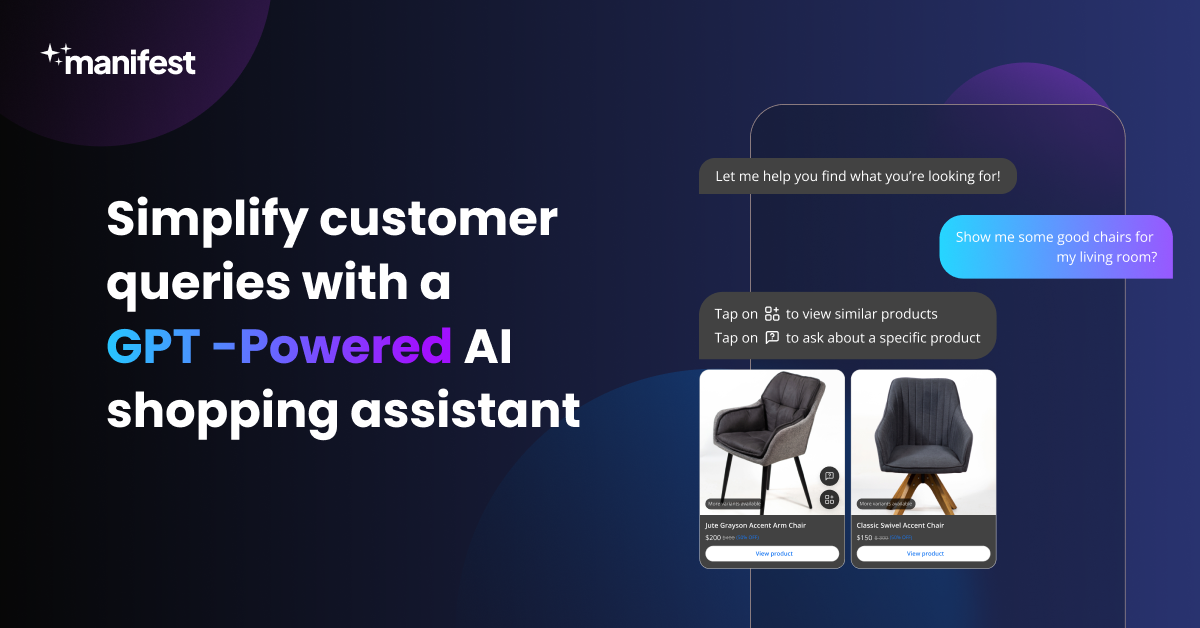
Integrating a GPT-powered AI tool like Manifest AI with the District Theme Shopify can significantly enhance customer interaction on your online store. Here’s a straightforward guide on how to do it:
Access Your Shopify Account: Log into your Shopify admin panel.
Locate Manifest AI: Search for Manifest AI in the Shopify App Store. This AI tool leverages GPT technology to interact with customers, providing assistance and product recommendations.
Install Manifest AI: Click ‘Add app’ to install Manifest AI on your Shopify store. Follow the installation prompts to ensure proper integration.
Customize Settings: Once installed, customize Manifest AI according to your store’s needs. This can include setting the language, response style, and other features to align with your brand and the District Theme Shopify’s layout.
Test the Integration: Before going live, test Manifest AI on your store to ensure it works seamlessly with the District Theme Shopify. Check for responsiveness, interaction quality, and overall user experience.
Go Live: Once you’re satisfied with the setup and testing, activate Manifest AI on your store.
Conclusion
To summarize, District Theme Shopify is a sleek and modern Shopify canvas with significant strengths. Its visually appealing layout, mobile-first design, and user-friendly interface make it ideal for exhibiting your items and developing brand identification. However, its limited design flexibility, expense, potential performance difficulties, and lack of broad app integrations may not be suitable for everyone. Ultimately, the decision comes down to your personal requirements and budget. If you're a brand that values aesthetics, ease of use, and a blank canvas to convey your message, District Theme Shopify is well worth investigating. However, if you want complete design control, have specific app requirements, or are on a restricted budget, look into other choices.

.png)
