Help Desk Automation: Training, Examples & Tools

In today’s fast-paced business environment, an estimated 75% of customers expect quick service within five minutes of making contact online. This highlights the critical role of help desk automation in delivering efficient customer support. Automating help desk functions can transform how businesses handle customer inquiries, streamline workflows, and enhance overall service quality. This blog delves into the essentials of help desk automation, covering effective training methods, real-world examples, and the tools that can facilitate this transformation. Dive into the journey of optimizing your customer service operations for speed, accuracy, and satisfaction.
What is Helpdesk Automation?
Helpdesk automation refers to the use of technology to streamline and manage customer support services without the need for extensive manual intervention. It involves using software tools to automatically handle common customer inquiries, route tickets to the appropriate support agents, and provide instant responses to frequently asked questions. This automation not only speeds up the resolution of customer issues but also ensures that each inquiry is tracked and managed efficiently. By automating routine tasks, helpdesk staff can focus on more complex issues that require human intervention, thereby improving the overall customer service experience. Essentially, helpdesk automation is about making the support process faster, more accurate, and more efficient for both customers and service teams.
Helpdesk Automation Examples
Helpdesk automation involves using technology to streamline and enhance customer service processes. Here are a few examples that illustrate how automation can be applied effectively in helpdesk operations:
- Automated Ticket Routing: Instead of manually sorting and assigning support tickets to the appropriate team or individual, an automated system does this based on predefined rules. For example, tickets related to billing might be automatically routed to the finance team, while technical issues go directly to IT support.
- Auto-Responses for Common Queries: Many customer inquiries are repetitive or about common issues. Automation allows for setting up auto-responses that provide instant answers to these frequently asked questions, freeing up staff to focus on more complex problems. For instance, customers asking about return policies could receive an automated message detailing the steps and conditions for returns.
- Chatbots for 24/7 Support: Implementing chatbots on websites or in apps to handle customer inquiries any time of the day. Chatbots can answer basic questions, guide users through troubleshooting steps, or gather preliminary information before escalating the issue to a human agent. An example is a chatbot helping customers reset their passwords without human intervention.
- Customer Self-Service Portals: Creating online portals where customers can find answers to their questions, track their support tickets, and access tutorials or documentation. This empowers customers to solve their issues independently, reducing the volume of incoming support requests.
- Feedback Collection and Analysis: Automatically sending out surveys post-interaction and analyzing the responses to gauge customer satisfaction and identify areas for improvement. This data can inform strategies to enhance service quality.
- Automated Escalation Triggers: Setting up triggers that automatically escalate unresolved issues after a certain period or based on the issue’s severity. This ensures that critical problems are addressed promptly, improving customer satisfaction.
Helpdesk Automation Training
Training for helpdesk automation involves equipping your team with the knowledge and skills needed to effectively use automation tools and processes. The training should cover how to configure and manage automated ticketing systems, including setting up rules for ticket routing and escalation. It's essential to include sessions on operating chatbots and AI-driven support tools, ensuring staff can oversee these technologies and intervene when necessary. Additionally, training must address the use of analytics and reporting features of automation software to monitor performance and identify areas for improvement. Emphasizing the importance of customer service skills in tandem with technical knowledge ensures your team can leverage automation to enhance, rather than replace, personal interactions. Finally, incorporating real-life scenarios and hands-on practice can help staff gain practical experience, ensuring they are prepared to utilize helpdesk automation tools effectively in their daily tasks.
3 Best Helpdesk Automation Tools
Here are the 5 best helpdesk automation tools:
Manifest AI
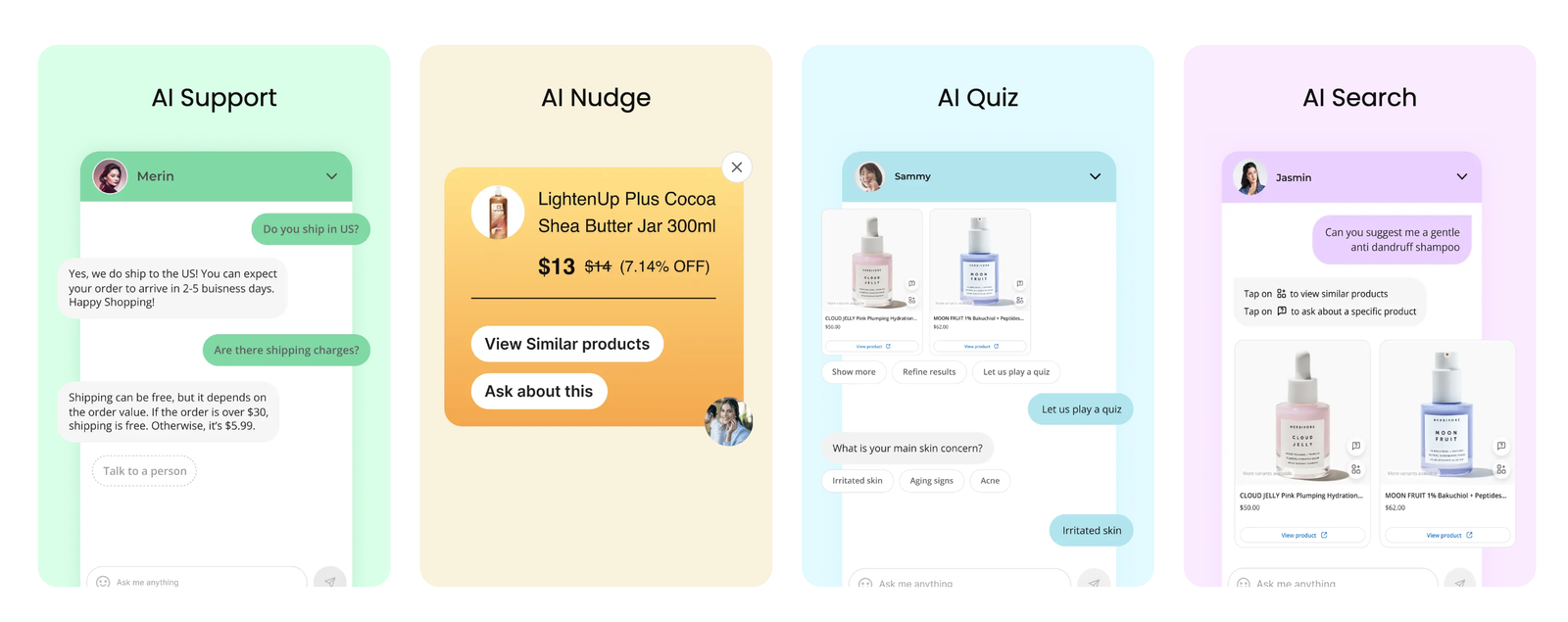
Manifest AI emerges as a distinctive helpdesk automation tool tailored specifically for enhancing customer service operations within e-commerce platforms, particularly Shopify stores. Its core design integrates seamlessly with Shopify, offering a streamlined setup that enriches the user experience without disrupting the site's functionality. Below is a detailed overview of its features, advantages, and considerations:
Features:
- AI-Driven Interactions: Utilizing advanced artificial intelligence, Manifest AI engages customers through intelligent, conversational interfaces, handling inquiries with a level of understanding and context sensitivity that closely mimics human interaction.
- Automated Ticket Routing: The tool efficiently categorizes and directs customer queries to the appropriate department or individual, ensuring timely and accurate responses.
- Self-Service Options: By providing customers with AI-powered self-service options, Manifest AI significantly reduces the volume of routine inquiries, allowing support staff to focus on more complex issues.
- Real-Time Analytics: Offers insightful analytics that help businesses understand customer behavior and query trends, enabling continuous improvement of service strategies.
Advantages:
- Enhanced Customer Satisfaction: With its capability to provide instant, around-the-clock responses, Manifest AI significantly improves the customer service experience, leading to higher satisfaction and loyalty.
- Increased Efficiency: By automating routine tasks and inquiries, it frees up your customer support team to handle more complex queries, thereby increasing overall efficiency.
- Scalability: The tool is designed to scale with your business, easily accommodating spikes in customer service inquiries without the need for proportional increases in support staff.
Considerations:
- Learning Curve: Implementing any new tool requires a period of adjustment. Proper training and familiarization are key to leveraging Manifest AI’s full potential.
- Integration: While designed for seamless integration with Shopify, ensuring compatibility with other tools and systems in your customer service ecosystem may require additional setup.
Freshdesk
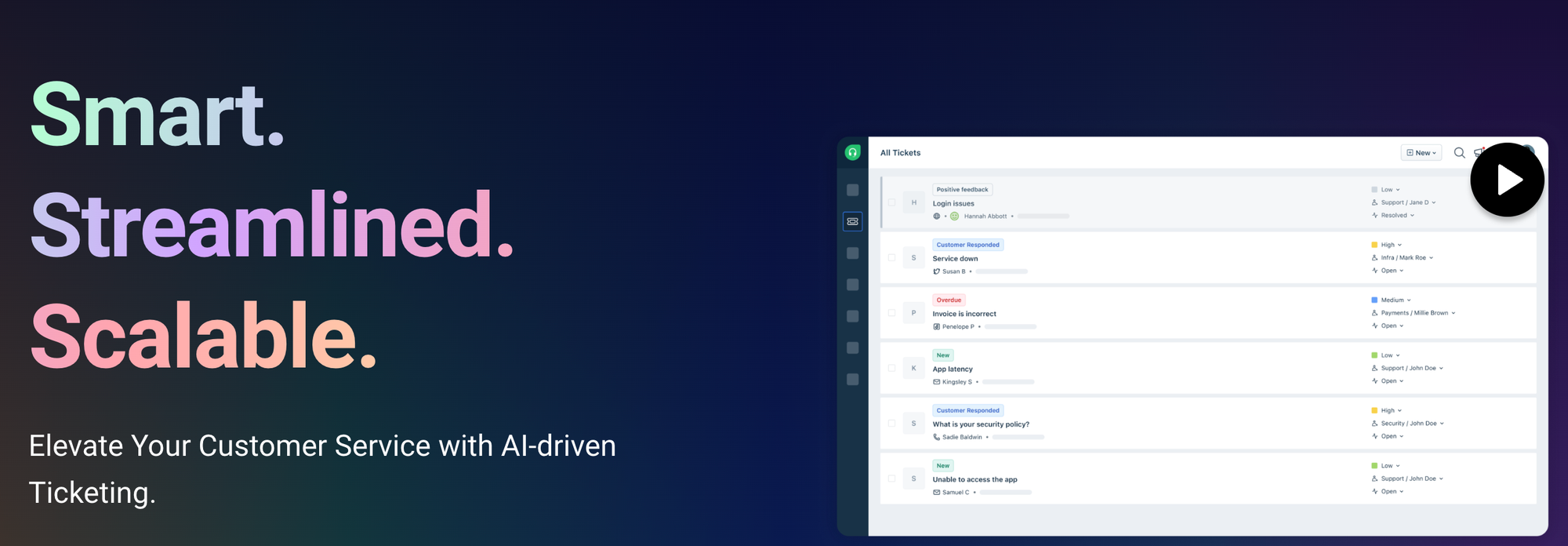
Freshdesk is a comprehensive customer support software that serves as an efficient platform for helpdesk automation. It's designed to streamline customer service processes, making it easier for teams to manage and resolve customer inquiries and issues.
Key Features:
- Multi-channel Support: Freshdesk allows businesses to manage customer interactions across various channels, including email, chat, social media, and phone, all from a single dashboard.
- Automated Ticketing: The platform automates the ticketing process, assigning tickets to the appropriate agents based on predefined rules and ensuring that customer queries are addressed efficiently.
- Self-service Portals: Freshdesk provides customers with access to self-service portals where they can find answers to frequently asked questions, access forums, and view knowledge bases, reducing the reliance on direct support.
- AI-powered Chatbots: Integration with AI-powered chatbots enables automated responses to common customer queries, offering instant support even outside of business hours.
- Customizable Workflows: Users can create custom workflows to automate repetitive tasks and processes, ensuring that the support team can focus on more complex issues.
- Reporting and Analytics: Freshdesk comes with a suite of reporting and analytics tools that provide insights into customer satisfaction, agent performance, and ticket trends, helping businesses make data-driven decisions to improve their customer service.
Pros:
- User-friendly interface that's easy to navigate.
- Scalability to accommodate growing customer support needs.
- Comprehensive integration capabilities with third-party apps and services.
Cons:
- Customization options might be overwhelming for new users.
- Advanced features and higher-tier plans can be costly for small businesses.
Zendesk
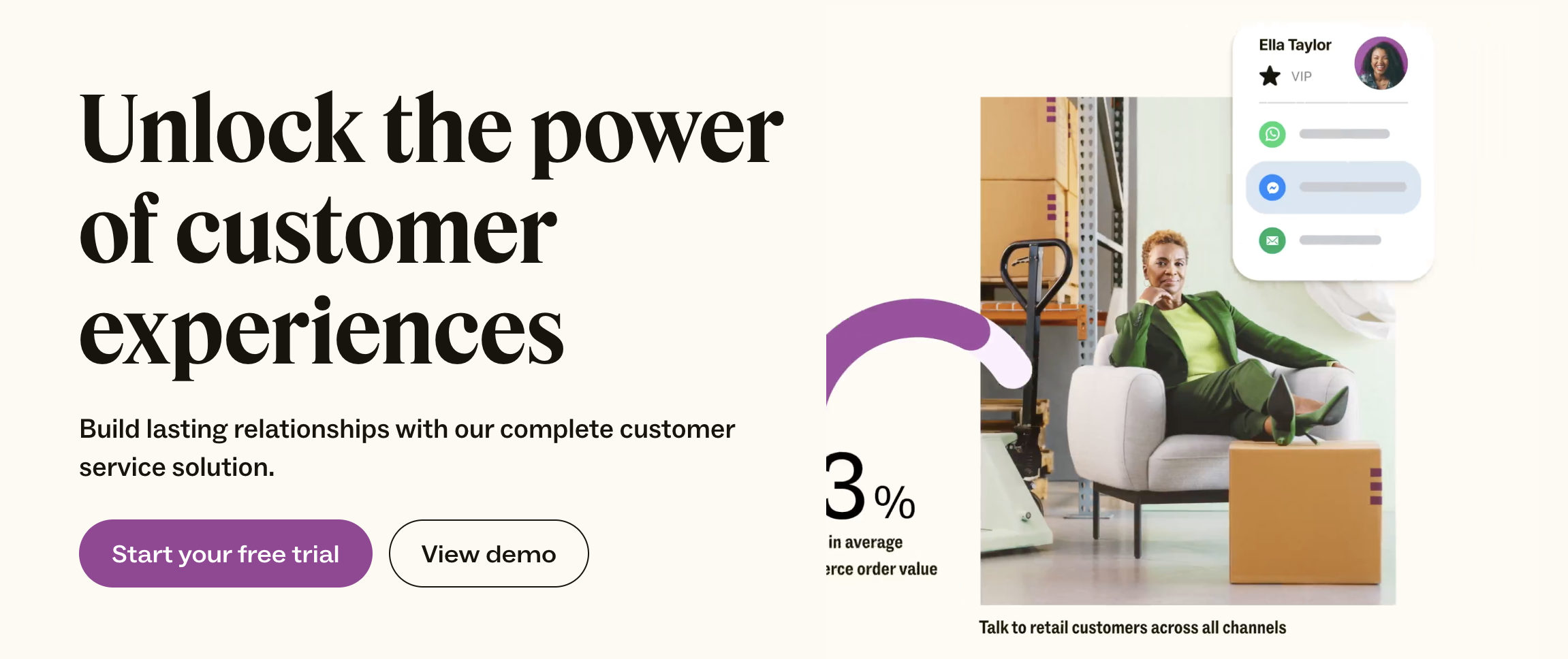
Zendesk stands as a prominent player in the realm of helpdesk automation tools, designed to streamline customer service processes and enhance user experiences. This platform offers a suite of solutions that facilitate seamless communication between businesses and their customers through various channels, including email, chat, phone, and social media.
Key Features:
- Multi-Channel Support: Zendesk allows for the integration of multiple communication channels into a single interface, ensuring that customer inquiries are managed efficiently, regardless of how they are received.
- Automated Ticketing System: The platform automates the creation, routing, and management of support tickets, enabling a structured and efficient resolution process.
- Self-Service Options: Through an AI-powered knowledge base and community forums, Zendesk empowers customers to find answers to their questions independently, reducing the volume of direct support requests.
- Customizable Workflows: The tool offers customizable workflows and automation rules, allowing businesses to tailor the system to their specific operational needs and service standards.
- Analytics and Reporting: Comprehensive analytics and reporting tools provide insights into customer satisfaction, agent performance, and helpdesk efficiency, aiding in continuous improvement.
Pros:
- Comprehensive integration capabilities allow for a centralized management system.
- User-friendly interface ensures ease of use for both customers and service agents.
- Scalability makes it suitable for businesses of all sizes, from startups to large enterprises.
Cons:
- The cost may be a consideration for small businesses or startups due to its pricing structure.
- The wide array of features and customization options might overwhelm new users, requiring a learning curve.
Conclusion
Help desk automation represents a transformative shift towards more efficient, responsive customer service operations. Through careful training, real-world examples, and the implementation of cutting-edge tools, businesses can significantly enhance their support systems. Automation not only streamlines processes but also frees up valuable resources, allowing staff to focus on complex issues that require a personal touch. Embracing these technologies and strategies is key to providing exceptional service in today’s digital landscape, ultimately leading to increased customer satisfaction and loyalty.

.png)
