How to Add Music to Instagram Post in 2024
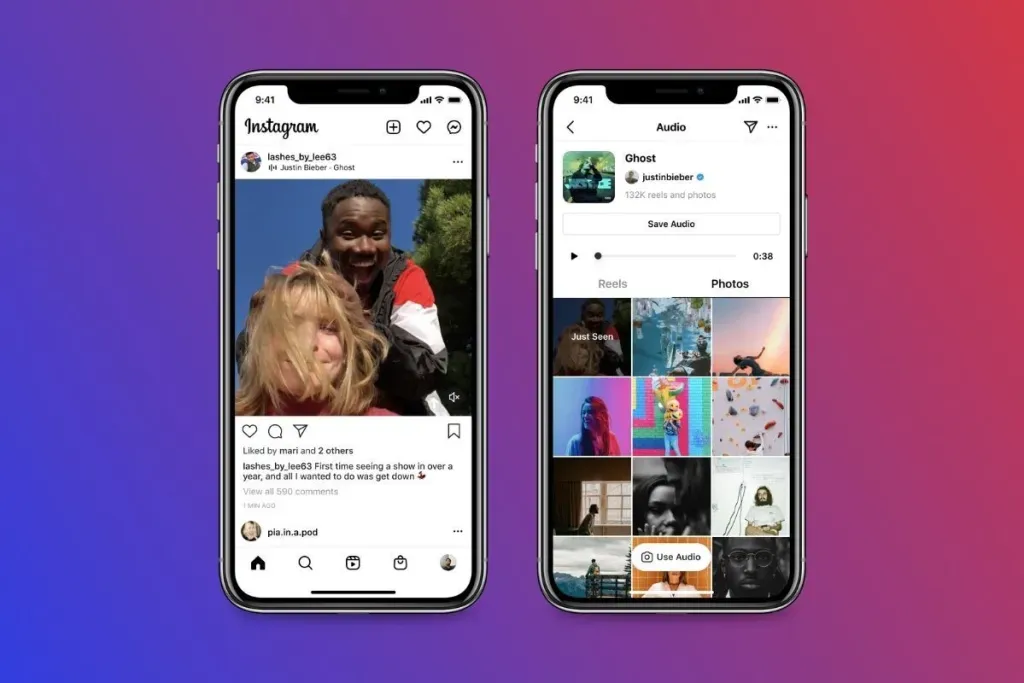
Adding music to your Instagram posts can enhance the appeal and engagement of your content. Music can set the tone and make your posts more captivating whether you're sharing a photo, video, or story. Here's a detailed guide on how to add music to your Instagram post in 2024.
How to Add Music to Instagram Posts?
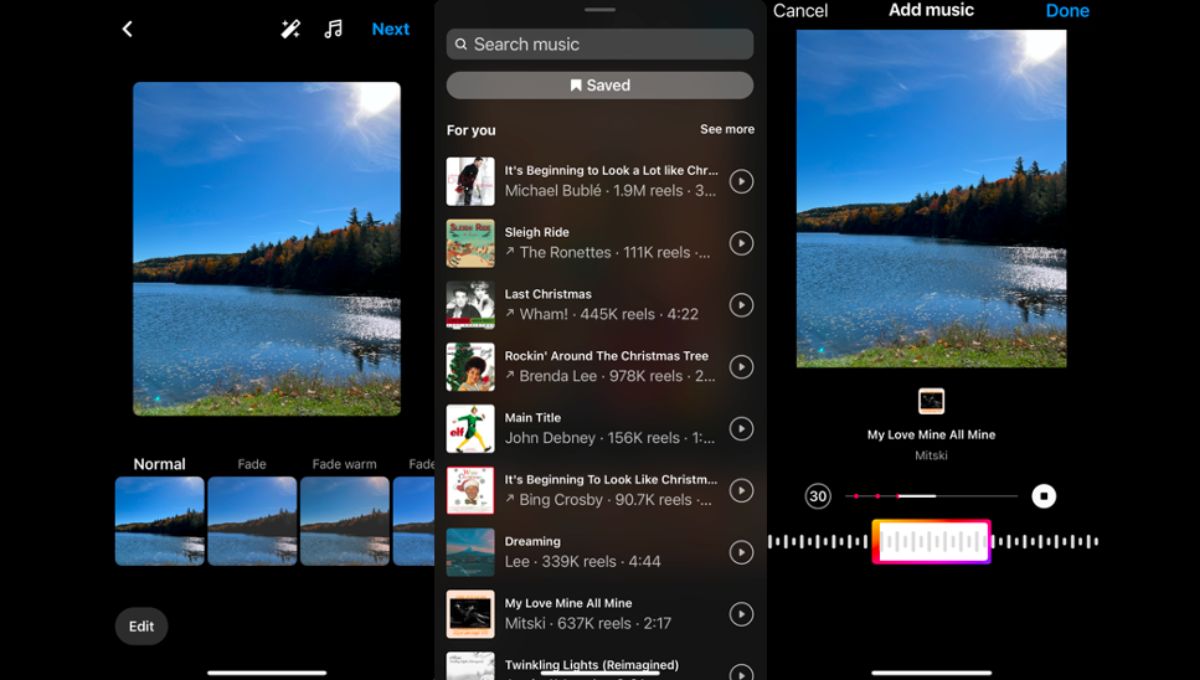
Step 1: Open the Instagram App
Start by opening the Instagram app on your smartphone. Make sure you're logged in to your account.
Step 2: Create a New Post
Tap on the "+" icon at the bottom center of your screen to create a new post. You can choose to post a photo, video, or story.
Step 3: Select Your Media
Choose the photo or video you want to post from your gallery. You can also take a new photo or video directly from the app.
Step 4: Tap on the Music Icon
After selecting your media, tap on the "Music" icon at the top of the screen. If you're adding music to a story, swipe up or tap on the sticker icon and select the "Music" sticker.
Step 5: Search for a Song
A music library will appear where you can browse popular songs, search for a specific track, or explore different genres and moods. Use the search bar to find the song you want to add to your post.
Step 6: Preview and Select the Song
Tap on the song to preview it. You can listen to a short clip of the track to ensure it fits your post. Once you find the right song, tap on it to add it to your post.
Step 7: Adjust the Clip
For stories and reels, you can select the exact part of the song you want to use. Drag the music slider to choose the specific section of the track. Instagram allows you to use a 15-60-second clip depending on the length of your story or reel.
Step 8: Customize the Display
If you're adding music to a story, you can customize how the music sticker appears on your post. Choose from different styles and adjust the size and position of the sticker on your screen.
Step 9: Post Your Content
Once you're satisfied with the music selection and customization, tap on "Next" or "Your Story" to post your content. For regular posts, you can add a caption, tag people, and choose other sharing options before posting.
Tips to Add Songs to Instagram Posts
- Use Trending Music: Adding popular or trending songs can increase the visibility and engagement of your post.
- Match the Mood: Choose music that matches the mood and theme of your content to create a cohesive and appealing post.
- Check for Copyright Issues: Make sure to use music available in Instagram’s library to avoid any copyright issues.
Troubleshooting
If you encounter issues while adding music to your Instagram post, try the following:
- Update the App: Ensure you have the latest version of Instagram installed.
- Clear Cache: For Android users, go to your phone settings, find Instagram in the apps section, and clear the cache.
- Reinstall the App: Uninstall and reinstall Instagram to fix any potential bugs.
- Check Your Connection: Make sure you have a stable internet connection as adding music requires data.
Conclusion
Adding music to your Instagram posts in 2024 is a simple and effective way to enhance your content. Whether you're sharing a story, reel, or regular post, music can make your posts more engaging and enjoyable. Follow this step-by-step guide to add the perfect soundtrack to your Instagram content and captivate your audience.
FAQs
Why can't I add music to my Instagram post?
You might not be able to add music to your Instagram post due to outdated app version, geographic restrictions, or a slow internet connection. Ensure your app is updated, check if the feature is available in your region, and verify your internet connection.
How to add your own music to Instagram posts?
To add your own music to an Instagram post, first upload the music file to your phone. Then, create a video using a video editing app where you can add your chosen music as the background track. Finally, save the video and upload it to Instagram as a post.
How to add a song to an Instagram post after posting?
Unfortunately, you can't add a song to an Instagram post after it's been posted. You'll need to delete the original post, add the music, and then repost it.
How to add music to Instagram post with video?
To add music to an Instagram post with a video, select your video and tap the "Music" icon at the top of the screen. Search for a song, choose a section of the track, and add it to your video before posting.
How to add music to an Instagram story?
To add music to your Instagram story, create a new story and select your photo or video. Tap the sticker icon, choose the "Music" sticker, and search for a song. Select the part of the song you want, customize the sticker's appearance, and then post your story.

.png)
