How To Connect Printify To Shopify: Step By Step Guide

This step-by-step article will help you implement print-on-demand services in your Shopify store. From creating your Printify account to connecting it to Shopify, we'll walk you through every step of the process for how to connect Printify to shopify. Our clear instructions will help you Printify integrations with Shopify easily, increasing your product range and company efficiency, whether you're a novice to e-commerce or a seasoned seller. Come along with us as we walk you through the useful steps to link Printify to shopify for your online store.
Does Printify Work With Shopify?
Yes, Printify is fully compatible with Shopify. By integrating Printify into your Shopify store, you can easily offer print-on-demand products to your customers. This partnership allows you to streamline your product creation and fulfillment processes, giving you the flexibility to focus on growing your online business while delivering high-quality, customized items to your customers. The seamless connection between Printify and Shopify empowers entrepreneurs to efficiently manage their e-commerce operations.
Benefits Of Connecting Printify to Shopify
There are several advantages to connecting Printify and Shopify. Here are some of the key benefits:
Simplified product sales: Printify offers a wide range of products you can customize with your designs. Integrating Printify with Shopify allows you to easily add these products to your store, streamlining the process of selling custom-made items.
Expanded product variety: With Printify, you can broaden your product selection without investing in upfront inventory or worrying about managing stock levels.
Cost-effective fulfillment: Printify handles the printing, packaging, and shipping of your orders. This eliminates the need for you to invest in equipment or warehouse space, reducing your overall costs.
Scalability and flexibility: As your business grows, you can easily add new products to your Shopify store without any limitations on inventory. Connecting Shopify and Printify allows you to scale your business efficiently.
Focus on marketing and branding: By outsourcing fulfillment to Printify, you can free up your time to focus on marketing your store and building your brand.
Here are some additional benefits:
- Real-time inventory updates: Inventory levels in your Shopify store are automatically synced with Printify, ensuring you never advertise out-of-stock items.
- Enhanced customer experience: Printify offers high-quality printing and fast turnaround times, which can lead to a more positive customer experience.
- Access to analytics: Both Printify and Shopify offer analytics tools that can help you track your sales and identify trends.
How To Connect Printify To Shopify: Steps
You can connect Printify to your Shopify store in two ways: either starting from Printify or your Shopify dashboard. Here's a breakdown of the steps for both methods:
Connecting from Printify
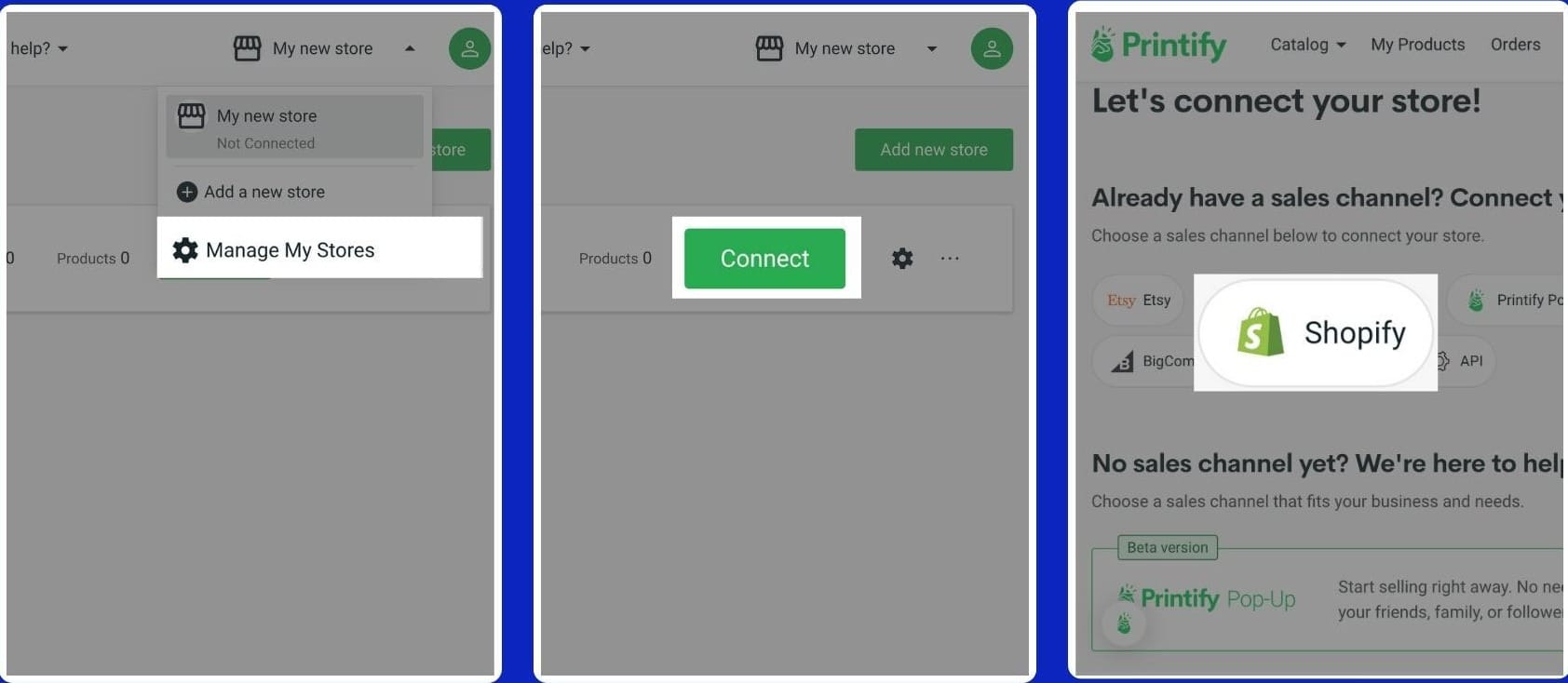
- Log in or create a Printify account. If you don't have one yet, sign up for a free account on Printify's website.
- Access the Manage Stores menu. In the Printify dashboard, click the dropdown menu in the top left corner and select "Manage My Stores."
- Connect Shopify. Click "Connect" and choose "Shopify" from the available integrations.
- Enter your Shopify store URL. Copy and paste the URL of your Shopify store into the designated field and click "Connect."
- Install the Printify app. You'll be redirected to Shopify to complete the installation. Click "Install app" to add Printify to your store.
- Log in to Printify (if needed). If you're not already logged in to your Printify account, you'll be prompted to enter your credentials at this stage.
Connecting from Shopify
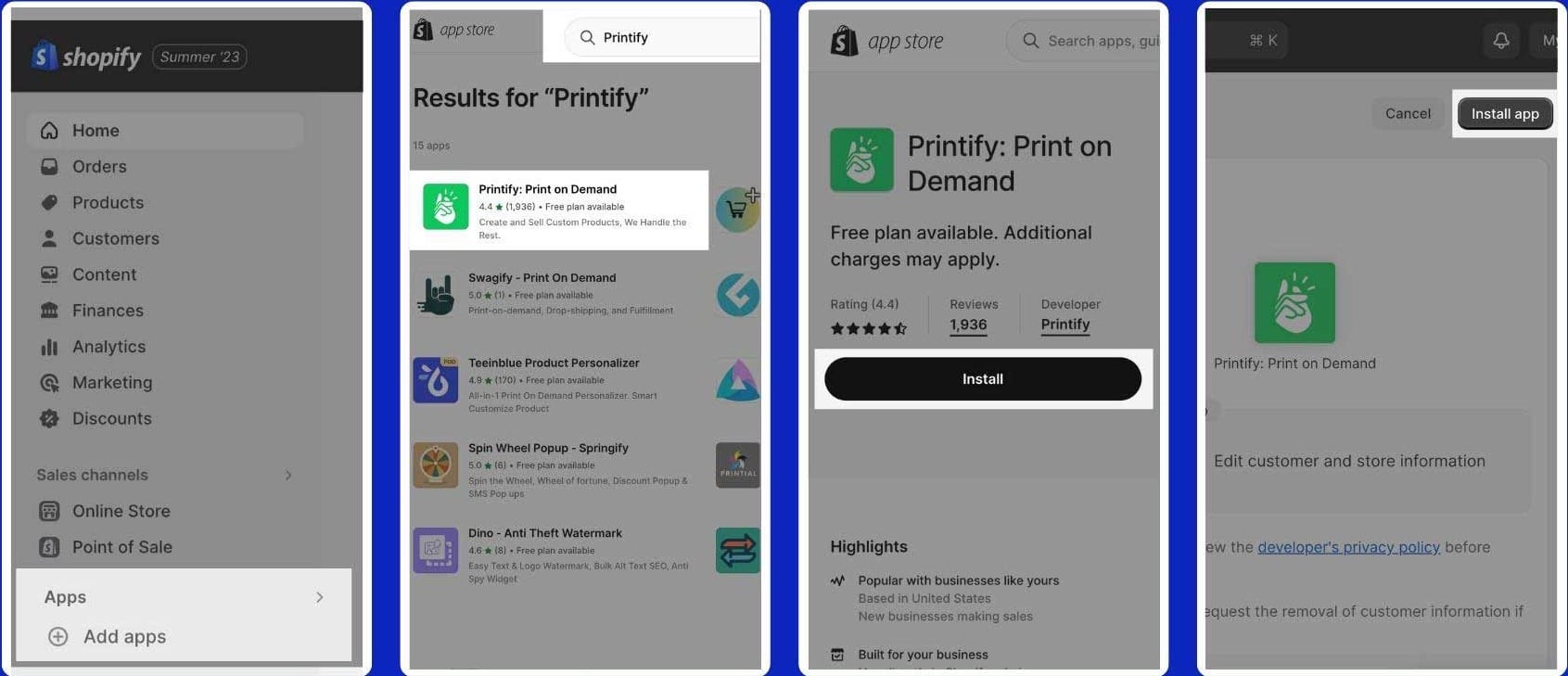
- Open the Shopify App Store. Navigate to the Apps section in your Shopify admin panel and search for "Printify" in the app store.
- Install the Printify app. Click "Add app" and then "Install app" to proceed.
- Create or log in to your Printify account. You'll be prompted to either sign up for a new Printify account or log in to your existing one.
- Once you've completed these steps, Printify will be successfully connected to your Shopify store. You'll then be able to add Printify products to your store, customize them with your designs, and start selling!
How To Add Products From Printify To Shopify?
Here's how to add products from Printify to your Shopify store:
Prerequisites
- You need a Printify account (free to sign up) and a Shopify store (subscription required).
- Ensure your Printify and Shopify stores are already connected (refer to previous instructions if not connected).
Steps
Navigate to the Printify Dashboard: Log in to your Printify account and access the main dashboard.
Find Products: Explore the Printify product catalog. You can browse by category or use the search bar to find specific items.
Choose a Product: Once you find a product you like, click on it to view details like available sizes, colors, and mockups.
Mockup and Design: Use Printify's mockup generator to visualize your design on the chosen product. You can upload your own designs or use Printify's design tools.
Set Product Details (in Printify): Here you define key information like the product title, description, pricing (including your profit margin), and any variants (e.g., size, color).
Publish to Shopify: Once you're satisfied with the product customization and details, click the "Publish to Shopify" button.
The product will now be automatically added to your Shopify store:
- You can access it in the Shopify product list under "Products" in your admin panel.
- In Shopify, you can further edit product details like SEO meta descriptions, inventory (which is managed by Printify), and collections (categorize your products).
- You can also set up shipping profiles and shipping rates in Shopify.
GPT-Powered AI Shopping Assistant For Shopify Store
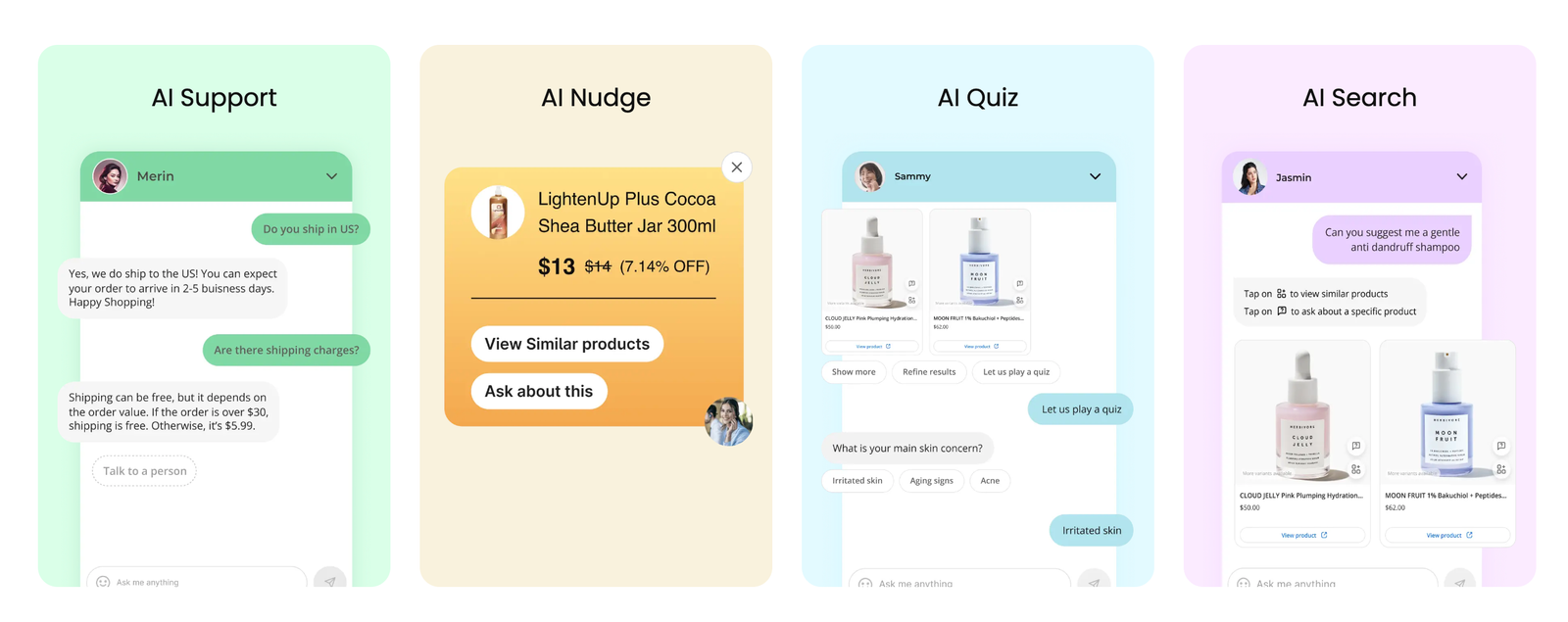
Integrating a GPT-powered AI assistant like Manifest AI into your Shopify store revolutionizes how you interact with and serve your customers. This advanced assistant is crafted to enhance your operations and provide a better shopping experience with its diverse features.
AI Support: Manifest AI delivers quick and accurate support, efficiently answering customer inquiries. This ensures customers quickly obtain the information they need, enhancing their satisfaction and overall experience.
AI Search: This feature improves your store's search capabilities, enabling customers to use conversational language to locate products. This user-friendly search method simplifies navigation, fostering more customer engagement and boosting sales.
AI Nudges: Leveraging insights into customer behavior, Manifest AI offers customized product recommendations, nudging customers towards appealing products or deals. This not only encourages purchases but also boosts conversion rates.
AI Quizzes: This tool involves customers through interactive quizzes, collecting valuable information about their preferences and behavior. Utilizing this data, it provides targeted recommendations, making the shopping experience more personalized for each customer.
Conclusion
Finally, understanding how to connect Printify to Shopify & how it work together opens up a world of opportunities for your online business. You've given yourself the tools to easily incorporate print-on-demand services into your Shopify store by following the included step-by-step guide. This partnership improves your product offers while streamlining the process overall so you can concentrate on building your brand, which is what really important. When Printify and Shopify collaborate, you may realize your imaginative ideas and offer individualized, superior products to your clients.

.png)
