How to Hide Likes on Instagram: Updated Guide
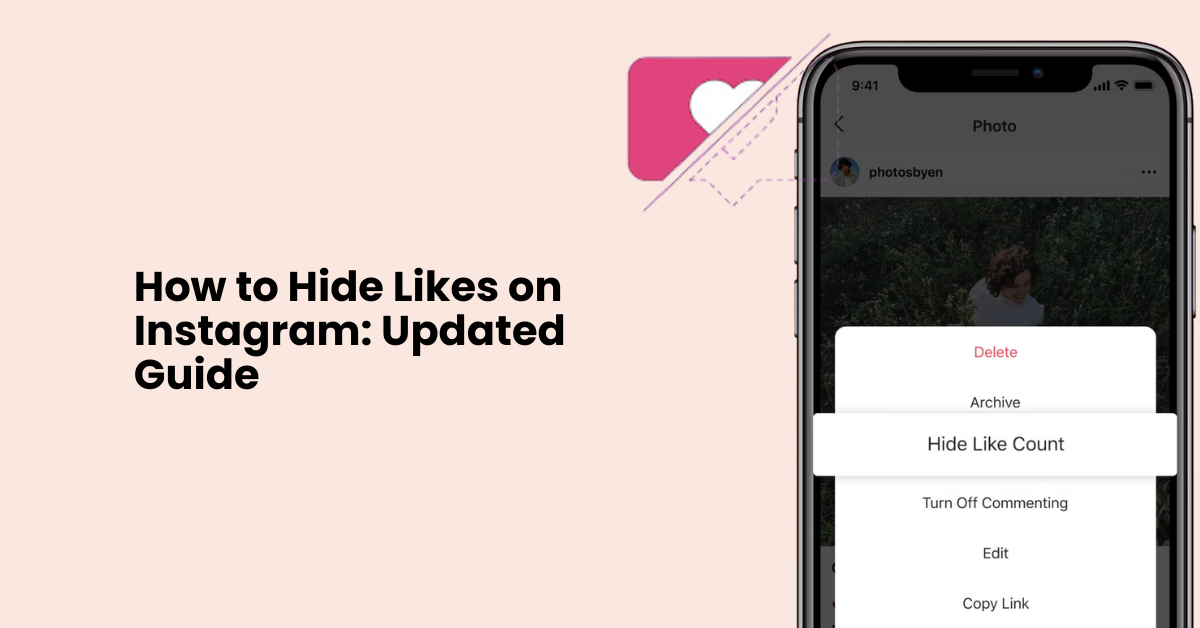
Instagram has introduced a feature that allows users to hide likes on their posts and others’ posts. This feature aims to help users focus more on content and less on metrics. This guide will explore how to hide likes on Instagram, the reasons behind this feature, and how it can impact your social media experience.
Why Hide Likes on Instagram?
Psychological Impact
Hiding likes can reduce the pressure to gain validation through numbers, allowing users to enjoy a healthier social media experience.
Social Pressure
Removing likes diminishes the competitive atmosphere often associated with social media, fostering a more supportive community.
Focusing on Content
By hiding likes, users and followers can concentrate on the quality and message of the content rather than its popularity.
How to Hide Likes on Your Posts
Step-by-Step Instructions
- Open the Instagram app on your mobile device.
- Navigate to your profile by tapping your profile picture in the bottom right corner.
- Select the post for which you want to hide likes.
- Tap the three dots in the top right corner of the post.
- Choose "Hide Like Count" from the menu.
Using the Mobile App
The process is straightforward and can be done within seconds, allowing for a quick transition to a like-free environment.
Benefits of Hiding Likes
Enhanced Mental Health
By reducing the focus on likes, users can experience less anxiety and stress related to social media performance.
Improved Content Quality
Creators can focus more on producing meaningful and engaging content rather than chasing likes.
Privacy
Hiding likes offers an additional layer of privacy, allowing users to keep their engagement metrics private.
Drawbacks of Hiding Likes
Engagement Metrics
For businesses and influencers, likes are a key metric for measuring engagement and success. Hiding likes can complicate this analysis.
Influencer Marketing
Brands often rely on like counts to evaluate the effectiveness of influencer partnerships. This change might necessitate new strategies for measuring success.
Peer Comparison
While hiding likes can reduce social pressure, it might also limit users' ability to gauge the popularity of their posts compared to others.
Tips for Using Hidden Likes Effectively
Balancing Engagement and Content
Find a balance between focusing on content quality and monitoring other engagement metrics such as comments and shares.
Monitoring Performance
Use Instagram Insights to track engagement and performance without relying solely on like counts. This data can provide a more comprehensive view of how your content is performing.
Enable Instagram Automation using BIK
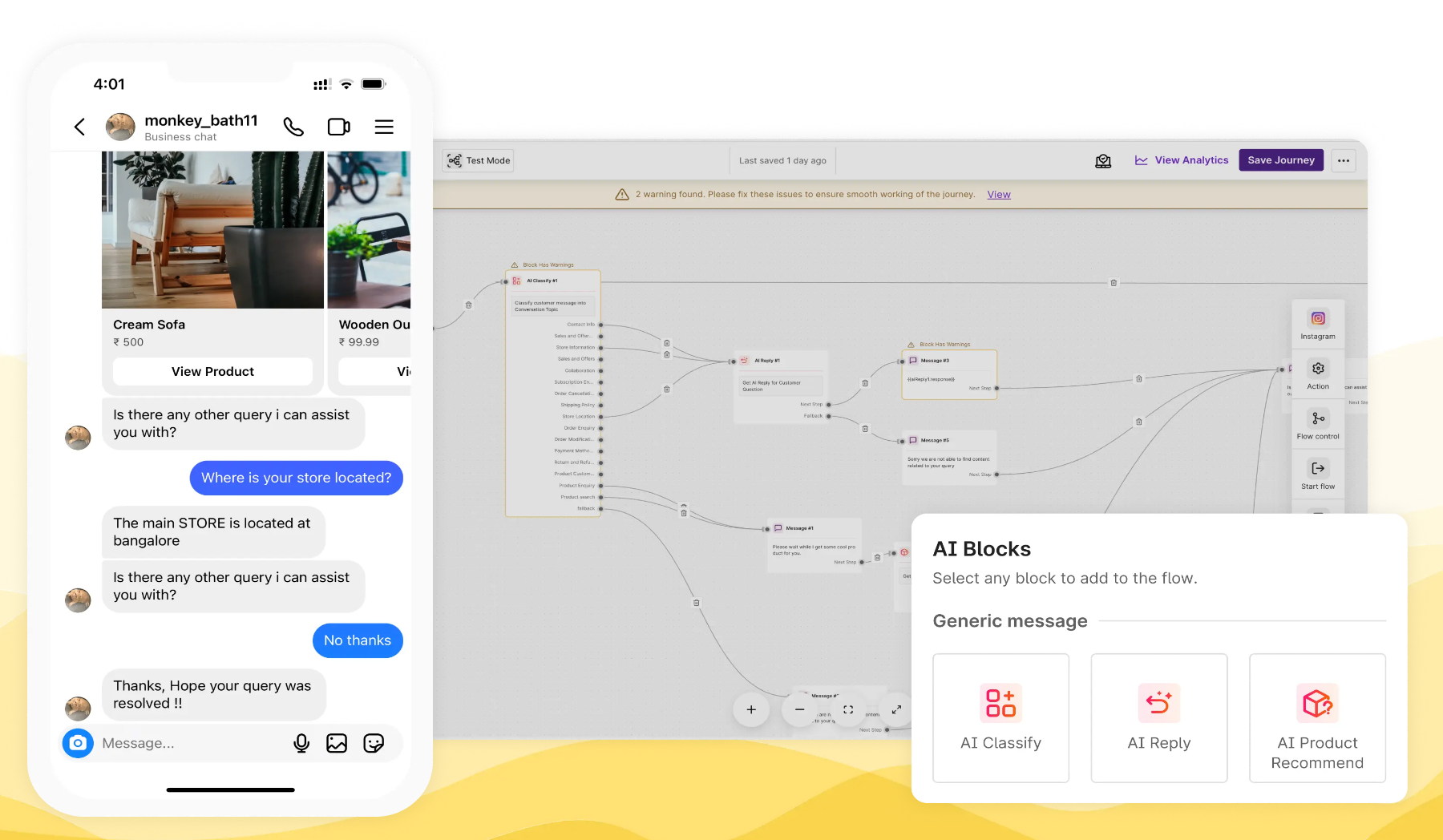
BIK is a comprehensive marketing automation tool designed for eCommerce brands to acquire, engage, convert, and retain customers. It offers Instagram DM automation & comment automation.
Key features of BIK:
- AI Recommendations: Provides tailored product recommendations to enhance customer engagement.
- Customer Behavior Analysis: Offers personalized suggestions by analyzing customer behavior.
- Shopify Integration: Ensures accurate product information with seamless Shopify integration.
- Automated Responses: Automates replies to common customer questions, improving response times.
- Analytics: Offers detailed performance tracking to optimize your Instagram strategy.
Conclusion
Hiding likes on Instagram can be a valuable tool for enhancing your social media experience. Whether you choose to hide likes for mental health reasons or to focus more on content, understanding how to use this feature effectively can help you get the most out of your Instagram presence.
FAQs
How to hide likes on Instagram reels?
To hide likes on Instagram Reels, go to your profile, open the Reel you want to edit, tap the three dots, and select "Hide Like Count." This will prevent the number of likes from being visible to others.
Can my followers see what I like on Instagram?
Yes, your followers can see what you like on Instagram. When you like a post, it may appear in their activity feed, and they can also see your likes on the posts themselves.
How to turn off likes on Instagram?
To turn off likes on Instagram, go to your profile, select a post, tap the three dots in the upper right corner, and choose "Hide Like Count." You can do this for each post you want to hide likes on.

.png)
