How to Reset Instagram Algorithm in 2024
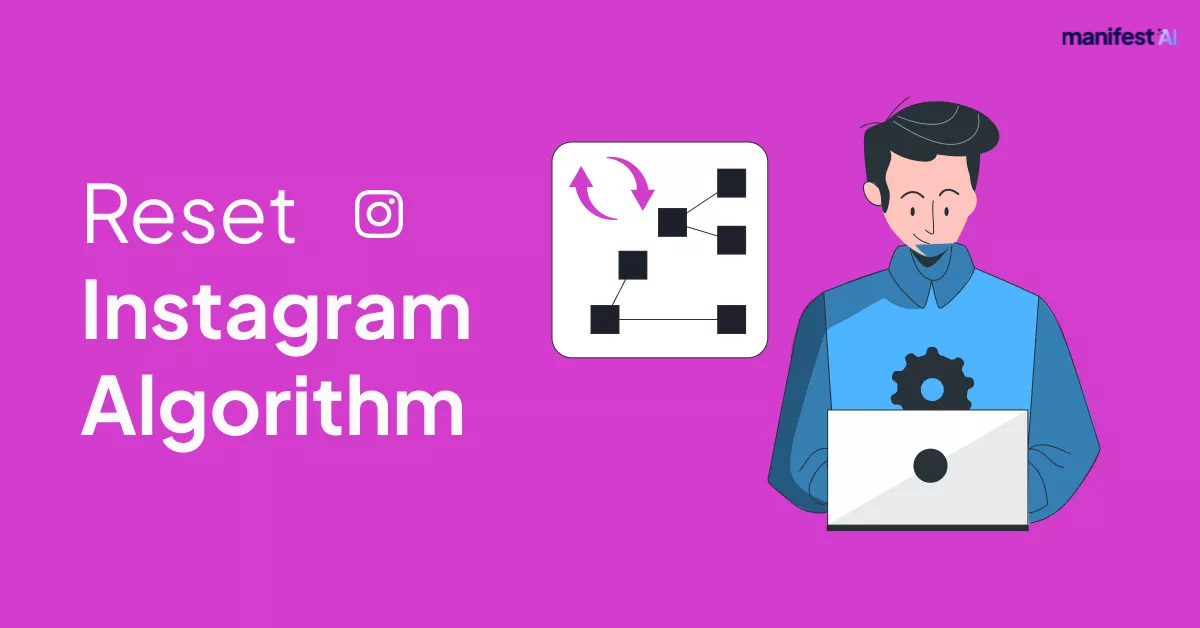
Instagram’s algorithm is designed to curate content based on your interactions, showing you posts and profiles that it believes you will find most engaging. However, over time, you may find that the content in your feed no longer aligns with your interests or that certain types of posts are dominating your feed more than you’d like.
If this happens, resetting the Instagram algorithm can help you regain control over what you see. In this blog, we'll explore practical steps you can take in 2024 to reset your Instagram feed and realign it with your preferences.
What is an Instagram Algorithm?

Before diving into how to reset the Instagram algorithm, it’s important to understand how it works. Instagram’s algorithm takes into account several factors to determine what appears in your feed, such as:
- Interactions: The posts you like, comment on, save, or share play a significant role in shaping your feed. The more you engage with certain types of content, the more of it you’ll see.
- Relationships: Instagram prioritizes posts from people you interact with regularly, such as friends, family, and accounts you engage with frequently.
- Timeliness: Recent posts are more likely to appear in your feed, but older posts may also show up if Instagram believes they are highly relevant to you.
- Usage: The more time you spend on Instagram, the more content you’ll see, which gives the algorithm more data to refine your feed.
How to Reset the Instagram Algorithm?
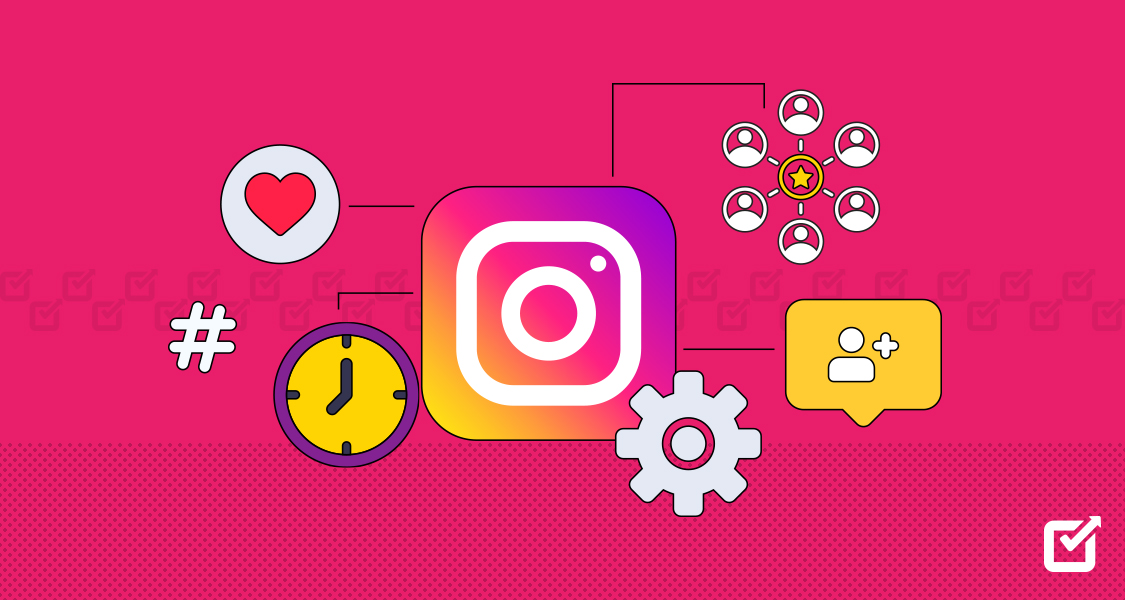
With this understanding, let’s look at how you can reset the algorithm.
1. Curate Your Following List
One of the most effective ways to clear the Instagram algorithm is to take a close look at the accounts you follow. Over time, your interests may change, and so should the accounts you follow. Here’s what you can do:
- Unfollow Irrelevant Accounts: Go through your following list and unfollow any accounts that no longer interest you. This will signal to Instagram that you want to see less of this type of content.
- Follow New Accounts: Start following accounts that reflect your current interests. This will introduce new content into your feed, helping to refresh what you see.
- Mute Accounts Temporarily: If you’re hesitant to unfollow someone, consider muting their posts and stories instead. This allows you to see less of their content without unfollowing them completely.
2. Engage with the Content You Want to See
Your interactions on Instagram have a significant impact on the algorithm. If you want to reset what appears in your feed, start by engaging more with the type of content you want to see:
- Like and Comment: Actively like and comment on posts that align with your interests. The more you engage with a particular type of content, the more likely Instagram is to show you similar posts.
- Save Posts: Use the save feature to bookmark posts that interest you. This not only helps you keep track of content you like but also signals to the algorithm what you find valuable.
- Share Content: Sharing posts, whether through direct messages or stories, can also influence the algorithm. Sharing content that resonates with you can lead to more of it appearing in your feed.
3. Clear Search History and Explore Page Preferences
Your activity on the Explore page and in searches also influences the algorithm. If you find that your Explore page is filled with content you’re no longer interested in, clearing your search history can help:
- Clear Search History: Go to your profile, tap on the three horizontal lines, and select “Settings.” From there, go to “Security” and then “Clear Search History.” This will remove past searches and reset your Explore page to some extent.
- Engage with New Content on Explore: After clearing your search history, start engaging with new content on the Explore page that reflects your current interests. This will help the algorithm learn what you want to see more of.
4. Manage Your Activity and Data
Instagram tracks your activity across the platform, which influences what you see. Managing your activity and data can help reset the algorithm:
- Review Your Activity: Go to the “Your Activity” section under your profile settings to see how you’ve interacted with the app. Consider reducing time spent on content that doesn’t align with your interests.
- Limit Data Sharing: If you want to reduce the influence of certain types of data on your feed, you can limit what Instagram tracks. Go to “Settings” > “Privacy” > “Activity Status” and adjust your preferences accordingly.
5. Take a Break
If you find that Instagram’s algorithm is still not aligning with your preferences, consider taking a break from the app:
- Deactivate Temporarily: You can temporarily deactivate your account, which will pause all activity and interactions. When you reactivate, your feed might be refreshed based on your new interactions.
- Use Instagram Less Frequently: Reducing the time you spend on Instagram can also influence the algorithm. By interacting less, you give the algorithm less data to work with, which can lead to a more generalized feed when you return.
Conclusion
Resetting the Instagram algorithm in 2024 is all about curating your experience on the platform. By actively managing who you follow, what you engage with, and how you use the app, you can take control of what appears in your feed. Remember, the algorithm is designed to reflect your interests, so make sure your interactions align with what you want to see. With these steps, you can refresh your Instagram experience and enjoy content that truly resonates with you.
FAQs
How to reset the Instagram explore page algorithm?
- Clear your search history in Instagram settings.
- Start engaging with new content on the Explore page.
- Avoid interacting with unwanted content.
How to reset the Instagram Reels algorithm?
- Engage with Reels you like: Like, comment, and share Reels that match your interests.
- Skip Reels you dislike: Avoid interacting with Reels that don't interest you.
- Search for new content: Use the Explore tab to find and engage with new types of Reels.
- Clear your search history: Go to Settings > Security > Clear Search History to reset the Explore page.
How to reset the Instagram Feed?
- Unfollow accounts that no longer interest you.
- Follow new accounts that match your current preferences.
- Clear your search history.
- Engage with content you want to see more of.
- Mute or unmute accounts as needed.

.png)
