How to Train a Chatbot on Your Own Documents (2024 Guide)
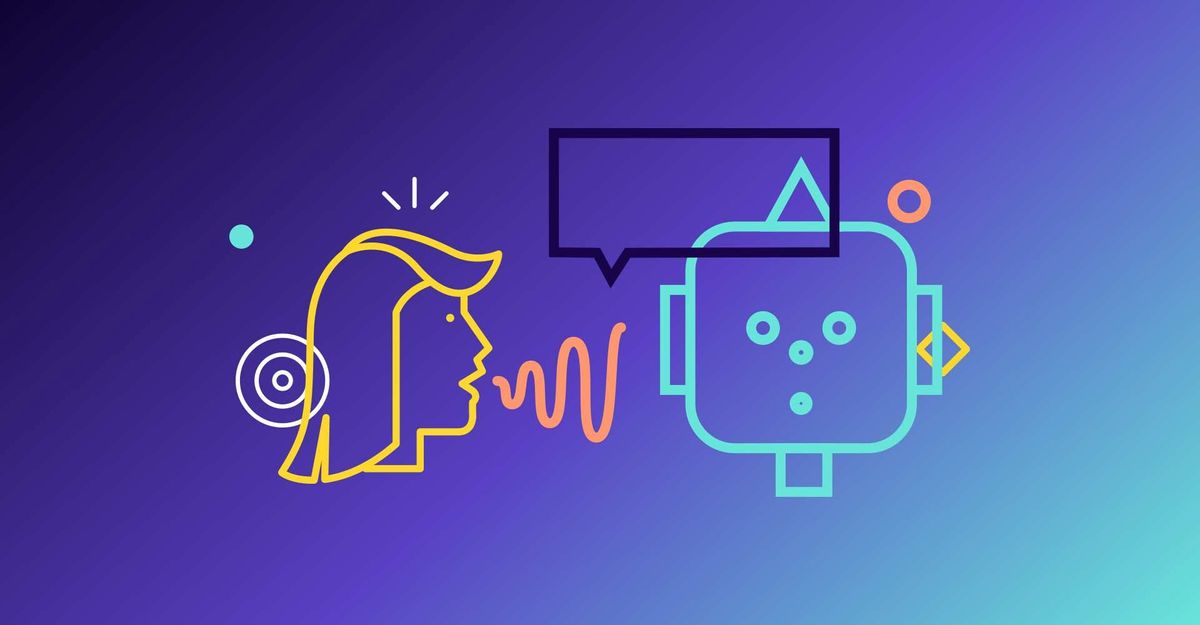
Train a chatbot on your own documents has become essential for businesses seeking to improve customer service efficiency. According to recent data, custom-trained chatbots can reduce response times by up to 50% and increase customer satisfaction ratings significantly. This guide will walk you through the process of training your chatbot using proprietary data, ensuring it aligns perfectly with your business needs and communication style.
By the end, you'll have a fully functional bot, tailored to provide precise and timely responses to your customers.
What is Chatbot Training?
Chatbot training is the process of teaching a chatbot how to interact with users. This can be done by providing the chatbot with a set of rules or instructions, or by training it on a dataset of human conversations.
There are two main types of chatbot model training: rule-based training and machine-learning training.
- Rule-based training involves providing the chatbot with a set of rules that define how it should respond to different prompts and questions. This is a relatively simple and straightforward approach, but it can be difficult to create rules that cover all possible scenarios.
- Machine learning training involves feeding the chatbot a dataset of human conversations. The chatbot then learns to identify patterns in the data and use these patterns to generate its own responses. This is a more complex approach, but it can be more effective in generating natural and engaging conversations.
The best approach to training your own chatbot will depend on the specific needs of the chatbot and the application it is being used for.
Here are some of the factors to consider when choosing a chatbot training approach:
- The complexity of the chatbot's tasks
- The amount of data available
- The budget
- The time constraints
Once a chatbot training approach has been chosen, the next step is to gather the data that will be used to train the chatbot. This data can come from a variety of sources, such as customer support transcripts, social media conversations, or even books and articles.
The data needs to be carefully prepared before it can be used to train the chatbot. This includes cleaning the data, removing any irrelevant or duplicate information, and standardizing the format of the data.
Once the data has been prepared, it can be used to train the chatbot. This process can be time-consuming and computationally expensive, but it is essential to ensure that the chatbot is able to generate accurate and relevant responses.
After the chatbot has been trained, it needs to be tested to make sure that it is working as expected. This can be done by having the chatbot interact with a set of users and evaluating their satisfaction with the chatbot's performance.
If the chatbot is not performing as expected, it may need to be retrained or fine-tuned. This process may involve adding more data to the training set, or adjusting the chatbot's parameters.
Once the chatbot is performing as expected, it can be deployed and used to interact with users.
Chatbot training is an ongoing process. As the chatbot interacts with users, it will learn and improve its ability to generate accurate and relevant responses.
How to Train a Chatbot on Your Own Documents: Key Steps
- Gather data: The first step is to gather the data that will be used to train the chatbot. This data can come from a variety of sources, such as customer support transcripts, social media conversations, or even books and articles.
- Prepare the data: Once the data has been gathered, it needs to be prepared before it can be used to train the chatbot. This includes cleaning the data, removing any irrelevant or duplicate information, and standardizing the format of the data.
- Choose a chatbot platform: There are many different chatbot platforms available, so it is important to choose one that is right for your needs. Some factors to consider include the features offered by the platform, the cost of the platform, and the ease of use of the platform.
- Build the chatbot: Once you have chosen a chatbot platform, you can start building the chatbot. This involves creating the chatbot's conversation flow and training the chatbot to respond to different prompts.
- Test the chatbot: Once the chatbot has been built, it is important to test it to make sure that it is working as expected. This can be done by having the chatbot interact with a set of users and evaluating their satisfaction with the chatbot's performance.
- Deploy the chatbot: Once the chatbot is working as expected, it can be deployed and used to interact with users.
How to Train an AI Chatbot?
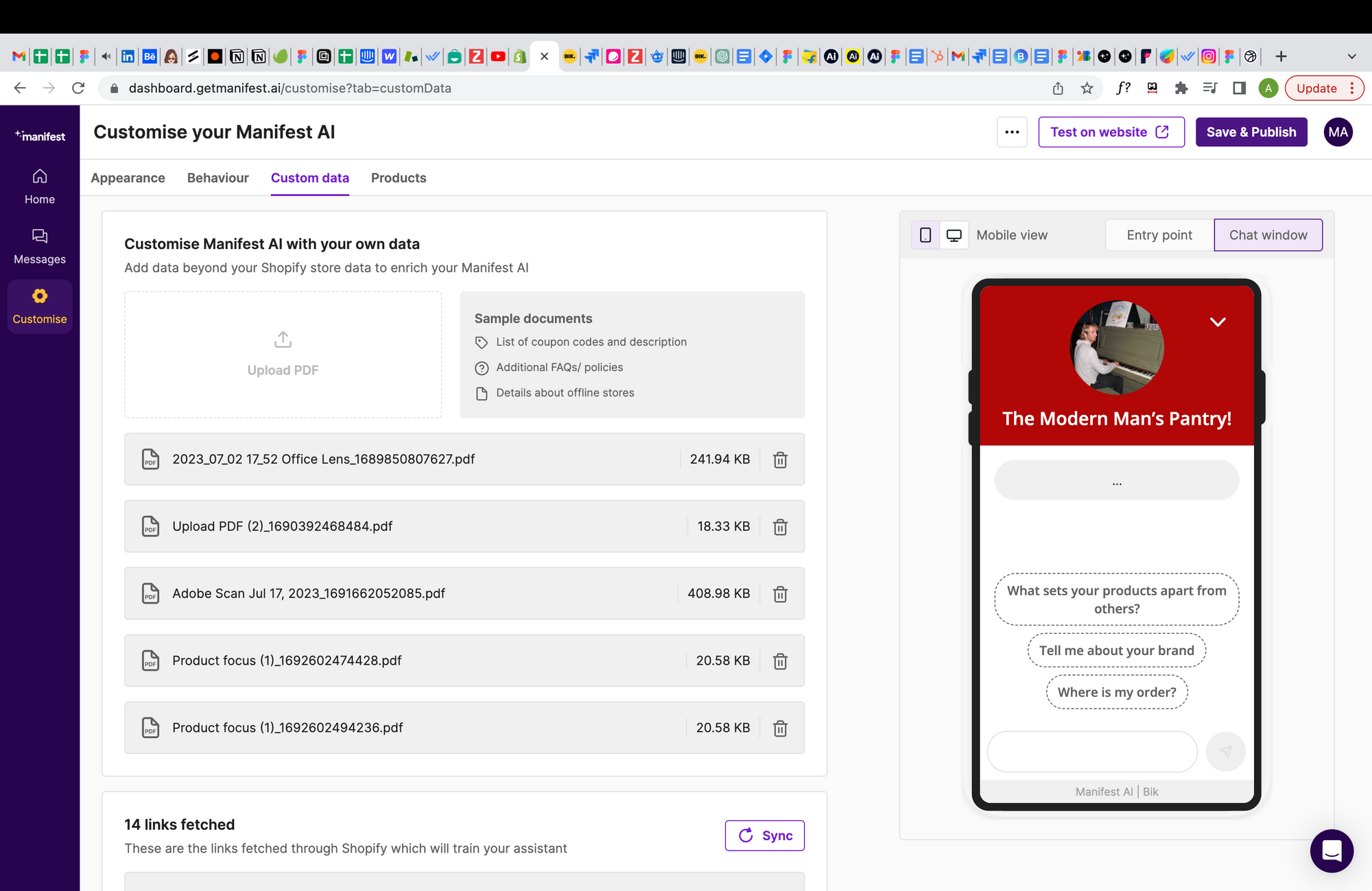
The key steps to train Manifest AI, an AI shopping assistant is as simple as any other chatbot. It involves 5 basic steps and not more than even 5 minutes:
1. Install Manifest AI from the Shopify store: After installing it will automatically start fetching data from your store.
2. Customize it as per your store: Start customizing your Shopify AI chatbot for your Shopify store as per the colour theme, avatar, tone of voice, place to insert the AI chatbot, and many more features.
3. Test the chatbot: After finishing the above steps, you are good to go with your most of the things. Now just test on your store, before making it live.
4. Upload additional or specific pdfs, if needed: Manifest AI is capable of providing answers of each and every query related to the product and the brand which covers all return policies, and agreements, as if you need to train it in something specific, just upload the necessary documents in the "upload pdfs" section and you are good to go with your AI chatbot.
5. Publish the AI Chatbot: The last step is to publish the AI chatbot on your Shopify store. It is all set to answer all your visitor queries.
Conclusion
Training a chatbot on your own data is a transformative process that yields personalized, context-aware interactions. Through AI and machine learning, you can create a chatbot that understands user intent and preferences, enhancing engagement and efficiency. As businesses strive for tailored customer experiences, the ability to train chatbot on custom data becomes a strategic advantage. This investment promises meaningful connections, streamlined support, and a future where chatbots seamlessly bridge the gap between businesses and their customers.
FAQs
Check the most frequently asked questions on How to Train Chatbot on your own data and more?
How long does it take to train a chatbot?
The amount of time it takes to train a chatbot depends on a number of factors, including the following:
- The complexity of the chatbot's tasks
- The amount of data available
- The computing power available
- The chatbot training algorithm used
In general, it can take anywhere from a few hours to a few weeks to train a chatbot. However, more complex chatbots with a wider range of tasks may take longer to train.
How to train your own chatbot model?
There are many ways to train your own chatbot model. One common approach is to use a machine learning algorithm to train the model on a dataset of human conversations. The machine learning algorithm will learn to identify patterns in the data and use these patterns to generate its own responses.
How to train ChatGPT with your own data?
There are a few different ways to train ChatGPT with your own data. One way is to use the OpenAI API. The OpenAI API allows you to upload your data and train ChatGPT on it. Another way to train ChatGPT with your own data is to use a third-party tool. There are a number of third-party tools available that can help you train ChatGPT with your own data.
Can I train the chatbot with my own data?
Yes, you can train the chatbot with your own data using Manifest AI. This allows you to customize responses and improve the chatbot's relevance to your specific needs. Manifest AI provides tools and support to help integrate and optimize your data effectively.

.png)
