HubSpot Shopify Integration: Key Advantages for Ecommerce Success

Integrating HubSpot with Shopify opens up new possibilities for online store owners. This combination brings together the strengths of two powerful platforms: one focused on customer relationships and the other on ecommerce efficiency. Through this integration, businesses can better manage their interactions with customers, streamline marketing efforts, and gain valuable insights into their sales processes. This article aims to shed light on the major benefits this HubSpot Shopify integration offers, helping ecommerce businesses leverage these tools for improved performance and growth. Join us as we explore the essential advantages that make integrating HubSpot with Shopify a smart choice for enhancing your online store's operations.
Benefits of HubSpot Shopify Integration
Integrating HubSpot with Shopify offers several advantages that can significantly enhance the way ecommerce businesses operate and interact with their customers. Here are the key benefits:
- Centralized Customer Information: This Shopify HubSpot integration allows for the consolidation of customer data from Shopify into HubSpot. Store owners can view purchase histories, contact details, and customer interactions in one place, making it easier to understand and serve their customers effectively.
- Targeted Marketing Efforts: With access to detailed customer data, businesses can tailor their marketing campaigns more precisely. This means sending the right message, to the right person, at the right time, leading to higher engagement and conversion rates.
- Streamlined Sales Process: Sales teams can benefit from having immediate access to customer purchase data and behaviors. This information can help in identifying potential upsell opportunities and simplifying the sales follow-up process.
- Automated Workflows: From order confirmation emails to abandoned cart notifications, various customer engagement tasks can be automated. This not only saves time but also ensures that customers receive timely and relevant communications.
- Enhanced Customer Service: The Shopify HubSpot integration provides support teams with a complete view of the customer's journey. This enables more personalized and efficient customer service, as support staff can quickly access the information they need to assist customers.
How to Implement HubSpot Shopify Integration?
Implementing the HubSpot Shopify integration involves several straightforward steps to ensure your ecommerce store can fully leverage the combined capabilities of both platforms. Here’s a detailed guide:
- Start with Account Setup:
- Ensure you have active accounts on both HubSpot and Shopify. If not, sign up and configure the basic settings tailored to your business needs.
- Locate the Integration Feature:
- In your HubSpot account, navigate to the ‘App Marketplace’ found under the ‘Integrations’ section. Here, search for the Shopify integration.
- Install the Shopify Integration:
- Once you’ve found the Shopify integration in the HubSpot marketplace, click on ‘Install App’. You’ll be prompted to enter your Shopify store URL to initiate the integration process.
- Authorize the Connection:
- After submitting your Shopify store URL, you’ll be redirected to Shopify to authorize the connection between Shopify and HubSpot. Log in to your Shopify account and approve the requested permissions.
- Configure Your Settings:
- Following the authorization, return to HubSpot to configure the Shopify Hubspot integration settings. This may include selecting specific sync options for contacts, products, and orders to ensure the data flows correctly between the two platforms.
- Set Up Marketing and Sales Automation:
- With the Shopify and HubSpot integration complete, take advantage of HubSpot’s tools to set up automated marketing campaigns, email workflows, and sales follow-up processes based on customer data synced from Shopify.
- Review and Test:
- Before fully launching your integrated setup, conduct tests to ensure data is syncing correctly and that automated processes are functioning as intended. This might involve placing test orders on your Shopify store and checking if the data appears accurately in HubSpot.
- Monitor and Optimize:
- After implementation, continuously monitor the integration's performance. Use insights gained from integrated data analytics to optimize your marketing strategies, sales processes, and customer service efforts.
Best Practices for Leveraging HubSpot Shopify Integration
To maximize the benefits of the HubSpot Shopify integration, adhere to these best practices:
- Regularly Sync Data: Ensure your customer, order, and product data are consistently synced between Shopify and HubSpot. This synchronization provides a comprehensive view of your operations and customer interactions.
- Segment Your Contacts: Use the detailed data from Shopify to segment your contacts in HubSpot. Grouping customers based on their purchasing behavior, order value, or product interest allows for targeted marketing campaigns and personalized communication.
- Automate Email Campaigns: Utilize HubSpot's email automation capabilities to send personalized follow-ups, product recommendations, and restock notifications based on customer activity and preferences identified through Shopify.
- Utilize Reporting Features: Take advantage of the integrated reporting tools to analyze your sales funnel, customer lifecycle stages, and campaign effectiveness. These insights can guide your marketing strategies and business decisions.
- Enhance Customer Service: With access to a customer's full interaction and transaction history, tailor your customer service efforts to provide timely and relevant support, improving overall customer satisfaction.
- Keep an Eye on Integration Health: Monitor the Shopify integration with HubSpot status regularly to ensure data flows seamlessly between the platforms. Address any errors or discrepancies promptly to maintain operational efficiency.
Boost your Shopify store's growth with Manifest AI
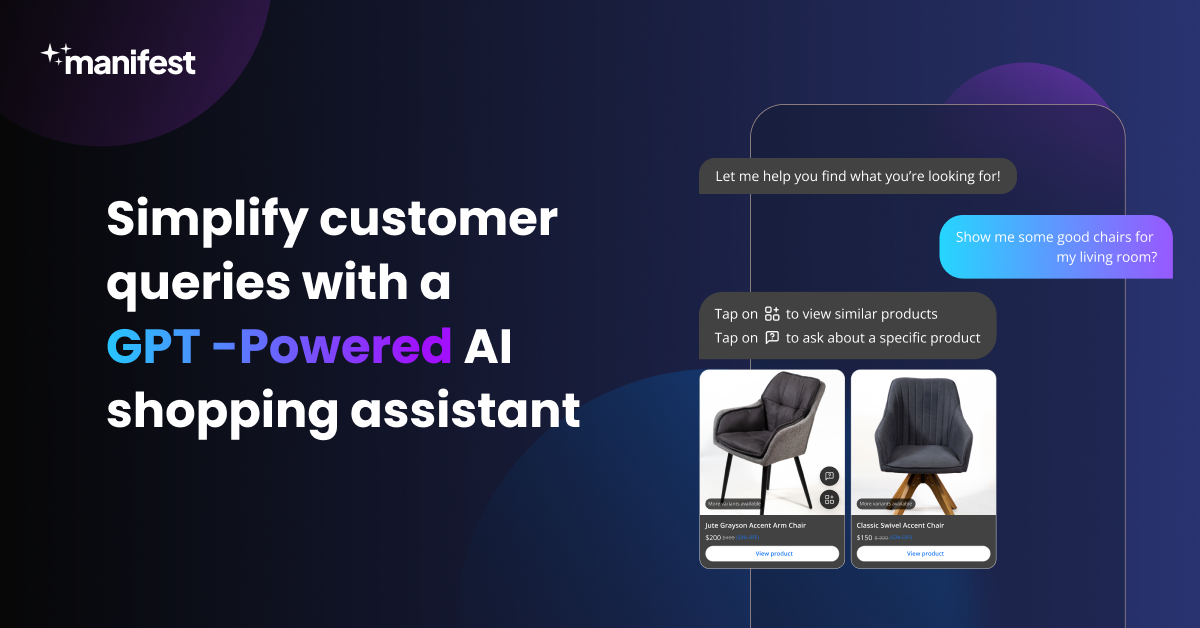
Manifest AI is a platform utilizes GPT technology to provide intelligent customer service solutions, automating interactions for a more personalized shopping experience. By offering personalized product recommendations and support, Manifest AI not only improves customer interactions but also supplies store owners with valuable insights, allowing for informed decisions that enhance the store's online performance.
Experience the benefits yourself with a 14-day free trial of Manifest AI.
Key Advantages:
- Customized Interactions: Tailors responses to meet the unique needs of each customer, enhancing the shopping journey.
- Streamlined Inquiries: Efficiently manages routine questions, allocating more resources to complex customer needs.
- Improved Customer Experience: Employs AI to navigate customers through your store, increasing both satisfaction and loyalty.
- Informed Decisions: Gathers and analyzes data on customer interactions, aiding in strategic business planning.
Conclusion
In conclusion, the integration of HubSpot with Shopify presents a powerful opportunity for ecommerce businesses to streamline their operations and enrich the customer experience. By merging Shopify's robust ecommerce capabilities with HubSpot's comprehensive customer relationship management tools, businesses can achieve a deeper understanding of their customers, tailor their marketing efforts more effectively, and ultimately, drive greater success. This synergy not only simplifies the management of online stores but also opens up new avenues for growth and customer engagement. For those looking to elevate their ecommerce venture, embracing the HubSpot Shopify integration is a strategic step forward.

.png)
