Icon Theme Shopify Review: A Deep Dive into Its Features and Benefits
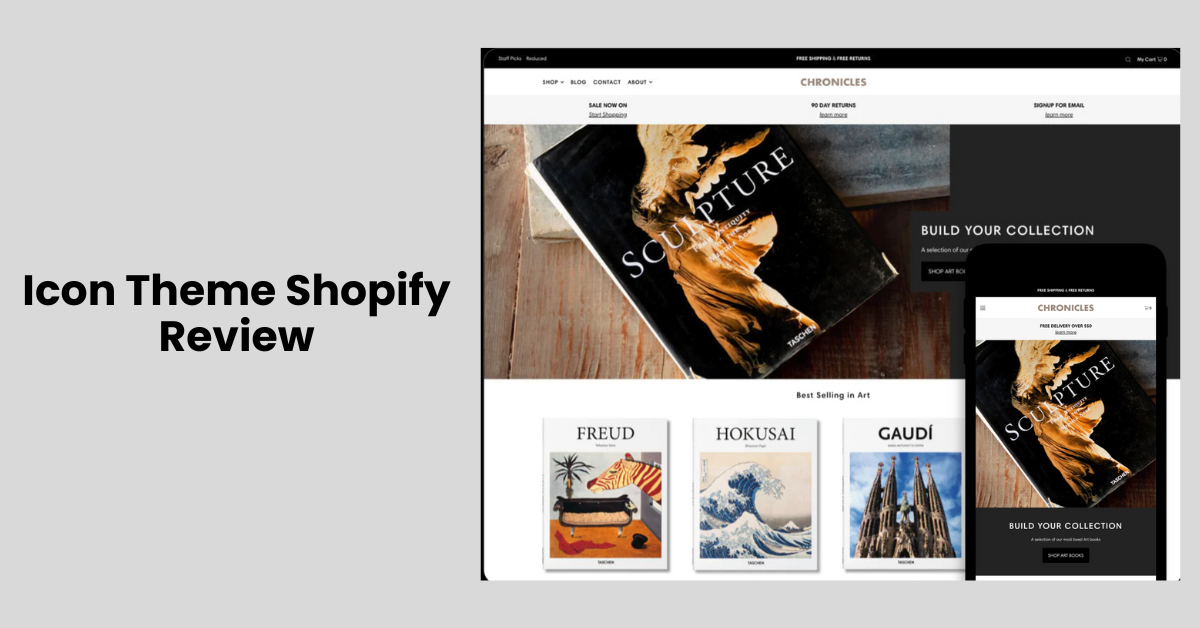
In this review of the Icon Theme for Shopify, we delve into the theme's key features and benefits, offering insights for entrepreneurs and e-commerce enthusiasts. The Icon Theme, known for its sleek design and user-friendly interface, stands out in the Shopify ecosystem. This article explores how the theme can enhance the look and feel of your online store, improve customer experience, and potentially increase sales. Ideal for those considering a theme change or new to Shopify, this review provides a clear understanding of what the Icon Theme offers and how it can impact your online business.
Introducing Icon Theme Shopify
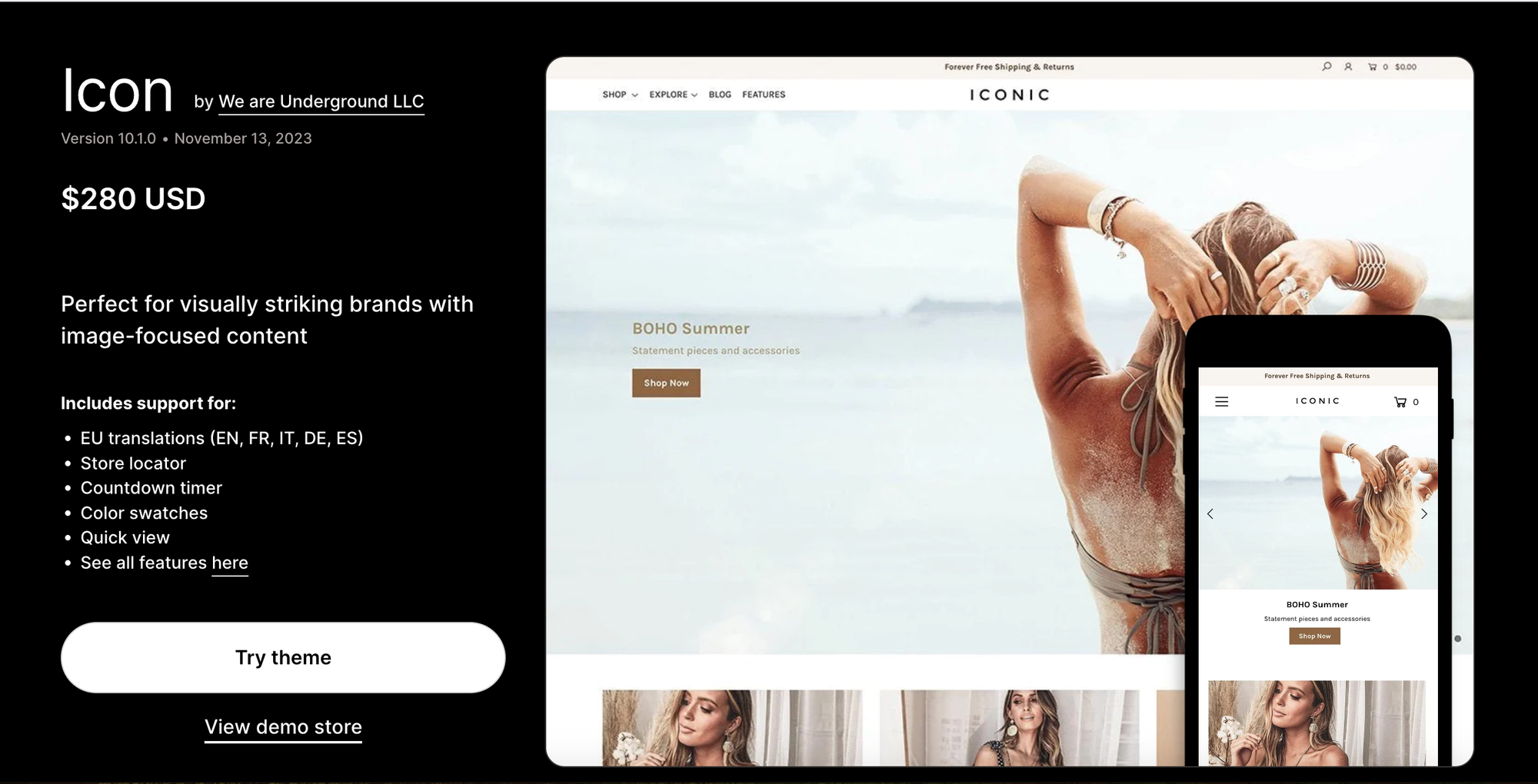
Introducing the Icon Theme for Shopify, a sleek and sophisticated solution designed for modern e-commerce stores. Crafted with a focus on visual storytelling, this theme is perfect for businesses that want to showcase their products in a compelling and attractive manner. The Icon Theme stands out with its clean lines, elegant layout, and a highly intuitive user interface, making it an excellent choice for both new and experienced Shopify users. Its responsive design ensures that your store looks great on all devices, from desktops to smartphones. Additionally, the theme comes packed with features like customizable homepages, product-focused layouts, and social media integration, all aimed at enhancing user engagement and boosting sales. Whether you're looking to start a new online store or revamp an existing one, the Icon Theme for Shopify offers a perfect blend of style and functionality to meet your business needs.
Ella Shopify Theme: Meaning, Features, Review & Alternatives
Icon Theme Shopify Features
The Icon Theme for Shopify offers several notable features designed to enhance the functionality and appearance of online stores:
- Responsive Design: Adapts seamlessly to different screen sizes, ensuring a smooth shopping experience on both mobile and desktop devices.
- Customizable Homepage: Allows for easy customization of the homepage layout to suit the store's branding and customer needs.
- Product Showcase: Features a special section to highlight products or collections, drawing customer attention to key items.
- Quick Shop Functionality: Enables customers to view product details and make purchases quickly without leaving the current page.
- Advanced Filtering: Provides advanced filtering options, making it easier for customers to find products based on various criteria.
- Social Media Integration: Allows integration with various social media platforms for enhanced customer engagement and reach.
- SEO Optimization: The theme is optimized for search engines, helping to improve the store's visibility in search results.
- Multiple Header Styles: Offers different header styles to choose from, allowing store owners to select the one that best fits their brand's aesthetic.
Shopify Icon Theme Price
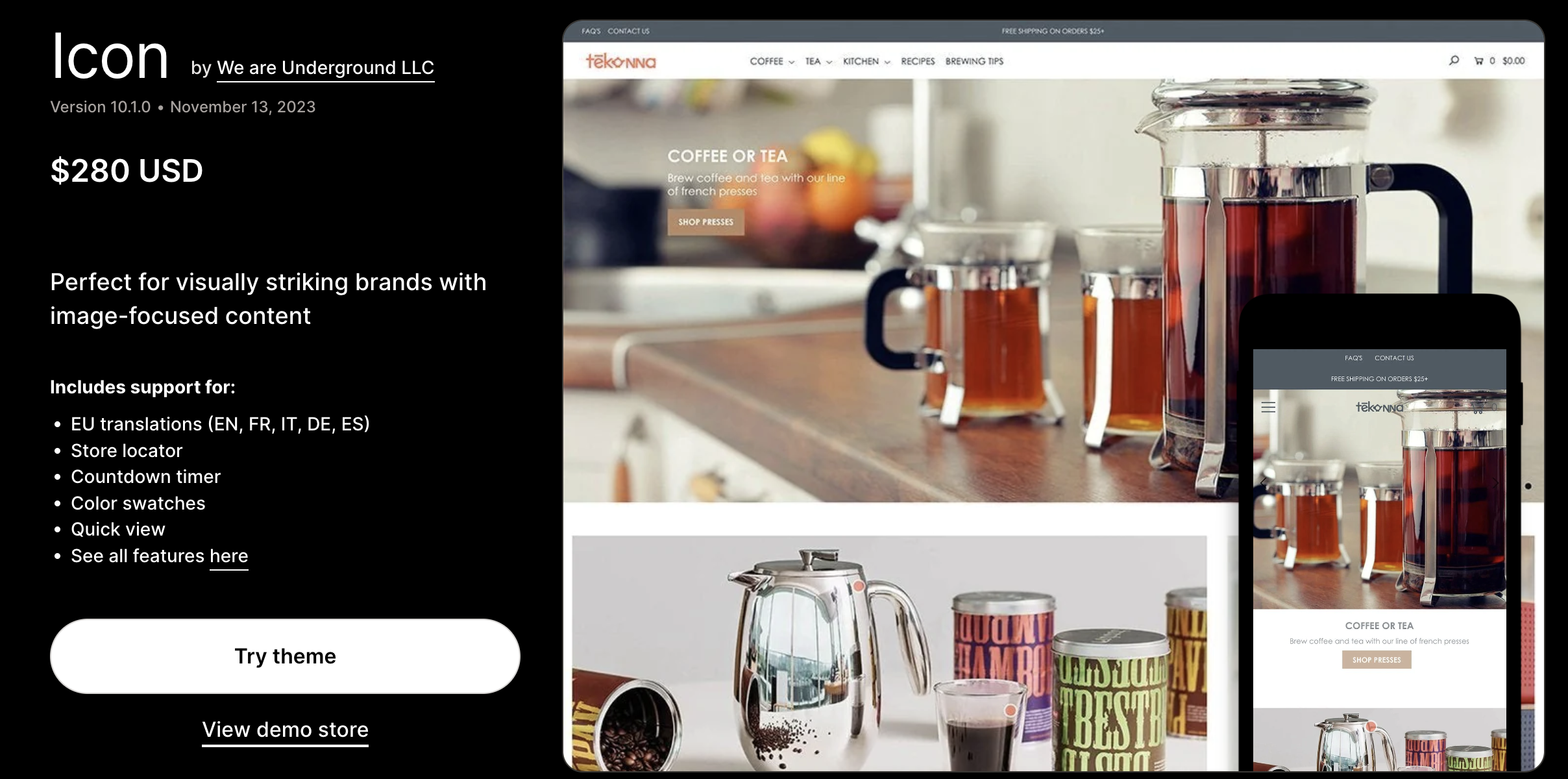
- Free Lite plan: This plan provides access to the basic theme features, including responsive design, product grid layouts, and blog functionality. However, it lacks some key features like custom fonts, advanced sections, and priority support.
- Regular plan: This plan costs $280 USD and unlocks all the features of the Lite plan, plus additional functionalities like custom fonts, password protection, slideshow sections, and product quick view. You also get access to email support and theme updates.
- Plus plan: This plan costs $350 USD and includes all the features of the Regular plan, along with additional premium features like countdown timers, broadcast sections, and advanced menu customizations. You also get priority email and live chat support.
Icon Theme Shopify Review (Pros & Cons)
The Icon Theme for Shopify, a popular choice among e-commerce store owners, comes with its own set of pros and cons:
Pros:
- Responsive Design: Ensures a seamless shopping experience across various devices, crucial for today's mobile-dominated market.
- Customization Options: Offers extensive customization features, allowing store owners to tailor the look and feel to their brand.
- Focus on Visuals: With its emphasis on high-quality images and visual storytelling, it's ideal for stores with visually appealing products.
- Social Media Integration: Easily integrates with social media platforms, enhancing customer engagement and marketing reach.
- SEO Friendly: The theme is optimized for search engines, which can help improve a store's online visibility.
- User-Friendly Interface: Known for its ease of use, making it accessible even for those new to Shopify.
Cons:
- Price Point: At $280, it's one of the more expensive themes available on Shopify, which might not be feasible for all budgets.
- Limited Niches: While excellent for visually oriented products, it may not be as effective for stores that don't rely heavily on imagery.
- Learning Curve: Despite being user-friendly, the wide array of customization options might overwhelm new users initially.
- Resource Intensive: High-quality images and features might slow down load times, especially if not optimized properly.
Where can you find and download Icon Shopify Theme?
To find and download the Icon Shopify Theme, you can follow these simple steps:
- Shopify Theme Store: Visit the official Shopify Theme Store at themes.shopify.com. This is the primary and most reliable source for Shopify themes.
- Search for Icon Theme: Once on the Shopify Theme Store, use the search bar to look for the "Icon" theme. You can also browse through the theme categories if you wish to explore more options.
- Preview and Details: On finding the Icon Theme, click on it to view detailed information, including features, reviews, and pricing. Shopify also offers a preview option, allowing you to see how the theme looks on a live store.
- Purchase and Download: If you decide that the Icon Theme is the right choice for your store, you can proceed to purchase it. After the purchase, you will be able to download and install the theme directly to your Shopify store.
- Installation: After downloading, the theme can be easily installed on your Shopify store through your Shopify admin dashboard. Shopify provides guidance and support for installation if needed.
- Shopify Experts: Alternatively, if you require customization or additional assistance, you can reach out to Shopify Experts – professionals who specialize in setting up and customizing Shopify themes.
Shopify Icon Theme Examples
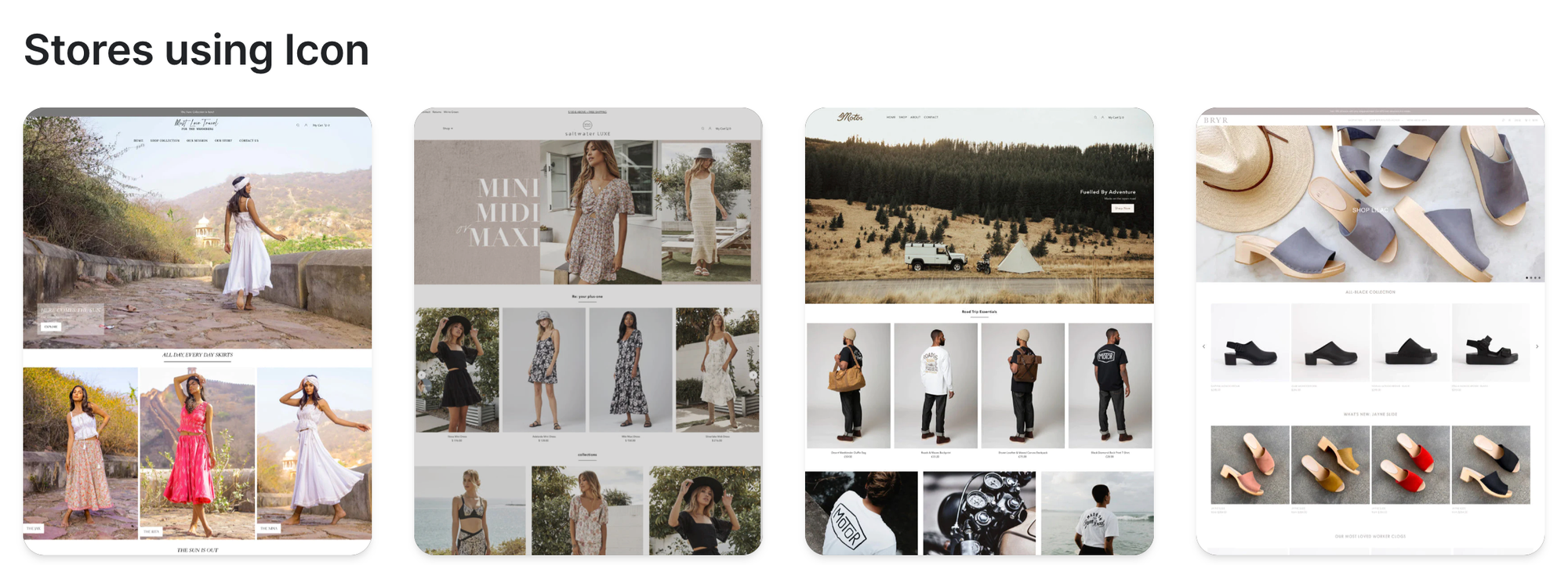
How to Integrate GPT Powered AI tool with Shopify icon Theme?
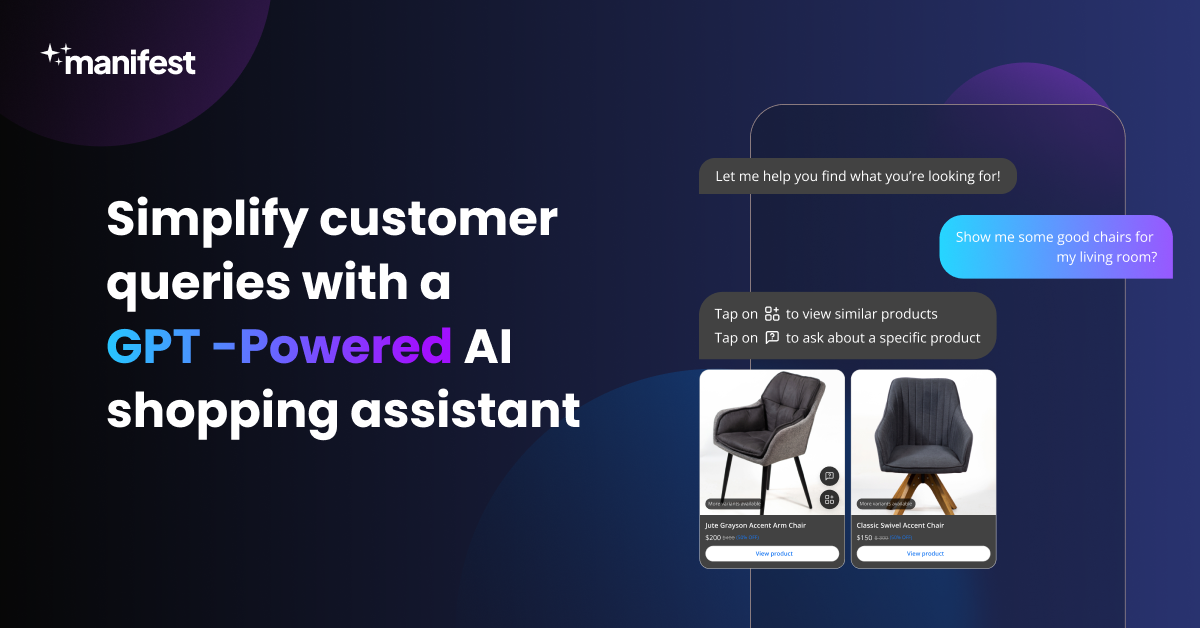
Integrating a GPT-powered AI tool like Manifest AI with the Shopify Icon Theme can be broken down into the following steps and benefits:
Integration Steps:
- Sign Up for Manifest AI: Create an account to access your AI chatbot.
- Access Shopify Admin Panel: Navigate to your store's admin area.
- Integrate AI Chatbot: Connect the Manifest AI chatbot with your Icon Theme store.
- Customize Settings: Tailor the chatbot settings to align with your store's needs and branding.
Benefits:
- Enhanced Customer Interaction: Provides real-time, accurate responses to customer queries, improving the shopping experience.
- Personalized Assistance: Offers tailored product recommendations and support, enhancing customer satisfaction.
- Insights on Customer Behavior: Gathers data on customer preferences for better marketing and sales strategies.
- Automated Customer Service: Frees up time by handling routine queries, allowing focus on other business aspects.
- Increased Engagement and Sales: Improves customer engagement, potentially leading to higher sales and customer loyalty.
Conclusion
In conclusion, the Icon Theme for Shopify stands as a robust choice for e-commerce entrepreneurs seeking a blend of aesthetic appeal and functionality. Its user-friendly interface, coupled with extensive customization options, caters well to businesses aiming to create a visually engaging online presence. The theme's responsive design ensures a seamless shopping experience across various devices, a critical factor in today's mobile-first consumer market. While the price point may be a consideration for some, the value it adds in terms of customer engagement and potential sales uplift makes it a worthwhile investment for those prioritizing quality and performance. Overall, the Icon Theme is a commendable option for Shopify store owners looking to elevate their online storefront.
FAQs
How do I add an icon theme to Shopify?
To add an Icon theme to Shopify, purchase it from the Shopify Theme Store and then apply it to your store via your Shopify admin dashboard under 'Online Store' > 'Themes'.

.png)
