How to Start an Instagram Broadcast Channel in 2024
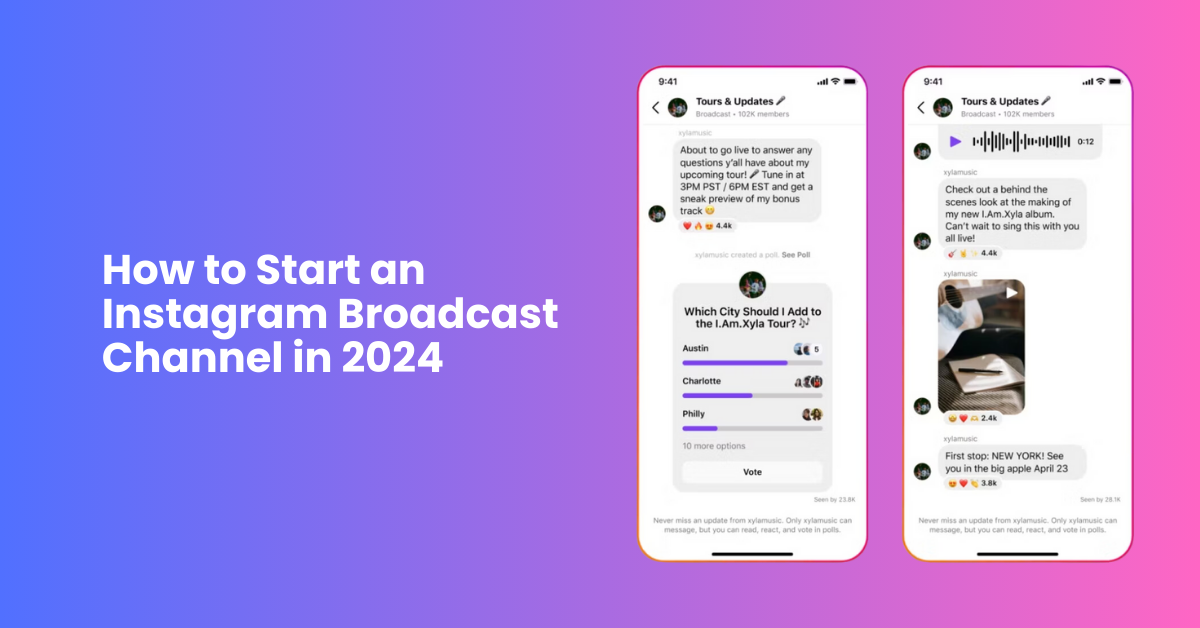
Instagram broadcast channels offer a simple way to connect with your audience through one-way messaging. They are perfect for sharing updates, news, and exclusive content directly with your followers. Here's a step-by-step guide to starting your broadcast channel on Instagram in 2024.
What is an Instagram Broadcast Channel?

An Instagram broadcast channel is a feature that allows users to share one-way messages with their followers. It's designed for sending updates, announcements, and exclusive content directly to a large audience. Followers can receive these messages but cannot reply, ensuring clear and direct communication.
What are the benefits of using Instagram broadcast channels?
Instagram broadcast channels offer several advantages for users looking to engage with their audience more effectively. Here are the key benefits:
Direct Communication
Broadcast channels allow for direct, one-way communication with your followers. This means your messages are delivered without any distractions, ensuring that your updates are seen by those who are interested in your content.
Enhanced Engagement
By providing exclusive updates, behind-the-scenes content, and important announcements, you can keep your audience engaged and interested in what you have to share. This focused interaction helps build a stronger connection with your followers.
Time-Saving
Broadcast channels streamline your communication efforts. Instead of replying to numerous direct messages or comments, you can send a single update to all your followers at once. This saves time and ensures a consistent message is delivered.
Improved Visibility
Messages sent through broadcast channels are more likely to be noticed by your followers. Unlike regular posts that can get lost in a crowded feed, broadcast messages stand out and capture attention, improving the chances that your content will be seen.
Audience Insights
Using broadcast channels can help you gather valuable insights about your audience's preferences. By monitoring engagement levels and responses to your updates, you can better understand what type of content resonates most with your followers and tailor your future updates accordingly.
Promotion of Products or Services
For businesses and creators, broadcast channels are an effective way to promote products, services, or events. You can share new product launches, special offers, or event details directly with your audience, ensuring they are informed and can take action quickly.
Building Community
Broadcast channels help create a sense of community among your followers. By sharing regular updates and engaging content, you foster a loyal audience that feels connected to you and your brand. This sense of belonging can lead to increased loyalty and long-term engagement.
Easy Setup and Use
Setting up a broadcast channel is straightforward, and managing it requires minimal effort. Once your channel is created, you can easily send updates and manage your audience from within the Instagram app.
How to Create a Broadcast Channel on Instagram?
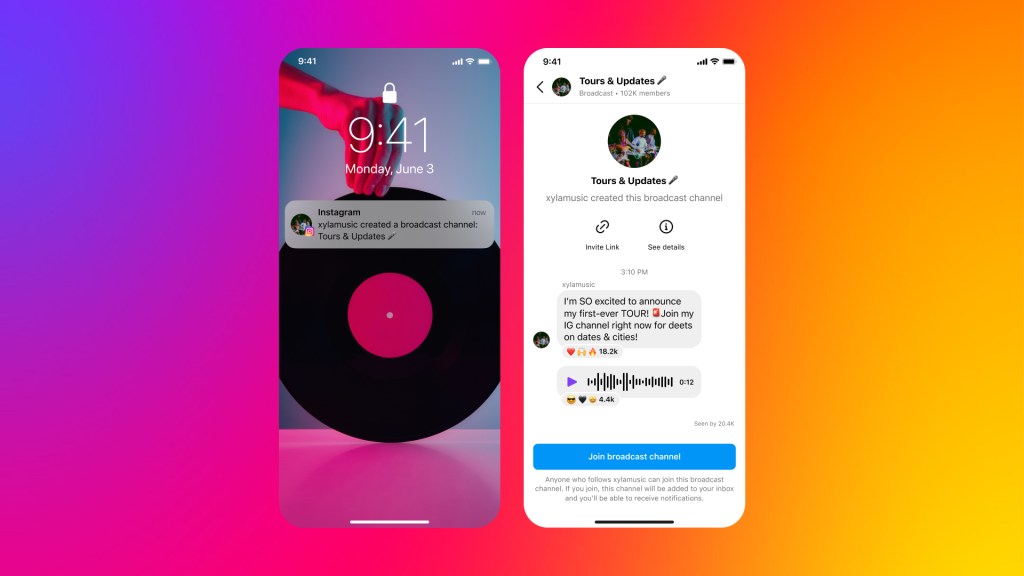
Just follow the below simple steps:
Step 1: Update Your Instagram App
Make sure you have the latest version of Instagram installed on your device. Head over to the App Store or Google Play Store and update the app if necessary. New features, like broadcast channels, often require the most recent version.
Step 2: Access the Broadcast Channel Feature
Once your app is up-to-date, open Instagram and go to your profile. Tap the menu icon (three horizontal lines) in the top-right corner, then select “Broadcast Channels.” If you don’t see this option, you may need to wait for the feature to be rolled out to your account or region.
Step 3: Create a New Broadcast Channel
In the Broadcast Channels section, tap on “Create Channel.” You will be prompted to enter a name for your channel. Choose a name that represents the content you will be sharing. Avoid using overly long names to keep it easy for followers to recognize and join.
Step 4: Customize Your Channel
After naming your channel, you can add a description. This helps potential followers understand what your channel is about. Be concise and clear about what they can expect from your updates.
Step 5: Start Broadcasting
With your channel set up, you can start sending messages. Simply type your message and hit send. Messages in broadcast channels are one-way, meaning only you can send messages, and your followers can receive them. This ensures that your updates are delivered without any clutter or interruptions.
Step 6: Promote Your Channel
To grow your channel’s audience, promote it across your other social media platforms, in your bio, and through Instagram Stories. You can use the “Share Link” option within the channel settings to easily share the link with your followers.
Step 7: Engage with Your Audience
Even though broadcast channels are one-way, you can still engage with your audience by asking for feedback through other Instagram features, such as Stories, direct messages, or comments on posts. This helps you understand what content they find most valuable and keeps your audience engaged.
Step 8: Regular Updates
Consistency is key. Regularly update your channel with valuable content to keep your audience interested and engaged. Whether it’s behind-the-scenes updates, exclusive announcements, or useful tips, make sure your content is relevant and timely.
Instagram Broadcast Channel Requirements
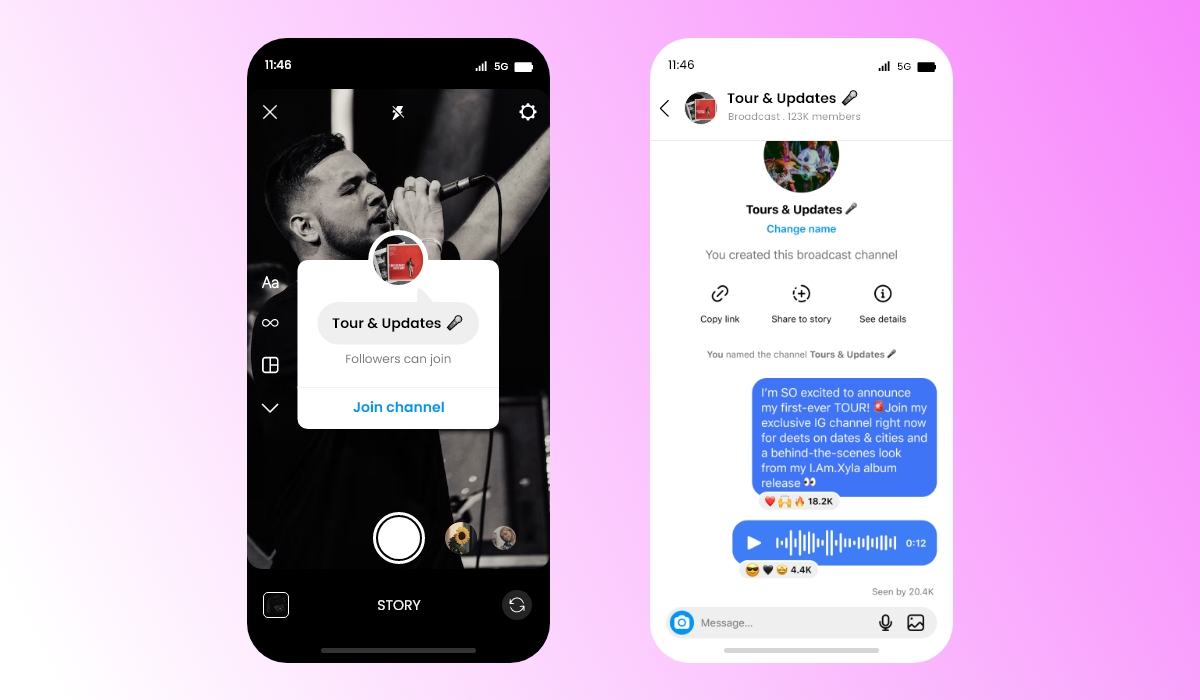
To start an Instagram broadcast channel, ensure you meet the following requirements:
- Updated App: Have the latest version of the Instagram app installed on your device. Update it through the App Store or Google Play Store if needed.
- Eligible Account: Your Instagram account must be in good standing and adhere to Instagram’s community guidelines and terms of service.
- Account Type: You need a personal, creator, or business account. Ensure your account is not set to private to reach a wider audience.
- Profile Setup: Your profile should be complete with a profile picture, bio, and at least one post. This helps establish credibility and attracts followers to your broadcast channel.
- Channel Name: Choose a unique and clear name for your broadcast channel that reflects the content you plan to share.
- Description: Provide a concise description of what your channel will offer. This helps potential followers understand what to expect.
- Promotion: Be prepared to promote your broadcast channel through your existing social media platforms and other marketing channels to gain followers.
Conclusion
Starting an Instagram broadcast channel in 2024 is straightforward and a great way to keep your followers informed. By following these steps, you can set up a channel that effectively communicates with your audience and strengthens your online presence. Keep your content fresh and engaging, and watch your follower engagement grow.
FAQs
Why can't I create a broadcast channel on Instagram?
You might not be able to create a broadcast channel on Instagram because your app isn't updated, the feature isn't available in your region yet, or your account doesn't meet the requirements. Ensure your app is updated and your account is in good standing. If the issue persists, wait for the feature to roll out to your account.
Can anyone create a broadcast channel on Instagram?
Yes, anyone with a personal, creator, or business account on Instagram can create a broadcast channel. Ensure your app is updated to the latest version. Your account must comply with Instagram's community guidelines and terms of service.

.png)
