Instagram Restrict vs Block: What's the Difference?
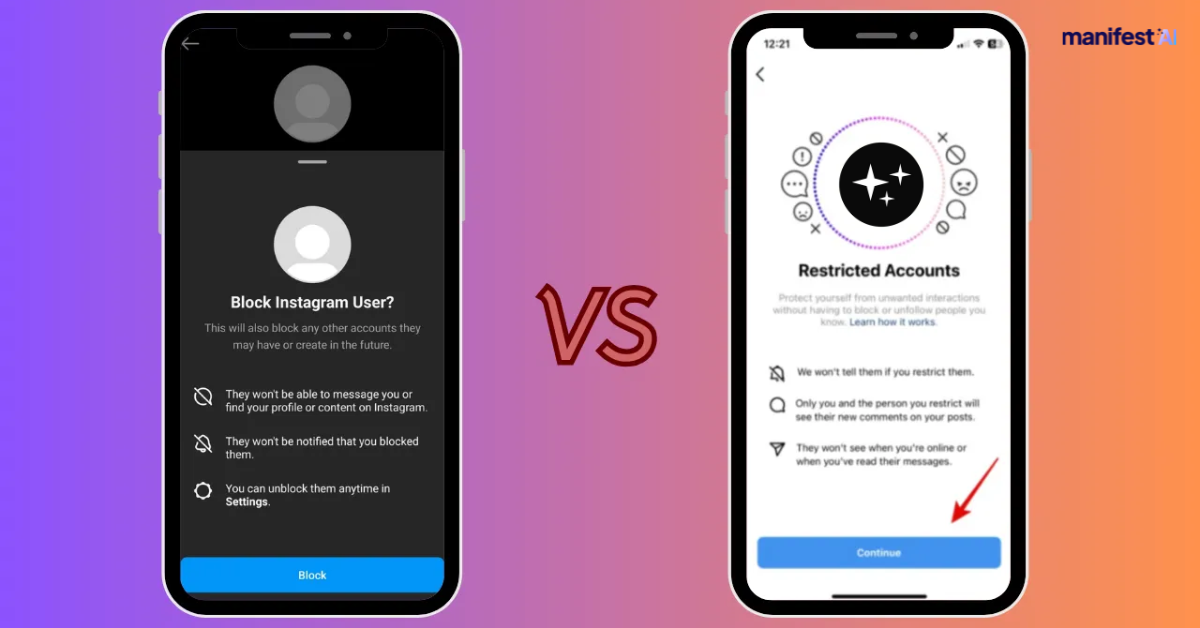
Social media platforms like Instagram give users various ways to manage their interactions and maintain their personal space online. Among these tools, the "Restrict" and "Block" features are particularly useful for controlling who can interact with you and how they can do so. While both options can limit unwanted interactions, they function differently and are designed for different situations. In this blog, we'll dive deep into the differences between restricting and blocking on Instagram, what each action does, and how to use these features effectively.
Instagram Restrict vs. Block: What's the Difference?
|
Feature |
Restrict |
Block |
|
|
|
|
Visibility |
Restricted person can still see your profile and posts but with limited interaction. |
Blocked person cannot see your profile, posts, or stories at all. |
|
|
|
|
Interaction |
Their comments are only visible to them and not to others unless approved by you. |
They cannot comment, like, or interact with your posts in any way. |
|
|
|
|
Messaging |
Their messages go to your message requests, and you won’t be notified. |
They cannot send you direct messages. |
|
|
|
|
Notifications |
Restricted person won’t know they’ve been restricted. |
Blocked person may notice they’ve been blocked as they lose access to your profile. |
|
|
|
|
Unwanted Attention |
Useful for subtle control without confrontation. |
A stronger, more permanent solution to cut off all contact. |
|
|
|
What Does Restricting Someone on Instagram Do?
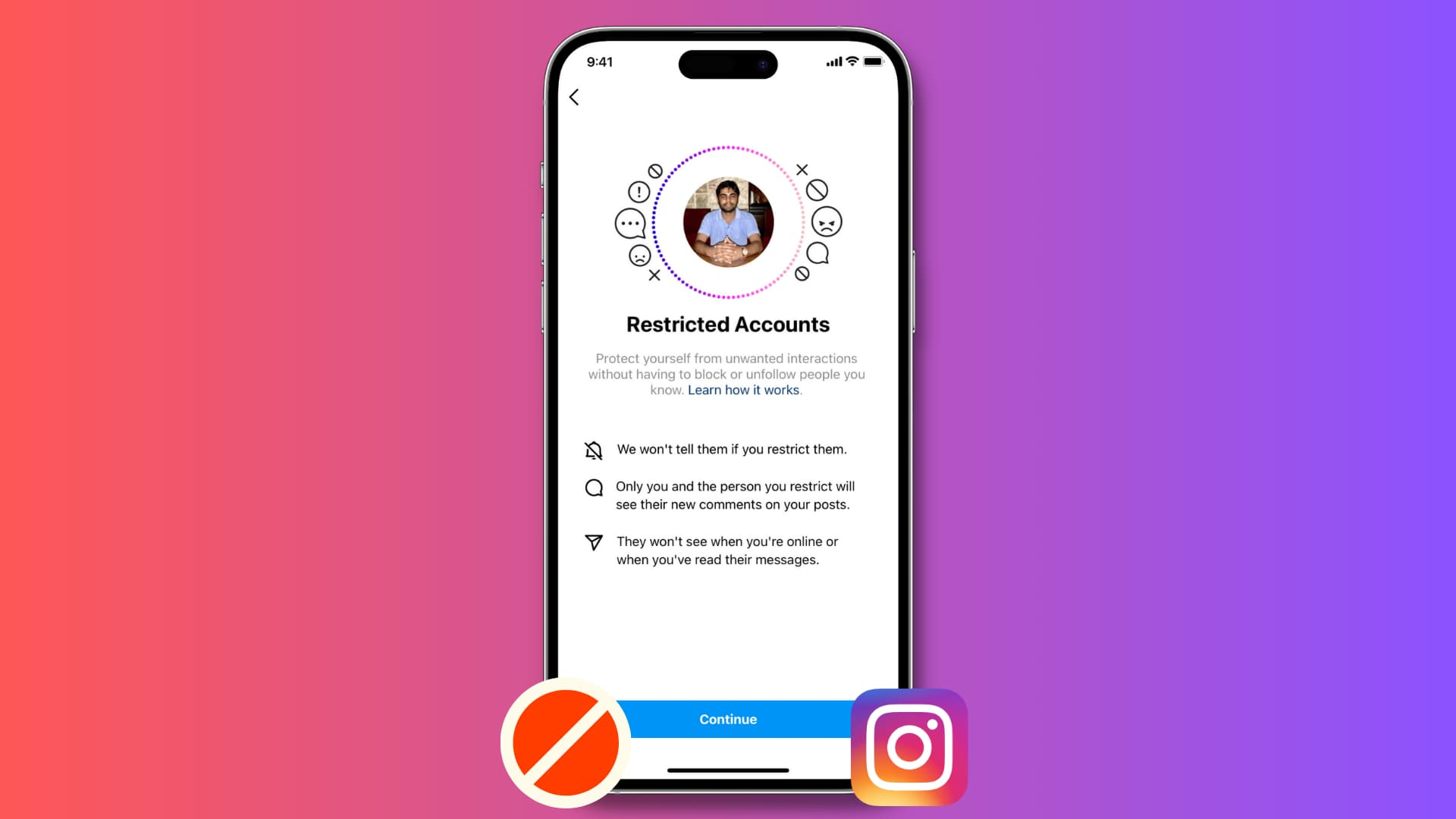
The "Restrict" feature on Instagram was introduced as a way to quietly manage unwanted interactions without the other person knowing. It's designed for situations where you want to limit someone’s ability to interact with you, but you don't necessarily want to block them completely.
Here’s what happens when you restrict someone on Instagram:
- Limited Visibility of Comments: When you restrict someone, their comments on your posts become less visible. Only they can see their comment, and it won’t be publicly visible unless you choose to approve it. This means you can effectively manage their presence on your posts without them knowing that others can’t see their comments.
- Muted Direct Messages: Messages from restricted accounts are moved to your message requests, where they won’t trigger notifications. This allows you to avoid unwanted messages without blocking the person entirely. You can choose to read these messages at your convenience, or ignore them entirely.
- No Alerts for the Restricted User: One of the key features of restriction is that the person you restrict won’t be notified of the action. They will still be able to see your posts and stories and interact with them, but their interactions will be limited as described above.
How to Restrict and Unrestrict Someone on Instagram
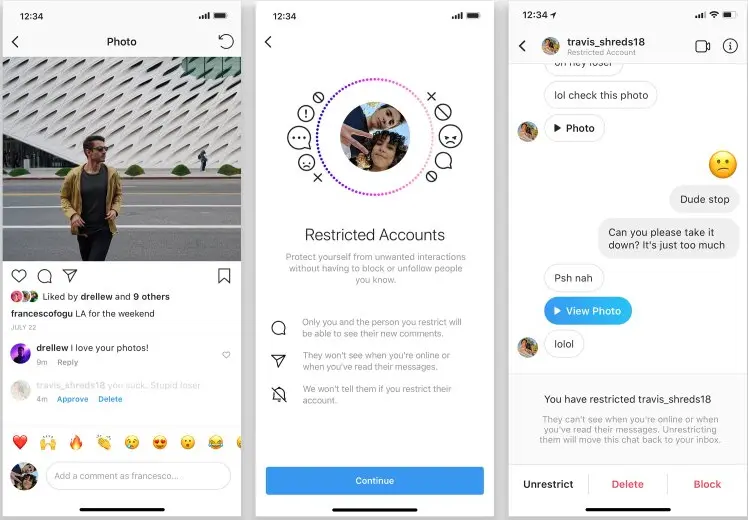
If you want to restrict someone on Instagram, here’s how you can do it:
Restricting Someone:
- From their Profile:
- Go to the profile of the person you want to restrict.
- Tap on the three dots in the top right corner.
- Select "Restrict."
- From Comments:
- If you’re viewing comments on your post, swipe left on the comment you want to restrict.
- Tap the "!" icon, then select "Restrict."
- From Direct Messages:
- Go to your Direct Messages.
- Open the conversation with the person you want to restrict.
- Tap on the "i" icon in the top right corner.
- Select "Restrict."
Unrestricting Someone:
- Follow the same steps as above, but this time, select "Unrestrict" to remove the restriction.
What Does Block Mean on Instagram?
Blocking someone on Instagram is a more permanent and definitive way to stop interactions with a particular user. When you block someone, they lose access to your profile, posts, and stories entirely. It’s a useful tool for situations where you want to completely cut off contact with another user.
Here’s what blocking someone on Instagram does:
- Complete Profile Removal: When you block someone, they can no longer find your profile by searching for it. This means they can’t view your posts, stories, or even see your profile information. To them, it’s as if your account doesn’t exist.
- No Interactions: A blocked user won’t be able to comment on, like, or share your posts. They also won’t be able to send you direct messages. Any messages sent before blocking will remain, but new messages cannot be sent.
- Notifications: The blocked user won’t receive a notification that they’ve been blocked, but they might notice that they no longer have access to your profile or that their previous messages are no longer being delivered.
- Existing Interactions: Any existing comments or likes from the blocked person will be removed from your posts. However, if you unblock them later, these interactions will not be restored.
What Happens if You Block Someone on Instagram?
Blocking someone on Instagram has more significant consequences compared to restricting them. Here’s what happens:
- Profile Disappearance: The person you block won’t be able to find your profile, posts, or stories. If they search for your username, it will not appear in the search results, and they’ll be unable to access any content you’ve posted.
- No Communication: A blocked person cannot send you direct messages. Any existing messages will remain in your inbox, but they will no longer be able to send new ones.
- Removed Interactions: All comments and likes from the blocked person will be removed from your posts. This can be useful if you want to erase their presence from your profile entirely.
- No Notification: The blocked person will not receive a notification about being blocked. However, they may realize they’ve been blocked when they can no longer access your profile or interact with your content.
How to Block and Unblock Someone on Instagram
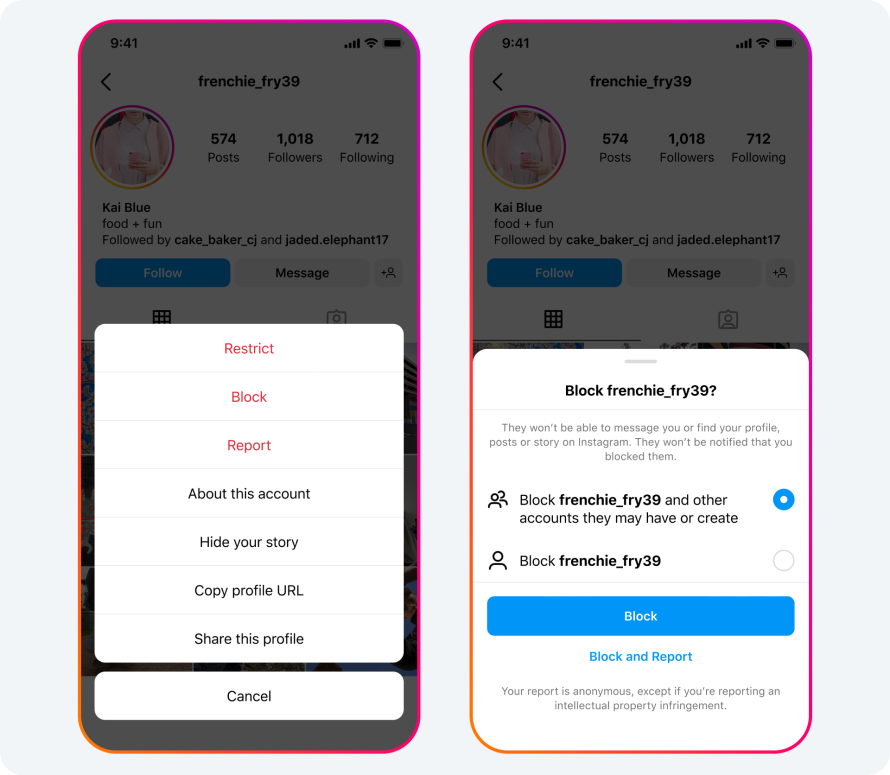
Blocking someone on Instagram is straightforward. Here’s how you can do it:
Blocking Someone:
- From their Profile:
- Go to the profile of the person you want to block.
- Tap on the three dots in the top right corner.
- Select "Block."
- From Direct Messages:
- Open your Direct Messages.
- Tap on the conversation with the person you want to block.
- Tap on the "i" icon in the top right corner.
- Select "Block."
Unblocking Someone:
- From their Profile:
- Go to the profile of the person you want to unblock (you may need to search for them if they’re blocked).
- Tap on the three dots in the top right corner.
- Select "Unblock."
- From Settings:
- Go to your profile and tap on the three horizontal lines in the top right corner.
- Select "Settings" > "Privacy" > "Blocked Accounts."
- Find the person you want to unblock and tap "Unblock."
Conclusion
The "Restrict" and "Block" features on Instagram are both effective tools for managing your interactions and maintaining your privacy. Restricting someone allows you to limit their interactions subtly, without alerting them to the change. Blocking, on the other hand, is a more definitive action that completely cuts off contact with the person in question.
Understanding the differences between these two features can help you choose the best way to manage your Instagram experience based on your specific needs. Whether you want to avoid unwanted attention quietly or take a stronger stance by blocking someone, Instagram gives you the tools to control your social interactions effectively.
FAQs
Can restricted accounts see your stories?
Yes, restricted accounts can still see your stories. Restricting someone limits their interaction with your posts and messages, but it doesn't prevent them from viewing your stories.
Does blocking someone on instagram remove them as a follower?
Yes, blocking someone on Instagram automatically removes them as a follower. They won't be able to see your profile, posts, or stories anymore.
Will someone know if I restrict them on Instagram?
No, the person you restrict on Instagram will not be notified or alerted. They can still see your posts and comments, but their comments will only be visible to them unless you approve them.
When you restrict someone on Instagram can they see your posts?
Yes, when you restrict someone on Instagram, they can still see your posts and stories. However, their interactions with your content, such as comments and messages, are limited.

.png)
