The Perfect Instagram Story Dimensions: Pixels & Inches

Instagram Stories are a powerful way to connect with your followers in a more personal and immediate way. However, using the wrong dimensions can lead to poorly cropped images, low-resolution videos, and an overall unprofessional appearance. By adhering to the recommended dimensions of Instagram, you can ensure your content looks sharp and engaging, which is crucial for maintaining a strong presence on the platform.
What are the dimensions of an Instagram story?
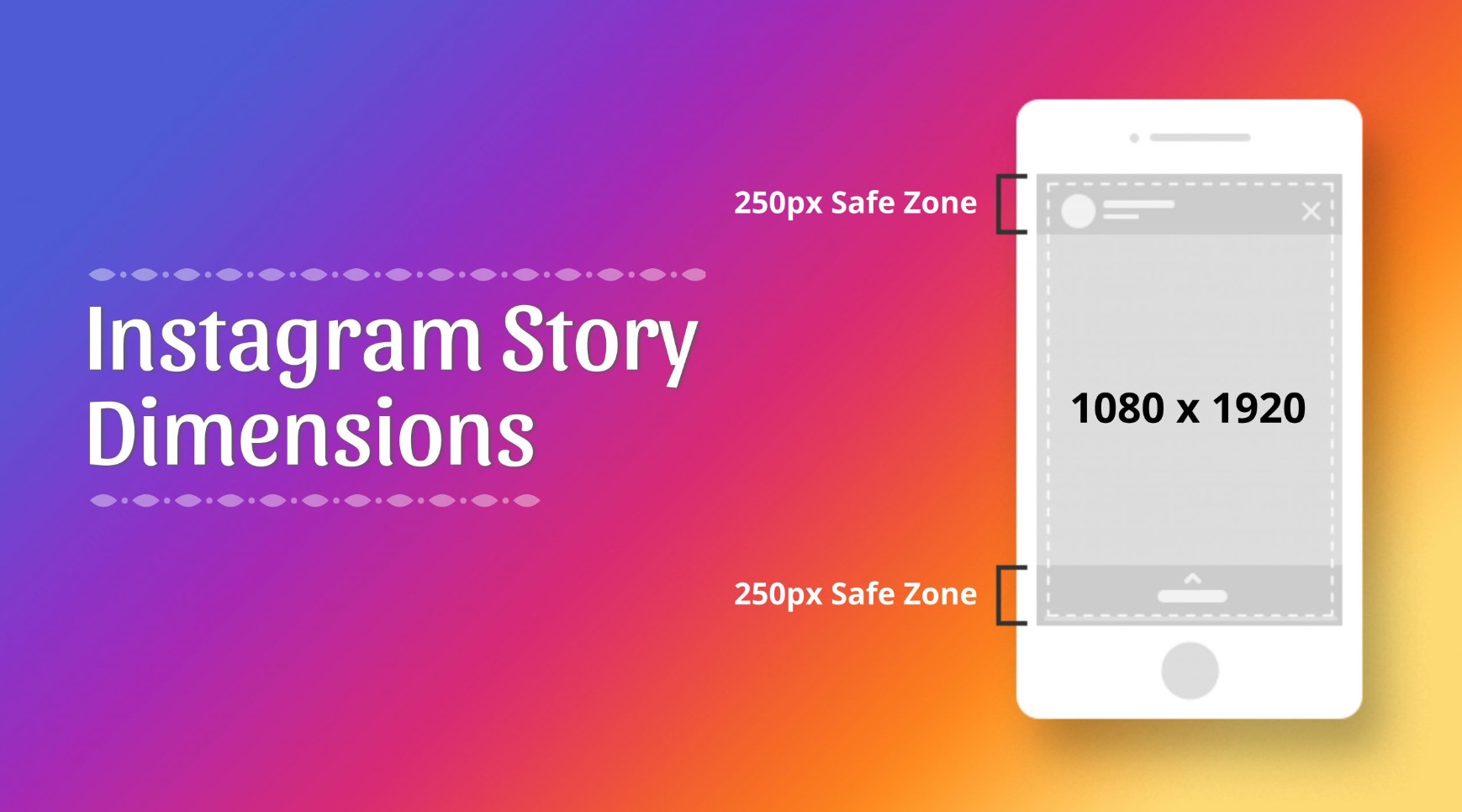
Standard Dimensions for Instagram Stories
The recommended dimensions for Instagram Stories are 1080 pixels wide by 1920 pixels tall, which equates to an aspect ratio of 9:16. This ensures that your Stories will fit perfectly on most mobile devices without any cropping or black bars.
Instagram Story Aspect Ratio: Why It Matters
Using the 9:16 aspect ratio is critical because it ensures that your content fills the entire screen of most smartphones. This not only looks more professional but also makes your Stories more engaging by utilizing the full screen.
Preparing Your Content for Instagram Stories

Creating Images for Instagram Stories
When creating images for Instagram Stories, it’s important to start with a canvas that’s 1080x1920 pixels. This allows you to see exactly how your image will appear on the platform and make any necessary adjustments before posting.
Optimizing Videos for Instagram Stories
The same Instagram story size dimensions (1080x1920 pixels) and aspect ratio (9:16) apply to videos. Ensure your video is high resolution to avoid pixelation. Instagram allows videos up to 15 seconds long in Stories, so keep this in mind when creating your content.
Text and Graphics Placement
When adding text or graphics to your Stories, keep in mind that Instagram’s interface will cover the top and bottom portions of your screen with user interface elements such as your username and the text input area. Place critical elements towards the center of the screen to ensure they aren’t obscured.
Tools for Creating Instagram Story Content
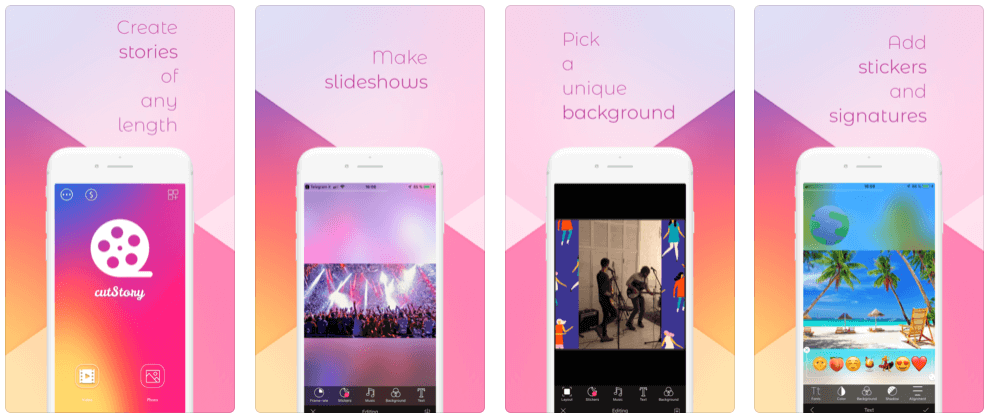
Using Design Software
Design software like Adobe Photoshop, Canva, and Adobe Spark offer templates and tools specifically for creating Instagram Stories. These tools often include grids and guidelines to help you keep important elements within the safe areas of your Stories.
Mobile Apps for On-the-Go Editing
Mobile apps like Over, Unfold, and StoryArt provide an array of templates and customization options directly on your phone, making it easy to create professional-looking Stories quickly and efficiently.
Best Practices for Instagram Stories
Maintain Consistency
Consistency in your Instagram Stories helps build a recognizable brand. Use a consistent color scheme, typography, and style in your Stories to create a cohesive look that your followers will recognize.
Engage Your Audience
Use interactive features like polls, questions, and quizzes to engage your audience. These tools not only increase engagement but also provide valuable insights into your followers’ preferences and opinions.
Use High-Quality Visuals
High-quality visuals are crucial for making your Stories stand out. Ensure your images and videos are clear and crisp, and avoid using low-resolution content that can appear pixelated.
Incorporate Calls to Action
Encourage your audience to take action by including clear and compelling calls to action (CTAs). Whether it’s swiping up to visit a link, replying to a Story, or participating in a poll, CTAs can significantly boost engagement.
Common Mistakes to Avoid
Ignoring Safe Zones
As mentioned earlier, the top and bottom areas of your Stories will be covered by Instagram’s interface. Avoid placing important text or graphics in these areas to ensure your content isn’t obscured.
Overloading with Text
While text can be useful, overloading your Stories with too much text can make them hard to read and unappealing. Keep your text concise and use large, legible fonts.
Using Low-Quality Content
Low-quality images and videos can make your Stories look unprofessional. Always use Instagram story-resolution content and take the time to edit and enhance your visuals before posting.
Instagram Story Automation by BIK
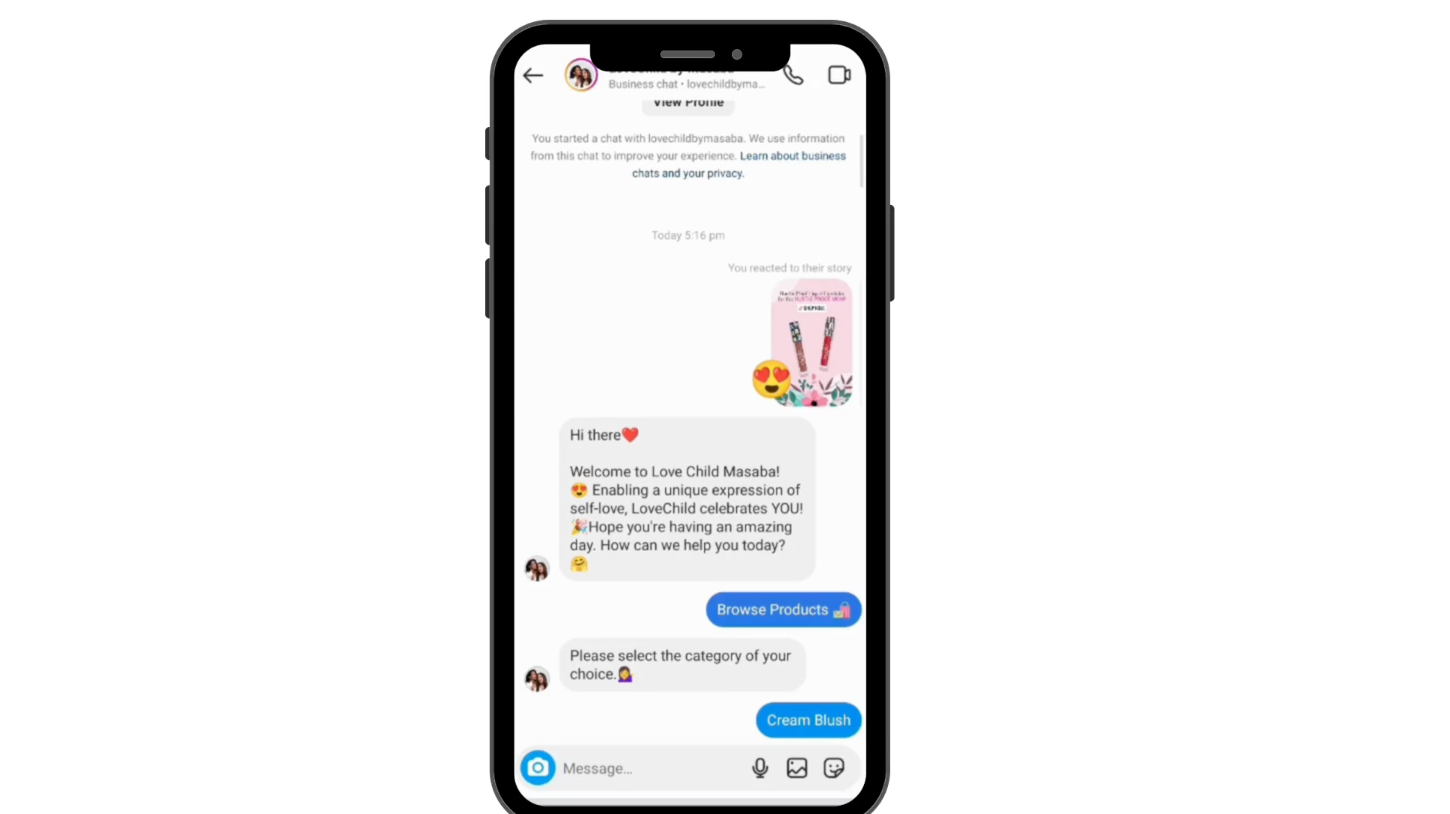
BIK is a comprehensive marketing automation tool designed to help eCommerce brands attract, engage, convert, and retain customers. It offers features like Instagram DM and comment automation to streamline interactions and enhance customer engagement.
How it Functions: The Instagram Story Responder instantly replies to messages received in response to a brand's Instagram Stories. Using Bik.ai, the bot evaluates incoming messages and delivers tailored responses or guides users to appropriate resources.
Example: A fitness influencer employs an Instagram Story Responder to interact with followers responding to their workout stories. The bot provides supportive messages, addresses questions about fitness, and distributes links to exercise guides or dietary advice.
FAQs
What is the ideal size for an Instagram Story?
The ideal size for an Instagram Story is 1080 pixels wide by 1920 pixels tall, with an aspect ratio of 9:16.
Can I add links to my Instagram Stories?
Yes, if you have over 10,000 followers or a verified account, you can add swipe-up links to your Stories. Alternatively, you can use stickers like the link sticker to add links.
What are Instagram story dimensions in pixels?
The ideal Instagram Story dimensions are 1080 pixels wide by 1920 pixels tall. This aspect ratio of 9:16 ensures your content fits perfectly on most mobile screens without any cropping or distortion.
What are Instagram story dimensions in inches?
Instagram Story dimensions are 1080 pixels wide by 1920 pixels tall. In inches, this translates to approximately 5.4 inches wide by 9.6 inches tall, assuming a screen resolution of 200 pixels per inch.

.png)
