Motion Shopify Theme: Create a Visually Stunning Online Store
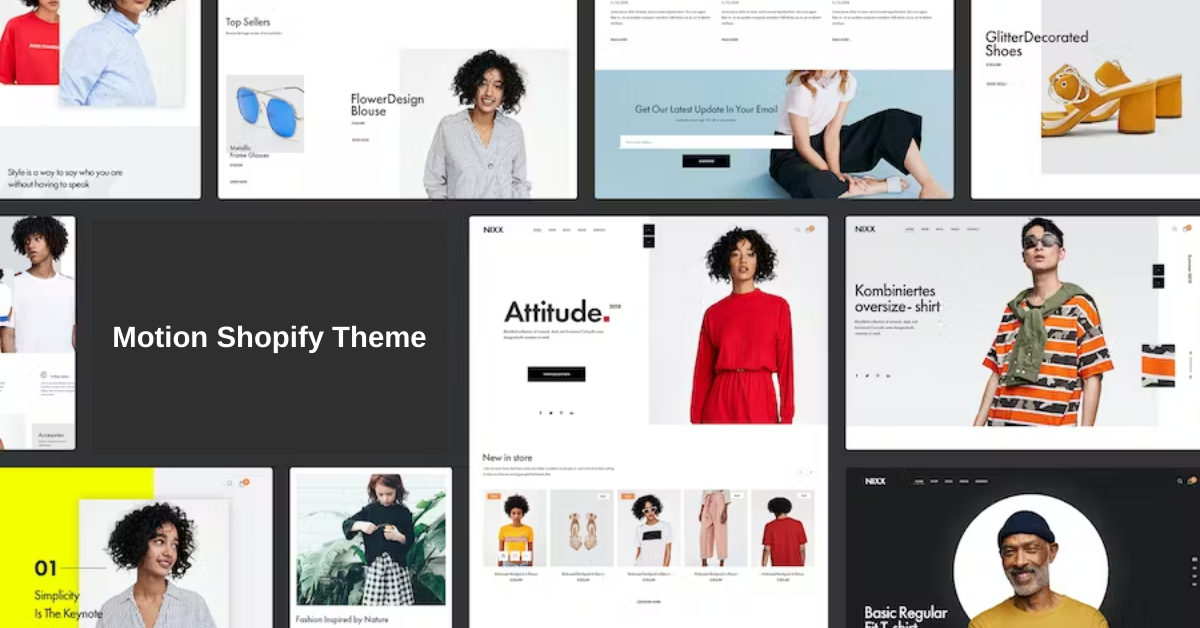
Do you want your Shopify store to stand out from the crowd? Do you want to create a visually stunning online experience that will capture your customers' attention and keep them coming back for more? If so, then the Motion Shopify theme is the perfect solution for you.
Motion is a premium Shopify theme that is designed to help you create a visually stunning online store. It features a number of eye-catching animations and effects that will make your store look and feel truly unique.
Read more about the features, pros, cons and reviews of Motion theme for Shopify in this blog:
Introducing Motion Shopify Theme
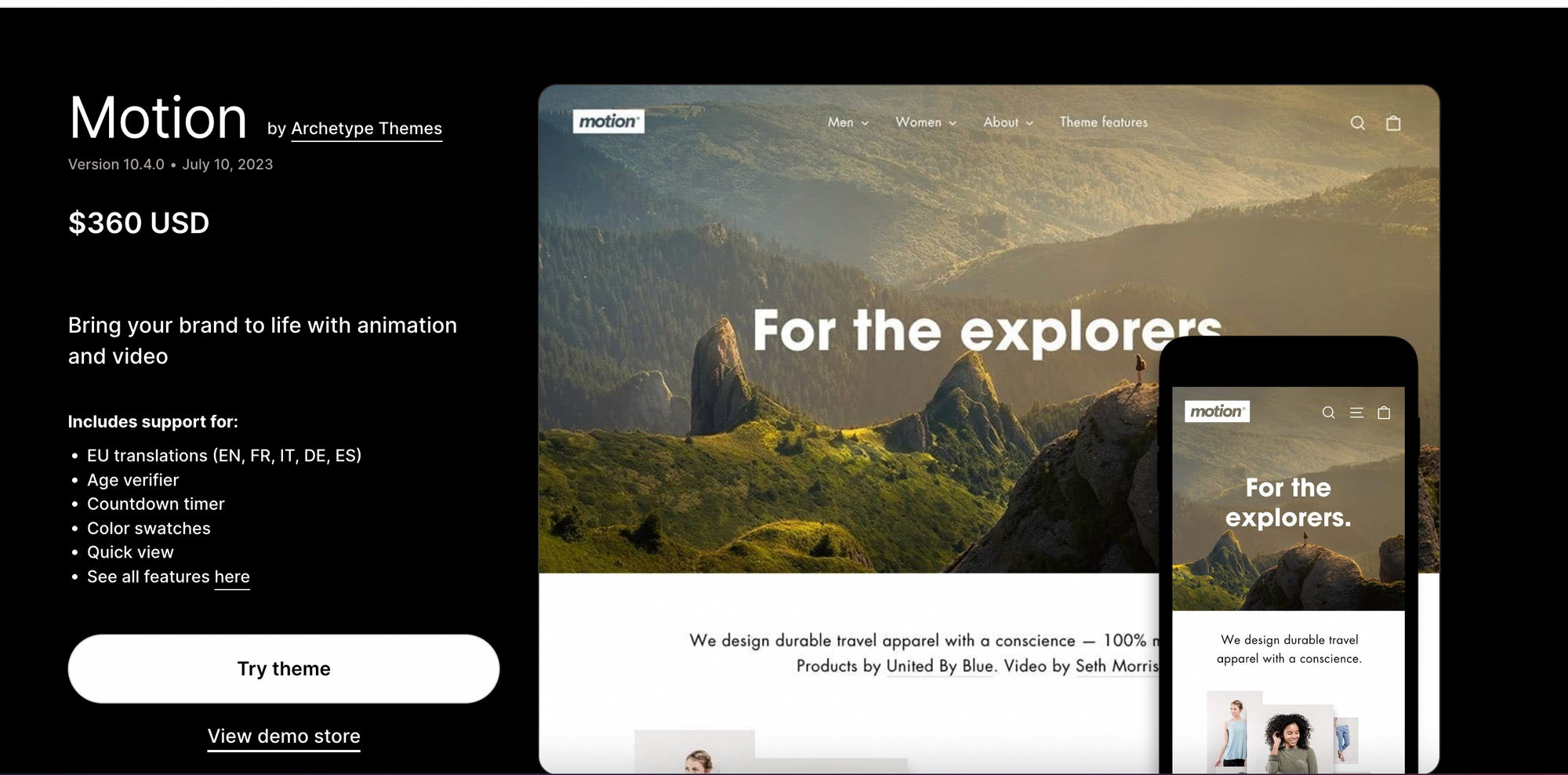
Motion is an innovative and dynamic Shopify theme designed to elevate your online store to new heights. With its sleek and modern design, Motion captures the essence of a great e-commerce experience. This theme offers a range of customizable features, from stunning product displays to seamless navigation, ensuring that your customers have a visually engaging and user-friendly shopping journey.
Motion Shopify Theme Features
Certainly, here are 10 standout features from the Best Motion Shopify Theme:
- Dynamic Product Grid: Showcase your products in a visually captivating grid layout that adapts seamlessly to different screen sizes, providing an attractive and consistent shopping experience.
- Hero Video: Capture visitors' attention with a striking video banner that can effectively convey your brand story, highlight key products, or promote special offers.
- Mobile Optimization: Motion is fully responsive, ensuring that your store looks and functions flawlessly on mobile devices, meeting the needs of on-the-go shoppers.
- Customizable Content Sections: Arrange and personalize content sections on your homepage to prominently feature products, promotions, testimonials, and other essential information.
- Product Quick View: Enable customers to conveniently preview product details, add items to their cart, and continue browsing without leaving the current page, streamlining the shopping process.
- Multi-Level Menu: Create intuitive navigation menus with multiple levels and dropdown options, enhancing the organization and user-friendliness of your site.
- SEO-Friendly Features: Motion includes search engine optimization tools to help boost your store's visibility in search engine results, driving organic traffic to your site.
- Integration with Product Reviews: Showcase customer reviews and ratings to build trust and credibility with potential buyers, influencing purchase decisions positively.
- Currency Converter: Cater to a global audience by offering the option to view prices in various currencies, providing a personalized shopping experience for international customers.
- Built-in Blog: Share valuable content, news, and updates with a built-in blog feature, connecting with your audience and establishing your store as a trusted source of information.
5 Shopify stores using Motion Theme
Here are some specific examples of how these stores use the Motion themes:
- Kinloch Honey uses parallax effects on their homepage to create a sense of depth and movement. They also use video backgrounds on their product pages to showcase their honey products in a more immersive way.
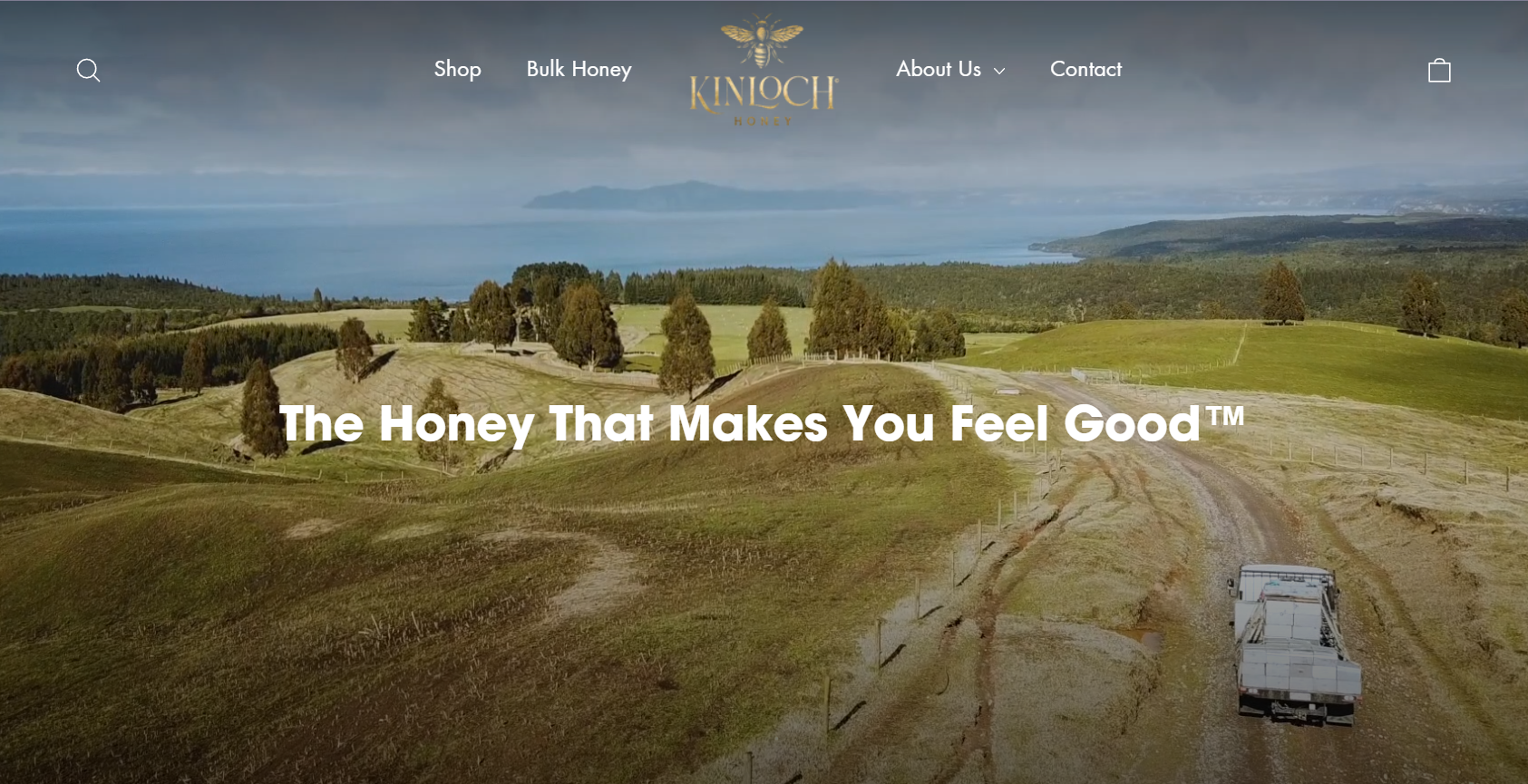
- Algi Foods uses animations to highlight their featured products and to create a slideshow of their latest arrivals. They also use custom fonts and colors to create a unique and modern look for their store.
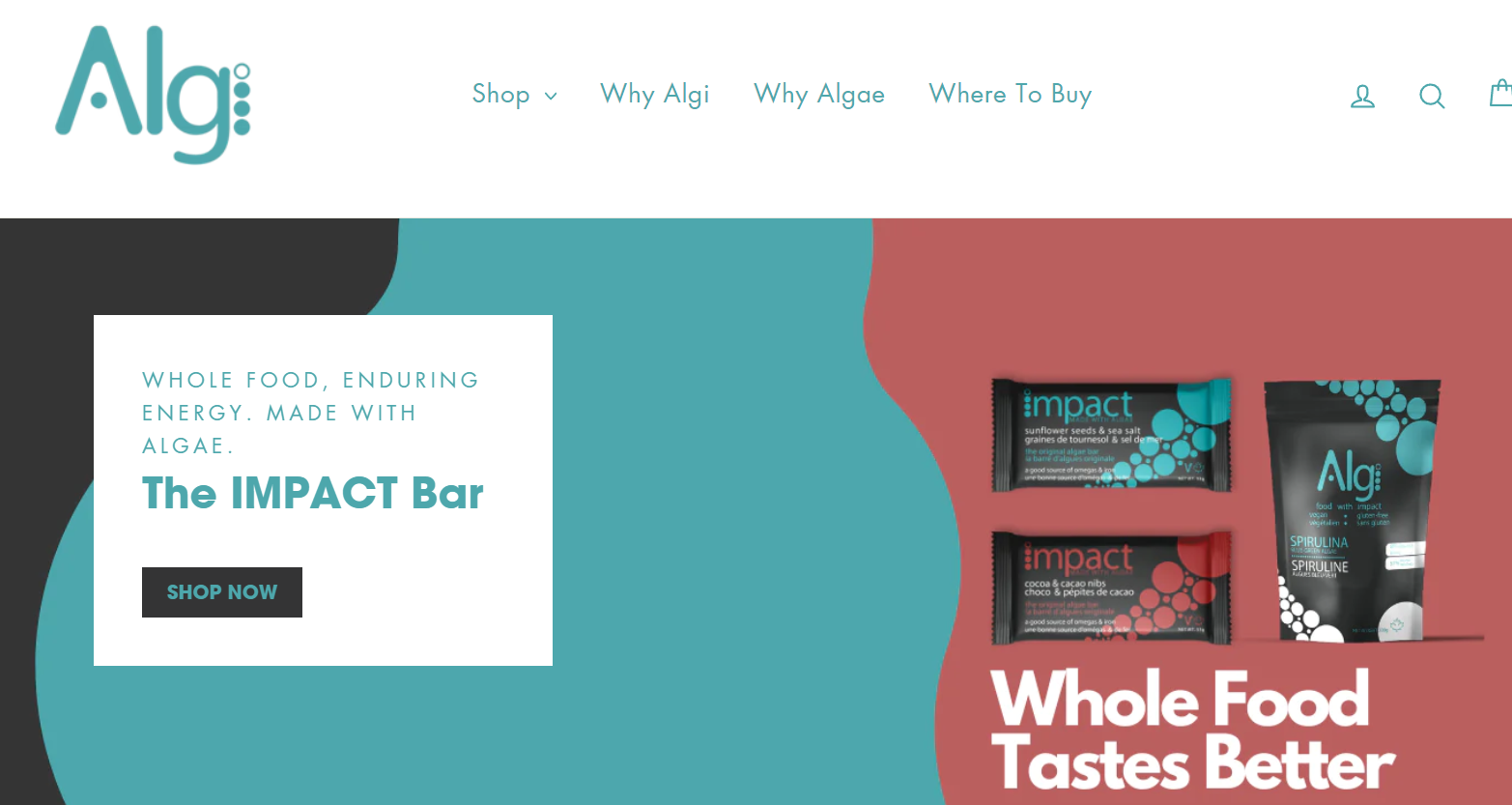
- ThumbPRO Baseball uses video backgrounds on their homepage and product pages to showcase their baseball thumbguards in a more realistic way. They also use animations to highlight their product features and benefits.

- Bear Knuckles uses video backgrounds on their homepage and product pages to showcase their handmade leather goods in a more realistic way. They also use animations to highlight their product features and benefits.
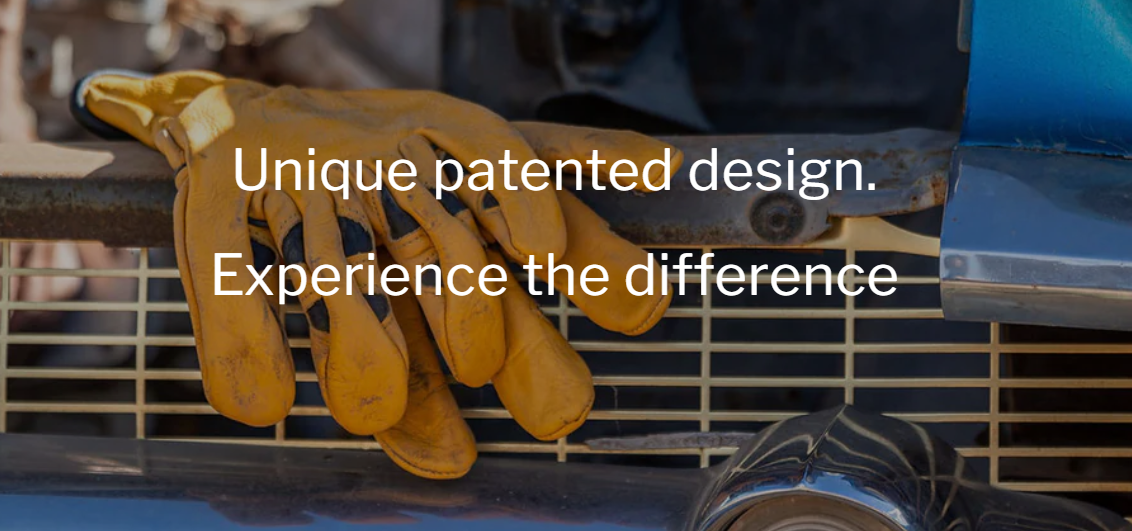
Shopify Motion Theme Reviews
The Motion Shopify theme has received generally positive reviews from merchants. Here are some of the things that merchants like about the theme:
- Visually stunning: Merchants appreciate the Motion theme's eye-catching animations and effects. They say that the theme helps their stores to stand out from the competition and to create a more engaging shopping experience for their customers.
- Flexible design: Merchants like that the Motion theme is highly flexible and customizable. They say that they are able to easily change the design of their store to match their brand and style.
- Mobile-friendly: Merchants appreciate that the Motion theme is mobile-friendly. They say that their customers are able to have a great shopping experience on all devices.
- Easy to use: Merchants say that the Motion theme is very easy to use. They say that they were able to set up their store and start selling products quickly and easily.
- Great support: Merchants appreciate the Motion theme's comprehensive support. They say that the developers are responsive and helpful.
Motion theme price
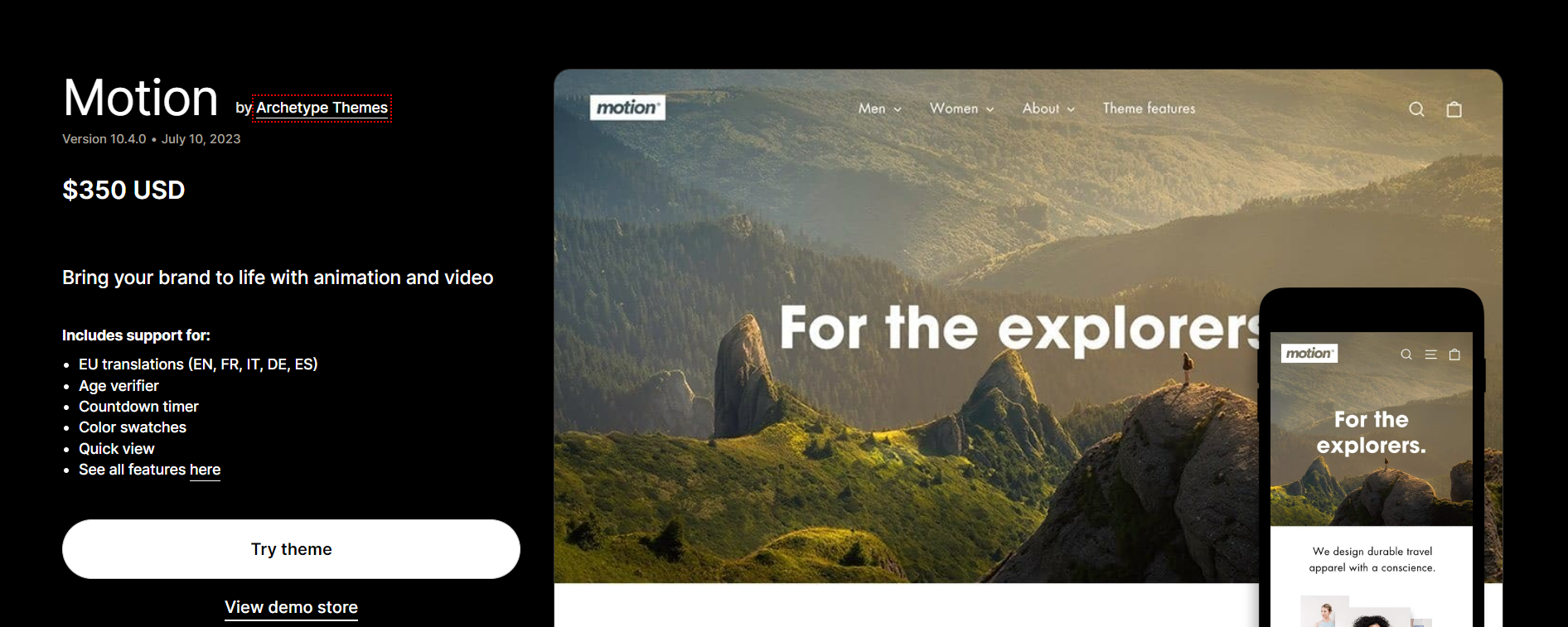
Pros & Cons of Shopify Motion Theme
Certainly, here are some pros and cons of the Motion Shopify Theme to help you evaluate its suitability for your online store:
Pros of Motion Shopify Theme
- Modern and Engaging Design: Motion offers a sleek and contemporary design with dynamic features that can captivate visitors and enhance their shopping experience.
- Mobile Responsiveness: The theme is fully responsive, ensuring that your store looks and functions seamlessly on various devices, catering to mobile shoppers.
- Customization Options: Motion provides a range of customization options, allowing you to tailor the theme to match your brand identity and unique style preferences.
- Product Display: The dynamic product grid and quick view feature make it easy for customers to browse and explore your products, potentially increasing sales.
- SEO-Friendly: Built-in SEO features help improve your store's visibility in search engine results, aiding in attracting organic traffic.
- Multi-Level Menus: The multi-level menu system allows for organized and user-friendly site navigation, enhancing the overall user experience.
- Integration with Product Reviews: The inclusion of customer reviews and ratings can build trust with potential buyers, boosting conversions.
- Currency Converter: The currency converter feature caters to a global audience, making it convenient for international customers to shop in their preferred currency.
- Built-in Blog: The integrated blog feature enables you to engage with your audience through content, fostering a sense of community and authority in your niche.
Cons of Motion Shopify Theme
- Learning Curve: While the theme is customizable, users who are new to Shopify or website design may encounter a learning curve when making advanced customizations.
- App Dependency: To access some specific features or functionality, you might need to rely on third-party Shopify apps, which can add to the overall cost.
- Regular Updates: Like many themes, Motion may require regular updates to stay compatible with the latest Shopify updates and maintain optimal performance.
- Potential Load Time: Depending on your customization choices and the number of apps used, the theme's load time may be affected, impacting user experience.
- Limited Free Version: While there is a free version available, some of the more advanced features and customization options may require purchasing the premium version of the theme.
Is motion a good Shopify theme?
The Motion theme is a great choice for merchants who want to create a visually stunning and engaging online store that is easy to use and mobile-friendly. The theme is packed with features that can be used to create a unique and stylish look for your store, and the support team is always responsive and helpful.
Motion Shopify Theme Alternatives
Here are some Motion Shopify theme alternatives
Focal Theme
The Focal theme is a modern and stylish like Motion Shopify theme that is perfect for businesses of all sizes. It features a clean and minimalist design with a focus on high-quality images. The theme also includes a number of features that can be used to create a visually stunning and engaging online store, such as parallax effects, video backgrounds, and animations
Symmetry Theme
The Symmetry theme is a beautiful and elegant Shopify theme that is perfect for businesses that want to create a high-end online store. The theme features a symmetrical design with a focus on minimalism and simplicity. The theme also includes a number of features that can be used to create a visually stunning and engaging online store, such as custom fonts and colors, and a variety of product display options.
Ella Theme
The Ella theme is a versatile and customizable like Motion Shopify theme that is perfect for businesses of all industries. The theme features a clean and modern design with a focus on user experience. The theme also includes a number of features that can be used to create a visually stunning and engaging online store, such as a drag-and-drop builder, a variety of product display options, and a built-in blog.
Prestige Theme
The Prestige theme is a premium Shopify theme that is perfect for businesses that want to create a high-impact online store. The theme features a luxurious and sophisticated design with a focus on attention to detail. The theme also includes a number of features that can be used to create a visually stunning and engaging online store, such as parallax effects, video backgrounds, and animations.
Impulse Theme
The Impulse theme is a dynamic and energetic Shopify theme that is perfect for businesses that want to create a visually appealing and engaging online store. The theme features a focus on large images and bold typography. The theme also includes a number of features that can be used to create a visually stunning and engaging online store, such as product carousels, countdown timers, and social media integration.
Brooklyn Theme
The Brooklyn theme is a minimalist and modern like Motion Shopify theme that is perfect for businesses that want to create a clean and stylish online store. The theme features a focus on high-quality images and user experience. The theme also includes a number of features that can be used to create a visually stunning and engaging online store, such as a drag-and-drop builder, a variety of product display options, and a built-in blog.
How to Integrate GPT Powered AI tool with Motion Shopify theme
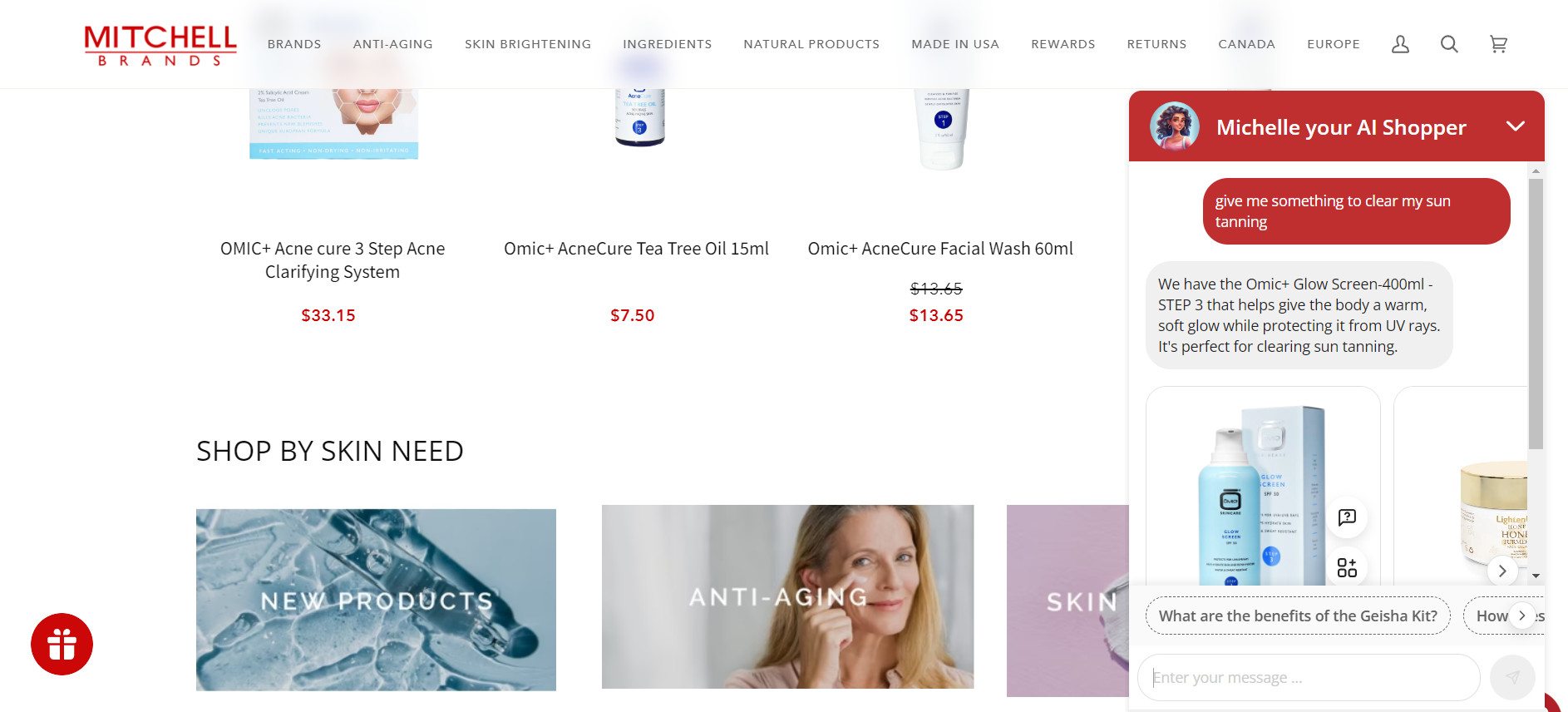
To enhance customer interactions and provide personalized experiences on your Motion Shopify store, consider integrating a GPT-powered AI tool like Manifest AI. Here are the simple steps to do so:
- Install Manifest AI from the Shopify store.
- Customize your AI Shopify chatbot to match the Impulse theme.
- Test the AI chatbot and publish it on your store.
Conclusion
The Motion Shopify theme is a powerful tool that can help you create a visually stunning and engaging online store. With its eye-catching animations and effects, flexible design, and mobile-friendliness, the Motion theme can help you stand out from the competition and capture the attention of your customers.
If you're looking to create a truly unique and unforgettable online shopping experience for your customers, the Motion theme is the perfect choice for you. With its powerful features and easy-to-use interface, the Motion theme can help you create a store that is both visually stunning and user-friendly.
So what are you waiting for? Start using the Motion theme today and create a store that will leave your customers wanting more.
FAQs
Here are the most frequently asked questions related to Motion theme
How to use the Motion theme on Shopify
To use the Motion theme on Shopify, follow these simple steps:
- Access the Shopify Theme Store: Log in to your Shopify admin panel, navigate to "Online Store," and click "Themes."
- Browse and Install: Browse the Shopify Theme Store for the Motion theme. Once you find it, click "Add theme" to install it.
- Customize: After installation, click "Customize" to personalize your store's appearance, layout, and settings according to your brand's needs.
- Publish: Once customization is complete, click "Publish" to make the Motion theme live on your Shopify store, providing your customers with the newly designed shopping experience.
What is a Shopify Motion Theme documentation?
You can access the official documentation for the Shopify Motion theme by visiting the Shopify Help Center or searching for "Shopify Motion theme documentation" in your preferred search engine. The documentation provides comprehensive guidance on setting up and customizing the theme, troubleshooting issues, and maximizing its features to enhance your online store's performance.

.png)
