Shopify eBay Integration: Connect Your eBay Account To Shopify

Shopify has evolved into a comprehensive solution for online store owners in recent years, providing a unified experience for managing many elements of their enterprises. Notably, Shopify now allows store owners to connect their third-party eBay accounts to the platform smoothly.
This Shopify eBay Integration allows customers to easily import their eBay listings, making it easier to sell things directly from their eBay accounts on their Shopify businesses to link shopify to ebay. I'll walk you through the procedure step by step to make this integration go as smoothly as possible.
Why should you connect your eBay and Shopify?
Shopify and ebay integration provides various benefits to online store owners:
Centralized Administration: By combining eBay with Shopify, you can manage all of your online sales from a single platform. This centralization makes inventory management, order fulfillment, and retail operations easier.
Increased Reach: Selling your eBay products on Shopify helps you to reach a new consumer base. By targeting Shopify's user base, you may expand your online presence and potentially improve sales.
Unified Product Listings: When you do eBay and Shopify integration, you can synchronize your product listings. Any additions or modifications made on one platform will automatically be reflected on the other, ensuring consistency and saving time on manual updates.
Efficient Order Processing: Using Shopify to consolidate order processing streamlines your workflow. You can fulfill orders, manage shipping, and handle customer relations all from the Shopify dashboard, making the process more efficient and structured.
Brand Consistency: It is critical to maintain a consistent brand image across platforms. With eBay Shopify integration, you can present clients with a consistent brand identity, reinforcing trust and awareness.
Marketing and analytics: Shopify provides powerful marketing and analytics capabilities. When you integrate eBay, you may use these tools to track performance, analyze customer behavior, and apply focused marketing techniques to increase sales.
Task Automation: The Shopify eBay integration allows for the automation of a variety of processes such as order processing, inventory updates, and product listings. This automation lowers manual labor, reduces errors, and improves overall efficiency.
Customization and Branding: Shopify offers greater customization and branding possibilities for your online store. You can use these features to create a customized and branded storefront that corresponds with your business identity by integrating eBay with Shopify.
How to Connect ebay to Shopify: Manually
Connecting eBay to Shopify manually involves several steps. Here's a step-by-step guide on how to do it:
Step 1: Log in to Your Shopify Account

Begin by logging into your Shopify account. Ensure that you have the necessary credentials to access your Shopify admin dashboard.
Step 2: Access Sales Channels
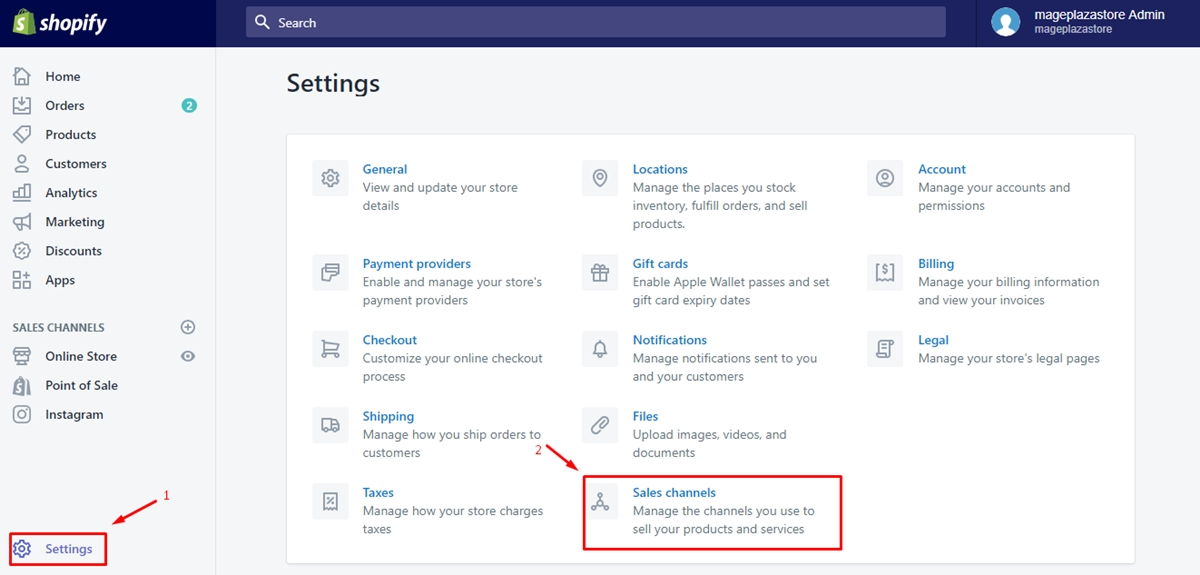
Navigate to the "Settings" section on the left sidebar of your Shopify admin. Within the Settings menu, locate and click on "Sales Channels."
Step 3: Add eBay as a Sales Channel

Click the "+" button in the Sales Channels section. Look for "eBay" in the list of available channels and select it. If prompted, log in to your eBay account and follow the on-screen instructions.
Step 4: Configure eBay Integration
Once logged in, you'll need to configure the eBay integration by providing relevant information, such as your eBay account details. Carefully review and accept the terms and conditions associated with the integration.
Step 5: Customize Your eBay Settings

After connecting eBay, customize your eBay settings within Shopify. This includes configuring shipping options, tax settings, and other preferences specific to your business. Save the settings once you've made your adjustments.
Step 6: Import eBay Products to Shopify
In your Shopify admin, navigate to the "Products" section. Choose either the "Import" or "Add product" option to initiate the process of product import eBay to Shopify store. Look for an option such as "Import from eBay" to facilitate the import.
Step 7: Manage Inventory and Orders
Once products are imported, manage your inventory within the Shopify admin. Use the Shopify order processing system to handle orders that originate from eBay, ensuring a seamless and centralized approach to inventory and order management.
Step 8: Test Your Integration
Perform a test transaction to confirm the smooth synchronization of orders between eBay and Shopify. Verify that inventory levels are updating accurately to prevent discrepancies in product availability.
Step 9: Monitor and Optimize
Regularly monitor the eBay-Shopify integration for any issues or improvements. Take the time to optimize settings, review product listings, and make necessary adjustments to enhance the overall efficiency of the integration.
Step 10: Troubleshoot Issues
In case of any challenges or problems, refer to Shopify's support resources or reach out to their customer support for assistance. Troubleshoot issues promptly to maintain a seamless connection between your eBay and Shopify accounts.
How to Connect ebay to Shopify: Automatically
If you find the previously described method too complicated, another option for connection of Shopify to eBay is to employ a reputable app from the Shopify App Store. Simply go to the app store and look for tools that provide smooth eBay integration.
CedCommerce's Integration for eBay app is one such option. You may try out its services for free for the first 30 days before deciding on a bronze, silver, or gold plan for $49, $59, or $79 per month, respectively.
After adding the Shopify app to your account, you can easily meet your Shopify eBay integration needs by following a user-friendly click-through tutorial. This tool makes it easier to manage several stores by linking with your eBay account. It includes capabilities including bulk ordering on eBay, real-time synchronization, inventory management, and more. With this app's simple interface and strong capabilities, you can streamline your Shopify eBay integration.
Conclusion
That brings us to the end of our detailed tutorial of Shopify ebay integration. Simply browse to the Sales Channel on your dashboard to seamlessly integrate your eBay listings into your Shopify account.
If the manual procedure appears to be too time-consuming, consider looking into the simplicity of easily available Shopify apps to meet your integration needs.

.png)
