Optimizing Your Online Store: A Complete Guide to Shopify-NetSuite Integration
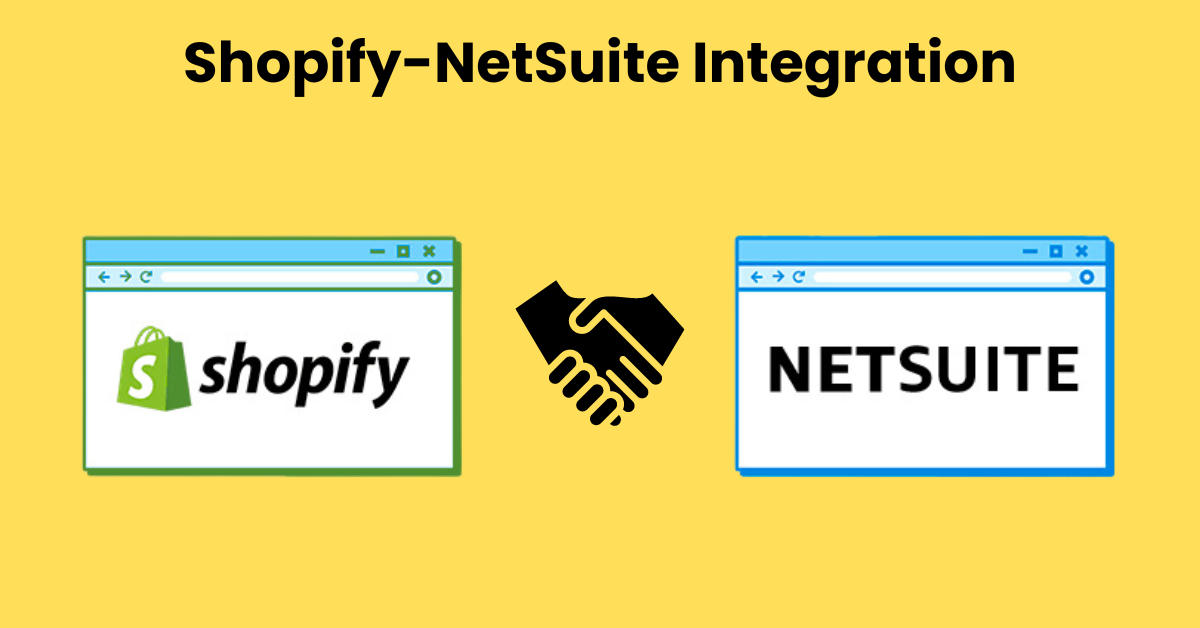
Integrating Shopify with NetSuite offers an efficient solution for managing your online store's back-end operations seamlessly. This guide aims to walk you through the process of connecting Shopify, a leading e-commerce platform, with NetSuite, a comprehensive business management software. By linking these two powerful tools, you can streamline inventory management, order processing, and financial reporting, ensuring that your online business operates smoothly and efficiently. Whether you're new to either platform or looking to enhance your current setup, this guide provides step-by-step instructions and insights to make the most of your Shopify NetSuite integration, ultimately helping you to manage your online store more effectively.
Understanding Shopify and NetSuite
Let's understand about Shopify and NetSuite before jump on the integration:
Understanding Shopify
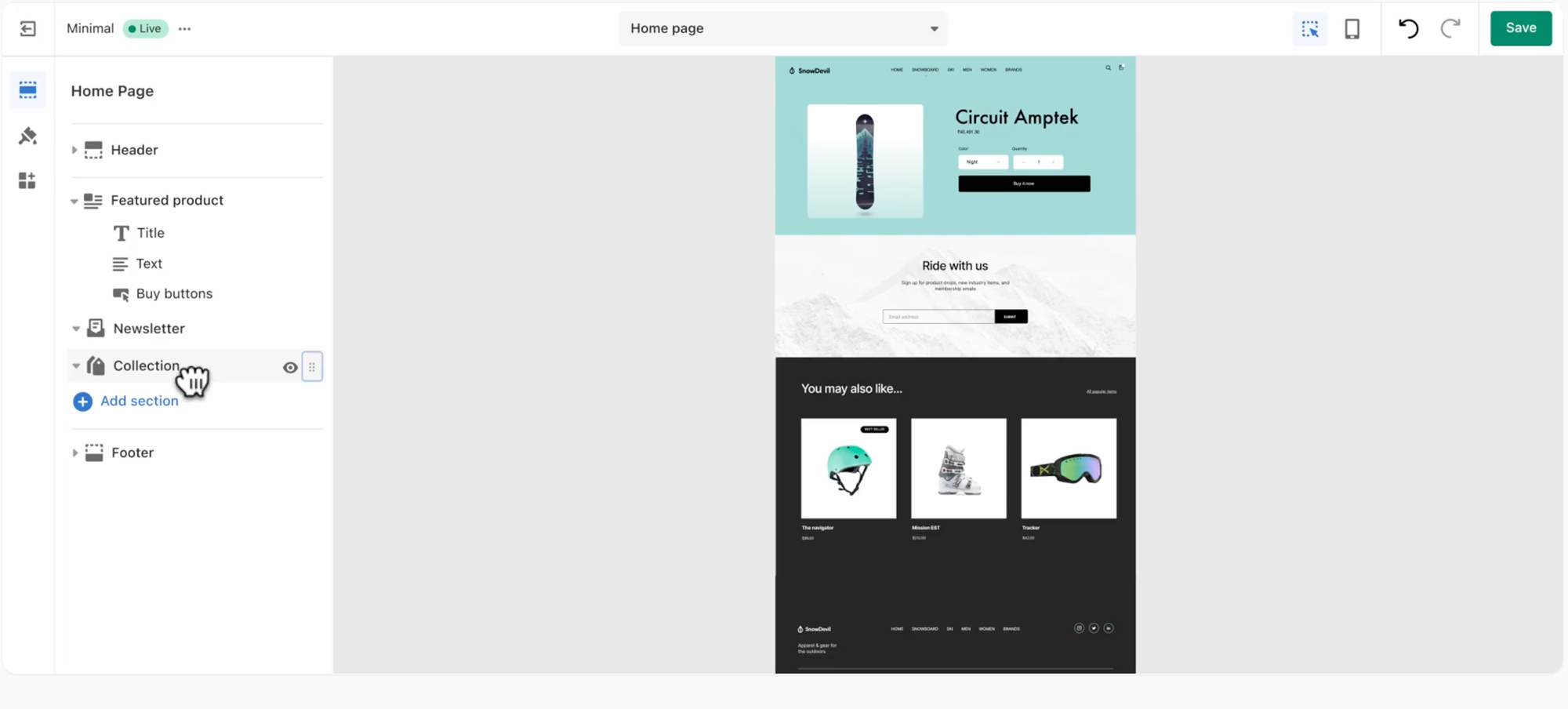
Shopify is an e-commerce platform that enables businesses to create and run their online stores. It provides a wide range of customizable templates to design your website, alongside features that facilitate product uploads, order processing, and customer management. Shopify is designed for ease of use, allowing entrepreneurs with little to no technical background to establish an online presence quickly. It supports various payment methods, integrates with multiple sales channels like social media and marketplaces, and offers robust analytics to track store performance.
Understanding NetSuite

NetSuite is a comprehensive cloud-based business management suite that offers solutions for ERP (Enterprise Resource Planning), CRM (Customer Relationship Management), and e-commerce operations. It allows businesses to manage their core processes within a single system, including finance, inventory, sales, and customer interactions. NetSuite's ERP component is particularly notable for its ability to streamline business operations, improve efficiency, and provide real-time insights into financial performance. It's suited for medium to large businesses looking to scale their operations and requires a robust system for managing complex processes across multiple departments.
Benefits of Shopify NetSuite Integration
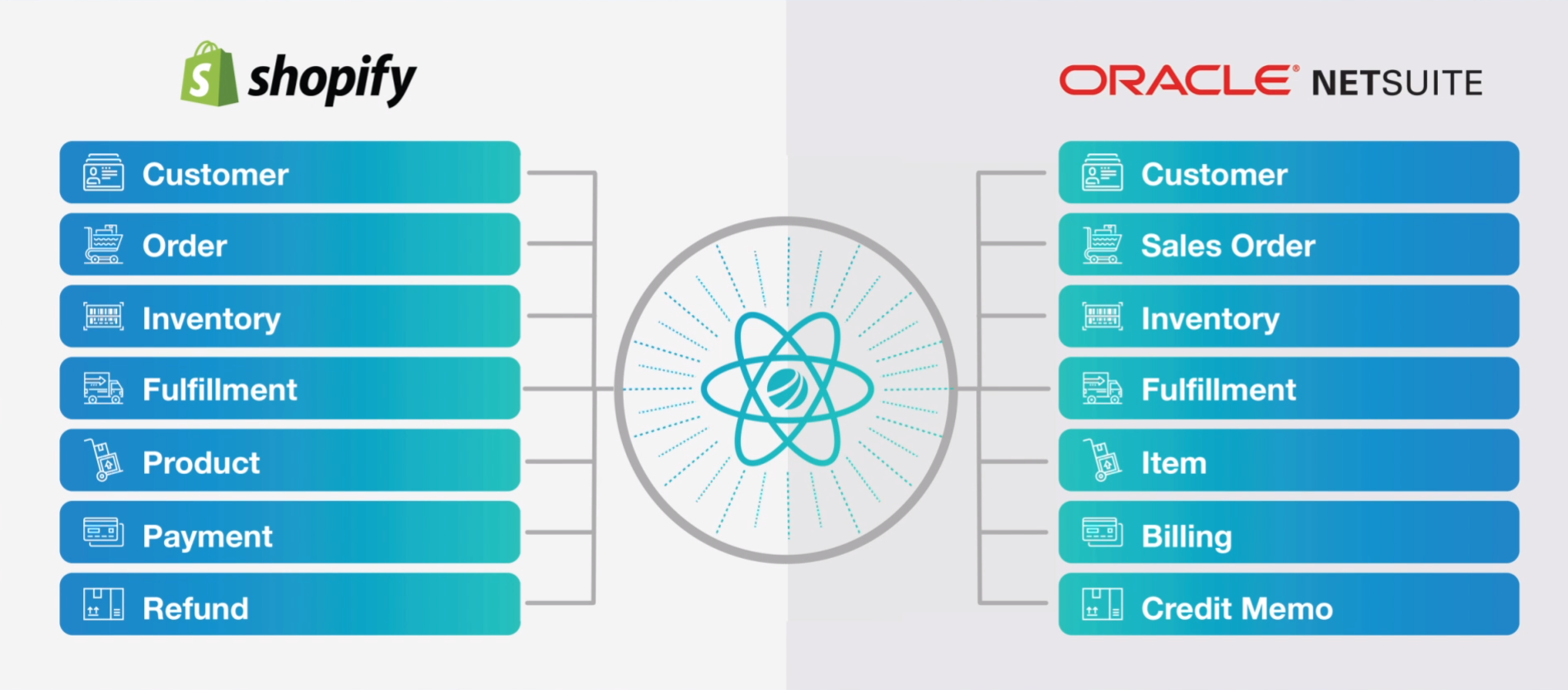
Integrating Shopify with NetSuite offers several advantages for businesses looking to streamline their operations and enhance efficiency. Here are the key benefits:
- Streamlined Operations: By connecting Shopify's e-commerce capabilities with NetSuite's comprehensive business management tools, businesses can automate the flow of data between their online store and back-office processes. This Shopify integration with NetSuite reduces manual data entry, minimizes errors, and saves time.
- Improved Inventory Management: Real-time synchronization between Shopify and NetSuite ensures accurate inventory levels across all sales channels. Businesses can manage stock more effectively, reducing the risk of overselling or stockouts.
- Enhanced Order Management: Orders from Shopify are automatically imported into NetSuite, facilitating quicker order processing and fulfillment. This seamless transition improves customer satisfaction with faster delivery times.
- Consolidated Financial Reporting: Financial data from Shopify sales flows directly into NetSuite, allowing for consolidated financial reporting. Businesses gain better insights into their financial performance, helping with more informed decision-making.
- Customer Data Synchronization: Customer information is shared between Shopify and NetSuite, enabling a unified view of customer interactions. This NetSuite to Shopify integration helps in personalizing marketing efforts and improving customer service.
Process of Shopify NetSuite Integration
Integrating Shopify with NetSuite involves a series of steps to ensure a smooth connection between your e-commerce platform and business management software. Here’s a detailed guide on how to achieve this integration:
Step 1: Assess Your Requirements
- Identify your integration needs: Understand what data (orders, inventory, customers, etc.) needs to be synchronized between Shopify and NetSuite.
- Set your goals: Determine what you aim to achieve with the integration, such as improved inventory management or streamlined order processing.
Step 2: Choose an Integration Solution
- Research integration tools: Look for integration platforms or apps for Shopify NetSuite integration. Popular options include third-party connectors like Celigo or custom API integrations.
- Evaluate features and pricing: Compare the capabilities, ease of use, and cost of different solutions to find one that matches your business needs.
Step 3: Set Up the Integration Platform
- Sign up and install: Once you’ve chosen an integration tool, sign up for the service and install any necessary apps or software.
- Configure settings: Follow the platform’s setup process to link your Shopify and NetSuite accounts. This typically involves entering your account credentials and specifying the data sync parameters.
Step 4: Map Your Data
- Define data mappings: Specify how different pieces of data (like product SKUs, customer information, and order details) correspond between Shopify and NetSuite. This ensures accurate data transfer.
- Customize data handling rules: Set up rules for how data should be processed during the sync, such as how to handle out-of-stock items or customer duplicates.
Step 5: Test the Integration
- Conduct test transactions: Create test orders in Shopify and see how they’re processed in NetSuite. Check inventory levels, customer records, and financial entries to ensure data is syncing correctly.
- Adjust settings if necessary: If you encounter any issues, revisit your integration settings and data mappings to make adjustments.
Step 6: Go Live and Monitor
- Activate the Shopify NeSuite integration: Once you’re confident in the setup, enable the integration to start syncing data between Shopify and NetSuite in real time.
- Monitor the integration: Regularly check the integration’s performance, keeping an eye on data accuracy, sync errors, or any other issues that may arise.
Step 7: Seek Support When Needed
- Utilize support resources: If you run into problems, use the support channels provided by your integration tool. This may include help centers, community forums, or direct customer support.
Boost your Shopify store's growth with Manifest AI
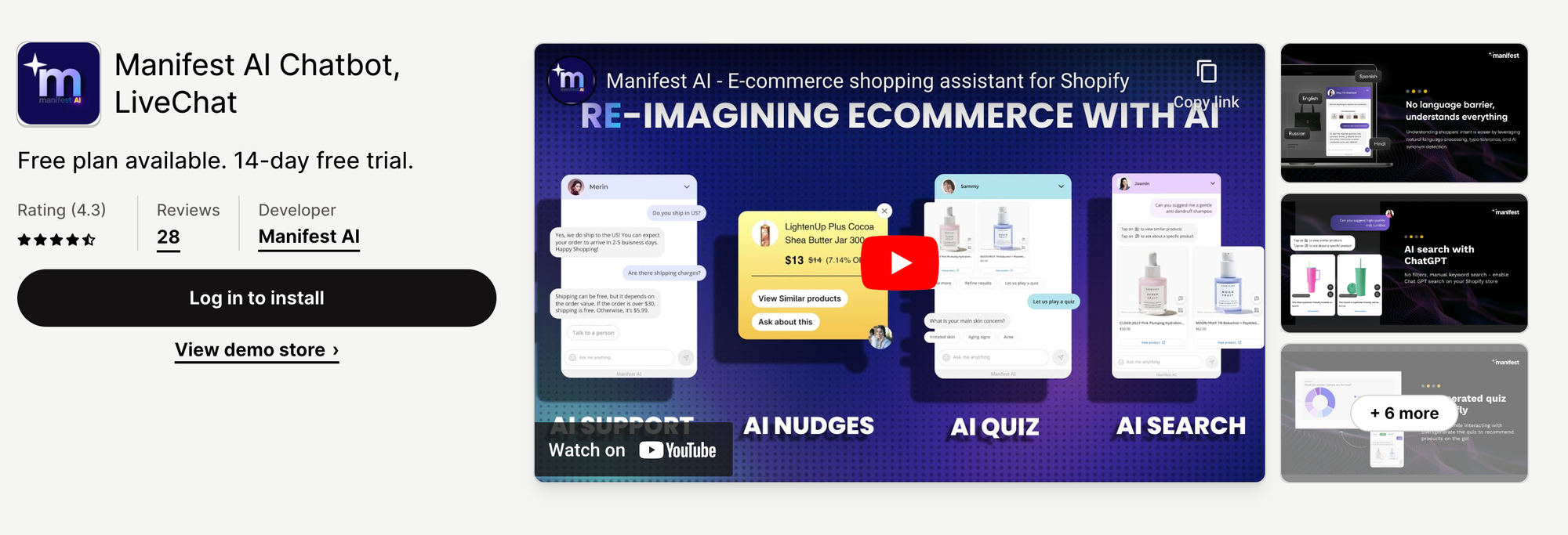
Manifest AI leverages GPT technology to elevate customer service, streamlining interactions for a customized shopping journey. This platform enhances customer communication by providing tailored product suggestions and assistance, giving store owners critical insights for better decision-making and improving online store performance.
Benefits Include:
- Personalized Service: Adjusts responses to cater to individual customer preferences, improving their shopping experience.
- Efficient Query Handling: Quickly addresses common questions, freeing up time to focus on more detailed customer concerns.
- Enhanced Shopping Experience: Uses AI to guide customers through your store, leading to increased satisfaction and repeat visits.
- Strategic Insights: Collects and examines data from customer interactions, supporting effective strategy development for your business.
Conclusion
Integrating Shopify with NetSuite can significantly streamline your online store's operations, from inventory management to financial reporting. This guide has walked you through the essential steps to achieve a seamless connection between these two powerful platforms. By following this comprehensive approach, you're setting up your e-commerce business for greater efficiency and more insightful decision-making. Remember, the success of this Shopify NetSuite integration lies in careful planning, consistent monitoring, and adapting to the unique needs of your business. Embrace the potential of Shopify-NetSuite integration to unlock new levels of performance and customer satisfaction in your online store.
FAQs
How much is NetSuite connector for Shopify?
The cost of a NetSuite connector for Shopify can vary based on the provider and the specific features you need. Prices might range from a monthly subscription fee to one-time setup costs, often starting in the hundreds of dollars per month. For the most accurate pricing, it's best to consult directly with connector providers or explore the Shopify App Store for detailed information on available integration solutions.

.png)
