Shopify Product Tags: How They Transform Your Online Store's Navigation
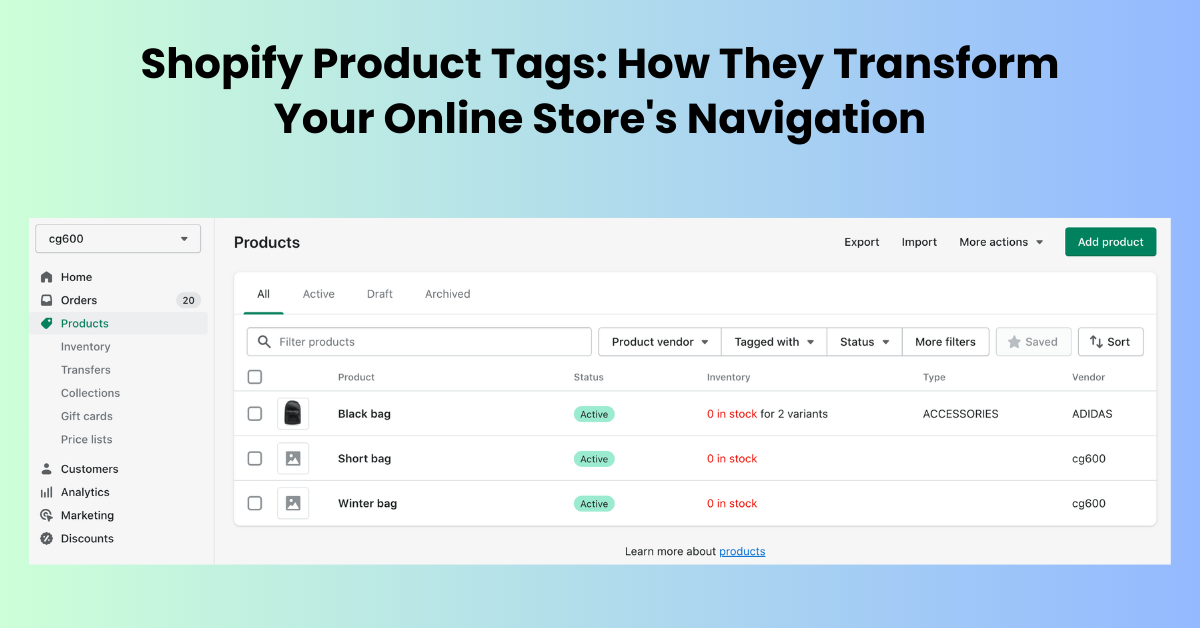
This blog offers an insightful look at the transformative impact of Shopify product tags in e-commerce stores. It highlights how these tags are crucial for organizing products and enhancing the shopping experience. By effectively using product tags, store owners can significantly improve how customers navigate and find products, leading to a more streamlined and efficient browsing process. The blog aims to provide Shopify store owners with practical tips on leveraging product tags to optimize their online store's functionality and customer satisfaction.
What are Shopify Product Tags?
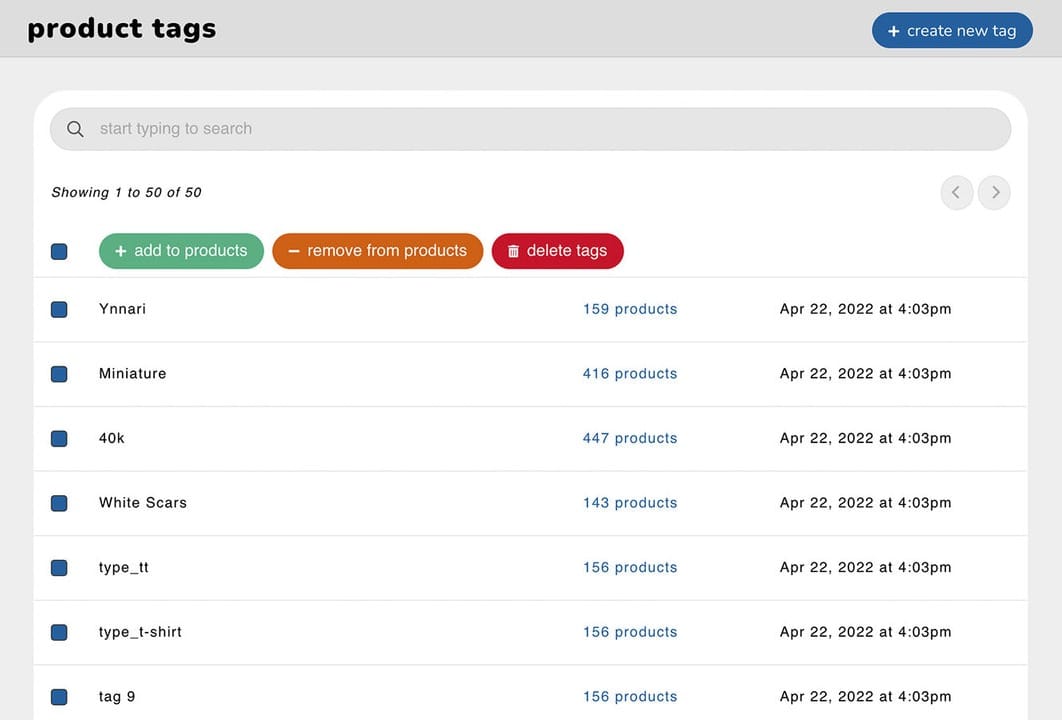
Shopify product tags are labels you can assign to your products to categorize and organize them in your online store. These tags help both you and your customers by making it easier to find specific items. For instance, you can tag a product with labels like "summer," "vintage," or "sale." This functionality is especially useful for sorting products into collections or streamlining search results. By effectively using product tags, store owners can enhance the shopping experience, guiding customers to their desired products quickly and efficiently. It's a simple yet powerful tool to manage inventory and improve product discoverability.
Types of Shopify Tags
In Shopify, product tags can be categorized into various types, each serving a specific purpose to enhance the management and navigation of an online store.
- Shopify Product Tags: These are the most common, used to categorize products. For example, tags like 'winter', 'organic', or 'limited edition' help customers find relevant products quickly.
- Shopify Customer Tags: Useful for segmenting customers based on criteria like 'VIP', 'wholesale', or 'repeat customer'. This helps in personalizing marketing efforts and managing customer relationships.
- Shopify Order Tags: Applied to orders, these tags help in streamlining the order management process. Tags like 'express shipping', 'gift order', or 'delayed' assist in organizing and prioritizing orders efficiently.
- Shopify Blog Post Tags: Used in Shopify blogs to categorize posts and improve discoverability. For instance, tags like 'how-to guides', 'product reviews', or 'industry news' help readers find relevant content.
- Shopify Automated Tags: These are generated automatically based on certain conditions set by the store owner, saving time in manual tagging and ensuring consistency.
Benefits of Shopify Product Tags
The benefits of using Shopify product tags are numerous and can significantly enhance the functionality and user experience of an online store:
- Improved Navigation: Tags help customers easily find products, leading to a more user-friendly browsing experience.
- Better Organization: Store owners can categorize products more effectively, aiding in inventory management.
- Enhanced Searchability: Tags make products more discoverable both in the store's search and in external search engines.
- Targeted Collections: Facilitate the creation of specific collections based on themes, seasons, promotions, etc.
- Personalized Recommendations: Shopify product tags can be used to suggest relevant products to customers, increasing the likelihood of additional sales.
- Efficient Marketing: Help in creating targeted marketing campaigns by identifying products with specific attributes or themes.
- Streamlined Store Management: Simplify the process of managing and updating product listings.
When to Use Tags on Shopify?
Tags on Shopify should be used in various scenarios to enhance the functionality of your store. They are particularly useful for categorizing products, which aids in organizing your inventory and simplifying the search process for customers. Use tags to group similar products, making them easier to find and browse. They're also valuable during promotions or sales, where you can tag items on discount for quick access. Additionally, tags are helpful in creating themed collections, like seasonal items or bestsellers, and for optimizing your store for search engines. Effectively utilizing tags can significantly improve the shopping experience and operational efficiency.
How to Edit product tags in Shopify?
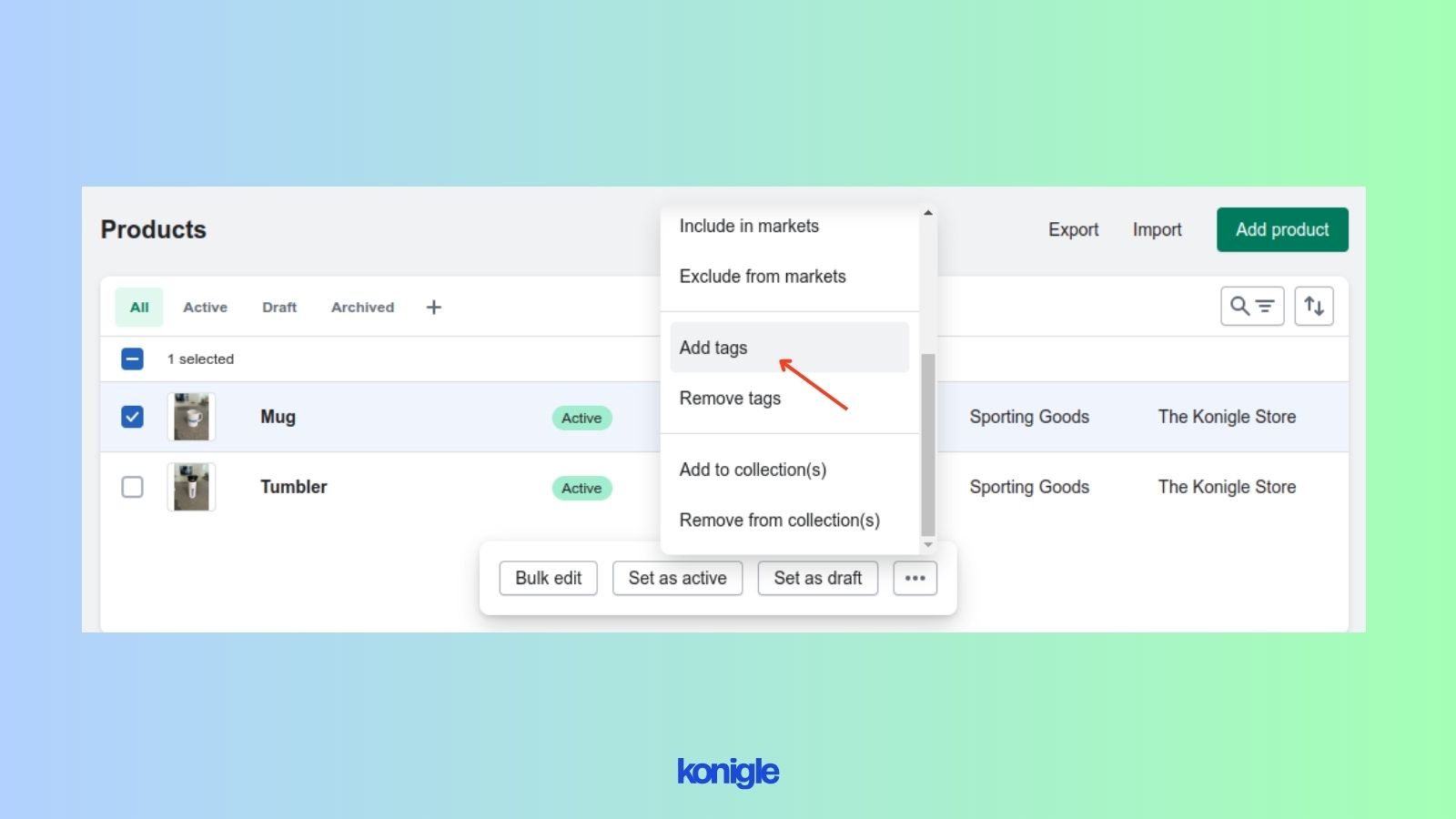
Editing product tags in Shopify is a straightforward process. First, go to your Shopify admin dashboard and select 'Products'. Choose the product you want to edit. In the product details page, you'll find the 'Tags' section, typically on the right side. Here, you can add new tags by typing them and pressing 'Enter', or delete existing tags by clicking the 'x' next to the tag name. After making your changes, ensure to save the updates. This process helps you keep your products organized and easily searchable, both for you and your customers. For more detailed guidance, visit Shopify's support page.
How to Manage tags in Shopify?

Managing tags in Shopify involves a few simple steps. First, go to your Shopify admin panel and select 'Products.' Here, you can add tags when creating or editing a product. You can type new tags or select from existing ones. To organize your tags better, consider grouping them into categories like 'color', 'size', or 'season'. This organization helps in filtering and searching for products. Additionally, you can bulk edit tags for multiple products, saving time and effort. Regularly review and update your tags to keep your store organized and ensure customers find what they need quickly.
How to Delete product tags in Shopify?

- Access Products: In your Shopify admin, go to the 'Products' section.
- Select Product: Choose the product from which you want to remove tags.
- Edit Tags: In the product details page, locate the 'Tags' section.
- Remove Tags: Click on the 'x' next to the tag(s) you wish to delete.
- Save Changes: Don’t forget to save your changes to update the product information.
Leveraging Manifest AI with Shopify Tags for Enhanced Shopping
Manifest AI, when integrated with Shopify Product Tags, can significantly enhance the shopping experience on your store. This AI tool uses advanced algorithms to understand and utilize the product tags for better customer interaction. For example, when a customer inquires about a product, Manifest AI can use the relevant product tags to provide more accurate and tailored product recommendations. This not only streamlines the search process for customers but also aids in discovering products they might not have initially considered. In essence, Manifest AI leverages the structured data provided by Shopify Product Tags to deliver a more personalized and efficient shopping experience for your customers.
Conclusion
In summary, Shopify product tags are a powerful tool for enhancing the navigation and overall user experience of your online store. They help in categorizing products, making it easier for customers to find what they are looking for, and improving the efficiency of managing your inventory. By utilizing product tags on Shopify strategically, store owners can significantly improve their store’s organization and customer satisfaction, leading to potential increases in sales and customer loyalty. This blog highlights the importance of understanding and effectively implementing product tags in Shopify to transform and optimize your online store's navigation.
FAQs
How to bulk update Shopify Product Tags?
To bulk update Shopify Product Tags, you can use the Shopify admin's bulk editor tool. First, navigate to the 'Products' page in your Shopify admin. Then, select the products you want to update, click 'Edit products', and add the 'Tags' field to the bulk editor. Here, you can add, remove, or modify tags for multiple products at once. This tool simplifies managing and updating product tags in bulk, saving time and effort in maintaining your store's organization.
Do Shopify Tags help SEO?
Yes, Shopify tags can help with SEO. They enable more precise categorization of products, which improves the relevance of search queries on your store. This increased relevance can lead to better indexing by search engines, potentially enhancing your store's visibility. However, it's important to use tags strategically and in conjunction with other SEO best practices for maximum effectiveness.
How Many Tags do I Need for My Shopify Store?
The number of tags needed for your Shopify store depends on your inventory size and diversity. Generally, it's best to use tags strategically to help categorize and make your products easily searchable. Aim for a balance – enough tags to accurately represent each product's features and categories, but not so many that it becomes overwhelming or confusing for customers. The key is to enhance user experience and product findability.

.png)
