Shopify Shipping: How to Ship using Shopify in 2024

Shipping is one of the most important aspects of running an online business. It's the final step in the customer journey, and it can make a big difference in whether or not a customer will come back to your store in the future.
That's why it's so important to get Shopify shipping right.
In this blog post, we'll cover everything you need to know about international Shopify shipping, from choosing the right shipping carrier to packaging your products for safe transport. We'll also include tips on how to save money on shipping and how to provide your customers with the best possible shipping experience.
So whether you're just starting out or you're looking to improve your shipping process, read on for everything you need to know about Shopify shipping.
What is Shopify shipping?

Shopify Shipping is a built-in shipping solution that allows Shopify merchants to buy and print shipping labels directly from their Shopify admin. It is integrated with major shipping carriers, such as USPS, UPS, and DHL, and offers discounted rates to Shopify merchants.
Shopify International shipping refers to the shipping and fulfillment services provided by Shopify, an e-commerce platform. It allows merchants to manage their shipping processes, including creating and printing shipping labels, calculating shipping rates, tracking shipments, and more, directly within the Shopify dashboard.
Features of Shopify Shipping

Key features of Shopify shipping include:
Shipping Labels: Merchants can create and print shipping labels for their orders directly from the Shopify admin.
Shipping Rates: Shopify provides real-time shipping rates from various carriers (like USPS, UPS, and FedEx) based on the destination, package weight, and dimensions.
Fulfillment Integration: Merchants can choose to fulfill orders manually or use integrated fulfillment services, including third-party fulfillment providers and drop shipping services.
Order Tracking: Merchants and customers can track the status and location of shipments, providing transparency and peace of mind.
Discounted Shipping Rates: Shopify offers discounted shipping rates for certain carriers, which can result in cost savings for merchants.
Multi-carrier Support: Shopify supports various shipping carriers, allowing merchants to choose the best option for their specific needs.
Customizable Packing Slips: Merchants can include branded packing slips with their orders, providing a professional and seamless customer experience.
Shipping Profiles: Merchants can set up different shipping profiles based on factors like weight, location, and type of product.
Shipping Zones: Merchants can define specific regions and countries where they offer shipping, along with corresponding shipping rates.
Returns Management: Shopify provides shipping toolsMerchants need to communicate to manage the returns process, including generating return labels and tracking return shipments.
International Shipping: Shopify supports international shipping, allowing merchants to reach a global customer base.
Automatic Fulfillment: Merchants can set up rules for automatic order fulfillment based on specific criteria, streamlining the process.
How to Ship Using Shopify?

Shipping on Shopify involves several steps. Here's a basic guide on how to set up Shopify shipping for your Shopify store:
- Access Your Shopify Admin
Log in to your Shopify account and go to your admin dashboard.
2. Set up Shipping Zones
- In your Shopify admin, go to "Settings" and then "Shipping and Delivery."
- Click on "Manage rates" for the shipping profile you want to edit or create a new one.
- Define the shipping zones (regions or countries) where you want to offer shipping. You can set up different rates for each zone.
- Choose Shipping Services
Select the carriers and shipping services you want to offer. Shopify integrates with various carriers like USPS, UPS, FedEx, and more. You can also use third-party apps for additional Shopify shipping options.
- Set Shipping Rates
For each shipping zone, set up the shipping rates based on factors like weight, price, or a combination of both. You can offer free shipping or set flat rates.
- Configure Package Dimensions
Accurately input the dimensions and weight of the products you sell. This information helps Shopify calculate shipping rates accurately.
- Enable Carrier Calculated Shipping (CCS) (if needed)
If you want to offer real-time shipping rates from carriers like USPS, UPS, or FedEx, you'll need to enable Carrier Calculated Shipping. You may need to upgrade your Shopify plan to use this feature.
- Customize Shipping Labels
Set up your preferences for printing shipping labels. You can add your branding, logo, and packing slips.
- Fulfill Orders
When you receive an order, go to the "Orders" section in your admin. Click on the order you want to fulfill and select the products to ship.
- Generate Shipping Labels
Once you've selected the products to ship, generate a shipping label. This can typically be done within the order details.
- Print Labels and Ship Packages
Print the shipping label and affix it to the package. Ensure that you use the correct packaging materials to protect the items during transit.
- Update Order Status
After you've shipped the order, update the order status to "Fulfilled" in your Shopify admin. This notifies the customer and provides them with tracking information.
- Notify Customer
Send the customer a shipping confirmation email with tracking details. This can be automated through Shopify.
- Handle Returns (if necessary)
If a customer wants to return a product, manage the return process through your Shopify admin.
Who Pays for Shipping on Shopify?

On Shopify, the responsibility for paying for shipping typically falls on the customer making the purchase. The merchant sets up the shipping options and rates, and these costs are presented to the customer during the checkout process.
However, it's worth noting that there are situations where the merchant may choose to offer free shipping as a promotional offer, or as part of their pricing strategy. In such cases, the cost of shipping is absorbed by the merchant.
Ultimately, the specific shipping policies and who covers the costs can vary depending on the individual merchant's business model and preferences. Merchants need to communicate their shipping policies to customers, including any fees or charges associated with shipping, to avoid any misunderstandings.
Options for Shopify Shipping
Shopify offers several options for managing shipping within its platform. These options are designed to cater to various business needs and shipping preferences.
Here are some of the Shopify shipping solutions :
Manual Shipping Rates
Merchants can manually set up their shipping rates based on factors like weight, price, or a combination of both.
Carrier Calculated Shipping (CCS)
Merchants can use Carrier Calculated Shipping to offer real-time shipping rates from carriers like USPS, UPS, FedEx, and others. This requires a plan that includes access to CCS.
Free Shipping
Merchants can choose to offer free shipping to their customers. This can be applied universally or for specific products, collections, or order amounts.
Flat Rate Shipping
Merchants can set a fixed shipping rate for all orders or specific rates for different regions or zones.
Price-Based Rates
Merchants can set shipping rates based on the total order price. For example, orders under $50 may have one rate, while orders over $50 have a different rate.
Weight-Based Rates
Shipping rates can be determined based on the total weight of the items in the customer's cart.
Real-Time Carrier Shipping (RTCS)
This feature allows merchants to display live shipping rates from various carriers directly at checkout.
Local Delivery and Pickup
Merchants can offer options for local customers to pick up their orders in person or have them delivered locally.
Shipping Profiles
Merchants can set up different shipping profiles based on criteria like weight, location, and type of product.
Multi-origin Shipping
Useful for businesses with multiple locations or warehouses, this feature allows merchants to set different shipping origins for their products.
Printable Shipping Labels
Merchants can generate and print shipping labels directly from the Shopify admin, including options for branded labels.
Automatic Fulfillment
Merchants can set up rules for automatic order fulfillment based on specific criteria, streamlining the process.
How does Shopify Calculate Shipping Costs?

Shopify calculates shipping costs based on the settings and preferences that merchants configure in their Shopify admin. Here's a breakdown of how it's typically done:
Shipping Zones
Merchants define shipping zones, which are specific regions or countries where they offer shipping. These zones can be set up for domestic and international destinations.
Shipping Profiles
Within each shipping zone, merchants can create shipping profiles. A shipping profile allows the merchant to set specific shipping rates based on criteria like weight, price, or a combination of both.
Weight-Based Rates
Merchants can set rates based on the total weight of the items in the customer's cart. For example, they might charge a certain amount per pound or kilogram.
Price-Based Rates
Merchants can also set rates based on the total price of the items in the customer's cart. For instance, they might offer free shipping for orders over a certain dollar amount.
Flat Rate Shipping
Merchants can set a fixed shipping rate for all orders or specific rates for different regions or zones.
Handle all your Shopify Shipping Queries with Manifest AI
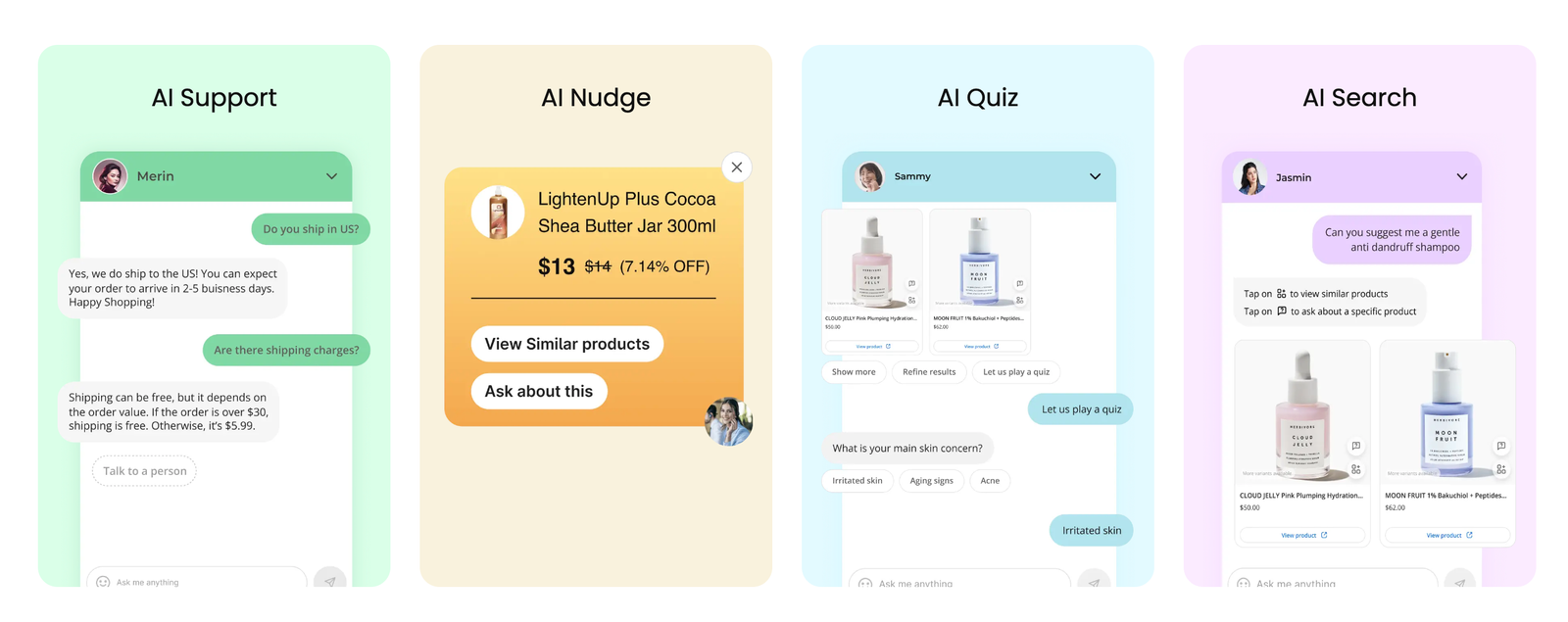
Integrating Manifest AI with Shopify to streamline customer interactions and enhance the shipping process:
It is designed to efficiently manage all your Shopify shipping queries, enhancing customer service and streamlining operations. Here's how this AI shopping assistant can effectively handle shipping-related inquiries:
- Automated Responses: Manifest AI can instantly answer common shipping questions such as rates, policies, and delivery times, reducing wait times for customers.
- Order Tracking Updates: It integrates with your shipping system to provide customers with real-time updates on their order status, from dispatch to delivery.
- Address Verification: The AI assists in verifying shipping addresses during checkout to prevent errors and ensure timely delivery.
- Customized Advice: Based on customer location and order details, Manifest AI suggests the best shipping options, helping customers make informed decisions.
- Handling Exceptions: For queries that require human intervention, such as delayed shipments or lost packages, Manifest AI can escalate these to the appropriate team members smoothly.
Conclusion
Shopify Shipping is a comprehensive shipping solution that can help Shopify merchants of all sizes ship their products quickly, affordably, and reliably. It offers discounted shipping rates, convenient features, and a variety of shipping options to choose from.
By using Shopify Shipping, merchants can save time and money on shipping, and they can provide their customers with the best possible shipping experience. This can lead to increased customer satisfaction and repeat business.
If you're a Shopify merchant, consider using Shopify Shipping to ship your products. It's a great way to improve your shipping process and grow your business.
Frequently asked questions
Here are the most frequently asked questions related to Shopping shipping:
What is Shopify EP package?
Shopify EP packages are packages that are shipped through Shopify Shipping and have a tracking number that starts with "EP". These packages are typically shipped through USPS, but they can also be shipped through other carriers, such as UPS or DHL.
Shopify EP packages are typically used to ship small items, such as jewelry, clothing, or books. They are also commonly used to ship international orders.
If you have received a Shopify EP package, you can track it using the tracking number on the shipping label. You can also track your package on the Shopify Shipping website.
Does Shopify Ship for you?
Shopify itself does not directly handle shipping for sellers. Instead, it integrates with various shipping carriers and services, allowing merchants to manage shipping through Shopify’s platform. Sellers can choose their preferred shipping carrier, set rates, and print labels directly from Shopify.

.png)
