Shopify Warehouse Theme: Optimize Your Shopify Store
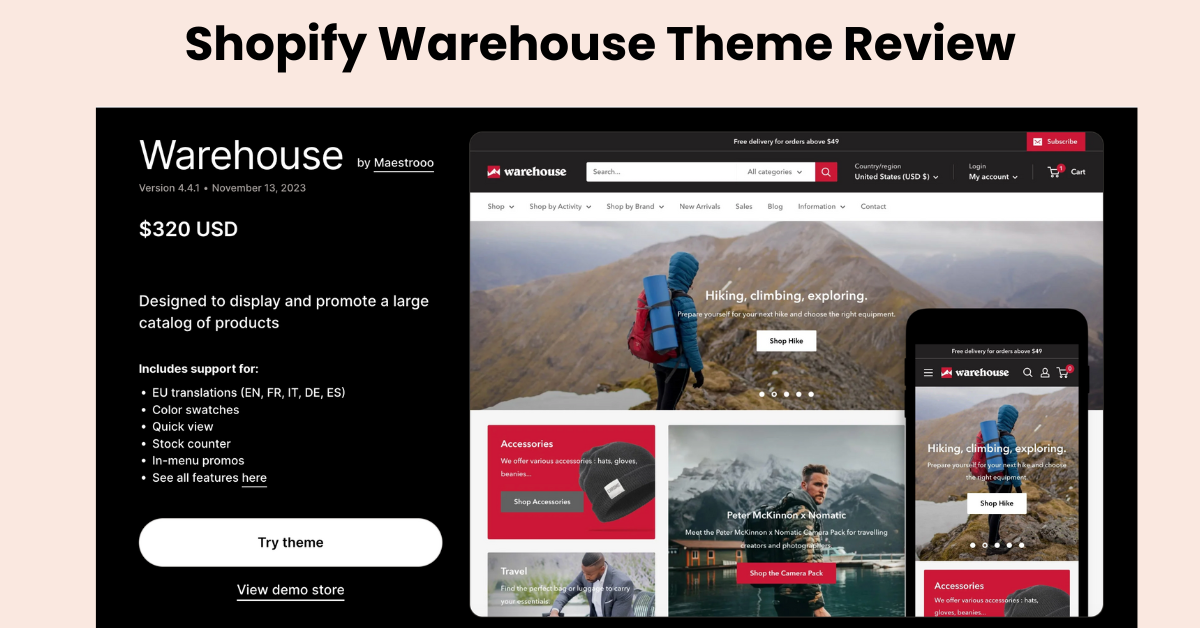
The Shopify Warehouse Theme is tailored for store owners looking to optimize their online store, particularly those with large inventories. This theme is designed to handle a vast array of products, providing a clean and organized layout that makes navigating through categories and items straightforward for customers. With a focus on functionality and ease of use, the Warehouse Theme helps improve the shopping experience while efficiently managing extensive product lines. This introduction will explore the core features and practical benefits of using the Warehouse Theme in your Shopify store, whether you're a burgeoning business or an established retailer looking to streamline operations and enhance customer navigation.
Introducing Shopify Warehouse Theme
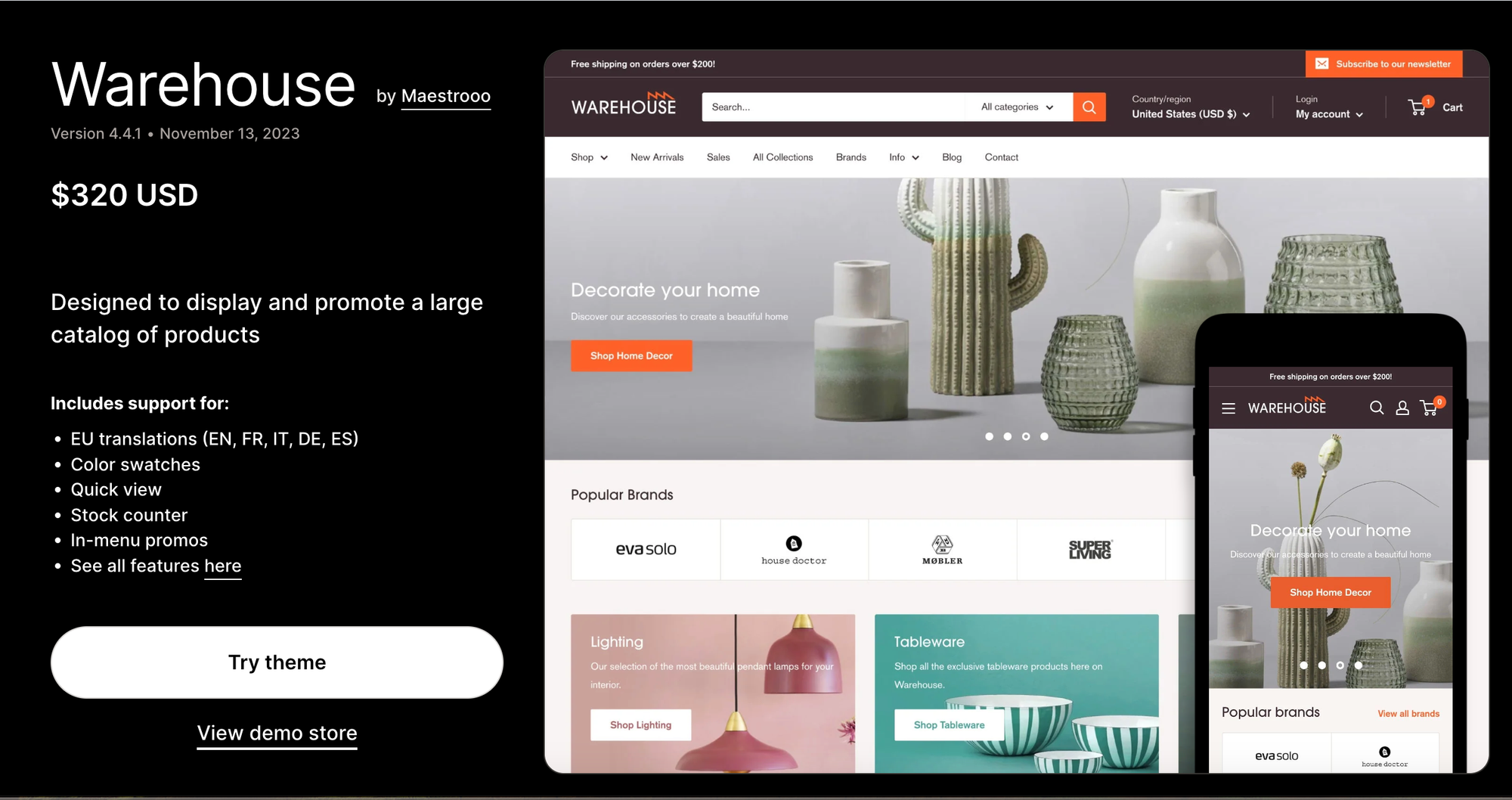
Introducing the Shopify Warehouse Theme, designed for online retailers with large inventories. This theme offers a clean and organized layout, making it easy for customers to navigate through a vast selection of products. It's all about simplicity and efficiency, ensuring a hassle-free shopping experience for both store owners and customers. Ideal for handling extensive product ranges, the Warehouse Theme streamlines presentation and operation, allowing businesses of all sizes to efficiently manage and grow their online presence. Embrace a smoother, more organized retail experience with the Warehouse Theme.
Empire Theme Shopify Review: The Key to E-Commerce Success
Shopify Warehouse Theme Features
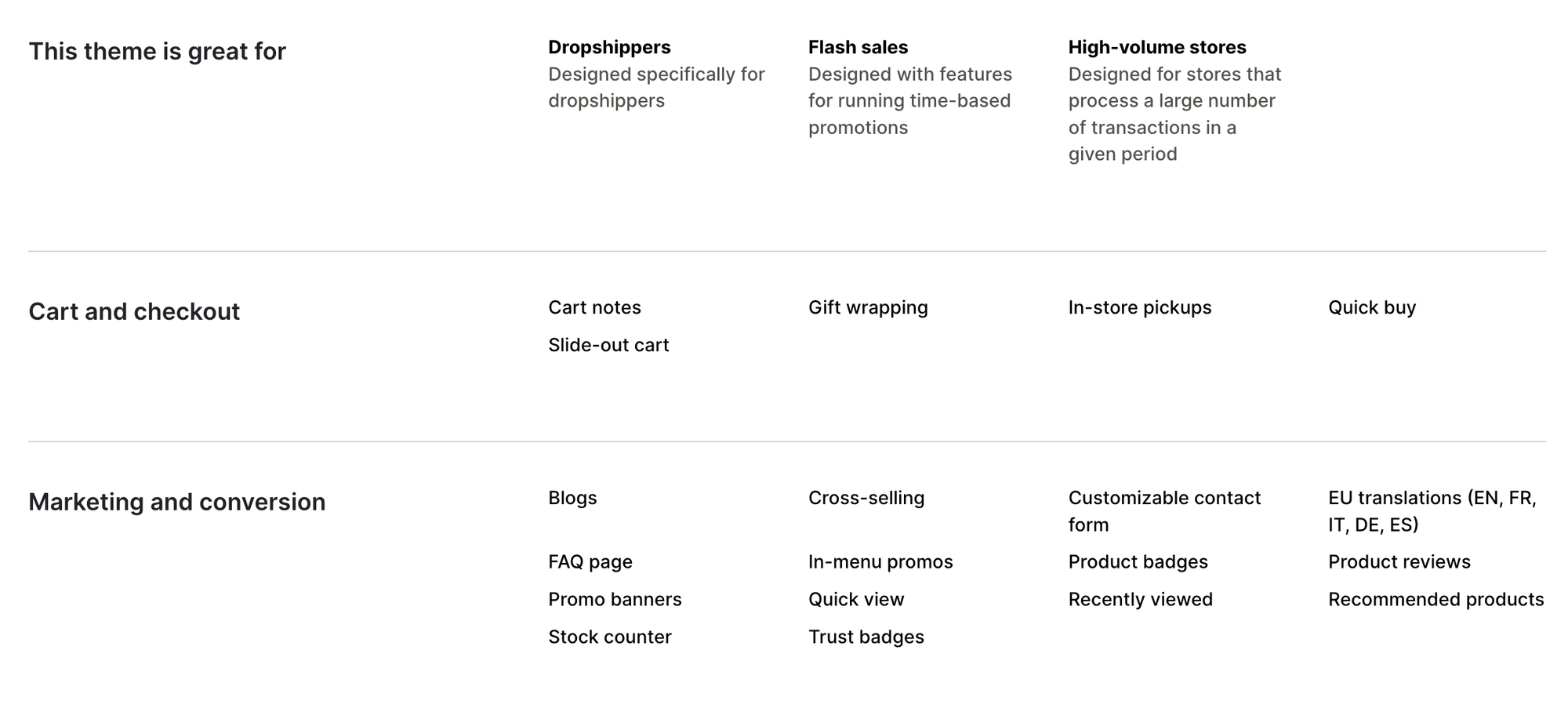
The Shopify Warehouse Theme offers a variety of features designed to enhance the functionality and user experience of online stores with large inventories:
- Organized Product Display: Arranges products in a clean, structured layout, making it easy for customers to browse and find what they need.
- Quick Search Function: Includes a fast and efficient search bar, allowing customers to quickly locate specific items within the store.
- Mobile-Friendly Design: Ensures the theme is fully responsive and looks great on all devices, including smartphones and tablets.
- Easy Navigation: Offers clear and intuitive navigation tools, helping customers effortlessly move through different sections of the store.
- Customizable Sections: Allows for personalization of various page elements to match the store's branding and style.
- Large Inventory Management: Specifically designed to handle and display a large number of products without impacting site performance.
- Product Filtering Options: Includes advanced filtering capabilities, enabling customers to sort products by different categories and criteria.
- Promotional Banners: Provides space for promotional banners and announcements, useful for highlighting sales or new arrivals.
Shopify Warehouse Theme Price
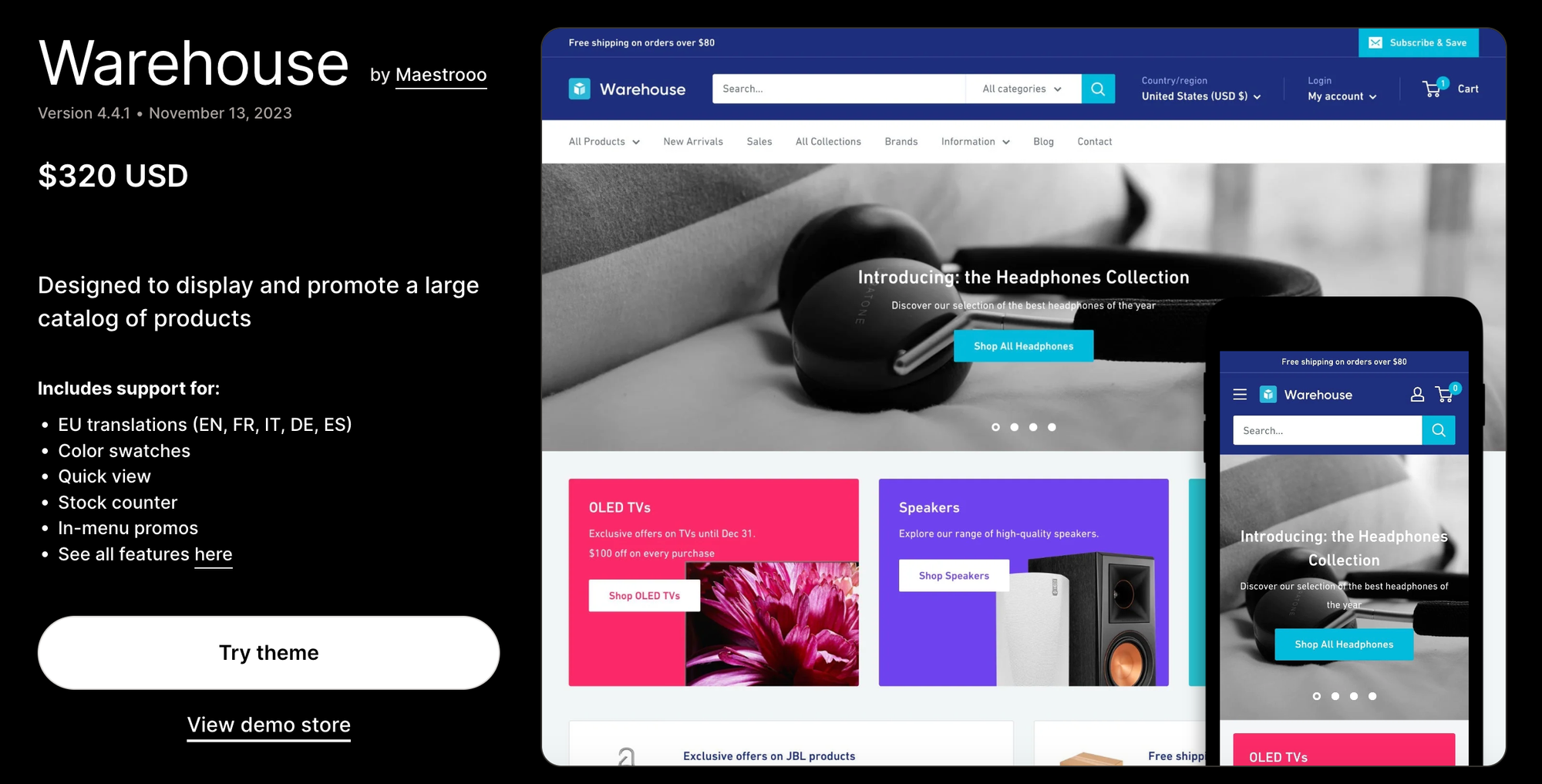
Shopify Warehouse Theme Reviews
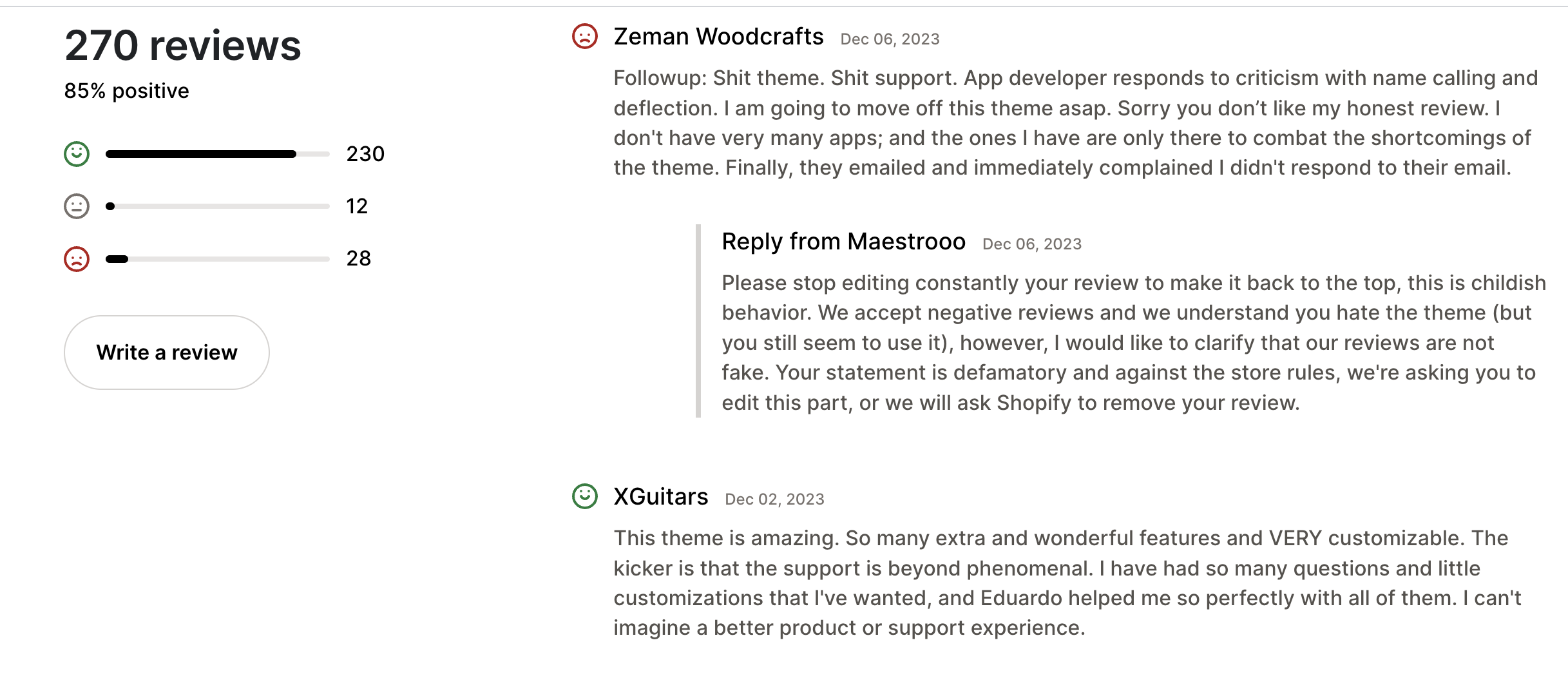
Where can you find and download Shopify Warehouse Theme?
To find and download the Shopify Warehouse Theme, follow these steps:
- Visit Shopify Theme Store: Head over to the official Shopify Theme Store at themes.shopify.com.
- Search for Warehouse Theme: Use the search function or navigate through the theme categories to locate the Warehouse Theme.
- Preview the Theme: Click on the theme to view its details, including features, customer reviews, and live demonstrations.
- Purchase: If the Warehouse Theme meets your needs, you can purchase it directly from the Shopify Theme Store.
- Download and Install: After purchasing, follow the provided instructions to download and install the theme onto your Shopify store.
- Customization: Once installed, you can start customizing the theme's settings and appearance to match your brand.
Stores using Shopify Warehouse Theme
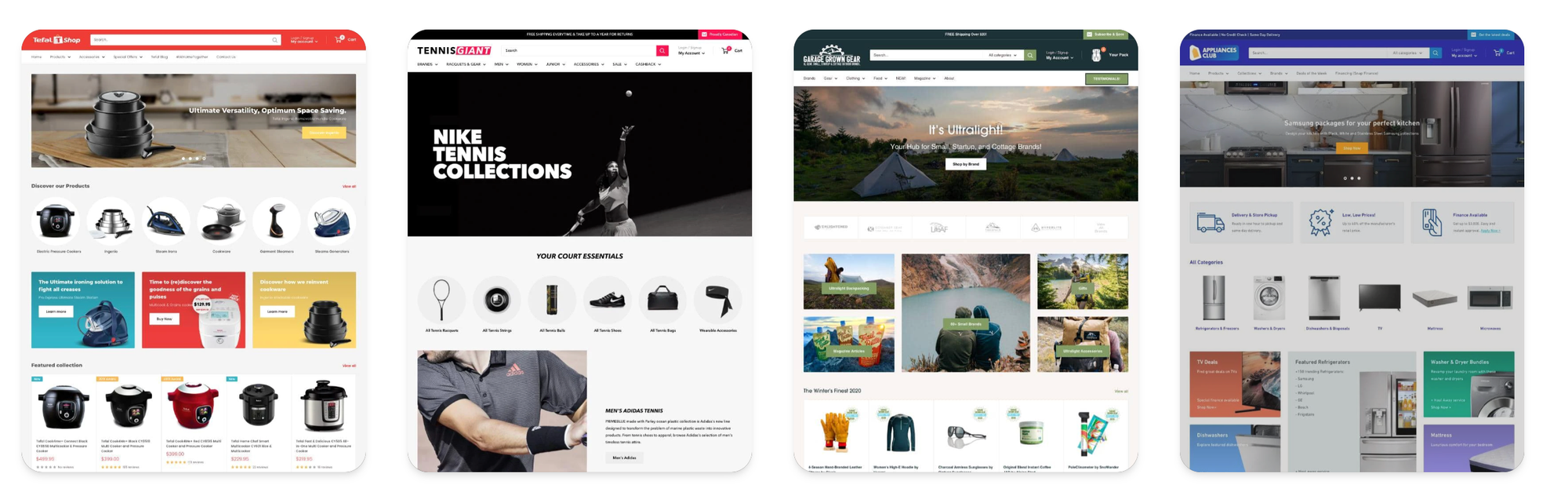
How to Integrate GPT Powered AI tool with Shopify Warehouse Theme?
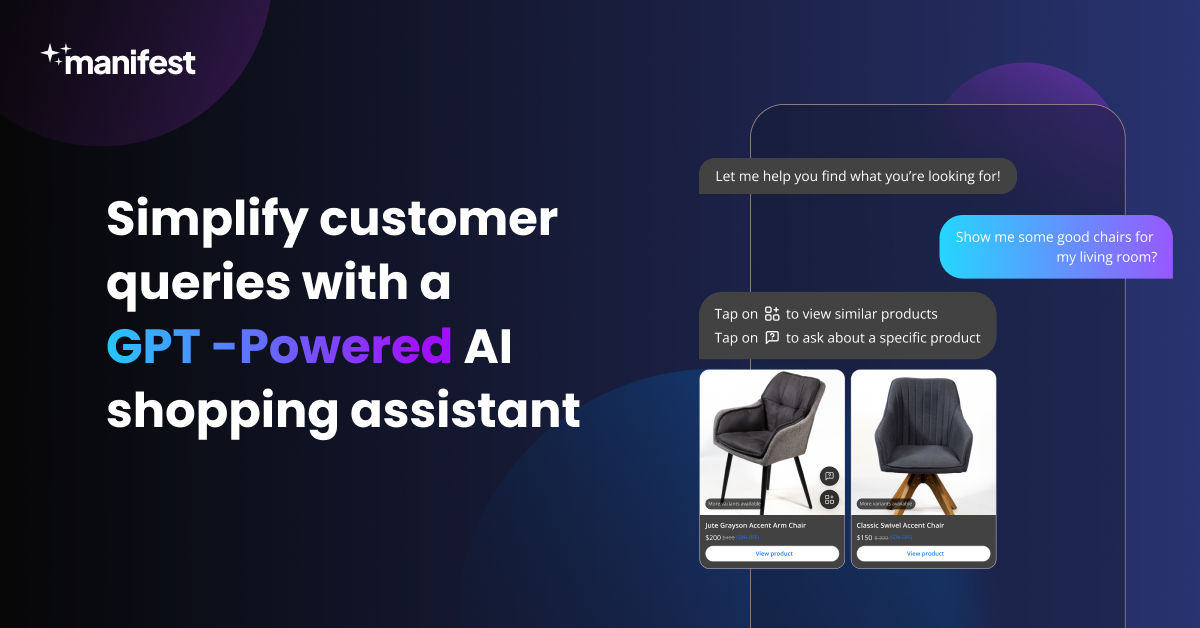
To integrate a GPT-powered AI tool like Manifest AI with the Shopify Warehouse Theme, follow these steps and consider the benefits:
Integration Steps:
- Sign Up for Manifest AI: Register on the Manifest AI website to gain access to their GPT-powered chatbot services.
- Locate the Warehouse Theme: Ensure your Shopify store is currently using or switch to the Warehouse Theme.
- Integrate the Chatbot: Follow Manifest AI's instructions for integrating its chatbot into your Shopify store. This typically involves adding a specific code snippet or installing an app directly from the Shopify App Store.
- Customize to Fit Your Store: Adjust the settings and responses of the AI chatbot to align with your store's theme, products, and customer service style.
- Activate and Test: Once set up, activate the chatbot and conduct tests to ensure it's running smoothly and interacting as expected.
Benefits:
- Improved Customer Interaction: The AI chatbot can handle inquiries, providing immediate and personalized customer service with GPT powered product recommendation and product discovery.
- Increased Efficiency: Automates responses and interactions, saving time for you and your staff.
- Enhanced Shopping Experience: Offers personalized product recommendations and answers, helping customers make informed decisions.
- Data Insights: Collects valuable data on customer preferences and behaviors for better business strategies.
Conclusion
In conclusion, the Shopify Warehouse Theme is a solid choice for store owners looking to optimize their online presence, particularly those with extensive inventories. Its organized layout, easy navigation, and mobile-friendly design make managing and presenting a wide range of products straightforward and efficient. By adopting the Warehouse Theme, you can expect a cleaner, more customer-friendly shopping experience that can lead to improved satisfaction and potentially increased sales. Whether you're scaling up or just starting, this theme provides the tools necessary to streamline your operations and present your products in a compelling manner.

.png)
