Split Theme Shopify Review: Features, Pros, and Cons
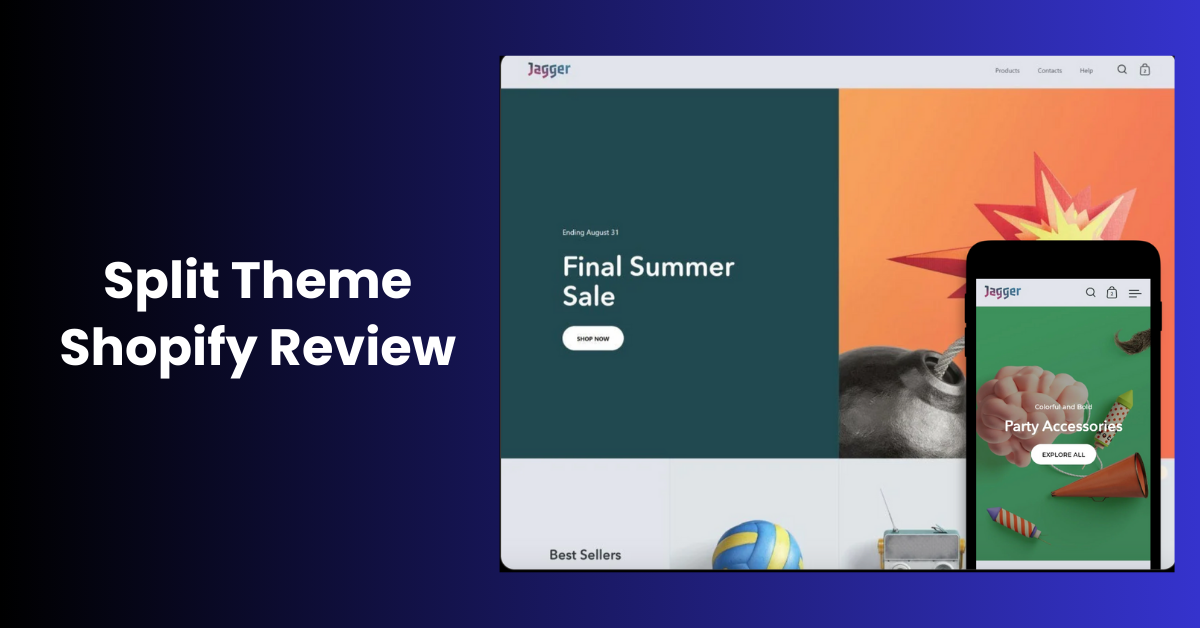
It's now simpler than ever to captivate clients with a distinctive online retail experience. Explore the broad scope of Split Theme Shopify, a theme that may improve brand storytelling and increase conversions. This review explores all of its features in detail, highlighting its advantages such as the attractive split-screen design and strong built-in functions. We also won't sugarcoat its drawbacks, so you may determine with confidence whether Split Shopify theme is the ideal canvas on which to create your eCommerce masterpiece. Prepare to examine the benefits and drawbacks, investigate customization choices, and determine whether Shopify Split Theme is the key to realizing the full potential of your store.
Introducing Split Theme Shopify
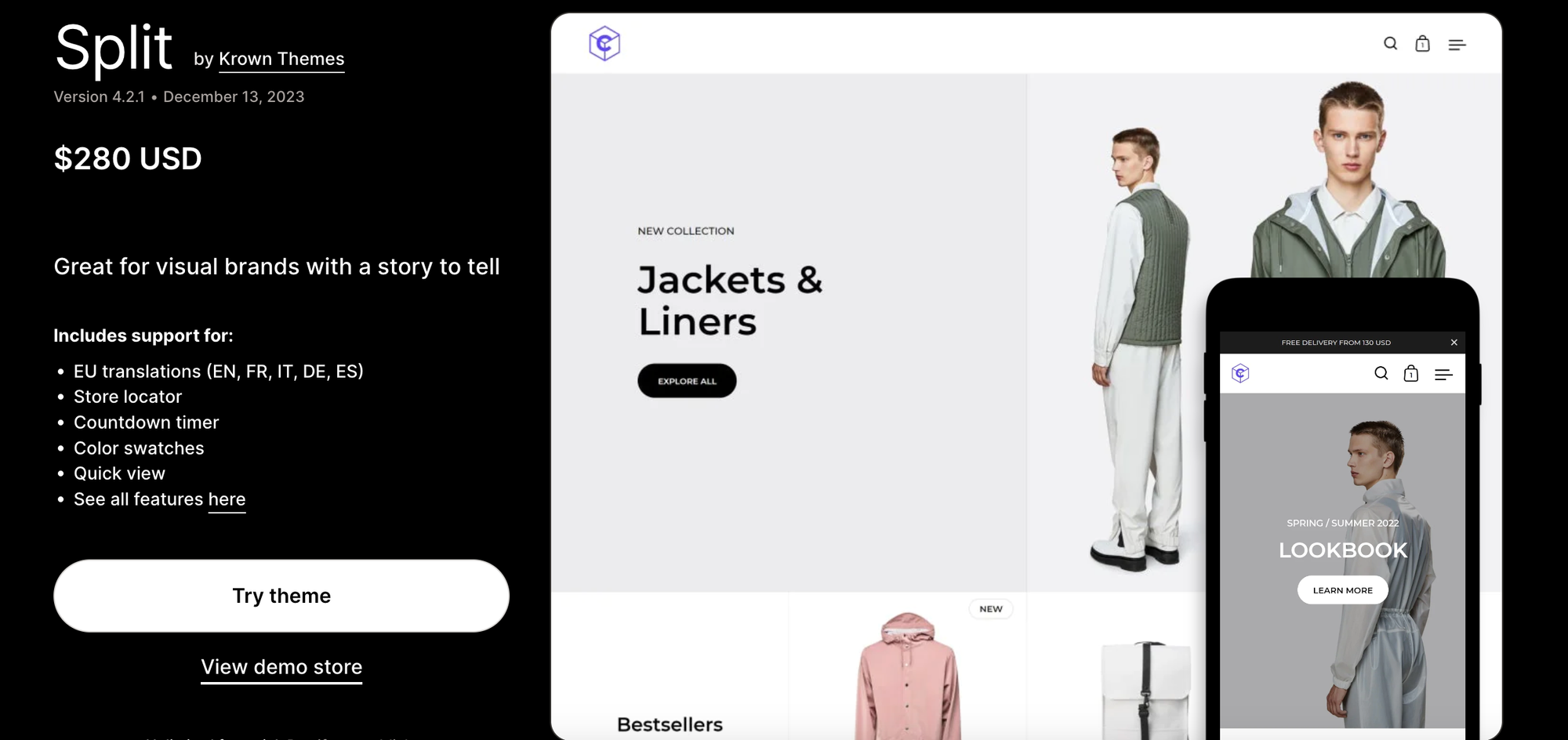
Split Theme Shopify is a premium Shopify theme designed for visually stunning online stores. It's known for its distinctive split-screen layout, which creates an engaging and immersive user experience.Split Shopify Theme is a great choice for businesses that want to create a visually stunning and engaging online store. It's perfect for brands in industries like fashion, beauty, home goods, and luxury.
Impulse Theme Shopify: A Step-by-Step Guide to Customizing It
Split Theme Shopify Features
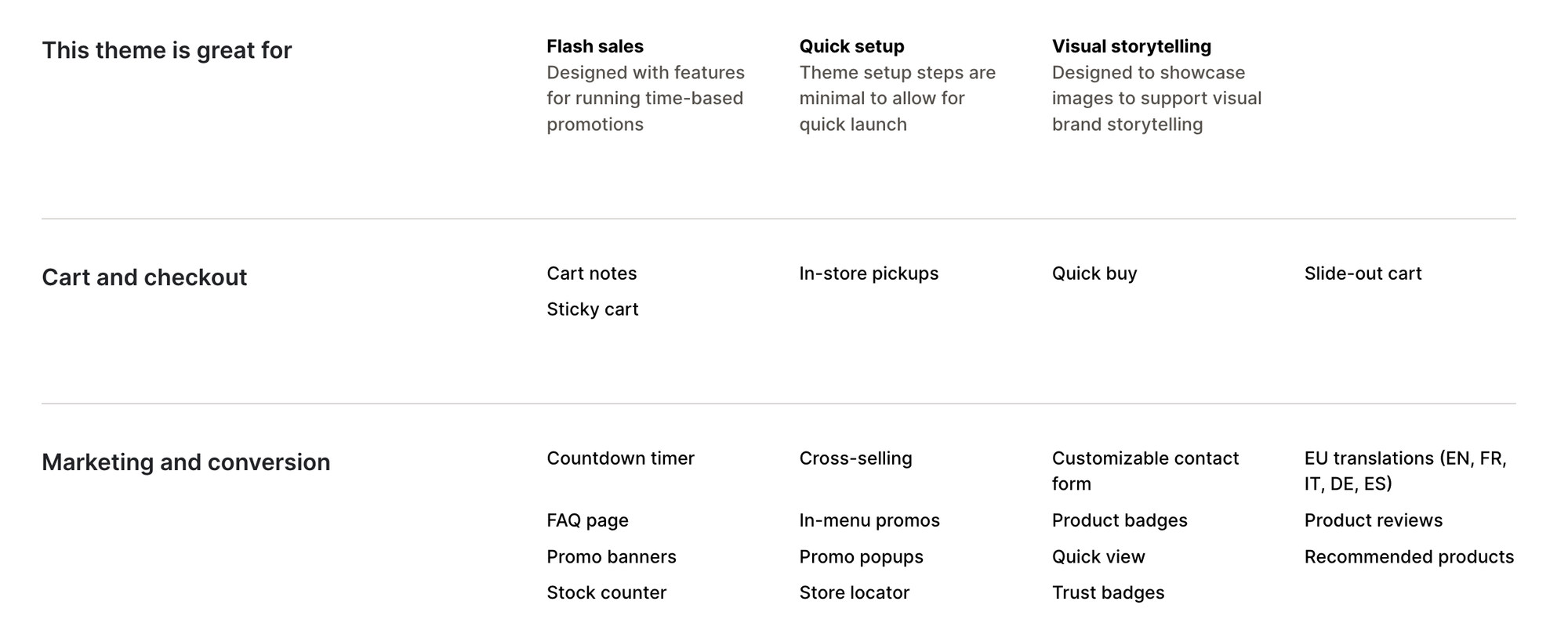
The Split Theme Shopify for Shopify isn't just a template; it's a canvas waiting to be splashed with your brand's vibrant story. But before you unleash your inner artist, let's delve into the features that make Split tick:
The Showstopper: Split-Screen Layout
Forget about boring, predictable layouts. Split Theme Shopify's signature split-screen design injects dynamism into your online store. Imagine juxtaposing eye-catching product photography against captivating brand storytelling, or showcasing contrasting collections side-by-side. This visual intrigue keeps visitors glued to their screens, eager to explore what lies beneath the fold.
Storytelling Reimagined
Gone are the days of dry product descriptions. Split Theme Shopify empowers you to weave your brand narrative through a tapestry of rich visuals and compelling copy. Dedicate one side of the split to stunning product close-ups, while the other side unfolds your brand's journey, values, and unique selling proposition. Let your story resonate with visitors, transforming them into loyal brand advocates.
Conversion-Driven Arsenal
Split Theme Shopify isn't just about aesthetics; it's a conversion machine. Built-in features like countdown timers, eye-catching promotional banners, and dynamic cross-selling recommendations nudge visitors towards that coveted "Add to Cart" button. Imagine a limited-time flash sale ticking down on one side of the split, while the other displays perfectly complementary products – irresistible, right?
Speed Demon
Nobody likes a sluggish website. Split Theme prioritizes lightning-fast loading speeds, ensuring your customers' browsing experience is smooth and seamless. No more impatient clicks or abandoned carts due to lagging pages. With Split, your store feels as sleek and sophisticated as it looks.
Customization Playground
While the split-screen layout is Split's signature, it doesn't hold you hostage. Ample customization options let you tweak colors, fonts, layouts, and more to match your brand's personality. Think of it as adding your personal touch to a masterpiece – you get to keep the essence of Split while making it uniquely yours.
Bonus Feature: Global Reach
Split Theme caters to a global audience with built-in support for multiple languages and currencies. Expand your reach and cater to diverse clientele without breaking a sweat.
Split Theme Shopify Styles
The Split Theme Shopify isn't a one-size-fits-all canvas. It comes in three distinct styles, each offering a unique flavor to your eCommerce masterpiece:
Cuber
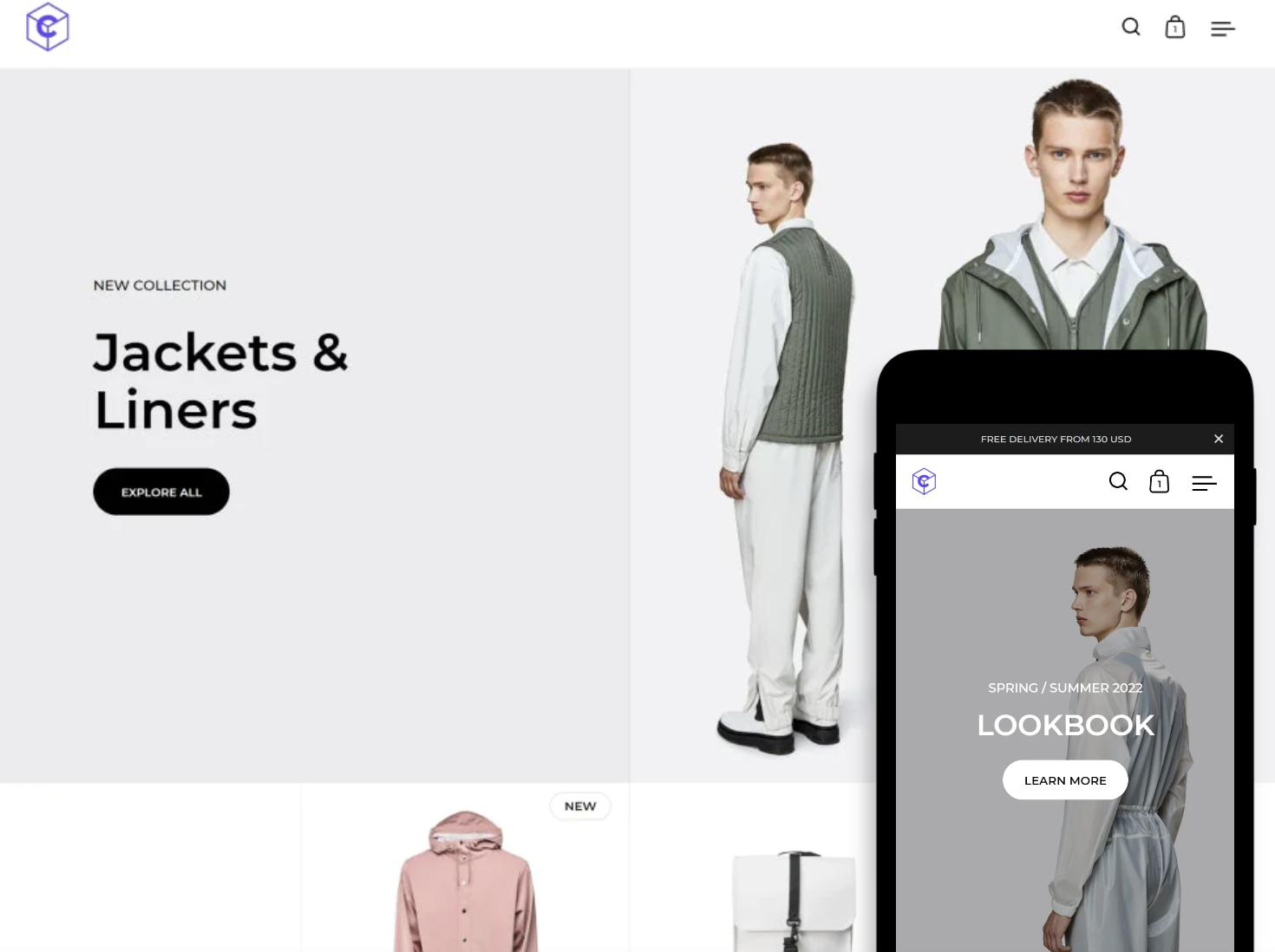
Think bold and playful. Cuber is all about vibrant colors, dynamic animations, and a youthful energy. It's perfect for brands that want to make a statement, especially in industries like fashion, streetwear, or pop culture. Imagine eye-catching product shots popping against geometric shapes and playful animations – Cuber will leave your audience feeling energized and ready to shop.
Looker
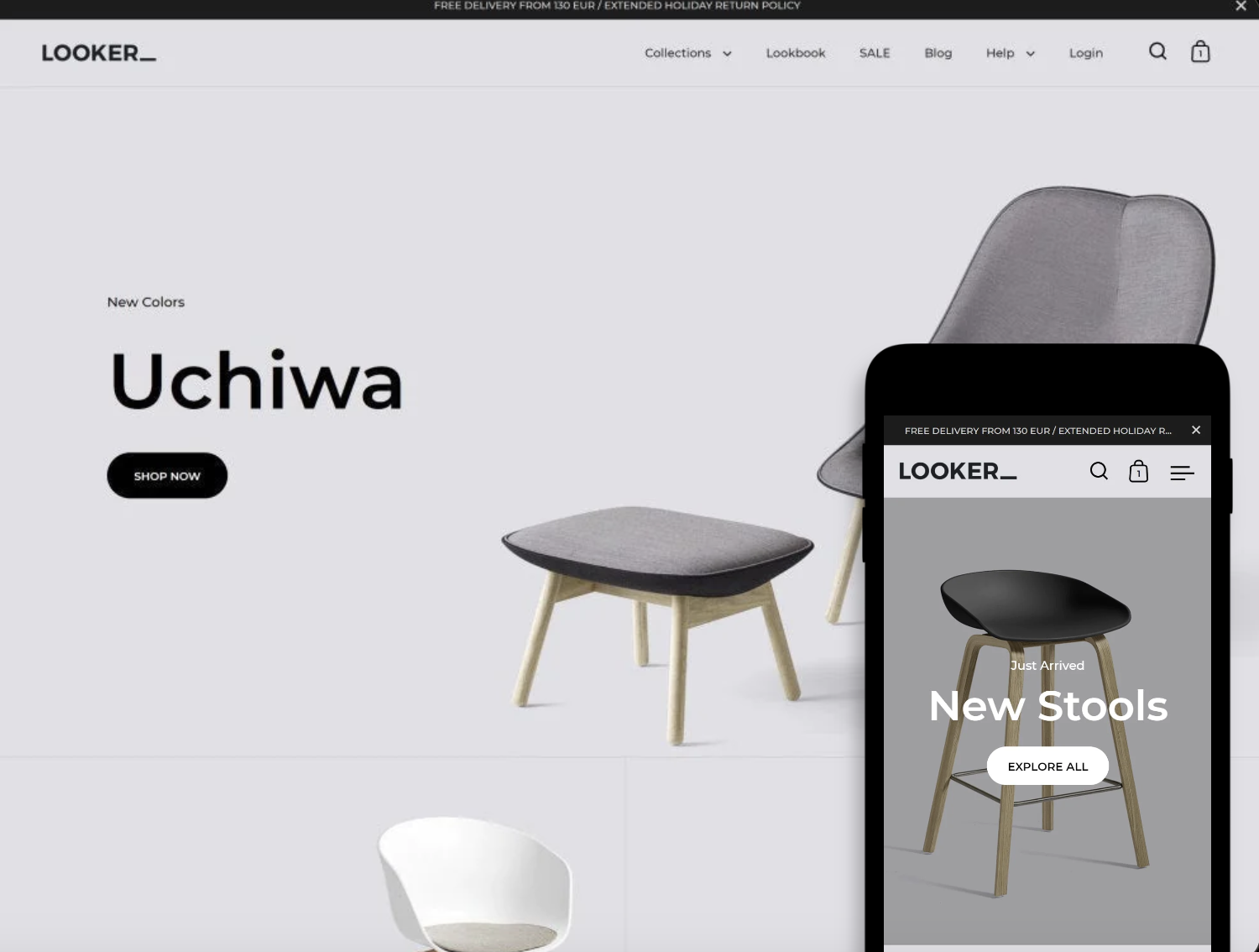
Sophisticated and minimalist, Looker is for brands that exude elegance and quality. Think clean lines, crisp photography, and a focus on product details. It's ideal for luxury brands, homeware stores, or businesses that want to convey a sense of exclusivity. Looker lets your products take center stage, allowing their inherent beauty to speak for itself.
Jagger
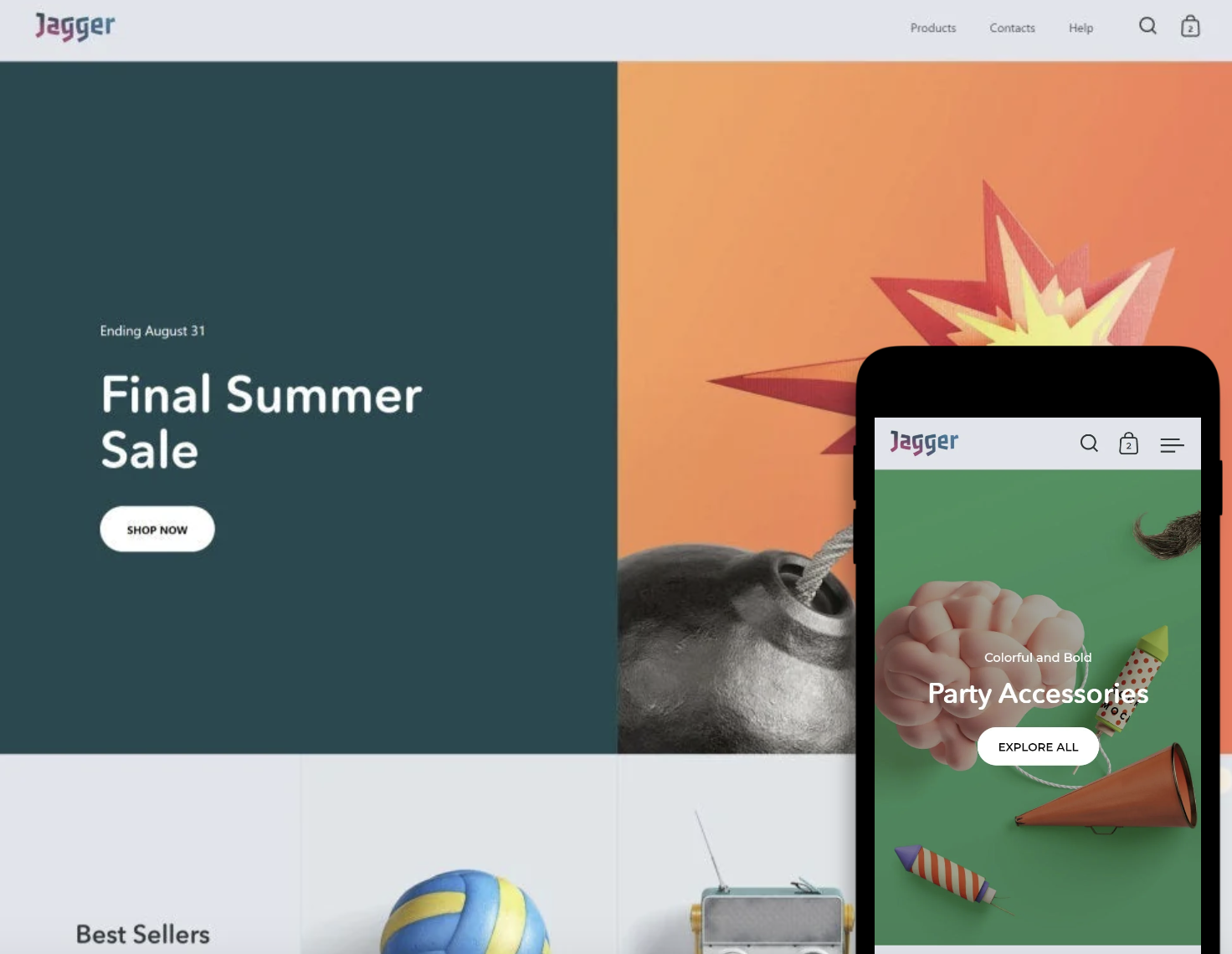
Edgy and raw, Jagger is for brands that break the mold. Think dark tones, unconventional layouts, and a touch of rebellion. It's perfect for alternative brands, musicians, or businesses that want to stand out from the crowd. Jagger's bold design choices and unconventional layouts will captivate your audience and leave a lasting impression.
California Theme Shopify Review: Features, Pros, and Cons
Split Theme Shopify Review (Pros & Cons)
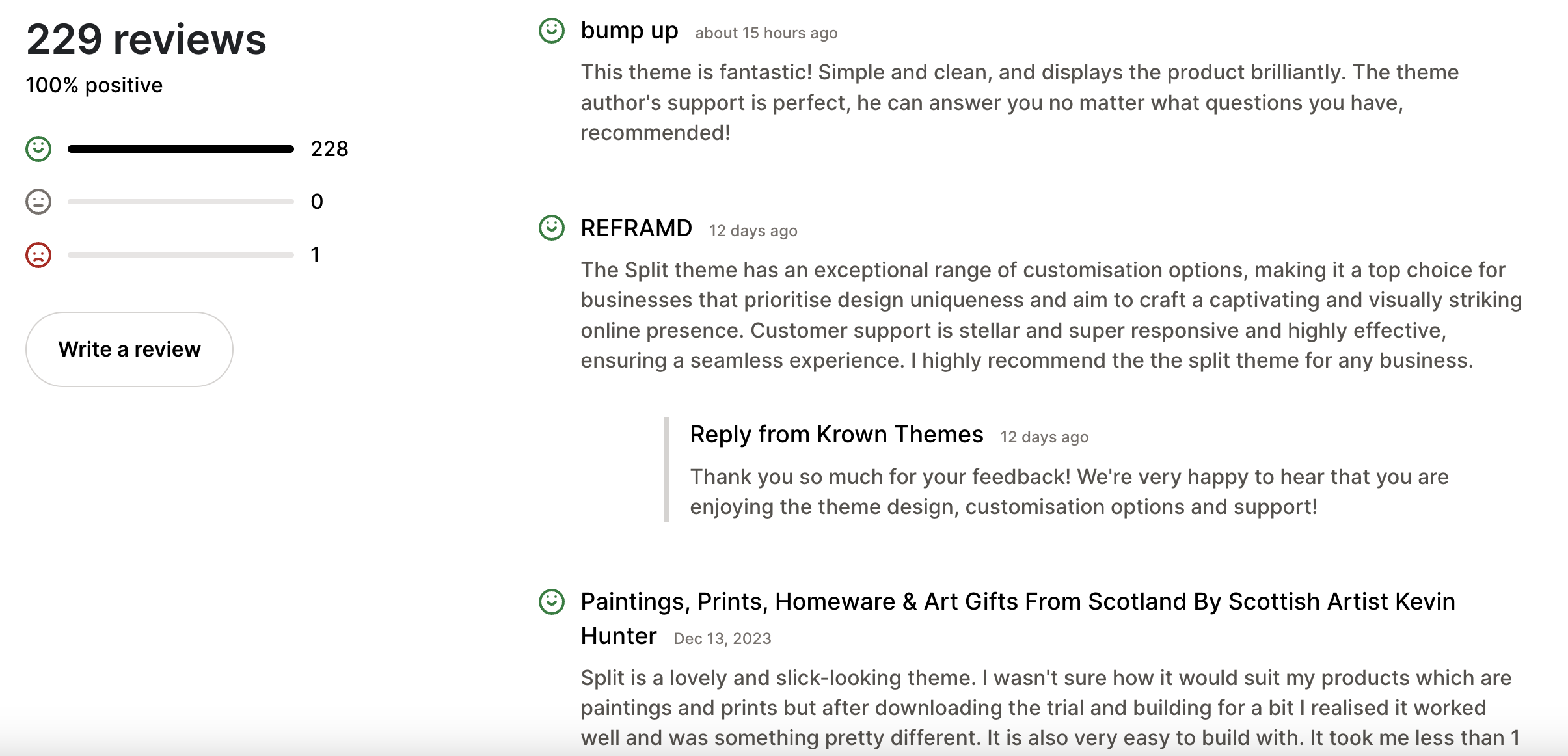
Split Theme Shopify has undoubtedly made waves in the eCommerce world with its unique split-screen layout and focus on captivating visuals. But before you dive headfirst into this theme, let's take a balanced look at its pros and cons to help you decide if it's the perfect fit for your needs.
Pros:
Eye-catching design: The Split Theme Shopify screen layout is undeniably stunning and immediately grabs attention. It's perfect for brands that rely heavily on visuals and want to tell their story in a unique way.
Conversion-focused features: Built-in countdown timers, promotional banners, and dynamic cross-selling features help nudge visitors towards making purchases.
Fast loading: Split Theme Shopify prioritizes speed, ensuring a smooth and seamless user experience for your customers.
Customization options: While the Split Shopify Theme screen layout is the star of the show, Split offers enough flexibility to tweak colors, fonts, and layouts to match your brand identity.
Global reach: Split Shopify Theme support for multiple languages and currencies makes it easy to expand your reach and cater to a global audience.
Diverse styles: Choose from three distinct styles (Cuber, Looker, and Jagger) to match your brand's personality, or explore limited-edition styles for a fresh take.
Cons:
Price: Split Theme Shopify is a premium theme, so it comes at a higher cost than a free theme. Split Shopify Theme free download is not available.
Learning curve: The split-screen layout can be a bit more challenging to customize than a traditional layout, especially for beginners.
Limited control over layout: While you can customize elements within the Split Theme screen, you can't completely change the fundamental layout itself.
Potential for slow loading: While Split Theme Shopify is optimized for speed, adding too many heavy images or customizations could affect loading times.
Not ideal for all brands: The split-screen layout might not be suitable for all types of businesses, particularly those with text-heavy content or complex product pages.
Where can you find and download Split Theme Shopify?
There are two main ways to find and download Split Theme Shopify:
From the Shopify Theme Store
- This is the official and recommended way to purchase and download Split Theme.
- Visit the Split Theme page on the Shopify Theme Store
- Here, you can see demos of the three styles (Cuber, Looker, and Jagger), read about the features, and view customer reviews.
- To purchase and download the theme, you will need to create or log in to your Shopify account.
- The price of Split Theme is currently $280.
From the Krown Themes website
- Krown Themes is the developer of Split Theme.
- While purchasing and downloading directly from the Shopify Theme Store is recommended, you can also visit the Krown Themes website
- On the Krown Themes website, you can find more information about Split Theme, including tutorials and FAQs.
How to Integrate GPT Powered AI tool with Split Theme Shopify?
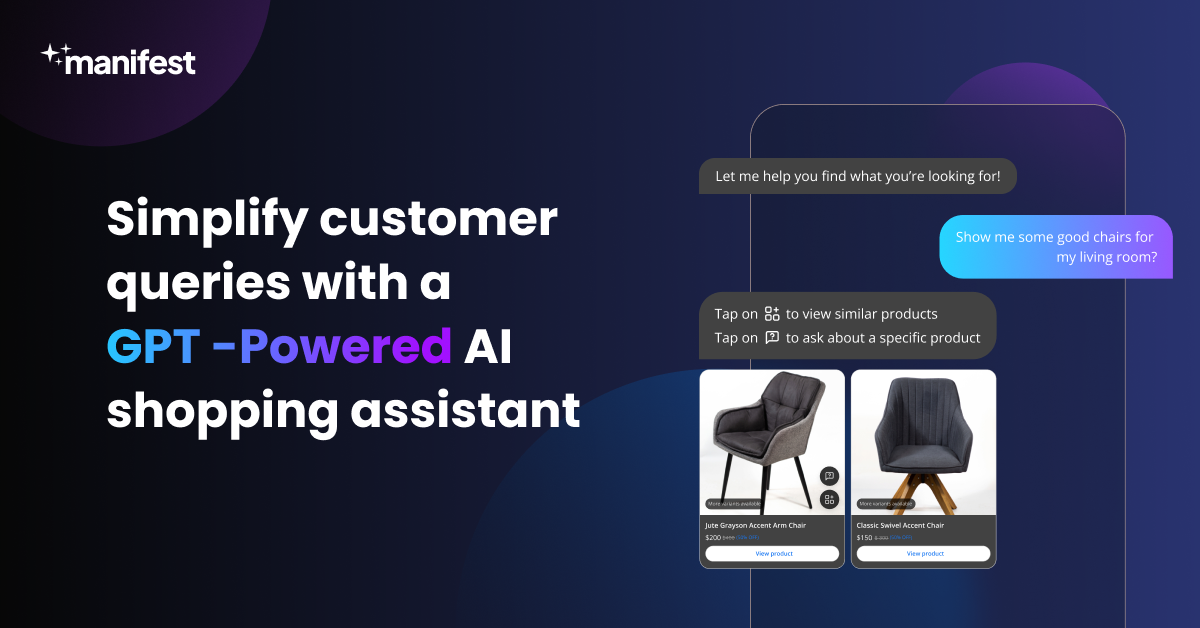
Integrating a GPT-powered AI tool like Manifest AI with the Split Theme Shopify can significantly enhance customer interaction on your online store. Here’s a straightforward guide on how to do it:
Access Your Shopify Account: Log into your Shopify admin panel.
Locate Manifest AI: Search for Manifest AI in the Shopify App Store. This AI tool leverages GPT technology to interact with customers, providing assistance and product recommendations.
Install Manifest AI: Click ‘Add app’ to install Manifest AI on your Shopify store. Follow the installation prompts to ensure proper integration.
Customize Settings: Once installed, customize Manifest AI according to your store’s needs. This can include setting the language, response style, and other features to align with your brand and the Split Theme Shopify’s layout.
Test the Integration: Before going live, test Manifest AI on your store to ensure it works seamlessly with the Split Theme Shopify. Check for responsiveness, interaction quality, and overall user experience.
Go Live: Once you’re satisfied with the setup and testing, activate Manifest AI on your store.
Conclusion
With its split-screen storytelling and features that encourage conversions, Split Theme Shopify is a stunning competitor in the field of eCommerce themes. Its cost and learning curve may put off some, but for brands that value aesthetics and engagement, its visual impact, global reach, and variety of styles offer enormous promise. In the end, it comes down to this: do you want your online store to disappear into the ether or do you want to tear the web apart and reveal your brand's distinct narrative in a way that genuinely engages and converts customers? Naturally, your budget and your brand's DNA hold the key to the solution. Consider the Split Theme Shopify examples, advantages and disadvantages, let your imagination run wild, and see if Split Theme Shopify can create the masterpiece that your online store deserves.

.png)
