7 Best Airtable Alternatives & Competitors in 2024

If you’re seeking alternatives to Airtable, you’ve come to the right place. While Airtable is a powerful tool for database management and project tracking, it may not meet everyone’s needs. In this blog, we explore the seven best Airtable alternatives in 2024.
Each option offers unique features and capabilities, whether you need advanced customization, ease of use, or robust collaboration tools. From ClickUp's versatile project management to Coda's interactive documents, we’ll help you find the perfect tool to match your workflow and requirements.
7 Best Airtable Alternatives & Competitors
As the demand for project management and database tools grows, many users are seeking alternatives to Airtable. Whether you’re looking for more features, different pricing models, or better usability, here are seven excellent Airtable alternatives to consider.
Key comparison of alternatives to Airtable
|
Tool |
Features |
Pros |
Cons |
Pricing |
|
Notion |
Customizable templates, database functionality, integrated calendar and Kanban boards, collaboration tools |
Highly flexible and customizable, integrates multiple tools in one platform, user-friendly interface |
Can be overwhelming for new users, limited offline functionality |
Free plan available, Personal Pro: $5/month, Team: $10/user/month, Enterprise pricing on request |
|
Google Sheets |
Real-time collaboration, integration with Google Workspace, powerful data analysis tools, extensive range of templates |
Free with Google account, easy to use and widely accessible, strong collaboration features |
Lacks some advanced project management features, limited automation capabilities |
Free with Google account, Google Workspace plans start at $6/user/month |
|
Baserow |
Self-hosted or cloud-based options, customizable database fields, collaboration tools, API for integrations |
Open-source and highly customizable, privacy and control over data, flexible deployment options |
Requires technical knowledge for self-hosting, smaller community compared to larger platforms |
Free self-hosted version, Cloud plan: starts at $5/user/month |
|
Customizable workflows, visual project management tools, time tracking, automation and integrations |
Highly customizable workflows, strong visual tools, excellent customer support |
Can be expensive for larger teams, learning curve for new users |
Basic plan: $8/user/month, Standard plan: $10/user/month, Pro plan: $16/user/month, Enterprise pricing on request |
|
|
ClickUp |
Task management, document collaboration, goal tracking, time tracking and reporting |
Feature-rich and highly customizable, integrates with numerous third-party apps, affordable pricing |
Interface can be cluttered, some features may be overly complex for basic users |
Free plan available, Unlimited plan: $5/user/month, Business plan: $12/user/month, Enterprise pricing on request |
|
Smartsheet |
Gantt charts, automation tools, real-time collaboration, customizable dashboards |
Strong project management features, excellent automation capabilities, scalable for large organizations |
Higher cost compared to some alternatives, can be complex to set up initially |
Individual plan: $14/user/month, Business plan: $25/user/month, Enterprise pricing on request |
|
Asana |
Task and project management, timeline and calendar views, workflow automation, integration with various apps |
Intuitive and easy to use, flexible project views, strong collaboration features |
Some advanced features only available in higher-tier plans, limited offline access |
Free plan available, Premium plan: $10.99/user/month, Business plan: $24.99/user/month, Enterprise pricing on request |
Notion
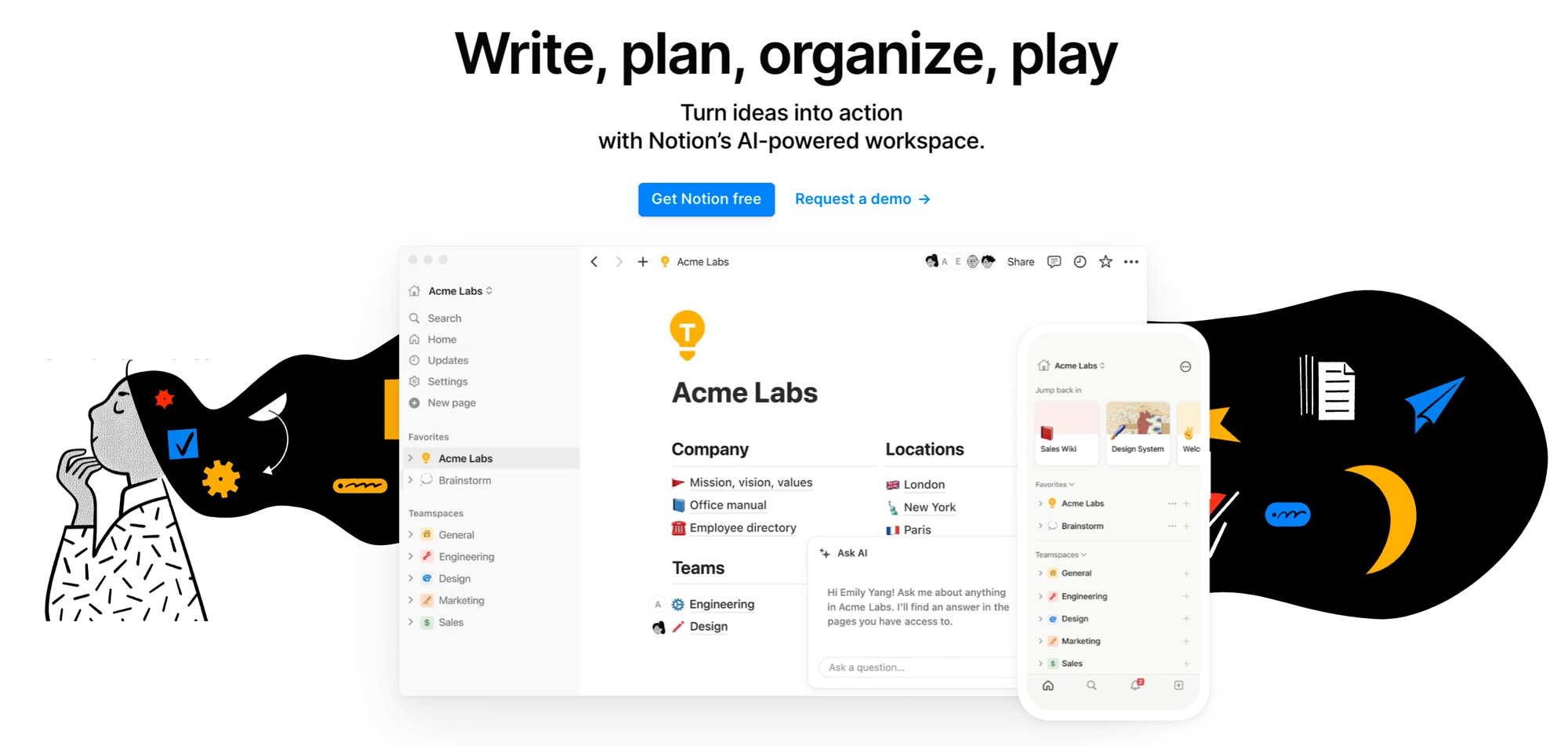
Notion is an all-in-one workspace that combines notes, tasks, databases, and calendars. It is similar to Airtable and designed for flexibility, allowing users to create a variety of content types in a single platform.
Features:
- Customizable templates
- Database functionality
- Integrated calendar and Kanban boards
- Collaboration tools
Pros:
- Highly flexible and customizable
- Integrates multiple tools in one platform
- User-friendly interface
Cons:
- Can be overwhelming for new users
- Limited offline functionality
Pricing:
- Free plan available
- Personal Pro plan: $5/month
- Team plan: $10/user/month
- Enterprise pricing available on request
Google Sheets
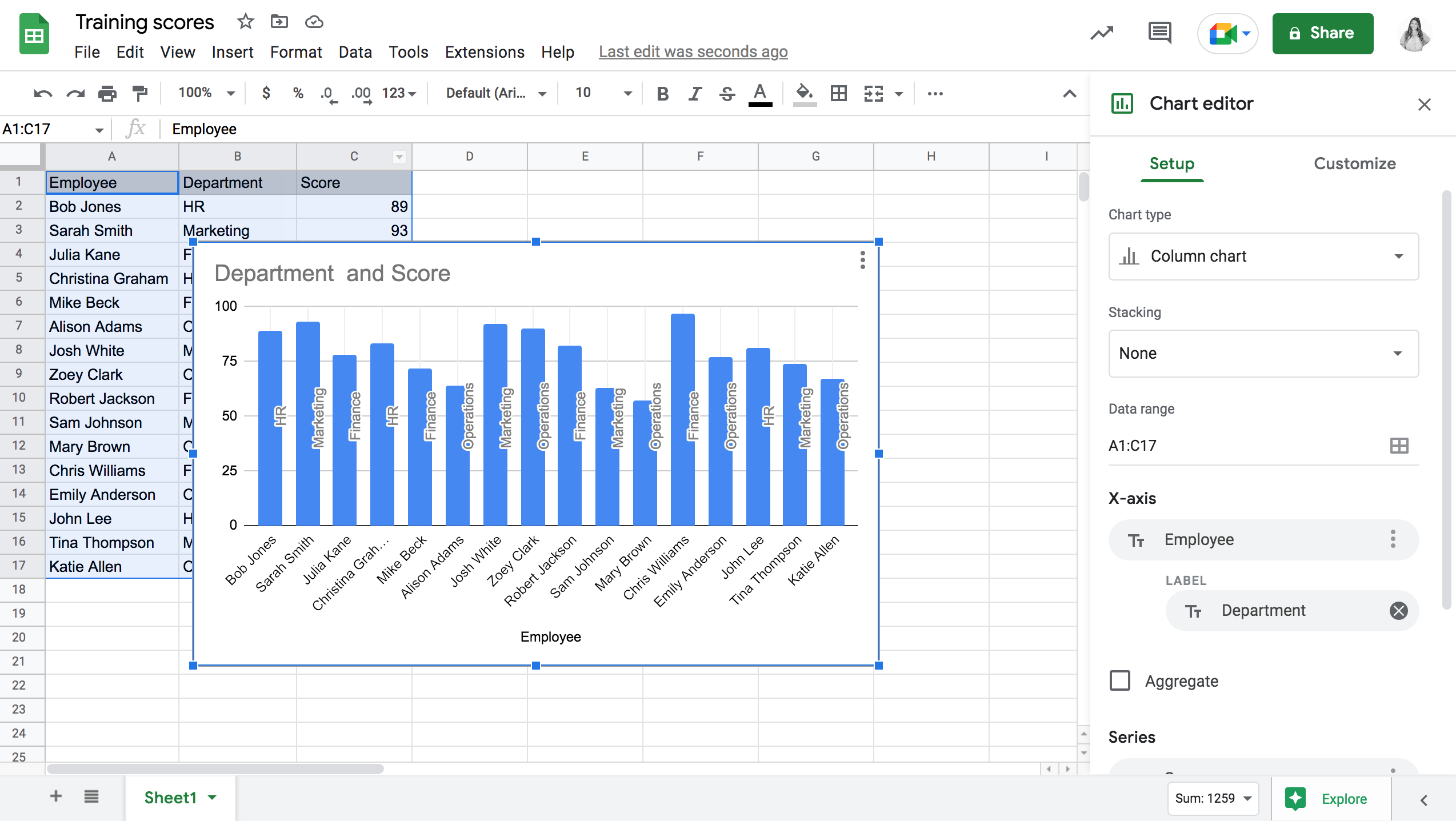
Google Sheets is a widely-used spreadsheet tool that offers real-time collaboration and integration with other Google Workspace apps. It's great for teams who need a simple and accessible way to manage data.
Features:
- Real-time collaboration
- Integration with Google Workspace
- Powerful data analysis tools
- Extensive range of templates
Pros:
- Free with Google account
- Easy to use and widely accessible
- Strong collaboration features
Cons:
- Lacks some advanced project management features
- Limited automation capabilities
Pricing:
- Free with Google account
- Google Workspace plans start at $6/user/month
Baserow
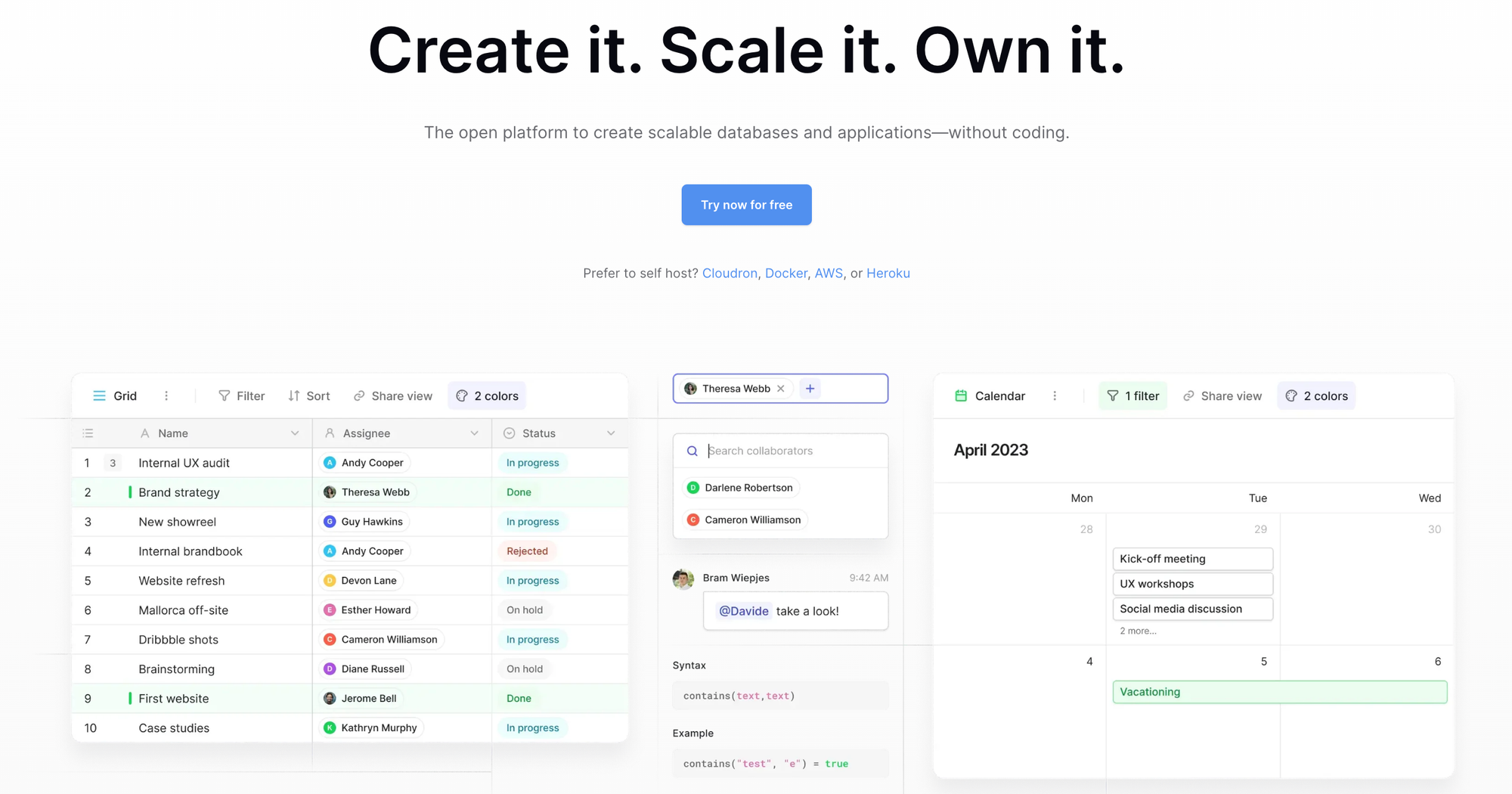
Baserow is an open-source Airtable alternative that offers a self-hosted solution for managing databases and spreadsheets. It’s ideal for users who want more control over their data.
Features:
- Self-hosted or cloud-based options
- Customizable database fields
- Collaboration tools
- API for integrations
Pros:
- Open-source and highly customizable
- Privacy and control over data
- Flexible deployment options
Cons:
- Requires technical knowledge for self-hosting
- Smaller community compared to larger platforms
Pricing:
- Free self-hosted version
- Cloud plan: starts at $5/user/month
Monday.com
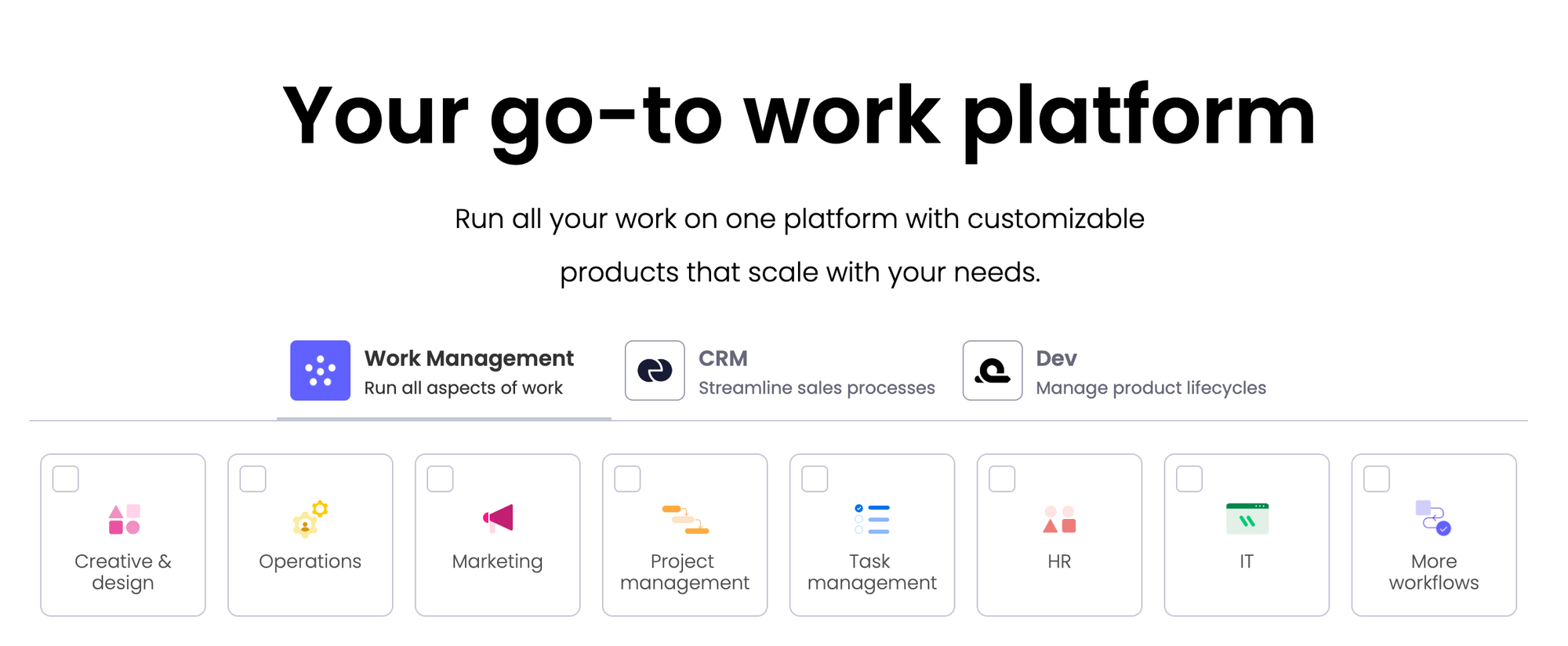
Monday.com is a work operating system that allows teams to build custom workflows. It's known for its visual project management tools and flexibility in handling various types of work processes.
Features:
- Customizable workflows
- Visual project management tools
- Time tracking
- Automation and integrations
Pros:
- Highly customizable workflows
- Strong visual tools
- Excellent customer support
Cons:
- Can be expensive for larger teams
- Learning curve for new users
Pricing:
- Basic plan: $8/user/month
- Standard plan: $10/user/month
- Pro plan: $16/user/month
- Enterprise pricing available on request
ClickUp
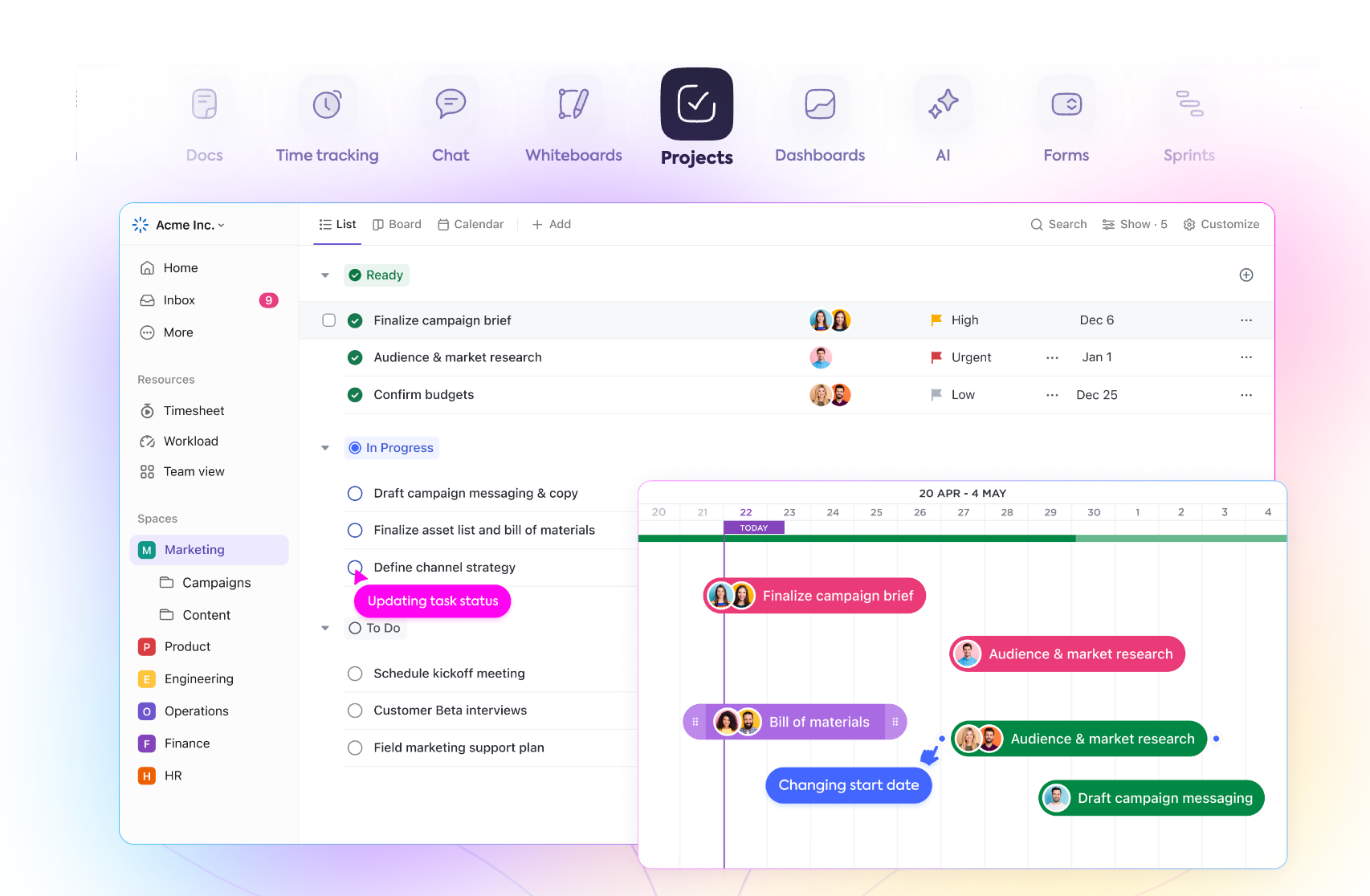
ClickUp is a comprehensive project management tool that offers features for tasks, documents, goals, and time tracking. It aims to replace multiple apps with one unified platform.
Features:
- Task management
- Document collaboration
- Goal tracking
- Time tracking and reporting
Pros:
- Feature-rich and highly customizable
- Integrates with numerous third-party apps
- Affordable pricing
Cons:
- Interface can be cluttered
- Some features may be overly complex for basic users
Pricing:
- Free plan available
- Unlimited plan: $5/user/month
- Business plan: $12/user/month
- Enterprise pricing available on request
Smartsheet
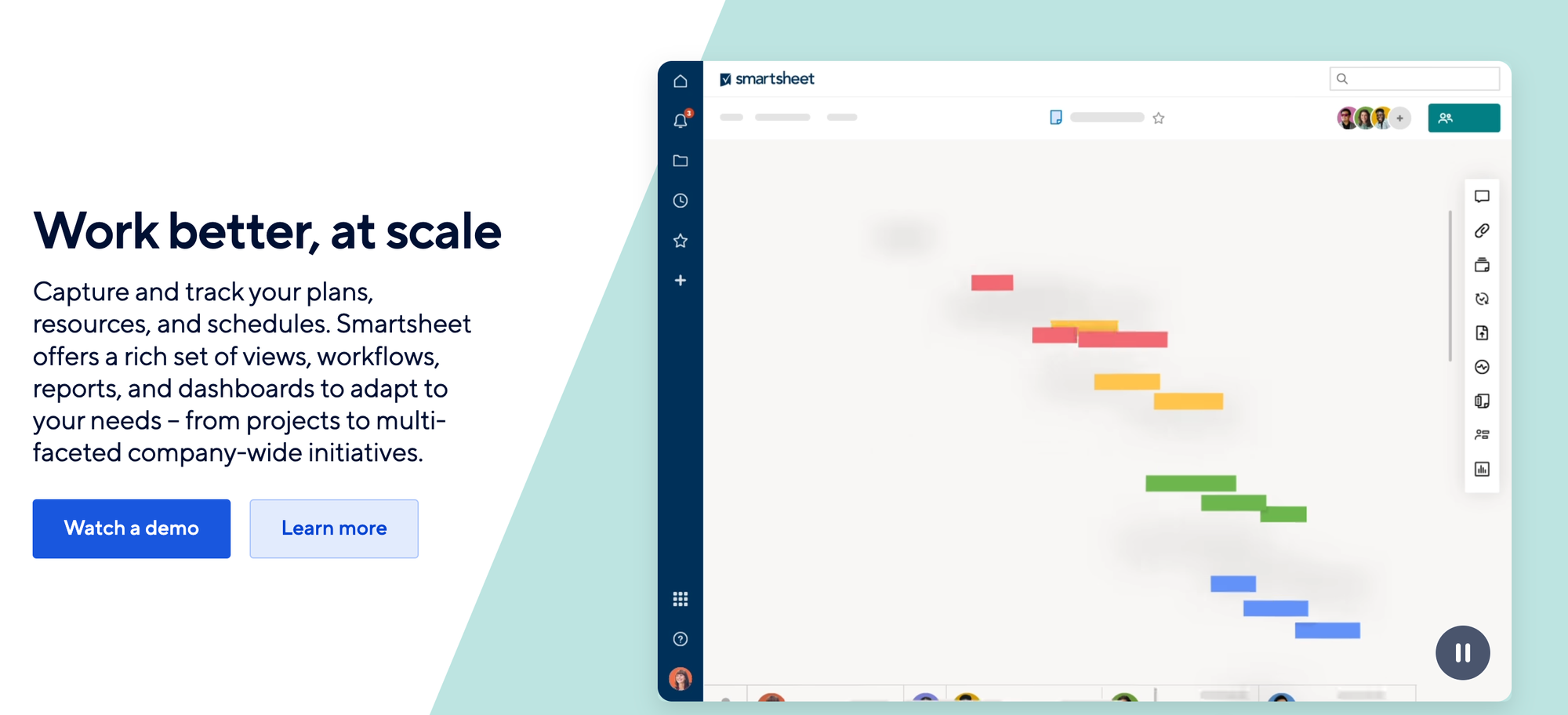
Smartsheet is a powerful platform for work management and automation. It is similar to Airtable and combines the familiarity of a spreadsheet with advanced project management and collaboration features.
Features:
- Gantt charts
- Automation tools
- Real-time collaboration
- Customizable dashboards
Pros:
- Strong project management features
- Excellent automation capabilities
- Scalable for large organizations
Cons:
- Higher cost compared to some alternatives
- Can be complex to set up initially
Pricing:
- Individual plan: $14/user/month
- Business plan: $25/user/month
- Enterprise pricing available on request
Asana

Asana is a leading project management tool & a similar software like airtable designed to help teams organize, track, and manage their work. It offers a range of views including lists, boards, and calendars.
Features:
- Task and project management
- Timeline and calendar views
- Workflow automation
- Integration with various apps
Pros:
- Intuitive and easy to use
- Flexible project views
- Strong collaboration features
Cons:
- Some advanced features are only available in higher-tier plans
- Limited offline access
Pricing:
- Free plan available
- Premium plan: $10.99/user/month
- Business plan: $24.99/user/month
- Enterprise pricing available on request
Conclusion
Each of these Airtable alternatives offers unique features and benefits tailored to different needs. Whether you prioritize customization, ease of use, or advanced project management capabilities, there’s an option here to suit your requirements. Evaluate your needs and budget to choose the best apps like airtable for your projects and team.

.png)
