How Automated Customer Service Can Improve Your Support (2024)
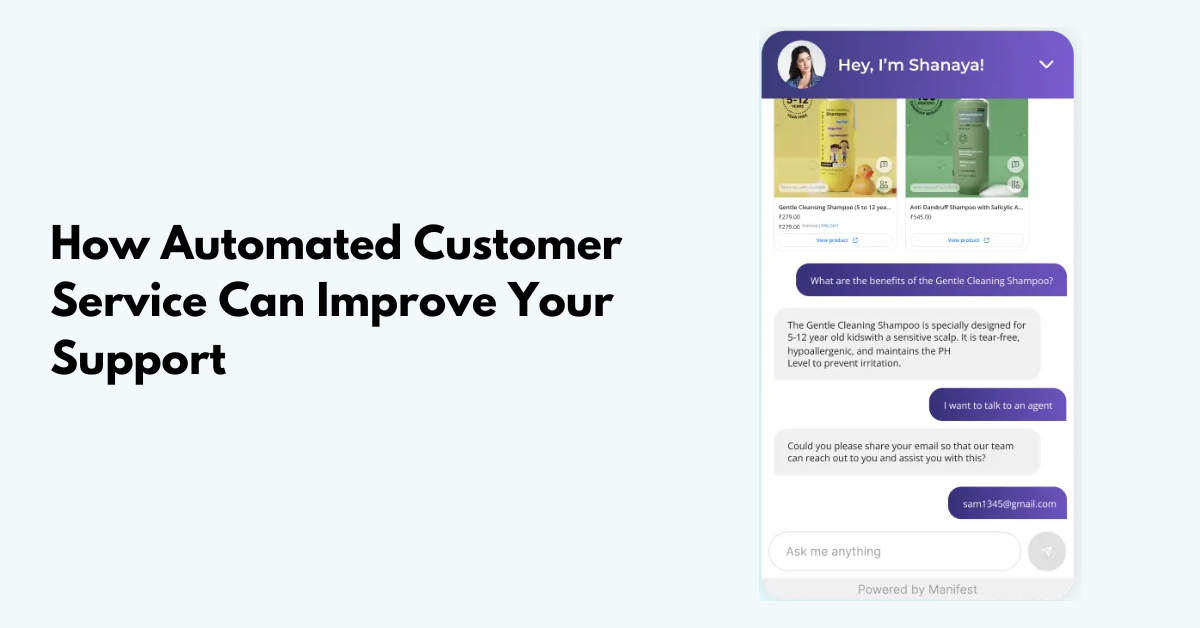
In today’s business landscape, customer centricity is no longer just a fancy word but a key factor in success and competitiveness. Placing the customer in the focus of attention not only boosts loyalty, retention, and trust but also brings other more tangible benefits in the form of higher profits. A study showed that for 84% of companies, a customer-centric approach resulted in an increase in revenues.
Automated customer service plays a crucial part in achieving customer centricity and creating superb experiences. By accelerating and streamlining service flows, automation techniques shorten the time customers spend waiting for issue resolution and allow them to achieve success faster.
In this post, we are going to dive deep into the specifics of automated customer service and outline the best practices for its implementation.
What is customer service automation?
Customer service automation describes technology that is used to take over some of the tasks traditionally performed by human agents, speeding up the processes and relieving agent's time and effort for more complex activities. In this context, any tool or platform performing tasks with little or no human intervention falls in the category of service automation.
Automated customer service tools include a wide variety of solutions - from simple script-based bots to comprehensive platforms leveraging high-end technologies. With the growing adoption of artificial intelligence, AI-powered service tools are getting increased traction. Gartner estimates that by 2025, generative AI will be used in 80% of customer service organizations, automating content creation and powering intelligent chatbots.
With the general adoption of multi-functional platforms, customer service automation often takes the shape of a coherent environment aggregating multiple features in a uniform interface. Such platforms usually offer a variety of service channels, creating an all-inclusive experience for customers: live chat, chatbot, email client, knowledge base, and other useful features that you can find, for example, in this Intercom vs Drift comparison.
Still, an automation tool shines best when used to supplement a professional support team. Automation software solutions have their strengths and weaknesses, and you need to find a balance between human and automated support to ensure positive customer experiences.
Benefits of customer service automation
Most advantages of using automated customer support tools stem from their ability to do things faster and more accurately than humans.
24/7 support availability
A customer support automation tool allows you to provide service even during off-hours, thus caring for customers in all time zones. It may be challenging to maintain a 24/7 support team, especially for a startup, but a chatbot or an automated email may resolve some of the customers’ issues even when the team is away.
In addition to improving customer satisfaction, such a solution helps businesses to expand their geographic presence and widen their audience.
Cost savings through increased efficiency
By taking over routine and repetitive tasks, automation tools increase the productivity and efficiency of support teams, raising the resolution rate, shortening the response time, and reducing the number of human interventions in issue handling. The research found that the implementation of generative AI in customer service improved issue resolution by 14% per hour, simultaneously shortening the handling time by 9%.
Such improvement may decrease the overall support costs by reducing the workload on the team and even eliminating some positions.
Multi-channel support
An automated service platform is a superb tool for omnichannel support, enabling customers to choose the communication method they prefer. By providing equally high-quality service via live chat, chatbot, instant messaging, email, or social media, you give the customer the ultimate satisfaction of receiving support in the way that is the most convenient for them.
Higher quality of customer service
A support tool is not prone to errors that humans may make due to fatigue or distractions. It is guaranteed to always provide the same answers to the same questions and supply the latest available information. This way, the use of an automation tool raises the customers’ trust and loyalty, providing them with details they can safely rely on.
Improved customer and agent satisfaction
By providing faster and better support, service automation tools create generally more satisfactory experiences for customers. The benefits of self-service channels enabled by automation technologies meet the customers’ expectations of improved service and ease of use: 80% of customers anticipate improved experiences from AI-powered support.
For example, it can significantly boost customer satisfaction if your support team gives customers an opportunity to check out the calendar and set sales appointments on their own.
On the other hand, automation makes the lives of customer service agents easier, too. No longer swamped with repetitive inquiries and mundane tasks, they can spend time on more challenging activities and self-development.
Analytics-validated insights
Modern automation tools come equipped with powerful analytical capabilities that generate unique insights into the trends and patterns of customer behavior. Gathering and analyzing data on people’s buying and browsing preferences and interactions with the business, the tools can provide informative predictions, allowing companies to make data-driven decisions.
Disadvantages of automating customer service
With all the obvious advantages of using automated service tools, we recommend that you keep in mind certain drawbacks that this approach may have. However, with a smart automation strategy, you can minimize their effect and improve your support performance.
Implementation challenges
To meet customers’ expectations and create positive experiences, service automation needs to be flawless. Getting stuck in a loop with a chatbot or voice assistant not offering the right options may be extremely frustrating. A bot that does not understand the issue can produce equally poor impressions.
Another potential issue is poor integration with the company’s data. As a result, chatbots or voice assistants provide outdated information and fail to resolve customers’ claims.
To prevent negative experiences, choose the most optimal tools and technologies and collaborate with a professional development company to ensure correct implementation.
Sub-standard handling of complex or sensitive issues
Customer service automation tools are mostly capable of resolving routine and straightforward issues. For example, you can safely assign them to answer such questions as “What is your return policy?” or “Which delivery service do you use?”
More complex issues requiring deeper analysis and research of the specific customer’s situation are better left to human agents. For complex cases, there are no cookie-cutter solutions, therefore, you should always provide customers with a “connect with an agent” option to ensure positive results.
Possible downtime
As with any software, automation tools may be subject to planned or unplanned downtime. Network outages, internal failures, or cyber-attacks, as well as planned updates result in the tool being unavailable for some time.
Of course, you cannot foresee all situations causing your service to be down. However, you can still ensure its continuity by investing in disaster recovery strategies, backing up your data, and allowing you to continue your flows with redundant resources.
Lack of “human touch”
Even the most intelligent AI-powered chatbots or assistants fail to express the empathy and compassion that frustrated customers may need. While providing the necessary details and suggesting resolution methods, they still work by a predefined program, often lacking emotion and a human approach.
On the other hand, some situations may require a certain “bending” of rules to resolve the customer’s problem, of which automation tools are not capable, either. Again, make sure you give the customer an opportunity to communicate with an agent to ensure that they get all possible support.
Examples of automated customer support
There are several ways you can implement automated customer support. Choose one or several that are the most optimal for your line of business.
Knowledge base and other self-service resources
People love self-service resources, which explains the ever-growing popularity of knowledge bases: the market of KB software shows a distinct upward trend and is expected to reach USD 144.52 billion by 2030.
Build a knowledge base containing answers to the most frequent questions customers may ask and explaining typical flows and actions they need to take to get started and achieve success with your product. Make sure you update your KB as new information appears or your processes change so that it always contains valid information.
Chatbots
Chatbots are gaining increasing traction as a customer support tool. From simple script-based chatbots providing pre-programmed answers to intelligent AI-powered bots that can hold almost human-like conversations, these conversational tools help customers find answers to their questions.
If you plan to integrate a chatbot into your customer service flow, start by choosing the type of bot that fits your purposes and invest some time and resources in configuring it properly. Design dialogue trees covering all possible conversation flows and always include an option to switch the chat over to a human agent.
Interactive voice response tools
IVR solutions are, basically, chatbots that communicate with pre-programmed voice responses instead of text messages. They are often used in customer service offering phone connection as one of the channels. The simplest IVR tools work along a tree, suggesting a choice of options that the caller selects to access the information they need.
At the same time, just like there are intelligent chatbots, there are also AI-powered virtual assistants. Using natural language processing, they communicate with people by voice, holding comprehensive conversations.
Automated emails
Email is one of the popular customer communication channels. You can use it either in response to a customer inquiry or action or as a medium of informing the customer about any important situation.
For example, pre-composed emails can be sent automatically to confirm receipt of the customer’s inquiry or opening of a support ticket. In this case, it can contain an estimated time of issue resolution and other supplemental information.
In other cases, an automated email can inform the customer about any expected or ongoing downtime. Such emails can be initiated by the company to alert customers of the problem and inform them that the responsible colleagues are already working on restoring the service.
Automated ticketing systems
Many customer support teams work in a ticket-based system. However tickets are often created, assigned, and tracked manually, which slows down the process. When an automated ticketing system is used, handling customer claims becomes much more streamlined.
An automated ticketing system creates a support ticket based on the customer’s complaint, prioritizing it and assigning it to the corresponding department or person. Such systems take over a large chunk of manual preliminary work, enabling agents to start resolving the issue immediately. Automated ticketing systems also monitor each ticket’s progress, changing statuses and notifying relevant people of important updates.
How to automate customer service
Automating your customer service is a multi-stage process where every little detail matters. We prepared a rough roadmap for you to help you get started.
- Assess your customer service needs. Start with analyzing the goals of your customer service and the gaps you aim to cover. This knowledge will help you choose the automation technologies. For example, if you need to provide a 24/7 service without extending the team, focus on chatbots. If you want to steer your audience to self-service resources, develop a knowledge base and support it with a chatbot.
- Identify the tasks to be automated. Knowing what part of the support flow you can assign to automation tools helps you make informed decisions about the tools and technologies you are going to use. If you want to relieve agents from the management of support tickets, invest in an automated ticketing system. For the initial collection of issue details and prescreening of customers’ inquiries, a chatbot will be the perfect choice.
- Choose the automation tools. Based on your goals, research the market for the tools that fit your purposes and your budget. There are lots of solutions offering various sets of features and flexible pricing plans, so you are sure to find the one that matches your requirements. Moreover, most tools offer free trials, allowing you a “test drive” to see how comfortable you are with the solution.
- Enable integrations with existing systems. To provide the best service, make sure your automation tool is fully integrated with other relevant systems, such as your CRM, knowledge base articles, team management system, and so on. Only when all your systems are in sync, you can be sure that customers are provided with correct and updated information.
- Train your team. To empower your support agents with automation functionality, arrange training sessions to introduce them to the tool and help them get started. The more confident they are with using the solution, the sooner they will leverage it to improve their productivity and efficiency.
- Monitor, track, and optimize. Measure the efficiency of your customer service team to evaluate the performance of the automation solution. At the same time, collect your agent and customer feedback to see how they are satisfied with the selected tool. This knowledge may highlight optimization opportunities and improvement areas.
Automated your customer support with Manifest AI
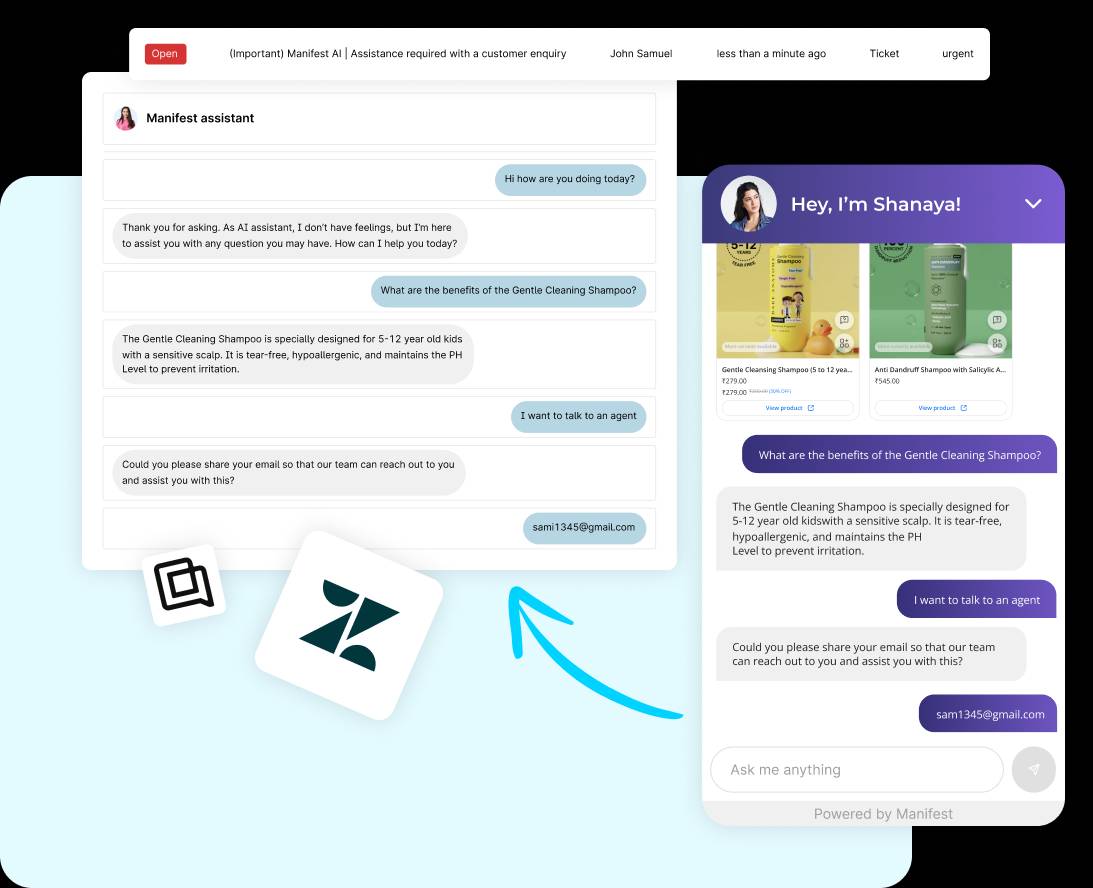
Automate your customer support with Manifest AI, a GPT-4-based tool tailored for enhancing the customer service experience. Here’s how it can benefit your business:
- Helpdesk Handover: Manifest AI efficiently creates tickets on your helpdesk platforms like Gorgias and Zendesk. This ensures that all customer queries are logged systematically, allowing your support team to track and manage issues effectively.
- WhatsApp Handover: This feature integrates with WhatsApp, forwarding a snippet of the customer chat directly into a WhatsApp conversation. This allows for seamless communication and quick response times, directly from the popular messaging app.
- Email Handover: Manifest AI enhances email communication by sending chat snippets to your support email address. This makes it easier for agents to understand the context of the query without needing to access the entire chat history.
- Efficient Query Resolution: Manifest AI quickly resolves common customer inquiries, allowing your team to focus on more complex issues.
- Multilingual Support: Manifest AI can interact with customers in multiple languages, making it an ideal solution for global businesses looking to provide localized support without language barriers.
Conclusion
At this point, the question is no longer whether you should or shouldn’t use automation tools. The question is which tools to use and how to use them for the best results. If you don’t automate, you are going to lose the competition race. Today’s variety of high-performance technologies allows setting up scalable and customizable automated customer service systems propelling your business toward growth. So, don’t be afraid to explore and experiment to make technology work for the ultimate benefit of your customers, your team, and your company.

.png)
