7 Best AI Logo Generators in 2024

In the fast-paced world of digital branding, creating a memorable logo is crucial for standing out. For those without a background in graphic design, AI logo generators offer a practical solution. This blog post explores the seven best AI-powered tools available in 2024 for crafting professional logos.
Whether you're launching a new business or refreshing an existing brand, these platforms combine ease of use with creative flexibility to help you achieve the perfect design. Read on to discover which tool might be the best fit for your branding needs.
7 Best AI Logo Generators
|
Logo Maker |
Pricing |
Pros |
Cons |
|
Logomakerr |
Free for basic; fees for high-resolution |
Easy to use; No design skills required; Instant download |
Limited creativity; Logos may not be unique |
|
Looka |
Starts from $20 to over $80 for premium |
High-quality designs; Extensive branding options; Good customer support |
Higher cost; Limited revisions without extra fees |
|
Logo AI |
Starts at $30 |
Fast and efficient; User-friendly; Affordable |
Logos may lack uniqueness; Generic designs |
|
Designs AI |
Starts at $29/month |
Versatile tool; Intuitive design process; Suitable for various design needs |
Can be overwhelming for simple logo needs; Subscription-based pricing |
|
BrandCrowd |
Free basic; $45 for full rights and high-resolution |
High-quality templates; Easy editing tools; Instant downloads |
Limited originality; Relies on templates |
|
Logomakr |
Free for basic; $19 for high-resolution |
Full design control; Free basic use; No design experience needed |
Time-consuming for perfect design; Charges for high-resolution |
|
Logopony |
Starts at $20 |
Generates modern logos; Quick and efficient; Suitable for startups |
Designs lack detailed nuance; Limited manual editing |
Here are the details of the best AI for creating logos in detail:
1. Logomakerr
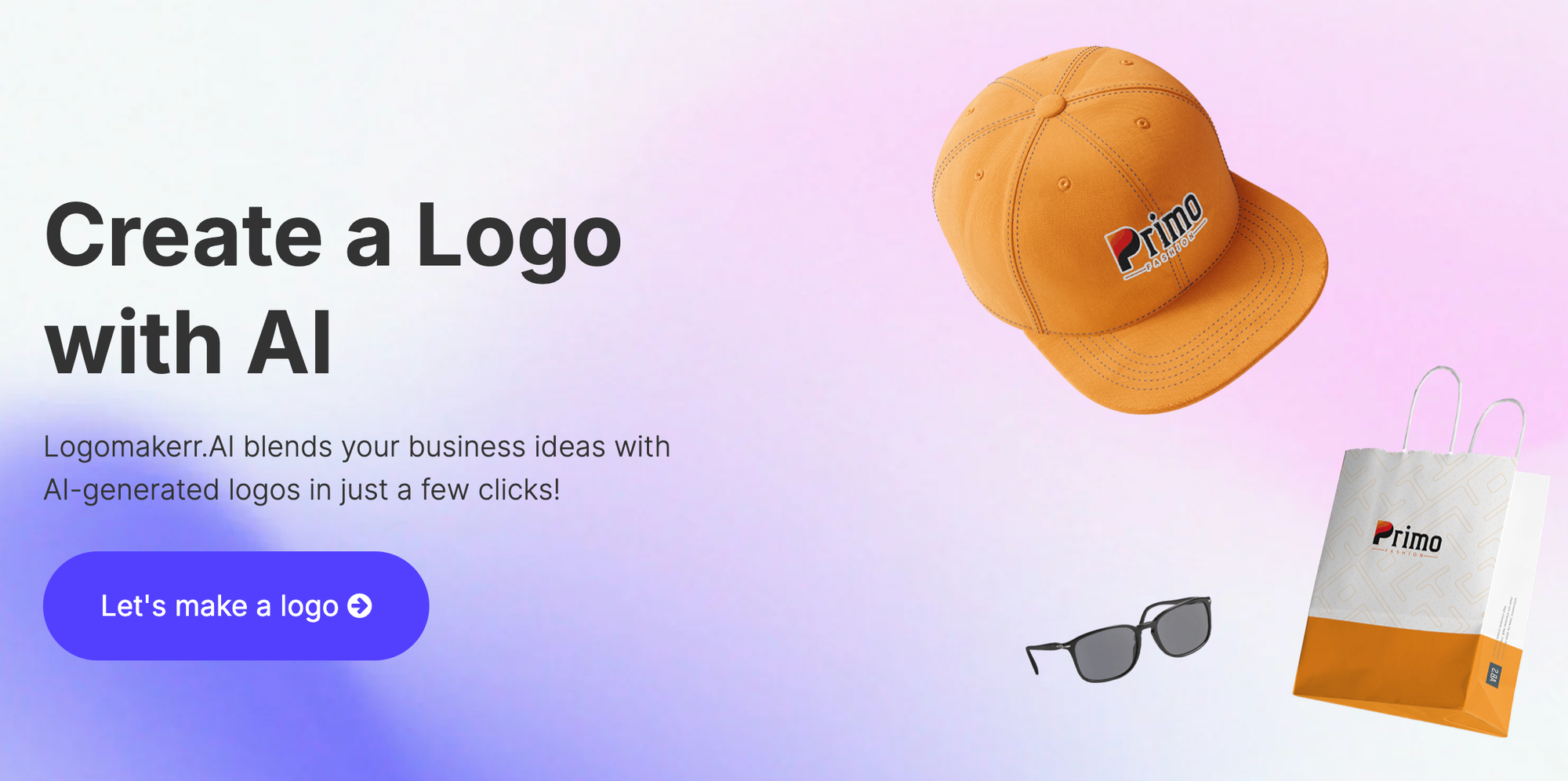
Logomakerr is an online design tool that enables users to create logos quickly using a vast library of graphics and fonts. It’s user-friendly, making it accessible even to those without any graphic design experience.
Features:
- Drag-and-drop interface.
- Extensive library of icons and fonts.
- Customization options like color, size, and layering.
Pros:
- Easy to use, suitable for beginners.
- Instant download of the created logo.
- No design skills are required.
Cons:
- Limited creativity compared to working with a professional designer.
- The final logo might not be unique if many users select similar templates and icons.
Pricing: Free for a basic low-resolution logo. High-resolution options are available for a one-time fee that varies based on the complexity and design elements used.
2. Looka

Formerly known as Logojoy, Looka combines artificial intelligence with an intuitive design process to help users create professional-looking logos. It’s known as one of the best AI logo generators for providing comprehensive branding packages.
Features:
- AI-powered design suggestions.
- High customization options.
- Brand kit availability which includes business card designs, social media kits, and more.
Pros:
- High-quality, professional-looking designs.
- Extensive branding options beyond just logos.
- Responsive customer support.
Cons:
- Higher cost compared to some other online logo makers.
- Limited ability to revise the design after purchase without additional fees.
Pricing: Offers a range of pricing tiers from a basic logo package to more comprehensive branding solutions. Prices start from around $20 for a basic logo to over $80 for premium packages.
3. Logo AI
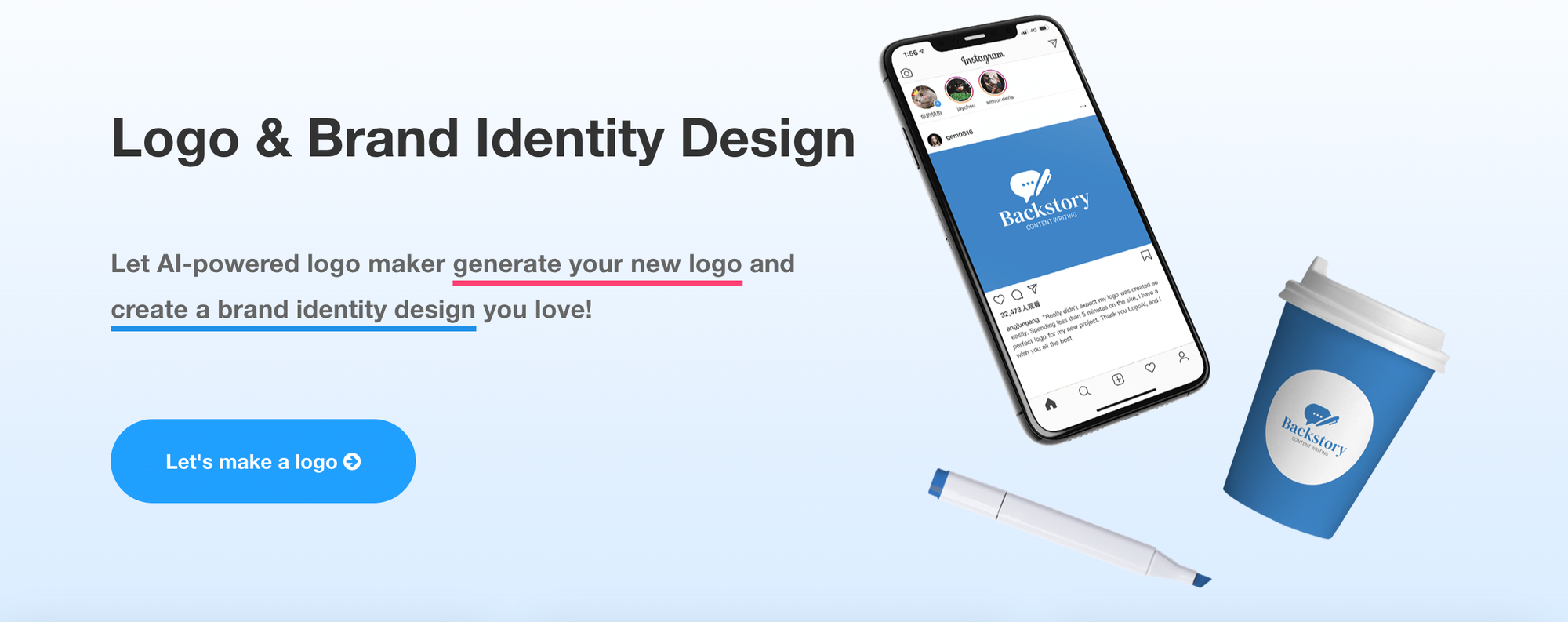
Logo AI utilizes artificial intelligence to create logos that are tailored to the user's business based on a series of questions about business type, preferences, and style.
Features:
- AI-driven design process.
- Quick generation of logo options.
- Easy to edit and customize.
Pros:
- Fast and efficient logo creation.
- User-friendly interface.
- Affordable pricing.
Cons:
- Logos may lack the unique touch of a custom-designed logo.
- Some users may find the AI-generated options too generic.
Pricing: Pricing starts at approximately $30 for basic logo access, with additional costs for more advanced features and design assets.
4. Designs AI
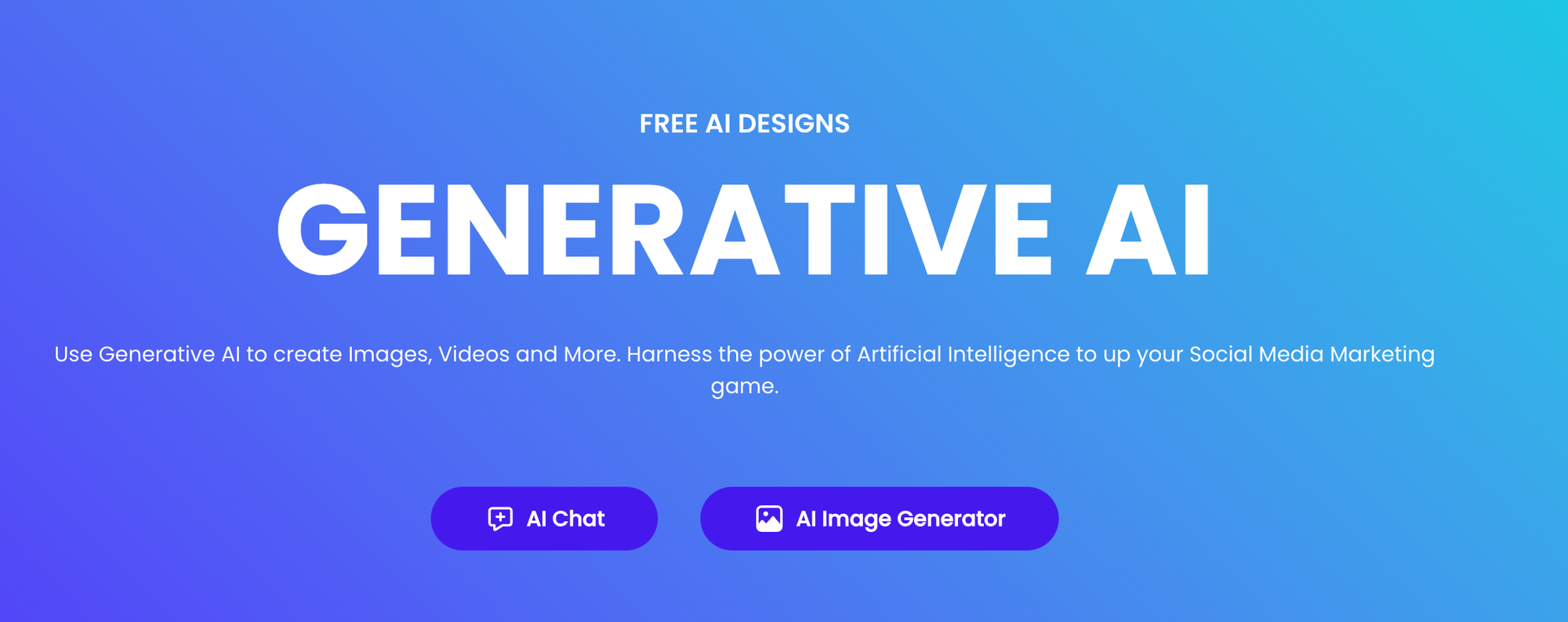
Designs AI is an all-encompassing design tool that not only creates logos but also assists in producing videos, graphics, and other branding material using AI technology.
Features:
- Wide range of design tools beyond logos.
- Integration of AI for personalized design suggestions.
- Multi-format export options.
Pros:
- Versatile tool for various design needs.
- Intuitive setup that guides users through the design process.
- Good for creating cohesive branding materials.
Cons:
- May be overwhelming for users only looking to create a simple logo.
- Subscription-based pricing can be more expensive than one-time purchase options.
Pricing: Offers monthly subscriptions starting from around $29, which includes access to multiple design tools.
5. BrandCrowd
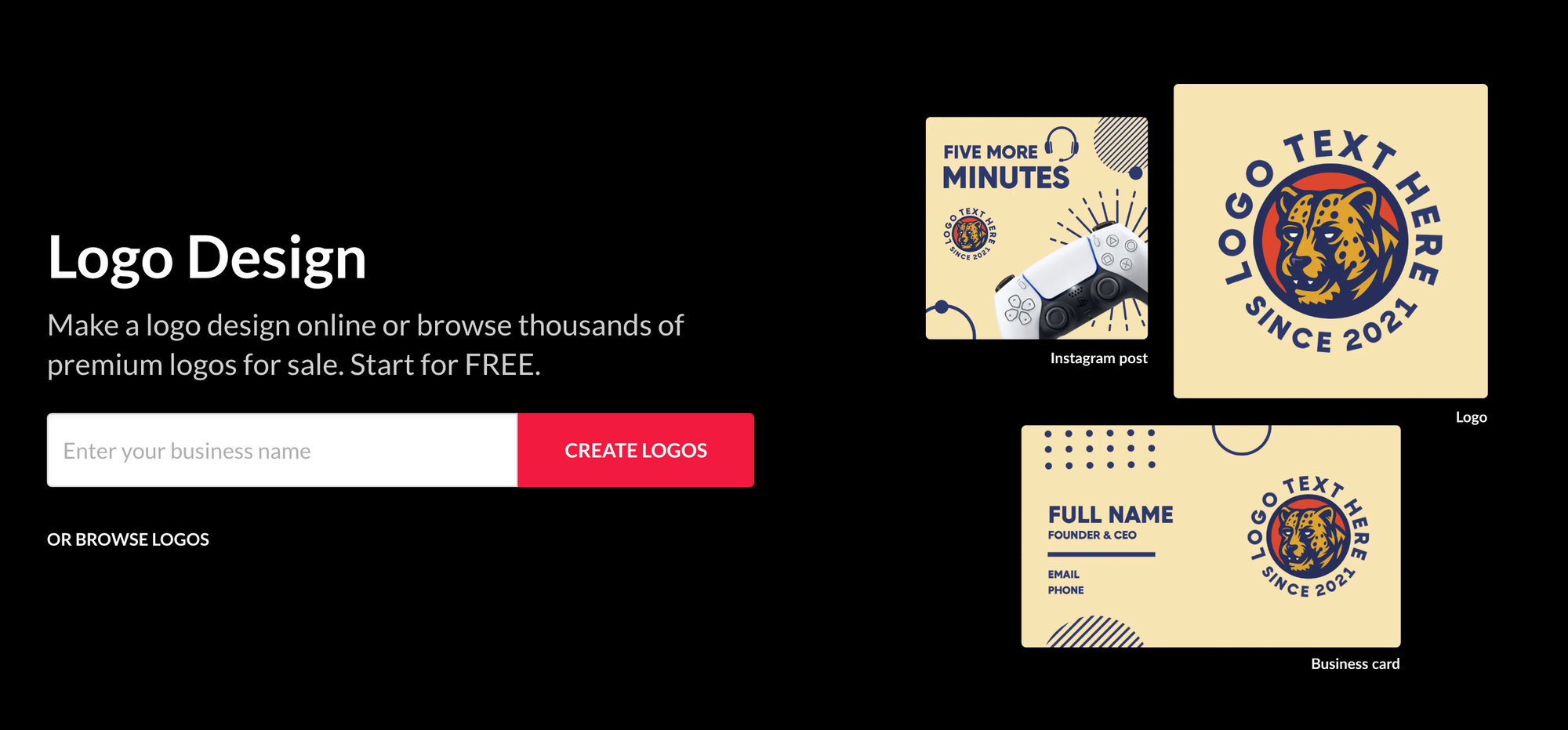
BrandCrowd is the best AI to create logos and allows users to create logos by modifying pre-designed templates created by professional designers. It’s particularly useful for those seeking a quick turnaround.
Features:
- Large collection of professional design templates.
- High level of customization.
- Logo maker plus business card and social media design tools.
Pros:
- High-quality template designs.
- Easy editing tools.
- Instant downloads available.
Cons:
- Limited originality in designs.
- Reliance on templates might not suit all business needs.
Pricing: Free for basic designs with the option to purchase the full rights and high-resolution images starting from $45.
6. Logomakr

Logomakr offers a simple platform for creating logos using a freeform canvas where users can choose from thousands of icons and hundreds of fonts.
Features:
- Freeform design canvas.
- Vast icon and font library.
- Simple drag-and-drop interface.
Pros:
- Full control over the design process.
- Free to use for the basic tool.
- No design experience necessary.
Cons:
- Can be time-consuming to get a perfect design.
- High-resolution versions are not free.
Pricing: Free for the basic tool with a charge for high-resolution downloads, typically around $19.
7. Logopony

Logopony is an AI-driven tool that generates clean, modern logos. It's designed to be simple yet effective, offering a streamlined design process.
Features:
- AI-based logo creation.
- Easy-to-use editor for customizations.
- Export in multiple formats including SVG and EPS.
Pros:
- Generates modern and aesthetically pleasing logos.
- Quick and efficient.
- Useful for startups needing quick branding solutions.
Cons:
- Designs might not be as detailed or nuanced as those created by a professional designer.
- Limited manual editing capabilities compared to more comprehensive design software.
Pricing: Starts at around $20 for a basic logo, with more comprehensive packages costing more.
Conclusion
Choosing the right logo generator can significantly streamline your branding process. Each of the seven tools we've discussed offers unique features that cater to different needs, from quick template modifications to fully customized designs. Whether you're on a tight budget or looking for a comprehensive design solution, there's an AI logo generator out there that can meet your requirements. We recommend trying out a few to see which aligns best with your creative vision and business goals. Remember, the perfect logo is just a few clicks away.

.png)
