Best Chatbot Script Examples and How to Write It
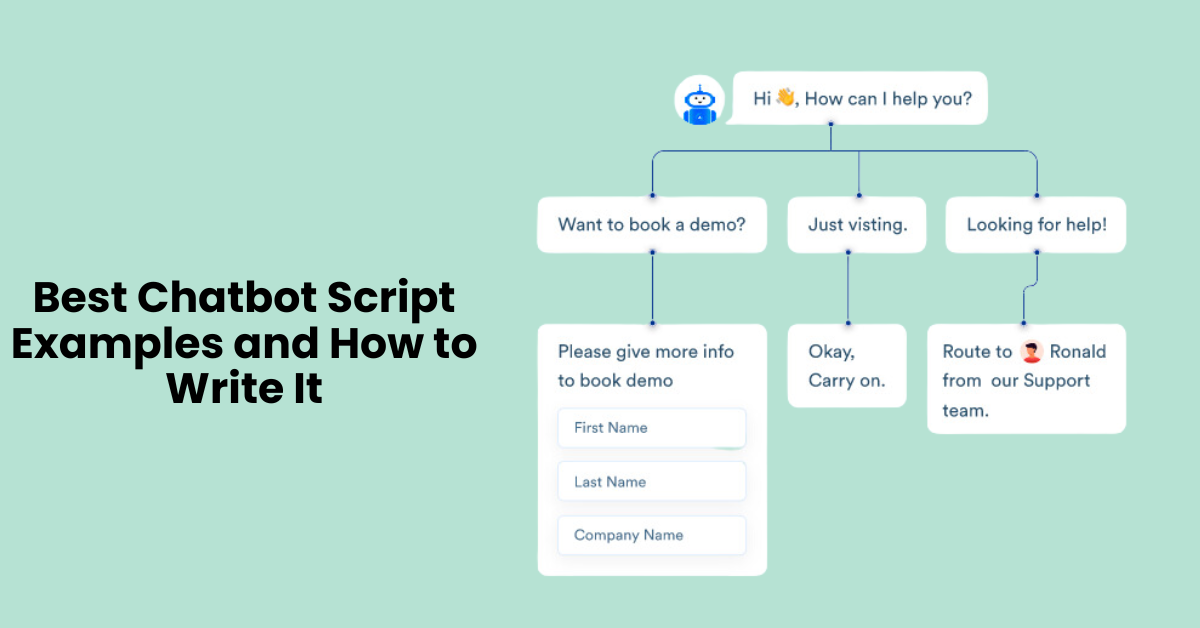
Consider this: you're eagerly exploring an internet store, looking for the right attire. But a question arises. "What's the return policy?" You press the "Contact Us" button, expecting a long wait and a tortuous maze of automated choices. Suddenly, a nice voice appears in the chat window, saying, "Hi! "How can I assist you today?" You let out a sigh of relief. This, my friends, is chatbot magic.
According to a recent survey, 80% of consumers prefer chatbots to traditional customer support channels for rapid questions. Why? Chatbots are available 24 hours a day, seven days a week, and reduce the need for lengthy phone calls. But, with so many chatbots available, how do you design one that stands out?
This article will reveal the techniques used to create the greatest chatbot scripts that captivate attention, solve consumer demands, and ultimately deliver positive results. Explore exemplary chatbot script examples to enhance your customer engagement experience.
What is a chatbot script?

A chatbot script is a document that specifies the sequence of conversational messages that a chatbot and a user will exchange. It functions as a conversational roadmap, ensuring that the chatbot gives useful and relevant information while keeping the user interested.
How do you write a chatbot script?

Writing a chatbot script or chatbot conversation script requires several key steps and considerations:
Define your objectives and target audience
- What do you hope your chatbot will accomplish? (For example, answering FAQs, generating leads, and gathering feedback)
- Who are your intended customers? (For example, future consumers, present customers, and staff)
Understanding these factors allows you to modify the bot scripts to be relevant and engaging for your target audience.
Create a user journey
- Make a flowchart to represent chatbot conversation flow , including prospective questions, branching paths, and desired results.
- This ensures a coherent and efficient discussion structure that satisfies a wide range of user requirements.
Write conversation that is both natural and engaging
- Use conversational language so that bot written scripts sounds like human and is simple to grasp.
- Avoid using jargon or unnecessarily formal language.
- In order to keep the chatbot conversation script interesting, inject some humour and individuality.
Make use of the A-R-B framework
- Attention: Attract the user's attention by greeting them warmly and clearly introducing your chatbot.
- Relevance: Directly address the user's requirements and questions, and deliver factual information.
- Benefit: Emphasize the value that your guided conversation chatbot provides by demonstrating its usefulness and efficiency.
Anticipate user responses and offer alternatives
- Prepare for a variety of inquiries, best chatbot questions and answers, and reactions, including the unexpected..
- Provide many answer options for customers to choose from, making navigating and decision-making easier.
Include the following useful features
- Use elements like as buttons, menus, and rapid replies to help people navigate the chat.
- If the chatbot is unable to fix an issue or the user prefers personal engagement, provide choices to connect with a human agent.
Test and improve your script
- Test your script with actual people to find problems and places for development.
- Collect feedback and iterate on your script to achieve a seamless and happy user experience.
Best chatbot script examples
10 Best Chatbot Script examples or Templates:
1. Welcome & Greeting
- Hi there! I'm [Chatbot name], your [role]. How can I help you today?
- Welcome to [Company name]! I'm here to assist you with your [needs].
- Hey there! What brings you to [Website/Platform] today?
2. Identifying the User's Needs
- To better understand your needs, could you tell me a little bit about [topic]?
- What specifically would you like help with today?
- Are you looking for information about [product/service]?
3. Offering Options & Solutions
- I can help you with [list of options]. Which one would you like to explore first?
- Based on your request, I recommend checking out these resources: [links/suggestions].
- Would you like me to connect you with a human representative who can assist you further?
4. Answering Questions
- [Answer the user's question in a clear and concise way].
- I'm not sure I understand your question. Could you please rephrase it?
- For further information on [topic], I recommend visiting [link].
5. Collecting User Information
- To personalize your experience, could you please provide me with your [name/email address]?
- Would you be interested in subscribing to our newsletter for updates and offers?
- Your feedback helps us improve. Would you mind taking a quick survey?
6. Providing Instructions
- Here are the steps on how to [complete the task]:
- I've sent you a detailed guide via email to help you with [process].
- For a visual explanation, you can watch this video tutorial: [link].
7. Confirming Actions
- To confirm, you'd like to [action]?
- Did you mean to [action]? Please clarify if you have a different request.
- Your request for [action] has been processed. You will receive a confirmation email shortly.
8. Ending the Conversation
- Is there anything else I can help you with today?
- Thanks for contacting us! We're glad we could be of assistance.
- **Have a wonderful day! **
9. Error Handling
- I'm sorry, I'm not sure what you mean by "[user input]".
- I'm experiencing technical difficulties at the moment. Please try again later.
- I am still under development and learning new things every day. Thank you for your patience.
10. Humor & Personality
- **I see you're a fan of [topic], that's awesome! **
- I'm not sure what you're looking for, but if it exists, I'll find it! ️♀️
- Let's get this party started! What can I do for you today?
Tips for writing chatbot scripts
Here are some additional tips other than chatbot script examples to enhance your chatbot scripts:
Use Simple and Direct Language
- Keep your messaging brief, straightforward, and easy to comprehend.
- If your audience is unfamiliar with jargon and technical phrases, avoid using them.
Provide User Instructions
- Anticipate user wants and give clear directions to lead them through the conversation.
- Prompt users with possible next steps and assist them in navigating the conversation.
Provide Options
- To simplify the interaction, provide consumers with predetermined alternatives or buttons to choose from.
- Make sure the options are useful and address typical user questions.
Errors Should Be Handled Gently
- Prepare for and graciously address faults or misconceptions. To get users back on track, provide helpful ideas or ask clarifying questions.
Customise Interactions
- If possible, use the user's name to offer a more personalised experience.
- Make use of previous interactions to customise responses to the user's history.
Make the Chatbot more human
- Give your chatbot a personality that matches your company's. Interactions might become more engaging and relatable as a result of this.
- To add a bit of personality, use emoticons or GIFs sparingly, but make sure they enrich rather than distract from the conversation.
Iterate and test
- Test your chatbot with real users on a regular basis to uncover areas for development.
- Analyse user input and adjust your scripts in response to user interactions and needs.
Give Exit Options
- Allow users to simply exit the chatbot or escalate to a human agent if the chatbot is unable to meet their demands.
- Make it clear what the chatbot's capabilities are.
Integrate Conversations with Multiple Turns
- Create scripts for multi-turn conversations that allow users to ask follow-up questions or provide extra information without losing context.
Think about Cultural Sensitivity
- Be conscious of cultural nuances and avoid information that may be hurtful or misconstrued in various cultural contexts.
Update on a regular basis
- Maintain your chatbot scripts with the most recent information, product updates, or changes in user needs.
You may develop a more user-friendly and productive conversational experience by adding these suggestions into your chatbot scriptwriting process.
Don't write Chatbot Scripts! Let your Chatbot be Trained Automatically!
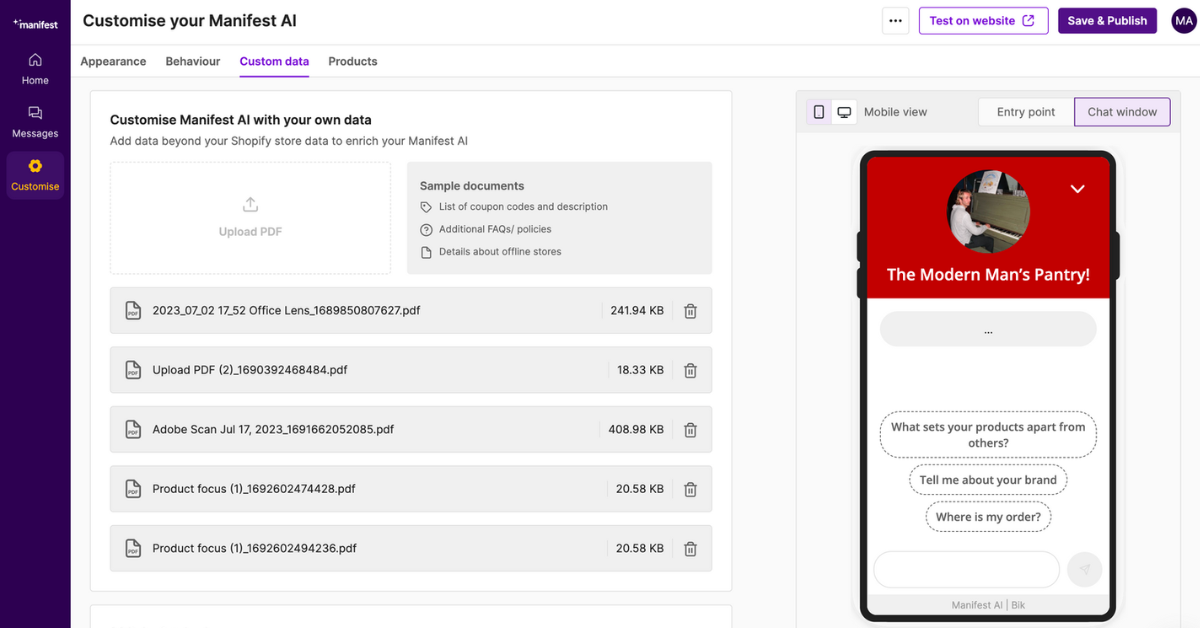
With the power of GPT and AI, now chatbot can train itself automatically. One of an example is Manifest AI, a GPT powered AI Chatbot helping ecommerce businesses solving product queries and driving conversions with seamless product discovery, personalised product recommendations, multiple language support and AI powered chatbot training.
How you can train your chatbot automatically?
Training the GPT-based Manifest AI for your Shopify store is straightforward and can be done in just five simple steps, taking less than five minutes:
- Install from Shopify: Simply add Manifest AI to your store from the Shopify app store. It begins to gather store data automatically upon installation.
- Personalize Your Chatbot: Adjust your chatbot's appearance and responses to match your store's unique style, including the color theme, avatar, and conversational tone.
- Conduct a Test Run: Before going live, test the chatbot on your store to ensure it functions as expected.
- Upload Specific Documents: If you have particular information you want Manifest AI to learn, such as return policies or brand details, upload these documents in the designated 'upload PDFs' area. This step tailors the chatbot to your specific needs.
- Go Live: Once set up and tested, deploy the Manifest AI chatbot on your store. It's now ready to efficiently handle inquiries from your visitors.
Conclusion
You can create excellent chatbot scripts that will improve user experience, fulfil your business goals, and establish your place in the exciting world of chatbot technology by learning from the greatest chatbot script examples, utilising the A-R-B framework, and incorporating some useful ideas. Remember that the goal is to understand your target audience, develop a user-centric journey, and constantly refine your script based on data and user input. So, don't be afraid to experiment, try out different personas, and allow your chatbot's own voice come through!

.png)
