7 Best Customer Experience Analytics Tools For 2024

A happy, eager-to-buy customer enters your business. Still, they get perplexed very soon. The checkout queue is lengthy, the merchandise is haphazardly arranged, and no employees are there to offer assistance. As their frustration grows, the customer walks away without buying anything. Regretfully, it happens far too frequently. Problems like these can be detrimental in the cutthroat corporate world of today when customer satisfaction is paramount. However, be at ease! Seven useful customer experience analytics tools for 2024 are presented here. These powerful customer analytics solutions will assist you in gaining insightful knowledge about your clientele, identifying areas that require development, and establishing a flawless, customer-focused purchasing experience.
What is Customer Analytics Software?
Customer analytics software refers to a set of tools and technologies designed to analyze customer data from various sources to gain insights into customer behavior, preferences, and trends. This software typically collects data from customer interactions across different channels such as websites, mobile apps, social media, and physical stores.
By utilizing advanced analytics techniques such as data mining, predictive modeling, and machine learning, customer analytics software helps businesses understand their customers better. customer analytics tools enable businesses to segment their customer base, identify patterns and trends, predict future behavior, and personalize marketing efforts and customer experiences.
Customer Experience Analytics Tools: Benefits
Customer experience analytics tools offer several key benefits for businesses:
Insightful Understanding: These customer experience analytics tools provide deep insights into customer behavior, preferences, and interactions across various touchpoints. By analyzing customer data, businesses can understand what drives customer satisfaction and loyalty.
Identifying Pain Points: Customer experience analytics tools help businesses identify pain points in the customer journey. By pinpointing areas of friction or dissatisfaction, businesses can take proactive steps to address issues and improve the overall customer experience.
Optimizing Operations: By understanding customer preferences and behaviors, businesses can optimize their operations to better meet customer needs. These customer experience analytics tools include streamlining processes, improving product offerings, and enhancing customer service.
Personalization: Customer experience analytics tools enable businesses to personalize interactions with customers. By segmenting customers based on their preferences and behavior, businesses can deliver targeted marketing messages, product recommendations, and offers that resonate with individual customers.
Driving Growth and Loyalty: Ultimately, by improving the overall customer experience through best customer analytics software businesses can drive growth and build customer loyalty. Satisfied customers are more likely to become repeat customers, recommend the business to others, and positively impact the company's bottom line.
7 Best Customer Experience Analytics Tools
Here are the best customer experience analytics tools list:
Manifest AI
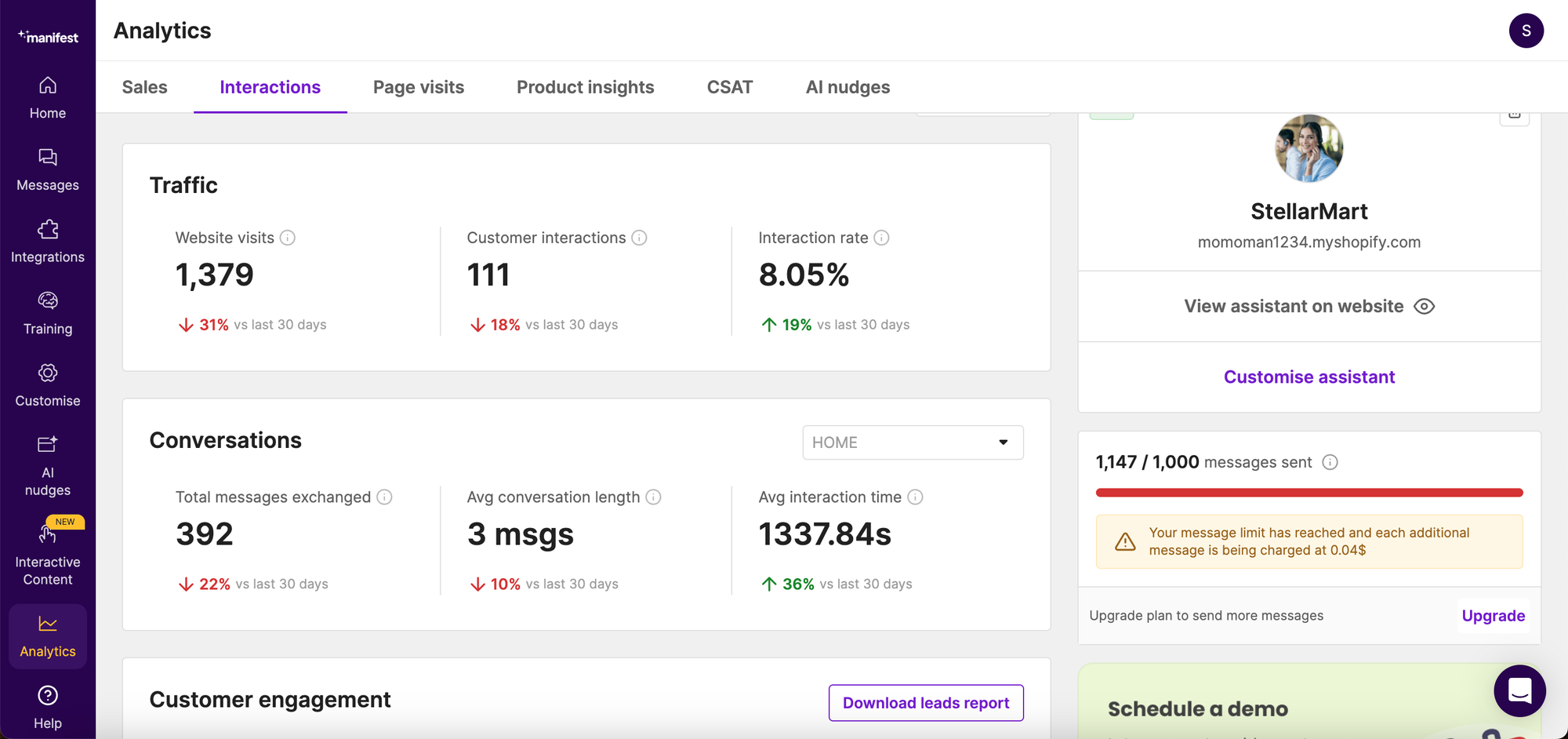
Manifest AI is an innovative customer experience (CX) platform that leverages the power of artificial intelligence (AI) to personalize the shopping journey for your customers. It seamlessly integrates with your Shopify store, transforming it into a dynamic and engaging shopping environment.
Features
Smart Search: Manifest AI utilizes AI to understand user intent and deliver highly relevant product recommendations, boosting product discovery and conversion rates.
Conversational Chatbots: 24/7 AI-powered chatbots provide real-time customer support, answering questions, guiding purchase decisions, and resolving issues efficiently.
Multilingual Support: Cater to a global audience by offering customer service and product information in multiple languages.
Personalized Recommendations: Manifest AI analyzes customer data and browsing behavior to personalize product recommendations, leading to a more satisfying shopping experience.
Data & Analytics: Gain valuable insights into customer behavior and preferences, allowing you to optimize your product offerings and marketing strategies.
Pros
- Enhanced Customer Experience: Manifest AI delivers a personalized and frictionless shopping experience, increasing customer satisfaction and loyalty.
- Increased Sales & Conversions: Smart search, personalized recommendations, and efficient customer support lead to higher conversion rates and increased sales.
- Improved Efficiency: AI-powered chatbots free up your staff time, allowing them to focus on more complex customer interactions.
- Global Reach: Expand your customer base with multilingual support, catering to a broader audience.
- Data-driven Insights: Gain valuable customer intelligence to make informed decisions about your product offerings and marketing strategies.
Cons
- Limited Platform Integration: Currently, Manifest AI integrates only with Shopify stores.
- Learning Curve: While user-friendly, understanding the full potential of AI features may require some initial learning.
- Cost: Pricing plans might not be suitable for all businesses, especially smaller ones with tight budgets.
- Limited Customization: While offering personalization for customers, customization options for the platform itself might be limited.
BIK
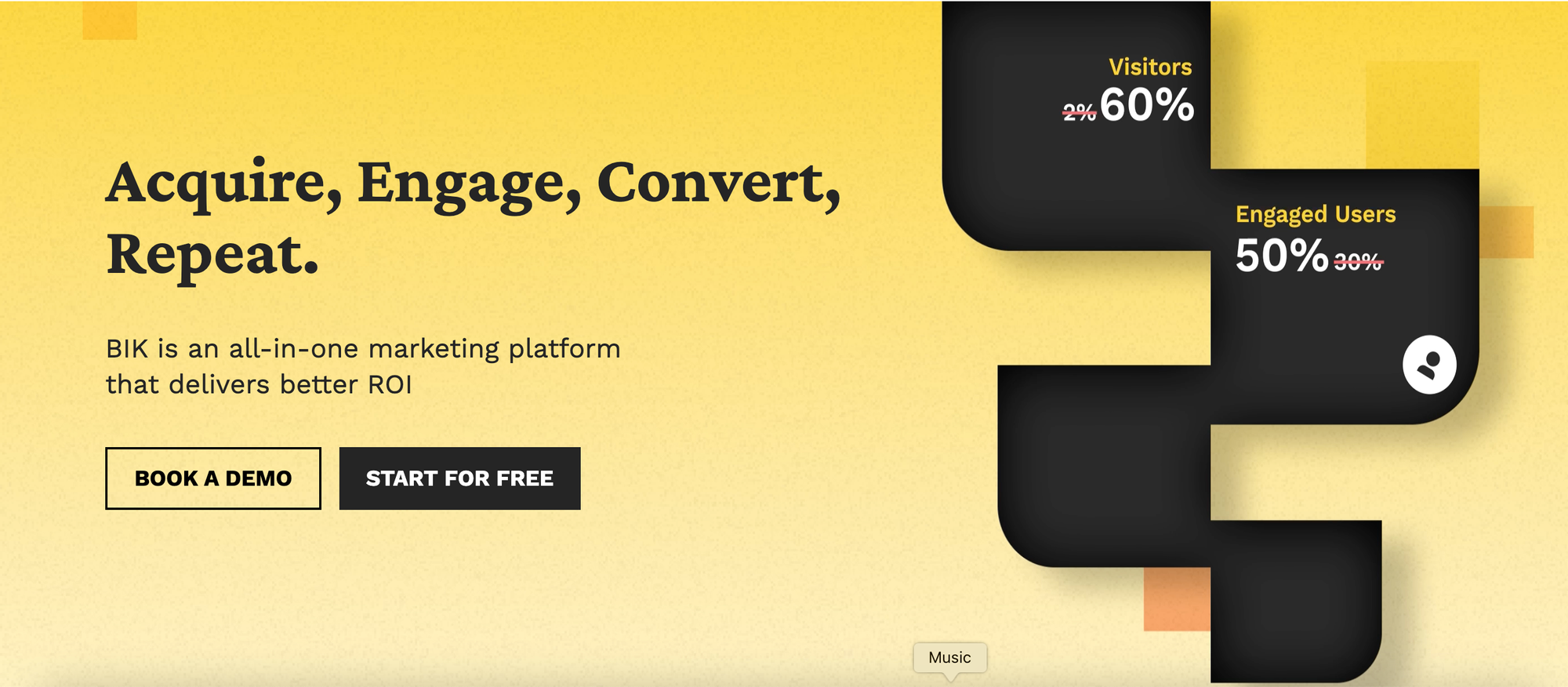
BIK stands out as a customer experience analytics tool designed to provide businesses with deep insights into customer behavior and interaction patterns. This tool leverages data analysis to help companies understand how customers engage with their services or products, enabling more informed decision-making and strategy development for enhancing customer experience.
Features:
- Customer Journey Mapping: BIK offers detailed visualizations of the customer journey, highlighting touchpoints where engagement can be optimized.
- Sentiment Analysis: It analyzes customer feedback across various channels to gauge overall sentiment, helping identify areas for improvement.
- Real-Time Analytics: Provides live data on customer interactions, allowing businesses to respond promptly to emerging trends or issues.
- Personalization Insights: Offers insights into customer preferences, enabling targeted personalization efforts to increase engagement and satisfaction.
Pros:
- Comprehensive Analysis: By aggregating data from multiple sources, BIK offers a holistic view of the customer experience.
- Actionable Insights: The tool not only presents data but also provides recommendations for actions that can improve customer interactions.
- User-Friendly Interface: Its dashboard is designed for ease of use, making complex data accessible to non-technical users.
Cons:
- Learning Curve: Despite a user-friendly interface, the depth of analytics available may require a learning period for users to fully leverage the tool's capabilities.
- Integration Complexity: Depending on the existing tech stack, integrating BIK with other systems can be complex and may require technical assistance.
Userpilot
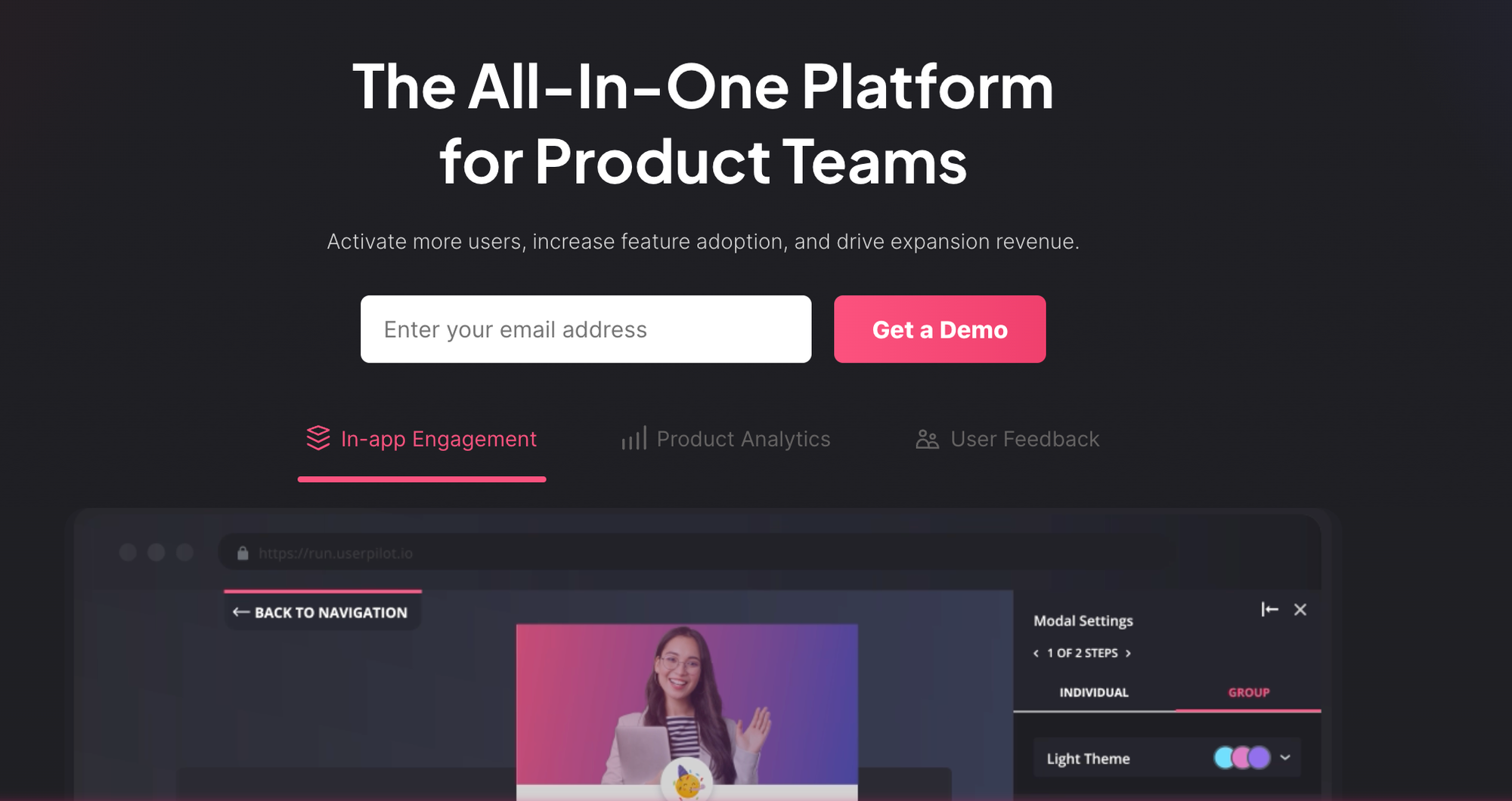
Userpilot is a next-generation digital adoption platform designed to elevate your customer experience (CX) by focusing on user onboarding and in-app guidance. It empowers you to create personalized walkthroughs, highlight key features, and gather valuable user feedback – all within your application.
Features
No-code builder: Userpilot boasts a user-friendly interface with a Chrome extension. Build interactive walkthroughs and tooltips without writing any code.
UI pattern library: Choose from various UI patterns like hotspots, tooltips, banners, slideouts, and models to create engaging in-app experiences.
Personalization: Target specific user segments with personalized onboarding flows based on user behavior, demographics, or account details.
Feature adoption: Highlight new or underused features with contextual guidance, nudging users towards maximizing their experience.
User feedback: Gather user feedback through in-app surveys and polls to understand user needs and identify areas for improvement.
Analytics & reporting: Track user engagement with your product and measure the effectiveness of your onboarding and user guidance efforts.
Pros
- Improved user onboarding: Reduce time to value for new users with personalized onboarding experiences.
- Increased feature adoption: Guide users towards key features and functionalities, boosting product engagement.
- Enhanced user experience: Provide contextual guidance and support, creating a frictionless user journey.
- Data-driven insights: Track user behavior and gather feedback to optimize your product and user experience.
- Easy to use: The no-code builder and user-friendly interface make Userpilot accessible for both technical and non-technical users.
Cons
- Limited to in-app guidance: Userpilot currently focuses on in-app customer onboarding and lacks features for external communication like email sequences.
- No mobile app support: Currently, Userpilot doesn't offer functionalities for creating mobile app walkthroughs.
- Pricing: While offering a free plan, paid plans can be expensive for businesses with large user bases.
Zoho Desk
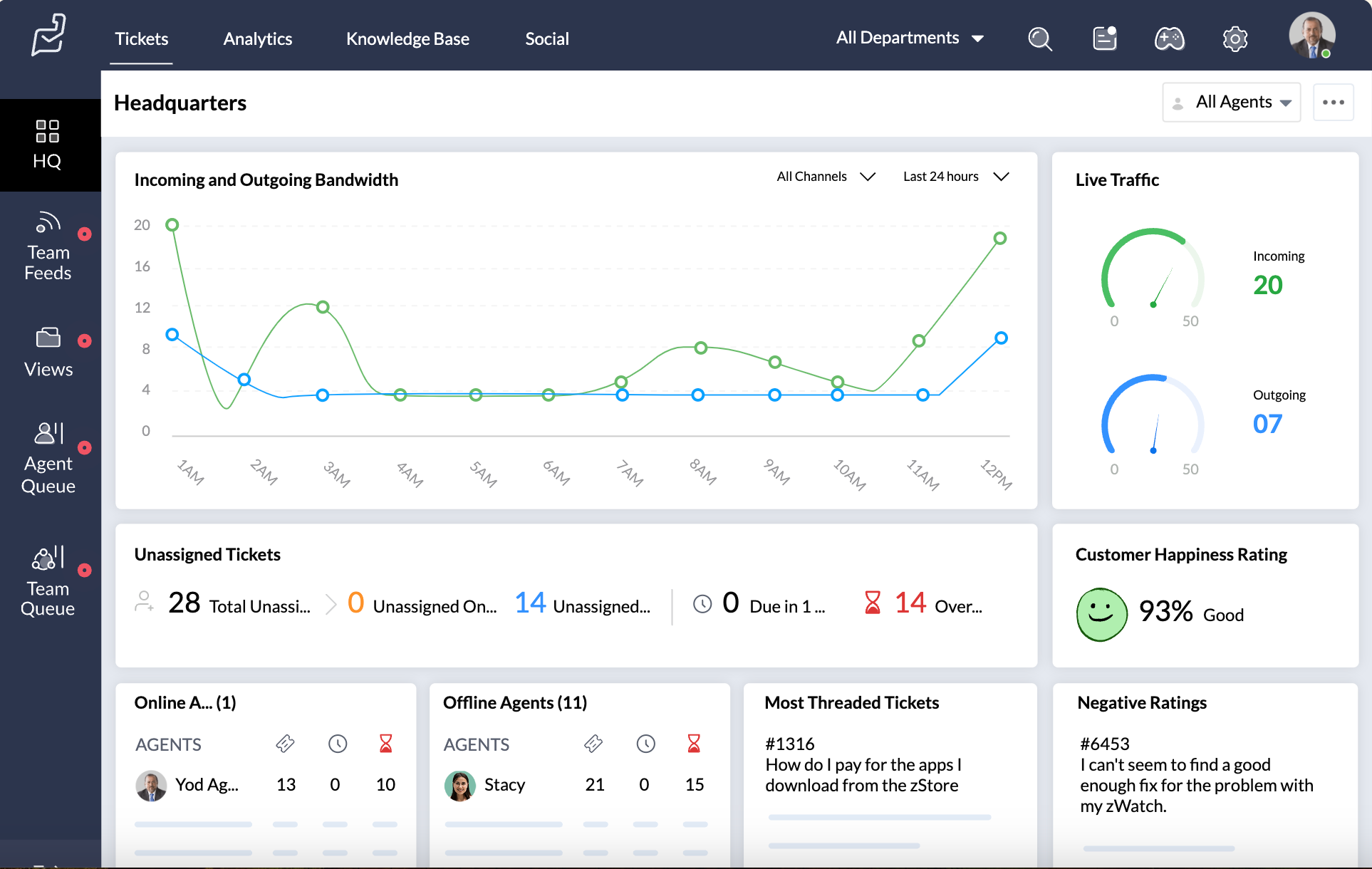
Zoho Desk is a cloud-based help desk software designed to empower businesses to deliver exceptional customer service. It offers a comprehensive set of features to manage customer interactions across various channels, streamline workflows, and gain valuable insights to improve your customer experience (CX).
Features
Multi-channel Support: Manage customer inquiries from email, phone, chat, social media, and self-service portals, all within a unified platform.
Ticketing System: Organize and prioritize customer requests with a robust ticketing system that allows for assignment, collaboration, and efficient resolution.
Knowledge Base: Create a self-service portal with articles, FAQs, and other resources to empower customers to find solutions independently.
Automation: Automate routine tasks like ticket routing, response generation, and escalations for increased efficiency.
SLA Management: Set and track service level agreements (SLAs) to ensure timely customer service delivery.
Reporting & Analytics: Gain valuable insights into customer behavior, agent performance, and overall CX health through comprehensive reports and analytics.
Pros
- Affordability: Zoho Desk offers a free plan with core functionalities, along with paid plans that are generally more cost-effective than some competitors.
- Scalability: Zoho Desk caters to businesses of all sizes, scaling seamlessly as your needs grow.
- Customization: Zoho Desk allows for extensive customization of workflows, ticket fields, layouts, and automation to fit your specific support processes.
- Integration: Zoho Desk integrates seamlessly with other Zoho products (CRM, Finance) and third-party applications, streamlining data flow and boosting productivity.
- AI-powered Assistance: Zoho Desk utilizes AI to suggest solutions, automate tasks, and provide real-time guidance to agents.
Cons
- Learning Curve: While intuitive, Zoho Desk can have a steeper learning curve compared to some simpler help desk solutions.
- Limited Reporting in Free Plan: The free plan offers basic reporting, while advanced analytics require upgrades.
- Customization Complexity: Extensive customization options can be overwhelming for some users.
Zendesk
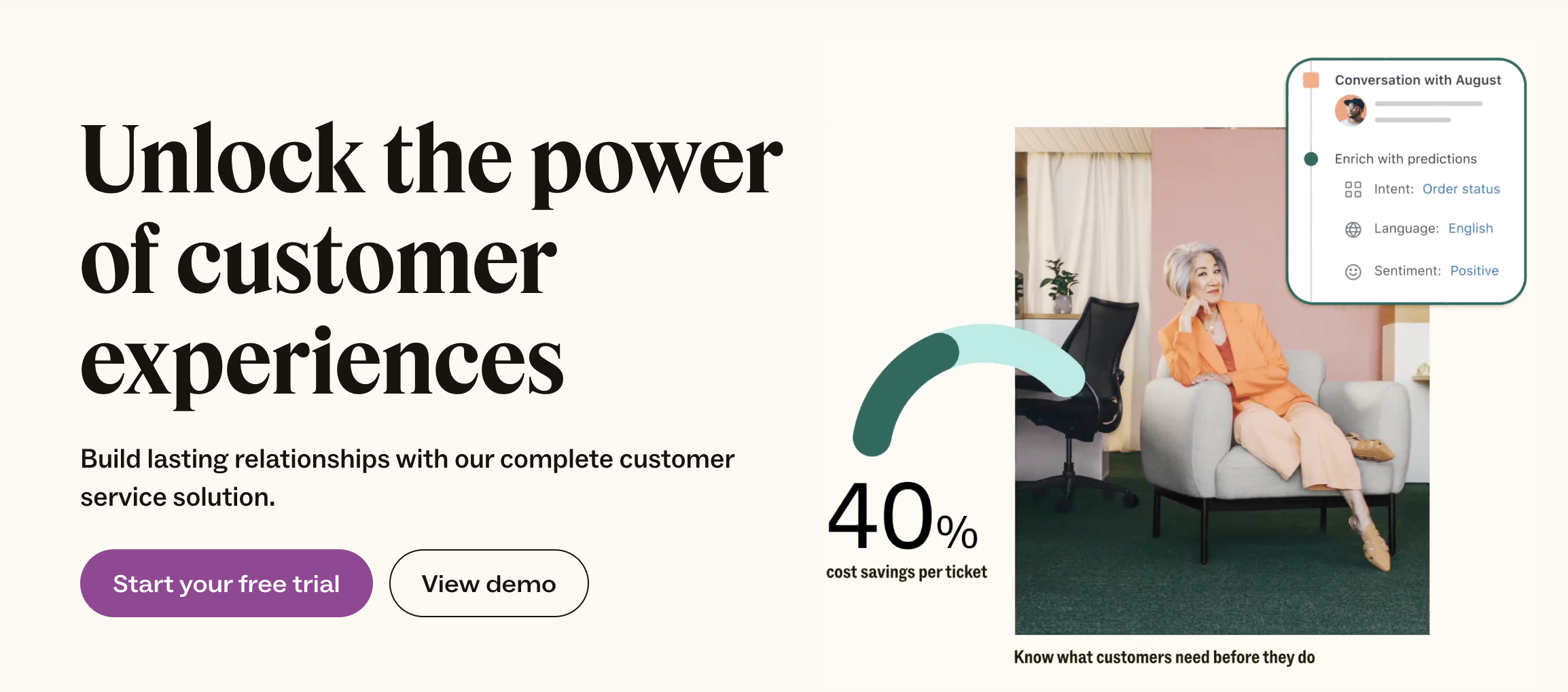
Zendesk is a cloud-based customer service platform designed to empower businesses to deliver exceptional customer experiences. It offers a robust suite of tools that centralize and simplify all your support interactions, fostering happy customers and a thriving business.
Features
Ticketing System: Manage customer inquiries efficiently with a centralized ticketing system for email, phone, chat, and social media support.
Self-Service Knowledge Base: Empower customers to find solutions independently with a searchable knowledge base you can easily build and maintain.
Community Forum: Foster customer engagement and knowledge sharing by creating a community forum where customers can connect.
Live Chat: Provide real-time support and answer customer questions instantly with live chat functionality.
Reporting & Analytics: Gain valuable insights into customer behavior and support agent performance with comprehensive reporting and analytics.
App Marketplace: Extend Zendesk's functionality with a vast library of integrations and apps for specific needs.
Pros
- Omnichannel Support: Manage customer interactions seamlessly across all channels – email, phone, chat, and social media – in one unified platform.
- Improved Agent Productivity: Zendesk streamlines workflows and automates tasks, enabling agents to resolve issues faster and focus on delivering exceptional service.
- Self-Service Options: Empower customers to find solutions independently, reducing support ticket volume and improving overall customer satisfaction.
- Scalability: Zendesk offers various pricing plans that scale with your business needs, making it suitable for small startups and large enterprises alike.
- App Marketplace: Extend Zendesk's capabilities with a wide range of integrations and apps to tailor it to your specific customer service requirements.
Cons
- Learning Curve: While user-friendly, Zendesk's extensive feature set can have a steeper learning curve for new users.
- Customization: Customization options, particularly at lower pricing tiers, can be limited. Advanced customization may require coding expertise or additional costs.
- Cost: While a free trial exists, Zendesk's paid plans can be expensive for businesses with complex needs or a large support team.
- Limited Reporting Features: Basic reporting functions are available, but advanced reporting capabilities may require upgrades.
Tidio
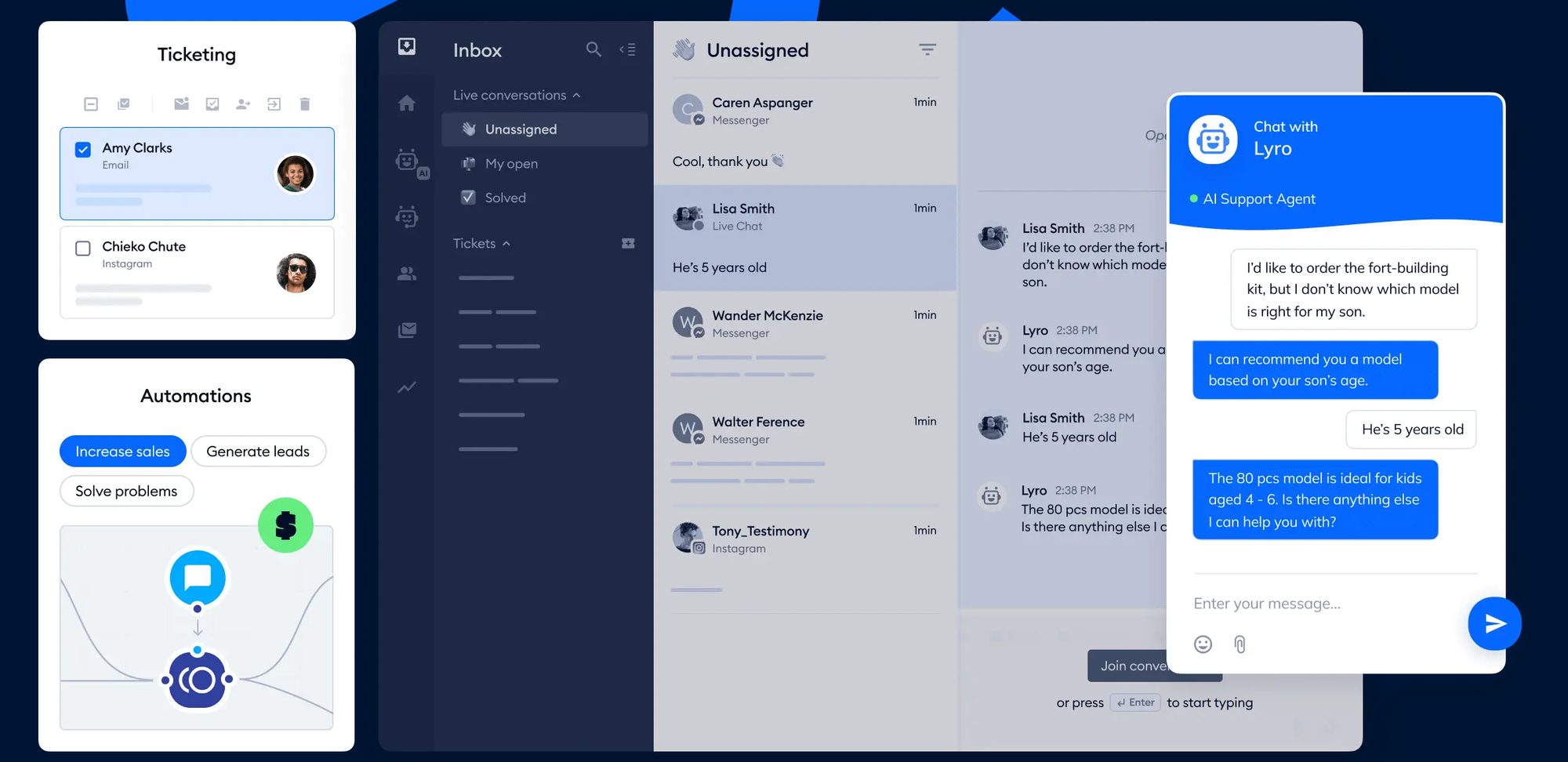
Tidio is a customer experience (CX) platform focused on building stronger relationships through real-time conversations. It integrates live chat, chatbots, and email marketing tools, allowing you to engage with website visitors, answer questions, and nurture leads directly within your website.
Features
Live Chat: Engage with website visitors in real-time, answer questions, resolve issues, and convert leads into customers.
Chatbots: Automate customer service with AI-powered chatbots that can answer FAQs, qualify leads, and schedule appointments.
Email Marketing: Create targeted email campaigns to nurture leads, promote products, and build stronger customer relationships.
Shared Inbox: Manage all your customer interactions – chat, email, and messenger – from a single, unified inbox.
Co-browsing: Assist customers visually by co-browsing their website and guiding them through the buying journey.
Website Visitor Tracking: Gain valuable insights into visitor behavior by tracking their movements and actions on your website.
Pros
- Easy to set up and use: Tidio offers a user-friendly interface with a simple installation process, making it accessible for businesses of all sizes.
- Affordable: Tidio offers a free plan with basic features and various paid plans with advanced functionalities, catering to different budgets.
- Omnichannel communication: Manage all your customer interactions – chat, email, and messenger – from one platform, streamlining communication.
- AI-powered chatbots: Automate tasks and answer common questions with Tidio's AI chatbots, freeing up your team's time for more complex inquiries.
- Website visitor tracking: Gain valuable insights into visitor behavior to improve your website's user experience and conversion rates.
Cons
- Limited reporting features: While Tidio offers basic reporting, advanced analytics capabilities may be limited compared to some CX platforms.
- Limited free plan functionality: The free plan offers basic features, with advanced functionalities requiring paid upgrades.
- Third-party integrations: Some advanced integrations require additional fees or utilize Zapier for connection.
- Customization options: Tidio offers some customization options, but may not be as flexible as some competitors for highly personalized branding needs.
Freshdesk
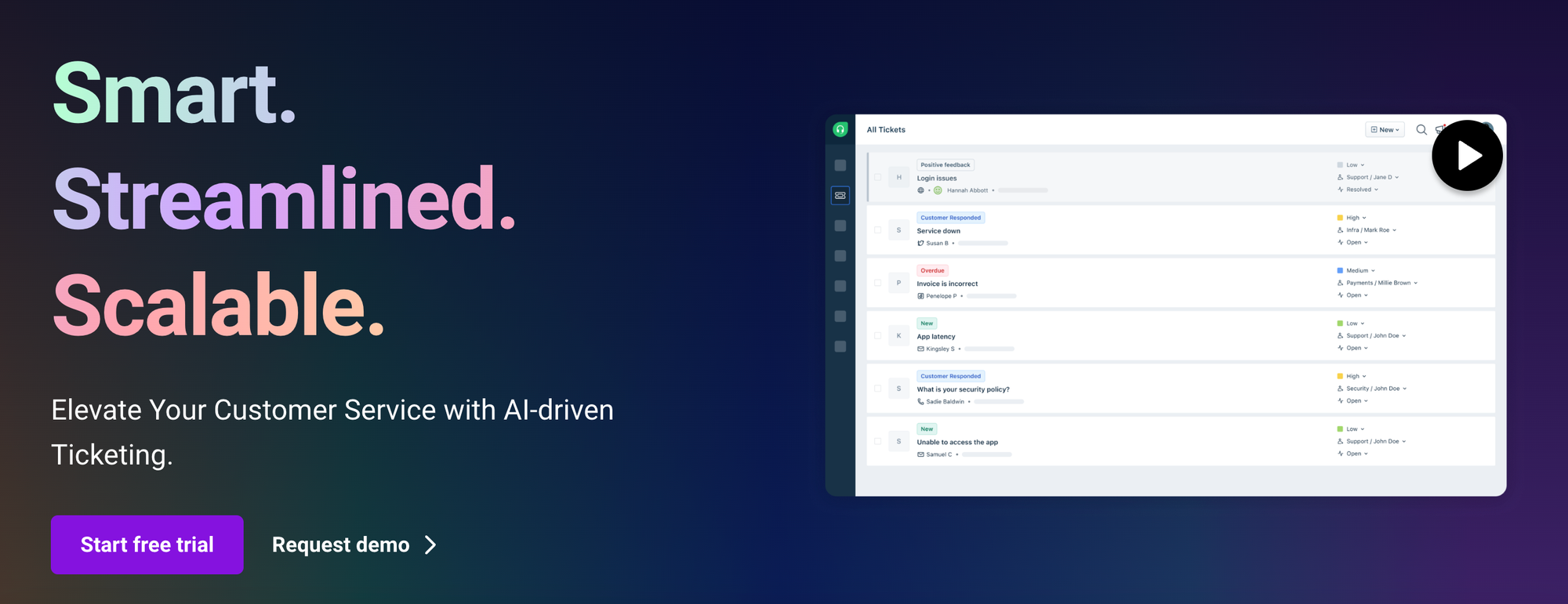
Freshdesk is a cloud-based customer support software designed to empower businesses of all sizes to deliver exceptional customer service. It goes beyond basic ticketing systems, offering a comprehensive set of features to centralize communication, automate workflows, and gain valuable customer insights.
Features
Omnichannel Support: Manage customer inquiries from various channels like email, phone, chat, social media, and even your website.
Ticketing System: Organize and prioritize customer requests with a robust ticketing system that allows for assigning agents, tracking progress, and collaborating with teams.
Self-Service Portal: Empower your customers to find answers independently with a user-friendly self-service portal featuring knowledge base articles, FAQs, and community forums.
Automation: Automate repetitive tasks like ticket routing, follow-up emails, and pre-written responses to improve agent efficiency.
Reporting & Analytics: Gain valuable insights into customer behavior and identify areas for improvement with comprehensive reporting and analytics tools.
Mobile App: Provide on-the-go support for your agents to address customer inquiries from anywhere.
Integrations: Freshdesk integrates with various business tools like Slack, Salesforce, and Zendesk for a seamless workflow.
Free Plan: Freshdesk offers a free plan with limited features, ideal for small teams.
Pros
- User-Friendly: Freshdesk boasts a clean and intuitive interface, making it easy for agents to learn and navigate the platform.
- Affordability: Freshdesk offers a free plan and various paid plans with competitive pricing, making it accessible for businesses of all sizes.
- Customization: Freshdesk allows for customization of workflows, dashboards, and automation to suit your specific needs.
- Team Collaboration: Freshdesk facilitates seamless collaboration between agents with features like internal notes, ticket assignment, and collision detection.
- Mobile App: The mobile app empowers agents to stay on top of customer requests and provide on-the-go support.
Cons
- Limited Reporting in Free Plan: The free plan offers basic reporting functionalities. Advanced analytics require paid upgrades.
- Limited Automation in Free Plan: The free plan has limited automation features, restricting workflow optimization for smaller teams.
- Scalability Considerations: While scalable, complex enterprise needs might require a more robust customer service platform.
- Limited Customization Compared to High-End Platforms: Although customizable, Freshdesk offers fewer fine-grained customization options compared to some high-end solutions.
Conclusion
You can develop a smooth customer journey that encourages loyalty and propels business success by utilizing the power of customer experience analytics tools to get a deeper insight into your consumers and pinpoint areas for improvement. With features like sentiment analysis, social media monitoring, and user activity tracking, these cutting-edge tools enable you to make data-driven decisions that prioritize your consumers at the center of your business plan. To create an outstanding customer experience in 2024, start by investigating the customer insights tools we've identified and taking the first step toward exceptional CX.

.png)
