Etsy vs Shopify: Which platform is right for your business?

Are you thinking about starting an online store? If so, you've probably come across two of the most popular platforms: Etsy and Shopify.
Both Etsy and Shopify are great platforms for selling online, but they have different strengths and weaknesses. So, which platform is right for your business?
In this blog post, we'll do a comprehensive comparison of Etsy and Shopify. We'll cover everything from fees and features to functionality and scalability.
Whether you're a beginner or an experienced entrepreneur, this blog post will help you decide which platform is right for your online store.
So, which platform will it be? Etsy or Shopify? Read on to find out!
What is Shopify?
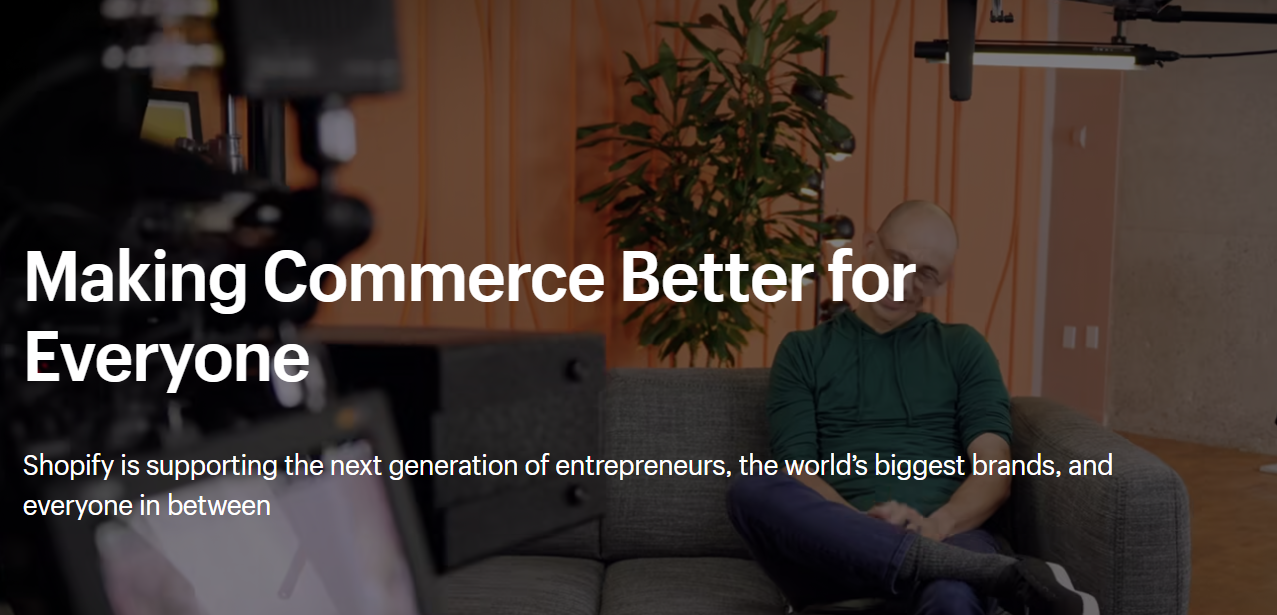
Shopify is a leading e-commerce platform that empowers businesses of all sizes to create and manage their own online stores. With user-friendly website building tools, product management features, integrated payment processing, and robust marketing capabilities, Shopify provides a comprehensive suite of solutions for entrepreneurs and companies to establish a strong online presence. Its secure and reliable infrastructure, coupled with a wide range of customizable themes and a thriving app ecosystem, allows businesses to tailor their online storefronts to their unique brand and customer needs. Shopify's multi-channel selling capabilities extend beyond the online store, enabling businesses to reach customers on various platforms and in-person through its Point of Sale system. With a focus on ease of use, scalability, and comprehensive support, Shopify has become a go-to solution for businesses looking to thrive in the digital commerce landscape.
What is Etsy?
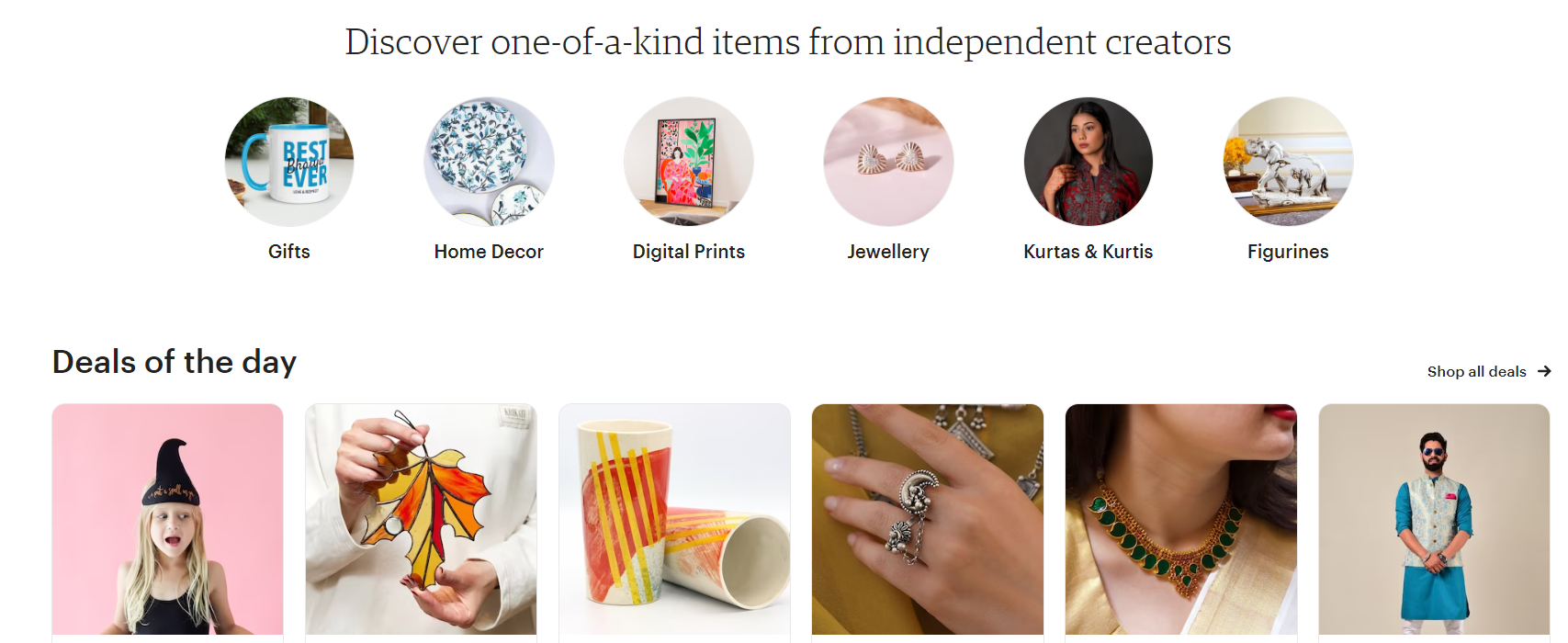
Etsy is an online marketplace that specializes in handmade, unique, and vintage goods. It provides a platform for artisans, craftspeople, and independent sellers to showcase and sell their handmade or vintage items directly to a global audience. Founded in 2005, Etsy has grown into one of the largest and most well-known online marketplaces for handmade and vintage products. It offers a wide range of categories, including handmade jewelry, clothing, home decor, art, crafts, and much more. Buyers on Etsy can browse through a diverse selection of one-of-a-kind items and often have the opportunity to communicate directly with the sellers. This creates a personalized and community-driven shopping experience. Additionally, Etsy places a strong emphasis on supporting small businesses and promoting sustainability and ethical production practices.
Shopify vs Etsy: Comparison Chart
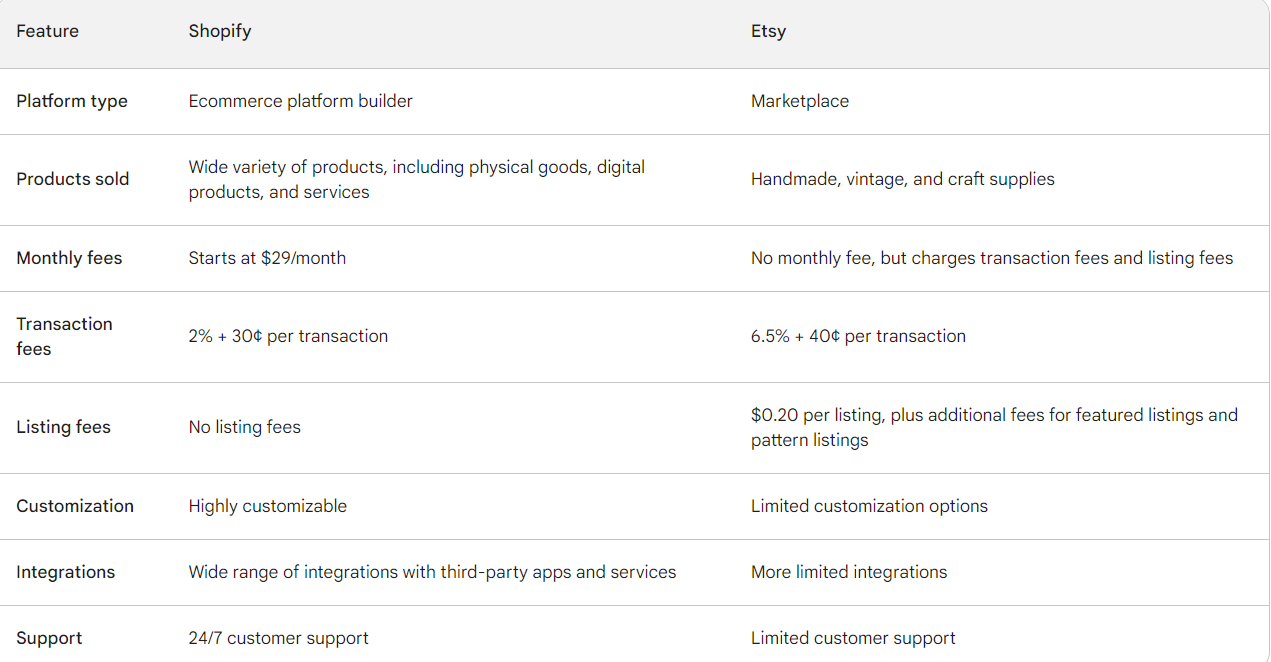
Shopify vs Etsy: Features
Here are the best features of Shopify:
Shopify Features
Comprehensive E-Commerce Platform
Shopify provides a complete suite of e-commerce tools and features to create, customize, and manage online stores. It includes website building, product management, payment processing, and marketing capabilities.
Customizable Themes and Templates
Shopify offers a wide selection of professionally designed themes and templates. These can be customized to match a brand's unique style and preferences, providing a visually appealing online storefront.
App Store and Integration Capabilities
The Shopify App Store offers a vast array of applications and integrations. These extend the functionality of a Shopify store, covering areas like marketing, analytics, customer support, and more.
Secure Hosting and Payment Processing
Shopify provides secure hosting and SSL certificates to safeguard customer data. It also offers integrated payment gateways, ensuring a safe and reliable transaction process.
Multi-Channel Selling
Shopify allows businesses to sell not only through their online store but also on social media platforms, marketplaces like Amazon and eBay, and in-person through its Point of Sale system.
Etsy
Handmade, Vintage, and Unique Goods
Etsy is known for its focus on handmade, vintage, and unique items. It provides a platform for artisans and independent sellers to showcase their original creations and curated vintage products.
Community and Personalized Interaction
Etsy fosters a sense of community among buyers and sellers. It encourages communication between them, allowing buyers to ask questions, request customizations, and engage directly with sellers.
Curated and Niche Market:
Etsy's marketplace is known for its niche focus on handmade and vintage items. This curated approach appeals to buyers looking for distinctive and artisanal products that may not be readily available on mainstream e-commerce platforms.
Support for Small Businesses and Artisans:
Etsy places a strong emphasis on supporting small businesses and independent artisans. It provides a platform for them to reach a global audience and make a livelihood from their craft.
Sustainability and Ethical Practices:
Etsy promotes sustainability and ethical production practices. Many sellers on Etsy use eco-friendly materials and engage in practices that prioritize environmental and social responsibility.
Shopify vs Etsy: Integration
Shopify and Etsy are both powerful e-commerce platforms, each with its own strengths and integration capabilities. Here's a comparison of how they handle integrations:
Shopify Integrations
Here are the most popular integrations by Shopify:
App Store
Shopify has a robust App Store that offers a wide range of third-party applications and integrations. These apps cover various aspects of e-commerce, including marketing, analytics, inventory management, customer support, and more.
Custom Integrations
Shopify provides APIs (Application Programming Interfaces) and developer tools that allow for custom integrations with other software, systems, and services. This means businesses can build tailored solutions to meet their specific needs.
Multi-Channel Selling
Shopify integrates seamlessly with various sales channels, including social media platforms (Facebook, Instagram, Pinterest), marketplaces (Amazon, eBay), and in-person sales through its Point of Sale system.
Payment Gateways
Shopify offers support for a wide range of payment gateways, both through its own Shopify Payments system and third-party providers. This allows for flexibility in accepting payments.
Shipping and Fulfillment
Shopify integrates with numerous shipping carriers, and it also offers features for order tracking, label printing, and automated fulfillment processes.
Analytics and Reporting
Shopify provides a comprehensive set of analytics and reporting tools. It also integrates with popular analytics platforms like Google Analytics, allowing for in-depth analysis of sales data.
Etsy Integrations
Limited Third-Party Integrations
Etsy's integration capabilities are more limited compared to Shopify. While it does allow for some integrations, the options are generally more focused on specific services like shipping solutions, tax calculators, and social media sharing.
Direct Checkout and PayPal
Etsy offers integrated payment processing through "Direct Checkout," which allows buyers to make purchases directly on the platform. Additionally, sellers can also offer PayPal as a payment option.
Shop Management Tools
Etsy provides a suite of tools within the seller dashboard to manage orders, listings, inventory, and customer communications. While it doesn't have an extensive App Store like Shopify, it offers essential features for running an Etsy shop.
Promoted Listings and Ads
Etsy offers its own advertising platform, allowing sellers to promote their listings within the Etsy marketplace. This feature helps increase visibility and reach potential customers.
API for Custom Integrations
Etsy provides an API (Etsy API) that allows developers to create custom integrations with the platform. This can be useful for automating certain processes or connecting with other software.
How to connect Shopify to Etsy
Connecting Shopify to Etsy involves several steps to ensure a smooth integration between the two platforms. Here's a step-by-step guide:
Method 1: Use an Integration App (Recommended)
Choose a Integration App
Look for a reputable integration app that facilitates the connection between Shopify and Etsy. Popular apps for this purpose include "Etsy Marketplace Integration" or "Etsy Integration by CedCommerce."
Install the App on Shopify
In your Shopify admin dashboard, go to the Shopify App Store and search for the chosen integration app. Click "Install App" and follow the prompts to connect it to your Shopify store.
Authorize the App
Once the app is installed, you'll need to authorize it to access your Shopify store. Follow the prompts to grant necessary permissions.
Connect Your Etsy Account
Within the app settings, locate the option to connect your Etsy account. You'll likely be prompted to log in to your Etsy account and grant permission for the app to access it.
Configure Settings
The app will have settings to configure, such as syncing products, managing orders, and setting pricing rules. Follow the app's instructions to set up these configurations according to your preferences.
Sync Products
Use the app to sync your products from Shopify to Etsy. You may have options to customize product listings for Etsy, such as adjusting titles, descriptions, and pricing.
Manage Orders
The app will help manage orders that come in from your Etsy store. It should sync order details back to your Shopify dashboard for centralized order processing.
Method 2: Manual Integration
Export Product Data from Shopify
Export the product data you want to list on Etsy from your Shopify store. This can typically be done through your Shopify admin panel.
Create Listings on Etsy
Log in to your Etsy seller account and manually create listings for the products you exported from Shopify. Fill in the necessary details like title, description, price, and shipping information.
Sync Inventory and Manage Orders
You'll need to manually update inventory levels on both platforms to prevent overselling. Additionally, manage orders separately on Shopify and Etsy.
Handle Payments Independently
Since you're not using an integration app, you'll need to handle payments separately on each platform.
How to import from Etsy to Shopify
Importing products from Etsy to Shopify involves several steps. Here's a step-by-step guide:
Method 1: Use an Integration App (Recommended)
Choose an Integration App
Look for a reputable integration app that facilitates the connection between Etsy and Shopify. Apps like "Etsy Marketplace Integration" or "Etsy Integration by CedCommerce" are popular choices.
Install the App on Shopify
In your Shopify admin dashboard, go to the Shopify App Store and search for the chosen integration app. Click "Install App" and follow the prompts to connect it to your Shopify store.
Authorize the App
Once the app is installed, you'll need to authorize it to access your Shopify store. Follow the prompts to grant necessary permissions.
Connect Your Etsy Account
Within the app settings, locate the option to connect your Etsy account. You'll likely be prompted to log in to your Etsy account and grant permission for the app to access it.
Import Products
Use the app to initiate the import process. It will likely have an option to import products from your Etsy store to your Shopify store. Follow the app's instructions to complete the import.
Review and Customize Listings
Once the products are imported, review them in your Shopify dashboard. You may need to customize product details like titles, descriptions, and pricing to align with your Shopify store's format.
Method 2: Manual Import
Export Product Data from Etsy
Log in to your Etsy seller account and navigate to the "Shop Manager" section. Look for an option to export your product listings. This typically allows you to download a CSV file containing your product data.
Prepare the CSV File
Open the CSV file in a spreadsheet program like Microsoft Excel or Google Sheets. Review and edit the data as needed to ensure it's compatible with Shopify's import format.
Import the CSV File to Shopify
In your Shopify admin dashboard, go to the "Products" section and select "Import". Follow the prompts to upload the edited CSV file.
Map Columns and Complete Import
Shopify will guide you through the process of mapping the columns from your CSV file to the corresponding fields in Shopify. Once mapped, complete the import process.
Review and Customize Listings
After the import, review the products in your Shopify dashboard. You may need to adjust details like titles, descriptions, and pricing to match your Shopify store's format.
Shopify vs. Etsy: Cost or Pricing
Shopify and Etsy have different pricing structures, catering to different types of businesses and sellers. Here's a comparison of their cost models:
Shopify Pricing
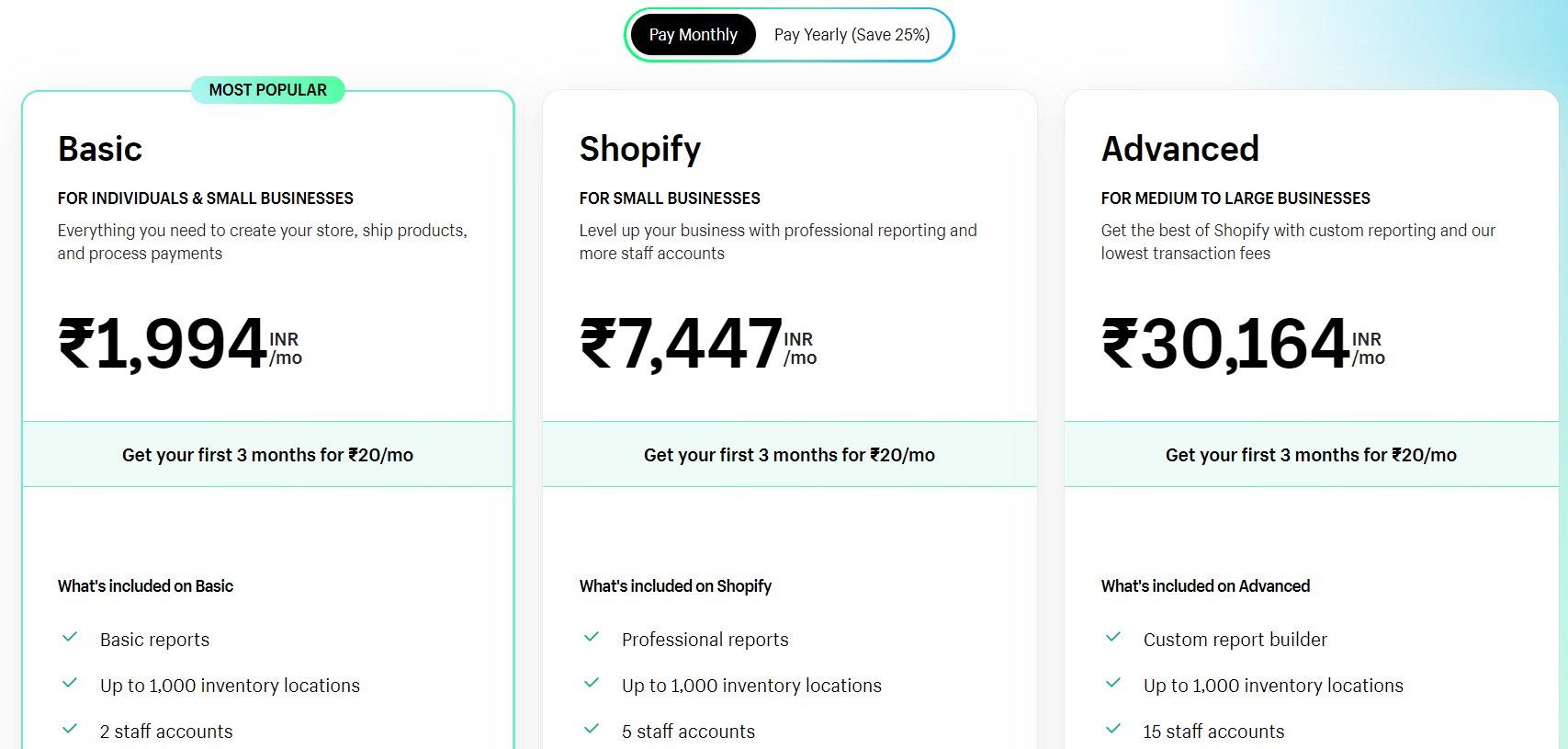
Monthly Subscription
Shopify offers several pricing tiers, ranging from $29 per month (Basic Shopify) to $299 per month (Advanced Shopify). Each tier provides different features and levels of service.
Transaction Fees (Optional)
If you use Shopify Payments as your payment gateway, you won't incur any additional transaction fees. However, if you choose to use an external payment provider, Shopify charges transaction fees ranging from 0.5% to 2% per transaction, depending on your subscription plan.
Credit Card Fees
If you use Shopify Payments, credit card fees range from 2.4% + 30¢ to 2.9% + 30¢ per transaction, depending on your plan. If you use an external payment provider, their fees will apply.
App Store
While many apps in the Shopify App Store are free, some may have associated costs. These can range from one-time fees to monthly subscriptions.
Etsy Pricing
Listing Fees
Etsy charges a $0.20 listing fee for each item you list in your shop. Listings expire after four months or when the item is sold, at which point you can renew them for another $0.20.
Transaction Fees
Etsy charges a 5% transaction fee on the total item cost, including shipping fees. This fee applies when an item sells.
Payment Processing Fees
If you use Etsy Payments, you'll be subject to payment processing fees that vary by country. These can include a fixed fee per order and a percentage of the order total.
Optional Advertising Fees
Etsy offers advertising services called "Etsy Ads" that allow you to promote your listings within the Etsy marketplace. You can set a daily budget for these ads.
Subscription Services
Etsy offers optional subscription services like Etsy Plus, which costs $10 per month and provides additional tools and perks for sellers. This is not mandatory and is separate from the basic fees.
Pattern by Etsy (Optional)
If you choose to use Etsy's website builder, Pattern, there is a separate monthly fee for this service.
Convert your simple store into GPT powered AI store for free with Manifest AI
Conclusion
Etsy and Shopify are both great platforms for selling online, but they have different strengths and weaknesses. The best platform for your business depends on your specific needs and goals.
If you're just starting out and you want to sell handmade or vintage goods, Etsy is a good option. Etsy is easy to set up and use, and it has a built-in audience of shoppers who are looking for unique and creative items.
If you want to sell a wider range of products, or if you want to have more control over your store's design and functionality, Shopify is a better choice. Shopify is more powerful and versatile than Etsy, and it offers a wider range of features.
Ultimately, the best way to decide which platform is right for you is to try both of them out and see which one you prefer. Both Etsy and Shopify offer free trials, so you can experiment with each platform before you commit to a paid plan.
FAQs
Here are the most frequently asked questions related to Etsy vs Shopify:
Is Shopify better than Etsy?
Shopify and Etsy serve different purposes. Shopify is a comprehensive e-commerce platform for creating your own online store, while Etsy is a marketplace for selling unique, handcrafted, or vintage items. The choice depends on your business goals and products.

.png)
