Expanse Theme Shopify Review: Features, Pros, and Cons
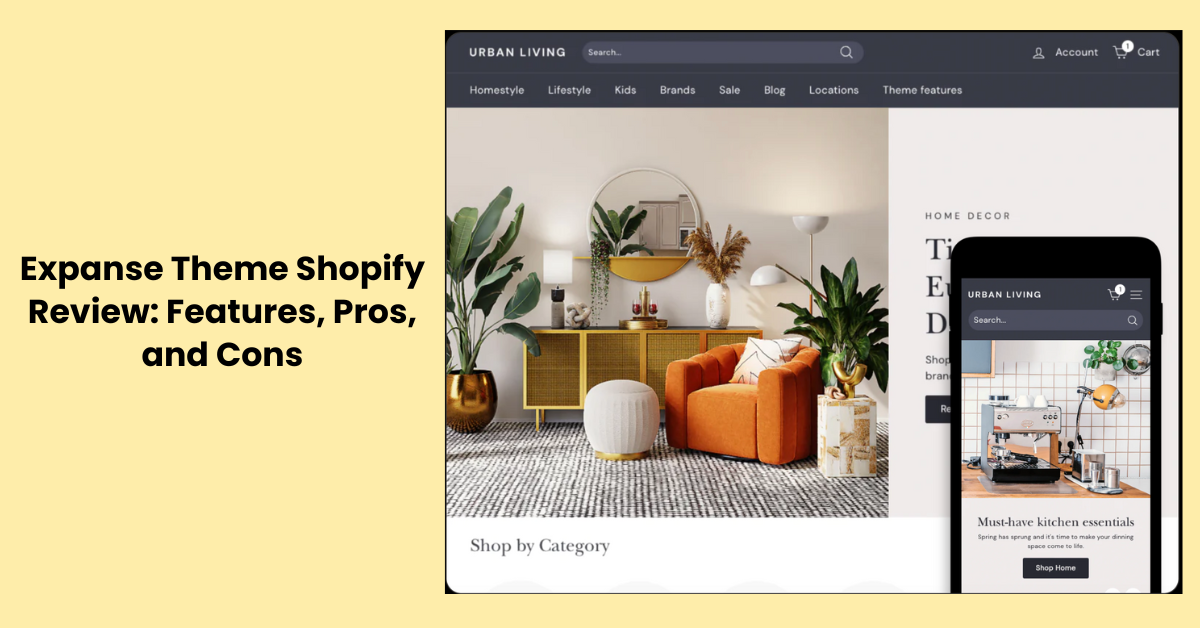
Choosing the right theme for your Shopify store is essential, and the Expanse Theme Shopify is one option many consider for its wide array of features and design flexibility. This blog offers a comprehensive review of the Expanse Theme, covering its features, advantages, and potential drawbacks. We aim to provide a balanced perspective on how this theme can shape your online store's appearance and functionality. Whether you are starting a new e-commerce venture or thinking about a redesign, understanding the pros and cons of your theme choice is crucial. Read on to discover if the Expanse Theme aligns with your business needs, aesthetics, and customer experience goals, helping you make an informed decision for your online presence.
Introducing Expanse Theme Shopify
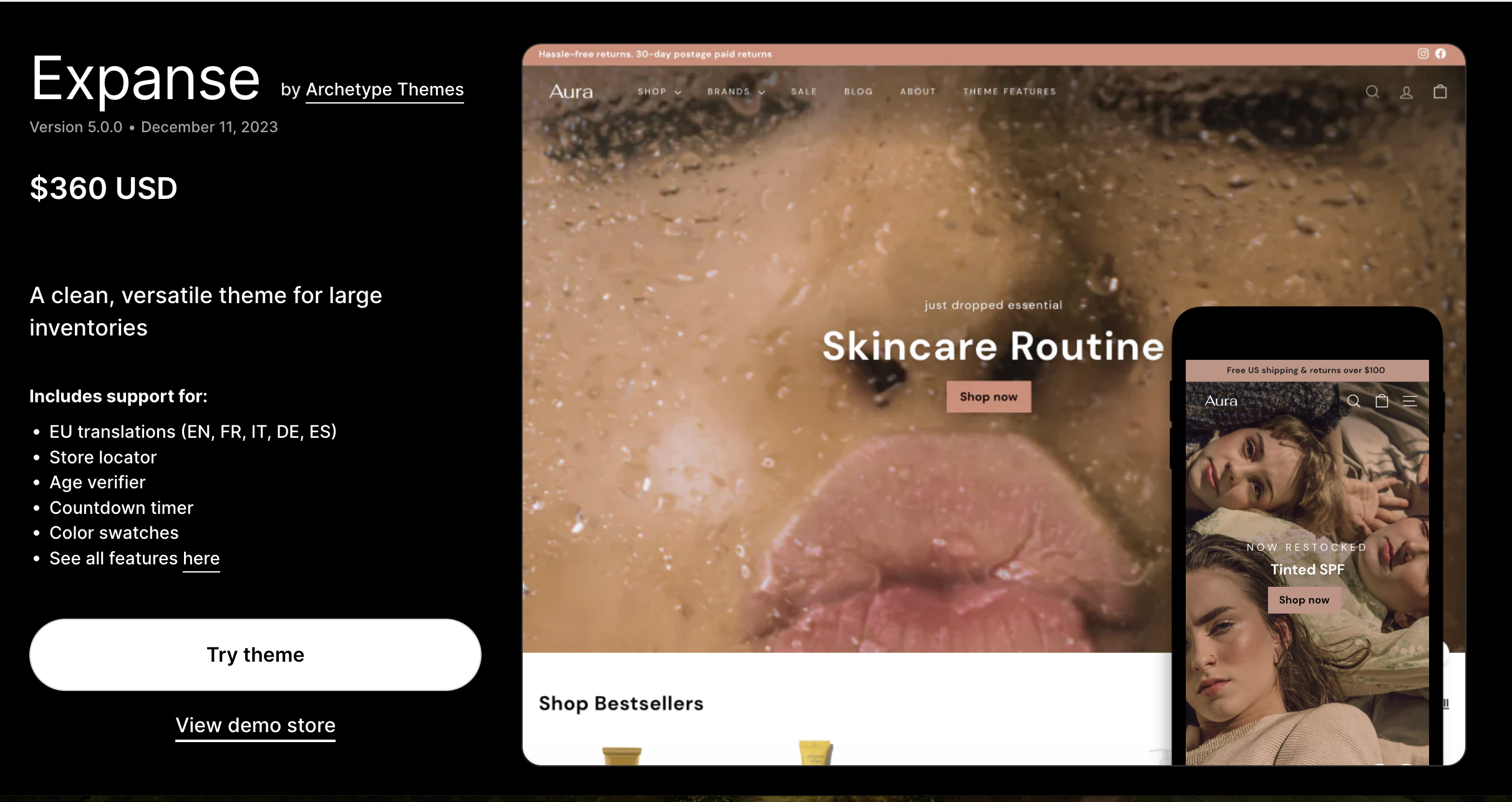
The Expanse Theme for Shopify, a versatile and user-friendly option for online merchants looking to create an impactful online presence. The Expanse Theme is designed to accommodate a wide range of products and collections, making it ideal for stores with extensive inventories. Its clean and modern layout ensures that your products are the focal point, while also providing an intuitive shopping experience for customers. With its straightforward customization options, you can easily tailor the theme to fit your brand's style and preferences. Whether you're aiming to showcase a large catalog or highlight featured products, the Expanse Theme offers a flexible foundation to build upon, ensuring your store stands out in the competitive online marketplace.
Expanse Theme Shopify: Features
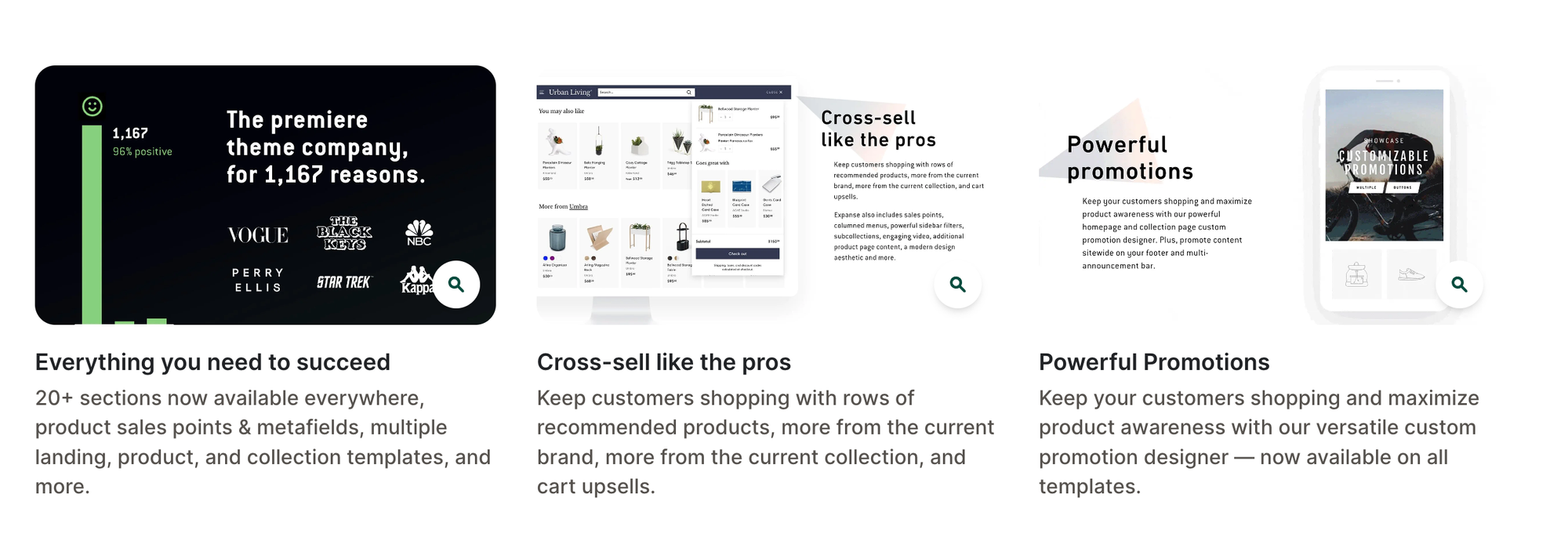
The Expanse Theme for Shopify comes packed with a variety of features designed to enhance the look and functionality of your online store:
- Wide Layout: Expanse offers a wide, clean layout that makes it easier to showcase large product images and detailed descriptions.
- Multi-Column Menu: The theme includes a multi-column drop-down menu that allows for easy navigation through various categories and products.
- Product Filtering: Customers can filter products based on different criteria like price, type, and size, making it easier for them to find what they're looking for.
- Slideshow: Feature multiple products or promotions using the slideshow on the homepage, drawing customer attention to your key offerings.
- Customizable Sections: Modify sections on the homepage to highlight different products, collections, or brand stories.
- Quick Shop: Allows customers to quickly view product details and add items to their cart without leaving their current page.
- Mobile Responsive: Ensures your site looks great and functions well on all devices, crucial for today's increasingly mobile shoppers.
- SEO Optimized: Built with SEO best practices in mind to help your site rank higher in search engine results.
- Social Media Icons: Easily link to your social media profiles, increasing your brand's reach and customer engagement.
Shopify Expanse Theme Reviews: ( Pros & Cons)
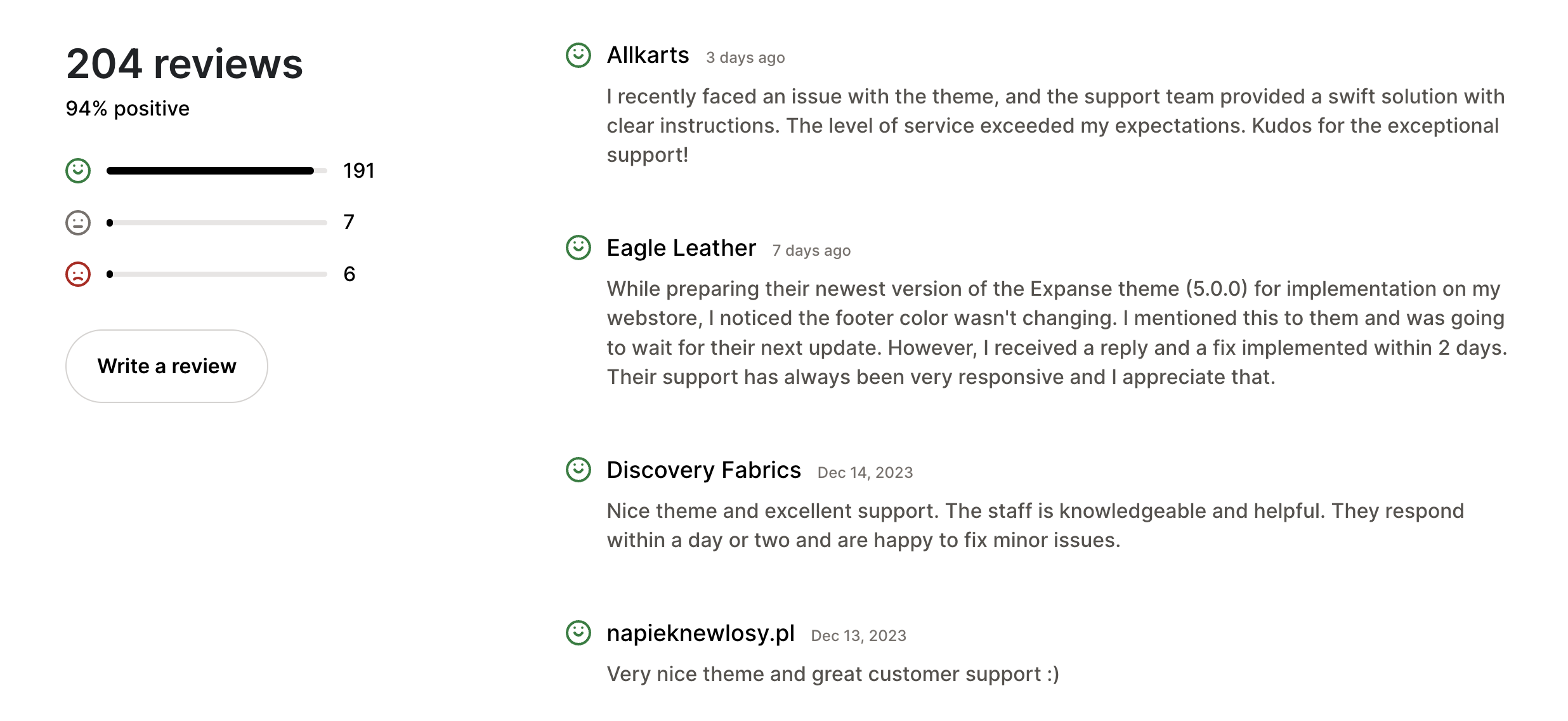
Here is a straightforward review of the Shopify Expanse theme, highlighting its pros and cons:
Pros of Shopify Expanse Theme:
- Wide Layout Design: Expanse offers a full-width layout, making it ideal for showcasing large images and creating an immersive shopping experience.
- Multi-Column Menu: Features a multi-column drop-down menu, enhancing navigation and making it easier for customers to browse products.
- Flexible Customization: Offers significant customization options for colors, fonts, and layouts, allowing you to tailor the theme to your brand.
- Home Page Video: Supports video on the home page, enabling you to engage customers with dynamic content.
- Product Filtering: Comes with advanced product filtering, aiding customers in easily finding what they are looking for.
- Mobile Responsiveness: Fully optimized for mobile devices, ensuring a smooth shopping experience on all screens.
Cons of Shopify Expanse Theme:
- Learning Curve: The extensive customization options might be overwhelming for beginners, requiring a learning period to fully utilize the theme’s capabilities.
- Performance: With high customization and features, there may be a slight impact on the site’s loading speed, especially if not optimized properly.
- Price: Being a premium theme, it might be a significant investment for small businesses or startups.
- Limited Free Stock Images: While it offers some free images, the range may be limited, requiring additional resources for high-quality visuals.
Where can you find and download the Expanse theme Shopify?
To find and download the Expanse theme for Shopify, follow these simple steps:
- Visit the Shopify Theme Store: Navigate to the official Shopify Theme Store at themes.shopify.com.
- Search for Expanse: Use the search bar or browse through the themes until you find the Expanse theme. Click on it for more details.
- Explore the Theme: Read through the theme's features, view the demo, and check out reviews to ensure it fits your needs.
- Purchase and Download: If it suits your store, purchase the theme directly from the Shopify Theme Store. After purchasing, you can download and install it.
- Install to Your Store: Follow the instructions to add the theme to your Shopify store. Once installed, you can start customizing it to match your brand's style and preferences.
How to Integrate GPT-Powered AI Tool with Expanse Theme Shopify?
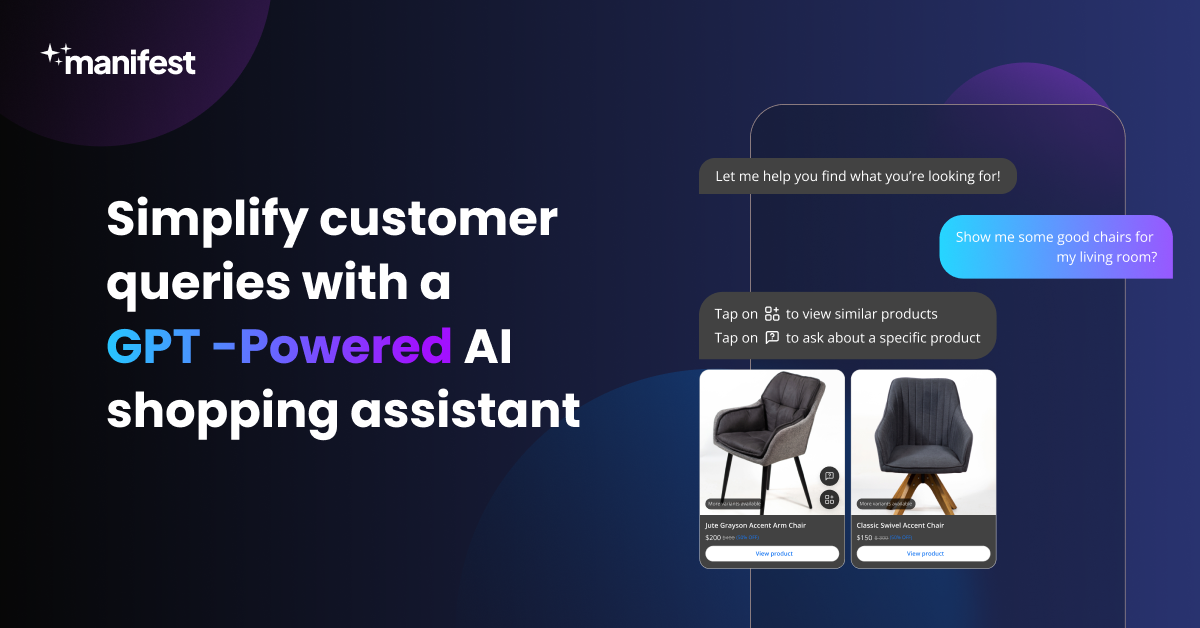
Integrating a GPT-powered AI tool like Manifest AI with the Shopify Expanse theme involves a series of steps to enhance your store's functionality and customer interaction. Here's a guide to doing it:
- Register with Manifest AI: First, sign up for Manifest AI to gain access to their GPT-powered AI chatbot services tailored for e-commerce platforms.
- Ensure Theme Compatibility: Make sure that your Shopify store is currently using or is ready to use the Expanse theme, which is known for its flexibility and compatibility with various third-party apps and tools.
- Embed the AI Tool: Follow the detailed instructions provided by Manifest AI to embed the AI chatbot into your Shopify store. Typically, this involves adding a piece of code to your Expanse theme or installing an app directly from the Shopify App Store.
- Customize the AI Chatbot: Adjust the settings, responses, and product recommendations of the chatbot to align with your store's theme and customer service approach.
- Test and Go Live: Before fully integrating the AI into your live store, conduct thorough testing to ensure that the chatbot is functioning correctly and is effectively enhancing the user experience.
Conclusion
In conclusion, the Expanse Theme for Shopify offers a comprehensive solution for businesses looking to create an engaging and professional online presence. With its wide layout design, extensive customization options, and mobile responsiveness, it caters well to stores aiming for a visually immersive experience. While it boasts advanced features that enhance user navigation and product discovery, potential users should consider the learning curve and investment involved. Weighing its pros and cons, the Expanse Theme is suitable for those looking for a dynamic, feature-rich platform, provided they are equipped to utilize its full potential. Ultimately, it's about aligning the theme's capabilities with your business goals to create a seamless, efficient, and visually appealing online store.

.png)
