Freshdesk Vs. Zendesk: A Comprehensive Comparison For 2024

Selecting the appropriate helpdesk software is essential in the highly competitive field of customer support. Though Freshdesk vs Zendesk comparison, which one will be best for your company in 2024? You will be able to make an informed choice thanks to our thorough comparison, which delves deeply into their pricing structures, strengths, and weaknesses. We'll look at things like reporting capabilities, integrations, and ease of use before pointing you in the direction of the platform that best fits your needs and price range.
Freshdesk Vs. Zendesk: Overview
Let's begin the comparison of Freshdesk vs Zendesk with an overview:
Freshdesk
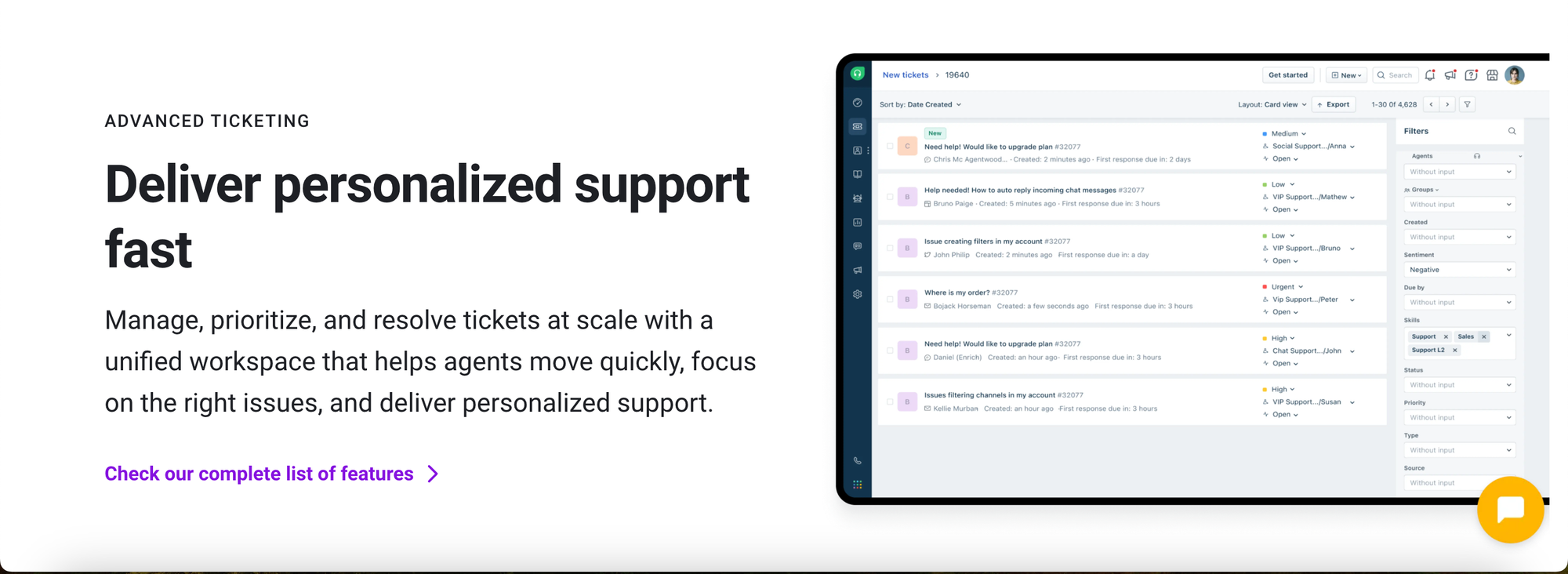
Freshdesk is a cloud-based customer support software that helps businesses manage customer queries and issues efficiently. It offers a range of features including ticketing automation, self-service options, reporting, and integrations with other business tools. Freshdesk is known for its user-friendly interface and customizable workflows, making it suitable for businesses of all sizes. It also provides multichannel support, allowing businesses to manage customer interactions across various channels such as email, chat, phone, and social media from a single platform.
Zendesk

Zendesk is also a cloud-based customer service platform that provides tools for businesses to manage customer interactions across multiple channels. Similar to Freshdesk, Zendesk offers features like ticketing, automation, self-service options, reporting, and integrations. It's known for its flexibility and scalability, making it suitable for businesses ranging from startups to large enterprises. Zendesk also offers additional products such as Zendesk Chat for live chat support and Zendesk Sell for salesforce automation.
Freshdesk Vs Zendesk: Features
Zendesk and Freshdesk are both popular customer support platforms, each offering a range of features to help businesses manage their customer service operations efficiently. Here's a difference between Zendesk and Freshdesk features:
Freshdesk Features
Ticketing System: Freshdesk offers a robust ticketing system that allows businesses to efficiently manage customer inquiries and issues from various channels such as email, phone, chat, and social media.
Multi-channel Support: It supports multiple communication channels including email, phone, live chat, social media, and even integrates with platforms like WhatsApp and Facebook Messenger.
Automation: Freshdesk provides automation tools to streamline repetitive tasks, such as ticket routing, assigning priorities, and sending automated responses based on predefined rules.
Self-Service Options: Freshdesk includes self-service options like a knowledge base, FAQs, and community forums to enable customers to find solutions to their issues independently, reducing the load on support teams.
Reporting and Analytics: Freshdesk offers reporting and analytics features to track key metrics such as ticket volume, response times, customer satisfaction scores, and agent performance, helping businesses make data-driven decisions.
Customization: Freshdesk allows businesses to customize their help desk environment including ticket forms, ticket fields, workflows, and branding to align with their unique requirements and branding guidelines.
Integration Capabilities: Freshdesk integrates with various third-party tools and services such as CRM systems, e-commerce platforms, productivity apps, and collaboration tools, enhancing functionality and streamlining workflows.
Collaboration Tools: Freshdesk includes collaboration features such as internal notes, mentions, and team huddles for agents to collaborate effectively and resolve customer issues efficiently.
Mobile Accessibility: Freshdesk offers mobile apps (iOS and Android) that enable agents to manage tickets, respond to customer inquiries, and access key features while on the go, ensuring flexibility and responsiveness.
Customer Satisfaction Surveys: Freshdesk allows businesses to gather feedback from customers through surveys after ticket resolution, helping measure customer satisfaction and identify areas for improvement.
Zendesk Features
Ticketing System: Zendesk provides a robust ticketing system that allows businesses to capture, prioritize, and track customer inquiries from multiple channels including email, chat, phone, social media, and web forms.
Multi-channel Support: Zendesk enables businesses to centralize customer interactions across various channels, including email, chat, phone, social media, and self-service portals, providing a unified view of customer communication.
Automation and Workflow Management: Zendesk offers automation tools to streamline repetitive tasks, such as ticket routing, assignment, and escalation, as well as workflow management features to ensure efficient resolution of customer issues.
Self-Service Options: Zendesk provides self-service options such as a knowledge base, community forums, and AI-powered chatbots to empower customers to find answers to their questions independently, reducing the need for agent intervention.
Reporting and Analytics: Zendesk offers robust reporting and analytics tools that allow businesses to track key metrics such as ticket volume, response times, customer satisfaction scores, and agent performance, helping them make data-driven decisions to improve customer service.
Integration Capabilities: Zendesk integrates seamlessly with a wide range of third-party tools and services, including CRM systems, e-commerce platforms, productivity apps, and analytics tools, allowing businesses to extend the platform's functionality and streamline workflows.
Customization: Zendesk provides extensive customization options, allowing businesses to tailor their help desk environment to meet their specific requirements and branding guidelines, including customizable ticket forms, ticket fields, workflows, and branding options.
Mobile Accessibility: Zendesk offers mobile apps for iOS and Android devices, enabling agents to manage tickets, respond to customer inquiries, and access key features while on the go, ensuring continuity of customer service.
Scalability: Zendesk is a scalable solution suitable for businesses of all sizes, with options to adjust features and capabilities based on evolving needs, making it ideal for startups, SMBs, and large enterprises alike.
Security and Compliance: Zendesk prioritizes security and compliance with industry standards and regulations, offering features such as data encryption, role-based access controls, and compliance certifications to ensure the protection of customer data and privacy.
Freshdesk Vs Zendesk: Pros & Cons
The advantages and disadvantages of each platform are broken down here to help you choose between Zendesk or Freshdesk or your company:
Freshdesk
Pros
- Affordable Pricing: Freshdesk offers various pricing tiers suitable for businesses of all sizes, including a free plan for small teams, making it a cost-effective option.
- Intuitive Interface: Freshdesk boasts a user-friendly interface that is easy to navigate, making it quick for agents to get up to speed.
- Powerful Ticketing System: Freshdesk's ticketing system is highly customizable and includes features like automation and SLA management to streamline support processes.
- Multi-channel Support: Freshdesk supports multiple communication channels, including email, chat, phone, social media, and self-service portals, allowing businesses to manage customer interactions from a single platform.
- Built-in Collaboration Tools: Freshdesk offers collaboration features such as internal notes and team huddle, enabling agents to work together efficiently to resolve customer issues.
Cons
- Limited Advanced Features: Freshdesk may lack some advanced features compared to Zendesk, such as robust reporting and analytics capabilities.
- Customization Constraints: While Freshdesk is customizable to some extent, it may not offer the same level of customization options as Zendesk for tailoring the help desk environment to specific business needs.
- Integration Options: While Freshdesk integrates with various third-party tools and services, its integration ecosystem may not be as extensive as Zendesk's.
Zendesk
Pros
- Comprehensive Feature Set: Zendesk offers a comprehensive suite of features, including advanced reporting and analytics, extensive customization options, and a wide range of integrations.
- Scalability: Zendesk is highly scalable and suitable for businesses of all sizes, from startups to large enterprises, with options to adjust features and capabilities based on evolving needs.
- Extensive Integration Ecosystem: Zendesk integrates seamlessly with numerous third-party tools and services, allowing businesses to extend the platform's functionality and streamline workflows.
- Powerful Reporting and Analytics: Zendesk provides robust reporting and analytics tools that enable businesses to track key metrics, gain insights into customer behavior, and make data-driven decisions to improve customer service.
- Customization Flexibility: Zendesk offers extensive customization options, including customizable ticket forms, ticket fields, workflows, and branding options, allowing businesses to tailor the help desk environment to their specific requirements.
Cons
- Higher Price Point: Zendesk's pricing plans may be higher compared to Freshdesk, especially for businesses with larger support teams or those requiring advanced features.
- Learning Curve: Zendesk's interface may have a steeper learning curve for new users compared to Freshdesk due to its extensive feature set and customization options.
- Customer Support: Some users have reported issues with Zendesk's customer support, including delays in response times and difficulties in resolving technical issues.
Freshdesk Vs Zendesk: Pricing
Cost is a major factor when choosing a helpdesk solution. Here's a head-to-head comparison of Freshdesk and Zendesk pricing structures:
Freshdesk Pricing
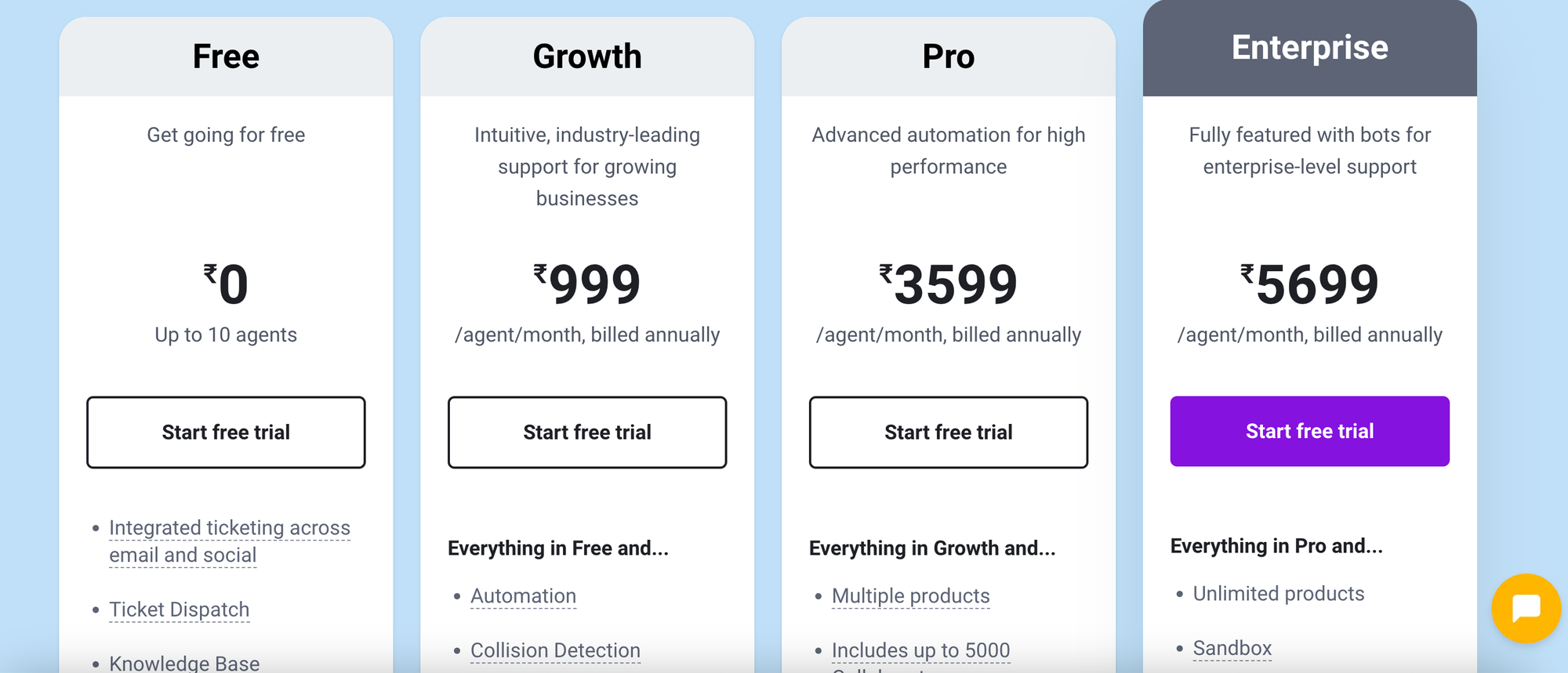
Zendesk Pricing
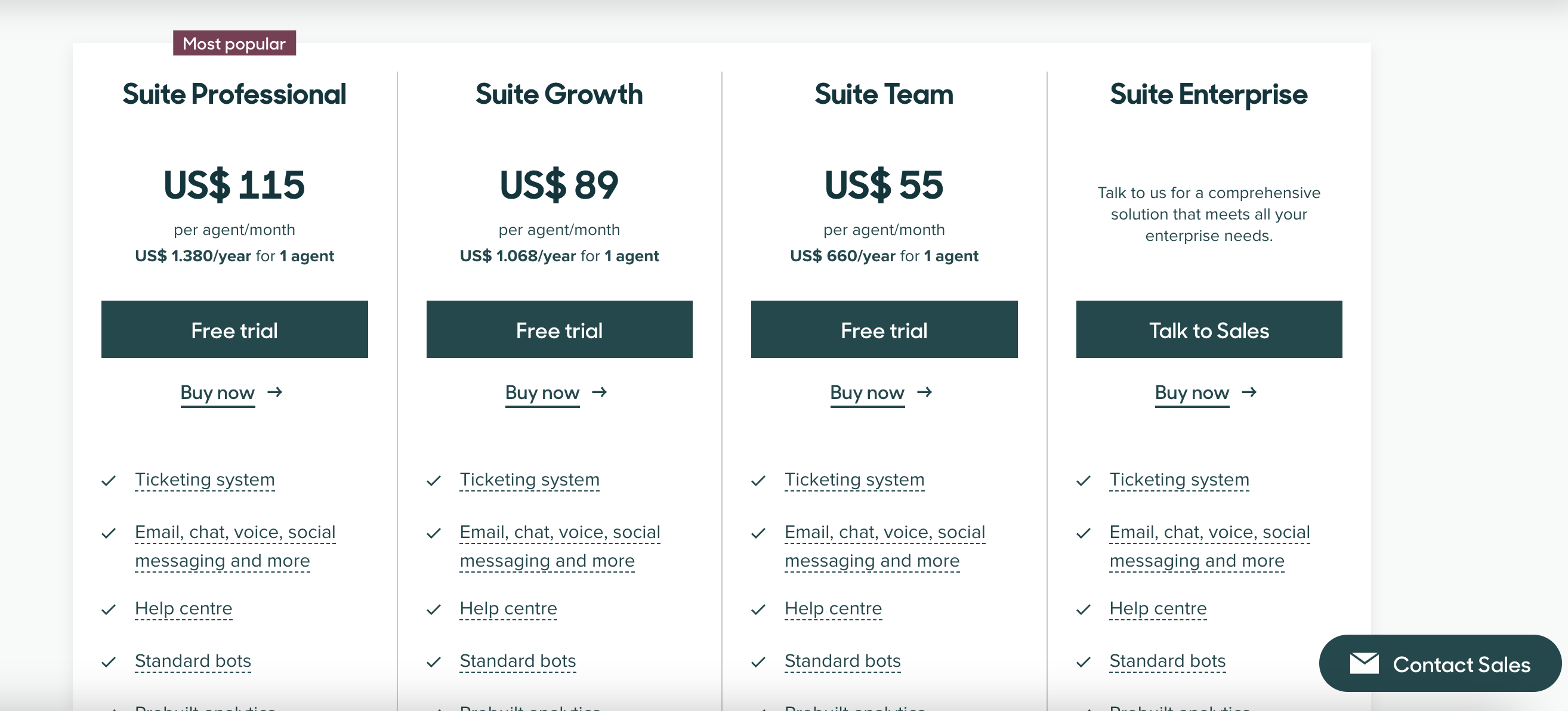
Zendesk And Freshdesk Alternatives
There are several alternatives to Zendesk and Freshdesk, each offering unique features and pricing options. Here are some popular alternatives:
Zoho Desk: Zoho Desk provides comprehensive customer support software with features like multi-channel ticketing, automation, AI-powered assistance, and reporting. It offers integration with other Zoho products and third-party apps.
Help Scout: Help Scout is known for its simplicity and focus on email-based customer support. It offers features like shared inboxes, automation, knowledge base, and integrations with popular business tools.
Kayako: Kayako offers a unified customer service platform with features like live chat, email, social media integration, self-service tools, and customizable workflows. It's suitable for businesses looking for a holistic approach to customer support.
Desk.com (by Salesforce): Desk.com is a customer support platform that integrates seamlessly with Salesforce's ecosystem. It offers features like case management, self-service portals, social media integration, and analytics.
Intercom: Intercom provides a messaging platform that combines live chat, email, and self-service options. It offers features like proactive engagement, product tours, customer segmentation, and integrations with CRMs and other tools.
Freshdesk To Zendesk Migration: Process
Here's a breakdown of the general steps involved:
Planning and Preparation
- Define Your Scope: Determine which data elements you need to migrate (tickets, users, organizations, knowledge base articles).
- Cleanse Your Data: Ensure your Freshdesk data is accurate and up-to-date before migration to avoid transferring errors.
Choose a Migration Method
There are two main options:
- Manual Migration: This involves exporting data from Freshdesk (CSV/XML) and importing it into Zendesk. It's suitable for small datasets but can be time-consuming and error-prone.
- Automated Migration Tool: Third-party tools like Help Desk Migration offer a more streamlined and efficient approach. These tools handle data mapping, filtering, and validation, minimizing errors and ensuring a smoother migration.
Setting Up Zendesk
- Create Your Zendesk Account: Sign up for a Zendesk account and configure your settings (e.g., user roles, ticket forms).
- Map Freshdesk Data to Zendesk Fields: Determine how your Freshdesk data fields will be mapped to corresponding fields in Zendesk.
- Test Migration (Optional): If using an automated tool, run a test migration with a small sample of data to identify and fix any mapping issues before migrating everything.
Data Migration
- Execute the Migration: Once everything is set up, initiate the data transfer using your chosen method.
- Monitor Progress: Keep an eye on the migration process to ensure it runs smoothly. Automated tools typically provide progress reports.
Post-Migration Activities
- Verify Data Accuracy: After migration, double-check a sample of data in Zendesk to confirm its accuracy and completeness.
- Update Users: Inform your team and customers about the switch to Zendesk and provide any necessary training or resources.
- Test Functionality: Test key functionalities in Zendesk to ensure everything works as expected.
Conclusion
In summary, a comparative analysis of Freshdesk and Zendesk in 2024 indicates two strong competitors in the customer support platform space, each with unique advantages and skills. Freshdesk is a compelling choice for companies looking for simplicity and economy because of its sophisticated ticketing system, reasonable price levels, and easy-to-use interface. Conversely, Zendesk excels in meeting the demands of enterprises of all kinds thanks to its wide range of features, rich customizability, and scalability—albeit at a possibly greater cost. The decision between Zendesk and Freshdesk ultimately comes down to a number of variables, including preferences for the user interface and customization possibilities, scalability requirements, budget, and feature requirements. Businesses are able to make informed decisions by thoroughly assessing the unique requirements and priorities of their firm.

.png)
