How to Change Your Shopify Store Name: A Comprehensive Guide
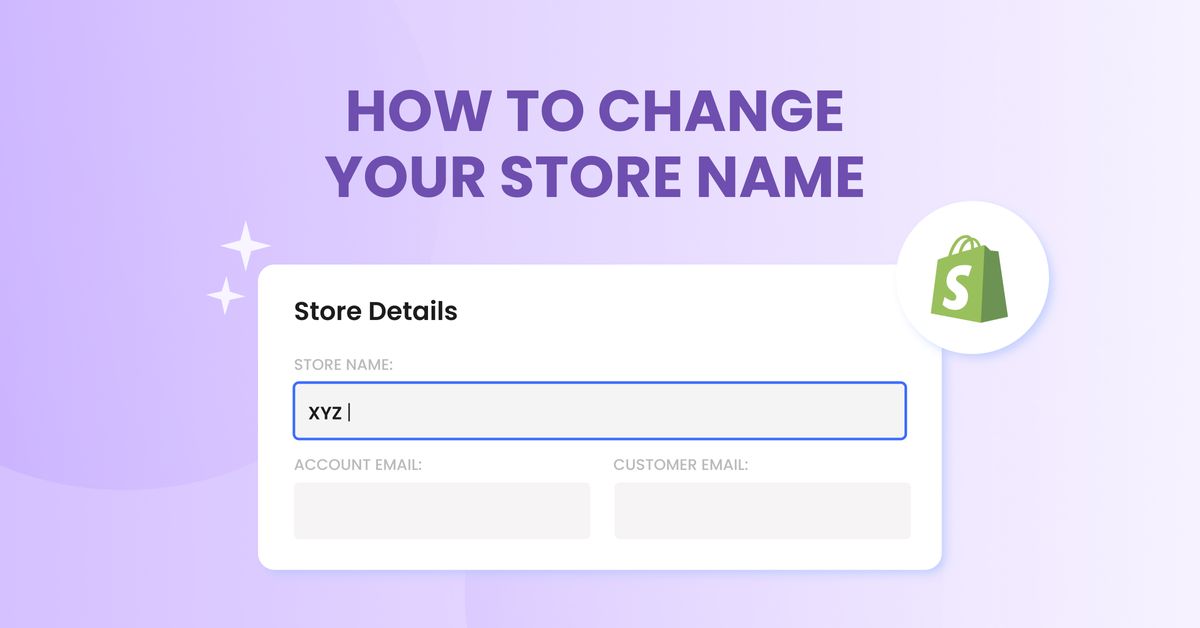
Your Shopify store's name is a crucial element that defines your brand identity and sets the tone for your online business. However, there are instances where you might need to change your store name to better align with your evolving business strategy or branding efforts. In this guide, we'll walk you through the process of changing your Shopify store name and address common questions surrounding this task.
Is My Shopify Store Name Important? Absolutely, your store name is a pivotal aspect of your online presence. It's the first thing potential customers see, and it plays a significant role in creating a memorable and trustworthy brand. A well-chosen store name reflects your business's nature, values, and offerings, helping you stand out in a competitive eCommerce landscape.
When Should You Change Your Shopify Store Name? Changing your store name isn't a decision to be taken lightly. Here are a few scenarios where a change might be appropriate:
- Rebranding: If you're undergoing a significant rebranding effort, changing your store name can signal a shift in your brand's direction and values.
- Expanding Niche: If your business has expanded beyond its original niche, your store name might no longer accurately represent your offerings.
- Legal Issues: If there are trademark conflicts or legal reasons that require you to change your store name, it's essential to do so promptly.
- Clarification: If your current store name doesn't clearly convey what you sell or offer, changing it can lead to better customer understanding.
Can you change the Shopify store name?
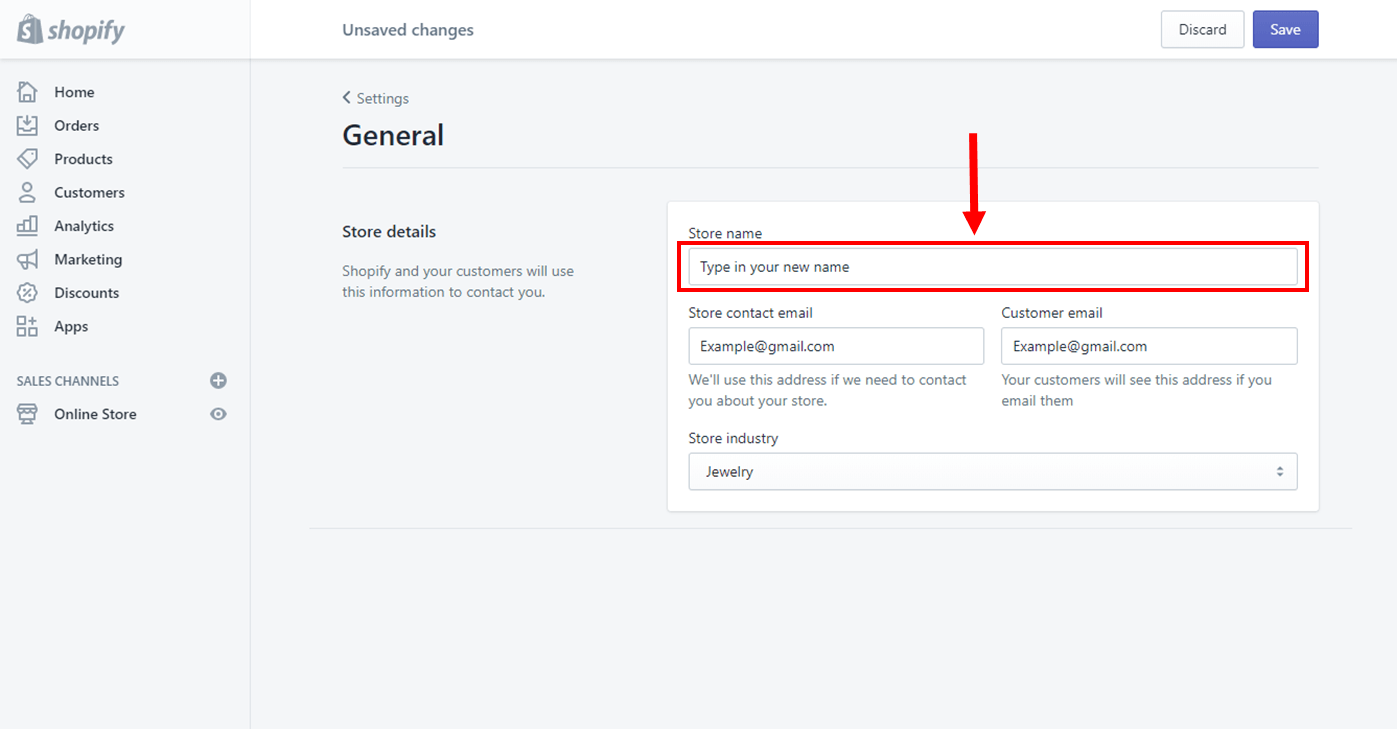
The short answer is yes, you can change your Shopify store name easily. Navigate to the "Settings" tab, choose "General," and then edit the "Store details" section. Keep in mind that while changing your store name won't affect your store's functionality or existing content, it will update the name displayed on your online storefront and in communication with customers. Ensure your new name reflects your brand identity and is available for use. After making the change, your store's URL will remain the same, and Shopify will automatically set up a URL redirect from your old store name to the new one.
Check the store name-changing steps in detail below:
How to Change Your Store Name in Simple Steps
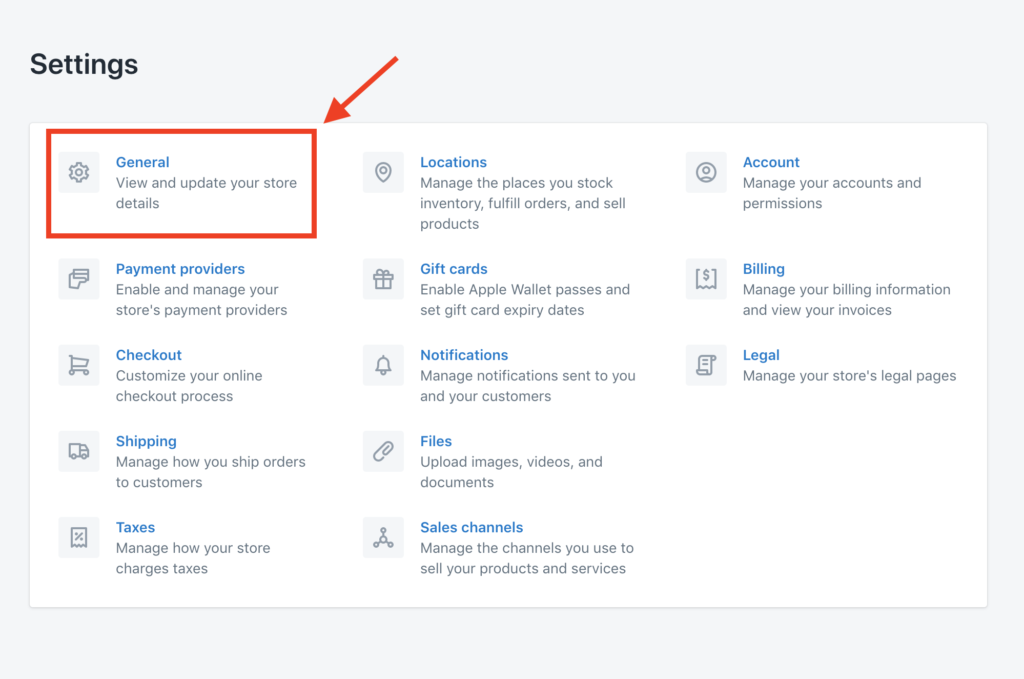
Step 1: Log into Your Shopify Account: Access your Shopify admin panel by logging into your account.
Step 2: Navigate to Settings: From the admin panel, go to "Settings," typically located at the bottom left corner.
Step 3: Access General Settings: Within the "Settings" menu, select "General."
Step 4: Edit Store Name: Under the "Store details" section, you'll find the current store name. Click on the existing name to edit it.
Step 5: Enter New Name: Replace the current name with your desired new store name. Keep in mind that Shopify store names must be unique.
Step 6: Save Changes: Once you've entered the new name, scroll down and click the "Save" button to confirm your changes.
How do I change my Shopify store name and URL
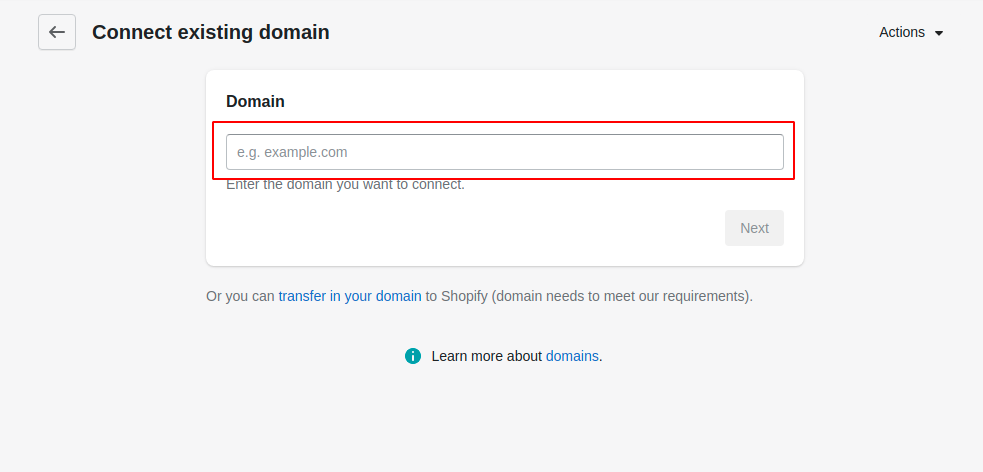
To change your Shopify store name and URL, follow these steps:
- Log in to Your Shopify Account: Access your Shopify admin dashboard using your login credentials.
- Navigate to Settings: In the left-hand menu, click on "Settings."
- Choose General: Under the "Settings" menu, select "General."
- Edit Store Details: In the "Store details" section, you'll find the option to change your store name. Enter the new name you want for your store.
- Edit the Shopify Domain: Right below the store name, you'll see your current Shopify domain. Click on the "Change" link next to it.
- Update Your Shopify Domain: A window will appear where you can enter a new domain name. Keep in mind that the new domain name needs to be available and should reflect your brand. Click "Save" once you've entered the new domain.
- Confirm the Change: Shopify will display a confirmation message. Review the changes and click "Confirm" if everything looks correct.
- Check the New Domain: After confirming, Shopify will process the change. Your new store name and URL will be updated. You can access your store using the new domain.
Remember that while changing your store name and URL, your store's functionality and content remain intact. However, make sure to update any external links or marketing materials with the new URL to ensure a consistent customer experience.
Important considerations on changing the Shopify store name
- Check Domain Availability: If you want to change your store's domain name (web address), ensure that the new domain is available and consider how it aligns with your new store name.
- Notify Customers: Inform your existing customers and followers about the name change through your website, social media, and email marketing.
- SEO Impact: Changing your store name might impact your search engine rankings. Update your meta titles, descriptions, and URLs to reflect the new name and maintain SEO practices.
- Branding Consistency: Update your logo, banners, and other branding elements to match the new store name.
Changing your store name won't reflect the experience of your customers
In ecommerce, the role of a store's name has gained significant importance. Recently, we've witnessed a fascinating evolution in this branding element, thanks to the subtle influence of advanced technologies. Amid these developments, the integration of pioneering AI tools, like those influenced by GPT AI, is orchestrating a quiet yet impactful transformation in how customers stumble upon products.
Manifest AI, as a prominent example of these AI advancements, is at the forefront of this shift. Its intricate algorithms act as a conduit between store names and the intricate tapestry of consumer intent. This harmonious interaction results in a remarkably personalized journey for customers, where their preferences harmonize seamlessly with the products they discover.
Conclusion
Your Shopify store name is a pivotal element in building your brand identity. While changing it can be a significant decision, Shopify simplifies the process to help you seamlessly transition to a new name that better aligns with your brand's vision and goals. By following the steps outlined in this guide and considering the key factors, you can effectively change your store name while maintaining a strong online presence.
FAQs
Does my Shopify store name have to match my business name?
No, your Shopify store name does not necessarily have to match your business name. While it's common for businesses to use the same name for both their physical store and their online store, it's not a strict requirement. Your Shopify store name is what customers will see when they visit your online store, and it can be different from your legal business name.
Will changing my Shopify store name affect my SEO rankings?
Yes, changing your Shopify store name can potentially affect your SEO rankings. When you change your store name, the URLs of your pages and products may also change, which can lead to broken links and negatively impact your search engine rankings. Search engines value consistent and relevant URLs, and sudden changes can confuse their indexing algorithms.
To minimize the negative impact on SEO, follow these steps:
- Implement Proper Redirects: Set up 301 redirects from your old URLs to the new ones to preserve the link equity and direct traffic to the correct pages.
- Update Sitemaps: Submit updated sitemaps to search engines with the new URLs to ensure proper indexing.
- Monitor Search Console: Use Google Search Console to identify any crawl errors or issues after the name change.
- Update Backlinks: Inform websites that link to your old URLs about the change, and if possible, request them to update the links.
When Should You Change Shopify Store Name?
Consider changing your Shopify store name in these scenarios:
- Rebranding: Align with a new brand identity.
- Niche Shift: Reflect a new focus.
- Legal Reasons: Address trademark conflicts.
- Domain Availability: Secure a suitable domain.
- Market Perception: Improve brand representation.
- Consolidation: Unify multiple stores.
- Expansion: Signal growth in new markets.
Conclusion
Changing your Shopify store name is a relatively simple process, but it's important to do it carefully and thoughtfully. Your store name is one of the most important branding elements you have, so you want to make sure it's something that you're happy with and that represents your business well. The above blog will will help you in the step by step process.

.png)
